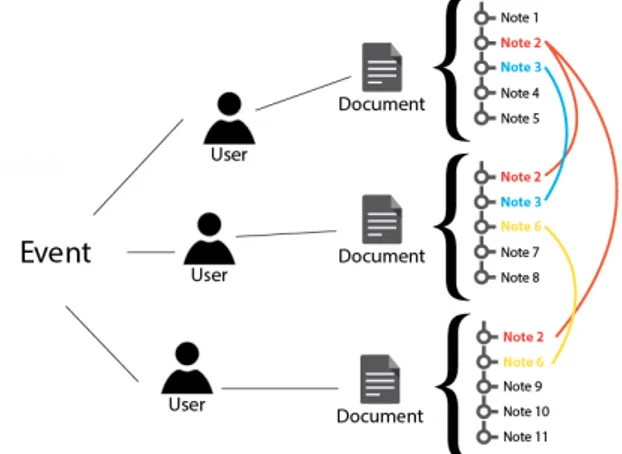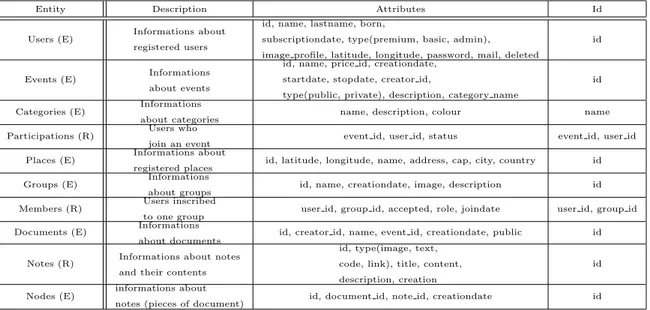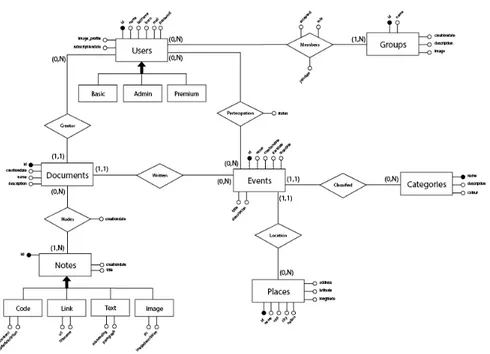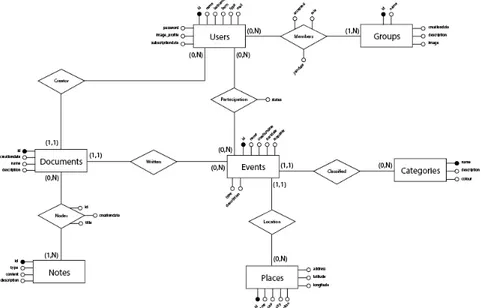Alma Mater Studiorum · Universit`
a di
Bologna
SCUOLA DI SCIENZE
Corso di Laurea in Informatica per il Management
REST SERVER
IN JOLIE
a Practical Case
Relatore:
Chiar.mo Prof.
DAVIDE SANGIORGI
Correlatore:
Dott.
SAVERIO
GIALLORENZO
Presentata da:
RICCARDO SIBANI
Sessione
Anno Accademico 2015/2016
This thesis is dedicated to my parents.
For their endless love, support and encouragement . . .
Introduzione
In questa tesi si `e cercato di unire due dei paradigmi emergenti nell’ambito web: RESTful web development e Service-Oriented Programming.
Da un lato, REST `e il principale paradigma architetturale delle appli-cazioni web, le appliappli-cazioni REST hanno una struttura procedurale il che evita l’utilizzo di meccanismi di handshaking.
Bench`e REST dia una struttura standard per l’accesso alle risorse delle applicazioni web, la programmazione web lato server `e spesso poco modulare e per questo complicata.
Il Service-Oriented Programming invece ha come uno dei principi fonda-mentali la modularizzazione dei componenti.
Applicazioni Service-Oriented sono caratterizzate da moduli indipendenti che consentono di semplificare sensibilmente lo sviluppo di applicazioni web. Purtroppo, ad oggi, ci sono pochi esempi di integrazione delle due tec-nologie: pare pertanto sensato provare ad unirle.
In questa tesi si esplorano i metodi per conseguire tale risultato con un’applicazione di un server che permetta la gestione di documenti e di note da parte di differenti utenti registrati, chiamato MergeFly.
La autenticazione viene implementata attraverso la gestione di token di accesso e scartato un meccanismo di gestione delle sessioni che sarebbe stato fuori dalla ”pure RESTness”, anzich`e molto spesso utilizzato, mediante login.
MegeFly, una volta definitene le caratteristiche, sar`a preso come base per la realizzazione dei verbi HTTP attraverso una programmazione SOA.
Nel documento verranno innanzitutto definiti 1. i limiti e le caratteristiche dell’applicazione, 2. la tecnologia SOA, con nello specifico 3. le caratteristiche di Jolie, 4. la tecnologia REST ed infine verr`a proposta una 5. implemen-tazione Jolie-REST attraverso l’applicazione MergeFly. Nella conclusione si valuter`a l’effettiva validit`a e funzionalit`a dei risultati ottenuti dall’ipotesi riguardo il binomio Jolie-REST.
Introduction
The aim of this thesis is to merge two of the emerging paradigms about web programming: RESTful Web Development and Service-Oriented Pro-gramming.
REST is the main architectural paradigm about web applications, they are characterised by procedural structure which avoid the use of handshaking mechanisms.
Even though REST has a standard structure to access the resources of the web applications, the backend side is usually not very modular if not complicated.
Service-Oriented Programming, instead, has as one of the fundamental principles, the modularisation of the components. Service-Oriented Applica-tions are characterised by separate modules that allow to simplify the devel-opment of the web applications.
There are very few example of integration between these two technologies: it seems therefore reasonable to merge them.
In this thesis the methodologies studied to reach this results are explored through an application that helps to handle documents and notes among several users, called MergeFly.
The MergeFly practical case, once that all the specifics had been set, will iii
iv INTRODUCTION be utilised in order to develop and handle HTTP requests through SOAP.
In this document will be first defined the 1. characteristics of the ap-plication, 2. SOAP technology, partially introduced the 3. Jolie Language, 4. REST and finally a 5. Jolie-REST implementation will be offered through the MergeFly case.
It is indeed implemented a token mechanism for authentication: it has been first discarded sessions and cookies algorithm of authentication in so far not into the pure RESTness theory, even if often used).
In the final part the functionality and effectiveness of the results will be evaluated, judging the Jolie-REST duo.
Contents
Introduzione iii
Introduzione iii
1 MergeFly, what is it? 1
1.1 The problem . . . 1
1.2 The idea . . . 1
1.3 Concept of Document . . . 2
1.4 Concept of nodes and notes . . . 3
1.5 The Platform . . . 4
1.6 Monetisation . . . 5
1.7 Competitors . . . 5
1.8 Specifications . . . 6
2 Service Oriented Architecture and Microservices 11 2.1 Service Oriented Architecture . . . 11
2.2 Web Service Approach . . . 12
2.2.1 Service Provider . . . 12
2.2.2 Service Consumer . . . 12
2.3 WSDL . . . 13
2.4 Characteristics . . . 13 v
vi INTRODUCTION
2.5 Pros . . . 14
3 Jolie 17 3.1 From a simple service . . . 17
3.2 Behaviour . . . 17
3.3 To a link of services . . . 20
3.4 Basic Structure & Error Handling . . . 21
3.5 Sessions . . . 21
3.6 Cookies . . . 24
4 REST 25 4.1 What is REST . . . 25
4.2 Principles . . . 26
4.3 CRUD with REST . . . 28
5 MergeFly - REST 31 5.1 Why Jolie . . . 31
5.2 Architecture . . . 32
5.3 Structure of the Server . . . 32
5.3.1 Routing . . . 32
5.3.2 Call and Set Up the Routing Service . . . 38
5.3.3 Services Implementation . . . 40
5.4 Database . . . 52
5.4.1 Jolie and MySQL . . . 52
5.4.2 Database Structure . . . 55
5.4.3 Database specifications . . . 58
5.4.4 Application Functionalities . . . 59
INDEX vii A Database MySQL 69
List of Figures
1.1 MergeFly Logo . . . 2 1.2 Concept Diagram . . . 4 5.1 listoffigures . . . 56 5.2 listoffigures . . . 58 ixList of Tables
5.1 Entity - Relationship Dictionary . . . 55
Chapter 1
MergeFly, what is it?
MergeFly is a web application that allows people to create and dynami-cally compose their documents during an event.
1.1
The problem
Many times students cannot attend lessons because they are ill, working or they just need to go out of the class for a short time; for sure many of them just do not pay attention at an important concept. When they take notes they might miss some important parts.
1.2
The idea
The idea is to develop a platform to manage events. Like lessons, working meetings or any kind of occurrence with a group of people and some notes that must be taken. In such a platform, joining an event gives the possibility to create the related document and to start taking notes. Whenever another user writes a note in the same event, we import it in our document in the
2 1. MergeFly, what is it? correct chronological position.
To guarantee an easy and dynamic experience to the user, the platform structures the import process in this way: the user sees the document as a page at the center of the window and the notes ready to be imported as blocks on one side of the layout. In this way it is easy to read and import them with a single click (or bt drop-dragging them inside the document).
It is possible to import notes from different users and create a documents were to study once the lessons are finished and students need to revise the lectures, it will indeed be possibile to download the written document into a PDF file and print it or use it in many different ways.
The platform is also useful for those people who cannot attend the lesson or to participate to a meeting.
Figure 1.1: MergeFly’s Logo
1.3
Concept of Document
The document belongs to an event and, of course, every note is displayed in chronological order. This fact is important in order to understand the concept of document flow: when somebody imports notes from others, these pieces of document will be shown one after the other based on thei creation date.
REST SERVER IN JOLIE 3 The total flow of an event is respected by notes taken by the users. Indeed, the information comes from a physical speaker in the room where the event takes place. We can consider the speaker as the trigger of all the notes, when he will explore a topic, this will be quoted by users generating a certain amount of notes. These notes are going to be more recent than the previous topic and older than the next topic that the speaker discussed about. This method guarantees time-flow/accuracy into the document.
1.4
Concept of nodes and notes
Since this is a platform that allows users to write, read, share and im-port notes, it seems obvious to optimise the space into both the database that stores them and the server that handles them. The concept of note as described above is a container of a single type of information and with only one information in it. We can image the document as a flow of informa-tion chronologically ordered, each informainforma-tion is a piece of document and it can be independent. Examples of type of information are: text (usually a paragraph), snippets of code, images, and links. Each of this piece can be stand alone (even though it is meaningless without a context). This gives us the opportunity to store the information (which is characterised by a large amount of data) in different records. When someone imports one specific note, we can avoid to copy all the information contained into it and copy only the reference (node) of that note.
The document is a list of ordered nodes, referenced to the notes stored into the database.
4 1. MergeFly, what is it?
Figure 1.2: Concept’s Diagram
1.5
The Platform
MergeFly should be available through a web platform as well as a desk-top and tablet application. Event organisers are allowed to post events (e.g. from Facebook or Eventbrite) and invite participants. Businesses and or-ganisations have to pay a fee that could vary depending on the number of participants and the budget.
Attendants, after a registration, can create their event-related documents and see what other participants are writing. If someone fails to catch a part or just wants to compare what has been typed, she can import notes from other documents. The user interface is a critical part of the design: it needs to be simple to understand and must advise the user if he is missing some important arguments. Furthermore, it is essential to offer a desktop application for the simple reason that a writer usually feels the document as an intellectual property and wants to keep it secure inside a computer. The user should think of the application as a simple text editor with few additional and extremely useful features.
REST SERVER IN JOLIE 5
1.6
Monetisation
Fee on events the platform is completely free for event attendants and would be accessible after a registration which would offer a series of services. Companies and those who want to organise an event (e.g a class or a workshop) have to pay a fee for each occurrence. This fee can vary depending on the number of participants, the budget and the number of required services.
Affiliate Marketing this source of income will come in a second moment, after the number of registered users has reached a critical mass. The platform will sponsors a series of event- related products and services and retain a percentage for each purchase made through the sponsor-ship.
Lead generation is quite similar to affiliate marketing, in this case it is not necessary that the user buys something, what is necessary is to create a list of users potentially interested in one product and sell this list to businesses that require this service.
Analysis is the generalisation of the latter two points as the platform tracks every user. Some personal data, such as private documents, will be protected. In any case, the major part of data could be sold and, of course, we have the opportunity to offer these data to the companies which could be interested to know where and how to develop their business.
1.7
Competitors
6 1. MergeFly, what is it? Dropbox has recently introduced a service of annotations potentially
simi-lar, to some extents, to our service.
Evernote allows you to create documents and access to them from desktop application, tablet and smartphone.
Google Docs similar to standards graphical word processing program on-line with few features in order to share and modify other users’ docu-ments.
1.8
Specifications
MergeFly is a platform that allows users to create and import notes of users who join the same event.
Users are characterised by: • Id • First name • Last name • Date of Birth • Subscription Date • Type – Administrator – Premium – Basic • Profile Picture
REST SERVER IN JOLIE 7 • Last Latitude • Last Longitude • Password • Mail • Token
The user can create different events where he has the possibility to add other users who might accept or refuse the invitation.
Events are characterised by: • Name • Place • Creation Date • Start Date • End Date • Creator Id • Description • Category Id
The relation between user and event is defined by the id of the event, the id of the user and by the acceptance status (accepted, declined, not defined). Each event is characterised by a physical place which will be shown on map. About the place, these are the known informations:
8 1. MergeFly, what is it? • Longitude • Name • Address • Cap • City • Country
To each event is correlated one category, defined by: • Name
• Description • Colour
Users can register into several groups, each Group is characterised by: • Id
• Name
• Creation Date • Image
• Description
About the users subscribed into a Group it is required to know: • User id
REST SERVER IN JOLIE 9 • accepted status to an event
• role
– Admin – Normal • Subscription date
Each user can create one document per joined event. Within the docu-ment it is required to know:
• Creator Id • Name • Event Id • Creation Date
• Public / Private Document
Only premium users can create private documents. Basic users can only create public documents.
Every user can create notes to insert inside documents. The note will be responsible to memorise information such as
• Id • Type
– Image – Text – Code
10 1. MergeFly, what is it? – Link
• Title • Content • Description
Each note might be one image, snippet of code, text (usually one para-graph) or link:It is the sum of notes that creates the Document.
Each note can be imported by several users. In order to perform it, it is necessary to use the concept of node that allows to link one note to many documents.
Each node is characterised by • Document Id
• Note Id
• Creation Date • Id
If, after having imported one note, the user decides to modify it, it will be created a copy of it to preserve the original.
Chapter 2
Service Oriented Architecture
and Microservices
2.1
Service Oriented Architecture
A Service Oriented Architecture (SOA) is an architectural pattern that provides functionalities of applications (called services) via a shared commu-nication protocol and usually available over the network.
Service Oriented Architectures try to ease the development and mainte-nance of big structures and services by logically separating them into smaller pieces.
One single piece represents one problem which might be separated again and again: each piece of the problem is solved through a single service. This paradigm has been used over the years in order to solve problems not only in IT fields, it can be considered as a reworked version of Divide et Impera approach.
Service-orientation is not related to a specific language since it is a paradigm and can be implemented in several ways.
12 2. Service Oriented Architecture and Microservices One service can be connected to other services through protocols. SOAP (Simple Object Access Protocol) is a recent technology for supporting the creation of SOAs in charge to defining and communicating the parameters, the modality, and the protocol which is going to be used during the commu-nication.
2.2
Web Service Approach
According to OASIS standards [1] Web Services can implement service-oriented architectures. They can collaborate between them like bricks in a wall, independently from the used platforms and the programming lan-guages. These services can collaborate among different platforms with dif-ferent paradigms and can be extended or extend other web applications or any kind of services.
Each Service-Oriented Architecture can be implement as server provider, consumer or both, generating a sequence of services that communicates one with the other.
2.2.1
Service Provider
It is Service Provider when a service is placed (delivered) on a Service Consumer request. The Service provider, if able, takes in charge the request and computes a response, possibly using other services. The Service Provider, in addition, guarantees its services and their description.
2.2.2
Service Consumer
It is Service Consumer when the Service sends one request to a Service Provider. When the request is satisfied (Request Response) or just sent (One
REST SERVER IN JOLIE 13 Way), the result can be computed.
2.3
WSDL
2.4
Characteristics
Service Discovery Services are designed in order to be reached by external services through some discovery mechanisms. It can happen through a service registry/catalogue or via universal resource locators (URL) and be moved without conditioning any system.
Self Contained each service must be independent: it has to work alone and it can be part of one or many systems. This, in fact, is the plus of the service oriented architecture: one service does not have to be implemented every time a platform needs it, it can be just reused since it is modular. We can distinguish into several types of modularity: Modular Decomposability breaking the application in different
mod-ules, creates the possibility to manage many little services that are responsibile for one or a few operations. This is extremely smart because it allows the programmer to reuse the code in multiple situations.
Modular Composability it is possible to combine and join several services and to compose new and more complex services. This function requires the single services to be little pieces of indepen-dent and reusable software, usable for completely different appli-cations.
under-14 2. Service Oriented Architecture and Microservices stand the service without knowing how other services or the plat-form are implemented.
Modular Continuity the changes applied into a service (or replace a service with another one) should not influence the other compo-nents of the system.
Modular Protection is the module which is in charge of the secu-rity of the other services and / or the whole application. It has to handle cyber attacks and handle exceptional events unleashed voluntarily or involuntarily.
Interoperability it is important that every service is able to communicate with other services.These services can use different formats of com-munication and are differently implemented, this is why protocols and standardised languages, such as XML or JSON are used.
Loosely coupled the ability of the service to work knowing just the inter-faces of the other services and to have very few dependencies between the modules of the application.
Contract Based interfaces, polices, and contracts are described and ac-cepted thanks to a Protocol that defines them.
2.5
Pros
Service Oriented Architecture is not related to any specific platforms (it could be implemented with Java, .NET, Jolie, etc.) and, at the same time, it is easily reusable since every component might stand alone.
It is easy to change the order and the parameters of one or several services, since there can be services which coordinate other services: making it easy
REST SERVER IN JOLIE 15 to modify the interaction processes.
Each service can be easily replaced, since they are independent entities. To replace a service it is enough to reconfigure the protocol.
Chapter 3
Jolie
It is an orchestration language
3.1
From a simple service
Jolie is a general purpose programming language. Here we consider the characteristics that are relevant to the reader.
3.2
Behaviour
In Jolie, communications are possible thanks to inputPorts and output-Ports. The first ones, when initialised, open a socket and waits for incoming communications. OutputPorts instead are responsible for the delivery of the communications to the selected server which is listening.
The syntax of outputPorts and inputPorts is showed below:
1 i n p u t P o r t p o r t N a m e { 2 L o c a t i o n :
3 P r o t o c o l : 4 I n t e r f a c e s :
18 3. Jolie 5 } 6 7 o u t p u t P o r t p o r t N a m e { 8 L o c a t i o n : 9 P r o t o c o l : 10 I n t e r f a c e s : 11 }
The reader might notice that the syntax is similar. Indeed they have to establish some common configuration to use in order to speak to each other. Location: is the medium where the service is going to call or receive the
communication.
The syntax for TCP/IP sockets, used here to develop web services, is:
1 s o c k e t : // l o c a l h o s t : p o r t N u m b e r
The protocol is identified by the keyword socket. Jolie supports other parameters like Bluetooth and local memory.
Protocol: it is the protocol used to format the messages. Jolie supported protocols are: • HTTP • HTTPS • JSON/RPC • XML/RPC • SOAP • SODEP • SODEPS
REST SERVER IN JOLIE 19 Interfaces: are the contract which the two services must attend. In Service
Oriented Architecture there is no handshake since both players know how to send and receive data. An example of interface will be shown further in this document.
In order to allow the exchange of information between services, we con-sider two kinds of communication: Request Response and One Way.
One Way: it waits for the Service Consumer communication and compute the service. It does not return anything, so we can consider it as an utility to call when no results are expected.
Request Response: it waits for a message, it computes a response and returns it. It is clearly possible that this operation requires time es-pecially when several services are called, this means, strictly speaking, that if only one service fails or has communication problems and the fault is not handled properly: all the request responses will fail and return a wrong result (or, dramatically, not even return anything). Syntax declaration (in inputPort)
Request Response
requestResponseName( request )( response ){ // CODE } One Way oneWayName( request ){ //CODE }
20 3. Jolie Call (in outputPort)
Solicit Response
requestResponseName@OutputPortName( request )( response ) It is a notification when a request response has been called.
onewayName@OutputPortName( request )
3.3
To a link of services
According to the thesis of Fabrizio Montesi on the Jolie Grammar [2] each output and input Port needs interfaces that declare the supported Request Response and One Way operations.
Below is reported an example of interface in Jolie. interface interfaceName {
OneWay: onewayName( requestType )
RequestResponse: requestresponseName( requestType )( responseType ) }
Each parameter specified (both in the request or response parenthesis) must have a type. The default types are:
• bool • int • long • double • string
REST SERVER IN JOLIE 21 • raw
• void
All of these can be combined and create other types in a tree. Syntax:
1 type t y p e N a m e : b a s i c T y p e \\
example of combined types are:
1 type Vote :void { 2 . name : s t r i n g 3 . c h o i c e : s t r i n g 4 }
5
6 type Poll :void { 7 . o p t i o n s *: s t r i n g 8 . v ote s :void { 9 . href :int 10 . vote *: Vote 11 }
3.4
Basic Structure & Error Handling
We refer the interested reader to [3]. However, the previous introduc-tion on the language should give the necessary knowledge to the reader to understand and apply the examples showed forward.
3.5
Sessions
Jolie provides an automatised system to handle sessions through the cset keyword, with the following syntax:
22 3. Jolie
1 cset {
2 n a m e V a r i a b l e : t y p e N a m e . a n o t h e r V a r i a b l e 3 }
Where nameVariable is the name of the variable to initialise and type-Name is the type of the variable itself.
nameVariable will reference to anotherVariable parameters which is stored inside the type typeName, here an example.
1 e x e c u t i o n { c o n c u r r e n t } 2 3 type M e s s a g e T y p e : void { 4 . sid : s t r i n g 5 . m e s s a g e : s t r i n g 6 } 7 8 type D e l e t e C h a t : void { 9 . sid : s t r i n g 10 } 11
12 type s etI D : void { 13 . sid ? : s t r i n g 14 . data ? : s t r i n g 15 } 16 17 i n t e r f a c e M e s s a g e { 18 R e q u e s t R e s p o n s e : sta rt ( M e s s a g e T y p e ) ( se tID ) 19 } 20 21 i n p u t P o r t S e r v e r { 22 L o c a t i o n : " s o c k e t :// l o c a l h o s t :81 23 " 23 P r o t o c o l : http 24 I n t e r f a c e s : M e s s a g e
REST SERVER IN JOLIE 23 25 } 26 27 cset { 28 s e s s i o n : M e s s a g e T y p e . sid D e l e t e C h a t . sid 29 } 30 31 main 32 { 33 [ s tar t ( r e q u e s t ) ( r e s p o n s e ) {
34 cs ets . s e s s i o n = r e s p o n s e . sid = new 35 p r i n t l n @ C o n s o l e ( r e q u e s t . m e s s a g e ) () 36 }]
37 }
In this short example, when the start service is called by the client, it sets the cset.session variable equal to response.sid with a unique id (session key) so, supposing that our server is executing concurrently, it will handle different sessions from different clients.
Jolie also implements the session automatically, giving back the session key within response.sid in the setID type and it stores it locally in the browser of the user.
To unset the session id, it is sufficient to overwrite it with an empty value
1 [ d e l e t e C h a t ( x ) ( r e s p o n s e ) { 2 r e s p o n s e . sid = " " 3 }] { n u l l P r o c e s s }
DeleteChart sets the .sid into the response variable to ”” (or null), cset will change the stored variable on the client to ””.
24 3. Jolie
3.6
Cookies
Using cookies is similar to using sessions, it is enough to set properly few parameters within the http protocol:
inputPort Server {
Location: "socket://localhost:nnnn" Protocol: http{
.cookies.session = "sid";
// take all the values inside variable "sid" .cookies.session.cookieConfig.expires -> date }
Interfaces: SomeInterfaces }
In this example, we are setting inside the http protocol the .cookies node with the name of the cookie we are going to use (session) and then we assign the name of the variable we want to store on the client inside a string (”sid”). Of course, the type of the request should contain the .sid field as a pa-rameter: and it must be into the response variable if we want to set it.
Chapter 4
REST
4.1
What is REST
REST [4] stands for REpresentational State Transfer. It relies on state-less, client - server cacheable communication protocols which usually is the HTTP protocol. The outstanding feature of REST is that every machine and every human being can reach all the contents without knowing anything be-forehand about the resources the server is hosting. By contacting the server it is possible to receive the specific location of the resources and the required files.
”A REST API should spend almost all of its descriptive effort in defining the media type(s) used for representing resources and driving application state, or in defining extended relation names and/or hypertext-enabled mark-up for existing standard media type.”
Roy Fielding [5] 25
26 4. REST In fact, a simple get request (without any parameter specified in the URI) should return the specification implementations and the available operations. REST is composed of verbs and resources which are determined a priori, the sum of the operations which can be executed from both other servers and users, and create the so called Hypermedia Controls which allows other ser-vices to know the possible commands they can run. In these case the REST service becomes RESTful because every machine can explore it discovering his structure through some commands.
4.2
Principles
There are basically 5 fundamental principles to follow in order to create a REST server:
Principle one: Everything is a Resource in REST architectural style, they are accessed through URI (Uniform Resources Identifiers) which is a string of characters used to uniquely identify a resource which is allo-cated into a server. Resources are typically links on the web as files, images, videos, webpages, etc.
Principle two: Every resource is identified by a unique id, this means that the same resource might be hosted on different URIs but different in-formation cannot be hosted in the same URI. URI is composed by URL and URN.
URL (Uniform Resource Locator) is the template address of the re-source of the server and it is in charge to properly represent every source data which will be asked (e.g., images, HTML sources, JSON datas, XML datas, music files).
REST SERVER IN JOLIE 27 URN, instead, is the name of the variable that changes in the URI depending on the specific item requested.
Principle three: Interfaces should be as easy and simple as possible in order to be machine readable. Many times it is possible to access the same resource in different formats such as XML, JSON, and most common humane readable protocol like HTML: which shows results graphically and not only as a string. This can be done using HTTP protocol methods with verbs as GET, POST, PUT, and DELETE. Combining HTTP methods and resource names it is possible to create a uniform access to modify, create, update, and delete contents. An example of request to a REST server could be:
1 The user w ant s to get all the i n f o r m a t i o n abo ut user c a l l e d 2
3 P h i l i p : http : // s e r v e r h o s t . dom / Us ers / P h i l i p 4
5 Us ers is part of the URL 6 P h i l i p is part of the URN
Principle four: Communication is done by representation. Every request and response we send or receive is done through a representation of the sent object (or objects). When an object is sent in XML or JSON format, the parameters should be written inside a string: that string is a representation of the objects.
Principle five: Be Stateless. Every request the client makes to the server has to be stateless, which means it has to be unique and independent from each others.
If, for instance, an application needs to login in order to run a GET request, first it sends the first HTTP request with the login parameters,
28 4. REST then if the credentials are correct and a success message is received (with a key in order to validate the get request), it is possible to go ahead with requests which require authentication.
4.3
CRUD with REST
CRUD stands for Create, Remove, Update and Delete; these are the op-erations (or verbs) that MergeFly allows the client to use and it is possible thanks to the HTTP protocol and its implemented verbs.
According to W3C there are 7 HTTP verbs [6]. OPTIONS GET HEAD POST PUT DELETE TRACE CONNECT
To the purposes of MergeFly, only 4 of them are used: 1. GET 2. POST 3. PUT 4. DELETE,
Here below is the description of each verb:
Create: in order to create, the HTTP POST verb is needed and, by sending the proper information, it is possible to create new records of a partic-ular resource. In the URI it is specified the type of resource to create
REST SERVER IN JOLIE 29 and in the body all the properties and the information are written in order to assign them to that specific object.
1 POST http : // www . s e r v e r h o s t . dom / use rs
Read: in order to read, the HTTP GET verb is needed, it is probably the most used method since it allows clients to receive any resource infor-mation. When the GET succeed, it returns information with XML or JSON representation and code 200 (OK). According to HTTP specifi-cation GET requests are used only to send and display data and any update or delete operation is not possible.
1 GET http : // www . s e r v e r h o s t . dom / use rs
Update: in order to update, the HTTP PUT verb is needed, knowing the resource URI we want to update, giving in the body the updated rep-resentation of it, in order to proceed. This is usually used to replace a specific resource rather than modify one single characterisation because in the body all the information of the resource are needed.
1 PUT http : // www . s e r v e r h o s t . dom / use rs /12 34
Another verb used to update is PATCH which work pretty similar to PUT, but in the body is specified the single information to update rather than all the content.
1 PA TCH http : // www . s e r v e r h o s t . dom / u ser s / 123 4
Delete: in order to delete, the HTTP DELETE verb is needed, with the URI of the specific resource to delete permanently.
Chapter 5
MergeFly - REST
5.1
Why Jolie
Jolie eases the use of microservices and distributed computing. These are key features in the designing of a REST server: merging these two technolo-gies seems an interesting challenge, which is one of the contributions of this thesis.
It is indeed clear that if it is required to add one resource to a REST server with Jolie (thanks to its modularity) it will be enough to call a proper service developed ad hoc. With a single interface, it is possible to overcome the limits of the server.
Supposing that it is required to change the server or to implement new distributed systems, it is enough to change the port of the interface and the system can easily scale.
32 5. MergeFly - REST
5.2
Architecture
The main problem is that Jolie is a Service Oriented programming lan-guage and in order to user REST we need to accept the communication and translate the HTTP request in Jolie.
It has indeed been possible thank to routing mechanisms which allow to read the header and body of the HTTP communication and, translating it in a Service Oriented Paradigm: the message is sent to the main service which will handle and send it to the others appropriate Services.
Therefore in the next pages it will be implemented a Jolie - REST Server.
5.3
Structure of the Server
5.3.1
Routing
The routing service developed by Fabrizio Montesi for REST Servers [7] is a good example of the power and the versatility of Jolie Language. It is indeed extremely easy to set up a routing mechanism based on the url that has been given by the client.
Here below, the interface that will be introduced shortly (In this paper I will refer to ”main service” or main.ol as the service which is launched from terminal, and that will embed the router):
1 type M a k e L i n k R e q u e s t :void { 2 . o p e r a t i o n : s t r i n g 3 . p a r a m s : u n d e f i n e d 4 . m e t h o d ?: s t r i n g // d e f a u l t : get 5 } 6
REST SERVER IN JOLIE 33 8 . m e t h o d : s t r i n g 9 . t e m p l a t e : s t r i n g 10 . o p e r a t i o n : s t r i n g 11 } 12 13 type R e s o u r c e :void { 14 . name : s t r i n g 15 . id : s t r i n g 16 . t e m p l a t e : s t r i n g 17 } 18 19 type C o n f i g :void { 20 . host : s t r i n g 21 . r o u t e s *: R out e 22 . r e s o u r c e s *: R e s o u r c e 23 } 24 25 i n t e r f a c e R o u t e r I f a c e { 26 R e q u e s t R e s p o n s e : 27 c o n f i g ( C o n f i g ) (void ) , 28 m a k e L i n k ( M a k e L i n k R e q u e s t ) ( s t r i n g ) t h r o w s B i n d i n g N o t F o u n d ( void ) 29 }
The two operations that are going to be implemented are config and makeLink: they are both Request-Responses.
The first one Config has the following parameters: host: with the URI path information
routes: an array (*) with all the information about the paths that the router is going to handle: one for every http verb to implement. In this server the verbs will be GET, POST, PUT and DELETE.
34 5. MergeFly - REST resources: it is the link between the routes and the host. It has all the necessary information in order to build the router. Fetching the uri we can find the objects to represent and their variables surrounded by brackets {}.
Below, is reported the logic of the router:
1 d e f i n e a d d R e s o u r c e R o u t e s 2 { 3 r o u t e s [# r o u t e s ] << { 4 . m e t h o d = " get " , 5 . t e m p l a t e = r e s o u r c e . template , 6 . o p e r a t i o n = r e s o u r c e . name + " _ i n d e x " 7 }; 8 r o u t e s [# r o u t e s ] << { 9 . m e t h o d = " get " , 10 . t e m p l a t e = r e s o u r c e . t e m p l a t e + " /{ " + r e s o u r c e . id + " } " , 11 . o p e r a t i o n = r e s o u r c e . name + " _sh ow " 12 }; 13 r o u t e s [# r o u t e s ] << { 14 . m e t h o d = " post " , 15 . t e m p l a t e = r e s o u r c e . template , 16 . o p e r a t i o n = r e s o u r c e . name + " _ c r e a t e " 17 }; 18 r o u t e s [# r o u t e s ] << { 19 . m e t h o d = " put " , 20 . t e m p l a t e = r e s o u r c e . t e m p l a t e + " /{ " + r e s o u r c e . id + " } " , 21 . o p e r a t i o n = r e s o u r c e . name + " _ u p d a t e " 22 }; 23 r o u t e s [# r o u t e s ] << { 24 . m e t h o d = " d e l e t e " ,
REST SERVER IN JOLIE 35 25 . t e m p l a t e = r e s o u r c e . t e m p l a t e + " /{ " + r e s o u r c e . id + " } " , 26 . o p e r a t i o n = r e s o u r c e . name + " _ d e s t r o y " 27 } 28 } 29 30 init 31 { 32 c o n f i g ( c o n f i g ) () { 33 r o u t e s -> c o n f i g . r o u t e s ; 34 r e s o u r c e -> c o n f i g . r e s o u r c e s [ i ]; 35 for ( i = 0 , i < # c o n f i g . resources , i ++ ) { 36 a d d R e s o u r c e R o u t e s 37 } 38 } 39 }
Jolie provides a procedure, called init, that encloses instructions that are going to be executed when the service starts. This is particularly useful in Servers that are listening for connections because it allows to first compute some instructions, set all the variables and load all the other services, and external procedures that will be required by the invoked service. When the init procedure config is called, it builds the paths with the resources set by the invoker and it sets the host address through config.host.
The cycle will call addResourceRoutes for every defined resource and it memorises for each one all the routes for the verbs GET, POST, PUT and DELETE. In order to call the right procedure from the service which actually created them and runs the router, we need a standard and specific nomenclature.
In the following example, is important to highlight that the name in typeResource must be unique for all the verbs implemented as services since
36 5. MergeFly - REST is required in the config procedure.
GET: get method can be distinguished into 2 particular species: with data and without data. We refer to data as the params of the URI (URN ). (e.g. 2 in /document/2 )
If the data is set, then we are looking for a specific record, other-wise we just want to send back a bouquet of possible options of the specific object requested. The procedure name for the first will be someName show()() and for the latter someName index()()
POST: post method is in charge to create a new instance of the object so it will be characterised by someName create()().
PUT: put method is the same to POST but a semantics and logic distinguo is needed, since the PUT modifies a record and post creates it. The put is characterised by someName update()().
DELETE: delete method is in charge to delete one instance (from the database). It is characterised by someName delete()().
Another procedure defined in router service is the Request-Response makeLink()() 1 [ m a k e L i n k ( r e q u e s t ) ( r e s p o n s e ) { 2 if ( ! i s _ d e f i n e d ( r e q u e s t . m e t h o d ) ) { 3 r e q u e s t . m e t h o d = " get " 4 }; 5 m a k e L i n k 6 } ]
If the request method is not set, it proceeds with the standard GET method, let us say this is the most conservative behaviour since it does not create nor change or delete any record in our database.
REST SERVER IN JOLIE 37 Then the makeLink procedure is called
1 d e f i n e f i n d R o u t e 2 {
3 for ( i = 0 , i < # r o u t e s && ! found , i ++ ) { 4 if ( r o u t e s [ i ]. m e t h o d == m e t h o d ) { 5 m a t c h @ U r i T e m p l a t e s ( {
6 . uri = r e q u e s t . r eq ues tUr i , 7 . t e m p l a t e = r o u t e s [ i ]. t e m p l a t e 8 } ) ( f oun d ) ; 9 op = r o u t e s [ i ]. o p e r a t i o n 10 } 11 } 12 } 13 14 d e f i n e rou te 15 { 16 f i n d R o u t e ; 17 if ( ! found ) { 18 s t a t u s C o d e = 404 19 } else { 20 s t a t u s C o d e = 200; 21 with ( i n v o k e R e q ) { 22 . o p e r a t i o n = op ; 23 . o u t p u t P o r t = " App " 24 }; 25 f o r e a c h ( n : fo und ) { 26 i n v o k e R e q . data .( n ) << f oun d .( n ) 27 }; 28 f o r e a c h ( n : r e q u e s t . data ) { 29 i n v o k e R e q . data .( n ) << r e q u e s t . data .( n ) 30 }; 31 i n v o k e @ R e f l e c t i o n ( i n v o k e R e q ) ( r e s p o n s e ) 32 }
38 5. MergeFly - REST
33 } 34
35 d e f i n e m a k e L i n k 36 {
37 for ( i = 0 , i < # r o u t e s && ! found , i ++ ) {
38 if ( r o u t e s [ i ]. m e t h o d == r e q u e s t . m e t h o d && r o u t e s [ i ]. o p e r a t i o n == r e q u e s t . o p e r a t i o n ) { 39 with ( e x p a n d ) { 40 . t e m p l a t e = r o u t e s [ i ]. t e m p l a t e ; 41 . p a r a m s -> r e q u e s t . p a r a m s 42 }; 43 e x p a n d @ U r i T e m p l a t e s ( e x p a n d ) ( r e s p o n s e ) ; 44 r e s p o n s e = " http :// " + c o n f i g . host + r e s p o n s e 45 } 46 } 47 }
What the procedure does, is to find if the URI route is set by the client in the HTTP request and to compare the method request itself with the ones defined in its variables. If the URI matches one of the routes saved in the router, it will set the status code to 200 (OK) and proceed otherwise to 404 (Not Found) and quit. Now that the request can be accommodated, it looks for data both in the header and the body of our http request and it calls the appropriate service hosted in our main service.
5.3.2
Call and Set Up the Routing Service
The first thing to do is to include the router file (router.iol) and create the InputPort.
1 i n c l u d e " r o u t e r . iol " 2
REST SERVER IN JOLIE 39
4 I n t e r f a c e s : R o u t e r I f a c e 5 }
And then embed the router in main.ol file:
1 e m b e d d e d { 2 Jo lie :
3 " R o u t e r / r o u t e r . ol " in R o u t e r 4 }
Embedding the service Jolie simply starts to run the router.ol file from Jolie (the same way it is possible from command line).
The first thing we have to do in our server is to configure the host that will be used in order to listen and catch new communications. Then the array where to save all the URI to implement can be configured.
1 c o n f i g . r e s o u r c e s [0] << { 2 . name = " user " , 3 . id = " id " ,
4 . t e m p l a t e = " / user " 5 };
The array resource is used to define every representational object in our server: if the client wants to call something it has to be defined it here. Inside the variable config.resource there is the parameter .name that sets the name of the services the router will call depending on the HTTP request’s method invoked. In the example the assigned value for name is user therefore the callable procedures will be:
• user index • user show • user create
40 5. MergeFly - REST • user update
• user destroy
It is important to emphasise that none of the procedures must be imple-mented if, for instance, during the process of requirements analysis it has been defined to not let the client to create users: it is enough to not declare the service user create inside the protocol and go ahead with all the others. Template parameter is the identifier of the URI: the URI ”/user” will be caught and handled according to the proper service. Id is the value that will follow the template, it must be defined but it might be optionally assigned by the client (e.g. general GET).
Once that all the resources are defined, the config procedure might be called giving all the parameters stored in config.
1 c o n f i g @ R o u t e r ( c o n f i g ) () ;
5.3.3
Services Implementation
After having set up the router, it is now possible to start developing the applications itself.
Here, it is presented the standard method that has been used by the writer using the example of document to perform the following operations: 1. general show 2. item show 3. create 4. update 5. delete.
General Show
Assuming that the resource has been configured in init with something similar to:
1 c o n f i g . r e s o u r c e s [3] << { 2 . name = " d o c u m e n t " ,
REST SERVER IN JOLIE 41
3 . id = " did " ,
4 . t e m p l a t e = " / d o c u m e n t " 5 };
It is possible to create the index()() service: since it is a Request Response and it will be characterised by the following syntax:
1 [ d o c u m e n t _ i n d e x ( ) ( r e s p o n s e ) { 2 n u l l P r o c e s s
3 }]
Inside the service there must be provided the list of all the available doc-uments, in order to perform it, once service Document.ol has been created.
Document.iol interface: 1 type D o c u m e n t s L i s t : void { 2 . docs * : int 3 } 4 5 i n t e r f a c e D o c u m e n t I f a c e { 6 R e q u e s t R e s p o n s e : 7 g e t A l l D o c u m e n t s ( void ) ( u n d e f i n e d ) , 8 } Document.ol file: 1 i n c l u d e " c o n s o l e . iol " 2 i n c l u d e " d o c u m e n t . iol " 3 i n c l u d e " ../ D a t a b a s e / D a t a b a s e S e r v i c e . iol " 4 i n c l u d e " s t r i n g _ u t i l s . iol " 5 6 i n p u t P o r t Main { 7 L o c a t i o n : " loc al " 8 I n t e r f a c e s : D o c u m e n t I f a c e 9 } 10
42 5. MergeFly - REST 11 o u t p u t P o r t D a t a b a s e P o r t { 12 L o c a t i o n : " s o c k e t :// l o c a l h o s t :88 87 " 13 P r o t o c o l : http 14 I n t e r f a c e s : D a t a b a s e I f a c e 15 } 16 17 e x e c u t i o n { c o n c u r r e n t } 18 19 main 20 { 21 [ g e t A l l D o c u m e n t s ( r e q u e s t ) ( r e s p o n s e ) { 22 q = " S E L E C T id FROM D o c u m e n t s " ; 23 q u e r y @ D a t a b a s e P o r t ( q ) ( list ) ; 24
25 for ( i =0 , i <# list . row , i ++) {
26 r e s p o n s e . docs [ i ] = int ( list . row [ i ]. id [0])
27 }
28 } ] 29 }
About the use of DatabasePort, please read below in the Database Section of this Chapter. Once the call procedure is set and the Service Provider is called, list variable should contain a list of id showed with the following format: 1 type r e t u r n F r o m D B : void { 2 . row * : void { 3 . p a r a m N a m e : u n d e f i n e d 4 } 5 }
Where paramName is the name of the field (or fields) of all the columns returned and row is the number of the record[i].
REST SERVER IN JOLIE 43 Main.ol document index()()
1 [ d o c u m e n t _ i n d e x ( ) ( r e s p o n s e ) { 2 g e t A l l D o c u m e n t s @ D o c u m e n t ( ) ( d o c u m e n t s ) ; 3 for ( i = 0 , i < # d o c u m e n t s . docs , i ++ ) { 4 m a k e L i n k @ R o u t e r ( { 5 . o p e r a t i o n = " d o c u m e n t _ s h o w " , 6 . p a r a m s . did = d o c u m e n t s . docs [ i ] 7 }) ( r e s p o n s e . href [ i ]) 8 } 9 } ]
Main.ol file will compute the result and show it within the href json object: When the URL requested is ”http://localhost:8080/document” the output is the following 1 /* E x a m p l e */ 2 { 3 " href " : [ 4 " http :// l o c a l h o s t : 8 0 8 0 / d o c u m e n t /1 " , 5 " http :// l o c a l h o s t : 8 0 8 0 / d o c u m e n t /9 " , 6 " http :// l o c a l h o s t : 8 0 8 0 / d o c u m e n t /11 " , 7 " http :// l o c a l h o s t : 8 0 8 0 / d o c u m e n t /13 " , 8 " http :// l o c a l h o s t : 8 0 8 0 / d o c u m e n t /14 " , 9 " http :// l o c a l h o s t : 8 0 8 0 / d o c u m e n t /17 " , 10 " http :// l o c a l h o s t : 8 0 8 0 / d o c u m e n t /2 " , 11 " http :// l o c a l h o s t : 8 0 8 0 / d o c u m e n t /3 " , 12 " http :// l o c a l h o s t : 8 0 8 0 / d o c u m e n t /6 " , 13 " http :// l o c a l h o s t : 8 0 8 0 / d o c u m e n t /7 " , 14 " http :// l o c a l h o s t : 8 0 8 0 / d o c u m e n t /10 " , 15 " http :// l o c a l h o s t : 8 0 8 0 / d o c u m e n t /12 " , 16 " http :// l o c a l h o s t : 8 0 8 0 / d o c u m e n t /16 " , 17 " http :// l o c a l h o s t : 8 0 8 0 / d o c u m e n t /15 " , 18 " http :// l o c a l h o s t : 8 0 8 0 / d o c u m e n t /8 " ,
44 5. MergeFly - REST 19 " http :// l o c a l h o s t : 8 0 8 0 / d o c u m e n t /19 " , 20 " http :// l o c a l h o s t : 8 0 8 0 / d o c u m e n t /20 " , 21 " http :// l o c a l h o s t : 8 0 8 0 / d o c u m e n t /21 " 22 ] 23 } Show
When a HTTP GET request is performed, there might be one parameter specified in the URL which is memorized into the did variable. What the service document show()() does, is to show all the information about that specific document.
main.ol
1 [ d o c u m e n t _ s h o w ( r e q u e s t ) ( r e s p o n s e ) {
2 g e t D o c u m e n t @ D o c u m e n t ( int ( r e q u e s t . did ) ) ( r e s p o n s e . doc ) ; 3 m a k e L i n k @ R o u t e r ( { 4 . o p e r a t i o n = " d o c u m e n t N o t e _ i n d e x " , 5 . p a r a m s . did = r e q u e s t . did 6 }) ( r e s p o n s e . href ) 7 } ] document.ol 1 [ g e t D o c u m e n t ( r e q u e s t ) ( r e s p o n s e ) { 2 q = " g e t D o c ( : d o c _ i d ) " ; 3 q . d o c _ i d = r e q u e s t ; 4 c a l l @ D a t a b a s e P o r t ( q ) ( doc ) ; 5 h a n d l e D o c << doc . row [0];
6 doc . row [0]. e v e n t _ i d = int ( h a n d l e D o c . e v e n t _ i d [0]) ; 7 doc . row [0].p u b l i c = int ( h a n d l e D o c . p u b l i c [0]) ;
8 doc . row [0]. c r e a t o r _ i d = int ( h a n d l e D o c . c r e a t o r _ i d [0]) ; 9 doc . row [0]. id = int ( h a n d l e D o c . id [0]) ;
REST SERVER IN JOLIE 45
11 r e s p o n s e << doc . row [0] 12 } ]
First the getDocument()() service is called, passing the did variable. Once the request to the database has been accomplished and the response sent to main.ol, the service recreates the path for the next available options (sup-posing to have the REST object Note):
For example, when the URL requested is "http://localhost:8080/document/20", the output is the following:
1 { 2 " doc " : { 3 " c r e a t o r _ l a s t n a m e " : " S i b a n i " , 4 " c r e a t i o n d a t e " : " 2016 -06 -12 2 3 : 2 6 : 5 7 . 0 " , 5 " e v e n t _ i d " : 13 , 6 " p u b l i c " : 0 , 7 " c r e a t o r _ i d " : 54 , 8 " name " : " Doc T itl e " ,
9 " c r e a t o r _ n a m e " : " R i c c a r d o " , 10 " id " : 20 11 } , 12 " info " : " http :// l o c a l h o s t : 8 0 8 0 / d o c u m e n t /20/ note " 13 } Create
When a HTTP POST request is performed, there might be parameters specified into the body of the HTTP Request. What the service docu-ment create()() does, is to insert a new docudocu-ment inside the MySQL Database.
HTTP Request
1 POST / d o c u m e n t HTTP /1.1 2 Host : l o c a l h o s t : 808 0
46 5. MergeFly - REST
3 Cache - C o n t r o l : no - ca che
4 Postman - Tok en : 41 ec1529 -5 fc1 - f0c0 -0 cd7 -909 e 5 b 6 c f 8 3 1 5 Content - Type : a p p l i c a t i o n / x - www - form - u r l e n c o d e d 6
7 c r e a t o r _ i d =54& name = d o c P r o v a 2 & e v e n t _ i d =12& v i s i b i l i t y _ t y p e =1& to ken =10
main.ol
1 d e f i n e l o g i n P r o c e d u r e 2 {
3 q = " S E L E C T id FROM U SE RS WHE RE tok en = : tok en " ; 4 q . t oke n = int ( token ) ;
5 q u e r y @ D a t a b a s e P o r t T o C a l l ( q ) ( l o g i n R e s p o n s e ) ; 6 if ( i s _ d e f i n e d ( l o g i n R e s p o n s e . row [0]. id [0] ) ) { 7 lo gin = l o g i n R e s p o n s e . row [0]. id [0] 8 } else { 9 lo gin = false 10 }; 11 p r i n t l n @ C o n s o l e ( " log in " + log in ) () 12 } 13 14 /* 15 * // CODE 16 */ 17 18 [ d o c u m e n t _ c r e a t e ( r e q u e s t ) ( r e s p o n s e ) { 19 to ken = r e q u e s t . to ken ; 20 l o g i n P r o c e d u r e ;
21 if ( login != false && login == r e q u e s t . c r e a t o r _ i d ) { 22 un def ( r e q u e s t . to ken ) ;
23 c r e a t e D o c u m e n t @ D o c u m e n t ( r e q u e s t ) ( r e s p o n s e . doc ) 24 } else {
REST SERVER IN JOLIE 47 26 }; 27 m a k e L i n k @ R o u t e r ( { 28 . o p e r a t i o n = " d o c u m e n t _ i n d e x " , 29 . p a r a m s . id = r e q u e s t . id 30 }) ( r e s p o n s e . info ) 31 32 } ] document.ol 1 [ c r e a t e D o c u m e n t ( q ) ( r e s p o n s e ) { 2 q . c r e a t o r _ i d [0] = int ( q . c r e a t o r _ i d [0]) ; 3 q . e v e n t _ i d [0] = int ( q . e v e n t _ i d [0]) ; 4 q . v i s i b i l i t y _ t y p e [0] = int ( q . v i s i b i l i t y _ t y p e [0]) ; 5 q = " c r e a t e D o c ( : c rea tor _id , : name , : event_id , :
v i s i b i l i t y _ t y p e ) " ;
6 c a l l @ D a t a b a s e P o r t ( q ) ( doc ) ; 7 r e s p o n s e = doc . row [0]. r e t u r n e d _ i d [0] 8 } ]
Since the creation of a new document requires some authentication mech-anisms, loginProcedure has been defined. What this procedure does is to simply check the accuracy of the token with the id of the creator (of course all the application is supposed to run under SSL [11]).
Once the identity of the client has been approved, the token is unset and the document is created.
All the parameters which are specified into the body, are now available as variables inside the request. If for instance, the server needs the token; it will be reachable through response.token.
MakeLink, instead, refers to document index()() since it is reasonable to return the list of all the documents (the document is empty and it would not return an empty list of notes).
48 5. MergeFly - REST Update
When a HTTP PUT request is performed, there might be parameters specified both into the URL and into the body of the HTTP Request. What the service document update()() does, is to insert a new document inside the MySQL Database.
main.ol
1 [ d o c u m e n t _ u p d a t e ( r e q u e s t ) ( r e s p o n s e ) { 2 to ken = r e q u e s t . to ken ;
3 l o g i n P r o c e d u r e ;
4 if ( login != false && login == r e q u e s t . u s e r _ i d ) { 5 un def ( r e q u e s t . to ke n ) ; 6 r e q u e s t . d o c _ i d = int ( r e q u e s t . d o c _ i d ) ; 7 r e q u e s t . u s e r _ i d = int ( r e q u e s t . u s e r _ i d ) ; 8 9 u p d a t e D o c u m e n t @ D o c u m e n t ( r e q u e s t ) ( r e s p o n s e . doc ) 10 } else {
11 r e s p o n s e . d o c u m e n t = " You are not a l l o w e d "
12 }; 13 m a k e L i n k @ R o u t e r ( { 14 . o p e r a t i o n = " d o c u m e n t _ i n d e x " , 15 . p a r a m s . id = r e q u e s t . id 16 }) ( r e s p o n s e . info ) 1 d o c u m e n t . iol 2 [ u p d a t e D o c u m e n t ( ) ( r e s p o n s e ) {
3 q = " call u p d a t e D o c ( : doc_id , : user_id , : name , : p u b l i c ) " ; 4 c a l l @ D a t a b a s e P o r t ( q ) ( doc )
5 } ]
Update document is similar to the creation of a new document, inside the document.ol file the service just calls the appropriate procedure.
REST SERVER IN JOLIE 49 the list of all the documents.
Delete
When an HTTP DELETE request is performed, there shouldn’t be any parameters specified into the body of the HTTP Request but only into the URL. Token might be inserted into the header, so it should be captured from the http request which arrives to the router and append it to the response to send it to the main.ol.
WebInputPort in router changes:
1 i n p u t P o r t W e b I n p u t { 2 L o c a t i o n : " s o c k e t :// l o c a l h o s t :80 80 " 3 P r o t o c o l : http { 4 .d e f a u l t . get = " get " ; 5 .d e f a u l t . post = " post " ; 6 .d e f a u l t . put = " put " ; 7 .d e f a u l t . d e l e t e = " d e l e t e " ; 8 . m e t h o d -> m e t h o d ; 9 . s t a t u s C o d e -> s t a t u s C o d e ; 10 . h e a d e r s . t oke n = " t oke n " ; 11 . f o r m a t = " json " 12 } 13 I n t e r f a c e s : W e b I f a c e 14 }
Delete (and all the verbs that need token):
1 [ d e l e t e ( r e q u e s t ) ( r e s p o n s e ) { 2 m e t h o d = " post " ;
3 ro ute ;
4 r e s p o n s e . tok en = r e q u e s t . tok en ; 5 } ]
50 5. MergeFly - REST What the service document create()() does, is to delete a specific doc-ument from the MySQL Database.
1 [ d o c u m e n t _ d e l e t e ( r e q u e s t ) ( r e s p o n s e ) { 2 to ken = r e q u e s t . to ken ;
3 l o g i n P r o c e d u r e ;
4 if ( login != false && login == r e q u e s t . u s e r _ i d ) { 5 un def ( r e q u e s t . to ken ) ;
6 d e l e t e D o c u m e n t @ D o c u m e n t ( r e q u e s t . did ) ( r e s p o n s e ) 7 } else {
8 r e s p o n s e . d o c u m e n t = " You are not a l l o w e d "
9 }; 10 m a k e L i n k @ R o u t e r ( { 11 . o p e r a t i o n = " d o c u m e n t _ i n d e x " , 12 . p a r a m s . id = r e q u e s t . id 13 }) ( r e s p o n s e . info ) 14 }]
document.ol will delete the record through a stored procedure.
MakeLink refer to document index()() since it is reasonable to return the list of all the documents.
Nested Requests
The content of a note inside a document can be displayed, for instance, the GET request ”http://localhost:8080/document/7/note/18 ” works perfectly with the only precaution to declare the resource properly:
1 c o n f i g . r e s o u r c e s [4] << { 2 . name = " d o c u m e n t N o t e " , 3 . id = " nid " ,
4 . t e m p l a t e = " / d o c u m e n t /{ did }/ note " 5 };
REST SERVER IN JOLIE 51 Here the document is still reachable through .did thanks to the two brack-ets {} in the URL. The note id, instead, will be nid.
Example of show is here available
1 [ d o c u m e n t N o t e _ s h o w ( r e q u e s t ) ( r e s p o n s e ) {
2 g e t D o c u m e n t N o t e s @ D o c u m e n t ( int ( r e q u e s t . did ) ) ( notes ) ; 3 for ( i = 0 , i < # notes . row , i ++ ) {
4 if ( notes . row [ i ]. n o t e _ i d == r e q u e s t . nid ) { 5 r e s p o n s e . note << not es . row [ i ]
6 } else {
7 r e s p o n s e . note = " Not Fou nd "
8 }
9 }
10 } ]
An output exemple for the previous HTTP request could be:
1 { 2 " note " : { 3 " n o t e _ i d " : " 18 " , 4 " c r e a t i o n d a t e " : " 2016 -04 -19 1 3 : 1 3 : 4 9 . 0 " , 5 " d e s c r i p t i o n " : " F i n a l s 2016 " , 6 " id " : " 18 " , 7 " type " : " text " , 8 " t itl e " : " I ntr o " , 9 " d o c u m e n t _ i d " : " 7 " ,
10 " c o n t e n t " : " We are LIVE with C l e v e l a n d C a v a l i e r s Coa ch T y r o n n Lue , Kyr ie I r v i n g and L e B r o n Ja mes at N B A F i n a l s Me dia Day "
11 } 12 }
52 5. MergeFly - REST
5.4
Database
5.4.1
Jolie and MySQL
MergeFly has been designed to work with MySQL [9] and, of course, Jolie allows to use MySQL Database.
It is enough to download the appropriate library [10] and insert it in lib folder in the root of the program: Jolie will automatically import it.
In order to use this library, it must be included the Jolie interface in our main.ol file or embed the database service provided by Jolie within another service. 1 i n c l u d e " ../ D a t a b a s e / D a t a b a s e S e r v i c e . iol " 2 3 /* 4 * // CODE 5 */ 6 7 o u t p u t P o r t D a t a b a s e P o r t { // D a t a b a s e P o r t to Emb ed 8 L o c a t i o n : " s o c k e t :// l o c a l h o s t :88 87 " 9 P r o t o c o l : http 10 I n t e r f a c e s : D a t a b a s e I f a c e 11 } 12 13 o u t p u t P o r t D a t a b a s e P o r t T o C a l l { // Call D a t a b a s e S e r v i c e w i t h i n main . ol 14 L o c a t i o n : " s o c k e t :// l o c a l h o s t :88 87 " 15 P r o t o c o l : http 16 I n t e r f a c e s : D a t a b a s e I f a c e 17 } 18 19 e m b e d d e d {
REST SERVER IN JOLIE 53 20 Jo lie : " D a t a b a s e / d a t a b a s e . ol " in D a t a b a s e P o r t 21 } DatabaseService.ol 1 i n c l u d e " d a t a b a s e . iol " 2 i n c l u d e " d a t a b a s e S e r v i c e . iol " 3 4 5 i n p u t P o r t Main { 6 L o c a t i o n : " s o c k e t :// l o c a l h o s t :88 87 " 7 P r o t o c o l : http 8 I n t e r f a c e s : D a t a b a s e I f a c e 9 } 10 11 e x e c u t i o n { s e q u e n t i a l } 12 13 init { 14 with ( c o n n e c t i o n I n f o ) { 15 . host = " l o c a l h o s t " ; 16 . d r i v e r = " m ysq l " ; 17 . port = 8 889 ; 18 . d a t a b a s e = " p o l l e g _ i t " ; 19 . u s e r n a m e = " root " ; 20 . p a s s w o r d = " root " 21 }; 22 23 c o n n e c t @ D a t a b a s e ( c o n n e c t i o n I n f o ) () ; 24 p r i n t l n @ C o n s o l e ( " C o n n e c t e d to d a t a b a s e . " ) () 25 } 26 27 main 28 { 29 [ call ( r e q u e s t ) ( r e s p o n s e ) {
54 5. MergeFly - REST 30 r e q u e s t = " call " + r e q u e s t ; 31 q u e r y @ D a t a b a s e ( r e q u e s t ) ( r e s p o n s e ) 32 } ] 33 34 [ q uer y ( r e q u e s t ) ( r e s p o n s e ) { 35 q u e r y @ D a t a b a s e ( r e q u e s t ) ( r e s p o n s e ) 36 } ] 37 }
Since the service is embedded in main.ol, call and query services can be invoked. The first one allow the Service Consumer to perform SQL Store Procedures calls, the latter to run simple queries.
The structure of the request in the call should be
1 q = " p r o c e d u r e N a m e ( : param1 , : param2 , : param3 , : p a r a m 4 ) " ; 2 q . p a r a m 1 = v alu e ;
3 q . p a r a m 2 = " v alu e " ; 4 q . p a r a m 3 = 4;
5 q . p a r a m 4 = null ;
6 c a l l @ D a t a b a s e P o r t ( q ) ( doc ) ;
The structure of the query in the call should be
1 q = " I N S E R T INTO T A B L E N A M E V A L U E S ( : param1 , : param2 , : param3 , : p a r a m 4 ) " ; 2 q . p a r a m 1 = v alu e ; 3 q . p a r a m 2 = " v alu e " ; 4 q . p a r a m 3 = 4; 5 q . p a r a m 4 = null ; 6 c a l l @ D a t a b a s e P o r t ( q ) ( doc ) ;
REST SERVER IN JOLIE 55
5.4.2
Database Structure
E-R Diagram (Entity - Relationship Diagram) is a graphical and concep-tual representation of a database.
There might be two kind of instances:
Entity: Is the instance which might be independent and exist even if is only standing alone.
Relationship : Relationships instead need to refer to two or more entities. For sure the argument deserves to be studied more in deep [8].
Entity - Relationship Dictionary
Below the Entity - Relationship Dictionary
Entity Description Attributes Id Users (E) Informations about
registered users
id, name, lastname, born,
subscriptiondate, type(premium, basic, admin), image profile, latitude, longitude, password, mail, deleted
id Events (E) Informations
about events
id, name, price id, creationdate, startdate, stopdate, creator id,
type(public, private), description, category name
id Categories (E) Informations
about categories name, description, colour name Participations (R) Users who
join an event event id, user id, status event id, user id Places (E) Informations about
registered places id, latitude, longitude, name, address, cap, city, country id Groups (E) Informations
about groups id, name, creationdate, image, description id Members (R) Users inscribed
to one group user id, group id, accepted, role, joindate user id, group id Documents (E) Informations
about documents
id, creator id, name, event id, creationdate, public id Notes (R) Informations about notes
and their contents
id, type(image, text, code, link), title, content, description, creation
id Nodes (E) informations about
notes (pieces of document) id, document id, note id, creationdate id
56 5. MergeFly - REST Entity - Relationship diagram
Below the MergeFly E-R Diagram
REST SERVER IN JOLIE 57 Generalizations
Generalizations are presented in notes and user.
Users: Have been joined and, in one single entity, one enum field has been added which specifies one of the following types:
– Basic – Premium – Admin
Notes: Notes have been joined as well, another field has been added which specifies one of the following types:
– Code – Link – Text – Image
58 5. MergeFly - REST
Figure 5.2: MergeFly E-R Diagram, final implementation
5.4.3
Database specifications
Business Rules
1. Password must contain more than 8 characters
2. Event Start date must be earlier then the Event Finish date 3. Information about groups can be modified only by Administrators 4. Users can join all the public events
5. Users can join private events only through an invitations 6. Only Premium users can create private events
7. There cannot be two places with same street, city, and Country 8. Users can delete their profile only after an explicit request
REST SERVER IN JOLIE 59 9. Private documents and their notes can be viewed only by its creator
(and invited persons)
10. Private notes of a private documents can be imported only by autho-rized users
5.4.4
Application Functionalities
Functionalities are showed grouped by the concept where they will be inserted into:
Login/Registration :
1. Take data from users who performed the access 2. Create new user
Home :
1. Show list of the currently live documents 2. Show list of invitations to groups
3. Show list of invitations to events 4. Accept or refuse invitations to groups 5. Accept or refuse invitations to events Live Document :
1. Show Document
2. Show list of notes within a document 3. Update one note
60 5. MergeFly - REST 5. Add / Create one note
6. Show list of all the notes wrote by other users who participate to the same events (and have public profile)
7. Import notes wrote by other users Documents :
1. Show the list of documents of a user Document :
1. Show the document content
2. Show the list of documents of a user Events :
1. Show the list of events joined by the user
2. Show the position of the events the user joined or has been invi-tated
3. Show list of the events inside an 100km radius 4. Show positions of the events inside an 100km radius Event :
1. Show informations about one event 2. Show Event participatants
3. Create document about one event 4. Join an event
REST SERVER IN JOLIE 61 Add Event :
1. Add one event
2. Add one place or select an existing one 3. Add participants inside one event Groups :
1. Show list of groups 2. Create one group
3. Accept or refuse the participation to one event Group :
1. Show list of memebers into one group 2. Show informations about one group 3. Update informations about one group 4. Leave one group
5. Show list of public events that have been created after the joining of the user and in where the user participates.
6. Show list of public documents that have been created after the joining of the user and in where the user participates.
Profile :
1. Show the data of the user 2. Update the data of the user 3. Show number of documents 4. Show number of groups