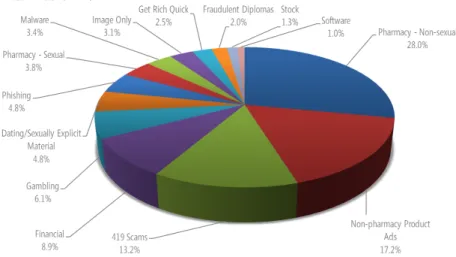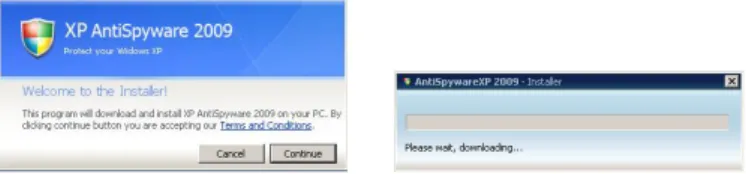Università di Pisa
Facoltà di Ingegneria
Corso di Laurea Specialistica in
Ingegneria Informatica
Inner-Eye:
Appearance-based Detection
of Computer Scams
Tesi di Laurea diJacopo Corbetta
Relatori:Prof. Beatrice Lazzerini
Prof. Giovanni Frosini
Prof. Giovanni Vigna
Prof. Christopher Kruegel
Abstract
Readily-available Internet access has become a defining trait of the present years. As more and more inexperienced users gain computer and Internet access, malware writers, criminals and fraudsters are attempting to annoy or take advantage of them in various ways.
In the past decades, increasingly sophisticated methods have been invented to stealthily gain access to computer systems and equally complex tools have been developed to combat them. In recent years, a new trend has emerged. Instead of using complex penetration tech-niques, fraudsters can simply exploit the naivety of users to trick them into installing malware, disclosing their personal data, paying for services of dubious or inexistent utility, etcetera. Relatively simple techniques, when applied on a large scale, have the potential to yield significant revenue without requiring technological sophistication.
Ironically, modern antiviruses and security systems are often caught unprepared by these simple confidence tricks and are unable to de-tect them. Their sophisticated heuristics can dede-tect complex exploi-tation attempts, but are powerless against code that simply presents messages to the user.
Techniques employed by computer scammers and some common frauds will be presented and analyzed in this work to define and clarify the problem and its significance. A survey of possible approaches to automate the detection these threats will be presented. In particular, I will explore the use of imaging and text-matching techniques to detect typical computer scams such as pharmacy and rogue antivirus frauds. The prototypical Inner-Eye system implements the chosen approa-ch in a scalable and efficient manner through the use of virtualiza-tion. Inner-Eye is able to perform complex analyses on a large vo-lume of possibly malicious websites and executables. Through the use of Optical Character Recognition and an instrumented web brow-ser, pharmacy scams can be detected by an SVM classifier with high reliability.
a Internet ha portato molti nuovi utenti a contatto con questa nuova realtà. Per criminali e truffatori, l’inesperienza di chi per la prima vol-ta si affaccia al mondo on-line è un’opportunità da sfrutvol-tare a proprio vantaggio.
Per molto tempo, il crimine informatico si è basato sulla ricerca di metodi sempre più complessi e raffinati per ottenere accesso non autorizzato ai sistemi di elaborazione; per combattere questa tenden-za, la ricerca sulla sicurezza informatica si è indirizzata sullo sviluppo di sistemi altrettanto sofisticati. Recentemente, tuttavia, è emersa una tendenza completamente nuova. Anziché sfruttare complesse vul-nerabilità nel software, è possibile semplicemente convincere persone inesperte a volontariamente fornire i propri dati personali, installare malware, pagare per ricevere servizi di dubbia utilità, eccetera. Anche tecniche molto semplici, se applicate su larga scala, possono fornire un profitto notevole.
Paradossalmente, sono proprio le frodi più semplici a trovare im-preparati i moderni antivirus e sistemi di sicurezza. Le raffinate eu-ristiche che impiegano, infatti, sono in grado di rilevare attacchi tec-nologicamente molto sofisticati ma sono impotenti contro codice che non fa altro che presentare messaggi all’utente.
In questo lavoro, viene innanzitutto presentato uno studio delle tecniche usate da truffatori e ciarlatani informatici per raggiungere le loro vittime e ottenere profitto. Sono poi proposti alcuni metodi per proteggere gli utenti tramite il rilevamento automatico di queste frodi. In particolare, verrà esplorato l’uso di tecniche basate sull’elaborazione di immagini e testo per affrontare il riconoscimento di due tipi di frode molto comuni: la vendita illegale di farmaci e i finti antivirus.
L’approccio scelto è stato implementato in modo scalabile per co-struire un sistema di analisi, Inner-Eye. Questo prototipo sfrutta tecniche di virtualizzazione per analizzare pagine web o eseguibili (an-che maligni) in modo sicuro ed efficiente, sfruttando un motore di riconoscimento ottico dei caratteri (OCR), un browser appositamente modificato e un classificatore basato su una Support Vector Machine.
Inner-Eye è stato testato sul riconoscimento delle frodi farmaceutiche
e ha confermato la propria affidabilità.
Contents
1 Introduction and motivations 1
1.1 Extremes meet: crime and simplicity . . . 5
1.1.1 Spamming . . . 5
1.1.2 Scams . . . 6
1.1.3 Scareware . . . 8
1.2 How to protect users . . . 11
2 Malware and computer scams 13 2.1 Propagation methods . . . 14
2.1.1 Spam . . . 14
2.1.1.1 Collecting spam messages . . . 19
2.1.2 Browser and OS vulnerabilities . . . 20
2.1.3 Search engine result poisoning . . . 21
2.1.4 Malvertisement . . . 22
2.2 Payloads . . . 23
2.2.1 Fake antivirus programs . . . 27
2.2.2 Other scareware frauds . . . 34
2.2.3 Common scams and frauds . . . 34
3 Detecting frauds 39 3.1 Network-based detection . . . 40
3.1.1 Exploiting previously known information . . . 40
3.1.2 Network properties . . . 42
3.2 Visual similarity . . . 43
3.3 Image analysis . . . 43
3.4 Sensitive image elements . . . 44
3.5 Text-based detection . . . 45
3.6 Sensitive words . . . 46
3.6.1 Possible evasion techniques . . . 46
3.6.2 Choosing the words . . . 48 v
4 The Inner-Eye system 51
4.1 Overview . . . 51
4.2 Automated submission and training . . . 53
4.2.1 The benign dataset . . . 54
4.2.1.1 Alexa topsites . . . 54
4.2.2 The spam dataset . . . 55
4.2.3 The Wepawet dataset . . . 56
4.3 The capture system . . . 59
4.3.1 Capturing webpages . . . 60
4.3.1.1 Robust handling of character data . . . 63
4.3.2 Capturing Windows executables . . . 65
4.3.2.1 Simulating user interaction . . . 66
4.4 Processing phase . . . 69
4.4.1 Optical Character Recognition . . . 69
4.4.1.1 Mitigating OCR errors . . . 70
4.4.2 Features . . . 71
4.4.2.1 Extracting words . . . 71
4.4.3 Detecting obfuscation . . . 72
4.4.4 Classification . . . 75
4.4.4.1 Support Vector Machines . . . 77
5 Building a scalable system 81 5.1 Latency . . . 82 5.2 Parallelism . . . 82 5.3 Virtualization . . . 83 5.4 Exploiting virtualization . . . 84 5.5 Scalability . . . 86 5.6 Cloud-based workers . . . 86 6 Conclusions 89 6.1 Future work . . . 90
6.1.1 Detecting fake AV webpages . . . 90
6.1.2 Detecting fake AV binaries . . . 90
6.1.3 Detecting graphical elements . . . 91
6.1.4 Improvements to the current heuristic . . . 91
6.1.5 Other improvements . . . 92
List of Figures
1.1 Malware propagation methods as observed by Microsoft . . . . 2
1.2 A black market rogue av campaign website . . . 4
1.3 A black market pharmacy campaign website . . . 4
1.4 Percentage of e-mail messages detected as spam by Microsoft Forefront . . . 6
1.5 Spam e-mail example . . . 7
1.6 Example of a website that purports to sell prescription drugs . 9 1.7 Example of rogue antivirus software . . . 10
2.1 Software threat categories according to Microsoft . . . 14
2.2 Cost of offer placement for common advertisement approaches 15 2.3 Type of spam e-mails blocked by Microsoft products over time 16 2.4 E-mail selling e-mail addresses . . . 19
2.5 Email spam types as detected by Microsoft products . . . 26
2.6 Installation procedure for the Braviax rogue AV family . . . . 27
2.7 A rogue antivirus webpage . . . 28
2.8 An original fake antivirus interface . . . 29
2.9 Messages shown in the system tray by Braviax Fake AVs . . . 29
2.10 Result window shown by Braviax Fake AVs . . . 29
2.11 Comparison of the interfaces shown by the TotalProtect fake AV upon installation and after registration. . . 30
2.12 Alternate versions of Zentom System Guard . . . 31
2.13 Dropper page using a fake codec error message. . . 32
2.14 Source code for the fake codec dropper page . . . 32
2.15 Interface shown by the fake codec binary . . . 33
2.16 FakeHDD and Tritax Privacy Center scareware windows . . . 35
2.17 Website selling counterfeit goods . . . 38
3.1 Message displayed by Firefox for blacklisted sites . . . 41
3.2 Graphical elements common to many rogue antiviruses. . . 44
3.3 Sensitive word list . . . 49 vii
3.4 Discarded automatically constructed word list . . . 50
4.1 Appearance of the Alexa toolbar . . . 55
4.2 URL obfuscation example in spam messages . . . 56
4.3 The publicly accessible Wepawet submission point. . . 58
4.4 Webdriver capture example . . . 61
4.5 Unicode encoding examples . . . 64
4.6 Interaction with a fake antivirus setup . . . 68
4.7 Exact word occurrences . . . 73
4.8 N-gram occurrences . . . 74
4.9 Feature categories . . . 76
4.10 Sparse representation of a sample . . . 77
4.11 Grid search for the SVM parameters . . . 79
Chapter 1
Introduction and motivations
At the beginning of its history, automatic computing was a kind of arcane wizardry performed in secluded research laboratories. Over the years, com-puters have found their way into universities, factories and eventually even private homes.
In the present decade, computing has reached an astonishing degree of pervasiveness; it can be said without hyperbole that virtually all working people in the developed world have access to computing equipment (PCs, laptops, smartphones, embedded devices, etc.). The Internet has provided a medium for interconnecting all these devices, creating a global network that spans through countless language, knowledge and cultural barriers.
In a similar fashion, malicious software (often shortened to malware) has constantly been evolving. While the first viruses could be likened to electronic vandalism, malware writers have since engaged security researchers in an increasingly sophisticated arms race.
Originally, most computer users were knowledgeable individuals, often programmers themselves. Therefore, significant efforts were made by virus authors to ensure that their creations would remain undetected. New and complicated ways were discovered to infect computers by exploiting Operat-ing System and application bugs and weaknesses.
In the late nineties, a different approach became popular. Instead of at-tempting to remain invisible and gain privileges exclusively through software
vulnerabilities, malware like Melissa actively tried to get the users’ attention and enlist their help against their own systems; tricking the victim into run-ning a malicious attachment to an email message was a popular technique. As the number of inexperienced users with Internet connections rose, this approach became increasingly powerful and successful, leading to very large scale infections and substantial economic damage. Presently, misguided user interaction is by far the leading vector for malware propagation.
Figure 1.1: Malware propagation methods as observed by Microsoft in the first
quarter of 2011. Notice how intentional user action accounts for about 45% of the infections; user negligence (e.g. unknowingly spreading malware via USB keys, neglecting to update their systems, etc.) contributes another 30%. Microsoft re-ports that previously unseen ( zero-day) exploits accounted for less than 1% of the infections and that none of the top malware families relied on them. [1]
The objectives of malware writers have also changed significantly. Ini-tially, many of the people researching vulnerabilities and writing exploits were motivated by the desire to master complex techniques and achieve recognition by finding novel and original exploit avenues. People sought the thrill and intellectual challenge involved in overcoming protections and understanding a complex and powerful system, more than the ability to cause damage.
This attitude was especially prevalent among the so-called phone phreaks, arguably the grandfathers of computer hackers. Some of them would even put themselves at risk and contact AT&T to notify the company of problems
3 they had discovered while exploring the phone network. Understandably, not everybody had the same forma mentis.
Criminals noticed that computer crime offered the opportunity to gener-ate revenue through what at the time was essentially a “clean” and untrace-able channel. In the present day, large numbers of infected computers (so called botnets) are used to conduct lucrative spam and extortion campaigns. Intermediates have also appeared to facilitate computer crime and ex-ploitation: user traffic, exploit techniques, botnet access, “bulletproof” host-ing1 and other illegal services can all be bought and sold on a very active
black market.
See Figures 1.3 and 1.2 on the following page for an example of the level of sophistication reached by fraud campaigns. The people who run the campaign provide their affiliates with the tools to monetize page views: rogue antivirus software in the first figure (see Section 1.1.3), prescription drugs sales infrastructure in the second one (see Section 1.1.2). Through various techniques, the affiliates will drive user traffic to the content provided by the campaign masters and will receive a share of the profits made. At any time, affiliates can check their current account balance, request technical support through instant messaging, monitor their progress over time, etcetera.
1Hosting services specifically designed to host malware or illegal services. Their owners
purport to be able to resist law enforcement demands to remove the content or identify the authors.
Figure 1.2: Affiliate control panel for a rogue antivirus software campaign (BestAV). [34]
Figure 1.3: Home page and advertisement for affiliates for a pharmacy campaign.
To give an appearance of legitimacy to the website, standard-looking “About us”, “Contact” and “Accettable use policy” pages are provided. [34]
1.1. EXTREMES MEET: CRIME AND SIMPLICITY 5
1.1
Extremes meet: crime and simplicity
Over the last few years, an interesting development has been observed, in many ways a natural consequence of the trends we discussed in the previous paragraphs. With billions of unsuspecting users potentially available for exploitation, the simplest approaches are often adequate to secure revenue.
Criminals and fraudsters have little interest for the novelty of a technique or for the level of sophistication needed to carry it out; relatively simple methods such as spamvertising (advertising products, often counterfeit, using spam) or harvesting credit card data through keyloggers are profitable enough for them.
In the next few paragraphs we will introduce some of the techniques employed by fraudsters and explain how they rely on user error to be effective despite their simplicity.
1.1.1
Spamming
The best example of how simple techniques can net a profit to fraudsters has actually been around for decades: e-mail spam. Spam e-mail messages are a very cheap way to contact millions of unsuspecting users. Of course most of the intended recipients will not interact with the content (some will recognize the message as untrustworthy, for example, and many won’t even see the message because of automated spam filtering), but sending the messages is so cheap that even a small percentage of responses will allow the campaign to break even.
As we have seen, the sheer number of reached users can be the decisive factor for the success of a campaign. Increasing the number of e-mails sent is the easiest solution to this problem and to this day the majority of e-mail messages carried over the Internet is spam (Figure 1.4).
Of course the general technique is not limited to e-mail messages. Ev-ery communication medium where a low-cost action allows reaching a good number of users will find itself targeted by spammers.
Indeed, e-mail spam might actually be considered inefficient in this re-spect because each recipient has to be listed explicitly: a single modification
Figure 1.4: Percentage of e-mail messages blocked by Microsoft’s antispam
solu-tion for corporate Microsoft Exchange installasolu-tions (Forefront Online Protecsolu-tion for Exchange). The decline in blocked messages is due to recent takedowns against two major botnets (namely Cutwail and Rustock). [1]
to a publicly accessible web page can allow the spammer to reach thousands of users. User-editable pages like discussion forums, wikis and blog comments are targeted by spammers for this reason.
1.1.2
Scams
In itself, spamming is just a technique used to reach people: for the campaign to be profitable, at least a percentage of the messages sent has to generate revenue.
A possible way to monetize spam is to use it to spread malware, e.g. key-loggers. Data collected by the keylogger (credit card numbers, bank account information, . . . ) can in turn generate a profit. Chapter 2 will present other examples of how spam can indirectly generate revenue, but there are also more direct ways.
For example, spam messages can simply ask the user for money. Various confidence tricks have been perfected over the years to lure the user into giving money to the scammer, ranging from the promise of future revenue to simple pleas for charitable donations.
1.1. EXTREMES MEET: CRIME AND SIMPLICITY 7 X-Envelope-From: <[email protected]> Delivered-To: [email protected] Delivered-To: [email protected] Delivered-To: [email protected] Delivered-To: [email protected] Delivered-To: [email protected] To: <[email protected]>
Subject: FREE bonus pills, FREE shipping on
orders over $200, wide range of packages. Buy CIALIS Now!
From: "DianaLia" <[email protected]>
Buy CIALIS Now From $1.53 & Get 12 bonus pills FREE! Purchase CIALIS from $1.53 per pill from any of the listed reputable online pharmacies. FREE bonus pills, FREE shipping on orders over $200,
wide range of packages ... http://rxdrugsion.ru
Figure 1.5: Example of a spam e-mail message, including some of the message
headers. Notice the automatically generated sender and list of recipients. The website advertised here is shown in Figure 1.6 on page 9.
spam. The spam message will simply contain advertisement and a link to a legitimate-looking e-commerce website where the user can voluntarily shop for goods at very low prices. The advertised merchandise often comprises privacy-sensitive or not widely available articles such as prescription drugs.
Section 2.1.1 will present the phenomenon in detail, but it is worth men-tioning that these scams do not fundamentally depend on computer tech-nology. The spam message and the linked websites do not generally contain malicious elements: the user naivety and confidence are being exploited, not their computers.
1.1.3
Scareware
Another method employed by criminals is to create simple web pages and programs that trick the users into believing their computer has a problem (ironically, often a malware infection).
The user may be presented with windows designed to look like those of a legitimate antivirus scanning the files on the victim’s PC. The scan results window will list several security or reliability problems and will attempt to convince the user that her data is in great danger. To further the effect, the program may pop up fake alert dialogs every few minutes or, in more sophisticated programs, prevent the user from starting any application until action is taken.
The fraudsters then demand payment from the user to solve the (non-existing) issue. This category of malware is generally referred to as scareware and has proven to be extremely lucrative for criminals: it is estimated that three large scareware campaigns have generated revenue for over $ 130 million dollars. [35]
Once again, while many scareware families still rely on “traditional” ex-ploits to infect the user machine, others avoid these altogether. As security software gains more and more detection abilities, it may very well be the case that successful malware will have to be essentially harmless and rely entirely on psychology to generate revenue.
In Section 2.2.1 we will review in detail some of the common scareware families, how they present themselves to the user and how fraudsters attempt to monetize them.
1.1. EXTREMES MEET: CRIME AND SIMPLICITY 9
Figure 1.6: The website advertised by the spam message in figure 1.5 on page 7.
Figure 1.7: The scan dialog show to the user by the OpenCloud fake antivirus
1.2. HOW TO PROTECT USERS 11
1.2
How to protect users
As malware evolved into more and more complicated forms, antivirus and security tools have followed suit by evolving the capability to detect sophisti-cated attacks on system and application integrity. Today, antivirus products include complex heuristics that detect unusual patterns of interaction with the operating system, attempt to defeat obfuscation via dynamic binary anal-ysis, install filesystem hooks to monitor all files read or written, etc.
However, as we have seen in the previous paragraphs, scams can be very simple and yet maintain effectiveness. Modern security tools are often power-less against confidence tricks, since the infection and stealthiness mechanics they so cleverly detect are simply not present.
Indeed, the traditional approach to computer security is fundamentally inadequate when dealing with the type of scams we have described. Tradi-tional software vulnerabilities are caused by programming mistakes or mis-guided architectural decisions. Scholars and practitioners have focused for years on developing methods to automatically detect vulnerable code, pro-gramming techniques that would reduce the potential to introduce security-sensitive bugs and systems to detect and prevent exploitation.
For the type of frauds discussed here to work, no exploits are needed and no software security patch can correct the problem. A completely new approach is needed to detect them and protect users. Since they work by exploiting the user’s confidence, an automatic detection system needs to “see” the content with the same eyes as a user and possibly interact with it in the same way. This will be the subject of this work. In particular, it will focus on rogue antivirus and pharmacy scams, two very common and representative examples.
Chapter 2 further defines the problem that is being tackled by reviewing common scams, their propagation methods and how they generate revenue while Chapter 3 will present the challenges that arise when attempting to automatically detect them and possible solutions. Chapter 4 describes the ideas behind the Inner-Eye system, while Chapter 5 will detail how the use of virtualization techniques allows building a scalable analysis system.
Chapter 2
Malware and computer scams
Computer programs come in many different forms and have many different purposes; naturally, malicious or annoying programs exhibit the same diver-sity [13]. Nowadays, malware is used as an encompassing term for abusive software, while terms like virus, worm and trojan indicate categories of mal-ware.
Many security software vendors distinguish malware and “potentially un-wanted software,” with the latter category usually comprising adware, hack-ing tools, remote surveillance software, etc. (these are applications that may see some legitimate use, but are more often than not undesirable on a ma-chine).
While malicious software is a powerful tool in the hands of criminals, less sophisticated threats also pose significant dangers for users. Scammers use a variety of methods to confuse, defraud or harass victims and make a profit using confidence tricks and exploiting lack of knowledge or familiarity with computers.
In this work, both “pure”, non-software, scams and more traditional mal-ware will be analyzed together in an effort to develop a more comprehensive view of the problem. The term “scam” will be used in an inclusive way to encompass all kinds of frauds, whether they involve binary executables, web pages or non-software elements such as text e-mail messages. Occasionally, the term “malware” will also be used to indicate all kinds of abusive content.
Figure 2.1: Software threat categories according to Microsoft, with recent history
(round markers indicate malware categories; square markers indicate potentially unwanted software categories). [1]
As much as possible, this chapter will present generic payloads (the com-ponent that generates a profit for the criminal) delivered through equally generic propagation methods. While not all combinations are possible, this approach eliminates repetition and focuses on the fundamental nature of each problem (mitigating the impact of a certain payload, for example, or the economic efficiency of a propagation method) without drawing attention to irrelevant details.
2.1
Propagation methods
In this chapter we will first review how cyber-criminals reach their victims. By focusing on how abusive content is delivered to users it is possible to develop methods that stop malware before it has any chance to interact with people. This is particularly important in the case of confidence scams, since they are specifically developed to deceive and confuse users.
2.1.1
Spam
Spam is probably the most visible and well-known propagation vector for all sorts of scams and malware. The traditional definition of spamming,
devel-2.1. PROPAGATION METHODS 15 oped in the context of dealing with e-mail spam, is the sending of unsolicited bulk messages.
Fundamentally, spamming is an economic problem. Whenever a low-cost action allows delivering a payload to a good number of users, we can be sure that spammers will try to take advantage of the system. All systems that have this property are subject to spam. E-mail messaging is a prominent example: sending e-mails has negligible cost; moreover, messages can have multiple recipients, therefore the spammer can easily craft a single e-mail message with a thousand recipients and let the mailing server do the replication for him.
Total cost Recipients Cost per recipient
Direct mail $ 9,700 7,000 $1.39 Telemarketing $ 160 240 $0.66 Print - targeted $ 7,500 100,000 $0.075 Print - general $ 30,000 442,000 $0.067 Fax $ 30 600 $0.05 Online ads $ 35 1,000 $0.035 Spam $ 250 500,000 $0.0005
Figure 2.2: Typical cost of offer placement for common advertisement ap-proaches. Source: [10].
Payloads carried by spam vary: some are malicious webpages or pro-grams, some are simply links to questionable websites (or even to relatively benign websites which try to over-aggressively promote themselves), some are directly attached to the message, some appear in the form of links, etc.
E-mail spam is perhaps the most studied phenomenon; system adminis-trators and common users have been fighting it for decades. Network-based countermeasures include:
Reverse DNS checks
Most SMTP servers will refuse to relay e-mails from a server that doesn’t have a valid reverse DNS record. It is assumed that a le-gitimate mail server will always have one, therefore false positives are not an issue. Most ISPs, however, do assign automatically generated
Figure 2.3: Type of spam e-mails blocked by Microsoft products over time. [1]
Notice how a massive but short-lived spam campaign advertising fake diplomas was launched in February causing a visible spike in detections; Microsoft reports that such spikes were often seen in the past but have been rare in 2001, as current spam campaigns tend to run over a longer period of time and show up as more gradual increases and decreases in detection.
reverse DNS names to all their customers’ IPs, so this countermeasure is less effective than it could be.
Graylisting
The practice of always refusing the first delivery attempt for an e-mail message, with the assumption that legitimate protocol-abiding clients will retry the delivery, while spamming bots will just give up.
2.1. PROPAGATION METHODS 17
DNS-based blacklists
Organizations such as SpamHaus maintain extensive blacklists of IP ad-dresses and domains known to be involved in spam distribution. They can usually be queried over DNS and benefit from this protocol’s dis-tributed caching. Blacklists are effective in containing spam campaigns run from a handful of IP addresses.
Blacklists were one of the factors that pushed spammers to build (or purchase) extensive botnets: networks of compromised computers that span numerous networks and countries. Nowadays botnets often host both spam sending bots and the payload for the campaign. Since secu-rity practitioners are extending blacklisting to the so-called Command & Control servers that coordinate the campaigns, botnets can contain highly volatile proxy nodes that are used to contact the C&C servers indirectly. [37, 17]
Reputation-based approaches
Mail servers can keep track of the ongoing reputation and habits of known mail servers and quickly exclude those that appear malicious or compromised. This practice can be ineffective if spam is sent di-rectly from the relatively “clean” IP addresses of newly compromised computers, but is still helpful to ensure that vulnerable SMTP servers cannot do much harm.
An interesting variation of this technique is used by Google’s email provider Gmail. A rich web interface is exposed to users, who can manually mark (or unmark) email messages as spam. The system au-tomatically learns from the users what messages constitute spam and which are legitimate.
SMTP blocking
Many residential Internet Service Providers block incoming connections to port 25 by default. This makes it somewhat harder to run a mail re-lay from a botnet. This measure cannot restrict sending e-mail, though,
and since customers legitimately use a variety of SMTP servers to han-dle their e-mails, filtering outgoing connections is usually infeasible. These countermeasures attempt to stop the spam e-mails before they are even sent. In Chapter 3 we will see some techniques that examine the content of the message and try to detect spam a posteriori.
Obtaining lists of valid e-mail addresses is relatively cheap, as shown in Figure 2.4. Alternatively, spammers can automatically generate addresses or crawl the web to look for addresses embedded in pages. In response, web-page authors tend to obfuscate addresses in various ways; techniques include simple human-readable instructions to amend the wrongly written address, CAPTCHA-based1 solutions and “spider traps” that try to lure automatic
crawlers into following a series of meaningless automatically-generated links and pages (in the hope that the bot will give up crawling the site before getting to the sensitive content).
E-mail spam is only one manifestation of the general phenomenon. Tra-ditional mail spamming and telephone spamming have existed for a very long time, although necessarily on a smaller scale due to the intrinsically higher cost of contacting people through these methods. Legislation has been gen-erally slow to pick up the problem and gengen-erally only mandates opt-out procedures.
Other common targets for spam are user-editable websites such as wikis, forums and blogs. Spammers register users and attempt to show links in every possible way: creating new pages full of fake content (and links), populating the user list with dormant users (that will show a link to the website in their profile), adding posts to existing discussions or blog articles (sometimes repeating part of the content in order to make the comment seem legitimate), etcetera. Even Wikipedia, which has a very active anti-vandalism team, occasionally sees link spamming. [41]
Social networks are also emerging as a spam vector. The very personal nature of the exchanges on those websites makes them very attractive to
1CAPTCHAs are distorted images containing text. In well-constructed CAPTCHAs,
2.1. PROPAGATION METHODS 19
ISA - Email Database of EUROPE TOTAL = 3.038.732 E-MAILS Spain (1.207.266) France (211.914) Italy (1.556.313) Portugal (63.239) EUR 120
CLICK HERE TO KNOW HOT TO PURCHASE
We acept Paypal, MoneyGram and Western Union
If you have received this email by mistake
or you donÂťt want to receive anymore newsletters from us, please click here
Figure 2.4: This e-mail purports to sell lists of e-mail addresses; recipients are
filtered for nationality. The spammer uses a handful of different domains and apparently lists his own real name and address in Brazil in order to receive money orders. Interestingly, he advertises his e-mail lists through spam itself.
spam bots, who can pose as real people and entice users to click on malicious or questionable links with high success. The success rate is even higher when spammers are able to compromise legitimate user accounts: the messages will appear to come from trusted friends of the victim. While social networking websites like Twitter and Facebook are starting to implement link filtering countermeasures, large-scale infections that spread through social networks have already been observed (the Koobface botnet is one of the best examples).
2.1.1.1 Collecting spam messages
As we have seen, spam messages may be hard to filter but, obviously, are easy to collect.
A good way to do so is to create a fake mailbox with a guessable name, preferably at an established email provider domain. Every email received by
the fake user can be considered spam with a high probability. Such techniques (setting up apparently innocuous infrastructure that would only catch spam and malicious activity) are employed very often by security researchers and are referred to as honeypots.
Alternatively, the address of the honeypot can be distributed on-line, either by putting it on pages reachable by crawlers (but that would not be considered by a human being) or by adding it to email distribution services known to resell their lists to spammers.
The advantage of honeypots is that they will catch all types of spam, including types that have not yet been seen by researchers. They are therefore very useful for research purposes. If volume is more important than novelty, it could also be possible to tap into the filtering systems employed by major email providers: only messages that are detected by existing rules will be detected, but very large quantities can be received.
2.1.2
Browser and OS vulnerabilities
Many traditional computer viruses and worms focus on self-replication [13]. From a single infected computer, they try to infect as many others as possi-ble, and devote a significant part of their code to do so. Methods vary from infecting removable media to remotely exploiting vulnerabilities over the net-work. Modern malware like Stuxnet2 combines many different approaches to
maximize its chances of success.
In the trend towards simplicity and cost-efficiency, replication capabil-ities have been neglected by fraudsters. Rogue antiviruses rarely include self-replication capabilities [31]. Centralized distribution through browser vulnerabilities is far more common.
Modern browsers are complex environments: they include JavaScript Just-In-Time compilers, interpreters, many different plugins, ActiveX
con-2A very complex worm that uses multiple infection vectors (including several previously
unknown vulnerabilities) and sits dormant on the user’s machine. The payload activates only on computers connected to certain Siemens industrial control systems; once it reaches them, it uses rootkit techniques to stealthily infect and reprogram the controllers. The malware is supposedly an attempt to sabotage the Iranian nuclear program by other nation states.
2.1. PROPAGATION METHODS 21 trols, etcetera. As the attack surface is very wide, vulnerabilities have been commonplace. Notably, many attacks do not target the browser itself (which may have sandboxing capabilities), but common plugins such as Java and Adobe Flash: these plugins allow (by design) wider access to the user’s com-puter than the browser normally does (access to the local filesystem, for instance) and can be harder to sandbox effectively. Exploits against plugins also have a good chance to work in many different browsers.
Drive-by downloadsand drive-by installs are two common results of these vulnerabilities: as soon as the user visits an infected page, an executable file is automatically downloaded to her computer. In some cases, it is possible to automatically launch the downloaded files, making the exploitation process completely automatic; otherwise, the malware author has to rely on social engineering techniques to convince the user to run the binary.
Exploiting browser vulnerabilities, however, always requires the victim to visit a webpage (partly) under the control of the attacker. Spamming (espe-cially on social networks) can expose the link to many users and net a certain number of visits. Compromising legitimate websites to inject the malicious content is also possible. Other techniques commonly used to promote scams are described in the following paragraphs.
2.1.3
Search engine result poisoning
Like everything on the Internet, malicious content is heavily promoted through search engines. While legitimate content can aim to establish an on-line pres-ence and organically receive links over time, pages set up by fraudsters have no useful content and cannot hope to get legitimate back links. In order to evade blacklisting, malware authors frequently change their domain names, use compromised hosts and generally attempt to remain a moving target. These practices all go against the basic principles of legitimate Search En-gine Optimization (SEO).
The term Search Engine Optimization refers to a variety of techniques used to improve the ranking of websites on popular search engines such as Google and Bing. While many are absolutely legitimate (and often
benefi-cial even to human users), “blackhat” SEO practitioners aim to artifibenefi-cially inflate the ranking of websites. Their techniques include building networks of interconnected sites in order to provide backlinks (the number incoming links is one of the most important factors considered by Google’s PageRank algorithm), stuffing pages with popular keywords in the hope to appear in more search result pages, including text invisible to the user (but visible to automatic crawlers), . . .
A recent phenomenon is the exploitation of trending topics. As soon as certain words or phrases are sensed as having importance (e.g. because they are being used a lot on Twitter), scammers will create dozens of websites that purport to be about the currently trending topic. Search engines keep track of which searches are becoming more common and, to provide users with relevant content as soon as possible, quickly add pages to their index in prominent positions. The intrinsic volatility of trending words is a perfect match with the desire of scammers to quickly create and destroy domains and websites. Fake AV authors are reportedly very effective in exploiting trending topics to spread their content. [31]
Malware distributed through fraudulent Google search results has access to some specific obfuscation opportunities: for instance, webpages can check the Referer header to confirm that the user arrived on the malicious page by clicking on a Google result page3. The web server can also serve innocuous
content to the Google bot, while serving the malicious payload only to users, using IP address, browser version and installed plugins as discriminating factors. [35]
2.1.4
Malvertisement
Compromising a popular website would be a perfect way to spread malware through drive-by install vulnerabilities: website owners know that, and suc-cessful sites are generally secure and constantly monitored.
3This particular technique can be expected to lose applicability as Google is currently
switching to serve result pages over HTTPS. Browsers generally don’t set the Referer header when navigating from a secure page to a non-secure one.
2.2. PAYLOADS 23 However, a secure website may include content from dozens of other providers: advertisement networks, visitor tracking services, content delivery networks, user-generated content on other websites such as Youtube, social networking features, etcetera. Advertising providers are a particularly at-tractive target for criminals, since their content runs on multiple websites and they routinely operate on content provided by others.
Reputable advertising networks perform some vetting of the content pro-vided to them (which is often in the form of Adobe Flash banners), but checks have often proven insufficient. Since the flash file is delivered directly to the user’s browser, it can be possible for malware authors to write malicious code that will appear innocuous when run inside the ad network’s analyzer and trigger only when run on the victim’s browser.
The malicious ad can directly use a Flash vulnerability to cause a drive-by install or perform fingerprinting of the browser and redirect the user to a page that will exploit a specific vulnerability (or appear innocuous in case no known vulnerability is noticed: since a vulnerable environment is needed to see the malicious code, analyzing these threats is very complex).
Fake antiviruses are often spread through these ads, and the practice has been christened malvertisement (or malvertizing). Even popular websites such as the music streaming service Spotify have been used to spread malware with this trick. [4]
2.2
Payloads
As we have seen in the previous section, fraudsters and criminals use a variety of methods to reach users, obfuscate their intent and leverage compromised or ill-designed third-party systems to better propagate their content. Whether the message is targeted to users or to other automated systems, part of it will be designed to carry out the sender’s intent: this part is referred to as payload.
The payload can take many forms: if the message that carries it was an e-mail message, it will usually be an attachment or a link in the message
body; in a binary, it will be the code section that carries out the malicious action.
The following sections will describe the type of payloads that are targeted in this work. Other common payloads include:
Phishing attempts
This type of payload is often seen in the form of email messages or websites. The scammer purports to be a trusted entity (e.g. the user’s bank or credit card provider) and attempts to get the user’s credentials for the real entity. Users are presented with fake login pages designed to look like the real website 4. Obtained credentials can then be sold
to other criminals or used to withdraw funds from the compromised account.
Defenses include the blacklisting of known phishing domains (as imple-mented, for example, by the Google Safebrowsing API [22] included in the Mozilla Firefox and Google Chrome browsers), the personalization of login pages to include user-specified elements (which would make it harder for the scammers to create believable login pages) and educat-ing the users on the risks of entereducat-ing confidential information on pages visited from untrusted links in emails.
Unsolicited financial advice
Perhaps one of the most interesting applications of e-mail spam is the diffusion of so-called stock spam. Speculators write messages that pur-port to have insider information or make credible market forecasts for certain companies. Messages can advise recipients to buy stocks of a certain company; stock spam has been observed to have a real impact on financial markets. [10]
Malicious binaries
These payloads are often delivered through browser vulnerabilities which
4Sometimes the fake website directs the browser to load images and other page assets
directly from the real website. Banks have started to implement HTTP Referer checking to detect usage of their images on phishing websites.
2.2. PAYLOADS 25 allow both downloading and automatically executing the binary. It is not uncommon, however, for webpages to simply ask the user to down-load and execute the binary: scareware authors sometimes use this method. Attachments to e-mails were once a common way for worms to spread (Loveletter, for example, would send a copy of itself to peo-ple in the victim’s address book), but nowadays most mail servers scan emails for known viruses or plainly reject executable attachments5.
Countless examples of abusive programs exist. Several examples have been mentioned in this work. Notable threats include programs de-signed to steal sensitive information from the user (e.g. by logging keystrokes), disruptive viruses that corrupt or delete data, remote con-trol software that allows criminals to use the compromised devices for malicious operations, . . .
Links to artificially inflate website ranking
Spam on publicly visible webpages (such as forums and wikis) may not be targeted to users. It may instead be aimed at the spiders employed by search engines. Search engines often use the number of links point-ing to a website as a signal of its importance and trustworthiness: by artificially inflating the number of links, blackhat SEO (Search Engine Optimization) practitioners believe they can improve the ranking of their clients’ websites.
Several defenses have been developed: for example, wikis and forum can require new users to solve a CAPTCHA before they can post links. Search engines also allow marking certain links as “untrusted” by adding the rel=nofollow attribute to the anchor tag. All external links on Wikipedia, for example, are generated with this tag in order to make the encyclopedia a less attractive target for spammers.
Links to questionable websites
In some cases, all the payload author wants to do is to get visibility for his (or his client’s) website. As we have seen in the previous section,
spam is a relatively efficient way to market goods by exploiting the “long tail” of demand: it is impossible to advertise efficiently for some goods (it might even be illegal to do so, in the case of pharmacy and counterfeit goods), but the low cost of on-line retailing and advertising makes their sale economically viable.
In some cases the websites advertised through questionable means are completely bogus and will take the victim’s money without providing any service. “Get rich quick” schemes and “advance fee” scams fall into this category. In other cases, the website does provide a service: illegal on-line pharmacies, for example, may actually deliver products ordered. The quality and legality of the goods received by the user is obviously not guaranteed, nor does the buyer have the protection of anti-fraud laws.
Figure 2.5 presents common email spam payloads as categorized by Mi-crosoft.
Figure 2.5: Email spam types as detected by Microsoft products in the first
quar-ter of 2011. [1] Notice how pharmacy-related spam accounts for the majority of messages. The 419 scams category includes all kinds of advance-fee scams and is named after the article that deals with fraud in the Nigerian Criminal Code. [30]
2.2. PAYLOADS 27
2.2.1
Fake antivirus programs
Fake (or rogue) antiviruses are binaries (or webpages) that fraudulently at-tempt to convince the user that his or her computer has one or more malware infections. They are perhaps the most common representatives of the scare-ware family of payloads. Google estimates that fake antiviruses make up 15% of the threats detected by their extensive crawling and malware detec-tion infrastructure. [31].
The details of how the fake antivirus presents itself to the users vary. Some include legitimate-looking setup procedures (Figure 2.6 shows the ini-tial installation screens). Others are launched immediately after the user visits an infected webpage (see Figure 2.7 on the next page for an example); the page may in turn try to convince the user to download an executable to “clean” the (bogus) threats detected.
Figure 2.6: Initial installation procedure for the FakeRean/Braviax rogue
an-tivirus family.
Whether or not a setup procedure is provided, fake antiviruses usually center around showing a fake scanning interface, modeled after the system scan dialog of real antivirus products. Some fake AVs attempt to mimic the windows of legitimate antiviruses with varying degrees of accuracy; others use completely made-up interfaces.
The defining trait of this type of malware is that, no matter how clean the user machine can be, the rogue scanner will always report the presence of in-fections. To enhance their credibility, some samples show the user believable names from known malware families.
While webpages can only show their content within the canvas of the browser, binaries can be much more obnoxious. The tricks employed range from confusing messages shown in the system tray (Fig. 2.9) to replacing the system association for executable binaries so that the user cannot run
Figure 2.7: A rogue antivirus webpage. The original code is heavily obfuscated;
note that the content of the webpage is OS-independent, in this case typical Win-dows file path are being shown even if the browser is actually running on a Linux platform.
applications anymore (and would get a “system infected” window every time she tries to launch one). The malware can also claim that malicious or illegal activities (such as sending spam e-mails) are being conducted on the user’s computer.
Invariably, the user is presented with discomforting scan results (Fig. 2.10). The only way to rectify the situation, according to the malicious program, is to purchase the “full version” of the rogue antivirus product, which will get rid of the (non-existing) infections.
The victim is then redirected to a page where credit card details can be entered; common pricing schemes include 6-months licenses available for about 50 $, 1-year licenses for about 60 $ and life-time licenses for about 90 $ [35]. Once the user buys the registered version of the fake antivirus,
2.2. PAYLOADS 29
Figure 2.8: An original fake antivirus interface. Notice the invented names for
the threats found.
Figure 2.9: Messages shown in the system tray by Braviax Fake AVs
Figure 2.10: Result window shown by Braviax Fake AVs
the program will claim to have cleaned all infections (see Figure 2.11 on the following page).
Rogue antiviruses tend to be distributed in large campaigns with several independent affiliates. Typically, the rogue binary is distributed to the
af-Figure 2.11: Comparison of the interfaces shown by the TotalProtect fake AV
upon installation and after registration.
filiates ready for use as-is (the criminals who run the campaign handle all payments and disburse a quota of the profits to the participants; large part-nerka operations in Eastern Europe may even gift luxury items to reward successful affiliates [35]).
The same binary will likely be used over and over by affiliates who may not have the technical prowess to modify it. This presents some challenges to the fake antivirus authors, if they want to keep their malware profitable for some time. After a while, in fact, the name of the rogue becomes well known; there are blogs (e.g. [34]) that specifically keep track of rogue antiviruses and offer removal instructions. A simple Google search, presumably within the technical means of even the most clueless user, could be enough to defeat the rogue. As a result, fake antiviruses change their names very often. This issue is somewhat unique to this category of malware: since they need to convince user to buy the product, a somewhat believable “brand identity” is necessary, yet it has to change frequently. [29]
Some families, like the OpenCloud rogues, reuse names of existing soft-ware products. Others, like those belonging to the FakeRean/Braviax family, will check the version of Windows they are running on and present themselves with names such as “Vista Internet Security” or “Win7 Antivirus Pro”.
A notable trait of all rogue antivirus families is the tendency to reuse interface elements taken from the security dialogs of the operating system. The standard “shield” icon that identifies security critical operations on re-cent versions of the Windows operating system, the red and white cross icon
2.2. PAYLOADS 31
Figure 2.12: Alternate versions of the Zentom System Guard family of Fake AVs
used to signal errors, warning icons (in some cases even the general back-ground images) and other standard elements are used to communicate a sense of risk and danger to the user.
Rogue antiviruses are commonly distributed in the form of Windows executables. Drive-by download vulnerabilities are used, especially when compromised ads are the infection vector. In many other cases, the user is simply invited to run the executable in order to perform some action.
A common way to defraud users is to lure them on a fake video-player page. When the user attempts to play the video, a fake error message is displayed that invites her to install additional video codecs or an updated version of the Flash plugin. Handily, the malicious webpage will provide the required executable, which in turn contains the rogue antivirus. In an
interesting variation of this approach, scammers will try to sell the (freely available) plugin to the user.
See Figure 2.13 for a typical example. Notice the simplicity of the code (Fig. 2.14) and the lack of any obfuscation. Since the download is initiated only after the user takes action, even this simple page will evade detection by analyzers like Wepawet6.
(a) Initial page (b) Error message
Figure 2.13: Dropper page using a fake codec error message.
$(document).ready(function() { $("a#inline").fancybox({ ’modal’ : true, onComplete: function() { setTimeout(function () { window.location = ’http://privatetube.onlinetubes24.com/codec.exe’; }, 1000) } }); });
Figure 2.14: The script that triggers the download for the page in Figure 2.13.
2.2. PAYLOADS 33 In an interesting twist, the binary used by this particular fraud (codec.exe) relies on another webpage to get the content and essentially acts as a mini-browser. Presumably, this is done in order to dynamically update the cam-paign: in the current version, the payload is a fake antivirus page (see Fig-ure 2.15). It is also possible that this is done simply to reuse existing assets as a cost-saving measure. As we have said numerous times, these payloads generate money through the gullibility of the user: writing a sophisticated interface could be an overkill.
Figure 2.15: Interface shown by the fake codec binary. Even the window
con-trols are fake and contained in the internal payload webpage. The code for the fake antivirus webpage is slightly more complicated because it has to show several interfaces but still does not use any notable obfuscation features besides generating the page structure on the fly and disabling right-clicking on the page.
The amount of obfuscation and complexity of the code varies widely. Some rogue antivirus binaries, like the one presented above, are very simple and have little more than the code needed to display the interface. Oth-ers have been reported to detect sandbox environments to make analysis more difficult, block access to security-related websites (including those of legitimate antivirus vendors), use rootkit techniques to make removal more difficult, etcetera. [29, 32]
to spread rogue antivirus software; enterprising fake AV fraudsters have also successfully compromised the official BitTorrent site to replace the legitimate installation program with one that bundles their software. [21]
A study has been performed on the underground economy surrounding rogue antivirus campaigns. Interestingly, it has been found that scammers actually issue some refunds to customers who realize the worthless nature of the software they purchased. Presumably, they do so to attract less attention from credit card companies by keeping the chargeback rate low. Payment intermediaries with lax anti-fraud policies like the Russian website Chronopay can also act as a shield from the stricter rules enforced by banks and major credit card companies. [35]
2.2.2
Other scareware frauds
While fake antiviruses are the most common and lucrative type of scareware, other categories exist. They all simulate a problem on the user’s PC: the claims range from hard drive failures to threats to the victim’s privacy. To simulate computer instability, malware can generate fake “blue screens of death” and system error messages, replace the desktop wallpaper, inject error messages in webpages, . . . [27]
Direct sales are not the only way scareware can be monetized. Sometimes scareware is bundled with more traditional malware like password stealing trojans and spamming bots. The additional malware may persist even if the user pays to remove the scareware. [29, 31]
Some scareware families even offer “comprehensive” PC health solutions. See Figure 2.16 for examples.
2.2.3
Common scams and frauds
While scareware is a relatively recent invention, other frauds have been per-petrated on-line for decades. Since on-line retailing offers a degree of privacy to the customer, it becomes possible to market “embarrassing” or illegal merchandise that people would be reluctant to buy in the open.
2.2. PAYLOADS 35
Figure 2.16: A fake hard-drive defragmenter and a “Privacy Center” window
shown by the Tritax family of scareware.
Goods that are advertised through spam and other questionable means include:
Prescription drugs
Prescription drugs (especially those related to sexual health) are com-monly offered through spam and other distribution channels. These websites offer illegal (or semi-legal) ways to bypass physician prescrip-tion requirements and offer relatively anonymous delivery. While most of these on-line pharmacies do actually deliver goods paid for by users, the customer does not have any of the guarantees that legal drug sales carry (both in terms of quality and safety).
Counterfeit items
Replica watches are also very popular with spammers. These counter-feit watches cost a fraction of the real brand-name product. Producers claim the quality and design of their replicas are indistinguishable from the original; obviously, the customer has no guarantees. Such sales may also be in violation of trademark laws and can potentially expose the buyer to legal repercussions should the merchandise be inspected by customs officers. Besides watches, other luxury items are also com-monly advertised in spam emails.
Recreational drugs
Websites exist that claim to sell illegal drugs for recreational use. Some sell semi-legal “smart drugs” or try to exploit loopholes in drug control laws by selling intermediate products (or seeds, etcetera).
Unregulated gambling
Many states have tight regulations on gambling businesses and tax them at high rates. Through spam and advertisement, entrepreneurs publicize access to on-line casinos that are typically located in jurisdic-tions that do not restrict gambling and have lax taxation. Accessing those websites may be illegal from some states. As usual, the customer will probably have no legal protection from abuses from the website owners.
Fake diplomas and other documents
These goods are commonly offered through regular on-line advertise-ment. In some cases the spammers are technically selling access to an on-line university that will award a degree upon completion of some perfunctory exams. Such “universities” obviously lack any academic credibility and the titles they bestow generally have no value, but the procedure may be legal in jurisdictions that do not regulate academic degrees. Other services claim to help people obtain citizenship from the United States or from European Union countries. The degree of legitimacy of these services varies.
2.2. PAYLOADS 37
Heavily discounted software
Websites and spam emails may offer software titles at very low prices. While some sellers may be exploiting legal loopholes to resell volume li-censes to individual customers, many others are reselling pirated copies. Legality considerations aside, such pirated software may also bundle malware and put the user at risk.
Other scams are not based on selling goods or services to users, but attempt to gather money from them just by offering “get rich quick” scams, requiring advance fees for large money transfers (supposedly as part of money laundering operations, which may or may not be real), or merely asking for a charitable donation to vaguely characterized causes and organizations. Citizens of Nigeria have earned a reputation for carrying out a large amount of these scams and Nigerian laws seem to be ineffective as a deterrent.
While fake antiviruses still make use of some obfuscation features, fraud-sters have little need for those. No binaries are needed; no intrinsically mali-cious operations are performed on the user’s computer. Therefore, the detec-tion for these scams must be based exclusively on their content. Image-based and JavaScript-based obfuscation is sometimes employed to make keyword-based detection ineffective, but no other techniques have been observed.
Figure 2.17: Chinese website claiming to sell counterfeit luxury goods and
Chapter 3
Detecting frauds
Traditional malware detection approaches are ill-suited to combat fake an-tivirus frauds and other scams. The fundamental problem is that excellent tools exist to analyze code, disassemble binaries, monitor modifications to host environments, etc. Unfortunately, these tools are close to useless when the user is the weak link.
As we have seen in the previous chapter, many successful scams imple-ment at most a thin layer of obfuscation. In this work, we will present defense approaches that rely on the intrinsic characteristics of the scams and try to detect the very elements that attempt to fool the user: the assumption is that those elements depend on typical human behavior, which is likely to remain constant over time, while implementation details can be changed at will. Of course, cultural differences may undermine the effectiveness of cer-tain detection methods (a trivial example is that a scanner that looks for English text will fail to recognize scams written in Russian or Italian), but the basic approach will hopefully need only small adaptations.
Reliable detection of all scams may never be completely feasible. In some cases, even a human researcher can have trouble in deciding if a given on-line store is going to defraud its customers or not. Detection can rely on indirect signals: legitimate on-line stores do not advertise themselves through spam, for instance. By combining knowledge about the propagation methods, the payloads and the habits of computer fraudsters, automated detection systems
can still significantly raise the bar for scammers. One of the reasons scams are popular with criminals is their low cost, both in economic and technological terms. Any system that increases the costs that fraudsters have to face may deter a good amount of them from attempting the fraud in the first place.
In this chapter some possible detection approaches will be reviewed, together with their strengths and weaknesses. Section 3.6, in particular, presents the approach currently implemented in the Inner-Eye system, which will be described in detail in the next chapter. Section 3.4 will describe an-other promising approach that has been considered during this work and has not been implemented due to time and complexity constraints.
3.1
Network-based detection
A tempting approach to combat scams (and malware in general) is to stop them before they can even interact with the victim system. As a though experiment, consider a browser that can predict whether a webpage is going to be malicious or not without looking at its content; that browser can remain absolutely secure just by refusing to load abusive pages. All exploitation attempts, whether they are aimed at software vulnerabilities or at the user’s naivety, need to interact with the environment in some way: if malicious pages are never loaded, perfect safety can be attained.
Obviously, implementing a system that can actually determine the mali-cious nature of a web page without loading it is not trivial.
3.1.1
Exploiting previously known information
If we have an external (and trusted) oracle that can determine the malicious nature of a page for us, all we have to do is ask for the information. One might wonder if this doesn’t simply move the detection problem from the user’s browser to the oracle system, but the problem may be much simpler to approach on the oracle’s side: for instance, it can have more computing power than can be available on the user’s computer. Moreover, the oracle can collect a huge amount of data from multiple users and analyze it off-line.
3.1. NETWORK-BASED DETECTION 41 Such systems do exist in practice: the Google Safebrowsing API [22] and the equivalent service built into the Microsoft Internet Explorer browser are prominent examples. These services aggregate data from many sources (including, it can be assumed, human input and monitoring) and provide an API that allows checking whether a given URL is known to be malicious or not. Since it is impractical to query the oracle every time the user requests a page, data from the oracle is periodically packed and downloaded by the browser in the form of a blacklist.
Figure 3.1: Message displayed by the Mozilla Firefox web browser when the user
attempts to visit a URL blacklisted by the Google Safebrowsing service.
To prevent people from misusing the content of the blacklist (which basi-cally amounts to a collection of vulnerable compromised hosts), only a hash of the URL is put into the list. This complicates granular blacklisting, as the client has to manually check all possible URL and path combinations (Google Safebrowsing has a granularity of four subdomains and five path components).
Other “oracle” blacklist services exist for known spam senders, vulnerable hosts, suspected C&C servers, . . .
As criminals using botnets can use more and more new and “clean” IPs, IP-based blacklists are largely ineffective against modern campaigns: instead of depending on fixed IP addresses, malware can simply use domain names. Since the creators of the program (or the webpage) control the domain, they can modify the records to point to new IPs whenever they want. Naturally,
this simply moves the blacklisting problem from the IP-address space to the domain name space.
DNS-based blacklists can be evaded through fast-flux techniques: the domains used (for C&C servers, URLs embedded in spam e-mails, etc.) are constantly changed based on a pre-determined domain name generation algo-rithm. The malware author registers in advance the domains that will be used for a certain period of time. If the command and control servers of a botnet are contacted through this method, security researchers can reverse-engineer the name generation algorithm and start a registration race with the botnet owners. Successful takeovers have been performed with this technique [36]. Current name generation algorithms can incorporate unpredictable data (for example the Twitter trending topics) in an attempt to make it harder (or at least more expensive) to race with the botnet owners.
3.1.2
Network properties
Blacklists evasion needs force scammers to use highly volatile IP addresses and domain names. By exploiting this fact, systems have been developed that estimate the maliciousness of a web page simply by looking at readily (and safely) retrievable factors such as the Autonomous System number, the registration date for the domain and IP addresses involved, the number of redirects present, . . .
The main advantage of these methods is that they can be applied directly by the client with low overhead. If one is willing to accept the increased cost of using external centralized services, reputation data can be maintained for each network feature detected by the client. For example, a service could keep track of Internet Service Providers commonly used by criminals and respond to queries based on the AS number of the destination.
This approach has been applied to the detection of phishing pages in [24] and [14] and has been used to survey existing fake antiviruses in [16].
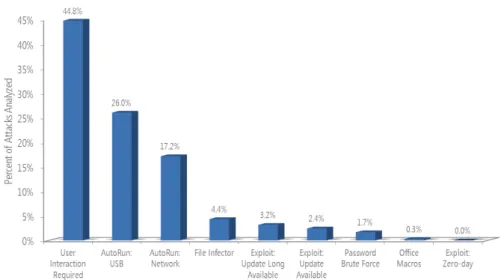
![Figure 1.2: Affiliate control panel for a rogue antivirus software campaign (BestAV). [34]](https://thumb-eu.123doks.com/thumbv2/123dokorg/7534891.107480/12.892.208.744.203.565/figure-affiliate-control-panel-antivirus-software-campaign-bestav.webp)

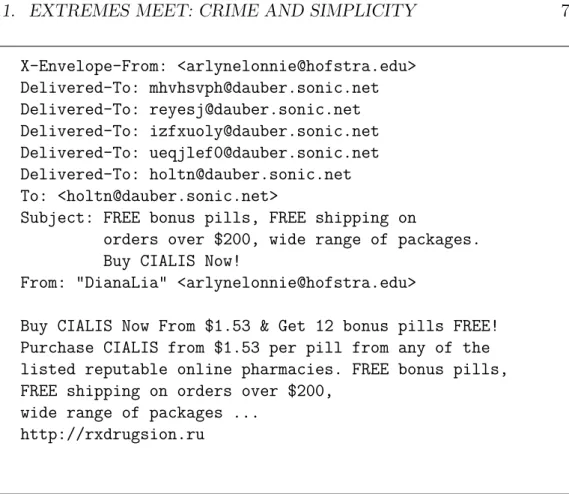
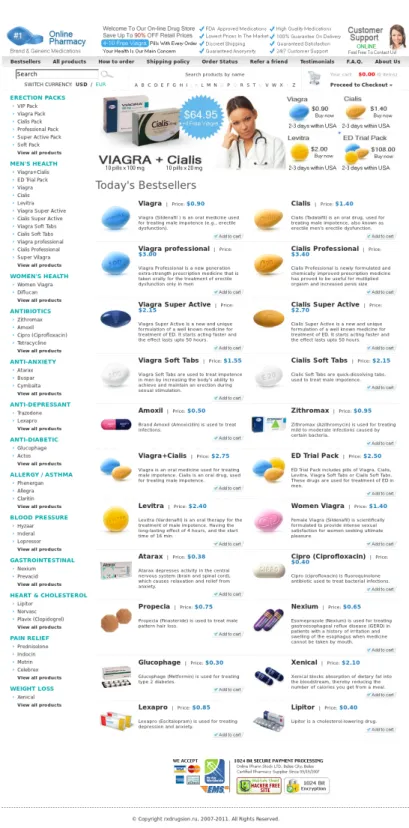
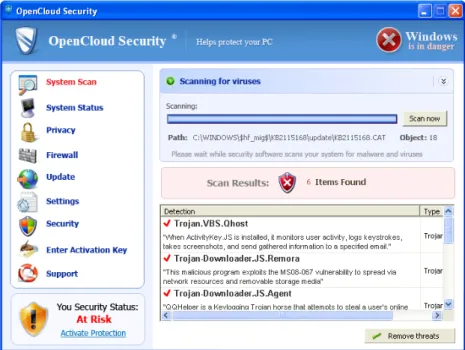
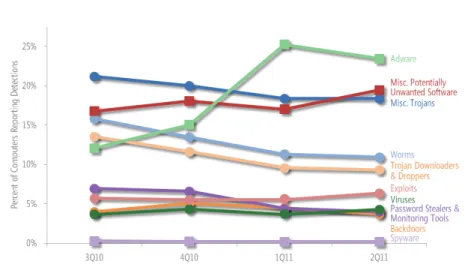
![Figure 2.3: Type of spam e-mails blocked by Microsoft products over time. [1]](https://thumb-eu.123doks.com/thumbv2/123dokorg/7534891.107480/24.892.237.711.177.705/figure-type-spam-mails-blocked-microsoft-products-time.webp)