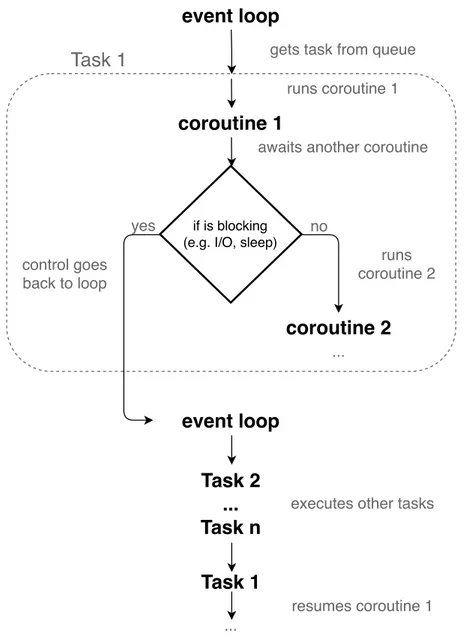ALMA MATER STUDIORUM · UNIVERSITÀ DI BOLOGNA
Scuola di Scienze
Corso di Laurea in Informatica
TgFuseFs: How High School Students Can Write
a Filesystem Prototype
Tesi di laurea
Relatore:
Chiar.mo Prof.
Renzo Davoli
Correlatori:
Dott. Marco Sbaraglia
Dott. Michael Lodi
Presentata da:
Riccardo Maffei
To those I love and those who love me...
Abstract
Italian high school students who are majoring in Computer Science usually study subjects like programming, databases, networks, system engineering, electronics and operating systems. While most of these subjects let the stu-dents practice with projects, operating systems usually is taught in a more the-oretical way because practical projects either are too simple to be didactically useful or require too many prerequisites. Hence, components like filesystems are only studied in theory from an high level point of view.
We think that building a filesystem prototype could be considered active learn-ing and could improve the operatlearn-ing systems learnlearn-ing experience. For this reason in this work we will show how fifth year students with very few pre-requisites can build their first working prototype of a remote filesystem in userspace using Python, FUSE and Telegram.
Since the activity is designed for high school students, the prototype won’t be perfect but we will present some of the issues that students should be aware of and more advanced students should address.
Contents
Introduction 1 1 General Concepts 3 1.1 Requirements . . . 3 1.2 Python . . . 4 1.2.1 asyncio . . . 41.3 FUSE and libfuse . . . 8
1.3.1 pyfuse3 . . . 10 1.4 Telegram . . . 11 1.4.1 Telethon . . . 11 2 Implementation 13 2.1 Data Structures . . . 13 2.1.1 Inode . . . 13 2.1.2 Superblock . . . 14 2.1.3 DirectoryData . . . 15 2.1.4 FileData . . . 16 2.2 Wrapper . . . 16 2.2.1 Connection . . . 16 2.2.2 Helpers . . . 17 2.2.3 Serialization . . . 18 2.2.4 Public API . . . 19 2.3 mktgfs.py . . . 22 2.4 Filesystem . . . 24 2.4.1 Operations . . . 24
2.4.2 Initialization and Mount . . . 38
2.5 Testing . . . 40
3 Issues and Improvements 43 3.1 Data Storage . . . 43
3.2 Synchronization . . . 43
3.3 Caching . . . 44
3.4 Serialization . . . 44
Appendix A Licenses and Credits 47 A.1 Third-Party Content . . . 47
Acknowledgments 49
List of Figures
1.1 A flow-chart diagram showing how the event loop manages tasks. . . 5
1.2 A flow-chart diagram showing how FUSE works. . . 8
1.3 A Telegram Desktop native app screenshot shown on a laptop. . . 11
2.1 Example of testing session. . . 41
List of Listings
1 Coroutines definition syntax. . . 4
2 Example of task creation to schedule a coroutine on the loop. . . 5
3 Example of two different coroutines. . . 6
4 Example of coroutine affected by TOC/TOU bug . . . 7
5 Example of deadlock due to non-reentrancy of asyncio locks . . . 7
6 Example of a pyfuse3-based filesystem implementation structure . . 10
7 Example of how to start the Telethon client. . . 12
8 Example of inode implementation. . . 13
9 Example of superblock implementation. . . 14
10 Example of directory implementation. . . 15
11 Example of file implementation. . . 16
12 Example of TgFuseWrapper initializer implementation. . . 16
13 Example of _get_pinned_file implementation. . . 17
14 Example of _upload_data implementation. . . 18
15 Example of _download_data implementation. . . 18
16 Example of _pickle_and_save implementation. . . 19
17 Example of _unpickle implementation. . . 19
18 Example of write_superblock implementation. . . 20
19 Example of read_superblock implementation. . . 20
20 Example of write_data implementation. . . 21
21 Example of read_data implementation. . . 21
22 Example of delete_data implementation. . . 21
23 Example of mktgfs.py implementation. . . 22
24 Example of TgFuseFs initializer implementation. . . 24
25 Example of getattr and _getattr implementation. . . 25
26 Example of setattr implementation. . . 26
27 Example of lookup and _lookup implementation. . . 27
28 Example of opendir implementation. . . 28
29 Example of readdir implementation. . . 29
30 Example of releasedir implementation. . . 29
31 Example of mkdir and mknod implementation. . . 30
32 Example of _create implementation. . . 31
33 Example of _update_directory implementation. . . 32
34 Example of open implementation. . . 33
39 Example of _remove implementation. . . 36
40 Example of forget implementation. . . 37
41 Example of close implementation. . . 38
42 Example of mount script implementation. . . 39
Introduction
Italian high school students who are majoring in Computer Science usually study subjects like programming, databases, networks, system engineering, electronics and operating systems. While most of these subjects let students practice with projects, operating systems usually is taught in a more theoretical way because practical projects either are too simple to be didactically useful or require too many prereq-uisites. Hence, components like filesystems are only studied in theory from an high level point of view.
We think that building a filesystem prototype could be a practical activity that falls under the definition of active learning presented by Bowell and Eison[1] because it “involves students in doing things and thinking about the things they are doing”. According to a study by Freeman et al.[2], “active learning increases student perfor-mance across the STEM disciplines” and for this reason we think that building a filesystem prototype could improve the operating systems learning experience.
Even though there are other kind of schools teaching a subset of the subjects listed above, we think that students of Computer Science at “istituti tecnici”1
usu-ally have a more comprehensive computing education. In particular we think that the subject called “Tecnologie e progettazione di sistemi informatici e di telecomu-nicazioni”2 could teach filesystems through practical projects during its 4 hours3
weekly schedule following the ministerial guidelines4.
In this work we will show how to implement a remote filesystem in userspace using Python, FUSE and Telegram.
Telegram lets user upload an unlimited number of files (up to 1.5GB each) as message attachments and supports a “self” chat where users can keep their files and messages. We will use that chat as the actual storage for filesystem data and metadata. The protocol used to interact with Telegram APIs is called MTProto; however, we are not going to use it directly but we will use a library called Telethon which will make the interaction easier for students.
Writing filesystems usually requires kernel programming experience that high school students usually lack of. On the other hand writing a filesystem in userspace lets students use almost every language and library they want and also reduce the effort needed for debugging and avoids system crashes which may occur during the development of kernel modules. For this reason we are going to use libfuse v3.x through its Python bindings pyfuse3.
Since the activity is designed for high school students, the prototype won’t be
perfect; in chapter 3 we will present some of the issues and improvements that students should be aware of.
Chapter 1
General Concepts
1.1
Requirements
This work assumes the students are enrolled in the fifth year of a Computer Science high school program. For this assumption, students should satisfy at least the following requisites:
• 3+ year of programming experience (in this work we use Python 3.7) • very basic knowledge of concurrent programming concepts such as:
– interleaving
– locking and mutual exclusion
• strong experience and knowledge of UNIX/Linux environment
• OS knowledge including some theoretical knowledge of basic filesystem imple-mentation concepts
This whole work assumes the development is done on Ubuntu (or any Debian deriva-tive) with the following packages:
• Python 3.7 • fuse3
• libfuse3 v3.4.x or later
• libfuse3-dev development packages. The following Python libraries are also required:
• pyfuse3 • Telethon
1.2
Python
In high school programming classes student are usually taught programming lan-guages such as Python, C++ or Java. For this filesystem implementation we decided to use Python because there are many useful libraries that will ease the develop-ment. Even though we will not use multithreading, both Telethon and pyfuse3 use asynchronous programming through asyncio. In the following section we will briefly introduce some of its basic concept, more can be found in the official docu-mentation[5].
1.2.1
asyncio
asyncio[5] is an asynchronous programming module introduced in Python 3.4. It consists of several components but students will need to get familiar with:
• event loop • coroutines • asyncio locks
1.2.1.1
Event Loop
The event loop manages and distributes the execution of different tasks which are used to run coroutines in event loops. As shown in figure 1.1, when a task needs to wait something to finish, such as an I/O call, the task is suspended and another one is executed. This works in a similar way to cooperative schedulers. When the blocking call ends, the task will be pushed back into the loop queue and will be eventually executed resuming the coroutine from where it was interrupted.
More about coroutines and the loop in the following sections.
1.2.1.2
Coroutines
Coroutines are a more generalized form of subroutines which can be entered, exited, and resumed at many different points. The basic syntax to define a coroutine is to define a function with async before def as shown in listing 1
1 async def coroutine(): 2 # code here
3 ...
Listing 1: Coroutines definition syntax.
Inside coroutines it’s possible to await on other coroutines or any awaitable. Coroutines should be scheduled and cannot be called directly; calling coroutine() will just return a coroutine object. To be actually executed they must be awaited
event loop
if is blocking (e.g. I/O, sleep)
Task 1
gets task from queueruns coroutine 1
coroutine 1
awaits another coroutine
runs coroutine 2
coroutine 2
no ... yes control goes back to loopevent loop
executes other tasks
Task 2
...
Task n
Task 1
resumes coroutine 1 ...Figure 1.1: A flow-chart diagram showing how the event loop manages tasks.
from another running coroutine or must be scheduled on the loop for example cre-ating a task (see listing 2) that will be executed concurrently to other tasks already scheduled on the loop.
1 async def coroutine(): 2 # code here
3 ... 4 ...
5 task = asyncio.create_task(coroutine())
1.2.1.3
asyncio Locks
Students should be already familiar with concurrent programming, in particular with race conditions and basic synchronization primitives. In this work we will disable multithreading for the sake of simplicity; however, due to the nature of coroutines there could still be interleaving and race conditions.
Let’s take a look at the example shown in listing 3.
1 async def first():
2 print('First start') 3 await asyncio.sleep(10) 4 print('First end') 5
6 async def second():
7 print('Second start') 8 await asyncio.sleep(10) 9 print('Second end')
Listing 3: Example of two different coroutines.
Let’s say that both first and second are scheduled on the loop at the same time. A beginner student may think that without concurrency there will not be interleaving but that’s false. When something blocking like sleep is awaited a context switch happens. The currently running task (wrapping the coroutine) is suspended and the control goes back to the loop which may resume a different task as explained in section 1.2.1.1. One possible output may be something like this: First start
Second start First end Second end
Note that awaiting something doesn’t necessarily imply that a (task) context switch will happen. The context switch will happen if and when a blocking call is executed (such as I/O, sleep etc...).
Because of this behavior, access to shared data may lead to race conditions and bugs such as the TOC/TOU[6] shown in listing 4.
1 async def coroutine(self):
2 # check if some file is not open 3 if not self.file.is_open:
4 # the file is not open here 5 # await something
6 await asyncio.sleep(10)
7 # the file could be already open here!!
8 ...
Listing 4: Example of coroutine affected by TOC/TOU bug
To avoid this kind of bugs we could use some advanced synchronization tech-niques but they are too advanced for high school students and, therefore, they are out of the scope of this work. In this implementation we will use simpler yet ineffi-cient techniques such as using mutual exclusion around critical sections using locks which students should be already familiar with. This will lead to performance issues as described in chapter 3.
Beware that asyncio.Locks are not reentrant, this means that the execution of coroutine shown in listing 5 will lead to deadlock.
1 async def coroutine(self): 2 # acquire lock
3 with self.lock:
4 # call something which requires the same lock 5 await self.same()
6
7 async def same(self): 8 # acquire lock
9 with self.lock: # <-- deadlock
10 ...
1.3
FUSE and libfuse
FUSE[7] (Filesystem in Userspace) is a software interface that lets non-privileged users to write their own filesystem writing only userspace code.
FUSE main components are:
• the FUSE kernel module (fuse.ko) • the userspace library (libfuse.*)[8] • a mount utility (fusermount)
To write a filesystem, either real or virtual, we should write a userspace program that will handle all the filesystem operations we want to support. To do so, the program will be linked to libfuse and implement the operations callbacks such as geattr, open etc... (more information in chapter 2 and section 2.4.1)
Let’s say that we have implemented a FUSE filesystem in a program called hello, we mount it on /tmp/fuse and try to list that directory. As shown in figure 1.2 the following will happen:
1. ls will send the request to the kernel through system calls.
2. in kernelspace VFS will check which filesystem is mounted at that location and redirects the request to the right module. In this scenario: FUSE.
3. the FUSE kernel module will redirect the request to the hello program (which has been registered in the kernel module on launch).
4. the program (in userspace) will handle the request through the implemented callbacks and sends the answer all the way back.
libfuse libc libc FUSE Ext3 ... VFS ls -l /tmp/fuse ./hello /tmp/fuse Kernel Userspace NFS
Writing a FUSE-based filesystem has both advantages and disadvantages. The advantages of FUSE over standard kernel implementation are:
• Kernel development experience is not required.
• Both development and usage can be done by non-privileged users.
• Developing in userspace means no system crash will occur in case of something goes wrong.
• The filesystem can be developed in almost any preferred programming lan-guage thanks to the several bindings available.
• Any IDE, debugger and library can be used. • Clean API to implement operations.
• Out-of-the-box user isolation.
• Avoid potential license issues like those happened to ZFS[9][10]. On the other hand there are disadvantages such as:
• Lower performance
• Higher requirements for the target system (such as libfuse installed) • Not the best option when needing a multi user filesystem.
1.3.1
pyfuse3
pyfuse3[11][12] is a library that implements libfuse bindings for Python and it’s compatible with both Trio and asyncio. Writing a filesystem consist in subclass-ing the pyfuse3.Operations class and implementsubclass-ing the request handler for the operation we want to support.
The FUSE kernel module will call those handlers as described in section 1.3 and in the official documentation[12]. In listing 6 is shown a simple empty structure (pay attention to the sixth line which enables the support for asyncio) while in chapter 2 we will present the prototype implementation details.
1 import pyfuse3
2 import pyfuse3_asyncio 3 import asyncio
4
5 # enable asyncio support 6 pyfuse3_asyncio.enable() 7
8 # implement subclass
9 class ExampleFS(pyfuse3.Operations):
10 # implement request handlers here such as open(), read() etc... 11
12 async def open(self, inode_n, flags, ctx):
13 ...
14
15 async def read(self, fh, off, size):
16 ...
17
18 async def write(self, fd, offset, buf):
19 ...
20
21 ... 22
23 # init the operations handler and FUSE options 24 operations = ExampleFS()
25 fuse_options = set(pyfuse3.default_options) 26 fuse_options.add('fsname=examplefs')
27 # run pyfuse through asyncio
28 asyncio.get_event_loop().run_until_complete(pyfuse3.main()) 29 # error handling is omitted
1.4
Telegram
Telegram[13] is a popular cloud-based instant messaging and VoIP platform with a focus on security and speed. It supports several platforms and provides mobile and desktop native clients.
Figure 1.3: A Telegram Desktop native app screenshot shown on a laptop.
Telegram, which is based on the MTProto[14] protocol, has a lot of functionalities such as bots, groups, channels, scheduled messages, reminders, stickers and secret chats but we will only use a little subset including the “self" (or “Saved Messages") chat and the file upload functionality.
Telegram let’s its users upload an unlimited number of files with the maximum size of 1.5GB each.
The special chat called “Saved Messages" is a chat where people can save all kinds of messages supported by Telegram. For example users can send a message (text, file, document, media etc) directly to that chat or forward there any message from other chats.
1.4.1
Telethon
Telethon[15][16] is a Pure Python 3 MTProto library to interact with Telegram APIs based on asyncio.
To interact with Telegram APIs the first requirement is to get an API key (an ID-hash pair) fromhttps://my.telegram.org/ then the client must be started in one of the many documented way[16]. An example is shown in listing 7.
1 from telethon import TelegramClient 2 import asyncio
3
4 # ID-hash pair from my.telegram.org 5 api_id = 12345
6 api_hash = '0123456789abcdef0123456789abcdef' 7
8 # init the client
9 client = TelegramClient('SESSIONNAME', api_id, api_hash) 10 # start the client with the given phone number.
11 client.start('+390000000000') 12
13 # example coroutine 14 async def coroutine1():
15 # send a message to myself
16 await client.send_message('me', 'Hello world!') 17
18 # run the coroutine
19 asyncio.get_event_loop().run_until_complete(coroutine1())
Listing 7: Example of how to start the Telethon client.
The library provides a lot of functionalities, in chapter 2 and section 2.2 we will explain those we need to use.
Chapter 2
Implementation
In this chapter we will show an example of implementation for the filesystem proto-type. In particular we will show the code along with comments and an explanation of the major choice made.
2.1
Data Structures
In this section we will present the implementation of the main data structure used in this filesystem prototype.
All the data structures are implemented in a file called model.py.
2.1.1
Inode
The inode contains all the file metadata along with some other utility information.
7 class Inode:
8 def __init__(self, number):
9 # inode attributes like 'stat' 10 self.attributes = EntryAttributes()
11 # pointer to data (message id) or data when inlining 12 self.data_pointer = 0
13 # init the number in attributes 14 self.attributes.st_ino = number 15
16 def is_directory(self): 17 # check mode and return
18 return stat.S_ISDIR(self.attributes.st_mode) 19
20 def is_regular_file(self): 21 # check mode and return
The attribute attributes is of type pyfuse3.EntityAttributes[12] and con-tains all the metadata usually returned by a stat(1) call such as the inode number, the size, the mode, timestamps etc...
The attribute data_pointer is a pointer to the actual file data. In this prototype we used a only a single pointer to a Telegram message which contains the file data as attachment. More considerations about this choice in chapter 3.
2.1.1.1
is_directory(self) and is_regular_file(self)
This prototype supports only regular files and directories. These two utility methods are useful to check whether the inode belong to a file or a directory. They are implemented using the stat library and the mode attribute.
2.1.2
Superblock
The superblock contains metadata of the filesystem and all the inodes.
25 class Superblock:
26 def __init__(self, inode_n):
27 # init inode dict with the root inode and free set 28 self.inodes = {1: Inode(1)}
29 self.free_set = set(range(2, inode_n + 1)) 30
31 def get_new_inode(self):
32 # if there are free inodes 33 if self.free_set:
34 # get a free inode number 35 free_n = self.free_set.pop()
36 # add a new inode with the given number to the dict 37 self.inodes[free_n] = Inode(free_n)
38 # return the new inode 39 return self.inodes[free_n] 40 # return None otherwise
41 return None
42
43 def free_inode(self, number):
44 # delete the inode from the dictionary 45 del self.inodes[number]
46 # add the inode number to the free set 47 self.free_set.add(number)
48
49 def get_inode_by_number(self, number):
50 # return the inode if exist, None otherwise 51 return self.inodes.get(number, None)
For easier access the inodes are stored in a dictionary but in order to reduce the size of the superblock (that needs to be uploaded) unused inodes are not saved at all and only their numbers are stored in a set. More considerations about this choice in chapter 3. The inode number 1 is automatically added for the filesystem root directory.
2.1.2.1
get_new_inode(self)
This method is used to get a new empty inode. It removes one inode number from the free set and creates a new empty Inode with the same number and than adds it to the dictionary. Returns None if no inode is available.
2.1.2.2
free_inode(self, number)
This method frees the inode with the given number. The actual inode is removed from the dictionary and its number is added in the free set.
2.1.2.3
get_inode_by_number(self, number)
This method returns the inode with the given number if exists. None otherwise.
2.1.3
DirectoryData
UNIX well known philosophy says that “everything is a file or a process"[17]. Directories are just files whose content is a list of other files. The DirectoryData class wraps exactly that list.
54 class DirectoryData:
55 def __init__(self, self_inode_n, parent_inode_n): 56 # init directory entries with '.' and '..'
57 self.entries = {b'.': self_inode_n, b'..': parent_inode_n} 58
59 def __len__(self):
60 return len(self.entries)
Listing 10: Example of directory implementation.
The “list" is implemented as a dictionary where the key is the name of the entry in bytes (as requested by the documentation[12]) and the value is the number of the inode. The dictionary is always prefilled with ’.’ and ’..’ respectively the current and parent directory entry.
2.1.4
FileData
The FileData class wraps the actual data of a file.
63 class FileData:
64 def __init__(self, initial_data=b''): 65 self.raw_data = initial_data 66
67 def __len__(self):
68 return len(self.raw_data)
Listing 11: Example of file implementation.
In this prototype it could be replaced by using bytes directly; however, this class will become useful when other feature will be added to the filesystem. The data is saved as bytes and it’s prefilled as empty.
2.1.4.1
__len__(self)
This method is invoked when len is called with a FileData object as a parameter to get the size of the file. This is implemented simply calling len on the raw bytes.
2.2
Wrapper
The class TgFuseWrapper, implemented in the file wrapper.py, contains all the utility methods needed to interact with the remote storage, in this case Telegram. This class should be the only piece of code interacting directly with Telegram and exposes a little API (its methods) used by the other modules of the filesystem. In this way changing the storage should be as easy as reimplementing this class without any other modification to the rest of the code.
The class has only 2 static constants, api_id and api_hash, which contains the Telegram API keys.
2.2.1
Connection
The class initializer shown in listing 12 takes care of the connection to Telegram using the Telethon library.
15 def __init__(self, number):
16 # create and save the client with default api keys
17 self.client = TelegramClient('anon', TgFuseWrapper.api_id,
TgFuseWrapper.api_hash)
,→
18 # start the client
19 self.client.start(number)
The attribute client is a TelegramClient created and started connecting to the given number. As documented[16], start works even outside of coroutines.
2.2.2
Helpers
The following methods are helpers to accomplish common task such as download and upload of raw data.
2.2.2.1
_get_pinned_file(self)
This method, shown in listing 13, retrievers the file attached to the pinned message as bytes if exists. None otherwise.
21 async def _get_pinned_file(self):
22 # WORKAROUND: to get pinned messages in PRIVATE chats
23 # get full chat object which contains the pinned message id 24 full = await self.client(GetFullUserRequest('me'))
25 # get the message from its id
26 message = await self.client.get_messages('me',
ids=full.pinned_msg_id)
,→
27 # get and return the attached file as bytes (None if missing) 28 return await self.client.download_media(message, file=bytes)
Listing 13: Example of _get_pinned_file implementation.
In order to get pinned messages for private chats we cannot use the high level API so the chat full information is retrieved using the low-level raw API. Once the message is retrieved, the attached media is downloaded in-memory and returned as bytes if any.
2.2.2.2
_upload_data(self, data, caption, old_to_delete)
30 async def _upload_data(self, data, caption=None, old_to_delete=None): 31 # upload given data
32 message = await self.client.send_file('me',
33 file=data,
34 caption=caption,
35 force_document=True)
36 # if old to delete is provided then try to delete that message 37 if old_to_delete is not None:
38 await self.delete_data(old_to_delete) 39 # return the new message
40 return message
Listing 14: Example of _upload_data implementation.
When the old_to_delete parameter is provided this upload is intended as a replacement and the message with the given id is deleted. This method accepts a caption which is useful for debug purposes to visualize in Telegram a caption below the uploaded message.
2.2.2.3
_download_data(self, message_id)
This method, shown in listing 15, downloads the data from the message with the given id and returns it as bytes if exists. Returns None otherwise.
45 async def _download_data(self, message_id): 46 # get message by id from 'me'
47 message = await self.client.get_messages('me', ids=message_id) 48 # get and return the attached file as bytes (None if missing) 49 return await self.client.download_media(message, file=bytes)
Listing 15: Example of _download_data implementation.
2.2.3
Serialization
Both data and metadata (such as the superblock shown in section 2.1.2) must be eventually saved somehow. While there are more secure and efficient way to do that (more considerations in chapter 3), for sake of simplicity in this prototype we serialized the whole object using the pickle library.
2.2.3.1
_pickle_and_save(self, obj, caption, old_to_delete)
This method, shown in listing 16, serializes the given object to bytes using pickle and then uploads the data with the other given parameters.
90 async def _pickle_and_save(self, obj, caption=None,
old_to_delete=None):
,→
91 # pickle the given object 92 pickled = pickle.dumps(obj)
93 # upload the pickled data and return the message
94 return await self._upload_data(pickled, caption, old_to_delete)
Listing 16: Example of _pickle_and_save implementation.
2.2.3.2
_unpickle(self, file)
This method, shown in listing 17, deserializes the object from the given file using pickle and then returns it. At the moment is just a wrapper around pickle.loads but it’s useful in case the serialization technique changes.
96 def _unpickle(self, file):
97 # load (may be changed in case of new serialization method) 98 return pickle.loads(file)
Listing 17: Example of _unpickle implementation.
2.2.4
Public API
The following methods are those that are called from the other modules. In case the storage changes (from Telegram to something different) the class should be rewritten keeping the signatures of these methods intact. In this way only minor changes to the other modules may be required.
2.2.4.1
write_superblock(self, superblock, should_replace)
51 async def write_superblock(self, superblock, should_replace=False): 52 # WORKAROUND: to get pinned messages in PRIVATE chats
53 # if the old superblock should be replaced get its message id,
None otherwise
,→
54 old_id = (await
self.client(GetFullUserRequest('me'))).pinned_msg_id if
should_replace else None
,→ ,→
55 # pickle and save the superblock
56 message = await self._pickle_and_save(superblock, 'superblock',
old_id)
,→
57 # pin the message containing the superblock data 58 await message.pin()
59 # return the message id 60 return message.id
Listing 18: Example of write_superblock implementation.
This is done by serializing and uploading the superblock and then pinning the message so that it can be retrieved easier later. In case the old one should be replaced, the old message id is retrieved and passed as old_to_remove.
2.2.4.2
read_superblock(self)
This method, shown in listing 19, reads the superblock from Telegram.
62 async def read_superblock(self):
63 # get the pinned file if exist, None otherwise 64 file = await self._get_pinned_file()
65 # the superblock, None as default 66 superblock = None
67 # if existed
68 if file is not None:
69 # unpickle the superblock
70 superblock = self._unpickle(file) 71 # return the superblock or None
72 return superblock
Listing 19: Example of read_superblock implementation.
This is done by getting the pinned file and then deserializing the superblock from that file.
2.2.4.3
write_data(self, data, caption, old_to_delete)
This method, shown in listing 20, writes the given data to Telegram and returns the message id.
74 async def write_data(self, data, caption=None, old_to_delete=None): 75 # pickle and save data then return the message id
76 return (await self._pickle_and_save(data, caption,
old_to_delete)).id
,→
Listing 20: Example of write_data implementation.
This is done by serializing the object (FileData or DirectoryData) and upload-ing it to Telegram. If necessary the old_to_delete is replaced and a caption is added.
2.2.4.4
read_data(self, message_id)
This method, shown in listing 21, reads and returns the data from Telegram from the message with the given id if exist. None otherwise.
78 async def read_data(self, message_id): 79 # get the file by id
80 file = await self._download_data(message_id) 81 # the directory data, None as default
82 data = None 83 # if existed
84 if file is not None: 85 # unpickle the data
86 data = self._unpickle(file) 87 # return the retrieved data or None 88 return data
Listing 21: Example of read_data implementation.
This is done by downloading the file attached to the message and then deserial-izing the object (FileData or DirectoryData).
2.2.4.5
delete_data(self, message_id)
This method, shown in listing 22, deletes the data from Telegram from the message with the given id.
42 async def delete_data(self, message_id):
43 await self.client.delete_messages('me', message_id)
2.3
mktgfs.py
This prototype, implemented in the file tgfuse.py, mounts an existing filesystem from Telegram to a local mountpoint. An empty filesystem should be somehow created before mounting it.
1 import asyncio 2 import os 3 import sys
4 from time import time_ns 5
6 from wrapper import * 7
8
9 async def make():
10 # Create an empty superblock 11 s = Superblock(1000)
12 # get the inode reserved for the root directory 13 ino = s.get_inode_by_number(1)
14 # init its attributes 15 entry = ino.attributes
16 entry.st_mode = (stat.S_IFDIR | 0o755) 17 stamp = time_ns()
18 entry.st_atime_ns = stamp 19 entry.st_ctime_ns = stamp 20 entry.st_mtime_ns = stamp 21 entry.st_gid = os.getgid() 22 entry.st_uid = os.getuid()
23 # create and init an empty directory 24 dd = DirectoryData(1, 1)
25 entry.st_size = len(dd) 26 # write the directory
27 message_id = await w.write_data(dd, 'ROOT directory data') 28 # save the pointer in the inode
29 ino.data_pointer = message_id 30 # write the superblock
31 await w.write_superblock(s) 32
33
34 # create a wrapper with the argument phone number 35 w = TgFuseWrapper(sys.argv[1])
36 # run the coroutine on the loop
37 asyncio.get_event_loop().run_until_complete(make())
Listing 23: Example of mktgfs.py implementation.
1000 maximum inodes and only an empty root directory. This script is extremely useful even during development because lets students easily clean the remote filesys-tem which could have been corrupted by bugs or other reasons.
A TgFuseWrapper is created with the phone number provided as parameter and then the make coroutine is run. The coroutine creates a new superblock and ini-tializes the attributes for the root directory inode. The empty directory is then uploaded and its id is saved in the inode data_pointer. Finally the superblock is written to Telegram.
Note that the parent inode is set as itself, this will be overwritten with the actual parent of the mountpoint by the kernel.
2.4
Filesystem
The actual filesystem implementation is part of the file tgfuse.py. In this section we will describe our implementation example of some of the operation handlers.
2.4.1
Operations
The class TgFuseFs, extension of pyfuse3.Operations, implements the core of the filesystem operations.
Most of the requirements used in the following sections are described in the pyfuse3 documentation[12].
Note: we assume asyncio support is enabled through pyfuse3_asyncio.enable().
2.4.1.1
Attributes and Initializer
22 def __init__(self, number: str, *args, **kwargs): 23 super().__init__(*args, **kwargs)
24 # create the wrapper
25 self.wrapper = TgFuseWrapper(number) 26 # synchronously get the superblock
27 self.superblock = asyncio.get_event_loop().run_until_complete(c
self.wrapper.read_superblock())
,→
28 assert self.superblock is not None
29 # create a mutex lock for the superblock 30 self.sb_lock = asyncio.Lock()
31 # init a counter
32 self.counter = itertools.count() 33 # create open files and dirs dict 34 self.open_dirs = {}
35 self.open_files = {}
36 # create a lookup counter dict defaulting to 0 37 self.lookup_counters = defaultdict(int)
38 # create a list deferred removal 39 self.deferred = []
Listing 24: Example of TgFuseFs initializer implementation.
The initializer shown in listing 24 creates a TgFuseWrapper and synchronously retrievers the superblock then initializes some utility attributes.
The attribute sb_lock is an asyncio.Lock used as mutex for operations over the superblock.
The attribute counter is just an integer counter used to avoid collisions of di-rectories file handles.
The attribute open_dirs is a dictionary that holds data for open directories. The keys are the integer file handles returned by an opendir call while the val-ues are tuples (inode, dd) where inode is a reference to the directory inode and
dd is a reference to the directory data (cloned at opendir time as explained in section 2.4.1.5).
The attribute open_files is a dictionary that holds data for open files.
The keys are the file handles returned by an open call (inode numbers) while the values are tuples (inode, fd, dirty, count) where inode is a reference to the file inode, fd is a reference to the file data (used as cache until the file is closed by all clients), dirty is a flag that is true if the cache has been written to and count is an integer which counts how many time the file has been opened (and not closed yet).
The attribute lookup_counters is a defaultdict which holds lookup counters for inodes as requested by the documentation. The keys are the inode numbers while the values are integers defaulting to zero.
The attribute deferred is a list of inodes whose deletion has been deferred by the unlink handler. See section 2.4.1.8.
2.4.1.2
getattr(self, inode_n, ctx)
The getattr request handler should return the attributes of the inode with the given number if exist.
More detailed requirements can be found on the pyfuse3 request handlers docu-mentation.
41 async def getattr(self, inode_n, ctx):
42 # acquire superblock mutex and call internal method 43 async with self.sb_lock:
44 return await self._getattr(inode_n, ctx) 45
46 async def _getattr(self, inode_n, ctx=None):
47 # try to get the requested inode and if succeeded 48 inode = self.superblock.get_inode_by_number(inode_n) 49 if inode is not None:
50 # return the requested attributes 51 return inode.attributes
52 # otherwise raise ENOENT 53 raise FUSEError(errno.ENOENT)
Listing 25: Example of getattr and _getattr implementation.
Listing 25 shows our example of getattr and _getattr implementation.
The internal _getattr method assumes the superblock lock has already been acquired. Tries to get the inode with the requested number and if succeeded returns its attributes. Otherwise, the inode doesn’t exist and ENOENT is raised. This method is useful and can be called internally by other handlers.
2.4.1.3
setattr(self, inode_n, new_attr, fields, fh, ctx)
The setattr request handler should change the attributes of the inode with the given number to the new provided values and then return all the attributes.
More detailed requirements can be found on the pyfuse3 request handlers docu-mentation.
55 async def setattr(self, inode_n, new_attr, fields, fh, ctx): 56 # acquire superblock mutex
57 async with self.sb_lock:
58 # try to get the requested inode
59 inode = self.superblock.get_inode_by_number(inode_n) 60 # get its attributes
61 attr = inode.attributes 62 # update the required fields
63 attr.st_atime_ns = new_attr.st_atime_ns if
fields.update_atime else attr.st_atime_ns
,→
64 attr.st_mtime_ns = new_attr.st_mtime_ns if
fields.update_mtime else attr.st_mtime_ns
,→
65 attr.st_ctime_ns = new_attr.st_ctime_ns if
fields.update_ctime else time_ns() # now if not specified
,→ ,→
66 attr.st_mode = new_attr.st_mode if fields.update_mode else
attr.st_mode
,→
67 attr.st_uid = new_attr.st_uid if fields.update_uid else
attr.st_uid
,→
68 attr.st_gid = new_attr.st_gid if fields.update_gid else
attr.st_gid
,→
69 attr.st_size = new_attr.st_size if fields.update_size else
attr.st_size
,→
70 # return the attributes
71 return attr
Listing 26: Example of setattr implementation.
Listing 26 shows our example of implementation.
After acquiring the superblock lock, the inode and its attributes are retrieved and then only the required values are updated (field, instance of SetattrFields, specifies which fields should be updated). The only exception is st_ctime_ns: when no new value is provided it’s set to the current time (to indicate that the inode metadata was changed). Finally all the inode attributes are returned (both the changed and unchanged values).
2.4.1.4
lookup(self, parent_inode_n, name, ctx)
The lookup request handler should look up a directory entry by name and get its attributes.
More detailed requirements can be found on the pyfuse3 request handlers docu-mentation.
73 async def lookup(self, parent_inode_n, name, ctx): 74 # acquire superblock mutex
75 async with self.sb_lock:
76 # try to lookup (may raise exceptions)
77 result = await self._lookup(parent_inode_n, name, ctx) 78 # increase the lookup count (if no exceptions occurred) 79 self.lookup_counters[result.st_ino] += 1
80 return result 81
82 async def _lookup(self, parent_inode_n, name, ctx=None): 83 # try to get the requested inode
84 parent_inode =
self.superblock.get_inode_by_number(parent_inode_n)
,→
85 # get directory data
86 dd = await self.wrapper.read_data(parent_inode.data_pointer) 87 # try to get the entry inode number and if succeeded
88 entry_inode_n = dd.entries.get(name, None) 89 if entry_inode_n is not None:
90 # FOUND: get attr and return
91 return await self._getattr(entry_inode_n, ctx) 92 # entry not found: raise ENOENT
93 raise FUSEError(errno.ENOENT)
Listing 27: Example of lookup and _lookup implementation.
Listing 27 shows our example of lookup and _lookup implementation.
The internal _lookup method assumes the superblock lock has already been acquired. The parent directory’s DirectoryData is downloaded from Telegram and the entry with the given name is retrieved if exists. If the entry existed its attributes are returned calling _getattr; otherwise, ENOENT is raised. This method is useful and can be called internally by other handlers.
The method lookup is the actual handler. It acquires the superblock lock and calls the internal _lookup method. If the call succeeded the lookup counter for the entry is increased as required by the documentation and the result is returned. Otherwise, the exception (in this case FUSEError(ENOENT)) is propagated.
2.4.1.5
opendir(self, inode_n, ctx),
readdir(self, fh, start_id, token) and
releasedir(self, fh)
the given file handle and releasedir should release the open directory with the given file handle.
Instead of returning the directory entries directly, the readdir handler should call readdir_reply for each directory entry and stop when there are no more entries or when the call returns False. Multiple readdir calls may be used to read a direc-tory, to keep track of the position an identifier next_id is passed to the reply and is passed back to the next readdir call (start_id). If entries are added or removed between calls, they may or may not be returned. However, they must not cause other entries to be skipped or returned more than once.
More detailed requirements can be found on the pyfuse3 request handlers docu-mentation.
In order to comply with the requirement to be resilient against concurrent edits of the directory, a simple caching approach is used in this prototype example: when the directory is opened with opendir the current status of the directory is cached and reused for each subsequent readdir call until the directory is closed with releasedir. The next_id passed to readdir_reply and passed back to readdir is just the index of the last read entry incremented by one (treating the cached DirectoryData entries as a list).
95 async def opendir(self, inode_n, ctx): 96 # acquire superblock mutex
97 async with self.sb_lock:
98 # try to get the requested inode
99 inode = self.superblock.get_inode_by_number(inode_n) 100 # if completely failed
101 if inode is None:
102 # raise ENOENT
103 raise FUSEError(errno.ENOENT)
104 # else if succeeded but is not a directory
105 elif not stat.S_ISDIR(inode.attributes.st_mode): 106 # raise ENOTDIR
107 raise FUSEError(errno.ENOTDIR) 108 # else, it's a directory, good! 109 # get directory data
110 dd = await self.wrapper.read_data(inode.data_pointer) 111 # get next counter value as fh
112 fh = next(self.counter)
113 # save current DD status in open dirs (cache) and return the
key
,→
114 self.open_dirs[fh] = (inode, dd) 115 return fh
Listing 28: Example of opendir implementation.
Listing 28 shows our example of opendir implementation.
exist ENOENT is raised. If it exists but isn’t a directory ENOTDIR is raised instead. If everything is right the DirectoryData is downloaded from Telegram and it’s saved along with a reference to the inode as a tuple (inode, dd) in the open_dirs dic-tionary using the next value of the internal counter counter as key. That key is used as file handle and is returned.
117 async def readdir(self, fh, start_id, token): 118 # acquire superblock mutex
119 async with self.sb_lock:
120 # get directory data from cache and its inode 121 (dir_inode, dd) = self.open_dirs[fh]
122 # init an index as start id 123 index = start_id
124 # iterate over the entries from the given offset
125 for (name, inode_n) in list(dd.entries.items())[start_id:]: 126 # get attributes for the current inode
127 attr = await self._getattr(inode_n)
128 # reply and if necessary stop the iteration
129 if not readdir_reply(token, name, attr, index + 1):
130 break
131 # increase lookup counter only if not '.' nor '..' 132 if name != b'.' and name != b'..':
133 self.lookup_counters[inode_n] += 1
134 index += 1
135 # update atime
136 dir_inode.attributes.st_atime_ns = time_ns()
Listing 29: Example of readdir implementation.
Listing 29 shows our example of readdir implementation.
After acquiring the superblock lock, the cache is accessed and an index is ini-tialized as the given start_id (0 if the first call, the next entry position otherwise). The entries are treated as a list and are iterated over starting from start_id posi-tion (note that the cached data never changes). For each entry the attributes are retrieved and readdir_reply is called with the entry’s name, attributes and the index incremented by one. If the call returned False the iteration is stopped; oth-erwise, the lookup counter for the entry is incremented unless it’s ’.’ or ’..’ as requested by the documentation. The index is increased in each iteration.
Before returning, the handler updates the directory access timestamp.
138 async def releasedir(self, fh): 139 # remove the cached DD status 140 del self.open_dirs[fh]
Listing 30 shows our example of releasedir implementation. The cached data is simply removed from open_dirs.
2.4.1.6
mkdir(self, parent_inode_n, name, mode, ctx) and
mknod(self, parent_inode_n, name, mode, rdev, ctx)
The handlers mkdir and mknod are used to create new directories and files (the pro-totype presented in this work supports only regular files).
The new file or directory must be created with the given name and mode inside the directory with parent_inode_n inode number. These methods should return the attributes of the newly created file or directory.
More detailed requirements can be found on the pyfuse3 request handlers docu-mentation.
166 async def mkdir(self, parent_inode_n, name, mode, ctx): 167 # acquire superblock mutex and call internal method 168 async with self.sb_lock:
169 return await self._create(parent_inode_n, name, mode, ctx) 170
171 async def mknod(self, parent_inode_n, name, mode, rdev, ctx): 172 # acquire superblock mutex and call internal method
173 async with self.sb_lock:
174 # special file are not supported: rdev is ignored
175 return await self._create(parent_inode_n, name, mode, ctx)
Listing 31: Example of mkdir and mknod implementation.
Listing 31 shows our example of mkdir and mknod implementation.
Since the creation of directories and files is very similar, these two methods just acquire the superblock lock and then call an internal method _create. That method takes care of the actual creation of the new file or directory.
177 async def _create(self, parent_inode_n, name, mode, ctx): 178 # get a new inode for the new file or directory
179 new_ino = self.superblock.get_new_inode() 180 # if none (no more inodes) raise ENOSPC 181 if new_ino is None:
182 raise FUSEError(errno.ENOSPC) 183 # init metadata
184 new_ino.attributes.st_mode = mode 185 new_ino.attributes.st_uid = ctx.uid 186 new_ino.attributes.st_gid = ctx.gid 187 now = time_ns()
188 new_ino.attributes.st_atime_ns = now 189 new_ino.attributes.st_mtime_ns = now 190 new_ino.attributes.st_ctime_ns = now 191 # if we are creating a directory 192 if new_ino.is_directory():
193 # create DirectoryData with only add '.' and '..' 194 data = DirectoryData(new_ino.attributes.st_ino,
parent_inode_n)
,→
195 # if we are creating a regular file 196 elif new_ino.is_regular_file(): 197 # create empty FileData 198 data = FileData()
199 else:
200 # we don't implement this case: 201 # free the inode and raise ENOSYS
202 self.superblock.free_inode(new_ino.attributes.st_ino) 203 raise FUSEError(errno.ENOSYS)
204 # write the file data and save the id as pointer
205 new_ino.data_pointer = await self.wrapper.write_data(data) 206 # save the size
207 new_ino.attributes.st_size = len(data) 208 # update parent directory
209 await self._update_directory(parent_inode_n, [('+', name,
new_ino.attributes.st_ino)])
,→
210 # increase the lookup counter and return the attributes 211 self.lookup_counters[new_ino.attributes.st_ino] += 1 212 return new_ino.attributes
Listing 32: Example of _create implementation.
Listing 32 shows our example of _create implementation.
The internal _create method assumes the superblock lock has already been acquired. If there is no available inode then ENOSPC is raised. Otherwise, a new inode
then the data is set as an empty FileData, otherwise, the method is handling the creation of an unsupported type then the inode is freed and ENOSYS is raised. During development it’s useful to add a custom caption here to help visualize in the chat what’s happening. The data is uploaded to Telegram, the id is saved in the inode data_pointer and the size is updated. The new entry is added to the parent directory calling the internal _update_directory method then the lookup counter for the new file or directory is increased as required by the documentation just before returning the attributes.
142 async def _update_directory(self, dir_ino_n, entries): 143 # get directory data
144 dir_ino = self.superblock.get_inode_by_number(dir_ino_n) 145 dir_dd = await self.wrapper.read_data(dir_ino.data_pointer) 146 # for each entry
147 for (action, name, inode_n) in entries: 148 # if action is an add ('+')
149 if action == '+':
150 # add the new entry
151 dir_dd.entries[name] = inode_n 152 # otherwise is a delete
153 else:
154 assert dir_dd.entries[name] == inode_n 155 # remove the entry
156 del dir_dd.entries[name] 157 # update parent directory size
158 dir_ino.attributes.st_size = len(dir_dd) 159 # update ctime and mtime
160 now = time_ns()
161 dir_ino.attributes.st_ctime_ns = now 162 dir_ino.attributes.st_mtime_ns = now 163 # write and save parent directory data
164 dir_ino.data_pointer = await self.wrapper.write_data(dir_dd,
old_to_delete=dir_ino.data_pointer)
,→
Listing 33: Example of _update_directory implementation.
Listing 33 shows our example of _update_directory implementation.
The internal _update_directory method assumes the superblock lock has al-ready been acquired. This method receives the inode number of the parent direc-tory and a list of tuples (action, name, inode_n) where action is the action to perform (’+’ if the entry should be added or something else if it should be re-moved), name is the entry name and inode_n is the entry inode number. The old DirectoryData is downloaded from Telegram and the given entries are added or removed. The inode metadata is updated (size, timestamps...) and the new data is uploaded back to Telegram replacing the old one.
2.4.1.7
open(self, file_inode_n, flags, ctx),
read(self, fh, off, size),
write(self, fh, off, buf) and
release(self, fh)
The handlers open, read, write and release are used to access files.
In particular open should open the file with the given inode number and flags and return a FileInfo instance with the file handle, read should read the given amount of bytes from the open file with the given file handle starting from the given offset, write should write the given buffer to the open file with the given file handle at the given offset and return the amount of bytes written and release should release the open file with the given file handle.
More detailed requirements can be found on the pyfuse3 request handlers docu-mentation.
In this prototype example the open flags are ignored and the built-in cache is not enabled. In order to speed up the file access, a simple caching approach is used: when a file is opened with open the file is downloaded from Telegram and reused for any subsequent read or write call. If the file is already opened, open will access the in-memory copy of the file instead of downloading it from Telegram. When the file is released for the last time (one for each open call) the file is actually uploaded to Telegram if necessary.
214 async def open(self, file_inode_n, flags, ctx): 215 # acquire superblock mutex
216 async with self.sb_lock:
217 # try to get the file and open count from local open cache 218 (inode, fd, dirty, count) = self.open_files.get(file_inode_n,
(None, None, False, 0))
,→
219 # if failed then populate it 220 if fd is None:
221 # get the inode
222 inode = self.superblock.get_inode_by_number(file_inode_n) 223 # get file data from Telegram
224 fd = await self.wrapper.read_data(inode.data_pointer) 225 # dirty already false and count already 0
226 # update (or create) entry in cache
227 self.open_files[file_inode_n] = (inode, fd, dirty, count + 1) 228 # return the inode number as fh
229 return FileInfo(fh=file_inode_n)
Listing 34: Example of open implementation.
to and count is a counter of how many times the file has been opened (and not closed yet). If the cache was empty the FileData is downloaded from Telegram and the inode is retrieved (Note that the default value for dirty is False and for count is 0). The cache is then populated (or updated) with the values and the counter incremented by one. A new FileInfo with the inode number as file handle is returned. Note that access to the cache must be done in mutual exclusion and this is automatically achieved because is done after acquiring the superblock lock.
231 async def read(self, fh, off, size): 232 # acquire superblock mutex
233 async with self.sb_lock:
234 # get inode and fd from the cache
235 (inode, fd, _, _) = self.open_files[fh] 236 # update atime and return the requested data 237 inode.attributes.st_atime_ns = time_ns() 238 return fd.raw_data[off:off + size]
Listing 35: Example of read implementation.
Listing 35 shows our example of read implementation.
After acquiring the superblock lock, the inode and FileData are retrieved from the cache. The file access timestamp is updated and the requested data is returned.
240 async def write(self, fh, off, buf): 241 # acquire superblock mutex
242 async with self.sb_lock:
243 # get inode and fd from the cache
244 (inode, fd, _, count) = self.open_files[fh]
245 # if the resulting file would be too big raise EFBIG 246 if max(off + len(buf), len(fd)) > 1.5E9:
247 raise FUSEError(errno.EFBIG)
248 # write to cache, set as dirty and update size
249 fd.raw_data = fd.raw_data[:off] + buf + fd.raw_data[off +
len(buf):]
,→
250 self.open_files[fh] = (inode, fd, True, count) 251 inode.attributes.st_size = len(fd)
252 # update timestamps and return the amount of data written 253 now = time_ns()
254 inode.attributes.st_ctime_ns = now 255 inode.attributes.st_mtime_ns = now 256 return len(buf)
Listing 36: Example of write implementation.
Listing 36 shows our example of write implementation.
After acquiring the superblock lock, the inode, FileData and counter are re-trieved from the cache. If the file would become too big (current implementation
uses 1 telegram attachment) EFBIG is raised. Otherwise, the given buffer is writ-ten to the FileData and the dirty flag is updated as True. The inode size and timestamps are updated and the length of the buffer is returned.
258 async def release(self, fh): 259 # acquire superblock mutex 260 async with self.sb_lock:
261 # get inode and fd from the cache
262 (inode, fd, dirty, count) = self.open_files[fh] 263 # if is the last "open"
264 if count == 1:
265 # if the cache is dirty (invalid remote data)
266 if dirty:
267 # write (replace) data and save pointer
268 inode.data_pointer = await self.wrapper.write_data(c
fd, old_to_delete=inode.data_pointer)
,→
269 # delete from cache 270 del self.open_files[fh]
271 # otherwise just reduce the counter 272 else:
273 self.open_files[fh] = (inode, fd, dirty, count - 1)
Listing 37: Example of release implementation.
Listing 37 shows our example of release implementation.
After acquiring the superblock lock, the cache is accessed and if the counter is not 1 it’s simply decreased. Otherwise, this means that this is the last release call and the cached data should be removed. If the dirty flag is True the FileData is uploaded to Telegram replacing the old one and the new id is saved in the inode data_pointer.
2.4.1.8
rmdir(self, parent_inode_n, name, ctx) and
unlink(self, parent_inode_n, name, ctx)
The handlers rmdir and unlink are used to delete directories and files (the proto-type presented in this work doesn’t support links).
The file or directory with the given name should be removed from the directory with parent_inode_n inode number. As required by the documentation, the entry should be removed from the parent directory but the deletion of the actual data and inode may be deferred until the inode is not known to the kernel anymore.
More detailed requirements can be found on the pyfuse3 request handlers docu-mentation.
275 async def rmdir(self, parent_inode_n, name, ctx): 276 # acquire superblock mutex
277 async with self.sb_lock:
278 await self._remove(parent_inode_n, name, ctx, is_dir=True) 279
280 async def unlink(self, parent_inode_n, name, ctx): 281 # acquire superblock mutex
282 async with self.sb_lock:
283 await self._remove(parent_inode_n, name, ctx)
Listing 38: Example of rmdir and unlink implementation.
Listing 38 shows our example of rmdir and unlink implementation.
Since the deletion of directories and files is very similar, these two methods just acquire the superblock lock and then call an internal method _remove. That method takes care of the actual deletion of the file or directory.
285 async def _remove(self, parent_inode_n, name, ctx, is_dir=False): 286 # try to lookup (may raise ENOENT)
287 attr = await self._lookup(parent_inode_n, name, ctx) 288 # if we are removing a directory
289 if is_dir:
290 # ensure it's actually a directory otherwise raise ENOENT 291 if not stat.S_ISDIR(attr.st_mode):
292 raise FUSEError(errno.ENOTDIR)
293 # else if is not empty (only . and ..) raise ENOTEMPTY 294 elif attr.st_size > 2:
295 raise FUSEError(errno.ENOTEMPTY) 296 # if the lookup count is zero
297 if self.lookup_counters[attr.st_ino] == 0: 298 # get the inode
299 inode = self.superblock.get_inode_by_number(attr.st_ino) 300 # remove the file data and free its inode
301 await self.wrapper.delete_data(inode.data_pointer) 302 self.superblock.free_inode(attr.st_ino)
303 else:
304 # defer deletion
305 self.deferred.append(attr.st_ino) 306 # update the parent directory
307 await self._update_directory(parent_inode_n, [('-', name,
attr.st_ino)])
,→
Listing 39: Example of _remove implementation.
Listing 39 shows our example of _remove implementation.
The internal _remove method assumes the superblock lock has already been acquired. The attributes are retrieved calling _lookup (which may raise ENOENT)
then if the method is called to remove a directory, is checked if it’s actually a directory (raising ENOTDIR otherwise) and if it’s empty (raising ENOTDIR otherwise). As required by the documentation, if the lookup counter for the inode is 0, then the data and the inode is immediately deleted; otherwise, the deletion is deferred adding the inode to the deferred list. In both cases the entry is removed from the parent directory. The actual deletion will be done when the counter reaches 0, see section 2.4.1.9.
2.4.1.9
forget(self, inode_list)
The forget handler is used to decrease the lookup counters for the given inodes by the given amount. inode_list is a list of tuples (inode, amount) where inode is the inode number and amount is the amount to be subtracted. If the lookup counter reaches 0 deferred deletion should be performed.
309 async def forget(self, inode_list): 310 # acquire superblock mutex 311 async with self.sb_lock: 312 # iterate over the list
313 for (inode_n, amount) in inode_list:
314 # decrease the counter by the given amount 315 self.lookup_counters[inode_n] -= amount
316 # if the lookup count is 0 and the removal is deferred 317 if self.lookup_counters[inode_n] == 0 and inode_n in
self.deferred:
,→
318 # remove the file data and free its inode
319 await self.wrapper.delete_data(self.superblockc
.get_inode_by_number(inode_n).data_pointer)
,→
320 self.superblock.free_inode(inode_n) 321 # remove it from the deferred list 322 self.deferred.remove(inode_n)
Listing 40: Example of forget implementation.
Listing 40 shows our example of forget implementation.
After acquiring the superblock lock, lookup counters for all the given inodes are decreased by the given amount. If the counter reaches 0 and the deletion was deferred then it’s performed at this point and the inode is removed from the deferred list.
2.4.1.10
Cleanup
After the pyfuse3.main ends (e.g. when the file system is unmounted) there are some additional steps to perform. The superblock must be updated on Telegram also, as specified in the documentation, the filesystem needs to take care to clean up
324 async def close(self):
325 # we assume this is called only when not running the fs 326 # for this reason we don't need to acquire the mutex
327 # force-forget any deferred inode with non-zero lookup count 328 await self.forget(
329 [(inode_n, self.lookup_counters[inode_n]) for inode_n in
self.deferred]
,→ 330 )
331 # write the superblock
332 await self.wrapper.write_superblock(self.superblock, True)
Listing 41: Example of close implementation.
Listing 41 shows our example of close implementation. The method forget is explicitly called with the current lookup count for every deferred inode then the superblock is uploaded replacing the old one.
2.4.2
Initialization and Mount
One of the responsibilities of the file tgfuse.py is to initialize and mount the filesys-tem. As shown in listing 42 some arguments such as the mountpoint, phone number and a debug flag are parsed. pyfuse is initialized with a TgFuseFs instance (linked to the phone number), the mountpoint and other options. Adding the debug option is extremely recommended because it will make pyfuse print which handlers are called and their debug information. The pyfuse3.main function is executed on the loop until completed and then the tgfusefs.close method is called to clean and sync the filesystem. Only a basic error handling is done here and should be improved in a production-grade implementation.
335 def main():
336 # parse arguments from command line 337 options = parse_args()
338 # instance a TgFuseFs with the given number 339 tgfusefs = TgFuseFs(options.phone_number)
340 # add fuse options including debug if necessary 341 fuse_options = set(pyfuse3.default_options) 342 fuse_options.add('fsname=tgfuse')
343 if options.debug_fuse:
344 fuse_options.add('debug')
345 # init pyfuse3 with our filesystem implementation and options 346 pyfuse3.init(tgfusefs, options.mountpoint, fuse_options) 347 loop = asyncio.get_event_loop()
348 try:
349 # run pyfuse3.main and then tgfusefs.close 350 loop.run_until_complete(pyfuse3.main()) 351 loop.run_until_complete(tgfusefs.close()) 352 except:
353 pyfuse3.close(unmount=True)
354 raise
355 finally:
356 loop.close()
357 # close pyfuse3 normally 358 pyfuse3.close()
359 360
361 def parse_args():
362 parser = ArgumentParser()
363 parser.add_argument('mountpoint', type=str,
364 help='Where to mount the file system') 365 parser.add_argument('phone_number', type=str,
366 help='Phone number like +XXXXXXXXXXXX') 367 parser.add_argument('--debug-fuse', action='store_true',
368 default=False,
369 help='Enable FUSE debugging output') 370 return parser.parse_args()
371 372
373 if __name__ == '__main__': 374 main()
2.5
Testing
Students have not enough experience to do extensive testing, test performance or prove correctness. Students should mainly do empirical tests manually verifying the expected results while looking at the Telegram chat evolving.
Some of the tests may be:
• mount and unmount the filesystem • create a file
• create a directory
• change metadata and permissions • list a directory
• execute stat
• read and write to files
• try to remove files and directory testing edge cases • ...
Students are invited to perform tests during the development as soon as the func-tionalities are ready. If the storage on Telegram gets corrupted it should be cleaned using the mktgfs.py script, see section 2.3.
Figure 2.1 shows a simple example of testing session and figure 2.2 shows the chat at the end of the session.
Other useful tests are provided by the pyfuse3 documentation[12] in the “com-mon gotchas” section. For example if the script shown on listing 43 raises an error this means that there probably is a bug in the implementation of the unlink handler and the file content is removed immediately instead of deferring the actual deletion to the forget handler.
1 # assuming the filesystem is mounted at mnt 2 with open('mnt/file_one', 'w+') as fh1: 3 fh1.write('foo')
4 fh1.flush()
5 with open('mnt/file_one', 'a') as fh2: 6 os.unlink('mnt/file_one')
7 assert 'file_one' not in os.listdir('mnt') 8 fh2.write('bar')
9 os.close(os.dup(fh1.fileno())) 10 fh1.seek(0)
11 assert fh1.read() == 'foobar'
Chapter 3
Issues and Improvements
The prototype presented in this work has been designed to be understood by fifth year high school students who are majoring in Computer Science. Even if it works, the prototype is a toy and has issues and limitations that students should be aware of.
3.1
Data Storage
In the current prototype implementation each inode has a single data pointer and each file (or directory) is stored completely in a single Telegram attachment. This rises two issues:
1. The maximum file size (or size of the directory content) is 1.5GB.
2. Every time a small part of the file needs to be downloaded, the whole file must be retrieved from Telegram.
There are many possible solutions, one of them would be to divide the file in data blocks and upload them in different Telegram attachments. More advanced techniques could use multi-level data block indexing like those implemented in ext filesystems[18].
3.2
Synchronization
In order to avoid race conditions the filesystem needs to use some kind of synchro-nization technique when accessing shared data structures. The current implemen-tation uses simple locks which are easily understandable by students; however, as a side effect this solution serializes most of the handler calls degrading the overall performance. In a production-grade filesystem this issue should be addressed.
It should be noted that FUSE and the VFS layer already provide some basic locking for example preventing a file creation and a file rename at the same time in the same directory. More about this can be found in the pyfuse3 documentation[12].