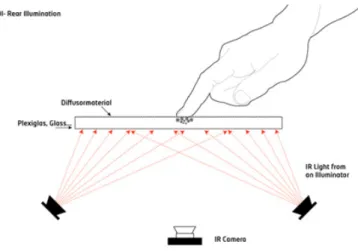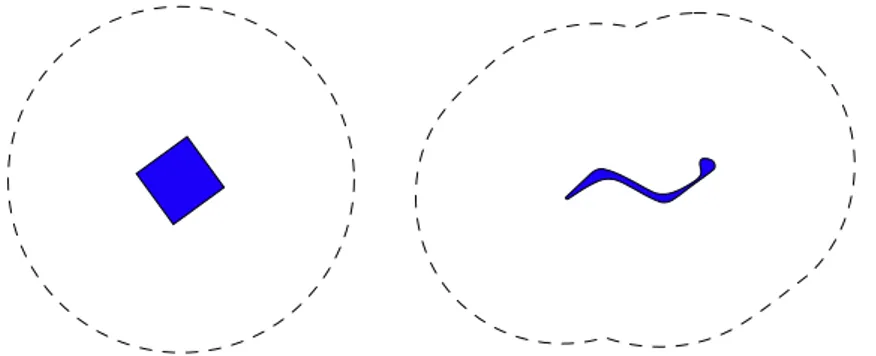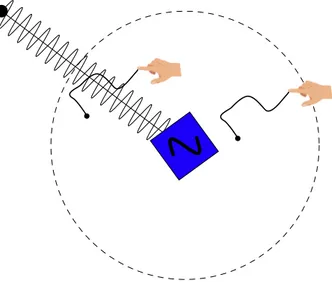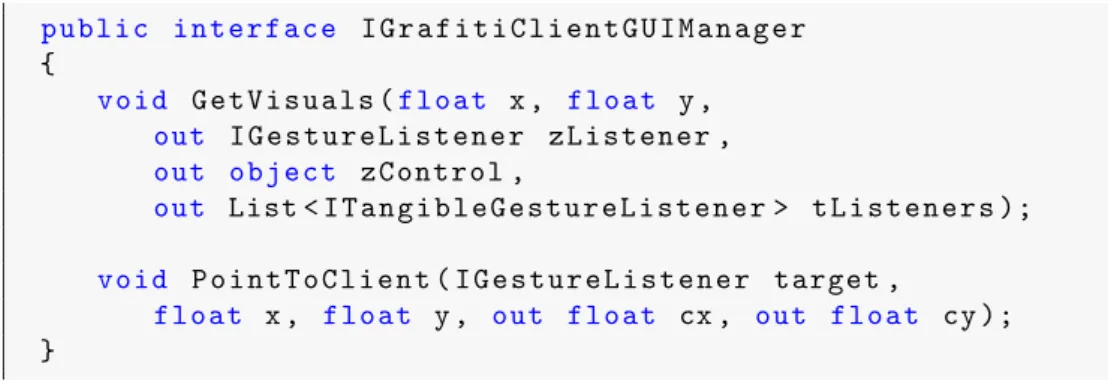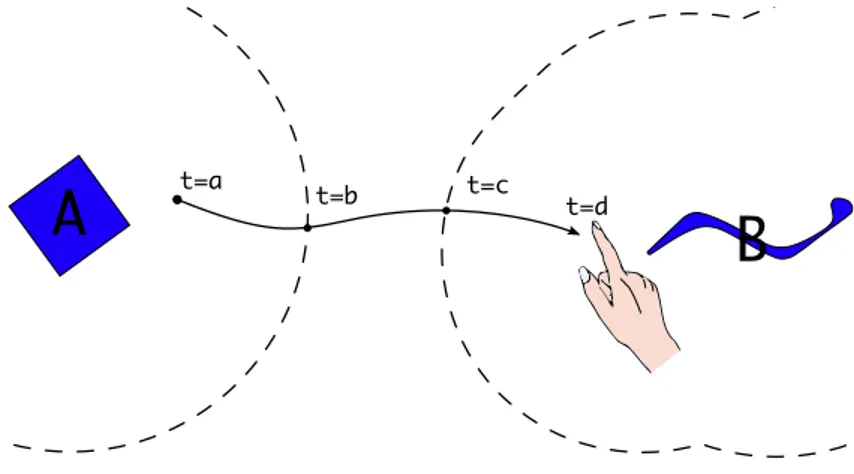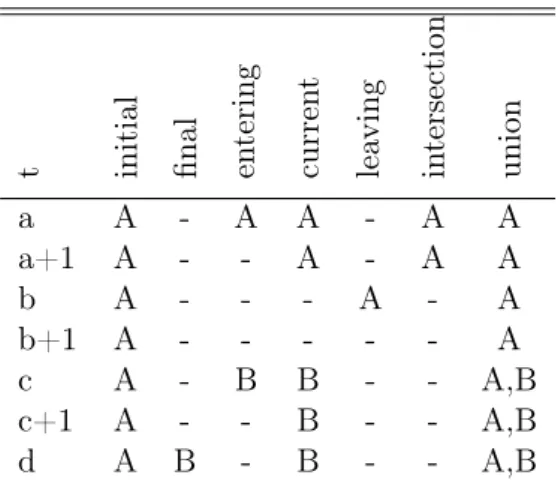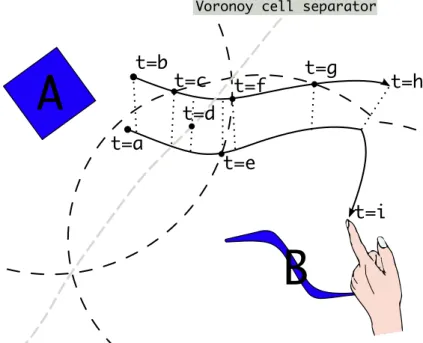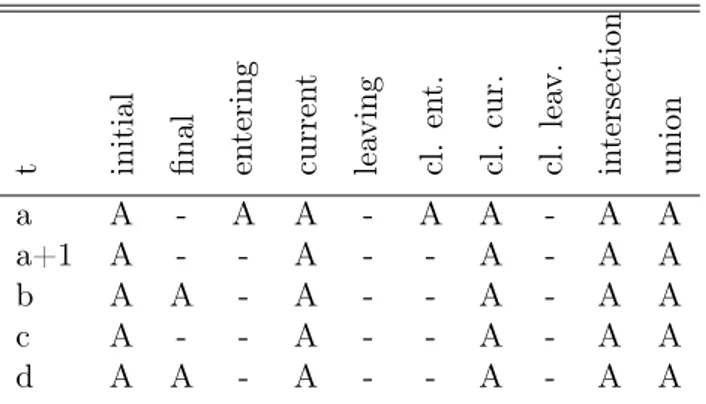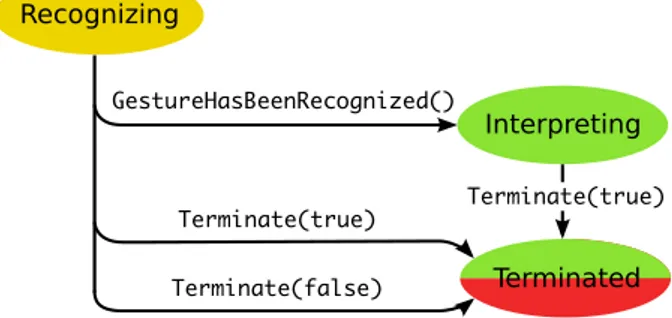Università di Pisa
Facoltà di Scienze Matematiche, Fisiche e Naturali Laurea Specialistica in Informatica
Tesi di Laurea Specialistica
Grafiti
Gesture Recognition mAnagement Framework
for Interactive Tabletop Interfaces
Alessandro De Nardi
Relatore
Doct. Antonio Cisternino
Supervisori* Doct. Sergi Jordá Martin Kaltenbrunner
University of Pisa
Faculty of Mathematical, Physical and Natural Sciences Master Degree course in Computer Science
Master degree thesis
Grafiti
Gesture Recognition mAnagement Framework
for Interactive Tabletop Interfaces
Alessandro De Nardi
Advisor
Doct. Antonio Cisternino
Supervisors* Doct. Sergi Jordá Martin Kaltenbrunner
Abstract
Surface computing is opening new horizons on human-computer interaction, in particular by the use of multitouch and tangible user interfaces (TUIs). However, the investigation into theoretic and practical aspects of the devel-opment of this kind of interfaces is still in its infancy, leading to a general tendency to adopt simple gestural paradigms or worse, to decline into the GUI and WIMP canons.
In this context, the present thesis introduces Grafiti, a Gesture Recogni-tion mAnagement Framework for Interactive Tabletop Interfaces. This tool is meant to aid the design of rich multitouch gestural interfaces, focusing on the possibility to use tangible objects as targets, promoting a seamless natural interaction between the TUI and the GUI.
In form of a C# layer, Grafiti is independent of the client’s software envi-ronment and, using the Tuio protocol, it abstracts from the underlying input device. It can be extended with new gestures and recognition algorithms, offering functionalities that cover various aspects of the implementation of interfaces with different levels of complexity, and encouraging to develop structured and reusable code.
Acknoledgements
This project was supported by GoogleTM, through the Summer of Code 2008 program, to which I owe the enthusiasm and a further motivation for my work. I also would like to thank the mentoring organization Natural User Interface Group, without which this would not have been possible.
I am grateful to prof. Xavier Serra, director of the Music Technology Group at the Pompeu Fabra University of Barcelona, who received me in his stimu-lating environment where I could develop my thesis during this year. There I had the pleasure to meet the proposer of my thesis Sergi Jordà and Martin Kaltenbrunner of the extraordinary Reactable project, in the role of super-visors, who kindly let me use, borrow and even play with the hardware and software instruments of the laboratory. I feel to give a particular thanks to Carles F. Julià and Daniel Gallardo, for their observations and for their very appreciated helpfulness during the last steps of my work.
The most important thanks go to my family and my friends in Italy and in Barcelona, for their continuous encouragement and support with interest on my work. You really helped me a lot. Thank you!
Notes
I take advantage of this informal location to apologize to the readers for my language. I gave my best within the time available, but honestly, I’ve never been a good writer, nor an outstanding English speaker.
In the future, however, derivates of this dissertation will be released, mainly to reflect the updates about this project and the reviewed related works that are currently under development.
Contents
1 Background 7 1.1 Surface computing . . . 7 1.2 Gestural interfaces . . . 11 1.3 Related software . . . 12 1.4 Rationale . . . 132 Features and requirements 15 2.1 Generality and compatibility . . . 15
2.2 Multi-touch and multi-user . . . 16
2.3 Event paradigm . . . 16
2.4 GUI controls . . . 16
2.5 Tangible objects . . . 17
2.6 Gestures and gesture recognition . . . 19
2.7 Coordination for gesture recognition . . . 21
3 Implementation 23 A Collecting data of the surface 25 3.1 Introductory notes . . . 25
3.2 Connection to the Tuio server . . . . 26
3.3 From Tuio cursors to cursor points . . . . 27
3.4 Targets . . . 27
3.5 Cursor targeting . . . 28
3.6 From cursor points to traces . . . 29
3.7 Trace targeting . . . 30
3.8 From traces to groups . . . 31
3.9 Grouping . . . 32
3.10 Group targeting . . . 33
B Gesture recognition management 37 3.11 Gesture recognizers . . . 37
3.12 Registration of event handlers . . . 40
3.13 Local gesture recognizers . . . 41
3.14 Global gesture recognizers . . . 42 5
6 CONTENTS 3.15 Coordinated processing . . . 43
C Overview 47
3.16 Structure of the framework . . . 47 3.17 Ports to the external environment . . . 49 3.18 Review . . . 50
4 Usage 53
4.1 A simple example . . . 53 4.2 Coding GRs . . . 56 4.3 Resolving conflicts among gestures . . . 59
5 Related projects 63 5.1 iPhone . . . 63 5.2 Multi-Touch Vista . . . 65 5.3 Sparsh-UI . . . 67 6 Conclusions 73 6.1 Testing . . . 73 6.2 Conclusion . . . 75 6.3 Future works . . . 76
Chapter 1
Background
A brief introduction to tabletop and gesture interfaces is given, followed by an overview of the related software. The last section will explain the main reasons for the necessity of a new product.
1.1
Surface computing
Multitouch is the ability for which a digital system allows interactions deter-mined by the simultaneous contact of multiple fingers (or pointing proxies, such as mice or pens) with the device where the graphical user interface is displayed.
Researches on multitouch started more than 25 years ago. The first system appears to be [2], dated 1982. It consisted of a frosted-glass panel and a camera: fingers on the tablet appeared as spots and the pressure of each could be calculated in base of the area of the spot. Since then multitouch has been ported with different techniques on various devices, including walls [3], tables [4], screens [5], touchpads and portable devices [6]. In the last couple of years, with the evolution of both the hardware and the software performances, it has become very popular and now is being integrated in many consumer products.
Recently, collaborative multitouch tables have begun to emerge, defining a field that took the name of surface computing. Currently, the typical equip-ment is composed of a translucent plane, a rear-projector and an IR light system to expose what’s happening on the surface to an IR camera that captures the user interactions from below. A synthetic overview of the main techniques is [7]. With a computer-vision software it’s then possible to track fingertips on the surface, and possibly other forms, dependently on the hard-ware. The most popular open source finger-tracker engines are reacTIVision [8], Touchlib [9] and OpenCV [10]. Recently the new tbeta [11] has been re-leased in its beta version, and it’s likely to substitute Touchlib. All of them are free software.
8 CHAPTER 1. BACKGROUND Rear Diffuse Illumination (rear DI) is a widely used hardware configuration that allows also the tracking of tangible objects. Its structure is shown in figure 1.1. In rear DI, the IR camera relies on the IR light emitted from be-low and evenly distributed on the surface. The system must be enclosed in a box to be isolated from the environmental light. In the interior the visible light projector is installed (not included in the figure). A software can track the detected blobs formed by the fingertips in contact with the surface, as shown in figure 1.2.
Figure 1.1: Structure of a Rear Diffuse Illumination system.
Figure 1.2: A frame captured from the camera in a rear DI device. The fingertips form light blobs on a dark background.
1.1. SURFACE COMPUTING 9 Relying on a DI device, trackers like reacTIVision can track fiducial markers [12] [13], along with their orientation, used to tag concrete objects to realize a so called tangible (or graspable) user interface (TUI). It is also possible to track plain objects, though not with the current version of reacTIVision, by describing their shape, including skeleton and area for example. [14] reviews and classifies various possible techniques. [15] focuses on three algorithms for object parameter extraction, useful for control in tabletop systems. Tangible user interfaces allow both to control software entities by manipulat-ing the associated tangibles, and to interact with electronic devices lymanipulat-ing on the surface with contextual multitouch interfaces on the table. For example one could draw an electronic document with real pencils and rubbers, and then manually drag it towards a bluetooth mobile phone on the surface to store it into its memory.
Reactable [16], that uses ReacTIVision as its tracker engine, and Microsoft Surface [17], shown respectively in figures 1.3 and 1.4, are two popular sys-tems based on rear DI with a tangible user interface.
Other tabletop applications include educative software [18], OSC/MIDI con-trollers for audio and video processing [19], games [20], multimedial data presentations and entertainment.
Digital surfaces can be further enhanced in various ways. For example, floating-hand tracking [21] and user identification [20] can be achieved by adding a supplemental camera (or two for stereo vision) on the top. In-teracting users can be also identified through other mechanisms, including coupling the capacitance between the fingers and the transmitting antennas in the surface and the capacitance of the users with the conductive seat pads where they sit [4], or using fingertip proxies with user-specific signals or tags. Microsoft’s SecondLight [22], implemented in Surface, is a technology that allows to project and capture the video both onto and through the surface, by electronically switching the diffusion property of the surface panel that can thus become periodically transparent. These and other kinds of augmenta-tions won’t be covered in this thesis that is focused on pure multitouch and tangible objects in contact with the surface. However, user identification will be considered for a future work, as it is described in section 6.3.
As for example [5] demonstrates, compact multitouch systems will be avail-able for consumers in a short time. Nonetheless it is likely that the current vision-based techniques won’t become obsolete so soon, considering their support for tangible objects and the various possible enhancements.
10 CHAPTER 1. BACKGROUND
Figure 1.3: Reactable is a collaborative music instrument based on modular synthesis, where the components are represented by the physical objects. Based on rear DI, it uses ReacTIVision to track the fiducial symbols glued on the tangibles.
Figure 1.4: Microsoft Surface is a rear DI-based tabletop operating systems, capable of identifying and tracking tags and objects by shape, including credit cards and mobile phones.
1.2. GESTURAL INTERFACES 11
1.2
Gestural interfaces
In a broad extent, "the notion of gesture is to embrace all kinds of instances where an individual engages in movements whose communicative intent is paramount, manifest, and openly acknowledged" [23]. In this thesis a gesture is an expressive motion of a group of one or more fingers (or cursors) on a surface, in a confined temporal interval, possibly interpretable as one or more meaningful messages. Later more characteristics of the concept of gesture will be given. In the meantime the reader can consider the following examples.
• Two fingers moving in a pinching fashion, as in the iPhone’s zoom. • One finger surrounding a set of tangible objects, as a lazo selection. • Double tap, corresponding to a double click made with one finger. Multitouch tabletop systems are a strong motivation for the development of gestural interfaces, in particular because they can reduce the distance be-tween the real world and the metaphors adopted in the applications. If such distance becomes very small, gestures may be called natural1. This
qual-ity depends on various factors such as the form of the gesture, the context where and when it is applicable and the mapping between it and its meaning. The popular gestures for scaling, rotating and translating images with two fingers, commonly referred as manipulation gestures, are good examples of natural gestures.
Generally, while natural gestures are preferred during the design of inter-faces, mappings that are less universal and more symbolic are minimized if the mental effort required to remember the gestures is considerable. As a result, the gesture set tends to contain elements that, for their simplicity, are similar to each other, possibly causing conflicts in the recognition process. The form of the gestures determines whether the type of interaction is actu-ally multi-touch or single-touch multi-user. For example, Reactable currently have a single-touch multi-user interface, because all the supported gestures are single-finger, though more gestures can be produced at the same time. To clarify, in this work, the term multi-user must not be intended as the ability to identify the person producing a gesture within the set of the interacting people, a feature that leads to interesting developments like cooperative ges-turing [26], but that is currently not contemplated in this project.
1
The term natural, referred to gestures, is widely used in HCI but it seems that there isn’t a commonly known formal definition. The proposal made here, that is still not formal, would see natural interfaces as a refinement and enhancement of direct manipulation as described by Shneiderman [24], that is the ability to manipulate digital objects on a screen without the use of command-line commands (like dragging an icon to the trash) [25].
12 CHAPTER 1. BACKGROUND
1.3
Related software
Recently a number of multitouch frameworks have started to be developed or released, to provide an opportune interface for the management of touch events in an object-oriented fashion, abstracting from the underlying in-put device. They can be integrated within a particular environment like the GPL-licensed Multi-Touch Vista [27] (using Windows’ WPF), the closed source, yet free of charge, MultiTouch.Framework [28] (using MacOS X’s Cocoa) or be general and multiplatform like the above-mentioned tbeta. Al-though they can differ very much for implementation and features, they tend on providing a common basic API composed of the self explanatory events finger down, finger move and finger up, with informations to identify the cor-responding tracked finger (cursor) and its position. Usually the event target is the topmost control at the finger’s coordinates. By miming the standard single-pointer interfaces, the provided APIs create the basis for a multi-user single-touch environment. The gesture recognition task, that realizes a true multitouch interface starting from the basic handled events, is normally let to the client. Often, however, some basic gestures are already included, in particular those for natural manipulation (e.g. of photos), but in general these frameworks aren’t focused on gestural interfaces. They rather tend to port the GUI and WIMP canons to a multitouch environment.
Gestures and gesture recognition have been intensively studied especially in mobile and ubiquitous computing. Several different gesture representations and algorithms have been explored (see section 2.6). In the context of digi-tal pen (or ink) and paper interfaces, some SDKs and tools to support the development of stroke-based single-touch and single-user gestural interfaces were developed. [29] briefly reviews a list of these systems, observing that they tend to focus on specific settings, gesture sets or algorithms. In any case these kinds of framework, including iGesture presented in [29], focus on the very gestures, disregarding the client interface areas on which they are produced, and thus they’re generally not suited outside the domain of small devices. Nonetheless, in larger interfaces, they may result useful to manage the input in confined GUI areas such as text fields. For example, iGesture, released under an Apache 2.0 license, supports the definition and the evalu-ation of new gesture sets, representing a helpful tool for both developers and users.
Sparsh-UI [30], published under LGPL license, seems to be the first actual multitouch gesture recognition framework. It can be connected to a a vari-ety of hardware devices and supports different operating systems, program-ming languages and UI frameworks. Touch messages are retrieved from the connected devices and then processed for gesture recognition. Every visual component of the client interface can be associated to a specific set of ges-tures that will be attempted to be recognized. New gesges-tures and recognition algorithms can be added to the default set included in the package. One
1.4. RATIONALE 13 remarkable virtue of the framework is its simplicity of use, however it also represent a limit for the implementation of complex mechanisms of inter-actions. Sparsh-UI, Multi-Touch Vista, as well as the iPhone’s multitouch SDK, will be described in more detail and compared with this thesis project in chapter 5.
1.4
Rationale
Multitouch is rapidly spreading on a variety of systems, especially portable devices, tabletops and soon desktop and laptop computers. While small in-terfaces are generally simple and single-user, large devices allow much more complex ways of interaction, leading to challenges that, so far, seem to have been avoided rather than investigated and faced.
In particular, the following three important points have been focused.
• It was observed how the tendency to use simple and natural gestures can cause conflicts during the recognition. Tools like iGesture and Microsoft’s SDK for ink gestures, designed for pen-based interfaces, discriminate gestures in base of the confidence value of the recogni-tion, but for tabletop applications this mechanism is not sufficient to resolve various situations, as described in the next chapters. For the lack of a means to handle conflicts, applications are inclined to support a limited number of gestures, preferring it rather than increasing their complexity.
• Gestures have been initially defined in base of the only spatial and temporal characteristics of the fingers moving over the surface. So for example a module in charge for the recognition can detect a circle, or a tap etc. This idea, coming from GUIs and ink interfaces, is implic-itly adopted in most systems. However it often happens that gestures depend on the underlying and surrounding environment. For example the "mute" gesture used in Reactable (see figure 2.2 at page 21) can be realized by a finger trace of any shape that crosses a specific line. Since gesture recognition tools are normally designed to process the form of the gestures ignoring the (upper-level) environment, applications are often forced to implement ad-hoc algorithms, leading to various further drawbacks like the need of a client-level conflict handling mechanism.
• Another unexplored issue is related to the interactions with tangibles, to date limited in the physical manipulation or through associated GUI controls. So, in fact, when touching the table, the user is interacting
14 CHAPTER 1. BACKGROUND with the GUI, that is therefore well separated from the TUI. This distinction between GUI and TUI doesn’t contribute to a natural in-teraction, where the user would like to be free to produce spontaneous gestures, like for example pointing two objects in their neighborhood (without tapping on a button) to notify some relationship between them.
In order to assist the development of novel and powerful tangible multitouch user interfaces, considering the listed points, among others, it is opportune to create an infrastructure that abstracts from the (G)UI frameworks of the above layers, and centered on two concepts: multitouch gestures and tangi-ble objects. Clearly, the GUI is still of primary importance too.
Designed starting from these ideas, Grafiti is an attempt to provide a gen-eral, flexible and extensible framework for the management of multitouch and multi-user gestural interfaces, with particular regard to the possible use of tangible objects. In the acronym, "T" may stand for Tabletop or Tangible since both kinds of interface are supported, but none of them is mandatory. The project was planned considering Reactable as the main example of client application and hardware typology from which many requisites have been derived. It has a surface large enough to accommodate several users inter-acting with different orientations and it defines an interesting graspable user interface, coupled with some GUI elements, that together can give rise to challenging gestural interactions.
Chapter 2
Features and requirements
This chapter introduces the main features of the work, together with the reasons that led to the relative design decisions that were taken to comply with them.
2.1
Generality and compatibility
Probably the requirement that mostly influenced the design of the frame-work was its flexibility over the possible client applications. Complying with the largest range of the clients’ choices regarding interface design, recogni-tion techniques and implementarecogni-tions was the most challenging goal of the project. The result is an attempt to accomplish it, but its quality may be further improved after testing the framework in different real client applica-tions, so to consider the possible unforeseen points.
From the point of view of the platform, the choice of the language dropped over the object-oriented C#, version 2.5, compatible with all the main oper-ating systems through the free Mono framework, and Microsoft’s .NET. The decision was made also for the high productivity that it allows and the easy integration with other .NET languages. Some solutions exist also to achieve intercommunication with C++ projects, for example embedding Mono [31]. However, considered the quantity of legacy applications, a translation to na-tive code is likely to be considered for a future work.
The use of Tuio [32], a general and simple protocol designed for tangible (through fiducial symbols) and multitouch user interfaces, introduces an ab-straction layer between the framework and the multitouch device, allowing independence and clear separation between the two components. Tuio has been implemented using OSC [33], a networking protocol, and it’s therefore compatible with many devices.
16 CHAPTER 2. FEATURES AND REQUIREMENTS
2.2
Multi-touch and multi-user
Clearly, the first prerequisite was the support for multi-finger gestures, which offer a much higher level of expressivity than the sum of more single-finger gestures.
Another basic needed feature was the support for multiple users, to handle more gestures at a time, without any spatial or temporal constraints. Users may occupy any place around the table so that position and orientation of the gestures are arbitrary and the timing is asynchronous.
As it was anticipated in the first chapter, user identification will be disre-garded. Supporting this feature requires hardware and software couplings that are usually only available in research departments.
2.3
Event paradigm
The most natural way to manage the communication concerning gestures, in the object-oriented programming, is by events. The management has been designed in order to be similar to .NET’s.
Clients can subscribe to some desired event by registering the proper han-dling method of the target object. The raise of the event coincides with the call of the method, and the event arguments are passed as parameter. Hence, a target is the owner of the method that has been registered as event handler; it’s an object that will be notified about the correct recognition/in-terpretation of the gesture through the gesture events it is subscribed to. For this reason in this work targets may also be referred as gesture (event) listeners, or just listeners. A target can be either
• visual : a control with a target area (or interaction area), that is an area sensible to some spacial user input (such as fingers);
• non-visual : an object without an associated graphic interface. The next sections (2.4 and 2.5) will discuss two kinds of visual target.
2.4
GUI controls
Standard GUI controls, comprising windows, panels, buttons and so on, i.e. those 2D visual elements characterized by a well defined graphical interface and target area, have always been present in display interfaces and their support was on the requirement list.
This thesis embraces the principle typically valid in stacking window man-agers, for which visual components are Z-ordered, so that there exists only
2.5. TANGIBLE OBJECTS 17 one topmost element for each point of the interface area. To emphasize the validity of this property, in this work these components may be also called Z-controls. In fact, this definition might include also 3D controls, as long as the viewpoint projection in the surface is considered, and the rule that uniquely determines the target of an interaction is maintained.
In order to be integrated in different environments, Grafiti doesn’t assume the use of any particular UI system. The interface abstracts from it by re-quiring the client’s implementation of a function similar to WPF’s HitTest, to determine the topmost object at a specified point coordinates value. The current version of the framework, however, doesn’t take into account the tree of the nested components when an event must be raised, as it is sent directly to the leaf. WPF, besides the direct method adopted here, provides two more routing strategies, namely tunnelling and bubbling, that raise the event to all the components along the path from the root to the leaf and in the opposite direction respectively. When the event is marked as handled the chain of calls is interrupted. Routing strategies like these will be considered for a future improvement of the framework.
Grafiti allows to apply two techniques that are used in the touch technolo-gies, namely iceberg tips and adaptive targets ([25] p. 25). Although these techniques are typically used to overcome problems related to the small size of the interfaces, because they separate the visual part of the control from the target area, they are also useful in tabletop environments. With iceberg tips the target area of a control is larger than its visible part. Adaptive targets are target areas that can change in size dynamically, accordingly with some algorithm. They’re used for example in the iPhone’s keyboard, where the buttons’ target areas increase in size when the relative letters have a higher probability to be typed, and shrink otherwise. The use of these techniques must take into account the possible overlaps of both the visual and the target areas.
2.5
Tangible objects
Tangibles are natural controls. The current Tuio interface comprises in-sertion, removal, translation and rotation interactions. According with the developers of Tuio, a future version of the protocol will add a third plain object type, using object extraction techniques as described in section 1.1, so for example changing the shape will be another way of interaction. Moreover, the associated logic control of a physical object, implemented in the application, can be accessed through other indirect methods of interac-tion, for example via contextual interfaces. For this reason, in this work, the term tangible object (or only tangible) can refer to the actual object, its associated logic instance, or both.
18 CHAPTER 2. FEATURES AND REQUIREMENTS Usually, Z-controls are added in the proximity of the objects, to provide an additional flexible interface. However their areas can be inconveniently large, especially when more tangibles are close to each other. If the windows are not dynamically arranged in order not to overlap, the metaphor could con-trast with the real world where the objects are just side by side. An attempt to outcome to these problems is to minimize such areas.
What really characterizes the nature of Grafiti is the support for the use of tangibles as targets for gesture events. The main rule that has been cho-sen to associate a gesture with a tangible is based on the spatial proximity. This idea led to associate each tangible with a possibly varying target area which is not Z-ordered with other areas of the same kind. Thus a gesture made within the overlapping areas of two tangibles can refer to either of the targets and some rules must be applied to determine which is the right or the best choice.
The shape and the size of the target area is determined by the client ap-plication, with the same approach that is used for Z-controls, so to include adaptive targeting. It is important to carefully design target areas, especially when they’re invisible to the user, and she has to guess whether gestures are being produced within them. As a general rule, in the case of small or round objects the area should be round, while for larger or otherwise shaped ob-jects, the area could reflect their form. This latter method should be adopted also when using malleable tangibles and their shape can vary significantly. The examples are shown in figure 2.1.
Tangibles can also be thought as additional tools to produce gestures. How-ever, this work limited the composition with the fingers only.
Figure 2.1: Two examples of target areas (enclosed by the dashed lines) for different tangibles (in blue). In most cases (left) a circular area will reflect the user expectations, but for particular tangibles, like for example a stretchable dough (right), an area that dynamically reflects their shape should be to prefer.
2.6. GESTURES AND GESTURE RECOGNITION 19
2.6
Gestures and gesture recognition
There is a large variety of applications, running on different hardware typolo-gies, using a pointwise gestural interface. Their characteristics determine the nature of the supported gestures and the recognition algorithms. These two aspects are very closely related and what follows is a list of distinctions about the different approaches.
• Recognition methods. There are various techniques of gesture recog-nition, including those based on Hidden Markov Models [34][35], Artifi-cial Neural Networks [36], geometrical analysis [37], stochastical meth-ods [38], signal processing [39] among other methmeth-ods [29]. All the techniques differ so much from each other, that in practice the only point they can have common is the initial raw representation of the gesture.
• Online vs offline recognition. The terms refer to when and how the input data is processed for the recognition of a gesture. The online method takes continuously the input as it is produced and may deliver a result for every cycle of processing. The offline method operates on the whole input information all at once.
• Shot vs progressive gestures. Gestures like "depicting a circle" can be either correctly recognized or not, hence the output, roughly said, is one single message, i.e. one shot. On the other hand gestures like "two pinching fingers", intended for example to provide a method for scaling, will keep on sending messages in a continuous fashion, reflecting the state of the progressive production of the gesture, e.g. the scale factor. It’s the same difference between a mouse click and a mouse drag. When a progressive gesture is successfully recognized, a phase during which it is interpreted begins, and eventually ends. For the shot gestures there is not such interpretation phase.
• Static vs dynamic gesture modeling. If the recognition depends on the timing of the gesture then the model is dynamic. Such approach can create dependencies between temporal states of the execution of the gesture. This includes for example taking into account variables like speed and direction of the strokes, or detecting sequential sub-parts of the gestures. Of course this method needs the time component of the data of the fingers1. Static modeling, instead, considers only a set of points, so that the recognition of the gesture is reduced to a simpler pattern recognition task.
1
Note that this can be achieved also in off-line recognition, as long as the temporal information can be retrieved.
20 CHAPTER 2. FEATURES AND REQUIREMENTS • Local vs global gestures or single-target vs multiple-target ges-tures. Taking again the example of the mouse gestures, a click is single-target, while a drag can have multiple targets, i.e. the controls over which the gesture started, were being produced and finally ended. Single-target gestures can be (at least ideally) associated to a confined space (i.e. the target), while this is not valid for multi-target gestures, hence the terms local and global. As a result local gestures have ex-actly one target, and it’s visual. To emphasize the relation with the kind of gesture, its target may be referred as local target . Global ges-tures, on the other hand, may have a variable number of visual and non-visual targets, that may be called global targets. As a practical example consider the scenario of figure ??.
In order to comply with the largest set of models, Grafiti supports: • Client or third party definition of the recognition algorithms.
Instead of choosing a particular method for gesture recognition that would limit the versatility of the framework, a general approach is of-fered. User-input data is collected and clustered into the units (group of finger traces) that are guessed to form a gesture. These units can be viewed and manipulated at different structural levels. By inher-iting from some provided classes, clients can define their own gesture recognizers, that is gesture recognition algorithms, that may internally encode some gestures, to process the incoming data and raise the asso-ciated events. These classes will be instantiated and executed by the framework.
• On-line recognition. Preprocessed user input data will be passed to the gesture recognition modules as soon as it is generated. The off-line method can be implemented consequently, by collecting the data and postpone the processing.
• Optional progressive gestures. The interpretation process can be controlled in the gesture recognizer, so that events can be raised in a continuous fashion.
• Dynamic gesture modeling. Data contain time-related informa-tions. Moreover, the recognition can operate asynchronously by using threads. Also in this case the choice is a superset of its counterpart. • Local and global gestures. Two different abstract classes exist to
implement gesture recognizers, with functionalities to manage single and multiple targets.
2.7. COORDINATION FOR GESTURE RECOGNITION 21
2.7
Coordination for gesture recognition
The interface of a tabletop multitouch collaborative application can be com-plex enough to require some strategy for the coordination of the gesture recognition by means of priorities. For example the same physical gesture could be recognized in different ways depending on where it was produced (see picture 2.2). Another example is represented in figure 4.1, where a ges-ture can have two meanings. The ambiguity can be resolved by choosing one of the two options. Alternatively, both meanings could be useful if they correspond to different levels of interpretation of the gesture.
Providing the maximum control for the coordination of the supported ges-tures was a key point of the project.
Figure 2.2: In Reactable, the gesture depicted has two meanings depending on the location where it is produced. If the trace crosses the image of the audio signal, such signal is muted. Otherwise, provided that the target area is respected, the trace will be used as a graphic representation for the new signal of the audio generator object.
Chapter 3
Implementation
This chapter is composed of three parts. The first two parts will describe the functioning of the framework in detail. The third one is reserved for a general overview, that the reader can consult also beforehand, or during the perusal of the former parts.
Part A
Collecting data of the surface
The input data of the surface regard user interactions, including touches and tangible objects, and the graphical interface. Touch informations are collected and organized in points, traces and groups, different structural lev-els to represent the spatial and temporal characteristics of a gesture. These informations are coupled with the GUI and the TUI, in order to find the possible targets of the gesture.
The order in which these topics are covered in the following sections is de-termined by the logically increasing complexity of the data structures and of the procedures described.
3.1
Introductory notes
Grafiti has a number of global parameters that can be configured through a file named settings.xml. The file is loaded during the initialization of the framework and the specified values of the parameters are read and copied to the relative homonymous properties of the static class Settings. After this operation, all the changes applied to the file won’t be considered.
Some configurable parameters are to instruct the framework about the coor-dinate system to use. Assuming that, for both x and y axis, the Tuio server outputs values in the range between 0 and 1, Grafiti recalculates the value of the x input values by multiplying it by the proportion width/height of the input device specified as a global parameter, which by default is 4:3. The height of the input device is considered the unit. Then an offset, also configurable, is applied to both the coordinates. As a result a Tuio point will be transformed by the following formulas.
x = x * r a t i o W H + o f f s e t X ; y = y + o f f s e t Y ;
26 CHAPTER 3. IMPLEMENTATION
3.2
Connection to the Tuio server
Tuio is implemented using Open Sound Control (OSC) using a UDP net-work protocol. Grafiti uses the publicly available C# Tuio client [8] that incorporates a component to fetch OSC messages coming from the Tuio server and converts them into C# data structures. Finally, after interpret-ing semantically the OSC messages as Tuio messages, the client calls the relative high-level methods of the connected listeners. Listeners are objects implementing the public interface TuioListener, which is defined as follows.
p u b l i c i n t e r f a c e T u i o L i s t e n e r { p u b l i c v o i d a d d T u i o O b j e c t ( T u i o O b j e c t obj ); p u b l i c v o i d u p d a t e T u i o O b j e c t ( T u i o O b j e c t obj ); p u b l i c v o i d r e m o v e T u i o O b j e c t ( T u i o O b j e c t obj ); p u b l i c v o i d a d d T u i o C u r s o r ( T u i o C u r s o r cur ); p u b l i c v o i d u p d a t e T u i o C u r s o r ( T u i o C u r s o r cur ); p u b l i c v o i d r e m o v e T u i o C u r s o r ( T u i o C u r s o r cur ); p u b l i c v o i d r e f r e s h (l o n g t i m e S t a m p ); }
The class Surface defines a singleton implementing such interface. In order to use Grafiti clients shall add this unique instance, from now on refered as surface, to the list of the connected listeners1.
The first three methods of the interface are relative to tangible objects which are not contemplated by the framework to compose the gestures. For this reason their implementation is left empty. They shall be considered in some other client’s class.
The second group contains the methods that will be called when, respectively, a finger: is placed onto the surface, is dragged over the surface, is removed from the surface. The object passed as parameter of type TuioCursor con-tains informations like the position of the finger in the table. There exists only one instance of such type for each finger trace that the Tuio server detected, so that an object is created when a finger is added and it is up-dated with the new input data until it is removed. The disallocation of the memory is left to the .NET’s garbage collector.
The methods described above are invoked while the Tuio server is scanning the surface, only if there has been any change about the cursors with respect to the last scan. When a scan is completed, refresh is called, by passing the amount of milliseconds passed from the initialization of the Tuio client. All the main tasks accomplished by Grafiti will be temporized by this method.
1
For compatibility, it is also possible to fetch the input otherwise and call the interface methods from any class.
3.3. FROM TUIO CURSORS TO CURSOR POINTS 27 The time and the operations performed between two calls of refresh will be referred as a (Tuio’s) refresh cycle. For the specifications of the Tuio protocol, during the same refresh cycle a TuioCursor object (from now on Tuio cursor ) can be subjected to only one operation among insertion, up-date and removal.
3.3
From Tuio cursors to cursor points
For every new, updated or removed Tuio cursor passed as parameter, an instance of CursorPoint (from now on cursor point or simply cursor ) is created. Cursor is a "mirror" class of TuioCursor as it has almost the same members. The reasons why CursorPoint was introduced are to abstract from the corresponding type used in the Tuio client and to have persistent data for further manipulation. A cursor point is created as a clone from every update of a Tuio cursor. It contains informations regarding: position on the surface, state (added , updated or removed ), time of detection, speed and acceleration.
In addTuioCursor, updateTuioCursor and removeTuioCursor the informa-tions about the Tuio cursors are collected only. CursorPoint instances are created in the next refresh call. As a result, all the time-dependent vari-ables are relative at the time of call of this method.
More generally, all the operations that will be described in the next sections take place in refresh. This approach lets to manage the new input data in parallel (there’s no way to know the actual temporal order in which they occurred during the same cycle) and also saves several function calls.
3.4
Targets
Gesture listeners are required to implement the IGestureListener interface. In particular, those associated to tangible objects are required to implement ITangibleGestureListener. The second interface derives from the first one, as shown in figure 3.1. While IGestureListener only represents a "tag" as it is empty, ITangibleGestureListener has one function that will be used to sort the targets for priority issues.
p u b l i c i n t e r f a c e I G e s t u r e L i s t e n e r { } p u b l i c i n t e r f a c e I T a n g i b l e G e s t u r e L i s t e n e r {
f l o a t G e t S q u a r e D i s t a n c e (f l o a t x , f l o a t y ); }
28 CHAPTER 3. IMPLEMENTATION
ITangibleGestureListener IGestureListener
Figure 3.1: Hierarchy of gesture listener interfaces.
GetSquareDistance is supposed to return the square distance between the given point (represented by the two coordinates) and a conventional refer-ence point of the target, coherently with the client application. If all the tangibles are associated with a circular target area of the same radius, then the reference could be the center. Otherwise the client should adapt the dis-tance (by virtually changing the reference point) to the size and the shape of the target area.
3.5
Cursor targeting
Grafiti must be initialized by calling the static function Initialize, speci-fying an object implementing IGrafitiClientGUIManager, an interface that provides the functionalities to manage the communication between the frame-work and the client about the visual elements and their coordinates. In particular, for each cursor point the client is asked to declare the visual con-trols which target area includes such point. This is accomplished through the function GetVisuals. This process, called cursor targeting, is part of a more complex procedure that will be called targeting. The rest of the pro-cedure, that will go on without any further client’s support, will determine the possible targets of a gesture starting from the informations retrieved at this point. p u b l i c i n t e r f a c e I G r a f i t i C l i e n t G U I M a n a g e r { v o i d G e t V i s u a l s (f l o a t x , f l o a t y , out I G e s t u r e L i s t e n e r z L i s t e n e r , out o b j e c t z C on t r o l , out List < I T a n g i b l e G e s t u r e L i s t e n e r > t L i s t e n e r s ); v o i d P o i n t T o C l i e n t ( I G e s t u r e L i s t e n e r target , f l o a t x , f l o a t y , out f l o a t cx , out f l o a t cy ); }
3.6. FROM CURSOR POINTS TO TRACES 29
GetVisuals takes in input the coordinates of a point and must return three objects, regarding the visual controls which target areas include the given point. The three objects are, in order: the topmost Z-control gesture listener, the topmost Z-control that is not a gesture listener and the list of tangible gesture listeners. If either of the first two elements doesn’t exist the value should be null. Similarly, if there is no tangible to output then the list should be empty. The returned list may safely refer to the same object and it won’t be modified. If a non-null Z-control is returned, then the list of tangibles won’t be considered. This policy implies that interactions on tangibles are effectively disabled when their target areas lie within Z-controls. However it’s still possible to associate the tangibles with GUI areas on top.
The second function declared in the interface is not related to the targeting procedure and it will be described in section 4.2.
3.6
From cursor points to traces
Successive cursors that share the same session id, i.e. created from the same TuioCursor instance, form the path of a trace, an an object of the class Trace. As for cursors, every trace has a state variable that indicates whether it has been added , updated or removed and it changes accordingly to the state of the last cursor added in the path. In addition it has two more states that cursors don’t have, namely reset and terminated , giving a means to handle temporary interruptions, i.e. removals, of the trace. For example a double tap2 is described by two cursors, the second of which is added just after the removal of the first and close to it; such cursors, for the very geometrical and temporal characteristics just described, belong to the same trace. The conditions under which a cursor belongs to the same trace of a previously removed cursor can be specified in the global settings, with the following parameters.
• TRACE_TIME_GAP is the maximum amount of milliseconds between the removal of the first cursor and the introduction of the second.
• TRACE_SPACE_GAP is the maximum euclidean distance between the re-moved cursor and the successively added cursor.
If a cursor is added to a trace that is in the removed state under the conditions above, then the trace’s state changes into reset. If a trace remains in the removed state for a time greater than TRACE_TIME_GAP, it can’t be reset anymore and hence will enter the state terminated.
During the same Tuio’s refresh cycle a trace can be subjected to only one operation among insertion, update and removal of a cursor.
2
30 CHAPTER 3. IMPLEMENTATION A trace is said to be alive if it is either in the added or in the updated state. It is said to be active if it’s not terminated yet.
The last cursor in the path, independently from its state, will be used as a reference to spatially locate the trace as a single point in the surface.
3.7
Trace targeting
Every trace has a set of target lists, that is lists of targets. For the operations involved and for their usage, such lists can be seen just as sets. These variables are set or updated every time that a cursor point is added to the trace. More specifically, the current target list is composed by the union of the returned objects of the client’s GUI manager’s functions called passing as parameter the coordinates of the trace’s last cursor. Thus it can be one Z-control, or zero or more tangibles. The current target list is copied into the initial or into the final target list if the trace has entered respectively the states added or removed. Note that if a trace is reset, then the previously final target list is reset to an empty list. Two more lists, namely entering and leaving, include the targets that respectively entered and left the current target list since last refresh cycle. Finally the intersection and the union target lists are respectively the intersection and the union of all the current target lists that have been calculated so far (so that their names are to be intended in the temporal extent).
Figure 3.2 enlighten the key points where a trace leave or enter the target areas. The following table shows the target lists at every instant in which a change occur.
3.8. FROM TRACES TO GROUPS 31 t initial final en tering curren t lea ving in tersection union a A - A A - A A a+1 A - - A - A A b A - - - A - A b+1 A - - - A c A - B B - - A,B c+1 A - - B - - A,B d A B - B - - A,B
Table 3.1: Target lists relative to the trace depicted in figure 3.2.
3.8
From traces to groups
A set of traces can form a group, represented by an instance of the class Group, comprising a collection of user inputs which is attempted to be rec-ognized as a gesture. A trace belongs always to the same group, since when it’s created (added state).
The process to initially determine the group to which the trace belongs, here called grouping, is based on the geometrical clustering algorithm, so that traces close to each other belong to the same group. The algorithm is de-scribed in detail in the next section.
Internally to a group, traces can be classified by temporal proximity. The initial traces of the group are the set of traces added since when the group is born (i.e. when the first trace is added to it) up to a time determined by the constant Settings.GROUPING_SYNCH_TIME, that should be normally set as a fraction of second. Similarly, the same constant of time specifies the length of another temporal interval that ends at the removal of the group (i.e. when all the traces have been removed), and during which every removed trace is a final trace. Note that after the removal of the group, traces can still be reset or even added to the same group (see next section), so that the set of final traces is not valid anymore and it is emptied.
During the same refresh cycle a group can be subjected to more operations among insertion, updates, removals and terminations of traces.
A group is said to be alive if it contains at least one alive trace. Similarly, it is said to be active if it contains at least one active trace. Finally, it is terminated if it’s not active.
A group can be spatially located as one single referential point in the surface with two alternatives: the living centroid is defined as the centroid of the currently alive traces, while the active centroid is the centroid of the active traces, that is the traces which are not yet terminated. One of the
advan-32 CHAPTER 3. IMPLEMENTATION tages of the active centroid is that it’s always defined during the lifetime of the group.
A group is said to be on a Z-control if all the traces are currently on the same Z-control.
3.9
Grouping
When a new trace is created it is assigned to the same group of the closest trace that satisfies the following listed conditions. In this section the latter trace will be referred as the joined trace, that in effect it determines the joined group.
• The joined trace can be either any alive trace or any active trace, de-pendently on whether Settings.CLUSTERING_ONLY_WITH_ALIVE_TRA˜ CES is set to true or false respectively.
• The distance between the new trace and the joined trace must be less or equal than the value specified in Settings.GROUPING_SPACE, unless they are both on the same Z-control, where there is no spatial threshold to respect.
• If a group is on a Z-control, it is joinable by a trace only if the trace is on the same control. Similarly, if a new trace is on a Z-control, it can only join the group on the same control.
• The number of active traces of a group can be limited, so that if it reaches a threshold, the group cannot be joined. The threshold can be set only by an exclusive and interpreting GR (see section 3.15). By joining active traces, rather than only alive ones, multi-stroke gestures are supported, i.e. gestures produced by a group that can be temporarily removed from the surface between the production of the single strokes, even without requiring any trace to be reset. For example it’s be possible to recognize one finger drawing an ’X’ with two separated strokes as a single gesture, as long as the second stroke begins soon enough after the end of the first one, and respecting the other conditions. The accounted time thresh-old, between the removal of the group and the continuation, is once again TRACE_TIME_GAP, even if in fact the cursors belong to two different traces. The current grouping method effectively represents a notable limit. Some-times the spatial threshold to group the fingers is too big or too small. In particular, outside the Z-controls two gestures may be produced too close to each other, so that they’re taken as a unique group. Similarly all the fingers in the same Z-control are grouped together disregarding their position, but
3.10. GROUP TARGETING 33 this may not be desired, for example in a large drawing panel for multiple users. To help overcoming these issues, a future version of Grafiti will let the possibility to the client to cluster the cursors, similarly to SparshUI (see 5.3). Nonetheless a better automatic and customizable grouping algorithm will be investigated, taking care about spatial and temporal dimensions, and possibly the gestures being recognized or interpreted.
3.10
Group targeting
Groups have target lists similarly to traces. The current target list is ob-tained by intersecting the current target lists of the traces which the group is composed of. The lists entering, leaving, intersection and union will be derived from the current list, with the same methods used to determine the corresponding traces’ lists. The initial target list takes the intersection of the initial targets of the group’s initial traces, while the final target list takes the intersection of the final targets of the group’s final traces. Note that these last two target lists can be modified, after have been set for the first time, if a trace for example is added in time, just after the creation or the removal of a group.
Furthermore there are other special target lists, which in fact are singletons, namely closest entering, closest current, closest leaving, closest initial and closest final. These contain the closest target, with respect to the active centroid of the group of the relative target list. The distances are retrieved from the client’s GUI manager.
Finally the local target list, or LGR target list, that will be discussed in sec-tion 3.13, is a pointer that may refer to either the initial or the intersecsec-tion target list. In base of the client’s needs, one of the two alternatives can be selected as the actual reference through the global settings. The choice will be permanent and valid for every group instance.
Figure 3.3 enlighten the key points where the traces forming a group leave or enter the target areas. The table below shows the target lists at every salient instant. The simbol − must be intended as ∅ or null. The temporal points a and b correspond to the beginning of each trace. They’re assumed to be temporally close to each other, such that both traces are initial, but not happening during the same refresh cycle. When the second trace is born, outside of B’s area, B is removed from the group’s initial target list.
The grey dashed line partitions the surface in a Voronoy tassellation, with respect to the euclidean square distance between the central point of A’s shape and the polygon B. The line crosses the active centroid of the group at the point labelled t = d. This is reflected on the table, where the closest current target changes from A to B.
34 CHAPTER 3. IMPLEMENTATION
Figure 3.3: A group producing a gesture.
t initial final en tering curren t lea ving cl. en t. cl. cur. cl. lea v. in tersection union a A, B - A, B A, B - A A - A, B A, B a+1 A, B - - A, B - - A - A, B A, B b A - - A B - A - A A, B b+1 A - - A - - A - A A, B c A - B A, B - - A - A A, B c+1 A - - A, B - - A - A A, B d A - - B, A - B B A A A, B d+1 A - - B, A - - B - A A, B e A - - B A - B - - A, B e+1 A - - B - - B - - A, B f A - - B - - B - - A, B g A - - - B - - B - A, B g+1 A - - - A, B h A - B B - B B - - A, B h+1 A - - B - - B - - A, B i A B - B - - B - - A, B
3.10. GROUP TARGETING 35
Figure 3.4: A group producing a double tap gesture.
t initial final en tering curren t lea ving cl. en t. cl. cur. cl. lea v. in tersection union a A - A A - A A - A A a+1 A - - A - - A - A A b A A - A - - A - A A c A - - A - - A - A A d A A - A - - A - A A
36 CHAPTER 3. IMPLEMENTATION Note that at time h, the removal of the second trace causes the group, yet formed only by the first trace, to enter B’s area.
The time lapse i − h is assumed to be long. If instead it was small enough, such that both the traces were final traces, then the group’s final target list would have been empty, i.e. the intersection between ∅ and B.
It is to note that the current targeting process suffers from a limitation as it is synchronized with the Tuio cursor messages received from the server. Should the GUI or the TUI change, the traces wouldn’t be retargeted before the next update of the relative cursors. For a future release of Grafiti, this issue can be addressed by providing a public method in Surface to be called by the client whenever a significant change in the interface occurs, due to an update of the GUI or of a tangible object.
Part B
Gesture recognition
management
In order to offer the maximum flexibility about the encodings and the recog-nition methods of the gestures, Grafiti defines a generic mechanism that can host different implementations. By considering a gesture as a kind of emergent property of the recognition process, there isn’t a class merely for gestures, yet a protocol for coding a so called gesture recognizer (or GR), that will be the main topic of sections 3.11, 3.13 and 3.14 although some aspects will be examined also in the rest of the chapter.
GRs will be processed in a parallel fashion and can raise events associated to the gestures that have been successfully recognized. Clients can register the relative handler methods, configuring also the behavior of the GRs. This subjects will be covered in sections 3.12 and 3.15.
3.11
Gesture recognizers
A gesture recognizer is an instance of the class GestureRecognizer in charge for the recognition (and possibly the further interpretation) of a group’s data as a correct gesture, and a potential sender of the relative events in case of a successful recognition. It is associated to one single group that represents its input data. As the group is updated (due to interactions on the surface), the GR is required to process the new informations for the recognition/inter-pretation of the gesture(s) and, accordingly with the results, possibly raise gesture events. This is done by the Process method that will be called by Grafiti up to once every Tuio’s refresh, passing as parameter the set of the traces3 that have been modified (i.e. by means of insertions, updates or removals of cursors) during the last refresh cycle.
Process is also responsible to reflect the results of the recognition by
chang-3
The parameter is actually a list, but since the group’s updates occurred in parallel, the data must be treated accordingly.
38 CHAPTER 3. IMPLEMENTATION ing the state of the GR. There are three possible states, regarding the recog-nition, in which a GR can be:
1. Recognizing when the gesture hasn’t been recognized yet, either suc-cessfully or not.
2. Interpreting when the gesture has been successfully recognized, it is progressive and the GR will still process further inputs.
3. Terminated when the GR won’t process any further inputs.
Figure 3.5: Transitions between states of a GR. The colors represent the outcome of the recognition: yellow is for "unknown" (the gesture is still being recognized), green represents a "successful recognition", while red indicates that "the recognition has failed". The labels on the arrows show the possible commands to perform the transitions.
The transitions between the states is depicted in the figure above. Initially a GR is always in the recognizing state and remains there until the gesture has been recognized either successfully or not. If the gesture is successfully rec-ognized, it is progressive and more inputs are expected to be processed, then the GR enters the state interpreting, from which it will eventually switch to the terminated state, i.e. when no more inputs will be processed. Otherwise the GR switches directly to the terminated state.
To switch among the states two (overloaded) transition methods are avail-able, namely GestureHasBeenRecognized that changes the state from rec-ognizing to interpreting, and Terminate that switches from recrec-ognizing or interpreting to terminated. The methods can accept parameters regarding the outcome of the recognition, i.e. a boolean value that must be set to true if the gesture is successfully recognized and false otherwise, and an optional float value to specify the confidence of the recognition, that will be considered only if the former parameter is true. The extreme values of the confidence, 0 and 1, represent respectively a plain fail and a plain success of the recognition.
3.11. GESTURE RECOGNIZERS 39 This matter will be discussed in section 3.15.
As it was previously anticipated, to distinguish local gestures from global gestures two abstract classes have been defined: LocalGestureRecognizer and GlobalGestureRecognizer. As it’s shown in the following figure, both classes derive from the more general class GestureRecognizer which is not supposed to be subclassed directly.
Figure 3.6: Hierarchy of the gesture recognition abstract classes. GRs are created dynamically by Grafiti . They’re not supposed to be referenced and manipulated by the client (although this is effectively possi-ble). As a guideline, clients shouldn’t call GRs’ functions, nor modify any of their properties4. However the client can specify a configurator object that will be passed to the constructor at the moment of the instantiation. Such object, of type GRConfigurator or a subclass of it that matches the relative GR, provides a means to configure the GR with the proper desired settings (e.g. threshold values or selection of the recognizable gestures) and/or to make it access some external resources. As an example consider figure 2.2 at page 21. The GR in charge to recognize the "mute" gesture could ac-cess the set of the graphical representations of the signals, the reference of which was preventively encapsulated inside the configurator, so that it can know whether a trace crossed such areas. The configuration mechanism has thus two advantages: it allows to write generic GRs that can be targeted to a specific application and it promotes a more logically structured code by separating the processing of the gesture data from the handling of the convenient informations.
While every GR is associated to a single group, each group is associated with a set of GRs. More specifically each group has a GroupGRManager ob-ject (from now group’s GR manager or only GR manager ) that instantiates the GRs for the group. The instantiation depends on the type of the rec-ognizer, that is local or global, so it will be described later in the relative sections. In either case all the GRs of a group are created during the first refresh cycle of the group.
The GR manager is also responsible for processing and updating the GRs in a coordinated and parallel fashion as it is described in section 3.15.
4
The rule is to keep the way of interaction clean. It should be disregarded only for particular unexpected situations that are not contemplated by Grafiti .
40 CHAPTER 3. IMPLEMENTATION
3.12
Registration of event handlers
Every GR defines a set of events. Clients can subscribe to events by reg-istering the relative handlers, i.e. methods of classes implementing the IGestureListener interface. The instructions to specify the behavior of the GRs in relation with the events can be done through the methods of the static class GestureEventManager. All the operations exposed by this class are thread safe. To register a gesture event handler, the following method is provided: G e s t u r e E v e n t M a n a g e r . R e g i s t e r H a n d l e r ( T y p e grType , G R C o n f i g u r a t o r grConf , // o p t i o n a l s t r i n g ev , G e s t u r e E v e n t H a n d l e r h a n d l e r )
The arguments are respectively the type of the gesture recognizer, the con-figurator, the name of the event and the handler method. If the configurator is not specified (the method is overloaded) then a default configurator will be provided to the recognizer.
The handler method must have the general signature specified by Ges~ tureEventHandler , a multicast delegate which definition is as follows.
p u b l i c d e l e g a t e v o i d G e s t u r e E v e n t H a n d l e r (o b j e c t obj , G e s t u r e E v e n t A r g s a r g s );
As in the .NET paradigm, the first argument is the sender of the event, that is the GR5, the second is an object encapsulating the event data. GestureEventArgs is a small class inheriting EventArgs and has two fields: the name of the event and the identification number of the group. The first field is redundant but useful when handling more events with the same method6, the second may be used for example to determine if two events were generated from the same group.
The GR type and the configurator uniquely identify an equivalence class of GRs. Different equivalence classes of GRs will always correspond to distinct GR instances. An equivalence class of GRs is said to be registered if at least one handler that refers to it is registered.
5
This is the only point where a reference to the GR is exposed to the client, although a door to it can be easily opened by subclassing the configurator.
6Once an object has handled an event, it can redirect it through a more
specific event handler, that should be defined in the GR class, along with the subclasses of GestureEventArgs. For example CircleEvent is firstly han-dled by a method with signature specified by GestureEventHandler that in turn calls the delegate CircleGestureEventHandler defined as public delegate void CircleGestureEventHandler(object obj, CircleGestureEventArgs args).
3.13. LOCAL GESTURE RECOGNIZERS 41 The notion of equivalence class of GRs was introduced assuming that ele-ments of the same class behave identically (the only differences are given by the targets), although clients could inopportunely violate this rule, as it will be explained later, possibly resulting in unwanted behaviors.
GR instances associated to the events to which the target is subscribed will be referred as the target’s GRs, and there will be one for each equivalence class that have been specified for the target. Clearly, the set of the target’s GRs is partitioned into the subsets of the local and the global gesture rec-ognizers.
Every time that a handler is registered, the information is stored in a registry, represented by the singleton instance of the internal class GestureEven~ tRegistry . The registry contains entries that associate an equivalence class of GRs with a set of handlers of an event. These informations are used by the group’s GR manager to instantiate the GRs.
To undo a registration two methods are provided. UnregisterHandler takes the same parameters of its "do" counterpart. UnregisterAllHandlersOf is another method that unregisters all the handlers bound to the target that is passed as parameter as IGestureListener. These two methods have no effect on the currently active groups.
In order to organize gestures by priority, every GR is assigned to a priority number such that a GR has the precedence on the ones with a higher num-ber, as it will be explained section 3.15. The default priority number is 0. A different assignment can be done once for each equivalence class of GRs through the following method, before any handler registration involving the specified equivalence class, otherwise the call has no effect.
G e s t u r e E v e n t M a n a g e r . R e g i s t e r P r i o r i t y N u m b e r ( T y p e grType ,
G R C o n f i g u r a t o r grConf , // o p t i o n a l
int p r i o r i t y N u m b e r )
Also in this case the method is overloaded so that if the configurator is not specified, the default configurator will be considered.
3.13
Local gesture recognizers
Local gestures, described in section 2.6, are managed by local gesture rec-ognizers (LGRs) i.e. instances inheriting from LocalGestureRecognizer. They are intimately associated with exactly one visual target. In particu-lar their lifetime correspond to the presence of the target in the associated group’s local target list. That is, for every active group the relative GR man-ager checks whenever its local target list is changed. If a target enters the list, its set of LGRs is added to the group’s set of LGRs. Vice versa, when
42 CHAPTER 3. IMPLEMENTATION a target leaves the group’s local target list, its LGRs are removed from the group. It is important to note that if two visual targets registered a handler by specifying the same GR type and configurator (same equivalence class), there will be created two GRs, one for each target.
As a result, when we want to produce a gesture for the target t, taking the local target list as the group’s initial list implies that all the starting traces of the group must be in t ’s interaction area. If on the other hand the local target list refers to the group’s intersection list, then every cursor point of the gesture must be within the area (i.e. the traces must not leave the target area until the gesture is completed).
When an LGR is instantiated, its events are automatically bound to its tar-get, accordingly to the handlers registered by the client.
3.14
Global gesture recognizers
Global gestures are managed by global gesture recognizers (GGRs), i.e. in-stances of the class GlobalGestureRecognizer. GGRs are more sophisti-cated and complex than LGRs. Every group, through its GR manager, from the time of its instantiation, is associated with the set of GGRs obtained from the union of all the existing targets’ GGRs. Contrarily to LGRs, when two or more listeners register an event with the same GR type deriving GlobalGestureRecognizer and the same configurator, they will share the same GGR instance. More precisely, for every group’s GR manager, there will be a GGR instance for each registered equivalence class.
A GGR can send events to multiple targets. Every event can be dynamically bound to the targets by the GGR itself or automatically by Grafiti . Automatic binding requires the events to be associated to a group target list. For example if a Tap event’s target is supposed to be always the group’s closest target, the event should be associated with the closest current target list. The bound is set (or reset) every time that the target list changes, as the GGR is notified about that, possibly clearing the list of handlers if the target list is empty or if its elements have not been registered as listeners for the event. The association of an event with its target list, must be declared in the GGR constructor by setting its name in the relative array of strings like this:
C l o s e s t C u r r e n t E v e n t s = new s t r i n g[] { " Tap " };
As it might be expected, for every target list there exists the relative array for the event association. If some events are not related to any target list (e.g. a circle that must be recognized wherever it’s drawn), they can be as-sociated to a special array, namely DefaultEvents. Such events are initially