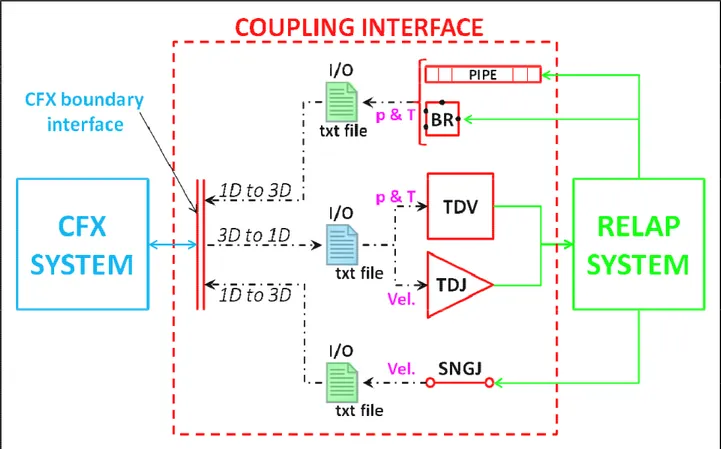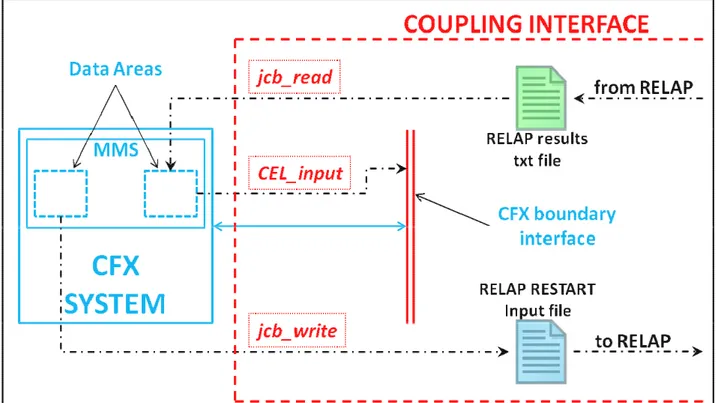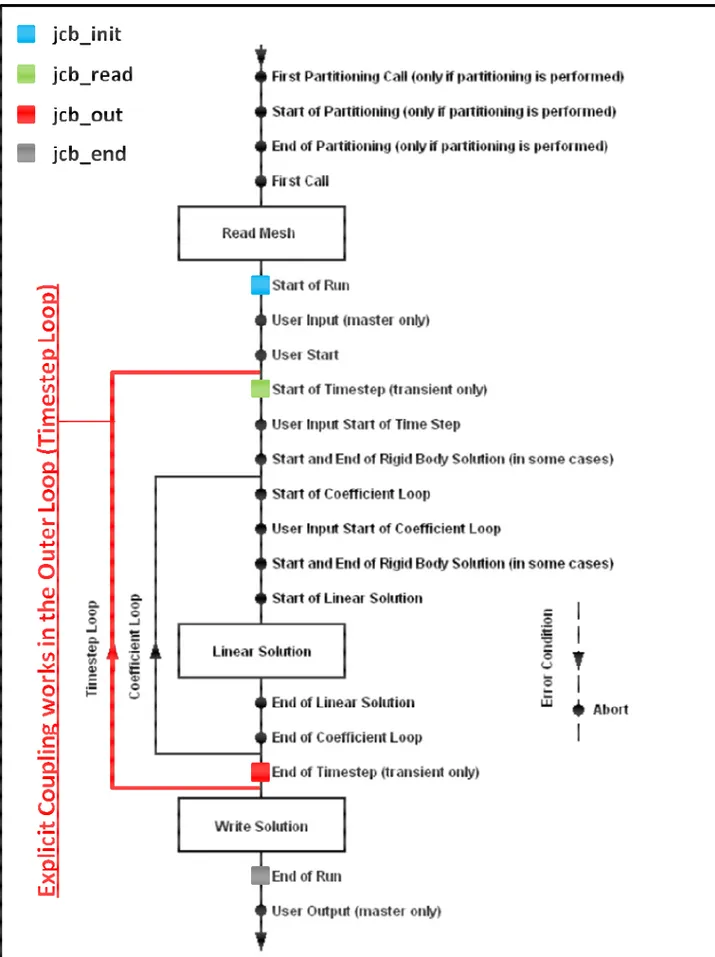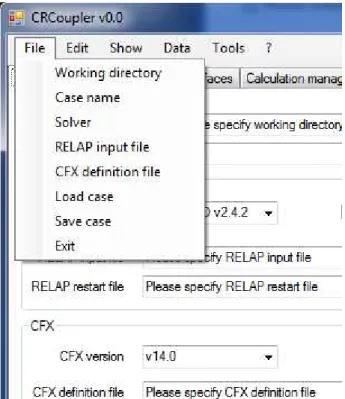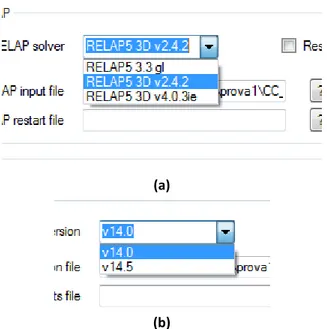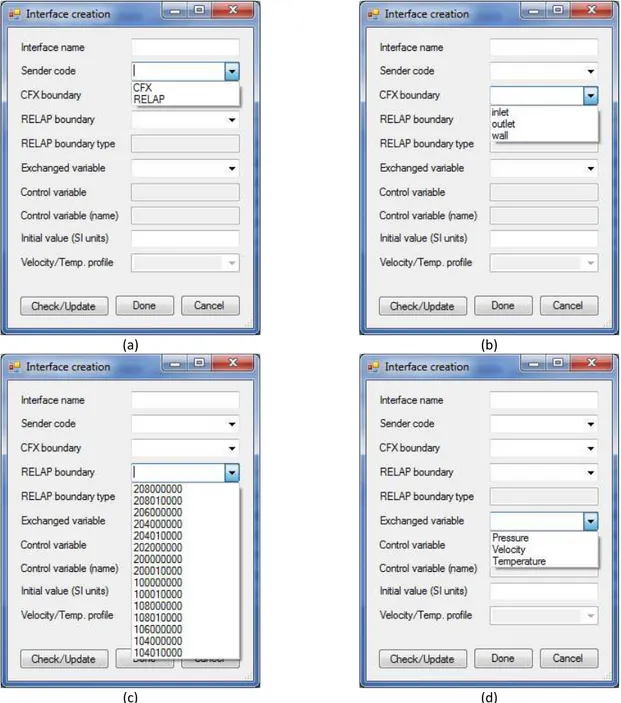Accoppiamento di codici CFD e
codici di sistema
L. Mengali, M. Lanfredini, F. Moretti, F. D'Auria
Report RdS/2013/048 Agenzia nazionale per le nuove tecnologie,
ACCOPPIAMENTO DI CODICI CFD E CODICI DI SISTEMA
L. Mengali, M. Lanfredini, F. Moretti, F. D'Auria (GRNSPG)
Settembre 2013
Report Ricerca di Sistema Elettrico
Accordo di Programma Ministero dello Sviluppo Economico -‐ ENEA Piano Annuale di Realizzazione 2012
Area: Produzione di energia elettrica e protezione dell'ambiente
Progetto: Sviluppo competenze scientifiche nel campo della sicurezza nucleare e collaborazione ai programmi internazionali per il nucleare di IV Generazione
CIRTEN
Consorzio Interuniversitario per la Ricerca TEcnologica Nucleare
UNIVERSITÀ DI PISA
S. PIERO A GRADO NUCLEAR RESEARCH GROUP
ACCOPPIAMENTO DI CODICI CFD E CODICI DI
SISTEMA
Autori L. Mengali M. Lanfredini F. Moretti F. D’Auria CERSE-UNIPI RL 1510/2013List of Contents
List of Contents _________________________________________________ 1
List of Figures __________________________________________________ 3
1
Introduction _________________________________________________ 5
2
The Coupling Tool ____________________________________________ 6
2.1
Selected Codes ___________________________________________ 7
2.2
Coupling strategy _________________________________________ 8
2.2.1 Main Features:___________________________________________________________ 8 2.2.2 Coupling Boundaries and Variables __________________________________________ 12 2.2.3 Coupled Initialization _____________________________________________________ 14
2.3
Coupling Routines ________________________________________ 15
2.3.1 Coupling Manager _______________________________________________________ 15 2.3.2 CFX routines____________________________________________________________ 15 2.3.3 RELAP modifications _____________________________________________________ 19
2.4
The Graphical User Interface _______________________________ 20
2.4.1 General information _____________________________________________________ 20 2.4.2 Pre-requisites __________________________________________________________ 20 2.4.3 Main features __________________________________________________________ 21
3
Test Cases __________________________________________________ 29
3.1
Test01: Pipe – Single Coupling Boundary ______________________ 30
3.1.1 Set up of the CFD model __________________________________________________ 30 3.1.2 Set up of the RELAP model ________________________________________________ 33 3.1.3 Results ________________________________________________________________ 34
3.2
Test02: Pipe – Double Coupling Boundary _____________________ 37
3.2.1 Set up of the CFD model __________________________________________________ 37 3.2.2 Set up of the RELAP model ________________________________________________ 37 3.2.3 Results ________________________________________________________________ 38
3.3
Test03: Closed Loop with Pump _____________________________ 40
3.3.1 Set up of the CFD model __________________________________________________ 40 3.3.2 Set up of the RELAP model ________________________________________________ 40 3.3.3 Results ________________________________________________________________ 41
3.4
Test05: Complex 3D re-circulating component _________________ 44
3.4.1 Set up of the CFD model __________________________________________________ 44 3.4.2 Set up of the RELAP model ________________________________________________ 45
3.4.3 Results ________________________________________________________________ 48
4
Conclusions and Future Development ___________________________ 54
References ____________________________________________________ 55
Curriculum Scientifico del Gruppo di Lavoro _______________________ 56
List of Figures
Figure 1: Explicit Coupling Scheme ... 10
Figure 2: Semi-Implicit Coupling Scheme ... 11
Figure 3: Schematic Sketch of Coupling Boundaries and Variables ... 13
Figure 4: CFX Coupling Routines ... 16
Figure 5: Outer Coupling – Junction Box Calling Points ... 17
Figure 6: Inner Coupling – Junction Box Calling Points ... 18
Figure 7: CRCoupler main form, general information tab. ... 22
Figure 8: CRCoupler main form, general information tab, “File” options from the Tool Strip Menu. ... 23
Figure 9: CRCoupler main form, general information tab, “File” options from the Tool Strip Menu, handling the loading/saving of a case. ... 23
Figure 10: CRCoupler main form, general information tab, selection of RELAP and CFX solvers. ... 24
Figure 11: CRCoupler main form, “Coupling interfaces” tab before any user input. ... 25
Figure 12: CRCoupler “Interface creation” secondary form: a) before “update”; b) after “update”. ... 26
Figure 13: CRCoupler “Interface creation” secondary form: combo boxes for selection of sender code (a), CFX boundary (b), RELAP boundary (c), exchanged variable (d). ... 26
Figure 14: CRCoupler “Interface creation” secondary form: check to avoid duplicate names... 27
Figure 15: CRCoupler main form, “Coupling interfaces” tab, check before interface removal. ... 27
Figure 16: CRCoupler main form, “Coupling interfaces” tab: example with a list of user defined interfaces. ... 27
Figure 17: CRCoupler main form, “Calculation management” tab. ... 28
Figure 18: Upstream Conditions – Test01 & Test02... 30
Figure 19: Test01 CFX Computational Domain - Short-Pipe Configuration ... 32
Figure 20: Test01 CFX Computational Domain - Long-Pipe Configuration ... 32
Figure 21: Test01.2 RELAP Model ... 34
Figure 22: Test01.3 RELAP Model ... 34
Figure 23: Test01.2 – CFX RMS Residuals ... 35
Figure 24: Test01 Comparison - Pipe Velocity at 2.5 meter ... 36
Figure 25: Test01 Comparison - Pipe Temperature at 2.5 meter ... 36
Figure 26: Test02 RELAP Model... 37
Figure 27: Test02 Comparison - Pipe Velocity at 2.5 meter ... 38
Figure 28: Test02 Comparison - Pipe Velocity at 2.5 meter ... 39
Figure 29: Test03 RELAP Model... 40
Figure 30: Test03 – CFX Max Residuals ... 42
Figure 31: Test03 – CFX RMS Residuals ... 43
Figure 32: Test03 Comparison – Loop Velocity ... 43
Figure 33: Test04 CFX Computational Domain – “Mixing Box”... 45
Figure 34: Test04 RELAP Model... 46
Figure 36: Test04 – Imposed Temperature of the first feeding line ... 47
Figure 37: Test04 – CFX Max Residuals ... 48
Figure 38: Test04 – Temperature at Boundaries... 49
Figure 39: Test04 – Velocity at Boundaries ... 50
Figure 40: Test04 – Flow Features 1 ... 50
Figure 41: Test04 – Flow Features 2 ... 51
Figure 42: Test04 – Flow Features 3 ... 51
Figure 43: Test04 – Flow Features 4 ... 52
Figure 44: Test04 – Flow Features 5 ... 52
1
Introduction
This report describes the work performed by the Gruppo di Ricerca Nucleare di San Piero a Grado (GRNSPG) of the University of Pisa (as member of CIRTEN consortium) in the frame of the “Accordo di Programma MSE-ENEA sulla Ricerca di Sistema Elettrico - Piano Annuale di Realizzazione 2012” (Ref. [1]).
In particular, this report constitutes the deliverable LP2.c.1_d of the corresponding activity scheduled in “Linea Progettuale 2” of Project B.3.1.
The activity deals with the development and improvement of coupling techniques between Computational Fluid Dynamics (CFD) codes and thermal-hydraulic (TH) system codes,
techniques that are expected to enhance the analysts’ and designers’ capabilities to simulate and predict the behavior of nuclear reactors (including those belonging to Generation IV) during normal and abnormal operating conditions. The work described in this report is a follow-up of that previously performed in the frame of PAR 2011 and documented in Ref. [2]. That initial work consisted in a review of the existing and accessible literature and technical
documentation on the same subject (so as to identify the “state-of-the-art”) and in a
preliminary development work aimed at a coupling interface between the CFD code ANSYS CFX and the system code RELAP5 (including a demonstrative application).
Such preliminary development work brought to the definition of a coupling strategy and of the related needs in terms of software and information technology development, to the availability of a first rough but effective coupling tool, and to the identification of technical open issues and needs for further development and improvement work (such as convergence issues, V&V aspects, practical usability of the coupling tool etc.) Those outcomes constituted the starting point for the present activity, which had the objective of improving and further developing and testing the coupling tool.
Specific objectives of the present work are:
1. To improve the coupling methodology, with particular reference to robustness, stability and efficiency issues.
2. To assess the influence of sensitivity factors and parameters previously identified.
3. To develop a User Graphical Interface (GUI) for a more intuitive and efficient use of the coupling tool.
4. To extend the scope of Verification and Validation (V&V)
Section 2 describes the developed coupling tool, from the general strategy through the details of the implementation of the coupling “engine” and of the GUI.
Section 3 focuses on the verification and testing of the coupling tool against several test cases of different levels of complexity.
2
The Coupling Tool
This chapter describes the developed in-house Coupling Tool between a system code and a CFD code. Section 2.1 presents the employed commercial codes. Section 2.2 describes the main features of the coupling strategy, while in section 2.3 a description of the developed coupling routines is given. Finally, the Graphical Interface is described in section 2.4.
2.1
Selected Codes
For the development of the Coupling Tool, commercial codes available and regularly used at GRNSPG are chosen, in particular RELAP5 and RELAP5-3D as the system code and ANSYS CFX as the CFD code. Description of the main features of each code can be found in respective code manuals (e.g. Refs. [3] and [4]) or, more briefly, in the report of the previous activity (Ref. [2]).
2.2
Coupling strategy
Considering the coupling issues identified in the preliminary work carried out in the previous PAR2011 (Ref. [2]), the Coupling Code was improved and tested against some simple cases (see Section 3 for further details). In particular, more robust numerical schemes were developed and all the coupling routines were modified to allow for a more generic and intuitive set up of the coupled simulation.
An external Coupling Interface was developed to manage the information exchange between the two codes. In general, data transfer can be addressed in two different ways: through shared memory areas and through I/O routines handling text files. A direct access to shared memory areas is more fast and efficient. However, it requires major modifications of the codes structure and is less versatile. Moreover, considering the typical CFD computational times, the I/O
routines contribution to the overall coupled simulation computational time can be considered negligible. For these reasons data transfer through I/O routines was chosen. In addition to the file management, a synchronization manager was also developed. It controls the
synchronization points (coupling steps) and manages the permissions for the advancement of the two coupled codes, preventing errors in I/O routines addressing data not yet calculated. Currently all these tasks (Coupling Interface) are carried out by two separate components: the Coupling Manager, mainly addressing RELAP related functions (see Section 2.3.1) and the CFX User Fortran routines (see Section 0).
2.2.1 Main Features:
The main features of the developed coupling technique are described here below, following the classification defined in Ref. [2].
Non-overlapping domains: The two coupled codes will exchange information (coupling
variables) only through specific interfaces: CFX boundaries and RELAP dummy components (Time Dependent Volumes, Time Dependent Junctions and Pipes/Branches specifically modified for coupling). Each code solves its equation in its domain, taking data from the other code only as imposed boundary conditions.
In line coupling: Taking into account the strong feedbacks required in coupling 1D TH with 3D
CFD codes, the codes will run concurrently, with a continuous exchange of information in both ways.
Partitioned solution: The use of proprietary codes does not allow access and modification of
the source codes, for this reason the choice is restricted to a partitioned approach. Despite the lower efficiency with respect to a monolithic strategy, the partitioned solution offers an
to use the most suitable time step for an efficient solution of the problem.
Sequential Coupling: Considering that CFD computational times are usually substantially larger
than TH ones, the time efficiency improvement using a parallel approach can be considered negligible. For this reason, a Sequential Coupling was chosen, which is simpler to implement and also more stable.
Numerical Schemes: In order to solve the convergence issues identified in the previous work a
semi-implicit coupling was developed. To improve convergence, both the implemented schemes (explicit and semi-implicit) can use under-relaxation.
Explicit Coupling: In the explicit coupling the CFD tool is the master code and the TH code is
the slave. After completing initialization of the coupled variables the Master Code (CFX) performs the first time step. The calculated solution variables are put in dedicated text files to provide boundary conditions for the Slave process (RELAP). With these updated coupling variables (new time-step values) the Slave Code solves its domain closing the time-step. If ending conditions are satisfied the coupled calculation is stopped, otherwise a new coupled step is calculated. This type of coupling scheme is more prone to instabilities. The main reason for this is that the time step size is limited by the Courant-Friedrich-Levy (CFL) limit. Large time steps in coupled explicit runs can lead to numerical instabilities or inconsistent results and solution divergence. Under-relaxation can be used to improve the convergence of the solution. However, since under-relaxation limits the change of coupled variables between coupling steps, its use in transient problems can distort the time response of the solution. For this reason, the use of under-relaxation with explicit coupling is recommended only for steady state or very slow transient problems. Advantage of such scheme is the faster computational times, since boundary conditions are not changed within one time-step. The execution sequence for the explicit coupling scheme is shown in Figure 1.
Semi-implicit Coupling: Inner iterations steps are added within each time step. In particular,
the Master and Slave codes keep solving the same time step until specified convergence criteria are reached. Once these conditions are met, the current time step is closed and the execution of the next one is initiated. Also in this case the CFX code works as the master code, initiating the simulation and passing boundary conditions to the Slave process. If the values of the exchanged variables calculated by the Slave process are not consistent with the ones calculated by the Master process a new inner iteration is initiated. The main advantage of the semi-implicit coupling scheme is that consistent coupling variables are found and mass-momentum-energy conservation is more easily achieved. Moreover, any disturbance or change in a coupled variable within one sub-domain will be limited by the immediate feedback of the solution in the other sub-domain. This is the main reason why semi-implicit schemes tend to increase the numerical stability of coupled simulations with strong physical feedbacks. Such schemes are very efficient in case of steep increase or decrease of thermal-hydraulic variables. In order to improve further the stability of the solution, under relaxation can be used within inner iterations. In contrast with the explicit coupling scheme, in this case the limitation of variables change is carried out within inner couplings. However, since convergence of coupled variables has to be achieved in order to complete the time step, under-relaxation will not distort the time response of the coupled solution. The execution sequence for the semi-implicit coupling scheme is shown in Figure 2
2.2.2 Coupling Boundaries and Variables
A Coupling Boundary is the combination of components/boundaries specifically modelled to transfer data between the two coupled sub-domains. Coupling variables can travel both ways (from and to each sub-domain), depending on the type of the coupling boundary. A schematic sketch of the coupling Boundaries and Variables is shown in Figure 3, while a description of the exchange patterns is given here below.
CFX: All fluid boundaries in CFX (inlets, outlets, openings) can be coupled with only minor
adjustments in their set-up. All thermodynamic variables (e.g.: pressure, temperature and velocities) can be exchanged through the same boundary in both directions.
RELAP: On the other hand, the RELAP sub-domain need some geometric modifications
(adjustments or insertion of dummy components, as explained better in Section 2.3.3) in order to be suited for coupling. RELAP components available for couplings are Time Dependent Volume (TDV) and Time Dependent Junctions (TDJ), where coupling variables from CFX can be set, and Pipes (PIPE), Branches (BR) and Single Junctions (SNGJ), where flow variables are taken and sent to the CFX sub-domain. In particular, pressure and temperatures are exchanged in the volumes of PIPE, BR and TDV components, while velocities (or mass flow rates) are left to TDJ or SNGJ.
COUPLING BOUNDARY TYPES: The possible information flow can be summarized in two
different patterns (patterns names refer to the CFD sub-domain, chosen to be the Master process):
In-Flow: Fluid flow from RELAP to CFX. For Hydraulic Simulations (energy equation not
relevant) velocities (or mass flow rates) are passed to CFX, while the pressure is given back to RELAP. In Thermo-Hydraulic Simulations also the Temperature (or Enthalpy) is passed to the CFX sub-domain. Scalar variables transported with the flow are also supplied to CFX.
Out-Flow: Fluid flow from CFX to RELAP. The opposite of the previous case: Velocity (or
mass flow rate), Temperatures and scalar quantities are passed to the RELAP sub-domain, while the pressure is given back to CFX.
Figure 3: Schematic Sketch of Coupling Boundaries and Variables
DATA INCONSISTENCIES: In the data transfer process between the two sub-domains, some
inconsistencies can rise: (i) not consistent variables (e.g.: Relative Pressure Vs Absolute Pressure, Velocity Vs Mass Flow Rates), (ii) not consistent profiles (e.g.: from 1D data to 3D profiles). The Coupling Code can handle such discrepancies either (i) making the required transformations, or (ii) with the possibility of impose “Fully Developed” velocity profiles in the CFD sub-domain.
Coupling Boundaries types, components and exchanged variables are summarised in Table 1 below:
2.2.3 Coupled Initialization
During the testing phase some initialization issues were identified. More specifically, depending on the assigned starting values for the coupling variables, strong oscillations can occur in the initial part of the coupling simulation. These can lead to divergence of solution or to incorrect prediction of the initial transient response. For this reason a COUPLED INITIALIZATION feature was added to the Coupling Code. Starting with the assigned initialization values a steady coupled solution is calculated with strong under-relaxation and using the initial setting of the problem in both the sub-domains. When the coupled steady state solution is reached, restart files are written for both the codes and can be used as improved initialization conditions for any transient coupled simulation having the same initial settings.
2.3
Coupling Routines
2.3.1 Coupling Manager
A Perl routine was developed to manage the coupling of the two codes. The functions of this program are described hereafter.
The Coupling Manager read the input file provided by the GUI that contains information about the interfaces of coupling and other setting chosen by the user to perform the calculation. The RELAP nodalization is modified to add the minor edit request needed for coupling. After these modifications the script performs a RELAP standalone calculation to initialize this domain and reset the time to zero.
The Coupling Manager organizes the information exchange between the two codes providing in a suitable format the files containing the needed information. Namely the output data from CFX are manipulated to obtain a restart input file for RELAP and the output file of RELAP in scanned to find the information to be passed to CFX in the minor edit section. In case of under relaxation request the Coupling Manager manipulates the data to apply this technique.
Log files to monitor the status of the calculation and the exchanged variables are created.
2.3.2 CFX routines
To add additional features and physical models to CFX, it is possible to write subroutines in FORTRAN and have the CFX-Solver call them through a source code interface. CFX supports user subroutines written in FORTRAN 77 or FORTRAN 90. These allow the user to access the Memory Management System (MMS) of the code, thus giving a very fine control over the simulation, access to resolved field variables and allowing the introduction of almost any external user-made routine. Two kinds of routines are available: User CEL (CFX Expression Language) routines that can be used to introduce user defined functions in addition to the predefined ones
available in CFX and Junction Box Routines (JCB) that can be called at several points during the solution in order to perform tasks defined by the user. These features are essential for the creation of a coupling with external codes.
In order to transfer data between codes, access to the internal data structures of the CFX solver is needed. User FORTRAN routines allow internal data manipulation through the use of the CFX Memory Management System (MMS) utilities. These utilities are implemented in the code and described in the ANSYS manuals [3].
With respect to the previous work (PAR2011) some additional CFX routines were developed (jcb_init and jcb_end). More importantly, all the routines were improved to allow for different coupling schemes and a more generic and versatile handling of the coupling variables. This was essential for the development of the Graphic Interface (Section 0), which allow the user to set up the coupled simulation in a more user-friendly fashion. Finally, some improvements were also needed to set parameters and data areas needed by the synchronization manager A description of the different User FORTRAN routines implemented in the Coupling Code is given here below together with a sketch (Figure 4) of their role in the coupling strategy (only for the main ones: jcb_read, cel_input and jcb_out).
jcb_init: Junction Box Routine that initialise the coupled simulation. In particular it creates all
the required data areas for variables handling and set their values to the ones assigned by the user. Moreover it set initial parameters for synchronization management.
jcb_read: junction box routine, called at the start of every coupled CFX step (either a new
time-step for explicit coupling scheme, or a new inner iteration for the semi-implicit scheme). It waits for permission from the Synchronization Manager to read RELAP result files from the previous coupled step. After the needed conversions (due to possible data inconsistencies) it writes the read values in dedicated data areas of the MMS (previously defined with the jcb_init routine).
cel_input: user CEL routine. Takes values stored in the dedicated data areas by the jcb_read
subroutine and use them to compute suitable boundary conditions (e.g.: fully developed profiles can be constructed from mass flow rates and geometric data). Under-relaxation of some of the transferred values is possible.
jcb_out: junction box routine, called at the end of every coupled CFX step. It computes suitable
averages of the variables to be exchanged from the MMS data areas and writes them along with the time step size and other synchronization parameters to specific CFX result files. If needed, the routine can also make conversions in order to transfer consistent values of the exchanged data (i.e. conversion from velocity to mass flow rates or conversion from relative to absolute pressure values). Under relaxation of some of the transferred values is also possible in order to improve stability.
jcb_end: junction box routine. When ending conditions (either from the internal solution or
from the Synchronization Manager) are identified, this routine stops the coupled simulation, ending the CFX simulation and sending a stop message to the Coupling Manager.
A special attention has to be posed in developing a RELAP input suitable for coupling. The critical points are the ones in which the information have to be exchanged between the two codes. The interfaces have to been modelled using TIME DEPENDENT VOLUME and TIME DEPENDENT JUNCTION components where the thermo hydraulic condition are controlled via CONTROL VARIABLE to allow CFX to pass data to RELAP. Namely at every coupling time with the restart input the value of the CONTROLVAR “constant” is changed.
To exchange data from RELAP to CFX a devoted subroutine of the Master program read at each coupling time the output file of RELAP and extract the value that have to been passed.
The use of RELAP 3D 4.0.3 required to find the values needed for the coupling in the output because the strip procedure is not properly working after the restart procedure in this version of the code.
To model a pump the suction line have to be modelled with an interruption using two TIME DEPENDENT VOLUME, where the one connected to the pump have the temperature set constantly at the same value of the volume connected at the other added TIME DEPENDENT VOLUME. This necessity is due to the presence of the TIME DEPENDENT JUNCTION required by the coupling.
2.4
The Graphical User Interface
2.4.1 General information
A Graphical User Interface (GUI) has been developed to simplify and automatize the use of the coupling tool and reduce the sources of errors and mistakes in the code coupling process. The GUI has been named “CRCoupler” (or, more briefly, CRC), which stands for CFX-RELAP Coupler. CRCoupler is a windows form-based program written in Microsoft Visual Basic according to the object oriented programming approach. Freely available Microsoft Visual Studio 2010 Express (Ref. [5]) was adopted as a development environment, which in turns is based on the Microsoft .NET Framework 4.0 (Ref. [6]).
The above choice allowed to take advantage of the availability of many development and debugging tools, as well as a huge library of pre-defined classes, methods, functions etc., and to obtain a final tool whose quality is comparable to that of common commercial software.
The current version of CRCoupler is identified as 0.0, that is the very first release and is pretty much open to improvements and upgrades; however, it is already functional within the limits of its capabilities and pre-requisites.
2.4.2 Pre-requisites
The following pre-requisites are necessary for the installation and utilization of the current version of CRCoupler:
1. (Tested) operating system: Microsoft Windows, versions Seven 64 bit and XP 32 bit.
• The software is expected to be running also on different Microsoft Windows
systems, but this has not been checked yet. Anyway, it is envisaged that with relatively little extra developing effort the software portability can appropriately be extended to other Microsoft Windows releases (e.g. Vista an Eight).
2. Microsoft .NET Framework 4.0 (or later).
• The package can freely be downloaded from Ref. [6] and installed. Alternatively,
the CRCoupler installing wizard itself detects the missing passage, if the case, and looks after its installation.
3. ANSYS CFX version 14.0 or 14.5 or 15.0.
• Different releases can straightforwardly be included as options by minor
modifications to the program.
• Version v15.0 is not available yet, and is expected to be released by ANSYS by the
end of 2013.
• The code must be installed in the default installation folder, that is “C:\Program
• The PERL scripting language is used by the “engine” of the coupling tool, which is in turn invoked by CRCoupler.
• PERL interpreters for Microsoft Windows can freely be downloaded, for example,
from here: http://www.perl.org/get.html#win32. The one used on the
computers on which the CRCoupler and the coupling tools have been developed and tested is ActivePerl 5 by ActiveState. However, any interpreter should be working fine.
2.4.3 Main features
CRCoupler is intended to perform the following main tasks:
1. Get user information about both the RELAP input file and CFX definition file to be
“coupled”, as well as the respective results files necessary for initialization purposes.
2. Create the CCL file if necessary1.
3. Get user selections about code versions.
4. Parse RELAP input file to gather information on boundaries eligible for the creation of
coupling interfaces, on control variables, etc.
5. Parse CFX definition file to gather information on eligible boundaries.
6. Interact with the user to define the coupling interfaces (RELAP boundary, CFX boundary,
sender code, control variables if needed etc.)
7. Get user additional input such as coupling scheme selection, under-relaxation etc.
8. Provide the above information to the coupling “engine”.
9. Manage and monitor the coupled calculation (as well as standalone test RELAP and CFX
calculations).
Some pictures are provided in the following to show the features available through the GUI. The GUI is based on a main form and a secondary form, the latter used for coupling interface definition.
The main form (see Figure 7) consists of the following three tabs:
- General information - Coupling interfaces - Calculation management
The General information tab allows the user to input the following information, by several “controls” such as dialogs, combo boxes, check boxes and text boxes:
- Path of the working directory (in which all input and output files are placed before and/or after the calculation runs)
1 CCL stands for CFX Command Language, and a CCL file is an ASCII file which contains all information about
the setup of a CFX calculation (except the spatial discretization, i.e. the mesh), according to a sort of scripting language which allows easy manipulation for calculation setup modification or update. A CCL file is “exported” from a “definition file” (i.e. the binary file with .def extension that contains mesh and calculation setup) upon user request, and can be “imported” onto a .def file in order to update the setup. Details on these aspects can be found in Ref. [3].
- Name of the coupling case (“case1” is adopted by default) - RELAP:
o Selection of the solver (mod 3.3 gl | 3D v2.4.2 | 3D v4.0.3ie)
o Restart mode
o Path of the input file (either *.i or *.inp)
o The system default text editor can optionally be invoked by pressing a button, for possible input file editing.
o Path of the restart file (*.rst) for calculation initialization - CFX:
o Selection of the solver (v14.0 | v14.5 | v15.0)
o Path of the definition file (*.def)
o Path of the results file (*.res) for calculation initialization
o The system default text editor can optionally be invoked by pressing a button, for possible CCL file editing. If no CCL file exists, then a button allows its creation from the .def
o Following possible editing of the CCL file, the definition file can be updated accordingly by pressing the appropriate button
Figure 7: CRCoupler main form, general information tab.
Part of the above features is included also in the Tool Strip Menu at the top of the form (Figure 8). In addition, the “Load case” and “Save case” functions are available, for proper saving of
boxes as shown in Figure 10.
Figure 8: CRCoupler main form, general information tab, “File” options from the Tool Strip Menu.
(a)
(b)
Figure 9: CRCoupler main form, general information tab, “File” options from the Tool Strip Menu, handling the loading/saving of a case.
(a)
(b)
Figure 10: CRCoupler main form, general information tab, selection of RELAP and CFX solvers.
The Coupling interfaces tab is devoted to the definition of the coupling interfaces, i.e. on which information needs to be exchanged between the codes, at which boundaries, in which direction etc. The tab shows like in Figure 11 before any user input.
First of all, a parsing of the RELAP input file and of the CFX CCL file needs to be performed, by pressing the appropriate buttons. By such operation, CRCoupler gathers information on the boundaries that can be used as coupling interfaces, and on the control variables that may be associated with RELAP time dependent junctions and volumes (and which may be necessary for data exchange from CFX to RELAP) etc.
The “Add interface” button is used for the creation of a new coupling interface. It invokes the Interface creation form shown in Figure 12. Such secondary form allows the user to input the following information:
- Name of the interface
- Sender code (i.e. the code the information is transferred from, either CFX or RELAP, Figure 13-a) - CFX boundary (among those recognized from CCL parsing, Figure 13-b)
- RELAP boundary (among those recognized from RELAP input parsing, Figure 13-c) - Exchanged variable (either Pressure, Velocity or Temperature, Figure 13-d) - Initial value for the exchanged variable, in SI units
- Velocity or temperature profile (either uniform or fully developed), only when RELAP is the sender code and thus an assumption is needed for the cross sectional profile at the CFX boundary
disabled.
- The type of the selected RELAP boundary is shown (either pipe, junction, time dependent junction or volume).
- If the exchanged variable is Velocity or Temperature, and the sender code is RELAP, then the selection of a cross sectional profile is enabled.
Moreover, several checks are performed to ensure the consistency and the adequacy of the input information (e.g. see Figure 14).
An existing interface can be deleted by the “Remove interface” button. A check is made to avoid inadvertent deletion (Figure 15).
Figure 16 shows the table of interfaces for one of the sample cases previously studied. The initial values indicated are dummy.
(a) (b)
Figure 12: CRCoupler “Interface creation” secondary form: a) before “update”; b) after “update”.
(a) (b)
(c) (d)
Figure 13: CRCoupler “Interface creation” secondary form: combo boxes for selection of sender code (a), CFX boundary (b), RELAP boundary (c), exchanged variable (d).
Figure 15: CRCoupler main form, “Coupling interfaces” tab, check before interface removal.
Figure 16: CRCoupler main form, “Coupling interfaces” tab: example with a list of user defined interfaces.
Finally, the Calculation management tab (Figure 17) is used to perform the following tasks:
- Getting additional used information such as:
o Selection of coupling numerical scheme (either Explicit or Semi-implicit)
o Under-relaxation factor - Run and Stop simulations:
o Coupled calculation
o Standalone CFX calculation
o Standalone RELAP calculation
3
Test Cases
In this chapter some of the tests simulated with the Coupling Tool are described. Simple verification tests are described in sections 3.1 and 3.2, where a circular pipe is tested against a pressure and temperature ramp. In section 3.3 a closed loop is studied, addressing the
increased instability issues of this type of configuration. Finally in section 3.4 an actual 3D case with mixing and re-circulating loop is analysed.
3.1
Test01: Pipe – Single Coupling Boundary
Several tests were made on a pipe configuration with only one Coupling Boundary. These exercises were intended for testing the explicit coupling scheme and the general features of the Coupling Code. In order to address the previously identified instabilities linked to the unsteady inertial terms and to the size of the CFX liquid inventory (see Ref. [2]), two CFX configurations were implemented: (i) a short pipe of 0.5 m and (ii) a long pipe of 5 m. Among the various simulations three were chosen as representative of this test case and are described in this section:
I. Test01.1: RELAP/CFX coupled pipe (testing the In-Flow Boundary Type) with short CFX configuration
II. Test01.2: RELAP/CFX coupled pipe (testing the In-Flow Boundary Type) with long CFX configuration
III. Test01.3: CFX/RELAP coupled pipe (testing the Out-Flow Boundary Type) with long CFX pipe
All these cases study the same phenomena: the time response to a 1 sec ramp in pressure (0.25 bar) and temperature (25 °C) in a 10 m long circular pipe of 0.1 m diameter. The imposed upstream pressure and temperature conditions are shown in Figure 18
• Mass balance (Continuity);
• Momentum balance (Reynolds-averaged). • Energy Balance (Total Enthalpy).
• Transport of turbulent kinetic energy (). • Transport of turbulent eddy frequency ().
The turbulence is accounted for with the k-ω based Shear Stress Transport (SST) model ( [7] and
[8]).
WORKING FLUID: Weak compressible liquid (water from IAPWS tables) with a reference
pressure of 1 MPa.
DISCRETIZATION SCHEMES:
• Spatial discretization through the recommended High Resolution advection scheme implemented in ANSYS CFX, which locally blends between an upwind and a second order scheme depending on the local gradients of the solution.
• Time discretization through the second order Backward Euler scheme. • Turbulence terms with the first order upwind scheme.
CONVERGENCE CRITERIA: Based on UNIPI experience and common best practices in CFD
analysis ( [7] and [9]), a convergence criterion based on the following two conditions is applied:
• Maximum or if not possible Root Mean Square (RMS) normalized values of the equation residuals must drop by at least 4 orders of magnitude.
• Average pressure, temperature and velocity at inlet and outlet boundaries are monitored in order to control convergence and coupling issues.
PARALLELIZATION: The simulation is run in serial mode (single processor).
Figure 19 and Figure 20 show the computational domains for the short and long pipe configurations respectively. In order to reduce the computational times rather coarse grids were developed, with number of nodes below 20 000. The overall grid quality is good and the distance of the first node from the wall is 2 mm for the short pipe and 3 mm for the long one.
Figure 19: Test01 CFX Computational Domain - Short-Pipe Configuration
to the reference pressure of 10 bar)
• Wall: Adiabatic, no slip condition with automatic turbulence wall treatment and no wall
roughness
Out-Flow boundary type: (Long configuration – Test01.3)
• Inlet: Total relative pressure and Total temperature imposed following the defined transient
conditions (see Figure 18 above)
• Outlet: outlet pressure-controlled condition set by a function linked to the cel_input subroutine
• Wall: Adiabatic, no slip condition with automatic turbulence wall treatment and no wall
roughness
3.1.2 Set up of the RELAP model
Test01.1:
The RELAP model consists in a PIPE connected to two TIME DEPENDENT VOLUMES through two SINGLE JUNCTIONS.
PIPE 104 is 9.5 m long (the remaining 0.5 m being modelled in CFX) and with a diameter of 0.1 m. It’s divided in 19 equal elements. Absolute roughness is set to zero and no additional concentrated loss factors or abrupt area change is modelled.
TIME DEPENDENT VOLUME 100 fixes the pressure and the temperature according to the laws shown in Figure 18 while component 108 is used to realize the coupling. Namely the pressure in such component is imposed via a CONTROL VARIABLE updated by CFX within the input of every restart.
The maximum time step for the transient simulation is set to 0.001 seconds, the coupling step being 0.05 s.
A subroutine of the Master program extracts from the output file the value of the velocity in the SINGLE JUNCTION 106 that models the connection with CFX domain.
Test01.2:
The RELAP model consists in a PIPE connected to two TIME DEPENDENT VOLUMES through two SINGLE JUNCTIONS.
The only difference in the setting of the Test01.2 case is that PIPE 104 is 5 m long (the remaining 5 m being modelled in CFX) and with a diameter of 0.1 m. It’s divided in 10 equal elements.
Figure 21 shows the nodalization of the Test01.2 RELAP model (which is qualitatively equal to the Test01.1 case).
Figure 21: Test01.2 RELAP Model
Test01.3:
The RELAP model consists in a PIPE connected to two TIME DEPENDENT VOLUMES through one SINGLE JUNCTIONS and one TIME DEPENDENT JUNCTION.
PIPE 104 is 5 m long and with a diameter of 0.1 m. It’s divided in 10 equal elements. Absolute roughness is set to zero and no additional concentrated loss factors or abrupt area change is modelled.
TIME DEPENDENT VOLUME 100 and TIME DEPENDENT JUNCTION 102 are used to set the temperature and the velocity received via a CONTROL VARIABLE updated by CFX within the input of every restart.
A subroutine of the Master program extracts from the output file the value of the pressure in the VOLUME 104-01 that models the connection with CFX domain.
The maximum time step for the transient simulation is set to 0.001 seconds, the coupling step being 0.05 s.
Figure 22 shows the nodalization of the RELAP model.
Figure 23: Test01.2 – CFX RMS Residuals
In Figure 24 and Figure 25 the comparison between a RELAP stand-alone case and the coupled cases Test01.1, Test01.2, Test01.3, is shown. Discrepancies in results are below 3% (relative errors) and mainly due to some differences in the friction modelling between CFX and RELAP.
3.2
Test02: Pipe – Double Coupling Boundary
In order to test both the In-Flow and Out-Flow boundary types together, the same problem analysed in Test01 (time response of a 10 m pipe) is tested with a central part modelled in CFX (5 m long) and two side parts in RELAP.
3.2.1 Set up of the CFD model
The CFX simulation set-up is the same of the previous case, except for the boundary conditions, which are given below:
BOUNDARY CONDITIONS:
• Inlet: velocity and temperature imposed through a function linked to the cel_input subroutine
• Outlet: outlet pressure-controlled condition set by a function linked to the cel_input subroutine
• Wall: Adiabatic, no slip condition with automatic turbulence wall treatment and no wall
roughness
3.2.2 Set up of the RELAP model
The RELAP model consists in a PIPE connected to two TIME DEPENDENT VOLUMES through two SINGLE JUNCTIONS and a PIPE connected to two TIME DEPENDENT VOLUMES through one SINGLE JUNCTIONS and one TIME DEPENDENT JUNCTION.
PIPE 104 and 204 are 2.5 m long and with a diameter of 0.1 m. They are divided in 5 equal elements. Absolute roughness is set to zero and no additional concentrated loss factors or abrupt area change is modelled.
TIME DEPENDENT VOLUME 100 fixes the pressure and the temperature according to the law shown in Figure 18 while component 108 is used to realize the coupling. Namely the pressure in such component is imposed via a CONTROL VARIABLE updated by CFX within the input of every restart.
A subroutine of the Master program extracts from the output file the value of the velocity in the SINGLE JUNCTION 106 that models the connection with CFX domain.
The maximum time step for the transient simulation is set to 0.001 seconds, the coupling step being 0.05 s.
Figure 26 shows the nodalization of the RELAP model.
3.2.3 Results
The coupled simulation is again tested with the explicit coupling scheme. Convergence of the coupled simulation was somehow worse and a higher under-relaxation factor was used. With these settings the simulation runs quite smoothly, reaching the CFX imposed convergence criteria within few internal iterations. The simulated flow is tested against the same RELAP stand-alone case, showing rather good comparison, as shown in Figure 27 and Figure 28 below. A little higher distortion in the first phase of the coupled simulation is found with respect to the previous cases (Test01), probably due to the higher under-relaxation factor used together with the explicit coupling scheme.
3.3
Test03: Closed Loop with Pump
Coupled systems are usually more prone to instabilities in closed loops. Test03 consists in a pump start-up within a closed loop with a pressurizer fixing the pressure in one point of the system to 1 MPa. Isothermal conditions (20°C) were imposed in order to test the hydraulic strong coupling (Velocity-Pressure strong feedbacks in closed loops) without additional sources of uncertainties.
3.3.1 Set up of the CFD model
The long pipe geometry used in the previous case was adopted also in this case. The CFX simulation set-up is the same of the previous case (Test02), including the boundary conditions, which are repeated here below for simplicity:
BOUNDARY CONDITIONS:
• Inlet: velocity and temperature imposed through a function linked to the cel_input subroutine
• Outlet: outlet pressure-controlled condition set by a function linked to the cel_input subroutine
• Wall: Adiabatic, no slip condition with automatic turbulence wall treatment and no wall
roughness
3.3.2 Set up of the RELAP model
The RELAP model consists in a PIPE connected to two TIME DEPENDENT VOLUMES through one SINGLE JUNCTIONS and one TIME DEPENDENT JUNCTION and a PIPE connected to two TIME DEPENDENT VOLUME using a SINGLE JUNCTION and a PUMP component
PIPE 104 and 204 are 2.5 m long and with a diameter of 0.1 m. They are divided in 5 equal elements. Absolute roughness is set to zero and no additional concentrated loss factors or abrupt area change is modelled. PUMP component 102 have a length of 0.2 m and a volume of
2.e-3 m3. The velocity of the pump change from 0 to 5.0 rad/s in 5 seconds.
The temperature of TIME DEPENDENT VOLUME 100 follow the value of volume 204-05 .The pressure in the TIME DEPENDENT VOLUME 108, the temperature in TIME DEPENDENT VOLUME 200 and the velocity in TIME DEPENDENT JUNCTION 202 are imposed via CONTROL VARIABLE updated by CFX within the input of every restart. Component 208 is required to interrupt the circuit. This solve the issue coming from the necessity to impose the velocity in the TIME DEPENDENT JUNCTION 202 in addiction at the one imposed by the pump.
A subroutine of the Master program extracts from the output file the value of the velocity in the SINGLE JUNCTION 106 and the temperature in 104-05 to models the connection with CFX domain.
The maximum time step for the transient simulation is set to 0.001 seconds, the coupling step being 0.05 s.
3.3.3 Results
Explicit Coupling scheme fail to converge for this case. For this reason the semi-implicit scheme was tested. Under-relaxation was used within the inner loops. However, no distortion in the time response of the coupled results was expected, since the coupling code waits for
convergence of the inner loops before advancing to the next time step.
Figure 30 and Figure 31 show the CFX convergence behaviour of Test01.2. MAX (Figure 30) and RMS (Figure 31) residuals drops by at least 4 order of magnitude in most of the coupled steps. A better convergence behaviour can be identified with respect to the previous cases, thanks also to the improved coupling scheme adopted.
Figure 30: Test03 – CFX Max Residuals
The simulated flow velocity in the closed loop system was compared to results from a RELAP stand-alone case. Figure 32 shows a quite good comparison, with errors below 2% and mostly due to differences in friction models between the two coupled codes. No significant distortion from the under-relaxation is added to the coupled results, as expected.
Figure 31: Test03 – CFX RMS Residuals
3.4
Test05: Complex 3D re-circulating component
This last case finally tests the coupling capabilities in an actual 3D problem. The CFD sub-domain consists in a “Mixing Box” connecting four flow lines (modelled in RELAP) through two inlets and two outlets. More specifically, there are two feeding line, a discharge line and a closed loop with a pump, reconnecting one of the outlets with one of the second feeding line (to the second inlet). Moreover, a Temperature step (1 sec) is imposed to the main feeding line, in order to address mixing issues. After 1.5 seconds from the start, the main feeding line is closed with a descending ramp of 0.5 seconds and the flow continues to circulate driven only by the second feeding line and by the circulating loop with the pump. In this configuration the temperature step will be mixed within the domain and will be partially transported to the re-circulating loop. Eventually, the step will come back (reduced in magnitude due to the mixing) through the connected inlet, continuing to circulate through the system until its complete removal by the discharge line.
This type of problem is inherently three dimensional and difficult to simulate only using a single code. In fact, the complex flow patterns within the mixing box are difficult to be modelled with simple components (like branches with tuned loss coefficient values) and nearly 1D approaches. On the other hand the overall system can be quite expensive to be solved completely with CFD tools. Moreover, complex components as the pump are more easily simulated by a system code.
3.4.1 Set up of the CFD model
The CFX simulation set-up is the same of the first case (Test01), except for the following settings:
TRANSIENT ANALYSIS: transient simulation with adaptable time step. Minimum and maximum
time steps set to 10-3 sec and 10^-1 sec respectively. Minimum and maximum target coefficient
loops set to 4 and 6 respectively.
CONVERGENCE CRITERIA: Convergence criterion based on the following two conditions is
applied:
• Maximum (in the first part) and Root Mean Square (after the Temperature step) normalized values of the equation residuals must drop by at least 4 orders of magnitude. The convergence criteria change was needed since the temperature step brought some convergence issues, mainly due to the quickly changing properties of water during the fast 100°C temperature rise. • Average pressure, temperature and velocity at inlet and outlet boundaries are monitored in
order to control convergence and coupling issues.
BOUNDARY CONDITIONS:
• Inlet1: velocity and temperature imposed through a function linked to the cel_input subroutine
• Inlet1: velocity and temperature imposed through a function linked to the cel_input subroutine
Figure 33 shows the CFD computational domain for the Test04 case. The Cartesian geometry was chosen in order to obtain simpler and more regular grids. The overall size of the
component is also quite small in order to reduce the required computational costs. The main dimensions of the developed model are shown in the Figure, along with some grid parameters.
Figure 33: Test04 CFX Computational Domain – “Mixing Box”
3.4.2 Set up of the RELAP model
The RELAP model consists in a PIPE connected to a TIME DEPENDENT VOLUME through a TIME DEPENDENT JUNCTION and TO A BRANCH. The same BRANCH is connected to two TIME DEPENDENT VOLUME via another BRANCH and a SINGLE JUNCTION. The circuit is modelled with other two part consisting in two TIME DEPENDENT VOLUME, a TIMEDEPENDENT JUNCTION and a BRANCH.
PIPE 312 is 2.5 m long with area of 0.0004 m2 and has a square section. It is divided in 5 equal
elements. Absolute roughness is set to zero and no additional concentrated loss factors or
abrupt area change is modelled. The BRANCH component has an area of 0.0004 m2 and a
length of 0.1 m. Also those components have a square section.
The maximum time step for the transient simulation is set to 0.0005 seconds, the coupling step being assigned CFX through the adaptable time stepping approach.
Figure 34: Test04 RELAP Model
TIME DEPENDENT VOLUME 200 fixes the temperature according to the law shown in
Figure 35: Test04 – Imposed Temperature of the first feeding line
Figure 36: Test04 – Imposed Temperature of the first feeding line
Temperature of TIME DEPENDENT VOLUME 308 follows the value in 304-01 and the velocity in 302 is constantly equal to the one in 310. Pressure in TIME DEPENDENT VOLUME 306 is
constantly imposed at the value of pressure in 312-01 minus the head of the pump. The pressure component 106 and 206, the temperature in 300 and the velocity in 302 are imposed via a CONTROL VARIABLE updated by CFX within the input of every restart.
A subroutine of the Master program extracts from the output file the value of the velocity in the JUNCTION 103-01 and 204-01, the temperature in 104-01, the pressure in 304-01 and the temperature in 204-01 that models the connection with CFX domain.
3.4.3 Results
The semi-implicit coupling scheme was adopted for this case since there is a closed loop in the system together with other possible instabilities issues. Under-relaxation was used through the inner loops.
Figure 37 the CFX convergence behaviour of Test04. RMS residuals drops by at least 4 order of magnitude in most of the coupled steps. In particular, quite low residuals can be achieved in part of the transient not affected by the strong temperature gradients.
Figure 37: Test04 – CFX Max Residuals
Figure 38 and Figure 39 show the time response of temperature and velocity for the fluid boundaries of CFX (two inlets and two outlets). The mixing effect and re-circulating features of the problem under study can be seen in the boundaries temperature evolution. OULTET1 and OULTET12 temperatures start to rise after about half a sec to values lower than the INLET1 temperature step. At about 1 sec the inlet 1 starts to rise in temperature too, following the re-circulated flow from outlet 1. In figure 32 the shut-down of the first feeding line can be
identified with the related decrease in velocities in the other lines, with the OUTLET2 line decreasing more than the INLET1 and INLET2 lines.
begins to decrease again. These complicated flow features would have been very difficult to model in a RELAP stand-alone simulation.
Figure 41: Test04 – Flow Features 2
Figure 43: Test04 – Flow Features 4
4
Conclusions and Future Development
The activity described in the present report, performed by GRNSPG in the framework of PAR 2012 on behalf of CIRTEN, had the objective of developing, improving and testing a software tool capable of handling coupled CFD /TH system code simulations for nuclear reactor analysis applications. In particular, such work was carried out as a continuation of that previously performed by the same scientists in the frame of PAR 2011.
The work had the following particular goals, based on the “open issues” identified from the previous activity:
5. To improve the coupling methodology (e.g. robustness, stability and efficiency issues) 6. To assess the influence of sensitivity factors
7. To develop a GUI 8. To perform V&V
The above objectives have been achieved as far as possible, consistently with the limits of the resources available for this task, and the developed Coupling Tool can be effectively used for coupled simulations within the range of tested conditions.
As already pointed out in Ref. [2], the thorough development and qualification of such a tool is a complex task requiring considerable R&D effort, possibly in the context of a mid- or long-term and adequately supported program. The work performed so far represents a good basis for such future development, which should focus on the following aspects:
9. Implementation of a new boundary type for thermal coupling between CFX walls and RELAP heat structures
10.Implementation of additional features and numerical options, e.g. for tuning the numerical scheme
11.Further enhancement of numerical issues
12.Improvement of the GUI and of automatic handling of data and files
13.Systematic V&V, with particular emphasis on validation against experimental data and on application to GEN-IV-specific problems.
References
[1] ENEA e Ministero dello Sviluppo Economico, Accordo di Programma sulla Ricerca di
Sistema Elettrico, Piano Annuale di Realizzazione (PAR) 2012, Marzo 2013.
[2] L. Mengali, M. Lanfredini, F. Moretti, F. D’Auria, Stato dell’arte sull’accoppiamento fra
codici di sistema e di fluidodinamica computazionale. Applicazione generale su sistemi a metallo liquido pesante, CIRTEN – Università di Pisa – Gruppo di Ricerca Nucleare di San Piero a Grado (GRNSPG), Report RdS/2012/1509, 31 Luglio 2012 – Versione 0, CERSE-UNIPI RL 1509/2011, Lavoro svolto in esecuzione dell’Attività LP3-C1.C AdP MSE-ENEA sulla Ricerca di Sistema Elettrico - PAR 2011.
[3] ANSYS CFX-14.0 User Manual, 2012 (embedded in the software package).
[4] Idaho National Laboratories, RELAP5-3D Code Manuals, Appendix A – RELAP5-3D Input
Data Requirements (version 4.0), INEEL-EXT-98-00834-V2, March 2012 (downloadable
from http://www.inl.gov/relap5/r5manuals.htm)
[5] http://www.microsoft.com/visualstudio/ita/products/visual-studio-2010-express [6] http://www.microsoft.com/it-it/download/details.aspx?id=17718
[7] ANSYS CFX-14.0 User Manual, 2012 (embedded in the software package).
[8] D. Wilcox, Turbulence Modelling for CFD, DCW Industries, Inc., Griffin printing, California,
(2000).
[9] F. Menter, CFD Best Practice Guidelines for CFD Code Validation for Reactor-Safety
Applications, EU/FP5 ECORA Project “Evaluation of computational fluid dynamic methods
Curriculum Scientifico del Gruppo di Lavoro
Francesco D'auria
Professore Ordinario di Termoidraulica e di Ingegneria del Nocciolo (Moduli dell'insegnamento Termoidraulica e Ingegneria del Nocciolo Cod. 424II) per il Corso di Laurea Magistrale in
Ingegneria Nucleare - Università di Pisa.
Autore di oltre 100 articoli su rivista e numerose altre pubblicazioni (http://arp.unipi.it/listedoc.php?ide=5808).
Marco Lanfredini
Laureando in Ingegneria Nucleare, collaboratore dal 2011 presso il Gruppo di Ricerca Nucleare S. Piero a Grado - Università di Pisa quale utilizzatore di codici termoidraulici di sistema.
Autore di rapporti tecnici interni e di articoli scientifici facilmente reperibili sui principali motori di ricerca specializzati.
Lorenzo Mengali
Ingegnere Aerospaziale, collaboratore dal 2008 presso il Gruppo di Ricerca Nucleare S. Piero a Grado - Università di Pisa, quale esperto di Fluidodinamica Computazionale.
Autore di rapporti tecnici interni e di articoli scientifici facilmente reperibili sui principali motori di ricerca specializzati.
Fabio Moretti
Ingegnere Nucleare (2004), Dottore di Ricerca in Sicurezza Nucleare e Industriale (2009),
collaboratore dal 2008 presso il Gruppo di Ricerca Nucleare S. Piero a Grado - Università di Pisa, quale coordinatore dell’area Fluidodinamica Computazionale e responsabile di attività
sperimentali e di training.
Autore di rapporti tecnici interni e di articoli scientifici facilmente reperibili sui principali motori di ricerca specializzati.