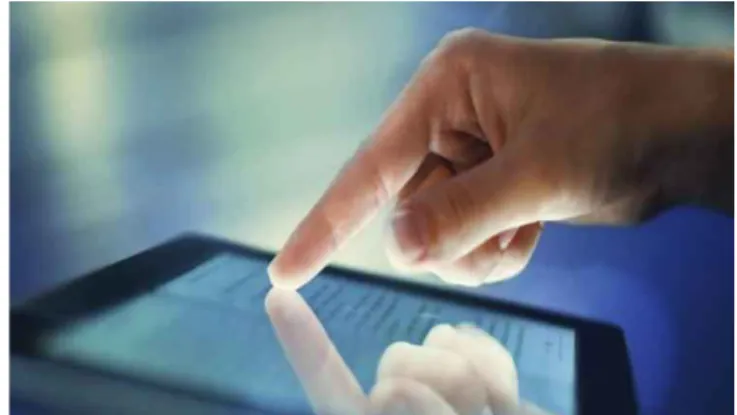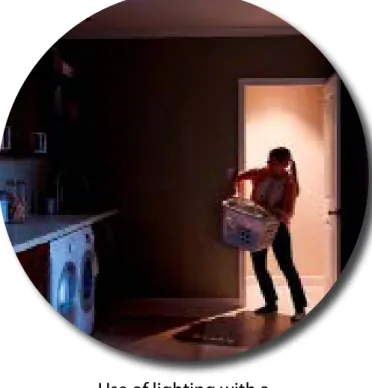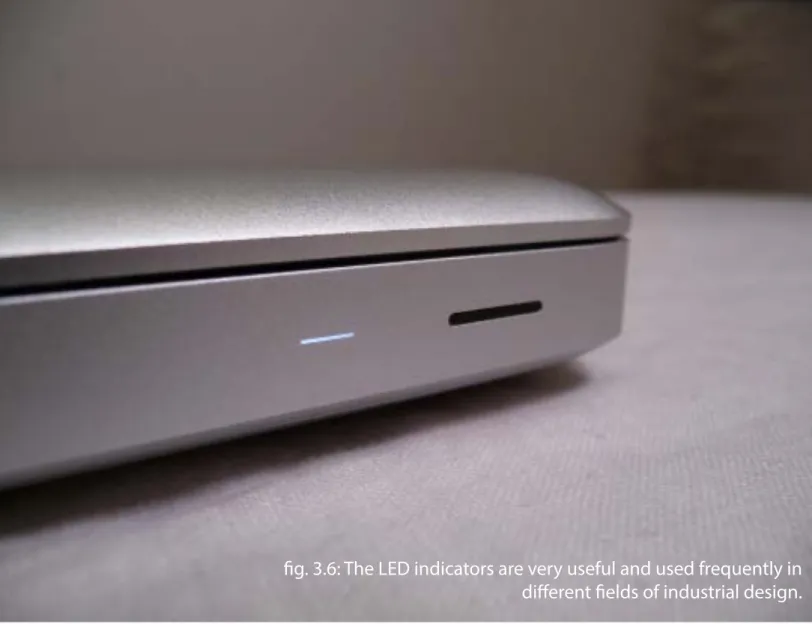1
ADAPTIVE
LIGHTING
A Research On Interactive Lighting Design
and Technologies
The New Lighting Design Project “LUVI”
Author:
Ece Pınar NUHOGLU
Tutor:
Lucia Rosa Elena Rampino
Master Thesis
Design & Engineering
3
Abstract
The development in technology offers to designers, the possibility to
create new and interesting user experiences. In this thesis, the research
is based on the two fields, design and engineering, in order to
understand the methods and opportunities to create a new lighting
design with an innovative way of interaction.
The research includes the lighting technologies and interaction
methods, the constraints of the design for a good lighting, the recent
lighting trends, technical definitions and methodologies for lighting,
interaction and user experience design.
The usage and importance of interactive products in the daily life
increases everyday and the digital interaction attracts the attention of
most people. These digital interfaces became as a normal and
natural behavior. Depart from this situation, the new lighting design ‘Luvi’
is designed with the aim to create a real ‘natural interaction’ for the user.
With this aim, the natural daily activities of the target user have been
observed and analyzed. So, this new lamp doesn’t need to be activated
or an additional effort for interaction, but it automatically reacts to the
defined actions of the user. This innovation aims to facilitate the daily life
by using a good lighting and interaction.
4
Table of Contents
Title
Page
1
Abstract
3
Table
of
Contents
4
Chapter
1:
Introduction
8
1.1.
Thesis
Contribution
9
1.2. Dissertation Roadmap
10
1.2-1.
Design for Interaction (Chapter 2)
10
1.2-2.
Lighting Technologies (Chapter 3)
11
1.2-3.
Lighting Design And Trends (Chapter 4)
12
1.2-4.
Designing the Experience (Chapter 5)
13
1.2-6.
Design Development (Chapter 6)
13
1.2-7.
The Presentation of the New Lighting Design
(Chapter
7)
13
Chapter 2: Design for Interaction
14
2.1. Definition: ‘Interaction’ and ‘Interaction Design’
15
2.2. The Relation of ‘Interaction Design’ with Technology
17
2.3. The Tools and Control Methods for Interaction Design
17
2.3-1.
Buttons And Switches
18
2.3-2.
Touch Screen
21
2.3-3.
Gesture Control
24
2.3-4.
Voice Control
28
2.3-5.
Mobile Applications
30
2.4. A Study on The Implementation of Interaction into the
Product Design
31
2.5. A Study on The Implementation of Interaction into the
Lighting Design
34
5
Table of Contents
Chapter 3: Lighting Technologies
36
3.1. Light Sources
37
3.1-1.
Incandescent Lamps
37
3.1-2.
Discharge Lamps
38
3.1.2-1.
Fluorescent Lamps
39
3.1.2-2.
Low Pressure Sodium Lamp (SOX)
40
3.1.2-3.
High Intensity Discharge (HID)
40
3.1-3. Tungsten Halogen Lamps
41
3.1-4.
LED Lamps
42
3.2. Comparison of the Light Types in Terms Of Functional And
Ecological Efficiency
44
3.3. Contemporary Lighting Methods
48
3.4. Lighting Control Systems
49
3.5. Led Lighting
56
3.5-1.
Definition
56
3.5-2.
Working Principle
57
3.5-3.
Usage Areas
58
3.5-4.
Advantages and Disadvantages
66
Chapter 4: Lighting Design and Trends
69
4.1. Lighting Design Constraints
70
4.2. Lighting Design Trends In 2016
80
4.3. Benchmark Analysis
85
Chapter 5: Designing the Experience
93
5.1. An anlysis about the Possible Needs of Habits of the Target
User about Lighting
94
5.2. Definition and Examples: ‘User Experience Design And
Technologies (UX)’
96
6
5.3. User Experience Design Strategies
98
5.4. Smart Products for an Advanced Experience
102
Chapter
6:
Design
Development
109
6.1: The Needs and Strategies for the New Lighting Design
110
6.1-1.
Simple and Understandable Interaction
110
6.1-2.
Friendly Look and Concept
111
6.1-3.
Multi-Functionality
112
6.1-4.
Connectivity
112
6.2.
The
Concept
114
6.3. Characteristics of the Conceptual Product
115
Chapter 7: The Presentation of the New Lighting Design
116
Conclusion
181
References
182
Bibliography
183
Sitography
184
Images
186
Table of Contents
8
INTRODUCTION
CHAPTER 1:
Explanations about the aim of the
research and the project
A guide for the incoming chapters
9
1.1.
Thesis Contribution
The aim of this dissertation is to perform a research within the
lighting and interaction design fields, including the technical information to create a good lighting design, the technological possibilities, the constraints of lighting design, information and examples for interaction design and technologies, user experience design and many other areas that will be helpful to design an interactive lighting fixture.
The thesis can be considered as four parts; the first part is the
research step in which the studies on lighting design, interaction design, lighting technologies and user experience design are made. The second part includes the design strategies. At this stage the needs and the aims of the new design are defined, the methods to be used to realize them are determined. The third part is the design development stage in which the new
product starts to be shaped by the definition of the concept, the listing of the functions, the determination of the technological methods and the sketches. The last part consists of the documentation and presentation of the final design.
The research part includes all the data that is necessary to build a good lighting design. The criteria for the selection of light source, layout, lamp etc. are learned and defined. The technological tools that are useful to realize an interactive lighting have been analyzed. The possible needs and expectations of the user have been searched and the information about User Experience Design are documented.
After all these researches, the path for the new light design has been defined. The aspects that are the main aims are defined and placed in the center of the project. Then, the needs and functions for the new design has been documented and the map of the design process has been created.
The new lighting design ‘LUVI’ is a multi-funcational that can be used both for functional and entertainmental needs. The design has two versions with different levels of implemented technology, while both of these are based on the same simple design.
The first and basic version of the LUVI lamp is designed with the aim of providing a night light that is useful in cases of the need of light in the night or when arriving hıme in the evening. The aim of the optical construction and the created effect is to offer a light source that doesn’t disturb the eyes of the user as well as the other people in the house sleeping at the night time. The purpose of the use in the evening is to avoid the annoying situation of staying in the dark when entering in the house.
The second and upgraded version of the lamp includes a higher level of technology. Additionally, this version of the lamp is planned to be sold with an interactive control panel. The aim of this combination is to offer the possibility to create an atmosphere in the room. The idea is inspired fro Philips Hue, while the interactive processes and the related technologies are
developed differently.
During the design process, the technical criteria mentioned in the research part -such as the selection of the light source, lamp, sensors, etc.- are considered and respected. The final de-sign can be considered as a result of the whole research.
10
1.2.
Dissertation Roadmap
T
his title includes a general summary of the incoming chapters. This aims to give a broad idea to the readers about the methodology of the thesis and the structure of the research going through the creation of the new interactive lighting design.As the new lighting design is planned to contain interactive features, it was necessary to learn about the essentials of interaction design. So, this part is based on the analysis of
interaction design and its elements.
The first step to do is to define the area. So, the first title includes the definition and uses of interaction design without going too deep, with the aim to understand and internalize the main idea and aims of interaction design field. Additionally, the ways to approach to the field are explained in order to understand the relationships of interaction design with other design and engineering fields. The next step was to learn about the constraints of the methodology. For this, the principles of interaction design are investigated and studied.
The next topic of this chapter was about the connection of interaction design to the use of technology. As studied before in the same chapter, this area is somehow linked to the
technology and this is the reason why the technological side of interaction design has to be studied. This part explains that interaction design is an aspect implemented in a product through technology.
The next level is to learn about the technological tools and components that are used to implement the interaction in the product. It is directly related with the previous topic but at this stage more details are given and all the tools that are used to control a device or product are identified. The explanations include the buttons and switches, touch screens, gesture and voice control technologies, wearable devices, smart surfaces and mobile apps are defined, explained and exemplified. However these methods are not directly related to the control of a lighting fixture, but these are the general techniques to be used in any interactive design.
1.2-1.
Design for Interaction (Chapter 2)
11
In the next title, the ways to implement an interaction into a product design are identified. The tools that can be useful for the application are searched and explained. In this level the book of Gillian Crampton Smith in which the dimensions of interaction are identified, has been very helpful. The next step of this topic was the relation with lighting design, and the implementation methods of interaction have been explained in a narrower way.
Briefly, this part explains that interaction design is a mix of a variety of fields. It uses the technology as a tool to perform functional and impressing designs for the consumers.
This chapter begins with the identifications and definitions of the electrical light sources. The incandescent lamps, the discharge lamps and tungsten-halogen lighting are explained in details, while an introduction to LED lighting is performed. As there is a more detailed part for LED lighting in this chapter, this part was about the general uses, advantages and disadvantages of this technology, explained in a broad sense.
The next part is based on the comparison of the light types with each other. For this com-parison, the most popular and currently used lighting technologies are selected. The
incandescent lamps, the CFL (Compact Fluorescent Lamps) and the LED lighting are compared with their characteristics of life span average, electrical consumption, cost, Eco-friendliness, light output and other characteristics that may influence the choice of light type.
After comparing the lighting technologies, the next step was to determine the contemporarily popular light sources. The features and the constraints of architectural structures influencing the lighting choices have been defined and explained. It has been
declared that the choice of lighting method depends on some criteria and this criteria has been identified within the design point of view. Depending on this analysis the LED lighting has been found as the most flexible lighting source that can be used in a variety of shapes and
applications. So, in the next part, it was necessary to examine the features of LED lighting which became very popular in the last years.
The next part was about the methods and tools that are related to the control of the light. There are many different ways to control a single lamp, while it is possible to efficiently control the lighting of wide spaces. All the methods and technologies for controlling the different fea-tures of light have been determined and explained with reasonings.
The last part is based on the presentation of LED lighting technology. First of all, it has been explained what is an LED exactly. Then, the working principle of an LED has been defined ‘basically’ avoiding very technical and detailed engineering data. The aim of the next topic was to show the usage areas of LED lighting in daily life. Last, the advantages and disadvantages of replacing a regular light bulb with an LED light bulb have been considered.
12
This chapter has been chosen in order to understand and explain the readers the
constraints affecting the choices of the lighting designer. These constraints are mostly coming from technical restrictions and needs, while some of them are directly related to design,
changing the physical and psychological effects of the light on the user. The technical restrictions are related to the
selection of the light bulb, (partly) the selection of the fixture, the control system, limitations of installation, the costs and ease of maintenance. As some of these aspects may only ‘touch’ to design, the selection of the fixture and the lighting layout are primarily related to the design choices.
The second part is made of the design trends of lighting sector in 2016. The mentioned trends are the result and synthesis of the research, containing the data obtained mostly from publishes in known and confidential design magazines. For obtaining this result, a variety of publishes about lighting and even interior design trends have been analyzed and verified by comparisons. Finally, those 14 trends have been chosen to be placed as the ‘trends of 2016’.
1.2-3.
Lighting Design and Trends (Chapter 4)
The last part of this chapter is the
benchmark analysis. A variety of lighting designs realized in 2016 have been investigated and studied. The ‘Salone del Mobile’ has been visited and he names of the most stunning lighting designs have been noted with their designers. This was the first part of the benchmark analysis made up of eight examples from Salone del Mobile 2016. The second part includes the research on the Swedish designs exhibited in Stockholm this year. Six lighting fixtures have been included in this part as examples from Swiss.
Next, the ICFF (International Contemporary Furniture Fair) has been studied. The lighting designs that are exhibited in ICFF have been found and seven eye-catching examples that have clear explanations have been chosen as examples – as the fair is ended short while ago, most designs were not exactly identified with their features and the names of their designers – .
The next stop was France, Maison&Objets. In this fair a variety of designs have been found; while one of them was Cyborg from Karim Rashid. Three striking examples have been chosen from
13
The most important factor of interaction design is obviously the experience of the user during the use of a product. This part aims to determine the features of user experience design.
First, it was necessary to determine the needs and habits of the user when controlling a lighting system. For this analysis, the answers of thirty-five persons for the questioning have been collected, synthesized and adapted as results for a general profile. The needs and
expectations of these people are generalized as guidelines for this analysis.
In the second part, two terms that are UX (User Experience) and UI (User Interface) have been defined and diversified. The methods to create an efficient UX have been studied and UI has been determined as a tool for UX design. The usage areas and benefits of UX have been explained and the elements of UX have been listed. The next level was explaining the strategies to create a good and efficient experience for the users.
The three main steps of user experience design are listed as “user definition”, “problem definition” and “possible solutions”. For this, the most important ‘first’ step was to understand the lifestyle and culture of the target user. So, the psychological side of UX has been studied and its importance has been clarified.
1.2-4.
Designing the Experience (Chapter 5)
The second step was the definition of the specific problem. For this, again the central position of the user for the design development has been explained. The important fact was that the design has to carry a specific problem of the user that has to be solved. At this stage the importance to keep the user and his problem in the center has been explained.
Finally, this part is basically about the methodologies that are needed to be used to develop an understandable and useful experience for the user.
With this chapter the design process starts and the characteristics of the product start to be defined. First, the concept is determined and explained. Then, the key needs of the design have been clarified and the characteristics of the expected final product have been
pre-determined.
After these, in the rest of the chapter, the design development stage is shown by sketches and rendered visualizations. In this part, the readers are able to follow how the final design has been reached.
This final part includes the whole presentation of the final light design LUVI. The two concept of use and the storyboards are visualized as well as the technical issues and solutions.
This part can be considered as divided in two; in the first part the functional light concept has been shown as a single design. The second part includes the data of the entertainmental design of the product and interaction.
1.2-5.
Design Development (Chapter 6)
14
DESIGN FOR
INTERACTION
CHAPTER 2:
Definitions, Methods, Applications and
Technological Relations of
Interaction Design
15
T
his dissertation proposes a new way for interacting with the objects. This newinteraction is based on an easier and more natural way for the user to use and interact with the object. To realize such a new kind of interaction, it is necessary to study and understand the interaction,
2.1- Definition: ‘Interaction’ and ‘Interaction Design’
‘Interaction’ is a very wide-sense term that can be related to many fields of professions, but in reality, it is a perpetual and constant part of the life. It’s an important factor of human relations and it’s getting more popular in the daily life by the integration to the ‘product design’ field. Each day, each moment contains an interaction with an object, a device or a person in the modern life.
Dan Saffer provided a simple definition for interaction in his book ‘Designing for Interac-tion – Creating Innovative ApplicaInterac-tions and Devices’:
“An interaction, grossly speaking, is a transaction between two entities, typically an exchange of information, but it can also be an exchange of goods or services.”
According to the common definitions, interaction has two meanings: intermediate action and ‘action on each other; reciprocal action or effect’. This latter meaning suggests social inter-action and also what is thought of as biological interinter-action. There is, however, no universally accepted definition of interaction in either biology or statistics. In the broadest sense, the term only implies that objects or factors in a study do not act independently. Many ‘working’ defini-tions are directly based on the statistical characteristics or measures of interaction, often causing misunderstandings. To reduce ambiguity, it is generally preferable to couple the term ‘interac-tion’ with other descriptive words or phrases, although many of these still have no clear-cut and generally accepted definitions.
In this dissertation, the term ‘interaction’ is used together with the ‘design’ field, in order to understand the relation of interactive elements implemented into the industrial design prod-ucts.
A narrow definition of ‘interaction design’ according to Bill Moggridge is: “The design of the subjective and qualitative aspects of everything that is both digital and interactive, creating designs that are useful, desirable, and accessible.” A broad definition of ‘interaction design’ is: “The design of everything that is both digital and interactive.” (Designing Interactions, Chapter 10: People and Prototypes, 2007)
Interaction was a part of the life from the beginning of humanity; the five senses are the signs showing that interaction is a natural behavior of Man. Speaking, listening, touching, smell-ing and tastsmell-ing are the natural ways for interactsmell-ing with the other people and the environment.
Interaction design is a field that is inspired of these natural ways of interaction and that applies the five senses into the tools of the modern life.
16
Three Ways of Looking at Interaction Design
There are three major schools of thought when it comes to defining interaction design:
1.
A technology-centered view
2.
A behaviorist view
3.
The Social Interaction Design view.Technology is an important part of interaction design that makes a lot of aspects possible and real. Most of the interactive products are based on the use of technology and the
technological development. These Technologies are used to construct a new behavior for the user and this is called the ‘design of interaction’. As mentioned before, the basis of interaction is the contact with the other people and the environment, that makes the social aspects pretty important fort he daily life of the user.
Interaction Design Principles
The principles of interaction design are the tools to better create the behavior, the form and the content fort he new interaction. These principles, in reality, are based on the
experiences and values of the designers. “Principles operate at different levels of detail.”
(Alan Cooper, About Face – The Essentials of Interaction Design, 2007)
Design values describe imperatives for the effective and ethical practice of design.
Conceptual principles help to define what a product is, and how it fits into the broad con-text of use required by its users.
Behavioral principles describe how a product should behave, in general and in specific situations.
Interface-level principles describe effective strategies for the visual communication of behavior and information.
Basically, interaction design is to design for people. It aims to answer the physical and the emotional need of the user. Interaction design can contain physical and digital input, as well as it may provide the integration of the digital interface into a physically interactive
product. The primary aim of these integrations is to provide ‘action’, ‘feeling’ and ‘information’. The basic interactive process is based on performing an action to feel something and to get
information. The easiest interaction requires the knowledge for a single step of interaction; while nowadays the complexity of behavior became a challenge for the designers.
17
Design of the interactive objects generally requires the application of a digital technology. Touch screen phones and products are the best and most common examples of the use of technology for product design. In this field, interaction design, technology and product design are intertwined.
The development in technological devices brings a need of change in product design. The new technologies bring new opportunities for interaction design. On the other hand, the modern interactions are mainly based on technology and the use of multimedia too. The use of screens, sensors, cameras, projections and many other elements is the main fundamental of interaction design.
The interaction of the modern devices is simply the digital imitation of the natural human behaviors during the social and physical interactions. To imitate or simulate the human behavior and integrate into the daily products, the designer needs the use of technology.
There is a definition of interaction that represents the relation of interaction with the technology:
“The design of everything that is both digital and interactive.”
In this sentence, it’s obviously expressed that interaction has a digital side which is significant in design process.
There are many methods to create an interactive device. The digital technologies are the most common ways for interaction design and are based on two main parts: ‘hardware’ and ‘software’ construction.
The software involves the codes and scripts to create and control the behavior of the hardware devices. The hardware components can provide interactions concerning to the fives senses. The screens and monitors are concerning to vision, the speakers, earphones etc. to hearing and there are many ways that concern to tangible interaction. Contemporarily, the tangible interaction is the most common and powerful way of interaction. The ways and methods for tangible interaction are listed below:
1.
Buttons and Switches2.
Touch Screens3.
Gesture control4.
Voice Control5.
Wearable devices6.
Smart surfaces7.
Mobile Applications2.2- The Relation of ‘Interaction Design’ with Technology
18
2.3-1.
Buttons and Switches
The buttons –also called as a ‘push-button’- are the most traditional way to control the machines or devices. It’s a simple mechanism typically made of hard material, usually plastic or metal. They contain a spring to return to their ‘un-pushed’ state.
The push button is used in calculators, phones, kitchen appliances, lamps and in many other products to perform the turn-on and turn-off actions.
A switch is a component that can break an electrical circuit, interrupt of divert a current from one to the other conductor. It can either be controlled by a human operator, a moving object, as or a sensor. For example, a human operator can turn on or off the light by the switch, the door’s rotation can be a factor for the operation or a sensor detecting temperature, pressure or flow can be used for activation or deactivation of a function. A switch can be defined as a ‘change of state’.
There are several kinds of switches:
Toggle Switch Push Button Switch Selector Switch Joystick Switch
Lever Actuator Limit Switch Proximity Switch
Speed Switch Pressure Switch Temperature Switch
Liquid Level Switch Liquid Flow Switch Nuclear Level Switch
The simplest switches are based on the contact of two electrical conductors with each other by the movement of an actuating mechanism. The other types of switches tend to be more complex, they contain electronic circuits in order to turn a function on or off, depending on sensed information.
19
The switches can be categorized in three main topics:
These switches are commonly used in the buildings in order to operate the electric lights, the connected equipments or an electrical outlet. The stable or portable lamps contain a light switch connected on the socket, basis or on the cord. As manual switches are more common, a light dimmer or a remote controller can be replaced with the manual switch. The light
switches are also used in the flashlights and in the automotive sector. The light switches have variations within the design field;
• The push button switches are the traditional choices that are based on two buttons to alternatively turn on or off the contact.
• The toggle is based on a snapping action through the use of “over-center” geometry.
• An illuminated switch is a switch enlightened by an LED behind. It helps to find the switch in the dark easily.
• A rocker is the alternative of the toggle switch. They are more decorative than the toggle with the larger pushing top surface.
• A temper resistant switch is used in the places where the switch should not be turned on or off accidentally. (A vandal-resistant switch, for example)
• The voltage class aims to provide higher voltage than the regular switches.
• The mercury switch is known with its silent operation possibility. They were popular before 1970s.
• The pull chain or cord switches are used for the switches that are on the basement or utility areas of the houses. The chain or the cord is used to reach to the distance of the switch.
• Dimmer switches aim to adjust the level and intensity of the light. However they cannot be used together with LED which is the contemporarily popular lighting method.
20
b. Electronic switches
The main idea of electronic switches is to control the current by the signal to a solid-state device to complete the circuit instead of controlling the current directly by the mechanical contacts. This theme has many variations that are created and marketed. An example of this method is the ‘touch plate’ which can be operated by the touch or motion of the hand of the user. They don’t contain moving parts and they electronically switch the light circuit.
c. Other switches
There are many other types of switches with different circuits depending on different applications:
Centrifugal switch Dead man’s switch Fireman’s switch Hall-effect switch Inertia switch Isolator switch Kill switch Light switch Latching switch
Load control switch Membrane switch Piezo switch Pull switch Push switch RF Switch Matrix Sense switch
Staircase time switch Slotted optical switch Stepping switch Switch access Electric switchboard Switchgear Thermal switch Time switch Touch switch Transfer switch Zero speed switch
Kill Switch
Piezo Switch Touch Switch Latching Switch Membrane Switch
Centrifugal Switch Pull Switch
Push Switch Dead Man’s Switch
21
2.3-2.
Touch Screens
a.
Technological Principle
There are a variety of touch screens, while the most common and known applications are based on ‘resistive’ and ‘capacitive touch screens.
Resistive Touch Screen
Its high resistance makes advantageous to use it in hospitals, restaurants and factories thanks to its high resistance to liquids and contaminants. It also has the benefit of ‘low-cost’. Additionally, the resistive touch screens need a higher pressure to be sensed, which makes possible to use it with gloves and other wearable equipment. However this feature creates a disadvantage for the use with naked hands. They have always to be used by the gloves or a digital stylus for a more comfortable experience.
Capacitive Touch Screen
A capacitive touch screen panel is based on an insulator as glass, coated with a conductor which is transparent. The human skin which is naturally an electrical conductor causes a distortion of the electrostatic field of the screen when touching. This distortion is measurable as a change in
capacitance. Then, the location information of the touch is sent to the controller for processing.
Differently from the resistive touch screen, the capacitive screens cannot be used with gloves.
This creates a disadvantage, especially in consumer electronics, by obstructing the
usability of the devices in cold weather. For this situation, the user needs to have a special kind of gloves which has conductive zones or a digital stylus. On the other hand, these screens are much more sensitive in touching, which makes the use of the devices easier.
fig. 2.2: Mode of interaction with a capacitive touch
A resistive touch screen panel is made of several layers. The most important two layers are thin, transparent, electrically resistant and they are placed to be faced to each other with a thin space between. The upper screen which is touched has a resistive coating on it. One layer contains con-ductive connections on its side walls and another one on the top and bottom surfaces. A voltage is applied to one layer and sensed by the other one.
22
During the use of a touch screen the user should be able to accurately select the targets on the touch screen and avoid selecting the targets that are too near to each other for using the touch screen in an effective way. So, the design of the touch screen device should be realized by keeping the ‘ergonomics’, ‘cognitive psychology’ and the ‘human psychology’ in consideration.
b. Interaction
The touch screen –as mentioned within their name- is the technology that offers a ‘tangible interaction’ opportunity. This kind of interaction, nowadays, is in each moment of our lives. The smart phones, tablets, remotes and many other devices use this technology, and it creates a new digital world with new functions and possibilities.
The touch screens’ interaction can be defined as an upper level of the combination of the buttons and the mouse, while it offers a more ‘natural’ way of interaction. The one-touch
selection function is the newer version of the push-button; while the slide motion could be performed only by a mouse 40 years ago. The touch screen has been invented in 1965 by E.A. Johnson.
In the contemporary technological world, the touch screens are used very often, because it became as a simple technology. It is currently used in the multimedia devices such as the phones, tablets, players etc., in public machines like the ticket selling machines or kiosks, in medicine, in design, in engineering and in many other fields.
In some cases, the patterns can be used for free form interactive gestures. These examples demonstrate a set of touch gestures, though these are not meant to be the only set of touch gestures. The touch gesture may vary and heavily dependent upon context of use, type of application, touch screen technology etc. These gesture designs aim to offer a more enhanced and natural way of interaction.
23
Holding the device with both hands and to tap by a single thumb.
Holding the device in one hand and to tap with the finger of the other hand.
Holding the device in one hand and to tap with the thumb of the same hand.
Holding with both hands and to tap with both thumbs.
1
2
3
4
The portable touch screen devices can be held in a variety of ways by the user, and the user would change the method of holding and the position of the device routinely, to find a more comfortable angle and position of grip. There are four types of handheld interaction:
24
The rates of usage of these four categories vary depending on the application. The
two-thumb tap is preferred rarely for many applications (1-3%), while it’s used for 41% during the typing activities.
Additionally the devices are used by placing them on horizontal surfaces such as a desk, and the tablets are used in stands. In this case the user has the possibility to point, select and gesture more accurately with the finger or thumb; again, depending on the target of use.
One of the problems of touch screen in the use is the fingerprints on the display. To solve this problem, many ways are developed such as optical coatings to reduce the visibility of the fingerprints on the glass screen.
Gesture control simply is the opportunity to control or manage a device without touching, just by the motion of the hands, arms and the other features of the human body. This
interaction is based on the “gesture recognition” technology. Gesture recognition allows the user to communicate with the digital objects and interact naturally without any mechanical devices. It can detect the motion of the gesture, as well as it can detect the emotions by
recognition of the movements on the face. Using this concept and technology, it is possible to use the point of the finger as a cursor on the computer screen, so that the cursor will move according to the motion of the finger. This will probably make the older input devices such as mouse, keyboard and touchscreens
inessential.
This interaction and technology involves two types of gestures:
1. Offline Gestures: In this case the reaction is performed just after the gesture. (A gesture to acti-vate a menu, for example.)
2. Online Gestures: Direct manipulation gestures. They are usually used to scale, rotate or move a tangible object.
2.3-3.
Gesture Control
fig. 2.4
fig. 2.5
25
4. Controller-based Gestures: These controllers are like an extension of the body, so that they capture a part of the gesture to send its data to the computer. The mouse is an old example of this principle, while ‘Wii’ and ‘Leap Motion’ can be shown as the newer applications of this technology.
5. Single Cameras: Nowadays it’s being challenged in some companies to use a
standard 2D camera to detect the motion of the human body. However it’s considered that this
method is not as effective as a stereo or a controller.
6. Radar
Algorithms
There are different ways and approaches for the interpretation of the data for a
gesture, according to the type of the input data. However most of the methods are related to the use of some key points which are represented in a 3D coordinate system. The relative motion of these key points is used for the detection of the gesture. The first proposal for the
‘Human-Computer Interaction’ is made by Quek.
There are three models for the gesture algorithms: 1. 3D Model-based algorithms
2. Skeleton-based algorithms 3. Appearance-based models
Input Devices for the Gesture Control:
1. Wired Gloves: These provide information to the computer about the position and rotation of the hands using magnetic or inertial tracking devices.
2. Depth-aware Cameras: Using specialized cameras such as structured light or
time-of-flight cameras, one can generate a depth map of what is being seen through the camera at a short range, and use this data to approximate a 3d representation of what is being seen.
3. Stereo Cameras: It is based on the usage of two cameras; one for detecting the position (3DOF) and the other one to detect the rotation(3DOF). In this way, 6D gestural motions can be detected.
fig. 2.6
26
In this method, a 3D model in a volumetric or skeletal structure or even a combination of them is used. The volumetric type of models is usually
preferred in the computer animation industry and for computer vision applications. The 3D models of these applications are usually the complex combinations 3D surfaces, such as NURBS or polygonal meshes.
An interesting and contemporary approach to this technique is to create simple and geometric illustrations of the components composing a human body and to analyze the gestural motions of these parts relatively to each other.
1. 3D Model-based algorithms
This method is based on the simplification of the complete and realistic 3D model to the one that is composed of the main components and joints. This simplification avoids many complications during the modeling as well as for the gesture. The main three advantages of these algorithms can be listed as:
In this method, the information of the parameters is received directly from the images or videos using a template database. This allows the use of deformable 2D templates of the human parts, usually the hands. The 2D templates are composed of points and are the outline views of objects or
components. By the gesture detection, the outline of the part (hand, for example) moves to perform the digital reaction.
Another approach within the appearance based model is to use image sequences as the template of the gesture. In this case the parameters are also the outline points of the image itself. Usually, one or two views are used and these two methods are called ‘monoscopic’ and
‘stereoscopic’ methods.
The market is changing so fast because of the developing technology, and the gesture recognition technology becomes more and more popular. The manufacturers are gravitating towards this technology and the gesture recognition technology is estimated to be grown more than 15 billion dollars and 29.2% within the years 2013-2018. Currently, the 99% of the consumer electronics contribute on the gesture recognition technology.
2. Skeleton-based algorithms
3. Appearance-based models
It is faster thanks to having only the key parameters to be analyzed. It allows matching a pattern against to a template database.
As the model is made only of the key points of the object, the detection becomes easier by focusing on the significant parts.
+
+
+
fig. 2.7 fig. 2.8 fig. 2.927
28
The control of the devices by speech is a current and partly popular way to command the consumer electronic devices. The digital assistants that exist in most of the smart phones are the common examples of voice control interaction.
In reality, this method is based on ‘Speech Recognition Technology’ This technology is based on a set of words and expressions implemented on a computing device. When spoken towards the software, the device detects the words that are already recorded to recompose the sentence digitally and reacts by writing and/or by answering. The speech detection or voice con-trol applications contain some key expressions that can be useful and practical for the user such as ‘call home’ or ‘sleep’.
This interaction method is used in several areas such as the ‘in-car system’, in health care, in military, education, disability applications, consumer electronics’ and in many further
applications.
Nowadays, the cars contain voice control applications usually activated by the touch screen control panel. The driver can use simple commands such as phone call, select radio stations, and play music via an external device or to start the navigation. Some of the most recent cars offer the possibility of a more natural interaction by detecting the complete sentences.
In the healthcare applications, the voice control is used usually for the medical
documentation. It basically has two types of interaction: “front-end” and “back-end” recognition. The front-end interaction is to dictate the words to the device to create a new document, while the user (the doctor usually) can make changes on the screen after. The back-end interaction serves to find the documents from the digital archive by the detection of the keywords through the system.
In military, this technology is used for the “high-performance fighter aircrafts”, “helicopters” and “training and traffic controllers”.
In education, the speech recognition is useful for learning a language. To do practice or learn the right pronunciation, the voice control technology is a new and efficient way.
The students who are blind or who have difficulties about vision can get the benefit of this technology. It’s a nice opportunity for them to hear the words and repeat them to learn spelling, punctuation, counting etc.
It is also useful for people who can not use the hands. They can control almost everything by vocal commands without difficulty.
The speech perception researches are started in 1932 by Bell Labs Researchers.
Raj Reddy, in the late 1960’s, was the first person who made a continuous speech recognition performance as a student. The previous systems and trials were requiring a pause between each word, while the performance of Reddy was the first example of the recognition of a whole sen-tence. The ‘Speech-to-Text’ applications are started in 2000s by DARPA by the participation of
29
In terms of performance of the voice control systems, there are two main properties that are important: ‘accuracy’ and ‘speed’. However there are many constraints that decreases the performance related to these two factors. Some of these constraints can be listed as:
1. Vocabulary size and variability: It is hard to manage the vocabulary of the speech if it contains confusable words or expressions
2. The speaker of the device: The number and quality of the hardware affects the perception quality.
3. Type and quality of the speech: Isolated, continuous or discontionious speaking affects the accuracy.
4. Language constraints
5. Reading vs. speaking: It is easier to detect the words than the natural speaking, while the voice is monotone.
6. Inconvenient conditions: The noise of the environment is an important factor decreasing and sometimes cramping the perception of the desired sound.
Because of these numerous constraints, the use of the voice control systems is not as much as expected. Especially the voice command software implemented in consumer electronics didn’t make the expected success. However it is still in use within the recent devices and technologies.
30
The app-controlled product and system designs are getting more and more popular in industrial design field. Connectivity becomes an important feature for industrial products and the contemporary designs are mostly connected to a mobile application.
By the use of the mobile apps, the user is able to control and run the devices at home –such as kitchen appliances, security systems, TV etc. - remotely. This opportunity is advantageous
because of its speed, ease of use and the adaptation of all the products to the user habits coming with the new modern life.
Most of the smart appliances and product provide the mobile applications connected to the product by Wi-fi connection. Some of these connections are based on Bluetooth technology, but these devices are getting ‘old’ within the fast development of technologies. The recent smart products are using mostly the Wi-fi connected mobile apps.
While the brand or company can provide their own mobile application for the specific product or service, there are many applications that the user can connect all of his own smart devices to a single software and can control all the devices by using a single application for the whole house.
2.3-5.
Mobile Applications
31
The development in digital world is affecting the daily life dramatically. The digital
technology is being implemented in daily products cleverly, to enhance their performance and interactivity. The book ‘The Invisible Computer’ by Donald Norman is based on improving that technology has been seamlessly penetrated in the human life. The idea of using the digital elements as the basic component of product design became a natural behavior to achieve the high quality level of performance and experience.
Product design (or industrial design) is a field that aims offering optimized services in terms of “functionality”, “usability” and “aesthetics” to the user. These three terms are the basis of product design field and have a big importance for the designers’ working path. The
‘functionality’ has to be developed and optimized to offer ease in use, security, speed or practice to the user. The ‘aesthetics’ are important for attracting the attention of the client, so this is more for the marketing. And the ‘usability’ is the part that is the most related topic with the user, which takes the ‘human’ aspects in consideration. Here, the terms ‘shape’, ‘function’ and ‘knowledge’ have to be defined with their places in the design field.
The usability of the objects can be based on the “shape”, and this is also related to ‘ergonomics’. It is important for providing the comfort during the use of the product. Another side of usability comes from the “function”. As strong as the functionality, the usability increases. The most important aspect in product design is to bring a new and innovative function to the product. And the last matter in usability is the “knowledge”. For the user, the knowledge about the use of the product means ease, and most of the users prefer to choose the objects that are simple in terms of use. This is provided by “designing the interaction”.
Interaction is the most significant way to enhance the product design. It is basically the way how the ‘human’ can use the product. It adds value on design and it enhances the
experience for the user. In interaction design ‘human’ is in the center and everything is designed for him. This is called ‘goal-oriented design’ and is defined as ‘designing to satisfy the needs and desires of the people who will interact with the designed object’.
Today, industrial design is a field that makes more than defining the physical features of a product, but it takes the needs and expectations of the user in order to build an interactive system. Furthermore, the design has to be able to link the physical and digital features together, to enhance the performance of the physical aspects by using digital interaction, and vice-versa, the physical properties of the object has to improve the quality level of the
design of interaction.
Gillian Crampton Smith declares that interaction design is still at the level of the early stages of cinema. There is a need of a language that directly concerns to interactive technologies and interaction design. This means that the current applications are still within the previous creative modes and he created a set of categories that may be helpful to understand the languages of interaction design.
32
The four dimensions of interaction design are first created by Gillian Crampton Smith in the book ‘Designing Interactions’; later, a fifth dimension is added by Kevin Silver:
1. 1D Words: The words are the tools for the interaction of people between each other.
2. 2D Visual Representations: The graphics such as typography, images, diagrams, icons etc. that the user interacts on an interface.
3. 3D Physical Objects and Spaces: The user interacts in the thirds dimension. This includes tangible and visual interaction.
4. 4D Time: This includes the interactive aspects that change by time such as ‘music, videos or animation’.
5. 5D Behavior: This is the actions of the user in reaction to the interface.
The core principles of industrial design overlap with those of interaction design. Industrial design is created by using the knowledge to create an object combining form, color,
aesthetics, user needs and desire and usability. Interaction designers and product designers are both informed through the cycles of user research. Both design areas take the user in the center and make studies on him. These studies are used to identify the needs and behaviors of the final user. The goal of the design process is to achieve the experience, usability and the influences. The designers both come up with conceptual ideas and aim to realize them by making strategic decisions.
However, there are some differences in terms of ‘thinking’. Product design as mentions in the name is a field that concerns to ‘physical’ objects and products. So the thinking of a product designer is mainly about the ‘mass’ that will be designed. Interaction design is more about the ‘behavior’ which is relatively more abstract and intangible. So product design is more focused on the physical product, while interaction design works on the person who will use it.
While the concept and strategy of two design field are different, interaction design can be a part of product design by some methods to be used. First of al, interaction design is not an area that uses only digital inputs to create an experience, the interaction can be made also physically. But the integration of interactions into product design can be realized more easily by the use of technology. The control of a product can be implemented in an easier way by using electronics. These technologies have different variations, while the most popular ones are; UX and UI.
As mentioned within this title, interaction design is important to improve the usability of a product design. However, there are many aspects that have to be considered, such as the placement and dimensioning of buttons, the graphics that are used, the menu interface etc. An inefficient or wrong use of such features may cause a “fail” instead of enhancing the quality of the design.
An inappropriate interaction may decrease the functionality and efficiency of a product. For example, the use of a touch screen for cooking equipments can be an obstruction for the control with dirty fingers, or the touch screen can activate some functions accidentally because of a drop of oil jumped onto the touch screen. So, the use of the digital or electrical components has to be defined accurately depending on the specific application for success in integration of interaction into product design.
33
This has also a psychological side. The in-house and outdoor users may have different expectations and psychologies and this affects mostly the ‘feedback’ part of the interaction. The sounds, visual signs, vibrations and other feedback solutions have to be studied and selected precisely, to create a correct effect on the user.
In summary, the quality and properties of the products and services are depending on the way how the designers choose to enter in communication with their customers. A good design is the product or service that is easy to understand. This understanding can be provided by the designer via the design tools that are mentioned as the ‘five dimensions’ of interaction design. The product designer has to be aware of these guides and use them as tools to enhance the quality of his designs. The design of interaction defines the capacity of the design and designer to communicate with the user.
34
The main aim of lighting design is to provide light in the environment. For this, the functionality has to be the main aim for a designer. However there are many traditional and modern ways to control a lighting fixture and these controls are basically the interaction of the lighting design.
The interaction of the object is about the choice of the designer but mostly related to his/her observations about the users’ habits. It’s important to offer a product convenient with the life style of the user, while it is vital to create interactions that the user can deal with easily. In some cases such as entertainment, it may be better to have a more complicated interaction. But usually, for daily uses, the simpler interactions are more successful to integrate naturally in the current life of the user.
In this thesis, a variety of methods to interact with a lighting element are studied in the next chapters. Some of these methods are very simple such as turning a light on or off, while some others can be a bit more complicated and innovative. All these are related to the use of technological components and techniques implemented in the product itself, or in the lighting control systems.
The conventional use of interaction design in lighting is generally about the efficiency of the light. The control panels and remote controllers used for big spaces are the primary
examples of the functional interaction. By using these techniques, a big area can be controlled piece by piece and these parts can be switched on/off, dimmed and colored manually as these features can be realized by sensors, according to the daylight for example. Besides the external conditions, the light can be adjusted according to the mood or behavior of the users. By using different devices, the user is enabled to create his own lighting
environment.
More than being turned on/off, a good lighting design has to answer the needs of the user. A good lighting design may have to be flexible for different applications, while it can have a single function with high efficiency. The position, direction, angle, diffuseness and such aspects of a light are important to create the right lighting environment. The lighting control systems and methods aim to offer the user the possibility to personalize their environment by different interactions.
35
The controls more than on/off functions affect the physiology and psychology of people. As different activities need different lighting, differently lightened environments create different effects on the user. The role of the designer here is to offer the user the ability to find the right lighting for him.
By using interaction design, the lighting fixture can solve a specific problem, answer a need of the user or provide fun in his experience. For functionality, the lighting designer has to observe the user well, define the specific problems and implement technologies in an efficient way.
As the interaction can be implemented into a lighting system for functionality, it can be a way to create daily entertainmental activities for users. The automated systems using color, dimming, animations and other features, are great for creating interactive environments for domestic uses. In this kind of interaction design, it is important to maintain the design tools well, such as advanced visualization techniques. These techniques can be exemplified as real time rendering, 3D graphics, projection methods etc.
As a lighting fixture is a product itself, the five languages are still valid as tools for design. While in this case the ‘1D Words’ may be not very useful, the other four matters can be useful guides for lighting design. The visual representations (2D) are perfect to create different atmospheres. The visual and tangible interactions (3D) contain the ways to control a lighting design. These are the basis of lighting design interactions. A lighting design changing by time is a very useful feature to adapt the lighting to states of the daylight, for example. The behavior of the fixture or light is the highest and the most interesting level of lighting interaction, which is partly implemented in ‘Luvi’, which is the new design work of this thesis.
Finally, it is obvious that interaction design is very important to increase the efficiency and effects of a lighting design for the user, it’s the basis of a human-centered lighting design
36
LIGHTING
TECHNOLOGIES
CHAPTER 3:
A research on light types and
technologies as a guide for light type
selection for the new design
37
3.1- Light Sources
3.1-1.
Incandescent Lamps
The incandescent lamp can be defined as a thermal radiator. Its working principle is based on the increased temperature by an electrical current to the sufficient heat for
shortening the wavelength range of the radiated light. By this way the red colored
heat filament becomes a warm white light color. Depending on the type of lamp, the heat can reach up to 3000 K (2726.850ºC).
To increase the temperature enough, it is necessary to use the right material for the filament wire. Lack of suitable wire avoids to
The incandescent lamps can be
produced in many shapes and sizes. The glass can be clear, matt or opal. These features makes possible to create special forms for
critical applications, while a variety of shapes and colors are available for decorative
purposes.
achieve the right temperature and to get light. The most suitable materials are good in electrical conductivity and it is required to have a sufficiently high melting point and minor evaporation rate. Nowadays, the most common material used for incandescent lamps is ‘Tungsten’ because of its low melting point (3653K) and low evaporation rate.
Incandescent lamps can be dimmed easily without the need of a control gear. The light color produced by incandescent lamp is warmer than the daylight, while they have a low color temperature. The continuous color spectrum of incandescent lamps provides an excellent color rendering.
As the incandescent lamps have many advantages, they have also some
disadvantages. Their luminous efficiency is low and there are some special variations to solve this problem. However these types can only increase the efficiency up to 40%.
38
Halogen lamp is a type of incandescent lamps. They don’t require too high melting point as Tungsten incandescent lamps, 2800K is an enough temperature. The principle of this type is to add an amount of halogen in the gas mixture with the aim of preventing the blackening of the glass shield. This avoids different temperature on the inner and outer parts of the lamp and removes the possibility of blackening while increasing the efficacy.
3.1-2.
Discharge Lamps
In contrast with incandescent lamps, the discharge lamps’ principle is to stimulate the gases or metal vapors. This is realized by applying voltage between two electrodes located in a discharge tube filled with inert gases or metal vapors.
The main difference between the incandescent and the discharge lamps is the type of the spectrum. Incandescent lamps have a continuous spectrum while the discharge lamps produce a spectrum with narrow bands. These spectrum lines can produce a range of light from infrared until the visible region of ultraviolet.
The quality of light can be changed by the pressure of the gas or metal vapor in the discharge tube. By the increase of the pressure, the quality of the color rendering increases as well.
The discharge lamps can be divided in two main families: the ‘hot-cathode’ and
‘cold-cathode’ lamps. These are related to the temperatures to be operated in. On the other hand, there are three types of discharge lamps, categorized depending on the applications and usage purposes. The high intensity discharge lamps are typically used when very high levels of light and energy efficiency are desired. The high pressure discharge lamps are preferred for the applications requiring high resistance to pressure. The third category is the low-pressure discharge lamp that is also called ‘Fluorescent Lamp’.
39
3.1-2.1. Fluorescent Lamps
The fluorescent lamp is a low-pressure discharge lamp using mercury vapor. It has a discharge tube with an electrode at each end. The gas used to fill the tube contains an inert gas, which blazes easily and controls the discharge, additionally a small amount of mercury, which produces ultraviolet radiation by its vapor. The inner surface of the discharge tube is coated with a fluorescent substance
that transforms the ultraviolet radiation to the visible light. The wire of filament is usually coated with a metallic oxide to provide ease in blazing.
Differently from incandescent light sources which create point light, the light created by the fluorescent lamp diffuses in a larger area. This diffuse light of the fluorescent lamp gives rise to soft shadows. This light avoids glaze or sparkling effects on glossy surfaces.
The fluorescent lamp has a non-continuous spectrum in contrast with the incandescent lamp, which means different color renderings than the incandescent lamp. It is possible to create white light with different color temperatures, but the color intensity of fluorescent lamp is always poorer.
Fluorescent lamps have long life cycle and they are usually in a tubular shape. U-shaped or O-shaped variations are available as well.
A U shaped Fluorescent Lamp
An example use of CFL in interior spaces
An application of a circular CFL in lighting design by Taylor LEVI
40
3.1-2.2- Low Pressure Sodium
3.1-2.3- High Intensity Discharge (HID)
This type of lamp is the most efficient lighting source available. It is a monochromatic lamp, providing a yellow light. Its main usage areas are the exterior and street lighting because of its economical benefit, its efficiency may be up to 200lm/watt. This kind of lamp cannot be used in interior spaces.
There are three main types of the HID lamps. These are High Pressure Mercury lamps (MBF), Metal Halide lamps (HQI) and High Pressure Sodium (SON) lamps.
The High Pressure Mercury lamps have moderately higher efficiency. It is generally used in street lighting and automative thanks to its long life span and long-term economical benefits. They give a light color in purple, yellow, green and ultraviolet wavelengths that brings a ‘blueish’ cold white light.
The Metal Halide lamps use a gas inside to create a wider light spectrum. This halide gas increases also the efficiency. This lamp type can be an answer to many needs of lighting such as; the efficiency, variety of sizes and shapes of bulbs, long life and wide color temperature range. However it has a big disadvantage which is its high cost. There are other negative aspects such as a need of a big and bulky control gear, limited dimming options and long time period for warm-ing up and restrikwarm-ing. The color shiftwarm-ing problem occurs also for this type of lamp.
The High Pressure Sodium lamp is based on the higher pressure. This allows a better and high quality color rendering and appearance. But in this case, this lamp has a problem of creating
41
3.1-3.
Tungsten Halogen Lamps
The tungsten halogen lamps (TH) are basically a type of filament lamps composed of a quartz glass shell containing an amount of halogen gas. The role of the gas is to allow operating at high temperature with higher pressures. The normal glasses do not transmit the UV light while the quartz glass transmits at a significant level. This is important to understand the usage areas of the TH lamps.
The color of the light created by a tungsten halogen lamp is cooler than a standard incandescent lamp (3000K), but this difference is not noticeable, the lamp is still giving a warm ambiance to the environment. The tungsten halogen lamps have a double life time comparing to the standard lamps (incandescent and discharge lamps) while its efficiency is also much higher than others; it has an efficiency up to 22lm/watt.
Despite the development of the technologies in lighting field, the tungsten halogen lamps are often chosen for their color, their simplicity of operation and their ease in dimming, even if there are a lot of different lighting sources with higher efficiency, longer life and lower cost.
The filament of the TH lamps has a high degree of control, so that it can be projected from greater distances with greater accuracy. This makes the tungsten halogen lamp a suitable light source for displays, flood lighting, wall washing and uplighting.