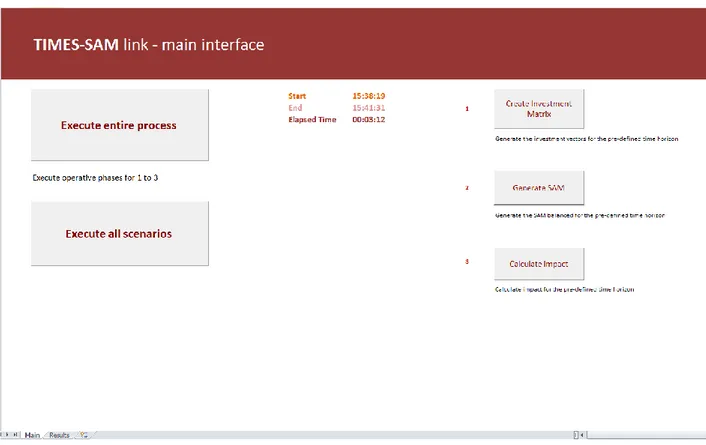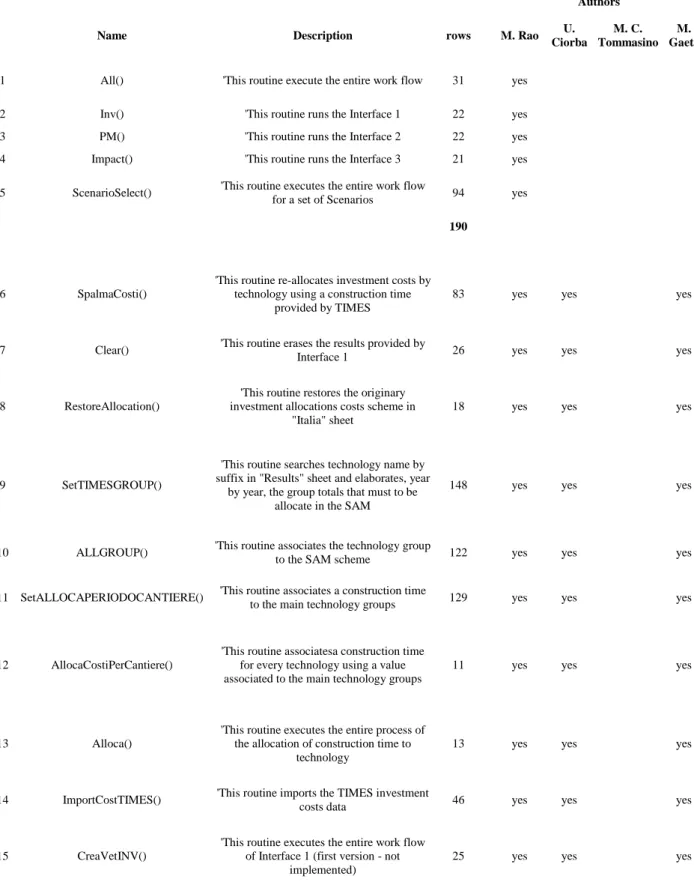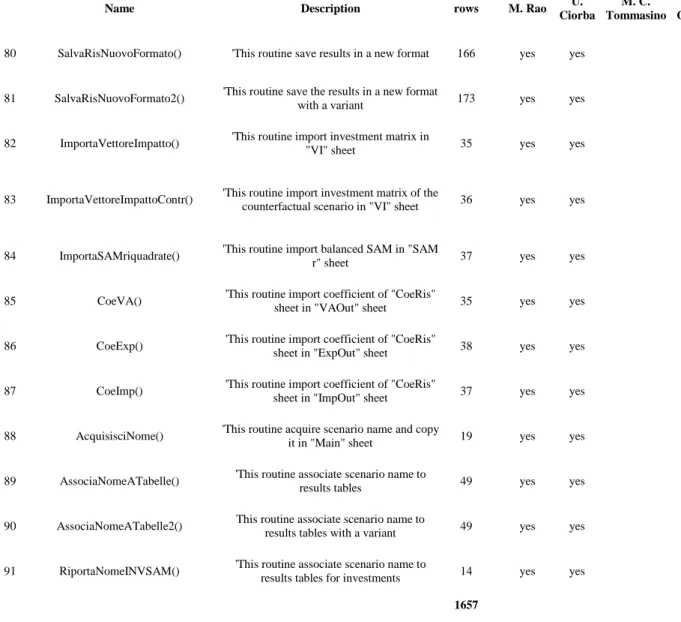A SOFTWARE APPLICATION FOR TIMES-SAM LINKAGE
A VBA program to connect energy and macroeconomic models
M. RAO, U. CIORBA, M. C. TOMMASINO, M. GAETA ENEA – Unità Studi e Strategie
Servizio Analisi e Scenari tecnico e socio-economici e Prospettive Economiche per la Sostenibilità
Sede Legale, Roma
AGENZIA NAZIONALE PER LE NUOVE TECNOLOGIE, L’ENERGIA E LO SVILUPPO ECONOMICO SOSTENIBILE
A SOFTWARE APPLICATION FOR TIMES-SAM LINKAGE
A VBA program to connect energy and macroeconomic models
M. RAO, U. CIORBA, M. C. TOMMASINO, M. GAETA ENEA – Unità Studi e Strategie
Servizio Analisi e Scenari tecnico e socio-economici e Prospettive Economiche per la Sostenibilità
Sede Legale, Roma
I contenuti tecnico-scientifici dei rapporti tecnici dell'ENEA rispecchiano l'opinione degli autori e non necessariamente quella dell'Agenzia.
The technical and scientific contents of these reports express the opinion of the authors but not necessarily the opinion of ENEA.
I Rapporti tecnici sono scaricabili in formato pdf dal sito web ENEA alla pagina http://www.enea.it/it/produzione-scientifica/rapporti-tecnici
A SOFTWARE APPLICATION FOR TIMES-SAM LINKAGE A VBA program to connect energy and macroeconomic models
MARCO RAO, UMBERTO CIORBA, MARIA CRISTINA TOMMASINO, MARIA GAETA
Riassunto
Questo lavoro descrive struttura e funzionamento di un programma che implementa il collegamento tra il modello energetico-economico TIMES-Italia sviluppato dall’Unità Studi dell’ENEA e il modello macroeconomico costituito dalla Matrice di Contabilità Sociale (SAM) sviluppato dall’Università di Roma “Tor Vergata”, utilizzando un riferimento metodologico di letteratura. Il collegamento è realizzato mediante un software sviluppato in Visual Basic for Applications (VBA) che utilizza dati di input relativi a scenari energetico - economici prodotti dal modello TIMES per effettuare valutazioni di impatto macroeconomico mediante la SAM.
Parole chiave: TIMES, SAM, soft-linkage, VBA
Summary
This work describes the structure and operation of a program that implements the linkage between the energy-economic model Times-Italy, developed by ENEA Studies and Strategies Unit and the Social Accounting Matrix (SAM) developed by the University of Rome “Tor Vergata”, following reference studies about the methodological approach. The connection is made using a software developed in Visual Basic for Applications (VBA) that uses input data related to energy-economic scenarios produced by the TIMES model for the assessments of macroeconomic impact by SAM.
5 Index
Introduction ... 7
1. The algorithm ... 8
1.1 Transformation of TIMES data (interface 1) ... 9
1.2 Transformation of SAM data (interface 2) ... 9
1.3 Evaluation of the impact (interface 3) ... 10
2 The application ... 11 Main Interface ... 11 Interface 1 ... 12 Interface 2 ... 15 Interface 3 ... 17 Bibliography ... 19
Appendix A – The code ... 21
Main Interface ... 21
Interface 1 ... 25
Interface 2 ... 43
Interface 3 ... 131
7
Introduction
This documents presents the VBA1 software developed in order to implement a soft-linkage between the TIMES2-Italy model (Gaeta & Baldissara, 2011) and a Social Accounting Matrix3 for Italy (Scandizzo & Ferrarese, 2015). This software was implemented in the framework of a project developed by Italian Ministry of Economic Development and ENEA4.
The rest of this document is organized as follows.
First, a schematic description of the algorithm structure is provided in Chapter 1, in order to show how the program is built and how it works.
The application content and its main operative characteristics are presented in detail in Chapter 2.
Appendix A reports the source code of the program, while Appendix B provides some information about the code characteristics.
This report does not discuss the theoretical aspects5 of the link: such a matter will be covered in a forthcoming publication.
1
Visual Basic for Applications is an implementation of Microsoft's event-driven programming language, Visual Basic 6, and its associated integrated development environment (IDE).
2
The TIMES (The Integrated MARKAL-EFOM System) model generator was developed as part of the IEA-ETSAP (Energy Technology Systems Analysis Program), an international community which uses long term energy scenarios to conduct in-depth energy and environmental analyses (Loulou, Goldstein, & Noble, 2004) (Loulou, Remne, Kanudia, Lehtila, &
Goldstein, 2005) 3
A Social Accounting Matrix (SAM) represents flows of all economic transactions that take place within an economy (regional or national) and represents a standard model for the national accounts methodologies (U.N., A System of National
Accounts, 1968) (U.N., System of National Accounts 2008). It is at the core, a matrix representation of the National
Accounts for a given country, but can be extended to include non-national accounting flows, and created for whole regions or area. For an exhaustive tractation see (Miller & Blair, 2009).
4
Convenzione tra il Ministero dello Sviluppo Economico – Dipartimento per l’impresa e l’internalizzazione “Direzione Generale per la politica industriale e la competitività” (MiSE – DGPIC) l’Agenzia Nazionale per le Nuove Tecnologie, l’Energia e lo Sviluppo Economico Sostenibile(ENEA) per la realizzazione delle attività di ricerca, studio e analisi finalizzate a supportare sul piano tecnico scientifico le azioni di competenza del Ministero per lo: “ Sviluppo di metodologie innovative per l’analisi quantitativa dell’impatto sul sistema produttivo nazionale delle misure di riduzione delle emissioni di CO2”.
5
8 1. The algorithm
This section deals with the TIMES-SAM linkage algorithm, that evaluates the impact of the development of the energy system (described by a Times Scenario) on the whole economic system.
The principle of the linkage is presented in the following figure. Figure 1 - Basic scheme of TIMES-SAM soft-linkage algorithm
The linkage is implemented by interface programs, namely VBA routines that perform the required operations, as described in the following section.
The linkage starts with a TIMES-Run. The results of this run consist of information on, among others, new installed capacity, cost and energy use for each TIMES Technology. The information on new installed capacity is passed on to interface 1. This interface transforms the Times results, together with information on cost per unit of capacity, into information that contributes to the construction of the “shock” vectors of the Social Accounting Matrix.
The information on O&M costs and energy use is passed on to interface 2 and used to change the structure of the SAM for scenario years.
TIMES-Italia Veda-BE Veda-FE New ca pa city by te ch no log y Interface 1 Unit cost by technology
Shock vectors by year
Interface 2 Va lue Ad ded by secto r, GDP , Pro duct ion by secto r
Re-estimated SAM by year
Interface 3
O&M by sector Energy Use by sector
Value Added, GDP, Production Employme nt (by sector)
9
Finally, the two interfaces provide “shock” vectors and a characteristic SAM for each scenario year. They are used by Interface 3 that evaluates the impact in each scenario year using the methodology outlined in chapter 3.
1.1 Transformation of TIMES data (interface 1)
TIMES provides data on new installed capacity and related unit costs for every technology of the model. The interface transforms the input data performing the following operations:
1. Divides new installed capacity by sector of origin. If the new capacity is installed by the residential sector (End use devices, cars, etc.) it is attributed to the Household sector. If the new capacity is installed by any of the productive sector (new plant for pulp production, new industrial electric motor etc.) or by the energy sector (new power plants, refineries, pipelines etc.) it is attributed to the Capital Formation sector. 2. Multiplies new installed capacity by costs per unit of capacity. The operation is
repeated for every technology and for every scenario year. By doing so the interface calculates the monetary value of investment in each technology.
3. Investment flows are allocated along the construction period which, for some group of technologies, can be multiannual. The length of the construction period is predefined and characteristic for groups of homogeneous technologies.
4. The annual investment costs are assigned to productive sectors by means of allocation factors. The allocation factors represent the share of the input sector in the total expenditure. The values of the factors are exogenously set and differentiated for groups of homogeneous technologies. The expenditure that activates each productive sector is retrieved by multiplying the cost of a new installed capacity with its allocation factors.
5. The amount of actual investment realized in each scenario year is the result of an overlap of investment decisions taken at different years and completed in different years (depending on the length of the construction period). Annual total vectors of investment for Households and for Capital Formation are calculated by aggregation of input demand by sector.
1.2 Transformation of SAM data (interface 2)
This interface builds a new SAM for each scenario year using the structure of the base year SAM and some inputs from TIMES model. This task was performed based on methodological work developed by the authors and implemented in subsequent versions and modifications of their original software (Rao & Tommasino, 2014) (Rao & Tommasino, 2015).6
The first operation homogenizes the data that are a common input for both SAM and TIMES. In practice, the interface takes the growth rates for GDP and Value Added by sector (which
66 Among the main references see: (Lahr & De Mesnard, 2004), (Gilchrist & St Louis, 1999), (Szyrmer, 1989).
10
are input data in the TIMES framework) and constrains the GDP and Value Added by sector in the SAM to evolve year after year according to these growth rates.
The second operation selects among Times results the data on costs for Operation and Maintenance (O&M) by technology, regroups the technologies by sector of final use and evaluates the rate of growth of O&M for each sector of final use. Finally, the interface constrains the inputs provided by the sector “Commercio, servizi di manutenzione e riparazione…” and registered in the SAM, to follow the growth path derived from Times results.
Similarly, the third operation evaluates from Times results the data on energy purchases by technology, regroups the technologies by sector of final use and evaluates the rate of growth of energy expenditures for each sector of final use. Finally, the interface constrains the inputs provided by sectors “Elettricità, Gas, Vapore”, “Coke e prodotti della raffinazione del petrolio” and registered in the SAM, to follow the growth path defined by the Times results. The last step is to perform for each new SAM a calibration procedure using a routine based on the “RAS with constrains” method.
The interface builds a new SAM for each year of the scenario and makes it homogeneous with data generated by the Times model. It implicitly reports the changes in the structure of the economy assuming that most of the structural change is started by the energy sector.
1.3 Evaluation of the impact (interface 3)
The interface evaluates the impact of a technological scenario by performing the following operations:
for each year of the chosen scenario collects the SAM produced by Interface 2;
makes the sector “Formation of Capital” exogenous and evaluates the corresponding multipliers’ matrices;
for each year, multiplies the related “shock” vector of Investment (calculated by Interface 1) by the multiplier’s matrix;
stores the data on job creation, change of GDP, change of value-added by sector in the Database of results.
makes the sector “household” exogenous and evaluates the corresponding multipliers’ matrices;
for each year, multiplies the related “shock” vector of household expenditure calculated by Interface 1 by the multiplier’s matrix;
stores the data on job creation, change of GDP, change of value added by sector in the Database of results.
11 2 The application
The program is structured in three interfaces, three separate routines that implement the algorithm described in the previous section. A main interface controls all tthree routines, by executing the entire work flow or the three phases one by one. In the following paragraphs a detailed description of the structure and operation of the main interface and of the three routines is presented.
Main Interface
This routine is hosted in an .xlsm file, containing 2 sheet: the first is a control console, the second contains some graph of the final results of the entire work flow.
Figure 1 shows the control console of the interface, that reports the key operations performed by the program.
Figure 2 - Main interface command console
Reading from left to right, and from up to down the console reports:
Execute entire process: execute the macroeconomic impact evaluation using a certain TIMES scenario
Execute all scenarios: execute the work above described about a pre-determined set of scenarios
Create Investment Matrix: run the Interface 1, that creates the investment matrix for the fixed time-horizon
12
Generate SAM: run the Interface 2, that creates the balanced Matrices for the fixed time-horizon
Calculate Impact: run the Interface 3, that produces the final output of the macro-economic evaluation impact
Between the above mentioned buttons, an indication of the Start/End/Elapsed Time is reported.
Interface 1
This routine is hosted in an .xlsm file, that contain 20 sheets, described below.
1. Main contains the console that controls the entire Interface 1 workflow Figure 3 – Interface 1 command console
Reading from left to right, and from up to down the console reports:
1 Import TIMES data from dedicated folder
2 Allocate costs by construction time
3 Create technology groups
4 Import technology groups costs in the SAM
scheme
5 Allocate technology groups costs in the SAM
13
Unhide Show the sheets
Hide Hide the sheets
Clear All Erase each result produced by Interface 1
All Execute entire Interface 1 workflow
Base Prepare the Base scenario procedure
Counterfactual Prepare the Counterfactual scenario procedure
2. INVCOST contains data on unit investment costs by technology and by year from TIMES scenarios
3. Cap Inst contains data on installed capacity by year and by technology
4. Result contains data on investment costs by year and by technology obtained by multiplying unit investment costs and installed capacity: this operation is performed by importing TIMES data from the dedicated directory. After the import, Interface 1 allocates the investment costs in a more accurate way by proportional assignment in the time horizon, using an appropriate construction time associated to each technology. In this sheet there are three buttons that perform the following operations:
Import Data import TIMES file in the sheet
Assign Construction associate a construction time to each technology Assign Cost associate each investment cost to appropriate year 5. ItaliaOld contains the SAM at the base year (2010)
6. SET TIMES contains data about the technology set that Interface 1 uses in the allocation of the investment costs in the SAM. This sheet contains a table that reports the investment costs by technology sets and by year. 7. Italia contains a set of SAM that have to be multiplied by investment costs
reported in SET TIMES sheet. Each SAM is associated to an identical, “proportion matrix” that reports the percentages of the investment costs for each sector: such a percentages are used in the investment costs allocation procedure. Finally, the sum of the above mentioned matrices, produces a matrix that contains the set of the “shock vectors” that will be used in the impact evaluation performed by Interface 3. This results are related to the Base scenario.
8. ItaliaCFatt contains the same results of the sheet “Italia” for the Counterfactual scenario.
9. Technology Sets contains a duplicate of the table contained in “SET TIMES” sheet, used in secondary subroutine of the Interface 1
10. FinalFCAP contains a replica of the final shock vectors matrix for the base scenario prepared assuming FORMAZIONE DI CAPITALE as exogenous sector
14
11. FinalFCAPBaseeC contains the same matrix of “FinalFCAP” sheet for both the Base scenario and the Counterfactual scenario
12. Settori CEIS contains the definitions for the sector activated by investment in the SAM basing on Università Di Roma 2 recommendations
13. % CEIS contains the percentage of activation for the sectors of the previous sheet
14. TavRacOrig contains a reconciliation table between “Settori CEIS” table and the SAM
15. TavRac contains a reconciliation table between “% CEIS” table and the SAM 16. NOMI TIMES contains TIMES technology’s nomenclature
17. NOMI SAM contains SAM sector’s nomenclature
18. OldItalia contains the SAM at the base year
19. Temp temporary sheet used in some routines for support in the data elaboration
15 Interface 2
This routine is hosted in an .xlsm file, that contains 17 sheets, described below.
Main contains the console that controls the entire Interface 2 workflow Figure 4 – Interface 2 command console
Reading from left to right, and from up to down the console reports:
All Execute the entire balance procedure
Reset All Clear all results
Unhide All Show the sheets hidden at the end of procedure Hide All Hide the sheets used in the procedure
Matrices Set contains the balanced matrices set as a result of the entire procedure Constraints Set contains a set of matrices in which the internal constraints in the
selected sectors are highlighted (the color of the cells are yellow)
RAS contains the matrices used in the balancing procedure following the standard method (without internal constraints)
RASAdv contains the matrices used in the balancing procedure following an advanced method (with internal constraints)
16
Old contains the SAM at the base year (2010)
Temp Temporary service sheet
Temp2 Temporary service sheet
Constraints Sheet used in import constraints procedure
TIMES Vectors contains the marginal totals of the SAM, the row-columns totals used to take into account the changes in the GDP and Value Added of selected sectors provided by TIMES model.
Old Mat Storage contains tables that are identical to the SAM at the base year, for all the time horizon considered. Such a matrices set, is used to restore the balancing process at the start condition.
Italia contains a SAM at a base year different from the one contained in OldItalia
TIMES Constraints contains tables that report a set of index numbers used to constrain the trends of selected sectors of the SAM on a fixed path (not activated in this version)
Old Constraints Storage contains a set of SAM used to restore the import constraints procedure
Dati TIMES contains tables that reports selected rate of changes for a set of pre-determined sectors of the SAM, provided by TIMES model.
Check Service sheet
17 Interface 3
This routine is hosted in an .xlsm file, that contains 25 sheets, described below. Main contain the console that control the entire Interface 3 workflow Figure 5 – Interface 2 command console
Reading from left to right, and from up to down the console reports: Exogenous sector Choose the exogenous sector
Impact Period Choose the time horizon for simulation Hidden Hide the sheets at the end of procedure Show Show the sheets used in the procedure
1 Import Investment Data from TIMES model
2 Import Balanced SAM from Interface 2
3 Run only Value Added
4 Run only ULA
5 Run Total Impact (VA + ULA)
6 Save Results
7 Execute Entire Procedure & Save Results
Execute All Execute all as at point 7 for both the Base and the Counterfactual Scenario
18
VI contains the same vectors of “Input” sheet with the exception of exogenous sector
SAMr contains the balanced SAM from Interface 2 CoeRIs contains SAM’s technical coefficient
CoeRisRDM contains the SAM’s technical coefficient used by import part of the procedure SAM contains the SAM at the base year(2010)
Coe contains SAM’s technical coefficient at base year
coeI contains SAM’s technical coefficient that have to be copy to calculate salary
I (contains Identity Matrix for the SAM)
I-A (contains I - SAM)
Moltiplicatori (contains I-A-1)
Impatto (contains the shock vectors used in evaluation procedure)
VA (contains Value Added output)
ULA (contains Labor Unit)
Sintesi (contains a synthesis of results)
Tasse (contains elaboration on the fiscal revenue related to the impact) ResOut (used for temporary elaboration)
VAOut (contains VA output saved in result file)
ExpOut (contains Export data output saved in result file) ImpOut (contains Import output saved in result file) ULAout (contains ULA output saved in result file) PILout (contains GDP output saved in result file) PRODout (contains Production output saved in result file) INVSAM (contains Investment data output saved in result file)
19 Bibliography
Di Palma, M. (2005). Tecniche di aggiornamento di una tavola delle interdipendenze settoriali. Roma: Università degli Studi di Roma "La Sapienza".
Gaeta, M., & Baldissara, B. (2011). Il modello energetico TIMES-Italia: struttura e dati. Roma: ENEA.
Gilchrist, D. A., & St Louis, L. V. (1999). Completing Input-Output Tables using Partial Information, with an Application to Canadian Data. Economic Systems Research , 185-194. Klaassen, M., Vos, D., Seebregts, A., Kram, T., Kruitwagen, S., Huiberts, R., et al. (1999). Markal-IO : Linking an input-output model with MARKAL. Bilthoven, The Netherlands: NOP Commission.
Lahr, M., & De Mesnard, L. (2004). Biproportional techniques in input-output analysis: table updating and structural analysis. Economic Systems Research , 115-134.
Loulou, R., Goldstein, G., & Noble, K. (2004). Documentation for the MARKAL Family of Models. Paris: IEA.
Loulou, R., Remne, U., Kanudia, A., Lehtila, A., & Goldstein, G. (2005). PART I. In R. Loulou, U. Remne, A. Kanudia, A. Lehtila, & G. Goldstein, Dcoumentation for the TIMES Model (p. 1-78). Paris: IEA.
Mesnard, L. d. (2002). Failure of the normalization of the RAS method : absorption and fabrication effects are still incorrect. The Annals of Regional Science , 139-144 .
Miller, R., & Blair, P. D. (2009). Input-Output Analysis: Foundations and Extensions. New York: Cambridge University Press.
Rao, M., & Tommasino, M. C. (2015). Roma: ENEA.
Rao, M., & Tommasino, M. C. (2014). Updating technical coefficients of an input-output matrix with RAS - the TRIOBal software. Roma: ENEA.
Scandizzo, P., & Ferrarese, C. (2015). Social accounting matrix: A new estimation methodology. Journal of Policy Modeling , 14-34.
Szyrmer, J. (1989). Trade-Off between Error and Information in the RAS Procedure. In K. P. R. Miller, Frontiers of Input-Output Analysis (p. 258-277). New York: Oxford University Press.
U.N. (s.d.). Tratto il giorno February 2, 2014 da System of National Accounts 2008: http://synagonism.net/standard/economy/un.sna.2008.html
21 Appendix A – The code
Main Interface
Module 1
Sub All()
'*************************************************************************** ****
'This routine executes the entire work flow 'Authors: Marco Rao
'ENEA - UCS Studi - Servizio analisi e scenari e prospettive tecnologiche per la sostenibilità '[email protected] 'Date: November 8th 2014 '*************************************************************************** **** Application.ScreenUpdating = False Application.DisplayAlerts = False Range("O3") = Time
Workbooks.Open Filename:="C:\INPUT SAM\INPUT SAM - Costi INV.xlsm", _ UpdateLinks:=0
Application.Run "'INPUT SAM - Costi INV.xlsm'!CreaVetINVnuovo" Windows("INPUT SAM - Costi INV.xlsm").Activate
ActiveWorkbook.Close SaveChanges:=True
Workbooks.Open Filename:="C:\INPUT SAM\PM.xlsm", _ UpdateLinks:=0
Application.Run "'PM.xlsm'!All" Windows("PM.xlsm").Activate
ActiveWorkbook.Close SaveChanges:=True
Workbooks.Open Filename:="C:\INPUT SAM\Impatto.xlsm", _ UpdateLinks:=0 Application.Run "'Impatto.xlsm'!Allnuovo" Windows("Impatto.xlsm").Activate ActiveWorkbook.Close SaveChanges:=True Sheets("Main").Select Range("O4") = Time End Sub
22
Sub Inv()
'*************************************************************************** ****
'This routine runs the Interface 1 'Authors: Marco Rao
'ENEA - UCS Studi - Servizio analisi e scenari e prospettive tecnologiche per la sostenibilità '[email protected] 'Date: November 8th 2014 '*************************************************************************** **** Application.ScreenUpdating = False Range("O3") = Time
Application.Run "'C:\INPUT SAM\INPUT SAM - Costi INV.xlsm'!CreaVetINVnuovo" Windows("INPUT SAM - Costi INV.xlsm").Activate
ActiveWorkbook.Close Sheets("Main").Select Range("O4") = Time End Sub Sub PM() '*************************************************************************** ****
'This routine runs the Interface 2 'Authors: Marco Rao
'ENEA - UCS Studi - Servizio analisi e scenari e prospettive tecnologiche per la sostenibilità '[email protected] 'Date: November 8th 2014 '*************************************************************************** **** Application.ScreenUpdating = False Range("O3") = Time
Application.Run "'C:\INPUT SAM\PM.xlsm'!All" Windows("PM.xlsm").Activate
23 ActiveWorkbook.Close Sheets("Main").Select Range("O4") = Time End Sub Sub Impact() '*************************************************************************** ****
'This routine runs the Interface 3 'Authors: Marco Rao
'ENEA - UCS Studi - Servizio analisi e scenari e prospettive tecnologiche per la sostenibilità '[email protected] 'Date: November 8th 2014 '*************************************************************************** **** Application.ScreenUpdating = False Range("O3") = Time
Application.Run "'C:\INPUT SAM\Impatto.xlsm'!All" Windows("Impatto.xlsm").Activate ActiveWorkbook.Close Sheets("Main").Select Range("O4") = Time End Sub Module 2 Sub ScenarioSelect() '*************************************************************************** ****
'This routine executes the entire work flow for a set of Scenarios 'Authors: Marco Rao
'ENEA - UCS Studi - Servizio analisi e scenari e prospettive tecnologiche per la sostenibilità
24
'Date: November 8th 2014
'*************************************************************************** ****
'Base
Workbooks.Open Filename:="C:\INPUT SAM\Base.xlsx", _ UpdateLinks:=0
Columns("E:AC").Select Selection.Copy
Workbooks.Open Filename:="C:\INPUT SAM\Input SAM all.xlsx", _ UpdateLinks:=0 Columns("E:AC").Select ActiveSheet.Paste Windows("Base.xlsx").Activate Columns("A").Select Selection.Copy
Windows("Input SAM all").Activate Columns("A").Select
ActiveSheet.Paste
ActiveWorkbook.Close SaveChanges:=True Windows("Base.xlsx").Activate
ActiveWorkbook.Close SaveChanges:=True
Windows("TIMES-SAM link - main interface.xlsm").Activate All
'DEC_2030
Workbooks.Open Filename:="C:\INPUT SAM\DEC2030.xlsx", _ UpdateLinks:=0
Columns("E:AC").Select Selection.Copy
Workbooks.Open Filename:="C:\INPUT SAM\Input SAM all.xlsx", _ UpdateLinks:=0 Columns("E:AC").Select ActiveSheet.Paste Windows("DEC2030.xlsx").Activate Columns("A").Select Selection.Copy
Windows("Input SAM all").Activate Columns("A").Select
25 ActiveSheet.Paste
ActiveWorkbook.Close SaveChanges:=True Windows("DEC2030.xlsx").Activate
ActiveWorkbook.Close SaveChanges:=True
Windows("TIMES-SAM link - main interface.xlsm").Activate All
'ETS_2030
Workbooks.Open Filename:="C:\INPUT SAM\ETS2030.xlsx", _ UpdateLinks:=0
Columns("E:AC").Select Selection.Copy
Workbooks.Open Filename:="C:\INPUT SAM\Input SAM all.xlsx", _ UpdateLinks:=0 Columns("E:AC").Select ActiveSheet.Paste Windows("ETS2030.xlsx").Activate Columns("A").Select Selection.Copy
Windows("Input SAM all").Activate Columns("A").Select
ActiveSheet.Paste
ActiveWorkbook.Close SaveChanges:=True Windows("ETS2030.xlsx").Activate
ActiveWorkbook.Close SaveChanges:=True
Windows("TIMES-SAM link - main interface.xlsm").Activate All End Sub Interface 1 Module 1 Sub SpalmaCosti() '*************************************************************************** ****
26
'This routine re-allocates investment costs by technology using a construction time provided by TIMES
'Authors: Marco Rao, Umberto Ciorba, Maria Gaeta
'ENEA - UCS Studi - Servizio analisi e scenari e prospettive tecnologiche per la sostenibilità
'[email protected], [email protected], [email protected] 'Date: January 16th 2014
'*************************************************************************** ****
Dim Periodo As Variant Dim Cella As Variant Dim Anni As Variant Anni = 25 Sheets("Result").Select Range("E8").Select For i = 1 To 508 ActiveCell.Offset(0, -2).Activate Periodo = ActiveCell If Periodo = 1 Then ActiveCell.Offset(1, 2).Activate Periodo = ActiveCell GoTo 232 End If ActiveCell.Offset(0, 2).Activate For j = 1 To Anni 193 ActiveCell.Select Cella = ActiveCell
If Cella = 0 Then GoTo 227 Cella = Cella / Periodo
ActiveCell = Cella If Periodo < j Then
ActiveCell.Offset(0, -Periodo + 1).Activate For k = 1 To Periodo - 1
ActiveCell = ActiveCell + Cella ActiveCell.Offset(0, 1).Activate
27 Next k 'j = j + Periodo 'ActiveCell.Offset(0, 1).Activate GoTo 227 End If If Periodo >= j Then ActiveCell.Offset(0, -j + 1).Activate For k = 1 To j - 1
ActiveCell = ActiveCell + Cella ActiveCell.Offset(0, 1).Activate Next k 'j = j + Periodo 'ActiveCell.Offset(0, 1).Activate 'GoTo 193 End If 227 ActiveCell.Offset(0, 1).Activate Next j ActiveCell.Offset(1, -j + 1).Activate 232 Next i End Sub Sub Clear() '*************************************************************************** ****
'This routine erases the results provided by Interface 1 'Authors: Marco Rao, Umberto Ciorba, Maria Gaeta
'ENEA - UCS Studi - Servizio analisi e scenari e prospettive tecnologiche per la sostenibilità
'[email protected], [email protected], [email protected] 'Date: Janaury 16th 2014
'*************************************************************************** ****
28 Sheets("Result").Select Cells.Select Selection.Clear Range("A1").Select Sheets("Cap Inst").Select Cells.Select Selection.Clear Range("A1").Select Sheets("INVCOST").Select Cells.Select Selection.Clear Range("A1").Select Sheets("Main").Select End Sub Sub RestoreAllocation() '*************************************************************************** ****
'This routine restores the originary investment allocations costs scheme in "Italia" sheet 'Authors: Marco Rao, Umberto Ciorba, Maria Gaeta
'ENEA - UCS Studi - Servizio analisi e scenari e prospettive tecnologiche per la sostenibilità
'[email protected], [email protected], [email protected] 'Date: Janaury 16th 2014 '*************************************************************************** **** Sheets("OldItalia").Select Cells.Select Selection.Copy Sheets("Italia").Select Range("A1").Select ActiveSheet.Paste End Sub Sub SetTIMESGROUP() '*************************************************************************** 'This routine searches technology name by suffix in "Results" sheet and elaborates, year by year, the group totals that must be allocated in the SAM
29
'Authors: Marco Rao, Umberto Ciorba, Maria Gaeta
'ENEA - UCS Studi - Servizio analisi e scenari e prospettive tecnologiche per la sostenibilità
'[email protected], [email protected], [email protected] 'Date: Janaury 16th 2014
'***************************************************************************
Application.ScreenUpdating = False Dim INDV As Variant
INDV = "IND - VAPORE" Dim INDPSI As Variant
INDPSI = "IND - PROC SIDER" Dim INDPNM As Variant
INDPNM = "IND - PROC NO METAL" Dim INDPNF As Variant
INDPNF = "IND - PROC NO FERR" Dim INDPCH As Variant
INDPCH = "IND - PROC CHIMICA" Dim INDPCC As Variant
INDPCC = "IND - PROC CARTA" Dim INDPAL As Variant
INDPAL = "IND - PROC ALTRI" Dim INDELETTC As Variant
INDELETTC = "IND - ELETTRCHIMICO" Dim INDALS As Variant
INDALS = "IND - ALTRI SERVIZI" Dim RESPDC As Variant
RESPDC = "RES - PDC" Dim RESRISC As Variant RESRISC = "RES - RISC" Dim RESRIQU As Variant RESRIQU = "RES - RIQU" Dim RESBIO As Variant RESBIO = "RES - BIO" Dim RESCUC As Variant RESCUC = "RES - CUC" Dim ELEBIO As Variant ELEBIO = "ELE - BIO" Dim ELECCS As Variant ELECCS = "ELE - CCS" Dim ELECSP As Variant ELECSP = "ELE - CSP" Dim ELEFOS As Variant ELEFOS = "ELE - FOSSIL" Dim ELEFV As Variant ELEFV = "ELE - FV" Dim ELEGEO As Variant ELEGEO = "ELE - GEO" Dim ELEHYD As Variant ELEHYD = "ELE - HYDRO"
30 Dim ELEWIN As Variant
ELEWIN = "ELE - WIN" Dim TRAAER As Variant TRAAER = "TRA - AEREI" Dim TRABUS As Variant TRABUS = "TRA - BUS" Dim TRAFAM As Variant TRAFAM = "TRA - FAMIGLIE" Dim TRAMER As Variant TRAMER = "TRA - MERCI" Dim TRANAV As Variant TRANAV = "TRA - NAVI" Dim RESAPPELE As Variant RESAPPELE = "RES - APP ELE" Dim TRARAI As Variant
TRARAI = "TRA - RAIL" Dim COMPDC As Variant COMPDC = "COM - PDC" Dim COMRISC As Variant COMRISC = "COM - RISC" Dim COMRIQU As Variant COMRIQU = "COM - RIQU" Dim COMBIO As Variant COMBIO = "COM - BIO" Dim COMCUC As Variant COMCUC = "COM - CUC" Dim COMAPPELE As Variant COMAPPELE = "COM - APP ELE" Dim INDMOTORI As Variant INDMOTORI = "IND - MOTORI" Dim Gruppi As Variant
Gruppi = Array(INDV, INDPSI, INDPNM, INDPNF, INDPCH, INDPCC, INDPAL, INDELETTC, INDALS, RESPDC, RESRISC, RESRIQU, RESBIO, RESCUC, ELEBIO, ELECCS, ELECSP, ELEFOS, ELEFV, ELEGEO, ELEHYD, ELEWIN, TRAAER, TRABUS, TRAFAM, TRAMER, TRANAV, RESAPPELE, TRARAI, COMPDC, COMRISC, COMRIQU, COMBIO, COMCUC, COMAPPELE, INDMOTORI)
LGruppi = UBound(Gruppi) Sheets("SET TIMES").Select Range("T3").Select
Sheets("Result").Select Range("B8").Select Dim Righe As Variant Righe = 508
31 Dim Valore As Variant
Dim ValoreTot As Variant For i = 0 To LGruppi
Group = Gruppi(i) For Anno = 1 To 25
'Imposto la ricerca dal 2006 al 2030 For j = 1 To Righe
MyCheck = ActiveCell.Value Like Group If MyCheck Then
ActiveCell.Offset(0, Anno + 2).Activate Valore = ActiveCell.Value
ValoreTot = ValoreTot + Valore ActiveCell.Offset(0, -(Anno + 2)).Activate End If ActiveCell.Offset(1, 0).Select Next j Sheets("SET TIMES").Select ActiveCell = ValoreTot Valore = 0 ValoreTot = 0 ActiveCell.Offset(0, 1).Activate Sheets("Result").Select Range("B8").Select Next Anno Sheets("SET TIMES").Select
ActiveCell.Offset(1, -(Anno - 1)).Activate Sheets("Result").Select
Range("B8").Select Next i
32 Range("T3:AS38").Select Selection.NumberFormat = "0.00" Columns("T:AS").Select Columns("T:AS").EntireColumn.AutoFit Range("T3").Select End Sub Sub ALLGROUP() '*************************************************************************** 'This routine associates the technology group to the SAM scheme
'Authors: Marco Rao, Umberto Ciorba, Maria Gaeta
'ENEA - UCS Studi - Servizio analisi e scenari e prospettive tecnologiche per la sostenibilità
'[email protected], [email protected], [email protected] 'Date: November 8th 2014
'***************************************************************************
Application.ScreenUpdating = False Dim INDV As Variant
INDV = "IND - VAPORE" Dim INDPSI As Variant
INDPSI = "IND - PROC SIDER" Dim INDPNM As Variant
INDPNM = "IND - PROC NO METAL" Dim INDPNF As Variant
INDPNF = "IND - PROC NO FERR" Dim INDPCH As Variant
INDPCH = "IND - PROC CHIMICA" Dim INDPCC As Variant
INDPCC = "IND - PROC CARTA" Dim INDPAL As Variant
INDPAL = "IND - PROC ALTRI" Dim INDELETTC As Variant
INDELETTC = "IND - ELETTRCHIMICO" Dim INDALS As Variant
INDALS = "IND - ALTRI SERVIZI" Dim RESPDC As Variant
RESPDC = "RES - PDC" Dim RESRISC As Variant RESRISC = "RES - RISC" Dim RESRIQU As Variant RESRIQU = "RES - RIQU" Dim RESBIO As Variant RESBIO = "RES - BIO" Dim RESCUC As Variant RESCUC = "RES - CUC" Dim ELEBIO As Variant ELEBIO = "ELE - BIO"
33 Dim ELECCS As Variant
ELECCS = "ELE - CCS" Dim ELECSP As Variant ELECSP = "ELE - CSP" Dim ELEFOS As Variant ELEFOS = "ELE - FOSSIL" Dim ELEFV As Variant ELEFV = "ELE - FV" Dim ELEGEO As Variant ELEGEO = "ELE - GEO" Dim ELEHYD As Variant ELEHYD = "ELE - HYDRO" Dim ELEWIN As Variant ELEWIN = "ELE - WIN" Dim TRAAER As Variant TRAAER = "TRA - AEREI" Dim TRABUS As Variant TRABUS = "TRA - BUS" Dim TRAFAM As Variant TRAFAM = "TRA - FAMIGLIE" Dim TRAMER As Variant TRAMER = "TRA - MERCI" Dim TRANAV As Variant TRANAV = "TRA - NAVI" Dim RESAPPELE As Variant RESAPPELE = "RES - APP ELE" Dim TRARAI As Variant
TRARAI = "TRA - RAIL" Dim COMPDC As Variant COMPDC = "COM - PDC" Dim COMRISC As Variant COMRISC = "COM - RISC" Dim COMRIQU As Variant COMRIQU = "COM - RIQU" Dim COMBIO As Variant COMBIO = "COM - BIO" Dim COMCUC As Variant COMCUC = "COM - CUC" Dim COMAPPELE As Variant COMAPPELE = "COM - APP ELE" Dim INDMOTORI As Variant INDMOTORI = "IND MOTORI" Dim AllocGruppi As Variant
AllocGruppi = Array(ELEFV, ELEBIO, ELEWIN, ELECSP, ELECCS, ELEFOS, ELEGEO, ELEHYD, INDALS, INDELETTC, INDPCC, INDPCH, INDPAL, INDPNF, INDPNM, INDPSI, INDV, RESAPPELE, RESBIO, RESCUC, RESPDC, RESRISC, RESRIQU, TRANAV,
34
TRARAI, TRAAER, TRAFAM, TRABUS, TRAMER, COMPDC, COMRISC, COMRIQU, COMBIO, COMCUC, COMAPPELE, INDMOTORI)
LGruppi = UBound(AllocGruppi) Sheets("SET TIMES").Select Range("S3").Select Sheets("Italia").Select Range("A2").Select Sheets("SET TIMES").Select For i = 0 To LGruppi Group = AllocGruppi(i) For j = 1 To 36
MyCheck = ActiveCell.Value Like Group If MyCheck Then ActiveCell.Offset(0, 1).Activate ActiveCell.Select Range(Selection, Selection.End(xlToRight)).Select Selection.Copy Sheets("Italia").Select ActiveCell = Group ActiveCell.Offset(0, 1).Activate ActiveSheet.Paste ActiveCell.Offset(0, -1).Activate GoTo 2140 End If ActiveCell.Offset(1, 0).Select Next j 2140 Sheets("Italia").Select ActiveCell.Offset(69, 0).Activate Sheets("SET TIMES").Select Range("S3").Select Next i End Sub Sub SetALLOCAPERIODOCANTIERE() '***************************************************************************
35
'This routine associates a construction time to the main technology groups 'Authors: Marco Rao, Umberto Ciorba, Maria Gaeta
'ENEA - UCS Studi - Servizio analisi e scenari e prospettive tecnologiche per la sostenibilità
'[email protected], [email protected], [email protected] 'Date: Janaury 16th 2014
'***************************************************************************
Application.ScreenUpdating = False Dim INDV As Variant
INDV = "IND - VAPORE" Dim INDPSI As Variant
INDPSI = "IND - PROC SIDER" Dim INDPNM As Variant
INDPNM = "IND - PROC NO METAL" Dim INDPNF As Variant
INDPNF = "IND - PROC NO FERR" Dim INDPCH As Variant
INDPCH = "IND - PROC CHIMICA" Dim INDPCC As Variant
INDPCC = "IND - PROC CARTA" Dim INDPAL As Variant
INDPAL = "IND - PROC ALTRI" Dim INDELETTC As Variant
INDELETTC = "IND - ELETTRCHIMICO" Dim INDALS As Variant
INDALS = "IND - ALTRI SERVIZI" Dim RESPDC As Variant
RESPDC = "RES - PDC" Dim RESRISC As Variant RESRISC = "RES - RISC" Dim RESRIQU As Variant RESRIQU = "RES - RIQU" Dim RESBIO As Variant RESBIO = "RES - BIO" Dim RESCUC As Variant RESCUC = "RES - CUC" Dim ELEBIO As Variant ELEBIO = "ELE - BIO" Dim ELECCS As Variant ELECCS = "ELE - CCS" Dim ELECSP As Variant ELECSP = "ELE - CSP" Dim ELEFOS As Variant ELEFOS = "ELE - FOSSIL" Dim ELEFV As Variant ELEFV = "ELE - FV" Dim ELEGEO As Variant ELEGEO = "ELE - GEO"
36 Dim ELEHYD As Variant
ELEHYD = "ELE - HYDRO" Dim ELEWIN As Variant ELEWIN = "ELE - WIN" Dim TRAAER As Variant TRAAER = "TRA - AEREI" Dim TRABUS As Variant TRABUS = "TRA - BUS" Dim TRAFAM As Variant TRAFAM = "TRA - FAMIGLIE" Dim TRAMER As Variant TRAMER = "TRA - MERCI" Dim TRANAV As Variant TRANAV = "TRA - NAVI" Dim RESAPPELE As Variant RESAPPELE = "RES - APP ELE" Dim TRARAI As Variant
TRARAI = "TRA - RAIL" Dim COMPDC As Variant COMPDC = "COM - PDC" Dim COMRISC As Variant COMRISC = "COM - RISC" Dim COMRIQU As Variant COMRIQU = "COM - RIQU" Dim COMBIO As Variant COMBIO = "COM - BIO" Dim COMCUC As Variant COMCUC = "COM - CUC" Dim COMAPPELE As Variant COMAPPELE = "COM - APP ELE" Dim INDMOTORI As Variant INDMOTORI = "IND - MOTORI" Dim Gruppi As Variant
Gruppi = Array(INDV, INDPSI, INDPNM, INDPNF, INDPCH, INDPCC, INDPAL, INDELETTC, INDALS, RESPDC, RESRISC, RESRIQU, RESBIO, RESCUC, ELEBIO, ELECCS, ELECSP, ELEFOS, ELEFV, ELEGEO, ELEHYD, ELEWIN, TRAAER, TRABUS, TRAFAM, TRAMER, TRANAV, RESAPPELE, TRARAI, COMPDC, COMRISC, COMRIQU, COMBIO, COMCUC, COMAPPELE, INDMOTORI)
LGruppi = UBound(Gruppi) Sheets("SET TIMES").Select Range("J3").Select
Sheets("Result").Select Range("B8").Select Dim Righe As Variant
37 Righe = 508
Dim Cantiere As Variant For i = 0 To LGruppi Group = Gruppi(i)
For j = 1 To Righe
MyCheck = ActiveCell.Value Like Group If MyCheck Then Sheets("SET TIMES").Select ActiveCell.Offset(0, -1).Activate Cantiere = ActiveCell.Value ActiveCell.Offset(0, 1).Activate Sheets("Result").Select ActiveCell.Offset(0, 1).Activate ActiveCell = Cantiere ActiveCell.Offset(0, -1).Select End If ActiveCell.Offset(1, 0).Select Next j Sheets("SET TIMES").Select ActiveCell.Offset(1, 0).Activate Sheets("Result").Select Range("B8").Select Next i Sheets("Result").Select Range("B8").Select End Sub Sub AllocaCostiPerCantiere() '*************************************************************************** 'This routine associates a construction time to every technology using a value associated to the main technology groups
'Authors: Marco Rao, Umberto Ciorba, Maria Gaeta
'ENEA - UCS Studi - Servizio analisi e scenari e prospettive tecnologiche per la sostenibilità
38
'[email protected], [email protected], [email protected] 'Date: January 16th 2014 '*************************************************************************** SetALLOCAPERIODOCANTIERE SpalmaCosti End Sub Sub Alloca() '*************************************************************************** 'This routine executes the entire process of the allocation of construction time to technology
'Authors: Marco Rao, Umberto Ciorba, Maria Gaeta
'ENEA - UCS Studi - Servizio analisi e scenari e prospettive tecnologiche per la sostenibilità
'[email protected], [email protected], [email protected] 'Date: January 16th 2014 '*************************************************************************** SetTIMESGROUP ALLGROUP Sheets("FinalFCAP").Select Range("B3").Select End Sub Sub ImportCostTIMES() '*************************************************************************** 'This routine imports the TIMES investment costs data
'Authors: Marco Rao, Umberto Ciorba, Maria Gaeta
'ENEA - UCS Studi - Servizio analisi e scenari e prospettive tecnologiche per la sostenibilità
'[email protected], [email protected], [email protected] 'Date: January 16th 2014
'***************************************************************************
Sheets("Result").Select
Workbooks.Open Filename:= _
"C:\INPUT SAM\Input SAM all.xlsx" Windows("Input SAM all.xlsx").Activate Sheets("INV_y").Select
Range("D6").Select
Range(Selection, Selection.End(xlToRight)).Select Range(Selection, Selection.End(xlDown)).Select Selection.Copy
39 Windows("INPUT SAM - Costi INV.xlsm").Activate Range("D7").Select
Selection.PasteSpecial Paste:=xlPasteValues, Operation:=xlNone, SkipBlanks _ :=False, Transpose:=False
Windows("Input SAM all.xlsx").Activate Range("C6").Select
Range(Selection, Selection.End(xlDown)).Select Selection.Copy
Windows("INPUT SAM - Costi INV.xlsm").Activate Range("B7").Select
Selection.PasteSpecial Paste:=xlPasteValues, Operation:=xlNone, SkipBlanks _ :=False, Transpose:=False
Windows("Input SAM all.xlsx").Activate Range("A7").Select
Selection.Copy
Windows("INPUT SAM - Costi INV.xlsm").Activate Range("B5").Select
Selection.PasteSpecial Paste:=xlPasteValues, Operation:=xlNone, SkipBlanks _ :=False, Transpose:=False
Windows("Input SAM all.xlsx").Activate ActiveWindow.Close
ActiveWorkbook.Save End Sub
Sub CreaVetINV()
'*************************************************************************** 'This routine executes the entire work flow of Interface 1 (first version - not implemented) 'Authors: Marco Rao, Umberto Ciorba, Maria Gaeta
'ENEA - UCS Studi - Servizio analisi e scenari e prospettive tecnologiche per la sostenibilità
'[email protected], [email protected], [email protected] 'Date: January 16th 2014
'***************************************************************************
Windows("INPUT SAM - Costi INV.xlsm").Activate Sheets("Main").Select Range("R6") = Time Unhide ImportCostTIMES SetALLOCAPERIODOCANTIERE SpalmaCosti SetTIMESGROUP ALLGROUP
40 Sheets("FinalFCAP").Select Range("B3").Select Hide Sheets("Main").Select Range("R7") = Time End Sub Sub CreaVetINVnuovo() '*************************************************************************** 'This routine executes the entire work flow of Interface 1 (second version - implemented) 'Authors: Marco Rao, Umberto Ciorba, Maria Gaeta
'ENEA - UCS Studi - Servizio analisi e scenari e prospettive tecnologiche per la sostenibilità
'[email protected], [email protected], [email protected] 'Date: January 16th 2014
'***************************************************************************
Windows("INPUT SAM - Costi INV.xlsm").Activate Sheets("Main").Select Range("R6") = Time Unhide Base ImportCostTIMES SetALLOCAPERIODOCANTIERE SpalmaCosti SetTIMESGROUP ALLGROUP Sheets("FinalFCAP").Select Range("B3:Z67").Select Selection.Copy Sheets("FinalFCAPBaseeC").Select Range("B3").Select
Selection.PasteSpecial Paste:=xlPasteValues, Operation:=xlNone, SkipBlanks _ :=False, Transpose:=False
Sheets("Italia").Select Range("FH:GG").Select Selection.Copy
Range("GI:HH").Select
Selection.PasteSpecial Paste:=xlPasteValues, Operation:=xlNone, SkipBlanks _ :=False, Transpose:=False
Controfattuale ImportCostTIMES
41 SetALLOCAPERIODOCANTIERE SpalmaCosti SetTIMESGROUP ALLGROUP Sheets("FinalFCAP").Select Range("B3:Z67").Select Selection.Copy Sheets("FinalFCAPBaseeC").Select Range("B72").Select
Selection.PasteSpecial Paste:=xlPasteValues, Operation:=xlNone, SkipBlanks _ :=False, Transpose:=False Hide Sheets("Main").Select Range("R7") = Time End Sub Module 2 Sub Hide() '*************************************************************************** 'This routine hides some sheets
'Authors: Marco Rao, Umberto Ciorba, Maria Gaeta
'ENEA - UCS Studi - Servizio analisi e scenari e prospettive tecnologiche per la sostenibilità
'[email protected], [email protected], [email protected] 'Date: January 16th 2014
'***************************************************************************
Sheets("INVCOST").Visible = xlVeryHidden Sheets("Cap Inst").Visible = xlVeryHidden Sheets("Italia Old").Visible = xlVeryHidden Sheets("SET TIMES").Visible = xlVeryHidden Sheets("Italia").Visible = xlVeryHidden
Sheets("Settori CEIS").Visible = xlVeryHidden Sheets("% CEIS").Visible = xlVeryHidden Sheets("TavRacOrig").Visible = xlVeryHidden Sheets("Tavrac").Visible = xlVeryHidden
Sheets("NOMI TIMES").Visible = xlVeryHidden Sheets("NOMI SAM").Visible = xlVeryHidden Sheets("OldItalia").Visible = xlVeryHidden Sheets("Temp").Visible = xlVeryHidden Sheets("Result").Visible = xlVeryHidden
Sheets("Technology Sets").Visible = xlVeryHidden Sheets("FinalFCAP").Visible = xlVeryHidden
42 Sheets("Code").Visible = xlVeryHidden Sheets("Main").Select Range("R8").Select End Sub Sub Unhide() '*************************************************************************** 'This routine unhides some sheets
'Authors: Marco Rao, Umberto Ciorba, Maria Gaeta
'ENEA - UCS Studi - Servizio analisi e scenari e prospettive tecnologiche per la sostenibilità
'[email protected], [email protected], [email protected] 'Date: January 16th 2014
'***************************************************************************
Sheets("Main").Select
Sheets("INVCOST").Visible = True Sheets("Cap Inst").Visible = True Sheets("Italia Old").Visible = True Sheets("SET TIMES").Visible = True Sheets("Italia").Visible = True
Sheets("Settori CEIS").Visible = True Sheets("% CEIS").Visible = True Sheets("TavRacOrig").Visible = True Sheets("Tavrac").Visible = True
Sheets("NOMI TIMES").Visible = True Sheets("NOMI SAM").Visible = True Sheets("OldItalia").Visible = True Sheets("Temp").Visible = True Sheets("Result").Visible = True
Sheets("Technology Sets").Visible = True Sheets("FinalFCAP").Visible = True Sheets("Code").Visible = True Sheets("Main").Select Range("R8").Select End Sub Module 3 Sub Base()
43
'*************************************************************************** 'This routine use the appropriate percentage in the allocation phase in the base scenario in the "Italia" sheet
'Authors: Marco Rao, Umberto Ciorba, Maria Gaeta
'ENEA - UCS Studi - Servizio analisi e scenari e prospettive tecnologiche per la sostenibilità
'[email protected], [email protected], [email protected] 'Date: January 16th 2014 '*************************************************************************** Sheets("Italia").Select Columns("BJ:CM").Select Selection.Copy Columns("AC:AC").Select ActiveSheet.Paste Sheets("Main").Select Range("R6").Select End Sub Sub Controfattuale() '*************************************************************************** 'This routine use the appropriate percentage in the allocation phase in the counterfactual scenario in the "Italia" sheet
'Authors: Marco Rao, Umberto Ciorba, Maria Gaeta
'ENEA - UCS Studi - Servizio analisi e scenari e prospettive tecnologiche per la sostenibilità
'[email protected], [email protected], [email protected] 'Date: January 16th 2014 '*************************************************************************** Sheets("Italia").Select Columns("CQ:DT").Select Selection.Copy Columns("AC:AC").Select ActiveSheet.Paste Sheets("Main").Select Range("R6").Select End Sub Interface 2 Module 1 Sub RAS()
44
'*************************************************************************** 'Autori : Marco Rao, Maria Cristina Tommasino
'Data : May, 27th 2013 'Release: 1.0
'This routine balances the SAM with the standard RAS method
'***************************************************************************
Application.ScreenUpdating = False Sheets("Main").Select
Soglia = Range("M9") Sheets("RAS").Select
Do Until Range("EN5").Value < Soglia 'Esegue il bilanciamento fino a che lo scarto tra la matrice da bilanciare e il valore
If Range("EN5").Value < Soglia Then GoTo 58 'di soglia prescelto non sono inferiori a 0.0001
'Riquadra matrice per riga
Range("BV2:EH66").Select 'seleziona la matrice calibrata per pareggiare per riga
Selection.Copy 'copia la matrice
Range("B2").Select 'seleziona la prima cella della matrice da bilanciare Selection.PasteSpecial Paste:=xlPasteValues, Operation:=xlNone, SkipBlanks _
:=False, Transpose:=False 'copia i valori Application.CutCopyMode = False
'If (Range("EN3").Value <> 0 And i > 0) Then RASOverBalancing If Range("EN5").Value < Soglia Then GoTo 58
'Riquadra matrice per colonna
Range("B74:BN138").Select 'seleziona la matrice calibrata per pareggiare per colonna
Selection.Copy 'copia la matrice
Range("B2").Select 'seleziona la prima cella della matrice da bilanciare Selection.PasteSpecial Paste:=xlPasteValues, Operation:=xlNone, SkipBlanks _
:=False, Transpose:=False 'copia i valori Application.CutCopyMode = False
i = i + 1 ' incrementa un contatore che registra il numero di iterazioni necessarie al bilanciamento
Loop
'MsgBox "Matrice bilanciata. Iterazioni effettuate = " & i 'Messaggio finale modificabile a piacimento
45
'Sheets("RAS").Select 'Questa istruzione evidenzia le celle della matrice bilanciata 'Range("B2:AC29").Select 'With Selection.Interior ' .Pattern = xlSolid ' .PatternColorIndex = xlAutomatic ' .Color = 65535 ' .TintAndShade = 0 ' .PatternTintAndShade = 0 'End With 'Range("A1").Select 'Sheets("Main").Select 'Range("B6").Select 58 End Sub Module 2 Sub Resetta() '*************************************************************************** 'Autori : Marco Rao e Maria Cristina Tommasino
'Data : May, 27th 2013 'Release: 1.0
'This routine restores the RAS process
'***************************************************************************
Application.ScreenUpdating = False
Sheets("Old").Select 'nel foglio "Old" è contenuta la vecchia matrice Range("B2:BN66").Select 'seleziono la matrice da bilanciare
Selection.Copy 'copio i valori
Sheets("RAS").Select 'seleziono il foglio dove eseguirò i calcoli
Range("B2").Select 'mi posiziono sulla prima cella della matrice da bilanciare ActiveSheet.Paste 'incollo i valori
Range("B67").Select
Range(Selection, Selection.End(xlToRight)).Select Application.CutCopyMode = False
Selection.Copy Range("B68").Select
Selection.PasteSpecial Paste:=xlPasteValues, Operation:=xlNone, SkipBlanks _ :=False, Transpose:=False
Selection.Copy Range("BP2").Select