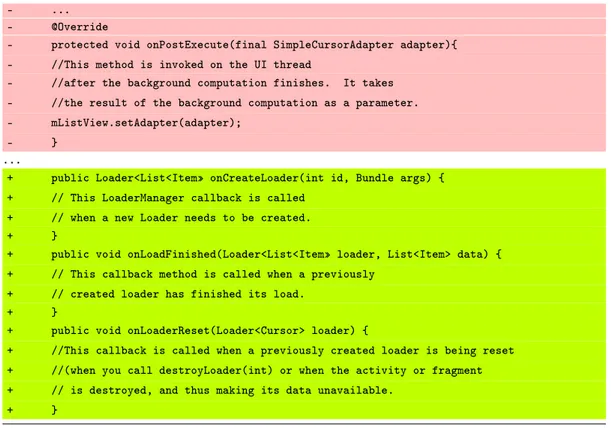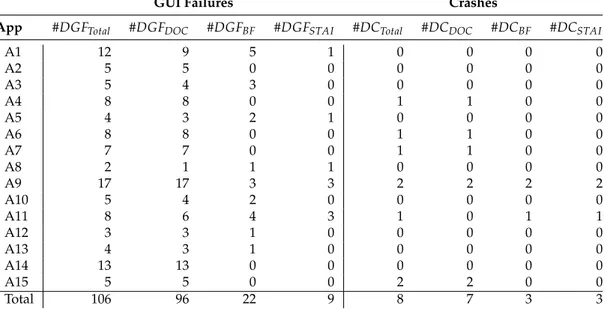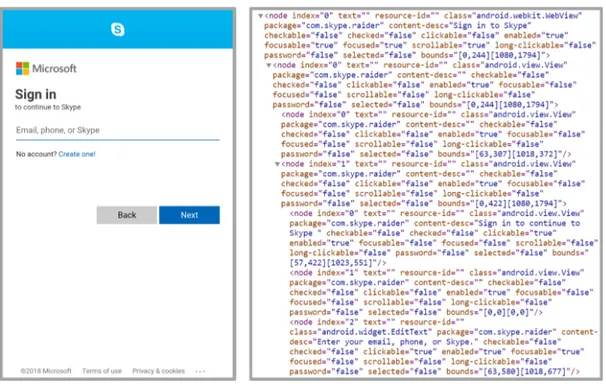U
NIVERSITÀ DEGLI
S
TUDI DI
N
APOLI
F
EDERICO
II
P
H
.D.
THESIS
IN
I
NFORMATION
T
ECHNOLOGY AND
E
LECTRICAL
E
NGINEERING
E
NHANCING
A
UTOMATED
GUI
E
XPLORATION
T
ECHNIQUES FOR
A
NDROID
M
OBILE
A
PPLICATIONS
V
INCENZO
R
ICCIO
T
UTOR
:
P
ROF
.
A
NNA
R
ITA
F
ASOLINO
C
OORDINATOR
:
P
ROF
.
D
ANIELE
R
ICCIO
XXXI
C
ICLOS
CUOLAP
OLITECNICA E DELLES
CIENZE DIB
ASEAbstract
Mobile software applications ("apps") are used by billions of smartphone owners worldwide. The demand for quality to these apps has grown together with their spread. Therefore, effective techniques and tools are being requested to support developers in mobile app quality engineering activities.
Automation tools can facilitate these activities since they can save humans from routine, time consuming and error prone manual tasks. Automated GUI exploration techniques are widely adopted by researchers and practitioners in the context of mo-bile apps for supporting critical engineering tasks such as reverse engineering, test-ing, and network traffic signature generation. These techniques iteratively exercise a running app by exploiting the information that the app exposes at runtime through its GUI to derive the set of input events to be fired.
Although several automated GUI exploration techniques have been proposed in the literature, they suffer from some limitations that may hinder them from a thorough app exploration.
This dissertation proposes two novel solutions that contribute to the literature in Software Engineering towards improving existing automated GUI exploration techniques for mobile software applications.
The former is a fully automated GUI exploration technique that aims to detect issues tied to the app instances lifecycle, a mobile-specific feature that allows users to smoothly navigate through an app and switch between apps. In particular, this technique addresses the issues of crashes and GUI failures, that consists in the mani-festation of unexpected GUI states. This work includes two exploratory studies that prove that GUI failures are a widespread problem in the context of mobile apps.
The latter solution is a hybrid exploration technique that combines automated GUI exploration with capture and replay through machine learning. It exploits app-specific knowledge that only human users can provide in order to explore relevant parts of the application that can be reached only by firing complex sequences of input events on specific GUIs and by choosing specific input values.
Both the techniques have been implemented in tools that target the Android Op-erating System, that is today the world’s most popular mobile opOp-erating system. The effectiveness of the proposed techniques is demonstrated through experimental evaluations performed on real mobile apps.
Contents
Abstract ii
List of Figures vii
List of Tables ix 1 Introduction 1 1.1 Motivation . . . 1 1.2 Thesis Contributions . . . 3 1.3 Thesis Outline . . . 4 2 Background 6 2.1 The Android Platform . . . 6
2.1.1 The Android Platform Architecture . . . 6
2.1.2 Android App Components . . . 7
2.1.2.1 Activity . . . 8
2.1.2.2 Service . . . 8
2.1.2.3 Broadcast Receiver. . . 8
2.1.2.4 Content Provider . . . 8
2.1.3 Android Activity Lifecycle . . . 9
2.1.4 Android Graphical User Interface . . . 12
2.2 Automated GUI Exploration of Android Apps . . . 13
2.2.1 Generic GUI Exploration Algorithm for Android Apps . . . 13
2.2.2 Challenges to Automated GUI Exploration of Android Apps. . 14
3 Exploring GUI Failures due to Orientation Changes 16 3.1 Introduction . . . 16
3.2 Motivating Examples . . . 18
3.3 The DOC GUI Failure Classification Framework . . . 20
3.3.1 GUI Objects . . . 22
3.3.2 GUI State and State Transition . . . 23
3.3.3 Equivalence and Similarity between GUI Objects . . . 24
3.3.4 DOC GUI Failures . . . 25
3.4 Exploratory Study of Open-Source Apps. . . 26
3.4.1 Objects Selection . . . 27
3.4.3 DOC GUI Failure Validation . . . 31
3.4.4 DOC GUI Failure Classification. . . 32
3.4.5 Common Faults Identification . . . 34
3.4.5.1 Show method called on Dialog or its Builder. . . 36
3.4.5.2 Fragment created Twice on Activity restart . . . 37
3.4.5.3 Missing Id in XML Layout . . . 38
3.4.5.4 Aged Target SDK Version . . . 39
3.4.5.5 List Adapter Not Set in onCreate Method . . . 39
3.4.5.6 List Filled Through Background Thread . . . 40
3.4.5.7 Common Faults Summary . . . 42
3.4.6 Study Conclusion . . . 43
3.5 Exploratory Study of Industrial-Strength Apps . . . 43
3.5.1 Objects Selection . . . 44
3.5.2 Apps testing . . . 44
3.5.3 DOC GUI failures validation . . . 45
3.5.4 DOC GUI failures classification . . . 46
3.5.5 Study Conclusion . . . 46 3.6 Threats to Validity. . . 46 3.6.1 Construct Validity . . . 46 3.6.2 Internal Validity. . . 48 3.6.3 External Validity . . . 49 3.7 Related Work . . . 49
3.7.1 Event-based mobile testing . . . 49
3.7.2 Testing apps through mobile specific events . . . 50
3.7.3 Android-specific fault classification . . . 51
3.8 Conclusions and Future Work . . . 52
4 Automated Black-Box Testing of Android Activities 53 4.1 Introduction . . . 53
4.2 Background . . . 55
4.2.1 Activity Lifecycle Loops . . . 55
4.2.2 Issues Tied to the Activity Lifecycle . . . 56
4.2.2.1 Crashes . . . 57
4.2.2.2 GUI Failures . . . 57
4.2.3 Lifecycle Event Sequences . . . 58
4.3 The ALARic Approach . . . 58
4.4 The ALARic Tool . . . 62
4.4.1 ALARic Engine . . . 62
4.4.2 Test Executor . . . 64
4.5 Experimental Evaluation . . . 64
4.5.1 Objects . . . 64
4.5.3 Experimental Procedure . . . 66
4.5.3.1 App Testing . . . 66
4.5.3.2 Data Collection & Validation . . . 67
4.5.4 Results and Analysis . . . 67
4.5.5 Lesson Learned . . . 70
4.5.6 Threats to Validity . . . 71
4.5.6.1 Internal Validity . . . 71
4.5.6.2 External validity . . . 71
4.6 Related Work . . . 71
4.7 Conclusions and Future Work . . . 73
5 Combining AGETs with C&R through ML 74 5.1 Introduction . . . 74
5.2 Motivating Example . . . 76
5.3 A Machine Learning-based approach for detecting Gate GUIs . . . 81
5.3.1 Dataset Construction . . . 84
5.3.2 Keyword Extraction . . . 86
5.3.3 GUI Classifier Training. . . 88
5.4 The proposed Hybrid GUI Exploration Technique . . . 89
5.4.1 The juGULAR Platform . . . 92
5.4.1.1 App Explorer Component . . . 93
5.4.1.2 Gate GUI Detector Component . . . 93
5.4.1.3 Gate GUI Unlocker Component . . . 94
5.4.1.4 Bridge Component . . . 95 5.5 Experiment. . . 99 5.5.1 Objects Selection . . . 99 5.5.2 Subjects Selection . . . 101 5.5.3 Metrics Definition . . . 101 5.5.3.1 Effectiveness Metrics . . . 101
5.5.3.2 Manual Intervention Cost Metric . . . 102
5.5.4 Experimental Procedure . . . 102 5.5.5 Experimental Results . . . 103 5.5.6 Study Conclusion . . . 108 5.5.7 Threats to validity . . . 108 5.5.7.1 Internal Validity . . . 109 5.5.7.2 External Validity . . . 109 5.6 Related Work . . . 110
5.6.1 Automated GUI Exploration Techniques for Android apps . . . 110
5.6.2 AGETs that rely on predefined input event generation rules . . 110
5.6.3 Configurable AGETs that exploit input event sequences prede-fined by the user . . . 112
5.7 Conclusions and Future Work . . . 114
6 Conclusions and Future Work 116
List of Figures
2.1 The Android Platform Architecture . . . 7
2.2 The Android Activity Lifecycle . . . 9
2.3 The Android View Hierarchy . . . 12
2.4 The Automated GUI Exploration . . . 14
3.1 GUI failure exposed by OneNote running on Windows 10 Mobile OS . 19 3.2 GUI failure exposed by Gmail running on Android OS . . . 19
3.3 GUI failure exposed by Agram running on Android OS . . . 20
3.4 GUI failure exposed by the iOS mail client app . . . 20
3.5 Example of two GUI states that are similar but not equivalent. . . 24
3.6 Example of Extra, Missing and Wrong GUI failures . . . 27
4.1 The Entire Loop . . . 55
4.2 The Visible Loop . . . 56
4.3 The Foreground Loop . . . 56
4.4 Crash exposed by the Dropbox app. . . 57
4.5 GUI Failure exposed by the Anecdote app . . . 58
4.6 The Double Orientation Change Lifecycle Event Sequence . . . 60
4.7 The Background Foreground Lifecycle Event Sequence . . . 60
4.8 The Semi-Transparent Activity Intent Lifecycle Event Sequence . . . . 61
4.9 ALARic testing example . . . 61
4.10 The ALARic tool architecture . . . 63
4.11 Overview of the Experimental Procedure . . . 66
4.12 Issues detected by ALARic. . . 69
5.1 Gate GUIs exhibited by the considered Android apps . . . 78
5.2 Twitter App: the DATGs inferred by Monkey explorations. . . 79
5.3 Transistor App: the DATGs inferred by the Monkey explorations. . . . 81
5.4 Supervised Classification framework. . . 82
5.5 A GUI (left) and an excerpt of its XML Description (right). . . 83
5.6 GUI Textual Information Content. . . 84
5.7 The Machine Learning based process. . . 85
5.8 An example of GUI Labeler tool interface. . . 86
5.9 UML Activity Diagram describing the juGULAR workflow . . . 90
5.10 UML Statechart Diagram describing juGULAR . . . 91
5.12 The Gate GUI Detector architecture . . . 94
5.13 A sequence of kernel-level events captured by getevent.. . . 97
5.14 An Unlocking Sequence Description File. . . 98
5.15 Average effectiveness results of the explorations. . . 105
List of Tables
3.1 Dataset 1 construction . . . 28
3.2 Dataset 1 . . . 29
3.3 DOC GUI Failures found in open source apps. . . 33
3.4 Classification of the DOC GUI failures found in open source apps . . . 34
3.5 Classes of common faults . . . 42
3.6 Relationships between DOC GUI failures and common faults . . . 43
3.7 Dataset 2 . . . 44
3.8 DOC GUI Failures found in popular Google Play apps . . . 45
3.9 Classification of the DOC GUI failures found in Google Play apps . . . 47
3.10 Number of occurences of different DOC GUI failure types . . . 48
4.1 Lifecycle Event Sequences . . . 59
4.2 Object Apps . . . 65
4.3 Experimental Results . . . 68
4.4 Experimental Comparison . . . 69
5.1 Performance of the Gate GUI classifiers . . . 89
5.2 Android apps involved in the study . . . 100
5.3 Characteristics of the Android apps involved in the study. . . 100
5.4 The Android apps assigned to each group of students . . . 103
Chapter 1
Introduction
1.1
Motivation
Over the last decade, the number of smartphone users has considerably increased. This number is steadily growing and is forecast to surpass 2.5 billion in 20191. This is causing a constant demand for new software applications running on mobile de-vices, commonly referred to as mobile apps. As of the month of March 2018, both Android and iOS users had the opportunity to choose from more than 2 million apps2.
Mobile technology has radically changed the lifestyle of billions of people around the world. More and more people are using mobile apps for several hours every day, entrusting them their sensitive data and carrying out a large variety of activities through them, including critical tasks. Thus, the demand for quality to mobile apps has grown together with their spread. End users require mobile apps to be reliable, robust, efficient, secure and usable. Failures exposed by an app may have a negative impact on the user experience and lead users to look for another app that offers the same features. As a consequence, software developers should give proper consid-eration to the quality of their mobile apps by adopting suitable quality assurance solutions, such as testing.
Several techniques and tools are currently available for testing a mobile app be-fore it is placed on the market [1]. Test automation tools can facilitate mobile app testing activities since they save humans from routine, time consuming and error prone manual tasks [2].
The research community has devoted great interest to the mobile app testing field in the last years. Several testing approaches have been proposed to assess dif-ferent quality aspects of mobile applications [3], such as functionality [4,5,6,7,8,9], performance [10,11], security [12,13,14,15], responsiveness [16], accessibility [17], and energy consumption [18,19,20].
For testing a mobile app, it is possible to extend and adapt existing testing tech-niques designed for Event-Driven Systems (EDSs). In event-based testing of EDSs, the behaviour of the system under test is checked with input consisting of specific
1https://www.statista.com/statistics/330695/ 2https://www.statista.com/statistics/276623/
sequences of events, i.e. significant state changes [21], that sample its input space [22,23].
Mobile apps can be considered as EDSs, since they are able to analyze and react to different types of events. Those event types include events triggered on the Graph-ical User Interface (GUI), events related to the external environment and sensed by device sensors (such as temperature, GPS, accelerometer, gyroscope), events gener-ated by the device hardware platform (such as battery and other external peripheral ports, like USB and headphones), and events generated by other apps running on the mobile device [24].
Existing techniques for automated analysis of mobile apps behavior implement exploration strategies that usually exploit an iterative approach that is based on sending input events to a running app through its User Interface (UI) until a ter-mination criterion is satisfied [25]. These techniques use the information that an app exposes at runtime through its GUI to derive the set of input events to be fired; events may be chosen either randomly [26,27,28,29] or according to a more system-atic GUI exploration strategy [30,31,32,33,34].
In the following, these techniques are referred to as Automated GUI Exploration Techniques (AGETs) [35]. Automated approaches for exploring the behavior of event-driven software applications showed to be extremely useful in several other con-texts besides testing, such as reverse engineering [36] and network traffic generation and analysis [37,38]. Even some major cloud services providers like Amazon3 and
Google4are currently offering testing services that exploit AGETs to mobile app de-velopers.
Although AGETs provide a viable approach for automatically exercising mobile apps, they suffer from some limitations that may hinder them from a thorough app exploration.
A limitation intrinsic in the automated exploration approaches consists of not being able to replicate human-like interaction behaviors. In fact, some app features need to be exercised by exploiting app-specific knowledge that only human users can provide. As a consequence, these techniques often fail in exploring relevant parts of the application that can be reached only by firing complex sequences of input events on specific GUIs and by choosing specific input values [39,40].
Another challenge for AGETs applied to the mobile domain is to target mobile-specific features. Mobile apps have several peculiarities compared to traditional software applications that have to be taken into account by testing techniques and tools, e.g. new interaction gestures, limited resources, new development concepts (e.g. context awareness), the diversity of devices and their characteristics [41].
In particular, the small size of mobile devices introduced the need to have on the screen one single focused app at a time. Mobile OSs define a peculiar lifecycle for app instances in order to manage them transparently to the users who can navigate
3https://aws.amazon.com/it/device-farm/ 4https://console.firebase.google.com/
through an app and switch between apps without losing their progress and data; at the same time, it allows not to waste the limited resources of mobile devices, such as memory and battery.
As pointed out by recent work, this feature is often overlooked by mobile app developers and testers, causing several app issues, e.g. crashes if the user receives a phone call while using the app, huge consumption of system resources such as memory or energy when the user is not actively using the app, loss of progress and data if the user leaves the app and returns to it at a later time or simply changes the device orientation while using the app [4, 42,43,6, 28,44,45,7,46,47,48, 49,50]. Therefore, AGETs and testing processes should devote particular attention to verify the correct runtime app state change management by exercising the apps through mobile-specific events, such as sending an application to the background and re-suming it, receiving a call, or changing the orientation of the device. In particular, this thesis pays special attention to crashes and GUI failures that consist in the man-ifestation of unexpected GUI states [51,52].
This dissertation aims to contribute to the Software Engineering literature by pro-viding solutions to overcome these limitations of AGETs in the mobile domain. The proposed solutions target Android, the world’s most popular mobile Operating Sys-tem (OS). The Android OS commercial success along with its open-source nature, led the researchers to focus on this mobile platform. Thus, most of the techniques and tools presented in literature are implemented and evaluated in the Android context.
1.2
Thesis Contributions
This Thesis work contributes to the literature in Software Engineering towards im-proving the automated GUI exploration techniques for mobile software applications. More specifically, it includes the following contributions:
• Two exploratory studies that aim at investigating the diffusion of GUI fail-ures due to the mobile-specific event of changing the screen orientation, their key characteristics, and the faults causing them. The former study addresses the context of open-source Android apps, while the latter one considers very popular Android apps from Google Play Store. The studies exploit a novel classification framework that distinguishes three main classes of GUI failures. All the failures reported in the studies have been classified and made available in publicly shared documents.
• A fully automated event-based testing technique that explores Android apps for detecting issues tied to the Android Activity lifecycle, i.e. GUI failures and crashes. The technique has been implemented in a tool whose binaries has been made available for free download.
• A hybrid GUI exploration technique that combines automated GUI exploration with capture and replay to manage GUIs that need to be solicited by specific
user input event sequences to allow the exploration of parts of the app that cannot be reached otherwise. These GUIs are automatically detected by ex-ploiting a machine learning approach and exercised by leveraging input event sequences provided by the user.
This dissertation includes material from the following research papers already published in peer-reviewed journals or conferences:
• Domenico Amalfitano, Vincenzo Riccio, Ana Cristina Ramada Paiva, and Anna Rita Fasolino (2018). Why does the orientation change mess up my Android application? From GUI failures to code faults. Software Testing, Verification and Reliability, 28(1). Wiley. doi:10.1002/stvr.1654. [53]
• Domenico Amalfitano, Vincenzo Riccio, Nicola Amatucci, Vincenzo De Si-mone, and Anna Rita Fasolino (2019) Combining Automated GUI Exploration of Android apps with Capture and Replay through Machine Learning. Infor-mation and Software Technology, 105(1). Elsevier. doi:10.1016/j.infsof.2018.08.007. [35]
• Vincenzo Riccio, Domenico Amalfitano, and Anna Rita Fasolino (2018). Is This the Lifecycle We Really Want? An Automated Black-Box Testing Approach for Android Activities. (In press) In the Proceedings of The Joint Workshop of 4th Workshop on UI Test Automation and 8th Workshop on TESting Techniques for event BasED Software (INTUITESTBEDS 2018). ACM. [54]
1.3
Thesis Outline
The remainder of this dissertation is organized as follows:
• Chapter 2 reports the background of this work. It provides an overview of the Android platform. Moreover, it introduces the automated GUI exploration techniques for Android apps;
• Chapter3describes two exploratory studies that investigate the GUI failures exposed in Android apps by the mobile-specific event of changing the screen orientation. I carried out these studies with the support of my research group and of Prof. Ana C. R Paiva from the University of Porto (FEUP). The studies involved both open-source and apps from Google Play that were specifically tested exposing them to orientation change events;
• Chapter 4 shows the automated GUI exploration technique I designed with the support of some members of my research group to detect issues tied to the Android Activity lifecycle. The chapter includes an experimental evalua-tion involving real Android apps that shows the effectiveness of the proposed approach in finding GUI failures and crashes tied to the Activity lifecycle;
• Chapter5proposes a novel hybrid GUI exploration technique I designed and implemented in collaboration with my research group. It combines automated GUI exploration with capture and replay and leverages machine learning to pragmatically integrate these two approaches. The chapter includes an exper-imental evaluation showing the benefits introduced the hybridization in the app exploration.
Chapter 2
Background
2.1
The Android Platform
Mobile platforms introduced innovative features compared to traditional software applications, e.g., new interaction gestures, new development concepts such as con-text awareness, the ability to target multiple devices with different characteristics [41]. These features made mobile apps successful but introduced new challenges to software developers and testers.
Introduced by Google in 2007, Android is today the world’s most popular mobile operating system (OS). Suffice it to say that Android accounted for around 88 percent of all smartphone sales to end users worldwide in the second quarter of 20185.
In this Section, I will introduce the Android platform and some of its features that are relevant for this disseration.
2.1.1 The Android Platform Architecture
Android platform architecture is designed as a stack of components. The stack lay-out, as defined by the official Android Developer Guide6, is shown in figure2.1.
The foundation of the Android platform is a modified version of the Linux Ker-nel that is responsible of providing the core services of the system. This kerKer-nel has been in widespread use for years, and is used in millions of security-sensitive en-vironments. It has been adopted by Android to take advantage of key security fea-tures such as process isolation and the user-based permissions model7. Moreover, it allows device manufacturers to develop hardware drivers for a well-known kernel. The layered architecture allows the developers to build portable apps by simply reusing core, modular system components and services. This happens thanks to the abstraction of the inner mechanisms and of the hardware details through standard interfaces.
5https://www.statista.com/statistics/266136/ 6https://developer.android.com/guide/platform/
FIGURE2.1: The Android Platform Architecture
2.1.2 Android App Components
Unlike traditional applications, Android apps do not contain any particular “main” method. An Android app can have multiple app components that are the entry points through which the system or a user can enter an app. Therefore, app compo-nents are the essential building blocks of Android apps.
There are four different types of app components: Activities, Services, Broadcast receivers, and Content providers. Each type serves a distinct purpose and has a distinct lifecycle that defines how the component is created and destroyed.
Activities, Services, and Broadcast Receivers are activated by asynchronous mes-sages called Intents sent at runtime. This allows an app component to request actions from other components, whether they belong to the same app or another one.
2.1.2.1 Activity
Activities are the entry points for interacting with the user. An Activity can be seen as a single GUI through which the users can access the features offered by the app.
An app has a launcher Activity that is the Activity that is shown to the user when the app is started.
Each Activity in an app is independent from the others. However, any of the Activities of an app can be started by other Activities that can even belong to a different app, if allowed. This enables a cohesive user experience by allowing user flows also between different apps.
2.1.2.2 Service
A Service is a general-purpose entry point that keeps an app running in the back-ground to perform long-running operations or to perform work for remote pro-cesses. Therefore, it does not provide a user interface.
Another app component can thus start and interact with a Service without block-ing the user interaction with computationally intensive operations.
2.1.2.3 Broadcast Receiver
A Broadcast Receiver is a component that allows an app to respond to system-wide broadcast announcements. They are another entry into the app outside of a regular user flow. Therefore, the system can deliver broadcasts to registered apps even if they aren’t currently running.
Broadcasts can be initiated either by the system (e.g. a broadcast announcing that the battery is low) or by apps, for example, to let other apps know that some data has been downloaded to the device and is available to them.
Although broadcast receivers don’t display a user interface, they may create a status bar notification to alert the user when a broadcast event occurs.
2.1.2.4 Content Provider
A Content Provider is a component that provides a standard interface to manage app data stored in a persistent storage location, such as a local SQL database or a remote repository.
The provided data can be shared among different apps or private to a specific one. The Android system offers a set of Content Providers such as for Contacts and Messages.
To access an app data, apps must have the needed permissions and the URI of the Content Provider. Therefore, the data of an app can be queried or modified by other apps through the content provider, if the content provider allows it.
2.1.3 Android Activity Lifecycle
An Activity is implemented as a subclass of theActivity class, defined in the An-droid Framework. The Activity instances exercised by the user are managed as an Activity stack by the Android OS. A user usually navigates through, out of, and back to an app but only the Activity at the top of the stack is active in the foreground of the screen. To ensure a smooth transition between the screens, the other Activities are kept in the stack. This allows the user to navigate to a previously exercised Ac-tivity without losing its progress and information. The system can decide to get rid of an Activity in background to free up memory space.
To provide this rich user experience, Android Activities have a proper lifecycle, transitioning through different states. Figure2.2shows the Activity lifecycle as it is illustrated in the official Android Developer Guide8. The rounded rectangles rep-resent all the states an Activity can be in; the edges are labeled with the callback methods that are invoked by the Android platform when an Activity transits be-tween states.
FIGURE2.2: The Android Activity Lifecycle
The Activity visible in the foreground of the screen and interacting with the user is in the Resumed state, either it is created for the first time or resumed from the Paused or Stopped states.
When an Activity has lost focus but is still visible (e.g., a system modal dialog has focus on top of the Activity), it is in thePaused state; in this state, the app usually maintains all the user progress and information.
When the user navigates to a new Activity, the previous one is put in theStopped state; it still retains all the user information but it is no longer visible to the user.
However, when an Activity is inPaused or Stopped states, the system can drop it from memory if the system resources are needed by other apps and therefore the Activity transits to theDestroyed state.
When it is displayed again to the user, the Activity is restarted and its saved state must be restored.
The Android framework provides 7 callback methods that are automatically in-voked as an Activity transits to a new state. They can be overridden by the developer to allow the app to perform specific work each time a given change of the Activity state is triggered. These callbacks are:
• onCreate(): is called when the Activity is created for the first time. It is used by the programmer to perform the fundamental setup of the Activity such as binding data to lists and instantiating class-scope variables.
• onStart(): makes the Activity visible to the user. This method is where the app initializes the code that maintains the UI.
• onRestart(): is called if the Activity was stopped and is being re-displayed to the user, i.e. the user has navigated back to it.
• onResume(): is called right before the Activity starts to interact with the user. It can be used by the programmer to begin animations or open exclusive-access devices, such as the camera.
• onPause(): is called when the user is leaving the Activity, i.e. the Activity is going in the background. The programmer can override this method to pause or adjust operations that should not continue while the Activity is paused but are expected to resume shortly.
• onStop(): is called when the Activity is no longer visible to the user. In this method, the programmer should release or adjust resources that are not needed while the app is not visible to the user, e.g. pause animations or switch from fine-grained to coarse-grained location updates. Moreover, the programmer should override this method to perform relatively CPU-intensive shutdown operations such as saving information to a database.
• onDestroy(): is called before the Activity is destroyed, either because the user explicitly dismisses it or it is being destroyed by the system because more re-sources are needed by Activities with an higher priority or the system is tem-porarily destroying the Activity due to a configuration change (such as device rotation). The programmer should override this method to release all resources that have not yet been released by earlier callbacks.
When an Activity is destroyed due to normal app behavior, such as when the user presses the Back button, the Activity instance is lost; this behavior matches the user’s expectations. However, if the system destroys the Activity due to a configu-ration change or the lack of memory, the user expects to preserve progress and data. Therefore, although the actual Activity instance is gone, the system remembers that it existed. In this case, when the user navigates back to the Activity, the system cre-ates a new instance of that Activity using a set of saved data that describes the state of the Activity when it was destroyed. The saved data that the system uses to restore
the previous state is called the instance state and is a collection of key-value pairs stored in a Bundle object. When the Activity instance is destroyed and then recre-ated, the state of the layout is restored to its previous state with no code required by the programmer. However, the Activity might have more state information that should be restored, such as member variables that track the user’s progress in the Activity. To this aim, the programmer can override the following callback methods: • onSaveInstanceState: is called as the Activity begins to stop, so the Activity can save state information to an instance state bundle. The default implementation of this method saves transient information about the state of the Activity’s layout, such as the text in an editable field or the scroll position of a list. To save additional instance state information for the Activity, the programmer must override this callback method and add key-value pairs to the Bundle object that is saved in the event that the Activity is destroyed unexpectedly. • onRestoreInstanceState(): is called right after the onStart() method. This method
allows to recover the saved instance state from the Bundle that the system passes to an Activity that is recreated after it was previously destroyed. The awareness of Android Framework features can help the programmers to de-velop dependable apps that behave the way users expect. Instead, if the dede-velopers do not take into proper account the lifecycle of the Activity components, their apps may show several issues, e.g. crashes if the user receives a phone call while using the app, huge consumption of system resources such as memory or energy when the user is not actively using it, loss of progress and data if the user leaves the app and returns to it at a later time or changes the device orientation while using the app.
The official Android Developer Guide stresses the relevance of the Activity life-cycle feature and warns the developers of the threats it introduces in several sections; therefore, it provides recommendations and guidelines to help programmers in the correct handling of the Activity lifecycle9.
Despite this, several works in the literature have pointed out that mobile apps, including industrial-strength ones, suffer from issues that can be attributed to Ac-tivity lifecycle mishandling [4,42,43,6,28,44,45,7,46,47,48,49,50]. Zein et al. [3] performed a systematic mapping study of mobile application testing techniques in-volving 79 papers and identified possible areas that require further research. Among them, they emphasized the need for specific testing techniques targeting Activity lifecycle conformance.
For this reason, in this dissertation I will study the issues introduced by the Ac-tivity lifecycle mishandling and propose testing techniques and tools able to detect them.
2.1.4 Android Graphical User Interface
The GUI state rendered by an app is particularly relevant to this dissertation. In fact, automated GUI exploration techniques usually exploit the information that an app exposes at runtime through its GUI to derive the set of possible input events that can be fired. Moreover, I will address the issue of GUI failures, i.e. the manifestation of unexpected GUI states, exposed by events that exercise the Activity lifecycle.
In Android, the structure of an app GUI is defined as aUI Layout. The Android framework provides a variety of pre-built UI components such as structured layout objects and UI controls that allow the developers to build the GUI for their apps10.
All of the views in a app screen are arranged in a single hierarchy ofView and ViewGroup objects. The Android View Hierarchy, as described in the official Android Developer Guide11, is depicted in figure2.3.
FIGURE2.3: The Android View Hierarchy
A View object usually draws on screen an interactive object. Android defines a number of specialized subclasses of views that act as controls or are capable of displaying text, images, or other content. Therefore, View objects can be one of many predefined subclasses, such asButton or TextView. Moreover, a user can implement a custom View by overriding some of the View standard methods defined by the framework12.
Instead a ViewGroup is an invisible container that defines the UI layout struc-ture. It can contain View and other ViewGroup objects. The ViewGroup objects may present different layout structure and can be one of many predefined types, such as LinearLayout or ConstraintLayout, or be customized by developers.
A layout can be declared:
• in XML files. UI elements can be declared in XML language by using the XML vocabulary provided by Android that corresponds to the predefined View classes and subclasses. Declaring the UI layout in XML allows to separate the presentation of the app from the code that controls its behavior. Using XML 10https://developer.android.com/guide/topics/ui/
11https://developer.android.com/guide/topics/ui/declaring-layout 12https://developer.android.com/reference/android/view/View
files also eases the definition of different layouts for different screen sizes and orientations.
• in the app code. The View and ViewGroup objects can be defined programati-cally and the layout will be instantiated at runtime. However, the app’s default layouts can be declared in XML, but their features can be modified programat-ically.
2.2
Automated GUI Exploration of Android Apps
Event-Driven Architecture is a software architectural pattern that is usually applied to design and implement applications where loosely coupled software components and services are able to notify of and to react to significant state changes (events) [21]. Mobile apps can be considered as Event-Driven Systems that are able to analyze and react to different types of events. Those event types include events triggered on the Graphical User Interface (GUI), events related to the external environment and sensed by device sensors, events generated by the device hardware platform (such as battery, USB, headphones and other external peripheral ports), and events generated by other apps running on the mobile device [24].
For assessing the quality of mobile apps, it is possible to extend and adapt exist-ing automated techniques designed for GUI-based Event-Driven Systems, such as Automated GUI Exploration Techniques (AGETs). These techniques have been al-ready adopted to automatically assess the quality of GUI-based desktop applications [55, 56, 57] and Web applications [58, 59]. AGETs iteratively explore the behavior of the running application by exploiting the information that it exposes at runtime through its GUI to derive the input events to be fired.
2.2.1 Generic GUI Exploration Algorithm for Android Apps
In an earlier work [25], my research group analyzed a set of 13 Android testing techniques implementing AGETs and abstracted in a general framework the char-acteristics of the different GUI exploration approaches. They presented a unified algorithm that abstracts the workflow of existing automated GUI exploration tech-niques. The novel exploration techniques I will propose in Chapters4and5extend this algorithm.
The unified GUI exploration algorithm foresees the iterative execution of the se-quential activities of Current GUI Description, Input Event Sequence Planning, In-put Event Sequence Execution and Termination Condition Evaluation until a pre-defined Termination Condition is met. The workflow of the automated GUI ex-ploration is described by the UML Activity diagram shown in Fig. 2.4 where the Activity states describe the steps of the algorithm.
Each app exploration is started by the App Launch step that installs and launches the app on an Android device.
FIGURE2.4: The Automated GUI Exploration
In the Current GUI Description step, a representation of the GUI state currently exposed by the app is inferred according to an abstraction criterion [60].
The Input Event Sequence Planning step selects the next input event sequence to fire among all the ones triggerable on the current GUI. The selection of the input event sequence to run is done according to a scheduling strategy. This strategy de-fines how the GUI is explored and spans from pure random exploration [26,27,28, 29] to systematic exploration strategies that rely on an app model [30,31,32,33,34]. In the Input Event Sequence Execution step the next planned input event sequence is actually executed.
Finally, the Termination Condition Evaluation step evaluates whether the termina-tion conditermina-tion is met and the exploratermina-tion can be stopped. The terminatermina-tion conditermina-tion may be based on aspects of the exploration process, such as the number of events that have been fired or the amount of time spent testing, or it may be based on some adequacy measurement that determines whether the app has been sufficiently ex-plored, e.g. statement coverage criterion [61].
2.2.2 Challenges to Automated GUI Exploration of Android Apps
AGETs have been successfully adopted in the context of mobile apps for supporting critical engineering tasks such as testing [2], reverse engineering [36], network traffic generation and analysis [37,38], performance and energy consumption analysis [18]. Although AGETs provide a viable approach for automatically exercising An-droid mobile apps, they suffer from some limitations that may hinder them from a thorough app exploration.
Some AGETs have been presented in the literature to address the issues that can be attributed to Activity lifecycle mishandling such as crashes [6,7] or resource leaks [46]. Only one of them [28] addressed GUI failures, that consist in the manifestation of an unexpected GUI state. However, their authors only considered the issues tied to the orientation change event, potentially neglecting the ones tied to other events that exercise the Activity lifecycle. GUI failures tied to the Activity lifecycle are cur-rently a widespread problem in the context of mobile apps, as evidenced by the ex-ploratory studies I will describe in Chapter3. Therefore, in Chapter4I will present a novel fully-automated testing technique that adopts a GUI exploration strategy that systematically exercises the lifecycle of app Activities to expose GUI failures and crashes.
Another limitation intrinsic in automated exploration approaches consists of not being able to replicate human-like interaction behaviors. In fact, some app features need to be exercised by exploiting app-specific knowledge that only human users can provide. As an example, these techniques often fail in exploring relevant parts of the applications that can be reached only by firing complex sequences of input events on specific GUIs and by choosing specific input values [39,40]. In this disser-tation, I refer to these GUIs as Gate GUIs. There may be several types of Gate GUIs in real apps, such as GUIs in which the users need to enter their credentials in order to create a new account or to access to functionality offered by the app to authenticated users only, GUIs that require the users to correctly configure the settings of services they intend to use through the app, or GUIs that request the users to scan a valid QR code through the device camera to access to particular app features. In Chapter 5, I will present a novel hybrid GUI exploration technique that exploits the human involvement in the automated exploration process to overcome the limitations in-troduced by Gate GUIs.
Chapter 3
Exploring GUI Failures due to
Orientation Changes
In this Chapter, I investigate the failures exposed in mobile apps by the mobile-specific event of changing the screen orientation. I focus on GUI failures that consist in unexpected GUI states rendered by the apps. These failures should be avoided in order to improve the apps quality and to ensure better user experience. I pro-pose a classification framework that distinguishes three main classes of GUI fail-ures due to orientation changes and exploit it in two studies that investigate the im-pact of such failures in Android apps. The studies involved both open-source and industrial-strength apps that were specifically tested exposing them to orientation change events. The results showed that more than 88% of these apps were affected by GUI failures, some classes of GUI failures were more common than others, and some GUI objects were more frequently involved. The app source code analysis allowed me to identify 6 classes of common faults causing specific GUI failures.
3.1
Introduction
Mobile apps are event-driven systems able to analyze and react to events additional to those available for traditional desktop or Web applications, such as receiving a phone call, changing the state of the network connections or changing the orienta-tion of the device. Therefore, mobile app developers should devote particular atten-tion to verify the behavior of their apps when subjected to mobile-specific events.
Among these types of events, the orientation change deserves special attention. It is a peculiar event in mobile platforms that results in the switch of the running app between portrait and landscape layout configurations. Moreover, it causes the Activ-ity instance currently on screen to be destroyed and then recreated in the new config-uration according to the Activity lifecycle described in Section2.1.3. Android guide-lines recommend that, when the orientation change event occurs, the app adapts itself to the new layout, avoiding memory leaks, and preserving its state and any significant stateful transaction that was pending. Unfortunately, the implementa-tion of these recommendaimplementa-tions is not straightforward and introduces programming challenges to Android programmers. Several works in the literature have pointed
out that many mobile apps actually crash or show failures that can be attributed to orientation change mishandling [4,42,43,6,28,44,45,7,46,47,48,49,50].
GUI failures are a relevant class of failures that may disrupt the user experience. They consist in the manifestation of an unexpected GUI state [51,52]. If an Android app does not correctly handle orientation change events, it may expose several types of GUI failures, e.g. unexpected GUI objects may appear in wrong positions, objects may be rendered with wrong properties, or important objects may be missing from the GUI. A GUI failure may involve different types of GUI objects and there may be object types that are more likely to be involved than others. These failures may be caused either by application logic errors, or by faults in the code that uses Android-specific programming features. As a consequence, studying this type of GUI failures and classifying them according to their characteristics may be useful both for defin-ing testdefin-ing techniques able to detect them, and for preventdefin-ing the introduction of code faults causing them.
In this Chapter, I propose a novel framework for classifying GUI failures. This classification framework is exploited by two different exploratory studies that aimed at investigating their diffusion, the key characteristics, and possible faults causing them. I carried out these studies with the support of members of my research group and of Prof. Ana C.R. Paiva from the University of Porto (FEUP). The former study addressed the context of open-source Android apps, while the latter one considered popular Android apps belonging to the Google Play Store. In both studies, the apps testing led to the detection of a considerable number of GUI failures due to the ori-entation change. These failures were validated, classified, and made available in publicly shared documents. In the former study, we also analyzed the source code of a subset of applications exposing the most frequent types of failure and thus dis-covered six classes of common faults causing them made by Android developers.
This work contributes to the Android community in several ways. It may help in the definition of a fault model specific to Android apps in order to develop testing techniques that can allow developers to find faults in apps before release, especially in the parts of the code that use new programming features [62]. Moreover, it can enable the definition of additional mutation operators specific to Android apps and, possibly, of static analysis techniques suitable for early bug detection. Lastly, the descriptions of GUI failures provided by the exploratory studies may be exploited to evaluate and compare the effectiveness of different testing techniques and tools.
The remainder of the Chapter is structured as follows. Section3.2presents some examples of real GUI failures due to orientation changes that motivated us to explore this issue. Section3.3illustrates the framework we defined for characterizing GUI failures due to orientation changes. Section3.4 presents the first exploratory study we performed for finding GUI failures in real Android open source applications, classifying them, and discovering common faults causing some of these failures. Section3.5reports a second exploratory study that aimed at finding and classifying
DOC GUI failure in popular Android apps from Google Play Store. Section3.6 dis-cusses the threats that could affect the validity of the exploratory studies. Section3.7 provides related work. Section3.8finally draws the conclusions and presents future work.
3.2
Motivating Examples
In this section, I present 4 examples of GUI failures due to screen orientation changes in mobile apps. I found these failures by manually testing 4 different real mo-bile applications. In particular, I solicited the apps by using the Double Orienta-tion Change (DOC) event that consists in a sequence of two consecutive orientaOrienta-tion change events. To detect a GUI failure, I compared the GUIs before and after this event. I used the DOC event because the application of a single orientation change may not be sufficient to detect GUI failures, as some minor differences in GUI con-tent or views are indeed acceptable between landscape and portrait orientations13,
and the GUI state of the app may differ after a single orientation change event. After a second consecutive orientation change, the GUI content and layout should be the same as before the first orientation change, otherwise there is a GUI failure [42,43].
The first example of GUI failure occurs in the digital note-taking application OneNote running on Windows 10 Mobile OS. Figure3.1shows this failure. In this case, when the user performs a long press on a notebook in the list, a contextual menu appears displaying the actions that can be performed on the selected docu-ment such as syncing it, as shown in Figure3.1(a). After the DOC, the contextual menu disappears as reported in Figure3.1(b). In this case the application does no longer provide the features for managing the selected notebook.
The second failure occurs on the Gmail app version 6.8.130963407 running on a device equipped with Android 6.0. This failure is shown in Figure3.2. If the user performs a long press on a mail in the list and selects "Other Options" in the applica-tion bar, then an acapplica-tion overflow menu appears. The menu displays the acapplica-tions that can be performed on the selected mail such as moving it or reporting it as spam, see Figure3.2(a). After a double orientation change of the device the menu disappears from the user interface, as shown in Figure3.2(b)).
This kind of failures also occur in lesser-known apps such as Agram, an Android application that displays anagrams in English. Figure3.3shows a failure exposed by Agram version 1.4.1. If the user chooses to create random words, a Dialog appears prompting the number of words he wants to generate (see Figure3.3(a)). When the user changes the orientation of the device twice, the dialog disappears and a list of random words is rendered on the screen as shown in Figure3.3(b).
The last example regards a failure exposed by the mail client application pre-installed in iOS version 9.3.1. This failure is shown in Figure3.4. The user can select one or more incoming messages he wants to manage, as reported in Figure3.4(a).
(a) GUI before the two orien-tation changes
(b) GUI after the two orienta-tion changes
FIGURE3.1: GUI failure exposed by OneNote running on Windows
10 Mobile OS
(a) GUI before the two orien-tation changes
(b) GUI after the two orienta-tion changes
FIGURE3.2: GUI failure exposed by Gmail running on Android OS
After the double orientation change of the device, the application does not preserve the mail selection made by the user, as shown in Figure3.4(b). As a consequence, the UI widgets allowing to handle the selected mails (i.e., Cancel, Mark, Move and Delete) disappear and different ones appear on the user interface.
As these examples show, the observed GUI failures concerned apps from all the major mobile platforms, i.e., Android, iOS, and Windows. They affected even popu-lar applications and applications usually bundled in mobile devices as pre-installed software. Even if such failures may not be considered as critical as app crashes,
(a) GUI before the two orien-tation changes
(b) GUI after the two orienta-tion changes
FIGURE3.3: GUI failure exposed by Agram running on Android OS
(a) GUI before the two orien-tation changes
(b) GUI after the two orienta-tion changes
FIGURE3.4: GUI failure exposed by the iOS mail client app
their effects may have a negative impact on the user experience and contribute to poor user ratings. These examples suggest that this problem may be relevant and widespread and worth to be further investigated.
3.3
The DOC GUI Failure Classification Framework
In GUI testing, a GUI failure can be defined as a runtime manifestation of an un-expected GUI state [52]. When an app is exercised by a DOC, the expected GUI
state should be the same as before the DOC, unless the GUI specifications prescribe a different behavior.
As a consequence, any discrepancy we observe between the GUI state before the DOC (referred to as start state) and the GUI state after the DOC (referred to as end state) may represent the manifestation of a GUI failure.
As the examples in Section3.2showed, GUI failures may involve different types of GUI objects and may manifest themselves in diverse ways. Hence, we decided to classify these failures in terms of 2 attributes called scope and mode, respectively. The scope attribute represents the type of GUI object involved in the manifested GUI failure. More precisely, the scope of a failure can be one of the types of GUI objects used to implement the app GUI in the considered mobile platform P. For instance, the GUI object types offered by the Android platform include Button, ContextMenu, Dialog, TextView, etc.. More in general, S(P)indicates the set of possible GUI object types offered by the platform P.
The mode attribute indicates how the failure manifested itself in the GUI end state. In accordance with the IEEE Standard Classification for Software Anomalies [63] and other GUI failure classification models proposed in the literature [64], this attribute can assume one of the 3 following values:
• Extra: Some GUI Objects are present that should not be. In this case, there are one or more objects appearing in the end state of the GUI that were not present in the start state;
• Missing: Some GUI Objects are absent that should be present. This failure happens when there are one or more objects contained in the start state that are no longer present in the end state;
• Wrong: Some GUI Objects are displayed in an incorrect state. This failure hap-pens when one or more objects of the start state are contained in the end state but look different.
Using these 2 attributes, any DOC GUI failure can be characterized by a couple
(mode, scope), where:
• mode∈ M= {Extra, Missing, Wrong}. • scope∈S(P).
Figure3.1 provides an example of a GUI implemented in the Windows Phone Toolkit platform. This GUI presents a failure that can be characterized by the couple (Missing, Context Menu), because the GUI after the DOC misses the Context Menu shown in the former GUI.
Figure3.2and Figure3.3show two examples of DOC GUI failures I observed in the Android context. Figure3.2provides another example of Missing mode GUI fail-ure involving an ActionOverflowMenu object, whereas Figfail-ure3.3 presents a more
complex case where the same DOC event triggered two distinct failures, i.e., a Miss-ing failure and an Extra failure. The GUI after the DOC event presents indeed an extra ListView object and, at the same time, it misses the Dialog object that was ren-dered on the former GUI.
Figure 3.4 provides an example of 3 DOC GUI failures I observed in the iOS context. In accordance with the proposed classification framework, these failures can be characterized by the couple (Wrong, UITableView), since the selected property of the items in the UITableView changes state after the double orientation change.
In the following, I provide a set of definitions that can be used to formalize the DOC GUI failures and to classify them with respect to their mode and scope attributes.
3.3.1 GUI Objects
DOC GUI failures involve one or more GUI objects. A GUI object is a graphical el-ement of the User Interface that is characterized by a set of properties, such as its type, position, size, background color, etc., which vary with the type of the consid-ered object.
Each object property assumes values that are drawn from a predefined set of values associated with that property. The set of properties of each object and the set of values each property may assume depend on the specific development framework used for implementing GUIs in the considered mobile platform.
When needed, the dot notation will be used for referring to the values assumed by the properties of a GUI object, i.e., the notation o.piindicates the value vjassumed
by the property piof the object o. Definition 1
P is the set of properties of all the GUI objects provided by a given mobile develop-ment framework (i.e., Android SDK, iOS UIKit, Windows Mobile WPToolkit).
Definition 2
∀ pi ∈P∃! Vpi, where Vpi is the set of all the possible values that pican assume.
Definition 3
A GUI object o is defined as: o, {(pi, vj): pi ∈ P, vj ∈Vpi}
Among all the properties of an object, the focus is on a subset that is crucial for identifying the object and defining its layout i.e., its type, position, and size. On the basis of the values assumed by these 3 properties, a GUI object is of a given type, is located on a precise position on the screen and occupies a specific area of the GUI. In the following, this subset is referred to as fundamental GUI object properties and indicated with P∗.
Definition 4
The set of fundamental GUI object properties P∗is defined as: P∗ , {type, position, size} ⊂P
3.3.2 GUI State and State Transition
The GUI state is formally described as the set of GUI objects that it contains. In mobile applications, like in any other EDS, single events or event sequences may cause state transitions. The transition between two states, triggered by one or more events, is defined as a function that associates two states. The double orientation change is a sequence of two consecutive orientation change events. These concepts are explained by the following definitions:
Definition 5
GUI State S is defined by the set of GUI objects it contains. S, {o1, o2, ..., on}.
Definition 6
Given an Application Under Test (AUT), the set of its Application States (ASAUT) is
defined by all the GUI States the AUT can render to the user: ASAUT , {S1, S2, ..., Sn}
Definition 7
An event e is a function that associates two GUI States of an AUT. e : ASAUT → ASAUT
Definition 8
An event sequence es is a ordered sequence es =< e1, . . . , en >of n events, n ≥ 1.
Formally, an event sequence is a function that associates two GUI states of an AUT, since it is sequentially triggered starting from an initial GUI state of the AUT and reaches a final GUI state of the AUT.
es : ASAUT → ASAUT Definition 9
The DOC is an event sequence consisting in 2 consecutive orientationChange events. DOC,<orientationChange, orientationChange>
3.3.3 Equivalence and Similarity between GUI Objects
The formal definition of DOC GUI failures relies on the equivalence and similarity relations between GUI states. These relations in turn depend on the equivalence and similarity relations between GUI component objects.
Two objects are considered similar if and only if their type, position, and size properties assume exactly the same values. Two objects are considered equivalent if and only if all their properties assume exactly the same values.
Two GUI states are considered equivalent if and only if for each object of the for-mer GUI state there is exactly one equivalent object in the latter state, and at the same time for each object of the latter GUI state there is exactly one equivalent object in the former state.
Figure3.5(a)and Figure3.5(b)report two GUIs states exposed by the Bookworm app. They have two pairs of similar TextView objects since their 3 fundamental GUI object properties assume the same values, but these objects differ for their textual values, i.e. the TextViews of the GUI state in Figure3.5(a)assume the textual value "The Storymakers" and "Canadian Children’s Book Centre", whereas the equivalent objects in the GUI state in Figure3.5(b)assume the value "The Prince" and "Niccolò Machiavelli", respectively.
Analogously, the ImageView objects in the two GUI states differ for the source value they assume, as it is evident from the different cover images they display. Instead, the Button object is equivalent among the two GUIs.
As a result, the considered GUI states are not equivalent since they include 3 not equivalent objects.
(a) (b)
FIGURE3.5: Example of two GUI states that are similar but not
Definition 10
Two GUI objects oi and oj are similar when their fundamental properties values
co-incide, while the values of other properties may differ.
oi ∼ oj⇐⇒ ∀(pu, vt) ∈oi : pu ∈P∗,∃!(pq, vk) ∈oj : pu= pq, vt= vk, ∀(pq, vk) ∈oj : pq∈ P∗,∃!(pu, vt) ∈oi : pu= pq, vt= vk Definition 11
Two GUI objects oiand ojare equivalent when they have the same set of properties
and each property assumes the same value in both objects.
oi ∼= oj⇐⇒ ∀(pu, vt) ∈oi,∃!(pq, vk) ∈oj : pu = pq, vt =vk, ∀(pq, vk) ∈oj,∃!(pu, vt) ∈oi : pu = pq, vt =vk Definition 12
The equivalence between two GUI States Si and Sj is defined as follows:
Si ∼=Sj⇐⇒ ∀ot∈ Si,∃!ok ∈Sj : ot ∼=ok, ∀ok ∈Sj,∃!ot ∈Si : ok ∼= ot
3.3.4 DOC GUI Failures
The definitions presented so far can be exploited to formalize the different types of DOC GUI failures. Given the GUI start stateS and the GUI end state DOC(S) reached after a DOC event, there is a DOC GUI failure if and only if S and DOC(S) are not equivalent.
Definition 13
Given a GUI State S ∈ ASAUT, the double orientation change causes a DOC GUI
failure if : S DOC(S)
The definitions given in this Section are used to define the properties that can be checked to characterize a DOC GUI failure in terms of its mode and scope.
Definition 14
The GUI property that must be checked to assess the presence of an Extra GUI failure due to a DOC fDOCis defined as follows:
∃
o
j∈
DOC
(
S
)
:o
jo
i,
∀
o
i∈
S
=⇒
∃
f
DOC: f
DOC.mode
=
Extra,
f
DOC.scope
=
o
j.type
)
Considering the GUI state in Figure3.6(a)and the one in Figure3.6(b)obtained after a DOC event, it can be noticed that there is a Dialog object appearing in the end state that is not present in the start state; thus, there is a DOC GUI failure having Extra mode and Dialog scope.
Definition 15
The GUI property that must be checked for assessing the presence of a Missing GUI failure due to a DOC fDOCis defined as follows:
∃
o
j∈
S:o
jo
i,
∀
o
i∈
DOC
(
S
)
=⇒
∃
f
DOC: f
DOC.mode
=
Missing,
f
DOC.scope
=
o
j.type
)
Considering the GUI state in Figure3.6(a)and the one in Figure3.6(c)obtained after a DOC event, there are two Button objects in the start state that are no longer present in the end state; thus, there are 2 DOC GUI failures having Missing mode and Button scope.
Definition 16
The GUI property that must be checked for assessing the presence of a Wrong GUI failure due to a DOC fDOCis defined as follows:
∃oj∈S :∃o(i)∈DOC(S),
o(j)∼o(i), o(j) o(i)
=⇒
∃fDOC: fDOC.mode=Wrong,
fDOC.scope=oj.type)
Considering the GUI state in Figure3.6(a)and the one in Figure3.6(d)obtained after a DOC event, there are 2 EditText objects in the start state that are still contained in the end state but have a different text value; thus, there are 2 DOC GUI failures having Wrong mode and EditText scope.
3.4
Exploratory Study of Open-Source Apps
The examples in Section3.2showed that DOC GUI failures affect mobile apps of all the major mobile platforms. This work investigates such failures in the context of Android apps due to the great success of this platform and to the large availability of apps in markets and open-source repositories.
The first study aims at exploring and classifying DOC GUI failures occurring in real Android apps. In this study, we considered open source apps, which allow the access to their source code. The study aimed at achieving the following goals:
G1 -to verify the spread of DOC GUI failures among real Android mobile apps.
G2 -to characterize the detected DOC GUI failures.
(a) Start GUI state (b) End GUI state showing Extra failure
(c) End GUI state showing Missing failure
(d) End GUI state showing Wrong failure
FIGURE3.6: Example of Extra, Missing and Wrong GUI failures
To carry out this study, we followed an experimental procedure based on 5 steps: Objects selection, Apps testing, DOC GUI failures validation, DOC GUI failures clas-sification, Common faults Identification.
3.4.1 Objects Selection
In this step, we selected a sample of apps from a repository of open source Android apps. We chose to consider F-Droid14, a well-known repository of Free and Open
Source Software (FOSS) applications for the Android platform. F-Droid offers direct access to apps’ source code and to their developers through code repository and issue tracker. It has been used in many other studies on Android testing proposed in the literature [2,9,8] and contains a growing number of applications belonging to different categories.
In the selection activity, we required the apps to be candidate to expose a DOC GUI failure by allowing the orientation change of the screen. We also required the availability of the app developers, in order to contact them and receive their feed-back about the DOC GUI failures detected in the study. Finally, we needed their opinion to discard the detected DOC GUI failures that were instead a manifestation of an expected GUI behavior, i.e. a feature of the analyzed application. To this aim, we used the three inclusion criteria listed below to select an object application from F-Droid:
1. Issue tracker availability: the app should be linked to its issue tracker; 2. Active developers: the app should have been updated in the last 12 months
since the study started. In this way I, felt confident that the selected application was still maintained by its developers;
3. Orientation change enabled: the app should have at least one activity that provides both portrait and landscape screen layouts.
Table3.1shows how the dataset was built. When the study was performed, the F-Droid repository contained 2, 030 apps, but only 1, 807 of them provided an issue tracker. Among these 1, 807 apps, 762 were updated in the last 12 months. Of the 762 apps, 685 allowed orientation changes. Finally, the dataset was built by randomly selecting the 10% of the 685 that met the inclusion criteria. Table 3.2 lists name, version and category of the 68 apps in the dataset that cover 14 of the 17 categories provided by F-Droid.
TABLE3.1: Dataset 1 construction
Criteria # apps
Apps in F-Droid 2030
Provide an issue tracker 1807 Updated in the last 12 months 762 Allow Orientation Change 685
Dataset 68
3.4.2 Apps Testing
The apps in the dataset were tested to find DOC GUI failures. To this aim, we ex-ploited a test amplification strategy in which new test cases were obtained starting from an initial set of existing test cases. The approach of enhancing existing test