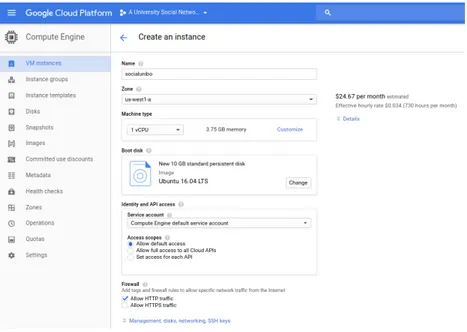Alma Mater Studiorum · Universit`
a di
Bologna
SCUOLA DI SCIENZE Corso di Laurea in Informatica
Big Data Analytics and
Application Deployment
on Cloud Infrastructure
Relatore:
Chiar.mo Prof.
Gianluigi Zavattaro
Presentata da:
Iacopo Talevi
II Sessione
Anno Accademico 2016/2017
Introduction
The work related to this project began in October 2016. It was born from the collaboration between Mr.Alessandro Bandini and me, and has been de-veloped under the supervision of professor Gianluigi Zavattaro. The main objective was to study, and in particular to experiment with, the cloud com-puting in general and its potentiality in the data elaboration field.
Initial guidelines were based on a University of Pennsylvania course. The first goal was to study and delve into cloud technologies and the cloud world in general. This was necessary because cloud computing is not covered in the first three years of our university degree. We searched various materials such as books, scientific papers, online courses, websites, practice guides and anything that could be useful. After this screening operation, we selected the most important materials for our project and we began to study them in more details.
Once we had acquired the basic knowledge, we tried to always combine the theoretical study with exemplifying practical experiences. For example we found a very useful online course called “Intro to Hadoop and MapReduce” that offered after each lesson some exercises or experiments to test and to put into practise the learned knowledges through virtual machines.
We extended our experiments using real cloud platforms too, such as Amazon Web Service (AWS). During the project we had to change platform and the final version is realized through Google Cloud Platform. We used a collabo-ration between our university and Injenia Group that offered us free credits to work on our project within Google’s platform.
We worked on this project also during our internal internship. With the Professor, we identified the development of a Social Network integrated with cloud data elaboration to offer useful integrated information as our final objective. In particular we wanted to develop a University Social Network specific for Bologna University.
The Social Network was initially developed using the Amazon services but after a small problem with our free credits we decided to move to a IaaS solution to avoid vendor lock-in problems and to obtain a more indipendent solution.
Data elaboration is performed through MapReduce applications written in Python and executed using Google App Engine. MapReduce is a program-ming approach for solving big data analysis problems. Alessandro developed the same applications also through a functional approach with the Scala lan-guage and Spark platform, to compare the produced code.
Alessandro and I collaborated during the entire project, working side by side on every aspect, but in general I focused my work on the Social Network realization, with all aspects connected to the development of the interface and the infrastructure configuration while Alessandro focused on the data elaboration. For this reason, some aspects of the project will only be men-tioned in this dissertation because they have already been covered in details in Alessandro’s work.
This dissertation starts with a theoretical introduction on cloud comput-ing, analyzing the main aspects, the keywords, and the technologies behind clouds, as well as the reasons for the success of this technology and its prob-lems.
After the introduction section, I will describe the three main cloud platforms in the market. We directly used two of them.
Subsequently I am going to describe the main aspects of our practical project. I will analyze the social network development, with the initial solution real-ized through Amazon Web Services and the steps we took to obtain the final version with its charateristics.
Introduction iii
To conclude, the last section is specific for the data elaboration and contains a initial theoretical part that describes MapReduce and Hadoop followed by a description of our analysis. I will explain the basic idea, the code and the problems encountered.
Contents
Introduction i
1 Cloud Computing Introduction 1
1.1 General Introduction . . . 1
1.2 Technologies behind Cloud Computing . . . 2
1.3 Cloud Keywords . . . 3
1.4 Cloud Computing Architecture . . . 4
1.5 Cloud Computing Models . . . 5
1.5.1 Public Cloud . . . 5
1.5.2 Private Cloud . . . 6
1.5.3 Hybrid Cloud . . . 7
1.5.4 Community Cloud . . . 7
1.6 Cloud Services Reference Models . . . 8
1.6.1 Infrastructure-as-a-Service (IaaS) . . . 9
1.6.2 Platform-as-a-Service (PaaS) . . . 10
1.6.3 Software-as-a-Service (SaaS) . . . 11
1.6.4 Summary . . . 13
1.7 Service-and-Compliance-level Agreements . . . 13
1.8 Cloud Economic Aspects . . . 13
1.8.1 Economic Advantages . . . 14
1.8.2 Pricing Strategies . . . 14
1.9 Reasons of Cloud Success . . . 15
1.10 Obstacles and major Challenges of Cloud Computing . . . 16
1.11 Cloud Vulnerabilities . . . 18
1.12 Legal Issues of Cloud Computing . . . 21
1.13 Energy Use and Ecological Footprint . . . 22
1.14 Cloud Applications . . . 22
2 Cloud Platforms 25 2.1 Cloud computing at Amazon . . . 25
2.1.1 EC2 and Connected Services . . . 26
2.1.2 Storage Solutions . . . 28
2.1.3 Useful Services . . . 30
2.2 Cloud Computing: Google Perspective . . . 32
2.2.1 Google AppEngine . . . 32
2.2.2 Storage Solutions . . . 34
2.2.3 Useful Services . . . 34
2.2.4 Develop, Deploy and Maintain process . . . 35
2.3 Microsoft Windows Azure . . . 36
2.3.1 Compute Services . . . 37
2.3.2 Storage Solutions . . . 40
2.3.3 Azure Peculiarity . . . 41
2.4 Other Possibilities . . . 41
3 University Social Network 43 3.1 Interface . . . 44
3.2 First Attempt using AWS . . . 46
3.2.1 EC2 . . . 46
3.2.2 DataBase . . . 47
3.2.3 Amazon Elastic MapReduce . . . 48
3.2.4 The end of the Amazon Experience . . . 49
3.3 Application Development using our University Machines . . . 49
3.3.1 Cassandra . . . 49
3.3.2 Test Phase . . . 50
Introduction vii 3.4.1 Machines Characteristics . . . 51 3.4.2 Packages Installation . . . 52 3.5 Conclusion . . . 53 4 Data Elaboration 55 4.1 MapReduce . . . 56
4.1.1 MapReduce Data Flow . . . 57
4.1.2 MapReduce Features . . . 58
4.1.3 Examples . . . 58
4.2 Hadoop . . . 60
4.2.1 Comparison between Hadoop and other alternative sys-tems . . . 60
4.2.2 Hadoop Distributed File System (HDFS) . . . 61
4.2.3 Hadoop Data Flow . . . 61
4.3 Analysis using Google App Engine . . . 62
4.3.1 Job Types . . . 63
4.3.2 Stages . . . 63
4.3.3 Input Reader and Output Writer . . . 64
4.3.4 Configuration Settings . . . 65
4.4 MapReduce Pipeline example in Python . . . 66
4.5 Our Elaboration . . . 68
4.5.1 Social Ranking . . . 69
4.5.2 Movie Ranking . . . 74
4.5.3 Movie Genres Ranking and Movie Suggestion . . . 78
4.5.4 Performance Analysis . . . 79
4.6 Data Elaboration Conclusion . . . 82
Conclusions 83 A Code 85 A.0.1 Pipeline Adapter Classes . . . 85
A.0.3 Map Task to sort the result and return it in JSON format 86 A.0.4 Movie Genres Ranking . . . 87 A.0.5 Movie Suggestion . . . 90
List of Figures
1.1 Cloud Computing Architecture.
Source: Mastering Cloud Computing Foundations and
Appli-cations Programming [1] . . . 4
1.2 Cloud Computing Reference Models. Source: Mastering Cloud Computing Foundations and Appli-cations Programming [1] . . . 9
3.1 SocialUNIBO homepage . . . 45
3.2 Advice Page . . . 46
3.3 Compute Engine instance creation form . . . 51
4.1 Total computation time with a different shard number . . . . 81
List of Tables
4.1 Execution time depending on the shard number . . . 80 4.2 Average map calls per second depending on the shard number 81
Chapter 1
Cloud Computing Introduction
This chapter will describe the basic knowledges about cloud computing that Alessandro and me learned on the first part of our project. We dedicated about three months, from November to January, to search and study various materials from different sources. These knowledges that cover the principal aspects of cloud computing has been foundamental during all phases of our project to understand the most difficult concepts and the practical parts.
1.1
General Introduction
“Cloud computing is a utility-oriented and Internet-centric way of de-livering IT services on demand. These services cover the entire computing stack: from the hardware infrastructure packaged as a set of virtual ma-chines to software services such as development platforms and distributed applications.”[1]
The cloud originally was the Internet symbol in the network system diagrams, but now this term is used to represent both components of the new cloud computing system. In fact it is used to refers to the available applications deployed on the cloud and to the hardware and software infrastructure in the datacenters that compose and create the cloud.
Basic Idea Cloud computing is based on the idea to supply IT infrastruc-ture like a public utility through a central system view where the hardware is locate in large datacenters. This idea was considered realistic only dur-ing the last ten years of the 20th century thanks to the developments of infrastructure and the Internet that allow a fast and cheap user connection with datacenters. Cloud computing is based on the client-server paradigm usually with stateless servers. These characteristics are prefered because the obtained systems are simpler, more scalable and robust.
The origin of Cloud Computing Cloud computing was made possible only thanks to the technology development in the network infrastructure and in the parallel and distributing computing field. In the beginning of the 2000s all the big IT companies began to implement their cloud infrastructure. The first was Amazon that released a first version of cloud computing service called EC2 on 2006. In the following years Google, Microsoft, Apple, Oracle and others entered this market.
Cloud Computing Revolution In the last years the developers’way to think and realize applications and computing systems in general has been radically changing connected with the cloud computing development. The idea of everything as a service (XaaS), very common today, was borne with the cloud computing where, as mentioned above, all the components of the computing stacks can be requested and rented like a service.
1.2
Technologies behind Cloud Computing
There are some essential technologies that enabled the rise of cloud com-puting:
Distributed System is the base of the cloud infrastructure. In fact this is a collection of an enormous amount of independent systems that handle
1.3 Cloud Keywords 3
and share the workload. They appear to the user like a single system with a single interface.
Virtualization allows the best usage of very powerful centralized datacen-ters. In fact for example hardware virtualization allows deploying in-dependent virtual machine on the same hardware. So a single powerful server can be used at the same time by a lot of different users. This technology has also other advantages like the possibility to dynamic change the characteristics of each virtual machine and the possibility to move these on different hardware at anytime.
Web 2.0 introduced interactive web applications that can substitute the normal desktop versions with various advantages. All the software offered through the cloud are based on this technology.
1.3
Cloud Keywords
Cloud computing can have different shapes but it is possible to find some common keywords.
On demand For the end users the services are always accessible from any-where, they need only a Internet connection.
Reliability The ability of cloud systems to perform its required functions under stated conditions.
Scalability / Elasticity gives the possibility to adapt the infrastructure to the business needs and the peak workload in any moments on-demand. The system can add new components (Horizontal Scalability) or im-proves the existing nodes (Vertical Scalability). The scalability con-cept can be applied across the entire computing stack through cloud computing, from the hardware components (like compute capability, storage and networking) to the services and application components that can be used and requested on demand.
Virtualization the cloud infrastructure are built through this technology
Cost Model all cloud forms implement a utility-based cost model (or pay-per-use strategy), where the user pays only what he really uses.
1.4
Cloud Computing Architecture
A cloud physical infrastructure is usually composed by more than one datacenter and it can be heterogeneous. Depending on the services offered, different software layers can be used on the physical infrastructure. Usually there is a component to create and manage the virtual machines and if nec-essary a development platform or directly the applications that users can use.
Figure 1.1: Cloud Computing Architecture.
Source: Mastering Cloud Computing Foundations and Applications Pro-gramming [1]
Different virtualization techniques are used to create the virtual machines, to expose the complete infrastructure as a collection of virtual machines and
1.5 Cloud Computing Models 5
to create a runtime environment where users can deploy and manage their applications.
1.5
Cloud Computing Models
The term Cloud refers to the infrastructure through which several differ-ent services are offered to the users. Depending on who control the infras-tructure (the administrative domain) and who can use the services there are different deployment models.
1.5.1
Public Cloud
is the most common and famous cloud computing deployment model. It is characterized by a company that sells cloud services to the general public on a subscription basis. All customers who own a credit card to pay the provider can use the services. They can access the cloud from anywhere and at any time, this action requires only an Internet connection.
The cloud provider implements the service through a series of interconnected datacenters. These datacenters are spread all over the world to offer users good performances everywhere. They use the virtualization technology to serve a large amount of customers with a smaller number of devices, offering to each client a private and isolate computing environment. This situation is called multitenancy.
In the last years, many small companies, in particular start-ups, used the public cloud to obtain the IT resources that they need. This solution has various advantages: they do not have to make a big initial investment to build a private IT infrastructure, do not need to create immediately a com-plete IT department that manage the infrastructure, do not have to predict the resource that they will need in the future and they do not have to design a final infrastructure because the cloud offers the possibility to adapt his services with the business needs in any moment. Public cloud is also used to extend a company IT infrastructure to serve momentaneous or particular
needs.
In the public cloud it is possible to find all type of cloud services: basic IT infrastructure, of which the most famous provider is Amazon with Amazon EC2, as well as platform services, a field in which Google is the top vendor with Google AppEngine, and there are a very large number of cloud applica-tions vendors providing all types of possible applicaapplica-tions.
1.5.2
Private Cloud
Public Cloud has a lot of advantages for companies but it has also some drawbacks. In particular these depend on the fact that the physical in-frastructure is managed by the cloud provider so an external third-party company. This situation could create problems to ensure the secrecy of con-fidential information or other problems connected with the loss of control on the system. Another aspect is that many companies, founded before the cloud computing spread, already own a IT infrastructure and they do not want to waste their investments. Rather, they may prefer to take advantages from the cloud but using their own infrastructure; the solution is the Private Cloud.
In this deployment model a company that own a large IT infrastructure im-plement on it a private cloud system. Only the organization members can use the offered services. They do not have to pay for the service but usually they have some limitation for each user or for each project/department. As mentioned above, this is a solution for companies that already have a big amount of IT resources or that want to have complete control on their sys-tem and in particular on their confidential information. The control of the system allows also the company to ensure a specific quality of service and to be sure that particular standards or procedures are followed during the system management or the application deployment.
There exist a lot of open source or property softwares to deploy a cloud sys-tem on a private infrastructure. The company needs one or more software layers depending on what types of service it wants to offer.
1.5 Cloud Computing Models 7
1.5.3
Hybrid Cloud
As mentioned above, public and private cloud have some advantages and some disadvantages. Public cloud offers huge amount of resources that enable users to handle peak workload without problems but it suffers from security threats and it does not give users a complete control of the system. Private cloud, on the contrary, guarantees security for confidential information and a complete control of the system but it has limited resources.
So the solution could be to compose the two models to take advantages from both. In fact sometimes companies have some needs like confidentiality that is unable to meet with a public cloud model. But they may also not own enough IT resources to develop a completely private solution, so they can compose the two models. They can use the positive aspect of each to serve the specific organization’s needs and to cover the other model problems. Usually this type of cloud is based on a private cloud that can use public cloud resources to manage workload peak or to increase the computing capability for a specific time period. This operation is called cloudbursting. In a hybrid solution public cloud services can be also directly integrated in the private cloud.
It is important for the company to have a good workload management system that minimize the public cloud resources used and that immediately release them when they are no more necessary, to optimize the costs. So the workload management system in a hybrid cloud is more complex than public or private cloud, this is also because it has to ensure that confidential information are processed only in the private system and that the public infrastructure perform only secondary operations with no secrecy problems.
1.5.4
Community Cloud
A community cloud is implemented through multiple infrastructure from different administrative domains that work together. This happens because in some occasions a group of companies or a community of people that have
the same needs decide to collaborate to create a cloud. They share their resources to create the best solutions for their common needs. It is different from public cloud where users with very different needs can use the same services. This infrastructure is controlled by the community, usually through democratic processes, and only the community members can use it.
Community cloud model identify also a situation where normal users share their underutilized resources to create the cloud infrastructure. In this situ-ation each user is at the same time a consumer and a provider of the cloud services.
Community cloud has some positive aspects:
• the absence of a single services vendor allows a more flexible and open system
• all the users collaborate to create the infrastructure. So it is spread between the users and consequently there is not a single point of failure identified by the provider datacenter
• the users are consumers and providers at the same time so there is not a conflict between convenience and control
• this model is not realized through large polluting datacenters so it is also more eco-friendly.
1.6
Cloud Services Reference Models
The cloud services offered to the users can be divided in three major cate-gories, called reference models: Infrastructure-as-a-Service (IaaS), Platform-as-a-Service (PaaS), and Software-Platform-as-a-Service (SaaS). They offer different degrees of freedom because they are located at different levels of the software stack.
1.6 Cloud Services Reference Models 9
Figure 1.2: Cloud Computing Reference Models.
Source: Mastering Cloud Computing Foundations and Applications Pro-gramming [1]
1.6.1
Infrastructure-as-a-Service (IaaS)
is the most basic cloud service. Users request a basic computing infras-tructure provided through virtual machines, created using hardware virtu-alization. The machines have variable values of processing capacity, storage and networking and they are priced depending on these values.
Users are totally independent about the softwares installed on the rented ma-chines, they can choose all software components starting from the operating system. On the contrary they do not have the control of the physical infras-tructure, the hardware components, that is handled by the provider. Users can request levels of IT resources, like processing, storage or networking and the provider manage the physical infrastructure to satisfy the demand. The hardware component are shared between the customers thanks to virtualiza-tion technology.
the cloud or to create a new one as independent as possible from the cloud providers. It is the best solution for new companies that want a completely customizable IT infrastructure without a big initial investment and without software limitations.
The best advantage of IaaS with respect to a traditional private system, is the ability to dynamically adapt the resources used to the workload. So the over-provisioning problem is eliminated and the customers pay for the exact amount of resources that their systems used. This feature is very useful for systems with a volatile demand, because it allows to optimize the costs. However, the high degrees of freedom implicate that the developers can not use the convenient high level services offered by the providers and they must have the necessary competence to create and administrate all parts of the system.
1.6.2
Platform-as-a-Service (PaaS)
is the next step in the stack. It offers a development environment, consist-ing of programmconsist-ing languages and tools. Users can create their applications and they can deploy and run them directly and automatically in the cloud. The elasticity feature and the fault-tolerance are automatically offered by the system and they are managed by the provider. The developers can con-centrate on the application development and management.
Paas increases the abstraction on the cloud and this is the main advantage of this solution. In fact, it allows higher-level programming with dramatically reduced complexity about the general/external aspects of the system. With this model users must only set the environment settings without thinking about the other low-level aspects. However, this can also represent a draw-back, because the developer can only change these settings and therefore his possibilities are limited by the platform characteristics. In fact users do not control the physical infrastructure, the operating system and the low-level services.
1.6 Cloud Services Reference Models 11
situations where a particular property programming language, tool, software or environment are required. In addition the applications are closely linked with the platform and the services that this offers, so that a vendor lock-in problem must be considered. On the contrary, this solution is very convenient for multiple developers from all over the world that collaborate to create an application. In fact using a PaaS solution their work is shared immediately. Practically PaaS has two main shapes. The first is a Web interface that allows user to design, develop and deploy the application, the second is a programming APIs and a set of libraries that users must use during the de-velopment process. The most famous PaaS solutions is Google AppEngine that provide an API and various libraries and Microsoft Windows Azure that offer a platform to develop any type of applications on the top of the .NET technology.
Usually providers offers also a package to simulate the cloud environment on a local machine. The developers use this to test their applications during the development process. Once this phase is completed, they can easily deploy and run the applications on the cloud. In this way they do not consume and pay resources for incomplete applications.
1.6.3
Software-as-a-Service (SaaS)
is the top of the cloud stack. This acronym was used for the first time in 2001 by the Software Information & Industry Association (SIIA). SaaS model include a series of applications ready to use. These are accessible through a web browser and an Internet connection. After the registration process, customers must only enter their credentials in the application web-site and they can immediately use them.
The applications are hosted in a cloud infrastructure that allows scalable fea-ture and they are completely centrally managed by cloud providers. A SaaS version of most desktop applications can be already found on the cloud. A lot of different office automation, document management, social network and others SaaS are already widely used, often without users knowing that they
are using this type of cloud service.
In this delivery model users can only use the applications, without controlling any infrastructure parts or any operations during the development or after the application deployment.
SaaS is based on the Web 2.0 technology that allow to use a web browser as a normal application interface. SaaS is known as a one-to-many software delivery model, so the same application on the same infrastructure is used by multiple customers at the same time using the power of the cloud infras-tructure.
SaaS is adapted for applications that for example are used from a huge amount of users. In fact a big advantage of SaaS is that it removes problems connected with software installation and software update. With traditional software each user must execute these operations on his machine, but with SaaS they are executed only on the cloud infrastructure by the provider transparently to the users. Another advantage is that SaaS applications are immediately accessible through any device that has a Internet connection and a web-browser without develop a specific version. In addition SaaS are advisable for users that need a software for a short period of time, in fact with SaaS users pay a subscription for the application access but not a usually considerable up-front costs for the licenses like for the desktop application. Clearly SaaS model is not the best solution for all applications, for example it is not a good fit when sensitive data should be inserted and stored or for software where a real-time response is required. These problems are the con-sequences of the execution on the cloud.
The most common example of SaaS is web-based email client. This solution is composed by a web interface accessible through a normal web browser that allows the user to execute the same operations of the desktop version. A large number of other applications can be identified as SaaS. Very much used in recent years are the cloud version of the office softwares. The most famous example is Google Documents. This service allows users to create, edit and manage a text document but also a presentation or other types of
1.7 Service-and-Compliance-level Agreements 13
file. Usually it is used with a cloud storage service like Google Drive. These services together give the user a complete solution in the office software field.
1.6.4
Summary
As already mentioned, the development complexity depends on the model adopted. IaaS is the most complex. It is very flexible but the developer must manage all the aspects of the system and this requires a vast amount of knowledge to develop a good application. PaaS offers tools to develop and deploy the apps, so the developer can focus on the application logic, while all other aspects are managed by cloud experts. To conclude, SaaSs are ready applications accessible from the Web, the users need only to know the API of the specific application in order to use it.
1.7
Service-and-Compliance-level Agreements
The Service-and compliance-level agreements usually abbreviate in SLA is practically the contract between the provider and the consumer. It defines aspects of the service like the service quality or the user and provider respon-sibilities.
Usually the responsibilities vary depending on the delivery model adopted. For SaaS the user has less control so he is responsible just for what he does with the software. In the case of PaaS, the degrees of freedom for the user are higher, so consequently increasing also the responsibility. Finally in IaaS the user has total control of his system so he is responsible for all the operations executed with his machine.
1.8
Cloud Economic Aspects
The cloud economic aspects can be divided in two main sections. The first describes the economic advantages connected to the use of cloud computing,
the second instead analyzes the main pricing strategies adopted by biggest providers.
1.8.1
Economic Advantages
Cloud Computing has some economic advantages.
As mentioned above, cloud computing has an immediate economic advan-tage because it does not require any initial big investment to create an IT infrastructure.
But it has advantages also in the long period, in fact through cloud comput-ing a company can shift the capital costs for the IT into operational costs that are more flexible and adaptable with the company situation. In partic-ular there are some clear advantages, first of all thanks to cloud the company deletes the deprecation and the maintenance costs of the IT assets, it can reduce or delete the internal IT division with a big cost reduction and it does not have to pay software licenses but only a subscription to cloud services that is more flexible.
The company also removes all costs connected with the operativity of a pri-vate datacenter, like electricity or cooling.
If a company already owns some IT resources, it can use the cloud services only to manage workload peak or specific needs for a short time, without increasing its private infrastructure, which would require other big invest-ments. In the future, if the company wants to move completely to the cloud infrastructure, it can then substitute its deprecated machine with cloud ser-vices.
1.8.2
Pricing Strategies
Cloud computing has three main pricing strategies.
In the first the customers pay depending on how many units of time they actually used the requested service. Amazon EC2 adopts this strategy, with users selecting a machine type that has a specific cost per hour and paying
1.9 Reasons of Cloud Success 15
according to how many hours they used the machine.
In the second strategy each operation, like data transmission or memory allocation, has a cost and the user pay depending on the operations that he requests. In this case the developers should optimize their applications to limit the operations number to reduce the costs.
The last strategy is based on a subscription price. The customers pay a subscription and he can use the service for the amount of time established in the contract. This strategy is used mainly for the applications offered through the cloud (SaaS ).
1.9
Reasons of Cloud Success
There are multiple reasons that have enabled the cloud computing suc-cess. They are linked to the advanced technologies available. In fact IT technologies are being constantly developed and in the last years software, networking, storage, and processor technologies have taken enormous steps forward. These allows cloud providers to offer better and more economic services, optimizing the usage of their infrastructures. Among the reasons for the success of the cloud we can find:
• the financial advantages for users thanks to the pay-per-use approach and the avoidance of buying and maintenance costs (operational costs related to IT software and infrastructure), as mentioned in 1.8.1.
• the high performances that users can obtain. Elaborations’time can also be shortened by requesting more resources and using the paral-lelization, i.e. relying on the cloud scalability in their applications.
• the services availability, as customers can access their data and they can use the cloud services everywhere, at any time and through different devices.
For these reasons cloud computing is considered by a vast amount of very different companies. Some of them already use the cloud for specific activities. For example, the New York Times used Amazon Cloud service, in particular Amazon EC2, to convert its digital library in a new format. This activity is perfect for cloud computing because it requires a consider-able amount of computing resources for a short period of time, so it is very convenient to rent the necessary resources from the cloud. Thanks to the big amount of computing resources rented, the task required only 36 hours. After this period of time they do not incur in any other additional costs. Small enterprises and start-ups too, have a lot of reasons to use the cloud services. In fact they can obtain a complete IT infrastructure very quickly, without any big initial investment and without employing staff resources, that are usually limited in small companies, on the infrastructure. In the future, they can then easily expand their infrastructure, according to the business needs.
Other advantages can be found for the cloud providers. In fact they can take advantages of the infrastructure concentration into large datacenters. This allows cloud provider to save money optimizing the physical and staff resources.
1.10
Obstacles and major Challenges of Cloud
Computing
In addition to the usual problems connected with the management of big IT systems, such as the configuration of all components, cloud computing presents other obstacles and challenges. These mainly depend on the dynamic resource provisioning feature and the usage of virtualization technologies, but also from other particular aspects of the cloud. Researchers are studying these problems to find solutions.
1.10 Obstacles and major Challenges of Cloud Computing 17
with confidential information security. Confidential data in fact are stored and elaborated through an infrastructure managed by the cloud provider so they could be stolen from the providers themselves, as they are the ones that control the infrastructure, or from other users that share the same physical machine as a consequence of the multi-tenant technique when the security isolation is not perfectly imple-mented. Private clouds could be a solution for highly sensitive applica-tions, but it is not always possible and as we already known they have some significant limits.
• Cloud users can freely request resources depending on their needs, but this can create a cloud overload with availability problems and/or unpredictable performances. This situation is inconvenient for all users and there are some types of applications that can not accept it. Usually providers ensure minimal performance parameters, described in the service-level agreements (SLAs).
• A big challenge connected with resource allocation is the development of a better and better cloud resource management system that optimize the usage of the cloud provider resources and offers users a better service in term of load balancing, QoS guarantees and capacity allocation.
• A problem connected with the huge amount of resources used in a cloud infrastructure and with the parallelization technique commonly employed in the cloud is reliability. In fact, cloud tasks can involve many nodes and - as it happens in a traditional system, but even more in a cloud system - node failures must be taken into consideration and handled. A better failure management gives benefits to providers, who can then optimize their resource usage, and to users, by accelerating tasks’executions.
• From the client’s perspective, a performance problem is the network speed. In fact, in the last years data transfer bottlenecks connected
with low network capability, disadvantaged the cloud utilization. The network development and the creation of better network infrastructures in all advanced countries, are now reducing the impact of this problem.
• A big obstacle for a wider cloud spread is the lack of standards. This could be translated in a vendor lock-in problem, that involves very difficult and expensive operations to move an application from a provider to a new one.
The lack of standard also create problems when users try to use services from different vendors. As a consequence, the interoperability between services from different providers is today extremely difficult.
A standardization process between the bigger providers should resolve the problem and this will give users a bigger range of possibilities and a more flexible systems. On this theme some researchers imagine the cloud computing of the future as a totally open market, where the IT resources are traded and rented from the best bidder.
1.11
Cloud Vulnerabilities
All IT systems are target of malicious attacks. So the providers should protect their cloud infrastructures, that are nothing else than very big IT systems.
As the clouds spread, malicious individuals are developing new security threats and they are individuating new attack channels against cloud providers or cloud users. For example malicious users can try to take advantage of mul-titenant access supported by virtualization, that is a specific characteristic of cloud infrastructures.
The amount of resources available make cloud infrastructures a very interest-ing target for attackers that want to use these resources to execute large-scale attacks.
Some vulnerabilities examples are:
con-1.11 Cloud Vulnerabilities 19
nected with the Internet domain name servers. In fact the cloud ser-vices are available only through the Internet so a problem with these servers could make clouds inaccessible. In this case users can do noth-ing to resolve the drawback or to use the services, they must wait until the IDN servers return to work properly.
• However, cloud users and in particular companies that use the cloud -must take care in the authentication and authorization of their employ-ees handling the difference between their internal policy and the cloud policy. They must also try to prevent account or service hijacking.
• Cloud users should also consider and study the threats connected to third-party data control in a time where privacy is a well-felt topic. Sometimes, it is not easy to understand which type of situations users should consider, especially because it might not be clear who really controls the data (if there are subcontracts). For this reason the choice of storing important data on cloud could be risky.
Another problem that users usually do not think of, is connected with the deletion of confidential information stored on the cloud. In fact, users can not know if the data they intended to erase have been really deleted. In addition to this, users have no guarantee that even if the data are correctly deleted, the next user that will use the same hard-ware will not be able to recover some pieces of information.
Users do not have to only worry about external access to confidential data but also about problems connected with data replication fails and storage media failure. If important data are stored only in the cloud and a failure of this type happens, such data could be perma-nently lost.
On these themes the Amazon Web Services customer agreement, for ex-ample, does not help boost user confidence as it states: “We . . . will not be liable to you for any direct, indirect, incidental . . . damages . . . nor . . . be responsible for any compensation, reimbursement,
arising in connection with: (A) your inability to use the services . . . (B) the cost of procurement of substitute goods or services . . . or (D) any unauthorized access to, alteration of, or deletion, destruction, damage, loss or failure to store any of your content or other data”[6]. To ensure the secrecy of the data on the cloud someone think that cryp-tography can be a solution. Clearly it presents some advantages and some drawbacks as the system will require more time to process the in-formation and this implies poorer performance. In addition it does not resolve completely the security problem. In fact encrypt data trans-missions or encrypt data stored are safer than the non-encrypt versions but to process this information the cloud systems must decrypt the data and so these are easily accessible in the memory. In particular in systems based on the virtualization, extracting information from the memory is not too complicated.
• Cloud providers instead must protect their infrastructure from the most famous type of cyber-attack like DoS and SQL injection. An exam-ple of famous historic malicious attacks directed to cloud services is the one that occurred in May 2009, when a denial-of-service (DoS) attack was carried out against Google, affecting the availability of several of their services, including Google News and Gmail services, for various days [2]. Usually security professionals study the attacks and use dig-ital forensics to identify and resolve the security flaws, but in a cloud environment where resources are shared between multiple users, this is much more difficult and sometimes impossible.
• An example connected with physical problems is “a lightning caused a prolonged downtime at Amazon on June 29 and 30, 2012”[2], but also any other catastrophic event or local problems in the area where a data-center is located could stop the correct operativity of it or even destroy the building. For these reasons and to have better performance every-where, providers distribute the data centers in different geographical
1.12 Legal Issues of Cloud Computing 21
areas and they use a massive data replication between them.
For further details on the cloud security theme, it is possible to visit the Cloud Security Alliance (CSA) website. “The Cloud Security Alliance (CSA) is the world’s leading organization dedicated to defining and raising awareness of best practices to help ensure a secure cloud computing environment”[8]. They periodically publish documents with the main cloud security threats with explanations, examples and suggestions.
1.12
Legal Issues of Cloud Computing
There are some problems connected with the cloud and the different coun-tries’laws. In fact in most cases the laws in force in many countries are old and may not be suitable to regulate this new environment.
Another problem connected with the international spread of cloud datacen-ters is that different countries usually have different laws in the data privacy field. This means that different situations are created depending on where the data are physically stored. European countries usually have stricter privacy laws while for example in the U.S. the governative agencies can have more freedom. On this theme the Russian Federation extended a law to oblige data operators to manage all personal data of citizens of the Russian Fed-eration through systems that are in the territory of the Russian FedFed-eration. “The Federal Law ’On Personal Data’ Nr 152 dated 27 July 2006 (PDL), will be supplemented by a new requirement stating that data operators (entities performing functions of both controllers and processors, to use European ter-minology) are obliged (subject to certain exceptions) to ensure the recording, systemisation, accumulation, storage, clarification (update, change) and ex-traction of personal data of citizens of the Russian Federation with the use of databases located in the territory of the Russian Federation ”[9].
Probably an international regulations on matter and service-level agreements that provide more adequate legal protection for cloud users would be desir-able.
1.13
Energy Use and Ecological Footprint
As mentioned above, the cloud infrastructure consists of a series of large data-centers. These consume a huge amount of energy and consequently they have an ecological impact.
According to Shehabi et al. (2016), “US data centers consumed about 70 billion kilowatt-hours of electricity in 2014, representing 2 percent of the country’s total energy consumption. That’s equivalent to the amount con-sumed by about 6.4 million average American homes that year”(For more details, the whole report can be accessed at the following link [7]).
These data are impressive, and they are growing steadily. It is estimated that in 2020 consumption will increase to 140 billion kilowatt-hours, costing about $13 billion in power bills.
To reduce the electricity consumption, so to save money and protect the en-vironment, a concept called energy-proportional systems is usually adopted. This method suggests to concentrate the workload in as few servers as pos-sible. Thanks to this idea, the provider can put the unused machines in a low-power mode and use them only when necessary.
1.14
Cloud Applications
There are different application types that run on a cloud infrastructure. The most common are the web applications in general, but also processing pipeline tasks like image processing or batch applications like software au-tomatic testing are executed in the cloud. In general all applications that require a big amount of resources for a small period of time could take ad-vantage from cloud computing.
These applications cover a lot of different fields. Some examples are:
Scientific field usually applications in this field require very high perfor-mance. Cloud can satisfy this request with the possibility to add a potentially infinite amount of any types of IT resources. In addition
1.14 Cloud Applications 23
the cloud system is more flexible than a private system so the scien-tists can use for each experiment the most suitable infrastructure. For example the MapReduce programming model is often used to analyze the huge amount of data collected during experiments.
A clear example of the usefulness and convenience of cloud computing for science can be found in a Microsoft Research experiment, in which researchers took a biology experiment that in a normal infrastructure with 8 core CPUs, 14 GB RAM and a 2 TB local disk required about six CPU-years and tried to execute its on a cloud. They used more than 450 extra-large VMs from their data centers. The computation finished in 14 days thanks to the vast amount of resources allocated.
Productivity field many features traditionally offered by desktop applica-tions are now available also through cloud services. These new soluapplica-tions attract users because through cloud infrastructure the services but also the data are available anywhere, at any time, and from any Internet-connected device. In addition the cloud applications do not require any installation or maintenance operations.
Example of very popular cloud applications for document storage are Dropbox or Google Drive, while for the office automation the SaaS most used possibility is Google Docs. These Google services are hosted in the huge Google IT infrastructure and thanks to the cloud elasticity they have always the necessary resources to satisfy the customer’s requests from all over the world.
Social Networking field in the last ten years social networks have been keeping records on the number of active users. This value has reached a huge amount and consequently a huge amount of IT resources are needed to manage all the user requests. Cloud computing is the solution adopted to solve this problem.
Chapter 2
Cloud Platforms
There are three main public cloud services vendors: Amazon, Google and Microsoft. These three possibilities will be analyzed in detail. During our experience, we directly used Amazon and Google services. Other property or open source cloud solutions exist and are widely used, but they will not be treated in detail here.
2.1
Cloud computing at Amazon
With the spread of the cloud computing idea in the early 2000s Amazon began thinking of entering this market. The intuition behind its strategy was that it could use its powerful computing infrastructure not only for its business core, the e-commerce, but also to offer cloud service to increase the revenues. In 2006 Amazon was the first company that offered a public cloud service, in particular in the IaaS field with EC2, an elastic computing platform. In the following years Amazon extended its services and created Amazon Web Services (AWS). AWS is a platform that offers a complete range of cloud services and today it is probably the most famous and the most used in the cloud world. It is growing steadily and in 2015 it became a $10 billion business. Jeff Bezos, Amazon founder and CEO, described this platform: “AWS offers more than 70 services for compute, storage, databases,
analytics, mobile, Internet of Things, and enterprise applications. We offer 33 Availability Zones across 12 geographic regions worldwide, with another five regions and 11 Availability Zones in Canada, China, India, the US, and the UK to be available in the coming year”. This data display the dimensions of this platform and the fact that it is continuously developed and expanded. With it is vast range of services AWS allows developers to easily create simple or complex applications with a lot of different programming solutions. To administer and monitor his account, his billing and the services requested the user can use the great Web-based console. This allows users to request any of the possible operations on the AWS world. It is possible to interact with the platform also through SOAP or RESTful Web service interfaces.
2.1.1
EC2 and Connected Services
EC2 is the most famous possibility in the IaaS world. EC2 and AWS have consequently become increasingly popular. As mentioned earlier EC2 is an elastic computing platform that offers the possibilities to create and run virtual machine instances. Users can customize the virtual hardware requested or the software installed depending on their needs.
Virtual Machine Characteristics For the virtual machine hardware con-figuration users can choose one of the predefinite standard virtual machine models or they can create a customized version where they select the amount of each type of resource, from CPU core to memory. There are a lot of dif-ferent standard instances available with difdif-ferent characteristics for the most common needs. The models start from very basic machine to high perfor-mance versions. They are classified according to the main characteristics, with different types for general purposes or for high-CPU or high-memory or high-storage or high-GPU capability needs, and it is also possible select mi-cro instances for applications with very low resource need. In each class the instances differ by the amount of resources available. For the pre-defined in-stances the prices start from $0.0059 per hour and they can arrive to $13.338
2.1 Cloud computing at Amazon 27
per hour but they depend on the zone selected. All these information can be easily found on the official website.
Virtual Machine Basic Software For the basic software installed when the machine is created, Amazon gives the possibility to choose between a vast range of precreated Amazon Machine Images (AMI). These images provide the operating system, some libraries and some basic software. Users can se-lect one existing AMI that is created by Amazon professionals so it is usually adapted for cloud and ready to use. But if they have particular needs they can also decide to create a personal AMI with customize software and using it in one or more of their instances to quickly recreate the same environment. On top of the AMI, users can install any software they need. It is important to remember that users have the root privileges so they can manage com-pletely their instances and they can execute any type of operations like in a private machine.
Virtual Machine Deployment and Management When a user decides the resource characteristics and the AMI, he must specify the availability zones where he want to create the instance. This choice depends for example on the user preferences between minimizing costs or reducing communication latency or other characteristics. Clearly the instance cost per hour is tied with the amount of resources requested and it depends also on the zone where the instance is created. When the creation procedure is completed, the user can run and stop the instance in any moment through a command-line tools or the AWS console. To access the instance and to execute any type of operations with the root privileges in a safe manner the user can associate to the instance a key pair that allows him to control the system remotely. In addition, the user can control the access possibility to his machine through the firewall configuration and the security groups rules.
Elasticity Service We know that one of the most interesting cloud fea-ture is the elasticity. To use this feafea-ture with the EC2 service, Amazon
offers an automatic scaling system called AutoScaling. This service regulate the instance characteristics or it creates new instances or delete the oldest depending on the workload without the user intervention. Users must only specify their personal conditions for example in terms of maximum costs or maximum or minimum number of instances activated simultaneously and the system handles the workload as well as possible respecting these indications.
2.1.2
Storage Solutions
Another important service that usually is used with EC2 to store and manage information is Simple Storage System (S3). It provides distributed raw storage capability and it is based on buckets, virtual containers, that contain data represented through objects.
Buckets and Objects A bucket is stored in a specific datacenter inside an availability zone depending on the customer request. Usually it is replicated to avoid fault problems and for a better content distribution.
Objects can be anything from a simple file to entire disk images and they are stored in binary form.
Users can associate some metadata to the buckets or to the objects to char-acterise and to later easily individuate the information stored.
Information Access Information stored in S3 are accessible from every-where through a Representational State Transfer (REST) interface. So all the possible operations on the data can be translated in a HTTP request using the correct address to identify the target. Anything in S3 is repre-sented by a uniform resource identifiers (URIs) under the s3.amazonaws.com domain. So users can use GET or HEAD requests to obtain information, PUT or POST operations to insert information and DELETE to remove in-formation from buckets, objects or metadata depending on the address used. The access is controlled through an Access Control Policies (ACPs). Ini-tially this allows only the owner to access the buckets or the objects, but he
2.1 Cloud computing at Amazon 29
can change the policies through the XML configuration file. The owner can grant the permission only to other S3 users. To share the information with non-authenticated users, S3 offers the possibility to generate signed URIs that allow requests for a limited amount of time from anyone that provide a correct temporary access token.
S3 Limitations S3 service can be seen like a distributed file system so the information can be shared between different instances. It is necessary to note that S3 has some limitations to obtain a highly efficient final result. The most significantly restriction is that the S3 entity can not be manipulated. This service is thought for static information so renaming, modifying or relocating operations are not allowed. To execute any change users must remove the bucket or the object and he must completely re-upload the new version with drawbacks in terms of costs and time required.
Another inconvenience, although possibly less relevant, is that a S3 solution is organized only in buckets that contain objects, it is not possible to create a file hierarchy through directory or subdirectory. This limitation can be easily solved using an adequate object name system. Each object must have a unique name in the bucket. This is the only characteristic required for the object names. It is important to note that path separators characters can also be used. So users can use the first part of the object names to represent what would be the object path in a normal filesystem.
Amazon Elastic Block Store (EBS) is a service that provide persis-tent storage to EC2 using the S3 service. The storage capability is provided through volumes that are mounted during the instances startup and that survive to the instances shutdown. EBS offers a different high-level S3 pos-sibility usage.
Database In the database field Amazon offers different possibilities. Users can use their favourite third-party DBMS installing it with a correct EC2 AMIs, or they can use one of the available Amazon services in this field.
• There are many AMIs available that provide a DBMS. They cover all the most used possibilities like Microsoft SQL Server, MySQL, Oracle, PostgreSQL and others.
• The basic Amazon possibility is Amazon SimpleDB. This service offers a flexible relational database so it is suitable to store semistructured data. It is important to note that it has some constraints to obtain high performance also with big amount of data. It is based on three components:
– Domains are the top-level element and they are similar to tables in the relational model.
– The domains contain items, that are similar to relational model raws but with a flexible structure. Each item is a collection of attributes.
– An attribute is a key-value pair.
So items in the same domain can have different attributes and this property makes this solution more flexible than traditional relational database.
• Another possibility is Amazon DynamoDB, a fully managed NoSQL database known for low latencies and scalability. It has a great docu-mentation and it can easily interact with a lot of different programming languages.
2.1.3
Useful Services
Over the years the services offered are multiplying. Today a wide range of basic and sophisticated services are available and they allow users to create a complex and complete IT infrastructure. These include for example:
• networking support through Amazon Virtual Private Cloud (VPC), Elastic Load Balancing, Amazon Route 53 and Amazon Direct Connect
2.1 Cloud computing at Amazon 31
• caching systems through Amazon ElastiCache. It uses a Memcached-compatible protocol to give at EC2 instances a fast data access like a cache memory
• applications communications through Amazon Simple Queue Service (SQS) and Amazon Simple Notification Service (SNS). These facilitate communications between applications deployed in the AWS infrastruc-ture. Amazon SQS allows asynchronous communications using message queues and Amazon SNS is more specific for heterogeneous applications
• scalable and complete email service through Amazon Simple E-mail Service (SES)
• content delivery network through Amazon CloudFront. It is a service that offers an automatic way to implement a content delivery network for static or dynamic Web pages using strategically located Amazon virtual machines all over the world
• and others . . .
A service that deserves a more specific analysis is Elastic MapReduce (EMR) because it is very useful and widely used. It allows developers to process large amount of data with the MapReduce programming paradigm. This offers an easy platform for MapReduce application supporting multi-ple programming languages. This service is based on Apache Hadoop as the MapReduce engine. The word “elastic” highlights the dynamism of this ser-vice where users can easily dynamically size the cluster or change the single machine characteristics according to the specific current needs.
All these services can be easily used together to create complex and flexible systems. Developers can use some specific services like CloudWatch to ana-lyze, control, manage and optimize their applications and the services used. To find all the possibilities for each need, users can visit the official AWS website and the related documentation.
2.2
Cloud Computing: Google Perspective
In the cloud computing world Google is the most known vendor of Software-as-a-Service (SaaS). Probably its most used and famous application is Gmail. In 2016 Google announced that this service had more than 1 billion monthly active users. But Gmail is only one of the wide range of software that Google offers through SaaS delivery model. Other famous examples are Google Drive, Google Docs, and Google Photo. Some of the reasons why these applications are widely used are:• usually they are free of charge for individual users,
• services are hosted in the Google datacenters that guarantee high per-formance and a fast access from anywhere in the world at any time, and
• Google reputation implicitly ensure the users about the great quality of the services.
For developers, SaaS applications are accompanied by a Platform-as-a-Service (PaaS) possibilities. The most famous service of this type of delivery model is AppEngine. Initially it supported only Python but today various program-ming languages can be used, like Java, PHP, NodeJS, Ruby and this list is constantly updated. This fact proves that Google is constantly investing and increasing its cloud offering.
This offering already contains also IaaS possibilities with a large range of various services for every need, although they are less famous and not widely used.
2.2.1
Google AppEngine
Google AppEngine is the main Google PaaS solution. So it offers a devel-opment and runtime environment to easily create scalable cloud applications. Clearly it offers convenient automatic solutions to use one of the main cloud
2.2 Cloud Computing: Google Perspective 33
advantage, the elasticity, taking advantage of the large Google datacenters. But it gives also the possibility to use a collection of other services that can be integrated in an application to facilitate its implementation. So services like in-memory caching, messaging, or cron tasks can be directly used in the applications without implementing anything more.
AppEngine Software Development Kit (SDK) A very handy Google AppEngine feature is the possibility to develop the applications locally on the developer machine using the AppEngine Software Development Kit (SDK). The main advantage of this possibility is certainly economic. In fact using the local version developers must not pay nothing during the application de-velopment and test. The SDK simulates perfectly the cloud environment so once the application is completed the developer need only upload the same code on the real cloud without changing anything and he can directly deploy the application. Google offers a terminal command that allows to migrate the local application on the cloud without the need for other operations. De-velopers can use their account settings to set costs limitations or performance constraints that the applications must respect.
Infrastructure The platform can be analyzed starting from the infras-tructure. This is based on many servers within Google datacenters spread all over the world. Each HTTP request is sent to a server that host the specific application. This server handles the request and execute all the nec-essary operations. The infrastructure monitors the load of each application and if necessary allocates other resources to the existing machines or creates new machines to manage all the incoming requests.
RunTime environment The runtime environment is then deployed on the infrastructure. This is the layer where the applications are managed and executed. It has different responsibilities, one of them is certainly the isolation and the security of each application context and the servers security. This involves that each application is not influenced from others hosted in
the same machine and that the execution and the data stored are safe. In other words, it provides applications with a sandbox. However at the same time this component must also ensure the servers security from the threat coming from applications.
2.2.2
Storage Solutions
Applications that run on this environment have different storage possi-bilities. Each solution is specific for particular storage situation. Developers must choose the correct implementation depending on the volatility of the data and if these are static or dynamic. Other characteristics like required performance should also be considered. The three main classes are:
• in memory-cache
• storage for semistructured data • long-term storage for static data that usually are all used together.
In particular the most interesting situation is the storage of semistructured data. The Google service for this purpose is called DataStore. It manages data like objects, each of which is associated with a key used to retrieve the information stored. DataStore is similar to a relational database but the objects do not have a strict structure and this is the reason why this solution is suitable for semistructured data. Clearly this advantage has a drawback, as the absence of a predetermined schema involves some limitations on the available operations. These limits are nonetheless useful to ensure high per-formance also with large dataset and so they guarantee the scalable property.
2.2.3
Useful Services
The applications developed through AppEngine can use a vast range of already developed services to execute the most common operations without
2.2 Cloud Computing: Google Perspective 35
writing new code. This implies that developers can use and assemble these services like small bricks to create the final applications.
A clear example can be found in the account management problem. In fact many different applications must implement this feature so Google offers the possibility to use the Google Accounts Service. It is developed and main-tained by IT professionals, so it offers a great service. In addition it uses the Google’s authentication system that guarantee high-level security standard. It is very flexible because it allows developers to associate profile settings like key-value pair to a Google Account. The key-value form allows the storage of any useful information for any application types. Developers can directly integrate this service in their applications without waste energy to reimple-ment a basic feature.
Task Queues and Cron Jobs are other two examples for asynchronous com-putation. The first allows a later execution of a task and the second gives the possibility to decide a specific moment when to execute the code that might not coincide with the instant when the web request is received. But, as mentioned above, a vast range of other services is available.
2.2.4
Develop, Deploy and Maintain process
Google supports developers during the complete application life cycle, from the development phases to the monitoring process after the application release, offering the necessary functionalities.
As mentioned above, developers can start building their applications using the Google SDK on their local machine. The SDK simulates perfectly the AppEngine runtime environment and it offers some functionalities to help the developers. Google offers different SDK depending on the programming language selected. For Java that is one of the most adopted language Google provides also a Google AppEngine plug-in for the Eclipse platform. Python, that is spreading in the last years, has a specific SDK that also contains an integrated Web application framework called webapp. It include particular features and tools that simplify and accelerate the application development.
Moreover it enforces a set of coherent practices to help non-expert program-mers to realize well-coded applications. This does not means that developers can not decide to adopt other frameworks to develop their applications. After the development and testing phase has ended, each application can be deployed on AppEngine. Depending on whether the developer prefers to use the web interface or the command-line tool, there are different deployment procedures. Both ways are fast and easy. When the upload process on the Google Cloud ends, the application is immediately ready to use. AppEngine execute all the necessary operations through automatic processes, and the developer can directly use his application or manage it using the administra-tive console.
Among the possible operations, the developer can manage the application costs. For this purpose, the developer must know his application and the Google Cost Policy. In general, he can set a maximum daily budget that is composed by billable quotas, fixed quotas, and per-minute quotas. Develop-ers can specify the values for each quotas but they can also divide the values for each resource to obtain a higher granularity. If a resource reaches the limit specified by the user, this will not be available to the application until the quota is replenished.
2.3
Microsoft Windows Azure
The Microsoft cloud offer is represented by Microsoft Windows Azure. It is a platform to develop and release applications in the cloud. As the two competitive services offered by Amazon and Google, it is a scalable runtime environment, particularly suitable for web applications but also for other types of software.
The physical infrastructure is spread in Microsoft datacenters all over the world. It is very convenient thanks to the basic facilities like compute, storage and networking services and the high-level facilities like for example access control or supply of business intelligence to the developers.