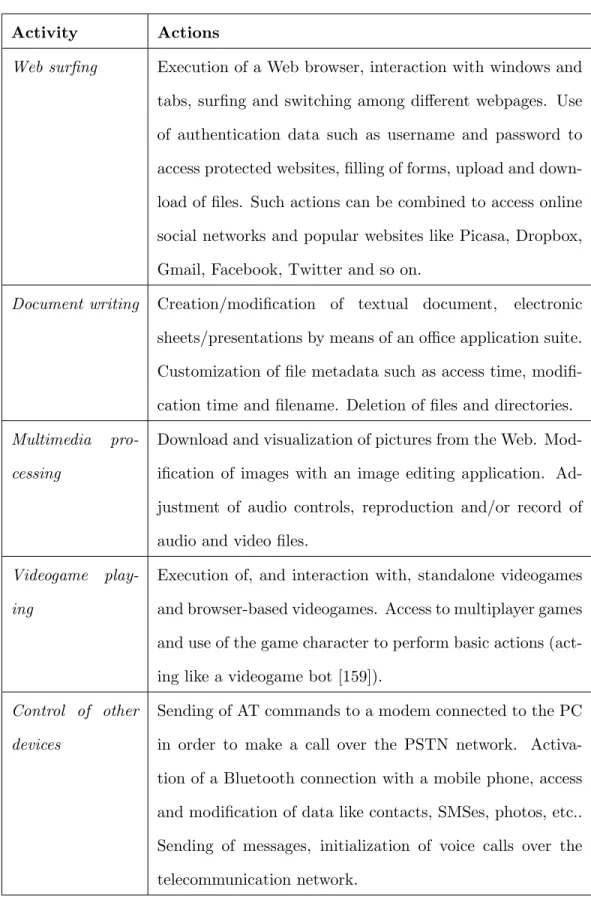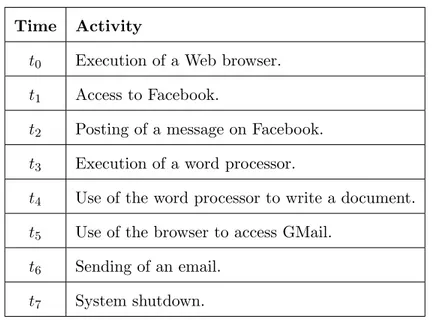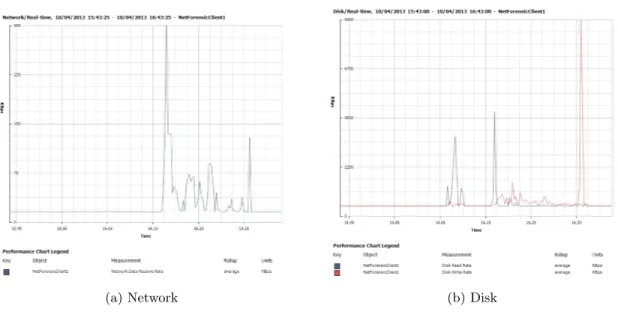DIPARTIMENTO DI INFORMATICA “RENATO M. CAPOCELLI”
CORSO DI DOTTORATO IN INFORMATICA XII CICLO – NUOVA SERIE
anno accademico 2012-2013
Tesi di Dottorato in Informatica
On The Evolution of Digital Evidence:
Novel Approaches for Cyber Investigation
Tutor
prof. Giuseppe Cattaneo
Candidato Giancarlo De Maio
Coordinatore prof. Giuseppe Persiano
Nowadays Internet is the fulcrum of our world, and the World Wide Web is the key to access it. We develop relationships on social networks and entrust sensitive documents to online services. Desktop applications are being replaced by fully-fledged web-applications that can be accessed from any devices. This is possible thanks to new web technologies that are being introduced at a very fast pace. However, these advances come at a price. Today, the web is the principal means used by cyber-criminals to perform attacks against people and organizations. In a context where information is extremely dynamic and volatile, the fight against cyber-crime is becoming more and more difficult.
This work is divided in two main parts, both aimed at fueling research against cyber-crimes. The first part is more focused on a forensic perspective and exposes serious limi-tations of current investigation approaches when dealing with modern digital information. In particular, it shows how it is possible to leverage common Internet services in order to forge digital evidence, which can be exploited by a cyber-criminal to claim an alibi. Here-inafter, a novel technique to track cyber-criminal activities on the Internet is proposed, aimed at the acquisition and analysis of information from highly dynamic services such as online social networks.
The second part is more concerned about the investigation of criminal activities on the web. Aiming at raising awareness for upcoming threats, novel techniques for the obfuscation of web-based attacks are presented. These attacks leverage the same cutting-edge technology used nowadays to build pleasant and fully-featured web applications. Finally, a comprehensive study of today’s top menaces on the web, namely exploit kits, is presented. The result of this study has been the design of new techniques and tools that can be employed by modern honeyclients to better identify and analyze these menaces in the wild.
Oggigiorno Internet `e il fulcro del mondo, e il World Wide Web `e la chiave per accedervi. Noi sviluppiamo relazioni personali attraverso i social network e affidiamo informazioni sensibili a servizi online. Le tipiche applicazioni desktop vengono rimpiazzate da appli-cazioni web perfettamente funzionali, che possono essere utilizzate su qualsiasi dispositivo. Tutto ci`o `e possibile grazie a nuove tecnologie web che vengono introdotte a ritmo inces-sante. Tuttavia, il progresso ha un prezzo. Oggi, il web `e il principale mezzo utilizzato dal crimine informatico per minacciare individui ed organizzazioni. In un contesto dove l’informazione digitale `e estremamente dinamica e volatile, la lotta contro il crimine infor-matico diventa sempre pi`u difficile.
Questo lavoro di ricerca `e diviso in due parti complementari. La prima sezione `e fo-calizzata sullo studio degli aspetti forensi legati al crimine informatico, e mostra alcune limitazioni delle odierne tecniche di analisi delle prove digitali. In primis, viene presen-tato un nuovo tipo di attacco che sfrutta la disponibilit`a di generici servizi online al fine di produrre prove digitali false. Le informazioni generate con questa tecnica risultano perfettamente genuine nel contesto di un’indagine forense e possono essere sfruttate per reclamare un alibi. In secundis, viene mostrata una nuova metodologia per l’acquisizione di prove digitali da servizi online. Tale metodo consente di collezionare informazioni in modo robusto ed affidabile anche quando la sorgente remota `e estremamente dinamica, come nel caso di un social network.
La seconda parte di questo lavoro si concentra sull’analisi di attivit`a criminali sul web. Il repentino e incessante progresso tecnologico pu`o nascondere delle minacce. La stessa tecnologia utilizzata per sviluppare applicazioni web di ultima generazione pu`o
Gli attacchi offuscati con queste tecniche sono in grado di evadere i moderni sistemi di analisi malware, che si trovano in affanno rispetto all’incessante progresso tecnologico. Infine, viene presentato uno studio approfondito sul principale mezzo sfruttato oggi dal crimine informatico per attaccare gli utenti del web: gli exploit kit. Il frutto di questo stu-dio `e stato lo sviluppo di nuove tecniche e strumenti per supportare i moderni honeyclient nell’indentificazione e nell’analisi di minacce provenienti dal web.
Abstract 3
Abstract (Italian) 4
1 Introduction 1
1.1 Scope and Motivations . . . 2
1.1.1 Digital Forensics . . . 3
1.1.2 The Evolution of Digital Evidence . . . 4
1.1.3 Today’s Most Wanted . . . 5
1.2 Contributions of the Thesis . . . 6
2 Automated Production of Predetermined Digital Evidence 7 2.1 Introduction . . . 7
2.1.1 Digital Alibi . . . 8
2.1.2 False Digital Alibi . . . 10
2.2 Creation of Predetermined Digital Evidence . . . 11
2.2.1 Remotization . . . 12
2.2.2 Automation . . . 13
2.3 The Automation Methodology . . . 13
2.3.1 Digital Evidence of an Automation . . . 16
2.3.2 Unwanted Evidence Handling . . . 18
2.4 Development of an Automation . . . 21
2.4.3 Testing of the Automation Procedure . . . 23
2.4.4 Exporting the Automation . . . 23
2.4.5 Additional Cautions . . . 24
2.5 Automation Tools . . . 25
2.5.1 The Simplest Approach: Existing Software . . . 25
2.5.2 Advanced Approaches . . . 26
2.6 Case Study: Windows 7 . . . 27
2.6.1 Unwanted Evidence in Windows 7 . . . 28
2.6.2 Implementation . . . 31
2.6.3 Execution . . . 32
2.6.4 Analysis . . . 36
2.7 Summary . . . 37
3 Acquisition of Forensically-Sound Live Network Evidence 38 3.1 Introduction . . . 38
3.2 Live Network Evidence . . . 40
3.2.1 New Definition of Live Network Evidence . . . 40
3.2.2 Issues on Acquiring Live Network Evidence . . . 41
3.3 The Acquisition of LNE . . . 44
3.3.1 Local vs Remote Acquisition Tools . . . 45
3.3.2 Local Acquisition Tools . . . 46
3.3.3 Remote Acquisition Tools . . . 47
3.4 A New Methodology for the LNE Acquisition . . . 48
3.4.1 LNE -Proxy Mode . . . 49
3.4.2 LNE -Agent Mode . . . 51
3.4.3 Expert Investigator Mode . . . 53
3.4.4 A Comparison of the Operation Modes . . . 54
3.5 Security and Integrity . . . 55
3.6 The LINEA Prototype . . . 57
3.6.1 Performance Evaluation . . . 61
3.7 Future Works . . . 63
3.8 Summary . . . 65
4 Using HTML5 to Evade Detection of Drive-by Downloads 67 4.1 Introduction . . . 67
4.1.1 Organization of the Chapter . . . 69
4.2 Anatomy of a Drive-by Download . . . 69
4.3 Detecting Malicious JavaScript Code . . . 73
4.4 HTML5 and the Next Generation Web . . . 75
4.5 Fooling Malware Detection Systems . . . 77
4.5.1 Delegated Preparation . . . 78
4.5.2 Distributed Preparation . . . 81
4.5.3 User-driven Preparation . . . 82
4.6 Implementation and Experiments . . . 83
4.6.1 Testing Environment . . . 85
4.6.2 Experiment 1: Evasion Through Delegated Preparation . . . 86
4.6.3 Experiment 2: Evasion Through Distributed Preparation . . . 89
4.6.4 Experiment 3: Evasion Through User-driven Preparation . . . 91
4.6.5 Analysis and Reports . . . 93
4.7 Summary . . . 96
5 PExy: The other side of Exploit Kits 98 5.1 Introduction . . . 98
5.2 Anatomy of an Exploit Kit . . . 101
5.2.1 Server-side Code . . . 102
5.2.4 Similarity . . . 107
5.3 Automatic Analysis of Exploit Kits . . . 108
5.3.1 Pixy: Data-Flow Analysis for PHP . . . 109
5.3.2 PExy: Static Analysis of Malicious PHP . . . 110
5.4 PExy: Analysis Results . . . 115
5.4.1 User-Agent analysis. . . 115 5.4.2 Parameter analysis. . . 117 5.5 Applications . . . 117 5.6 Limitations . . . 118 5.7 Related Work . . . 119 5.8 Summary . . . 120 6 Conclusions 121 References 123 7 Acknowledgements 137 9
1.1 Internet users in the world (July 1, 2013). . . 1
3.1 LNE acquisition overview . . . 46
3.2 Architecture of LINEA prototype . . . 60
3.3 CPU and Memory Usage during the navigation . . . 63
3.4 Networtk and Disk usage during the navigation . . . 64
4.1 Distributed preparation: malware execution path. . . 90
5.1 Exploit kit similarities identified by Revolver. The lower the U-shaped connection, the higher the similarity. . . 108
5.2 Summary of the information extracted from the Exploit Kits . . . 116
Introduction
The world is Internet-centric, and the World Wide Web is the interface to the world. Today, people develop relationships on social networks, entrust sensitive information to online services and store personal documents on cloud networks. Traditional desktop applications are being supplanted by web-based applications with the same look-and-feeling, which can be accessed everywhere and from any devices. In this context, the number of devices connected to the Internet is constantly growing (see Figure 1.1). Today, the amount of Internet users in the world is more than 2.9 billions, with a penetration of almost 39% of the population1.
Figure 1.1: Internet users in the world (July 1, 2013).
These advances come at a price. The same cutting-edge technologies used to build
1
complex web-services can be leveraged by crime to perform attacks against people and or-ganizations. Phishing, online fraud, illegal material distribution, spamming and scamming are just few examples of new-generation crimes. Digital devices can be used as means to commit a crime or may be the target of a crime [73]. In general, a crime involving digital devices is referred to as cyber-crime. According to the Norton Report 2013 [135], more than 1 million adults become victim of cyber-crime every day, with a global annual cost of 113 billion dollars. Cyber-crime does not only affect end-users but also larger entities like industries, organizations and governments, and may be perpetrated for cyber-espionage, business or ideological motives 2. These attacks are typically performed by organized groups of cyber-criminals, referred to as Advanced Persistent Threats (APTs) [64].
1.1
Scope and Motivations
The objective of this work is to fuel research against new-generation crimes. The first part is more focused on a forensic point-of-view, and addresses some issues related to the evolution of digital evidence. In particular, it explains how the explosion of the web-oriented model has radically changed our relationship with technology and, as consequence, our behavioral patterns. In particular, we expose the limitations of current investigation approaches when dealing with modern digital evidence like online documents, emails, social network profiles and so on. Hereinafter, we show how it is possible to leverage common Internet services in order to forge digital evidence, which can be exploited by a cyber-criminal, in the context of a trial, in order to claim a digital alibi. Moreover, a novel technique to analyze cyber-criminal activities on the Internet is proposed. This approach allows to acquire information from highly dynamic resources, such as online social networks and cloud storage services, while preserving reliability, robustness and verifiability of the collected data.
The second part of the thesis is more focused on the investigation of web-based threats. First, we show how it is possible to leverage new web technologies, such as HTML5, in order to obfuscate malicious JavaScript code. We present new types of attacks that are able to evade some of the most advanced detection engines available today. Then, an in-depth study of today’s number one menace on the web, namely exploit kits, is presented.
They are highly sophisticated and configurable exploit frameworks used by cyber-criminals to compromise hosts on a large scale. In particular, we focus on the analysis of the server-side code of more than 50 exploit kits in order to discern the techniques used by cyber-criminals to fingerprint the victims and thwart detection. The result of this study has been the design of a tool to automatically analyze the source code of exploit kits, which is able to provide honeyclients like Wepawet [38] with information that improves detection of these menaces in the wild.
The remainder of this section gives an overview of the topics addressed in the next chapters.
1.1.1 Digital Forensics
Digital forensics is the set of disciplines concerning the recovery and investigation of digital material. Depending on the type of media involved in the investigation, digital forensics can be divided in various sub-branches: computer forensics, network forensics, database forensics and mobile forensics.
In addition to the identification of direct evidence of a crime, digital information can be also used to attribute evidence to specific suspects, confirm or invalidate alibis or state-ments, determine intent, identify sources (for example, in copyright cases), or authenticate documents.
The typical forensic process consists of three phases:
1. forensic imaging (acquisition) of the digital media
2. analysis (investigation) of the acquired data
3. production of a report about the collected evidence
Traditionally, the acquisition concerns the creation of an exact sector-level duplicate (or forensic duplicate) of the inquired media. This task should be accomplished by means of write-blocking devices to prevent modification of the original data. In the last years, the development of new techniques for storing data, such as cloud computing, have led to the development of new approaches for data acquisition, which are discussed in Chapter 3. Typically, the hash value of both the acquired image and the original data is calculated (using algorithms such as SHA-1 or MD5), and the values are compared to verify if the copy is accurate.
The objective of the analysis phase is to recover evidence material from the acquired data. The actual process of analysis may vary depending on the specific case, but common methodologies include: keyword search across the digital media (within both allocated and unallocated space), file carving and extraction of filesystem metadata (access, creation and modification date of files). The evidence recovered may be linked in order to reconstruct a timelime of the events or actions performed by an user.
Finally, the collected evidence should be reported in a way that is usable by unskilled personnel, like judges and attorneys.
1.1.2 The Evolution of Digital Evidence
As pointed out before, modern digital-information is characterized by extreme dynamicity. The final value of a resource on the web may vary depending on hundreds of variables. Traditional digital-investigation approaches from computer forensics assume that the me-dia containing the information of interest can be seized and forensically-cloned. In other words, it assumes that the digital information under analysis is static and immutable. On the contrary, network forensics focus on the acquisition and analysis of network traffic, which is dynamic and transient by definition. However, analyzing network traffic may very challenging, mostly when dealing with information to/from online services over the Internet.
In order to clarify this concept, let us consider the following example 3. Bob has been accused of having published illegal material on the web. The prosecutor presents screenshots and videos containing evidence of the crime. A digital investigator is employed by the defense in order to prove that the inquired website has been compromised. The first problem is that the web server containing the evidence is located in a foreign country with no legal agreements with the country of origin. As consequence, it is not possible to seize the hardware in order to make a forensic copy of the storage media. Moreover, the source code of the website is not available to Bob, since it has been created by means of an automatic content management system. Therefore, the only possible way to analyze the website is to collect information remotely. To this end, the investigator can use a tool like HashBot 4, which currently is the de-facto standard for forensic acquisition of online
3This example is based on a real case presented in occasion of the seminar “Attacchi e vulnerabilit´a del
web”, held at the University of Salerno on October 17, 2011.
resources. He finds that the website contains normal HTML code and no trace of illegal content.
Is Bob innocent or guilty? A plausible conclusion is that he posted illegal material on his website and deleted it soon after. As consequence, he is guilty, since the result of the investigation cannot disprove it. But the story may have a different ending if we tune a couple of variables. In fact, if the investigator accesses Bob’s website with a machine running Windows 7 with Internet Explorer 8, the browser is redirected to a different server which provides, in turn, the illegal content. The illegal resource turns out to be hosted on a well-known malicious domain, which is controlled by a cyber-criminal group 5. As consequence, a more plausible conclusion is that Bob’s website has been compromised and turned into a zombie, which proves that he is innocent in turn.
It is worth highlighting that this example perfectly resembles a modern cyber-criminal attack. In particular, it exposes the limitation of traditional digital-forensic approaches in the investigation of highly-dynamic online resources. A more detailed discussion and a possible solution to this problem are presented in Chapter 3.
1.1.3 Today’s Most Wanted
Today, the web is the principal means used by cyber-criminals to perform attacks against people and organizations. Due to the constantly growing number of Internet users and, as consequence, web users, these attacks may leverage from an enormous target surface. Typical attacks perpetrated through the web are phishing, online fraud, scamming and so on. In particular, the last years have seen the growing of a menace called drive-by download. A drive-by download attack can be summarized as follows:
1. A victim visits a webpage
2. The webpage contains malicious code aimed at exploiting vulnerabilities of the client
3. If the exploit succeeds, a malicious binary (typically a bot) is downloaded and exe-cuted onto the victim’s machine
4. At this point, the attacker gains full control of the victim’s machine.
In the last few years, drive-by download attacks have evolved into sophisticated, easily extensible frameworks that incorporate multiple exploits at the same time and are highly configurable. The today’s top security menaces on the web are exploit kits. The identifica-tion of exploit kits in the wild may be extremely difficult, since they employ sophisticated techniques to thwart analysis. In particular, they leverage web technologies in order to fingerprint the victim’s machine and to construct, at runtime, the proper response to be sent to the client. This is exactly what happened in the case of Bob’s website (see 1.1.2). The last part of this thesis, in particular Chapter 4 and Chapter 5, gives a deep insight into this problematic, and proposes novel solutions for the analysis of modern web-based attacks.
1.2
Contributions of the Thesis
The main contributions of this work may be summarized as follows.
1. A new type of cyber-attack, able to fool common digital investigation techniques, is presented in Chapter 2
2. A novel methodology for the acquisition, analysis and reporting of new-generation digital-evidence is discussed in Chapter 3.
3. New techniques for the obfuscation of web-based attacks, able to evade modern detection systems, are presented in Chapter 4.
4. An in-depth study of exploit kits and a technique for the automatic analysis of their code is presented in Chapter 5.
5. Some personal considerations about current and future trends in cyber-investigation are drawn in Chapter 6
Automated Production of Predetermined Digital
Evidence
This chapter presents a new cyber-attack methodology which leverages common online services, such as social networks and email provides, in order to produce fake digital evidence. In a forensic context, this methodology can be leveraged in order to construct a false digital alibi.
2.1
Introduction
Any probative information stored or transmitted digitally, which can be used by a party in a judicial dispute in Court, is referred to as digital evidence [143]. In recent years the use of digital evidence has increased exponentially. Consequently, Digital Forensics are becoming more and more concerned about the admissibility and the probative value of digital evidence. Digital evidence should be carefully examined by the Court before being considered reliable, since it is ubiquitous and immaterial. Moreover, it is fundamental to make a distinction between local and remote digital evidence.
Ubiquitous. Digital evidence is ubiquitous, since it can be located anywhere in the world. Digital data can be easily moved from one device to another on the other side of the world. It may reside on mobile equipment (phones, PDAs, laptops, GPSes, etc.) and especially on servers that provide services via Internet. The device under investigation may be located in a Country different from that where the crime has been committed, with it being an obstacle for the acquisition of digital evidence.
Immaterial. Digital evidence is also immaterial, since it is just a sequence of ones and zeros. It can be easily tampered with by the owner of the device, since the owner has full
access to any software and hardware components. In the case in which the evidence is stored on a remote location, it might be modified or lost over time without any control over it.
Local. A digital evidence is referred to as local in case the information is stored on a device owned by the accused. In most cases, the Court can order the seizure of the inquired device. Such evidence can be extracted from digital documents, browser history and so on. Local evidence tampering is simple for an accused having basic technical skills.
Remote. A remote evidence is related to an information stored on a remote machine. Remote evidence is difficult to be tampered with by the accused, since it would require unauthorized access to the remote system or the intervention of an accomplice. Remote digital evidence can be extracted from online social networks, emails stored on a server and so on. With respect to local digital evidence, they may be considered more reliable since validated, in a sense, by the company providing the service (Google, Facebook, etc.). In practice, the company may act as a trusted-third-party in the trial.
2.1.1 Digital Alibi
Digital devices, and in particular personal computers, can be involved in a forensic inves-tigation for several reasons. They may have been used to commit the crime or may have been the target of a cybercrime. In general, a computer may be analyzed to track the activity of an individual involved in a legal case. Digital devices may also contain evidence that can be used to clear the charged, for example, proving that he was working at his personal computer while the crime was committed. In such a case the digital evidence constitutes an alibi. Alibi is a term deriving from the Latin expression alius ibi, which means in another place. According to the USLegal online legal dictionary [144], “It is an excuse supplied by a person suspected of or charged with a crime, supposedly explaining why they could not be guilty. [...] An alibi generally involves a claim that the accused was involved in another activity at the time of the crime.”. In this work an alibi based on digital evidence is referred to as digital alibi. There are several examples of trials in which digital evidence played a fundamental role to argue the acquittal of the accused.
Rodney Bradford. An interesting case is that involving Rodney Bradford, a 19 years old resident of New York, arrested in October 2009 on suspicion of armed robbery [90], [138], [63].
His defense lawyer claimed the innocence of Mr. Bradford asserting that he was at his father’s house at the time of the crime. The evidence offered in support of this thesis was a message posted by the suspected on Facebook with the timestamp “October 17 -11:49 AM”, exactly one minute before the robbery. The status update would take place from the personal computer of his father. The subsequent investigation confirmed that the connection was established from an apartment located at more than thirteen miles from the scene of the crime. Rodney Bradford was released 12 days after his arrest. This is the first case in which a status update on Facebook has been used as an alibi. Although an accomplice could have acted on behalf of Rodney Bradford to construct his alibi, the Court rejected such a possibility, since it would have implied a level of criminal genius unusual in such a young individual.
Alberto Stasi. Another example, extremely interesting in terms of assessing a digital alibi, is the Italian case of Garlasco [122], [48]. The trial of first instance ended with the acquittal of Alberto Stasi, the main suspect in the murder of his girlfriend Chiara Poggi. The defendant proclaimed his innocence by claiming that he was working at his computer at the time of the crime. This trial has been characterized by a close comparison between the results of the analysis performed on each type of specimen, such as DNA traces and digital evidence on the PCs of both the victim and the accused. These findings were complemented by traditional forensic techniques such as interrogations. However, the attention of the investigators mainly focused on verifying if the digital alibi claimed by Stasi was true or false. Since no overwhelming evidence proving the contrary was found, the Court accepted the alibi of Stasi and directed his acquittal. The appeal, concluded in December 2011, confirmed the innocence of Alberto Stasi [36]. The appeal to the Cassation Court, opened in April 2012, is currently in progress [35].
Other Cases. Not all claims of digital alibi end up being accepted by Courts. It is worth mentioning the case involving Everett Eugene Russell [81], a Texan man accused by his ex-wife of the violation of a protective order requiring the ex-husband to stay away from her residence. Part of the evidence supporting the alibi claimed by the defendant consisted of a disk containing a set of cookies, which would have proven that Mr. Russell was surfing the Web at the time of the crime. It was not sufficient, since the Prosecutors argued that the cookie files could have been tampered, and the Jury agreed. Mr. Russell was also convicted by the Texas appeals Court.
Another example is the case involving Douglas Plude [82], accused of the murder of his wife Genell. Mr. Plude claimed that she committed suicide, and the proof would have been found on her personal computer. The digital forensic analysis revealed that some online searches were performed from the PC about Fioricet, the substance ingested by Genell which hypothetically conducted her to death. However, the majority concluded that “Whoever performed the search on Genell’s computer only examined the first page of various results — no page with dosing information was ever displayed on the computer.”. Also in this case, digital evidence did not provide the expected alibi.
2.1.2 False Digital Alibi
In light of what has been discussed so far, it is worth questioning whether it is possible to artificially produce a predetermined set of digital evidence in order to forge a digital alibi. While it may be quite easy to identify the owner of a device, it is not so easy to determine “who” (human) or “what” (software) was acting on the system at a specific time. It is due to the ubiquitous and immaterial nature of digital information. Consequently, digital evidence should always be considered as circumstantial evidence, and should be always integrated with evidence obtained by means of other forensic techniques (fingerprints, DNA analysis, interrogations and so on).
Any attempts of tampering or producing digital information in order to construct an alibi has been referred to as false digital alibi [25, 43]. This work shows that an individual may predispose a common personal computer to perform a predefined sequence of automatic actions at a specific time, which generate, in turn, a set of digital evidence that can be exploited in a trial to claim a digital alibi. The traces produced by means of this technique resulted to be indistinguishable, upon a post-mortem digital forensic analysis, from those produced by a real user performing the same activities. Besides, no particular skills are needed to implement the presented methodology, since it makes use of existing and easy-to-use tools. This result is an advise for Judges, Juries and Attorneys involved in legal proceedings where reliability of digital evidence could have an high impact on the verdict. This work also provides some best practices to be followed in order to uncover eventual fake evidence.
The remainder of this chapter is organized as follows. In Section 2.2 different methods to artificially produce digital evidence on a computer are examined. In Section 2.3 the
automation methodology is presented, while in Section 2.4 the process aimed to develop and deploy an automation is discussed. In Section 2.5 a number of automation tools are analyzed and in Section 2.6 a real case study on Windows 7 is presented. Finally, in Section 2.7 the conclusions are drawn.
2.2
Creation of Predetermined Digital Evidence
In this work the following scenario is supposed. There is an individual interested in constructing a false digital alibi, called Alibi Maker (AM), who can leverage his personal computer, called Target System (TS), in order to accomplish this task. After the digital alibi is forged, the TS is subject to a post-mortem analysis performed by a group of Digital Forensic Analysts (DFA), in charge of extracting any useful information supporting, or invalidating, the digital alibi. This work focuses on the specific case where the TS is a common personal computer. One of the main objective of this work is to prove that also a non-skilled individual would be able to construct a false digital alibi.
Keeping in mind the considerations made in Section 2.1, it is clear that an AM should aim to produce remote digital evidence, or even a mix of local and remote evidence. The main difficulty is that, while timestamps of data stored on a local device can be easily tampered with, remote information cannot be modified once stored on the server (excluding the case of unauthorized access). The only possibility is that the actions aimed to produce remote digital evidence are “really” performed during the alibi timeline. There are some different strategies to accomplish this task.
The trivial solution is to engage an accomplice in charge of using the TS to produce local and remote digital traces on behalf of the AM. However, the involvement of another person could be risky. First, it requires physical contact of the accomplice with the device and the environment where it is located (e.g., AM’s home), which may produce biological traces (fingerprints, DNA, etc.). Second, the accomplice could be spotted by other persons, who may witness the fact during the trial. Third, the accomplice itself could yield to the pressure and confess his involvement.
Actually, there are two further approaches that allow an AM to forge reliable digi-tal evidence without any accomplices: Remotization and Automation. The remotization approach is based on the remote control of the TS from a different machine. It can be
accomplished, for example, by means of a remote control software or a KVM device. On the contrary, the automation approach is based on the use of a software able to perform a series of automated actions on behalf of the AM. Pros and cons of both approaches are discussed below.
2.2.1 Remotization
There are various ways to remotely control a computer. In any cases, master and slave should be connected by means of a communication channel in order to send and receive commands. In this section two possible techniques are considered, followed by some con-siderations about risks and applicability.
A simple solution consists of the use of a remote control software to pilot the TS from another (presumably far) computer. Since the presence of a server application allowing remote administration may be considered suspicious by the DFA, the AM should avoid installation of this kind of application on the TS. To accomplish it, he might use a portable application such as TeamViewer Portable [137], Portable RealVNC Server [155], GoTo VNC Server Java Applet [54], or even a backdoor trojan-horse such as ProRat [107], Bandook [99], etc.. While all the mentioned remote control software is freely available and easy-to-use, the success of these techniques strongly depends on the ability of obfuscating the server process on the TS. As discussed in the remainder of this article, it might require a deeper knowledge of the underlying operating system.
An alternative solution is the use of a keyboard, video, mouse (KVM) switch over IP (IP-KVM). An IP-KVM is a device that connects to the keyboard, video and mouse ports of the TS. It captures, digitizes and compresses the video signal of the TS before transmitting it to a remote controller by means of an IP connection. Conversely, a console application on the controlling computer captures mouse and keyboard inputs and sends them to the IP-KVM device, which, in turn, generates respective mouse and keyboard inputs for the controlled system. The amount of suspicious traces that can be found upon a digital forensic analysis of the TS is limited, mostly considering that modern IP-KVM devices [100] do not require any software to be installed both on the controller and on the target systems. Obviously, the KVM device is itself evidence that should be destroyed or obfuscated by the AM in order to divert the investigation.
about the controller machine, MAC or IP addresses of the KVM, may be recorded by other components of the network, such as DHCP, NAT and DNS servers. An analysis of caches and logs of these systems may reveal with no doubt an anomalous connection lasting for the entire alibi timeline. Although the AM has the possibility of being very far away from the potential alibi location, the main limitation of the Remotization approach is the necessity of human intervention.
2.2.2 Automation
A typical anti-forensic activity aimed at constructing a false digital alibi is the tampering of timing information of files and resources. It can be accomplished, for example, by modifying the BIOS clock. The main limitation of this approach is that it can only produce local forged digital evidence, since it is assumed that the AM cannot modify resources stored by trusted-third-parties such as Facebook or Google. The methodology presented in this chapter shows that an AM can generate a false digital alibi based on reliable digital evidence without any human intervention. All the local and remote evidence may be “really” generated at the required time by a software running on the TS, which is referred to as automation. The implementation of an automation does not require advanced skills, since it can be accomplished by means of freely available and easy-to-use tools.
Potentially, an automation may be able to simulate any common user activities, such as Web navigation, authentication to protected websites, posting of messages, sending of emails, as well as creation and modification of local documents, and even playing with online videogames. The evidence generated by such actions may provide a person with an airtight alibi. The presented methodology also includes techniques to avoid or remove traces which may reveal the execution of the automation. If all the needed precautions are taken, there is no way to determine if the evidence found on a computer has been generated by either the common user activity or an automated procedure.
2.3
The Automation Methodology
The remainder of this chapter focuses on the automation approach to produce fake digital evidence. The presented methodology is based on the use of common software tools and its implementation does not require advanced computer skills. Some real case studies are
subsequently discussed, showing that a digital forensic analysis on the computer used to run the automation procedure cannot distinguish between digital evidence produced by a real user and digital evidence produced by an automation.
A framework providing methods to reproduce mouse and keyboard events is referred to as an automation tool. Such frameworks are typically used to perform systematic and repetitive actions, like application testing or system configuration. Other possible uses include data analysis, data munging, data extraction, data transformation and data integration [91]. Currently, automation tools are available for any platforms.
This work warns about a possible malicious use of automation tools. Basic operations provided by these frameworks, like mouse clicks, movements and keystrokes, could be exploited to build up more complex actions such as interaction with user interfaces and controls (text boxes, buttons, etc.). Finally, such actions could be combined in order to reproduce full user activities such as Web browsing, email sending, document writing and so on. The constructed automation may be launched at a given time.
Most automation tools provide powerful implementation frameworks, easy-to-use graph-ical interfaces, high-level scripting environments, and often does not require any pro-gramming competences nor specific computer skills to construct an effective automation. Because of their growing usefulness, many resources like tutorials, online communities, utilities, downloads and books on automation tools are currently available on the Web.
Table 2.1 presents a non-exhaustive list of activities that can be implemented by means of an automation tool, which may turn out to be useful to construct a false digital alibi.
Activity Actions
Web surfing Execution of a Web browser, interaction with windows and
tabs, surfing and switching among different webpages. Use
of authentication data such as username and password to
access protected websites, filling of forms, upload and
down-load of files. Such actions can be combined to access online
social networks and popular websites like Picasa, Dropbox,
Gmail, Facebook, Twitter and so on.
Document writing Creation/modification of textual document, electronic
sheets/presentations by means of an office application suite.
Customization of file metadata such as access time,
modifi-cation time and filename. Deletion of files and directories.
Multimedia
pro-cessing
Download and visualization of pictures from the Web.
Mod-ification of images with an image editing application.
Ad-justment of audio controls, reproduction and/or record of
audio and video files.
Videogame
play-ing
Execution of, and interaction with, standalone videogames
and browser-based videogames. Access to multiplayer games
and use of the game character to perform basic actions
(act-ing like a videogame bot [159]).
Control of other
devices
Sending of AT commands to a modem connected to the PC
in order to make a call over the PSTN network.
Activa-tion of a Bluetooth connecActiva-tion with a mobile phone, access
and modification of data like contacts, SMSes, photos, etc..
Sending of messages, initialization of voice calls over the
telecommunication network.
2.3.1 Digital Evidence of an Automation
An automation is a program which consists of files (compiled executables, scripts, etc.) and may access resources on the TS (other files, libraries, peripherals, etc.). It is worth noting that any accesses to system resources produce a potential modification of the system state which may be revealed by a digital forensic analysis. Unfortunately for the AM, not all the traces left by the automation are suitable to prove his presence in a given place at a given time. Some of these traces may reveal the execution of the automation and expose the attempt of false alibi instead. Substantially, two categories of evidence can be distinguished: wanted and unwanted evidence.
Wanted Evidence. The term wanted refers to all the traces suitable to prove the presence of the user at a given place during the entire timeline of the alibi. The browser history, the creation time of a document, the access time of an MP3 file, as well as the timestamp of an email, the time of a post on an online social network may be exploited as wanted evidence.
Unwanted Evidence. On the other hand, the term unwanted refers to any information that enables the DFA to uncover the use of an automation. Data remanence of the automation on the system storage (automation files or metadata), presence of suspicious software (e.g., tools and libraries used to build the automation) falls into this category. Even an anomalous user behaviour (e.g., use of applications never used before, abnormal accesses to files) may be considered an unwanted evidence.
The construction of an automation should include methods to detect and handle un-wanted evidence. The traces left by the automation strongly depends on the software environment where it is executed, with its own operating system, resources and services. An automation is a piece of software stored in one or more files and resources, which is executed as one or more processes on the current operating system. Of course, the AM has to be logged onto the system to start the procedure. These considerations give an abstraction of the possible unwanted evidence that can be produced by the automation.
Filesystem Traces. The code of an automation may be contained in a binary exe-cutable, in a script file, or even in multiple files implementing different modules. More-over, it may require additional dependencies to be installed on the system such as dynamic libraries. The recovery of such elements may lead back with no doubts to the use of an
automation. It is worth highlighting that a filesystem assigns some metadata to each file stored on the media. It typically includes file name, size, type (regular file, directory, device, etc.), owner, creation time, last access time, last modification time, last metadata change time and so on. Such information is typically maintained in filesystem-specific structures stored on particular disk locations (e.g., the Allocation Table in FAT, the Mas-ter File Table in NTFS, the i-nodes in the *NIX filesystem). The metadata management algorithm may vary depending on the filesystem implementation. Generally, whenever a file is deleted, the respective metadata may persist on the disk for a long time. Whenever recovered, such information may reveal useful traces to the DFA.
Execution Traces.
In any OSes the process is the basic execution unit [128]. Whenever a program is executed, different modules of the OS are in charge of creating the necessary data struc-tures in memory, loading the code from the executable file and scheduling its execution. Even early OSes were equipped with kernels able to trace the process activity and record information such as executable name, process creation time, amount of CPU cycles and memory used. These records are generally referred to as accounting data. Support for pro-cess accounting is provided by most of *NIX kernels. Whether enabled, such feature may constitute a critical source of unwanted evidence. More generally, any logging mechanisms, not necessarily kernel modules, can produce unwanted evidence. Examples of logging ser-vices are the syslogd [77] on *NIX and the Event Log Service [51] on Windows. Recent OSes often make use of caching mechanisms to improve system response, which basically consist in recording ready-to-use information about programs and data (e.g., the Prefetcher feature [118] on Windows) or libraries (e.g., the ldconfig service [76] on Linux). In recent OSes, the memory management subsystem typically implements the Virtual Memory [128] feature, which allows to swap memory pages to and from the hard drive in order to free up sufficient physical memory to meet RAM allocation requirements. In the case in which memory pages belonging to the automation process are swapped from the physical memory, unwanted information might be stored onto the disk unbeknown to the user.
Logon Traces. For auditing and security purposes, logging services typically record login and logout operations of each user. Logon traces may include information like local login time, local logout time and address of the remote host that performed the operation.
Even though containing no information related to the automation process, logon traces may be an important source of information for the DFA and therefore should be carefully managed by the AM. Traces like system accesses performed at unusual time, or even login operations followed by many hours of inactivity may be classified by the DFA as being part of an anomalous behaviour.
2.3.2 Unwanted Evidence Handling
The handling of unwanted traces is the most delicate part of the automation methodology, since it might require a reasonable knowledge of the underlying operational environment. The AM should be aware of any OS modules, services and applications running on the system in order to identify all the possible sources of unwanted evidence [85], [67], [45]. In general, it is possible to identify some basic principles in order to accomplish unwanted evidence handling. In the following, three complementary approaches are documented: a-priori avoidance, a-posteriori removal and obfuscation.
A-Priori Avoidance. The software environment hosting the automation may be pre-pared in order to generate as less unwanted evidence as possible. Such a-priori avoidance may require a certain knowledge of the underlying operating system, features and services running on the machine. A naive approach consists of disabling any logging mechanisms and other services that may record information about files and processes belonging to the automation. For example, features like Virtual Memory, Prefetch and Volume Shadow Copy could be disabled on Windows. Similarly, logging services such as syslog can be disabled on Linux. However, the presence of disabled features that are typically enabled by default may be considered suspicious by the DFA. Alternatively, the AM could tem-porarily disable these services, but also this solution might produce suspicious traces, such as “temporal holes” in the system history.
In some cases the AM can avoid unwanted evidence by exploiting some tricks. For instance, on Windows, it is possible to launch the automation from the command prompt in order to avoid logging of the application path in the Registry. On *NIX systems, the AM can avoid logging of last executed commands by killing the terminal process. On both Windows and *NIX systems, enough RAM can avoid swapping of memory pages of the automation process to the disk. A system-independent trick to reduce unwanted evidence consists of executing the automation from an external device (e.g., an USB flash drive),
which avoids the presence of anomalous files on the main filesystem. However, the AM should wipe or destroy the external memory before the intervention of the DFA.
A-Posteriori Removal. The a-posteriori removal is an alternative or a complementary approach to the a-priori avoidance and obfuscation. It is based on the removal of unwanted traces by means of a secure deletion procedure. According to the definition given in [30], the secure deletion of an information is a task that involves the removal of any traces of this information from the system, as well as any evidence left by the deletion procedure itself. The core of a secure deletion procedure is the wiping function, which should guarantee complete removal of the selected data from the system. Typically, the common file deletion procedure provided by the OS does not meet this requirement. In fact, this operation is typically implemented by means of the unlink [68] system call, which only marks the blocks occupied by the file as free space. This implies that file data may persist on the disk until it is overwritten. The amount of rewritings required to completely remove any traces of certain data from an electromagnetic disk has been a controversial theme [57] ,[58], [142]. However, Wright et al. [161] demonstrated that even a single low-level overwrite of the disk blocks containing a certain data is sufficient to guarantee its unrecoverability, as previously stated in [92].
Obfuscation. It is very difficult for an average user to both avoid and remove evidence like Windows Registry keys, system log entries, filesystem metadata and so on. Typically, such resources are encoded or protected, and cannot be accessed at system runtime. Mod-ifying this information may require a certain level of expertise with the underlying OS. In some cases, the simplest solution for the AM is to obfuscate the automation traces by making them appear like produced by common application or system activities. It can be accomplished by adopting simple shrewdness such as using common filenames, storing the suspicious files in system folders, mixing automation files with non-suspicious padding files (images, videos), etc..
In general, the more the AM is able to avoid unwanted evidence, the less the probability is to make mistakes in handling them. However, as mentioned before, the AM should be careful in disabling system features, since it could be considered, in turn, a suspicion. The better solution to divert a forensic analysis is to make all the evidence appear as “usual”. An optimal trade-off between system alteration and unwanted evidence removal can be reached by combining all the tree approaches presented before.
The a-posteriori removal technique is meant to remove all the residual unwanted ev-idence of an automation. There are basically two approaches to accomplish this task: manual and automatic.
Manual Deletion. In case the AM has physical access to the TS before the DFA in-tervention, he can manually delete the unwanted traces produced by the automation. In particular, he could wipe any files belonging to the automation, remove any suspicious entries in application logs and clean-up system records. The AM could use OS-specific tools to accomplish this task. For example, the shred tool [32] on *NIX systems and the SDelete software [120] on Windows systems. However, this approach has two disadvan-tages. First, some protected resources such as filesystem structures cannot be accessed at system runtime. Second, the use of wiping tools may recursively determine the gener-ation of other unwanted evidence. A better approach is to indirectly access the system storage, for example, by means of a live Linux distribution such as the Deft [103] suite. In this way, the AM can access and modify system protected resources. Since the entire software environment used to accomplish this task is maintained in memory, with the due precautions, this approach produces no unwanted traces on the TS.
Automatic Deletion. The system clean-up procedure could be part of the automation itself. After producing the digital alibi, the script should be able to automatically locate all the unwanted evidence. It can be accomplished in a static way (i.e., hardcoding file paths into the automation), or even in a dynamic manner (i.e., searching for all the occurrences of a particular string in both allocated and unallocated space of the hard disk). Finally, a secure deletion module has to be invoked to complete the work. A secure deletion procedure should not be limited to the removal of a specific information, but it should also remove any evidence of its presence from the system. In other words, it should be also able to perform a self-deletion. This is not a simple task, since executable files are typically locked by the operating system loader. This is done to preserve the read-only property of the text segment of the executable code. This issue can be solved by exploiting some characteristics of the interpreted programming languages [30]. Typically, an interpreted program does not use native machine code, but an intermediate language instead (e.g., Java bytecode, Python script, etc.), which is indirectly executed by means of an interpreter. Despite the interpreter being a binary executable, and therefore locked by the loader, most of interpreters does not apply the lock of scripts in execution. Under such
conditions, the interpreted program can perform self-modification and, as a consequence, self-deletion.
The main advantage of the manual method for a-posteriori deletion is its simplicity. It does not require particular skills, but only a little knowledge of the operational environ-ment. However, it requires physical access to the TS before its seizure. On the contrary, the automatic method does not require a further intervention of the AM. Nevertheless, it has two disadvantages. First, the automatic clean-up process runs on the same operational environment of the automation, which might produce unwanted evidence, in turn. Second, it requires technical expertise for the implementation of the self-deletion procedure.
2.4
Development of an Automation
The development of an automation can be divided into five phases: (1) preparation of the development environment; (2) implementation of the automation; (3) testing of the automation procedure; (4) exportation of the automation; (5) destruction of the develop-ment environdevelop-ment. Clearly, the steps (1) and (5) are strongly related and therefore are discussed together.
2.4.1 Preparation and Destruction of the Environment
Not only the execution of an automation may produce unwanted evidence, but also its development process. For example, traces of software, libraries, files used to implement the automation may remain on the TS in the form of temporary data, unlinked blocks on the disk, filesystem metadata, operating system records, etc.. In general, the development environment should meet some specific requirements: (1) it should be totally isolated from the TS, so that no evidence of the development process is left on the TS; (2) it should be temporary, since it is, in its complexity, an unwanted evidence to be destroyed; (3) it should be as similar to the TS as possible, since the automation implemented/tested on this environment should be exported and executed on the TS without a hitch. There are many techniques to create a proper development environment:
• Virtual machine. A virtual machine running the same OS of the TS can be executed within the TS itself. In this case the AM can exploit the isolation of the
virtual machine, which guarantees that any actions performed on the guest system do not affect the host system. The only issue of this approach regards the destruction of the development environment, which can be reduced to the secure deletion of the file(s) storing the virtual drive.
• Live OS. A live version of the target system may be used as a development environ-ment. Currently, live versions of all the most used operating systems are available on the Web. The main advantage of this approach is that the AM needs not worry about destroying the development environment, since a careful use of the live OS may prevent any accesses to the disk. However, it has some disadvantages such as limited resources and data volatility upon reboots.
• Physically isolated system. The automation can be implemented/tested on a different computer. In this case, the AM has complete freedom about system configuration and automation testing. Clearly, the AM should get rid of this device after the development is completed.
2.4.2 Implementation of the Automation
The implementation of an automation strongly depends on the choice of the automation techniques and tools. It may be accomplished by using easy-to-use frameworks such as AutoIt [17], or by writing hundreds code lines in a whatever scripting language, or even by combining both techniques.
Generally, the implementation of an automation is strictly related to the operational environment. Most of automation tools and APIs suitable to simulate user interactions are based on screen coordinates. Therefore, different screen resolution or even different position of GUI elements on the screen may cause a malfunction of the automation. Since the automation aims to simulate a real human behaviour, all the automated operations should be carefully synchronized (e.g., writing into a document only after it has been loaded). However, different operational environments may have a different response time to the same input (e.g., due to different system load), which may undermine the correct synchronization of the operations. In order to tackle these issues, the AM has to be able to set-up a development system which is as similar as possible to the TS.
2.4.3 Testing of the Automation Procedure
The testing phase has a twofold objective: (1) verify that the automation acts correctly, so that it fulfills all and only the expected operations; (2) identify all the unwanted artifacts left by the automation. The first task can be accomplished by executing the automation procedure several times, even in different system conditions (high CPU or memory load, low network bandwidth, etc.). The AM should always ensure that all the wanted evidence are correctly produced (documents written, browser history updated, email sent, etc.). The second task is more complex since it includes the identification of all the resources accessed and modified by the automation process, after which the AM should be able to discern whether such system changes may disclose unwanted information about the automation procedure. Some specific tools can turn out to be useful to accomplish this task:
• Process monitoring tools. It is extremely useful to examine the automation at runtime in order to detect all changes it makes to the system. It may be ac-complished by means of a process monitoring tool such as Process Monitor [121] on Windows. Such application allows to monitor real-time filesystem accesses, Registry changes and process/thread activities. On *NIX environment, lsof [7] may reveal useful information about files, pipes, network sockets and devices accessed by the automation.
• Digital forensic tools. The AM may simulate the activity of the DFA by performing a self post-mortem analysis of the development system. There are many *NIX forensic distributions freely available on the Web (e.g., DEFT [103], CAINE [16], etc.), which contain lots of professional computer forensics software to accomplish this task.
2.4.4 Exporting the Automation
Before executing the automation, all the necessary files should be exported from the development system to the TS. There are a number of viable strategies, with each one producing different kinds of unwanted evidence. A couple of possible approaches are described below.
• Network Transfer. All the needed files can be sent to the TS through a shared folder on the LAN, can be attached to an email, or can be uploaded on a free hosting server. Subsequently, the automation can be downloaded on the TS in order to be executed. After the download, any suspicious files should be securely removed from the hosting server. This last action could be problematic as the AM typically does not have full access to the remote machine. It can be resolved, for example, by uploading the automation files in an encrypted archive, which should prevent any recovery attempts.
• External Memory Transfer. In case the automation is loaded on the TS, all the suspicious files should be securely deleted after its execution. Alternatively, the automation could be executed from an external support, such as a CD-ROM, an USB flash drive or an SecureDigital card (SD card from now on). The execution of the automation does not require to copy any unwanted files on the TS. In case the AM cannot physically destroy the external memory before the DFA intervention, an automatic secure deletion procedure should be implemented. However, the device can be equipped with a non-transactional filesystem, like FAT, in order to reduce the risk of data remanence. Using some implementation tricks (see Section 2.6.2), the external storage can be removed immediately after the launch of the automation, with it completely avoiding the requirement of a secure deletion procedure.
2.4.5 Additional Cautions
It is possible to recognize who have used a computer by analyzing the bacteria left by its fingertips on the keyboard and mouse [49]. The imprints left by the bacteria may persist for more than two weeks. Potentially, this is a new tool for forensic investigations. Of course, this kind of analysis can be also exploited by the AM to enforce his digital alibi. If the suspected is the only one to have used the computer, the defendant can request a forensic analysis which may confirm that the bacterial traces on the keyboard and mouse are those of the suspect.
People have their habits and then follow a predictable pattern. For example, it may be usual for the AM to establish an Internet connection during the morning, access a mailbox, browse some websites and work on some documents. For an airtight alibi, the
behaviour of the AM inferred by the DFA from the TS should be very similar to his typical behaviour.
2.5
Automation Tools
An automation tool has been referred to as a framework that allows the implementation of a program able to simulate user activities. There are a number of easy-to-use applications which can be leveraged to accomplish this task. In general, any programming languages providing support for simulation of GUI events are potential automation tools. Typically, a programming language allows a finer development with respect to a ready-to-use appli-cation, but it requires a technical expertise. A series of experiments has been conducted on different operating environments by using different automation tools. They turned out to differ in ease of use, effectiveness, portability and unwanted evidence generation. In effect, there is no best solution: the choice of an automation tool strictly depends on the environment, on the user skills and on the complexity of the alibi to be constructed.
2.5.1 The Simplest Approach: Existing Software
There is a variety of existing software able to record and reply user actions, mostly intended for GUI testing. One of the most used on Windows environments is AutoIt [17]. It provides both a tool for recording user actions and a fully-fledged scripting environment to refine the script produced by the recording tool. An useful characteristic is that an AutoIt script can be compiled into a standalone executable, which does not require the presence of the AutoIt interpreter on the TS to be executed. A valid alternative to AutoIt is AutoHotkey [2], an open-source utility which basically provides the same features of AutoIt.
For Linux environments, it is worth mentioning GNU Xnee [53], which allows to record and replay user events under the X11 environment [162]. It can be invoked by both command line and GUI. An alternative is Xautomation, a suite of command line programs which enables to interact with most of objects on the screen and to simulate basic user interactions under the X11 environment.
Another valid choice is xdotool [129], an application providing advanced features to interact with the X11 environment. In addition to Xautomation, it allows to search, focus,
move among windows and virtual desktops, waiting for loading of application interfaces and so on. The xdotool-gui application provides an easy-to-use visual interface to xdotool. A key feature is that it is implemented by just two files, the xdotool itself and the libxdo.so.2 library.
The Apple Mac OS also offers a number of automation tools. An example is Au-tomator [14], which provides an easy-to-use interface where the user can construct an automation by drag-and-dropping a series of predefined actions. An advantage is that Automator comes pre-installed with Mac OS X, thus not requiring installation of third-party software. However, it is not suitable to simulate complex user actions such as Web browsing. In addition, it requires access to several system resources, with it producing many unwanted traces.
2.5.2 Advanced Approaches
The use of an existing automation software may turn out to be restrictive whether ad-vanced simulation features are required. In these cases, an AM with some expertise could write a fully customized automation by using a programming language. The choice of an interpreted language should be preferred as it simplifies the implementation of some features like the self-deletion [30].
VBScript (see Section 2.6.2) is a scripting language supported by default on any recent Microsoft OSes. It provides some basic procedures to simulate user interactions, such as mouse movements, clicks and keystrokes. The main advantage of using VBScript to implement an automation would be that it does not require any third-party resources.
In Mac OS, the AppleScript [13] language provides an useful framework to build au-tomations. It is supported by default on Mac OS and does not require external modules to be installed. AppleScript files can be also compiled into standalone executables. In substance, it can be compared to VBScript in characteristics and functionalities.
Advanced programming languages often provide support for the simulation of user actions. An example is the Robot [101], [102] package included in the Java runtime envi-ronment. Although providing a fine-grained control of the system, building an automation by means of a programming language requires high expertise in code writing and can result in long and complex code to be carefully tested.
implementation. A hybrid automation consists of two or more modules, each implementing a specific feature. In this way, the better automation tool can be chosen to accomplish a particular task. A basic hybrid automation could be composed by a launcher and a simulator. The launcher would be a program written in a certain programming language, in charge of accessing low-level system features and managing the event timeline. The simulator would be in charge of simulating user actions and producing wanted evidence. It could be implemented by means of a high-level automation tool such as xdotool or AutoIt.
In the presented experiment the automation is exported through an SD card, connected to the target system by means of an USB adapter. As previously stated in 2.4.4, this approach allows to avoid suspicious files on the TS, without the need to adopt a secure deletion technique to clean-up the system. The only traces that might remain on the system are information about the USB adapter, such as the Device ID and the Vendor ID, and the name of the automation script in (unreferenced) Registry entries. It is assumed that the AM has access to the SD card before the DFA intervention, so that its content can be replaced with non-suspicious files or destroyed.
2.6
Case Study: Windows 7
This case study presents an implementation of the automation methodology. The user activities simulated by the automation are summarized in Table 2.2. The automation can be set in order to start the simulation at a given time, and the overall duration of the alibi is spread on a timeline lasting about 30 minutes.
Time Activity
t0 Execution of a Web browser.
t1 Access to Facebook.
t2 Posting of a message on Facebook.
t3 Execution of a word processor.
t4 Use of the word processor to write a document.
t5 Use of the browser to access GMail.
t6 Sending of an email.
t7 System shutdown.
Table 2.2: Alibi timeline.
Creating an advanced automation for Windows 7 is a delicate task, because of the large amount of unwanted evidence that should be taken into account. The OS implements lot of features and services which perform intensive logging of information about executed programs and accessed data. Moreover, it is worth noting that Windows 7 uses the NTFS filesystem [86], which implements conservative policies for space allocation. In practice, each time a file is modified, the filesystem allocates new blocks, with it leaving unallocated blocks on the disk containing previously deleted data. The filesystem journal could also be a source of data remanence. All the techniques and tools presented in this section are also suitable to construct an automation on older Microsoft OS versions such as Windows XP. Besides, the unwanted traces to be managed on Windows 7 are a superset of those to be managed on past versions, due to the increasing number of features.
2.6.1 Unwanted Evidence in Windows 7
As discussed in the previous sections, an automation can leave a number of unwanted traces, such as the presence of suspicious files on the filesystem. In addition to that, lots of OS components rely on massive recording of information about used applications and accessed files. Such characteristics could determine the presence of unwanted evidence of the automation being recovered in the post-mortem analysis by the DFA. In this section,
some possible solutions to avoid as much unwanted traces as possible are discussed. The main sources of unwanted evidence on Windows 7 are discussed below.
Prefetch/Superfetch. The Prefetcher module aims to speed-up the launch of appli-cations executed at system start-up by pre-loading information into the memory. Portions of code and data used by these programs are recorded in specific files stored in a caching location on the filesystem (i.e., the C:\Windows\Prefetch\ folder). The Superfetch module, active by default on Windows 7, enhances this feature by extending it to any applications on the system. Basically, frequency of use of programs and files is monitored and recorded in sort of history files stored in the prefetch folder. Lots of information (such as a list of recently accessed files) can be extracted from these logs by means of the Re-Wolf’s tool [114]. The Superfetch module aims to pre-load applications and data accessed more frequently. If an automation is executed on a Windows 7 system, some traces about its use may be logged by the Superfetcher. However, unless the automation is executed lot of times, no meaningful information about code and data should be recorded due to the prefetching feature. Although the Superfetch service can be disabled [88], a better method to avoid unwanted traces in the logs is obfuscation (i.e., the use of non-suspicious filenames).
Pagefile. The virtual memory technique allows to the existing processes of an OS to use an overall amount of memory that exceeds the available RAM. The OS can move pages from the virtual address space of a process to the disk in order to make that memory free for other uses. In the Windows systems, the swapped pages can be stored in one or more files (pagefile*.sys) in the root of a partition. On the modern PCs the use of memory rarely exceed the available RAM as it is sufficient to address all the common system activities. Therefore, it is common among Windows users to disable such feature in order to gain more disk space. Although it is very unlikely that pages of an automation are swapped onto the disk (unless some heavy processes are launched during its execution), disabling the virtual memory could be a better solution to prevent eventual clues.
Restore Points. System Restore is a component of Windows 7 that periodically backups critical system data (Registry, system files, local user profile, etc.) in order to allow roll-back to a previous state of the system in case of malfunction or failure [87]. The System Restore service can be manually configured by the user and also automatically triggered by specific system events. The creation of restore points can be predicted and thus avoided.