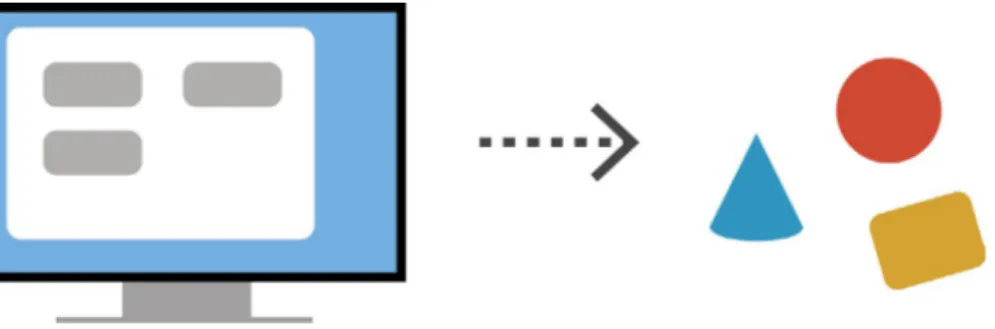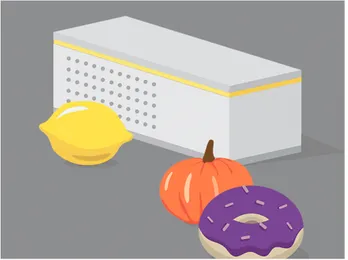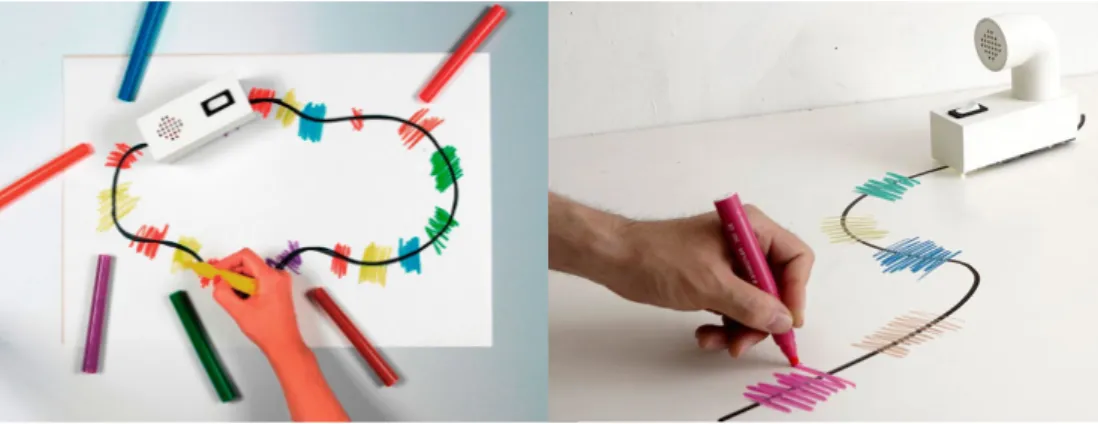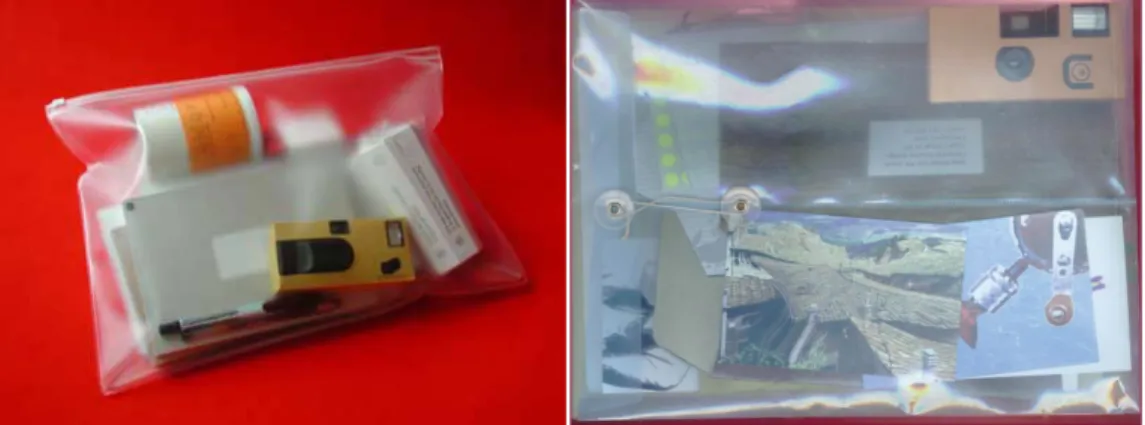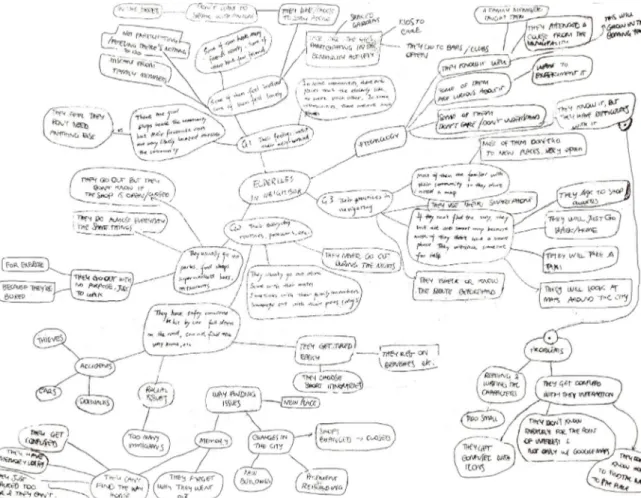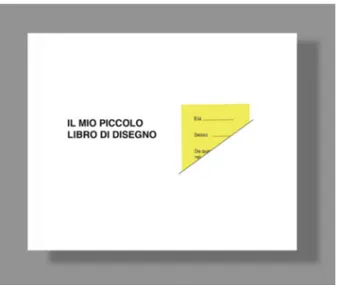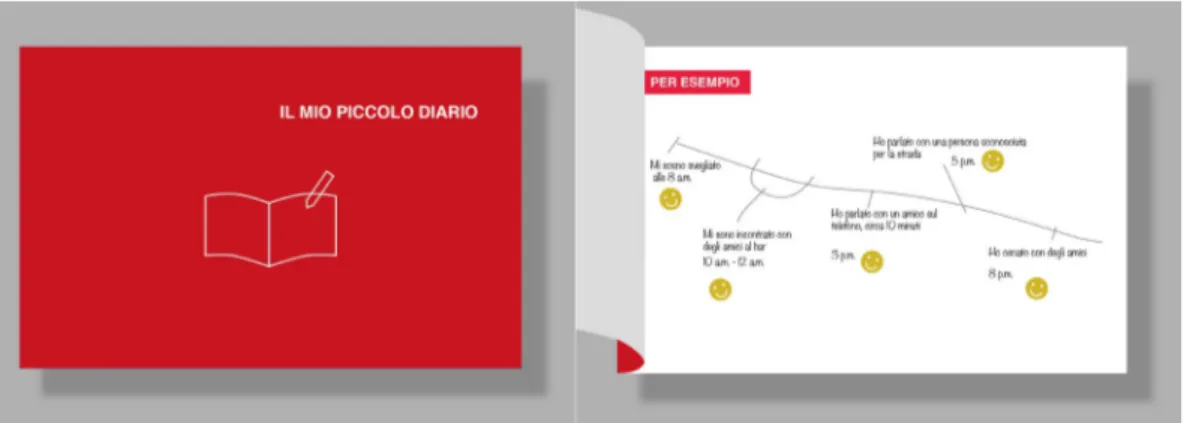CONEC
A smart necklace that
helps improve social life
of the elderly
POLITECNICO DI MILANO
SCHOOL OF DESIGN Degree Course:
DESIGN & ENGINEERING
Supervisor:
Prof. Monica Bordegoni Assistant supervisor: Serena Camere Author:
Zhu Sheng 814742 A.A. 2015/2016
INDEX
1. Introduction
1.1 The aging society of Europe
1.2 ICT and the elderly
1.3 Objective and approach of the thesis
2. Challenges of ICT design for the edlerly
2.1 The current situation of ICT usage of the elderly
2.2 The barriers
2.2.1 Function declinations of the elderly
2.2.2 Mental barriers
2.3 The current solutions: state of the art
2.3.1 Mobile phone designs for the elderly
2.3.2 A smart bracelet design for the elderly
2.3.3 The European project GUIDE
2.3.4 Conclusion
2.4 Another solution: Tangible User Interface
2.4.1 A framework for TUI
2.4.2 Examples of augmented everyday objects
List of Figures
List of Tables
List of Graphs
Abstract En
Abstract IT
4 5 69 10 10 14 15 15 17 18 20 20 21 23 1 2
3. Community social life of the elderly
3.1 Life quality and social life of the elderly
3.2 User survey
3.2.1 Survey set up
3.2.2 Results
3.2.2.1 Information acquired
3.2.2.2 Analysis and insights
4. Concept generation
4.1 Methodology: Vision in Product Design (ViP)
4.2 Concept generation
4.2.1 Defining the product vision with ViP
4.2.2 Correlative activities and contact points
4.3 Concepts
4.3.1 CONEC
4.3.2 ROPO
4.3.3 LEAD
4.4 Concept evaluation
5. Concept detailing
5.1 Interaction gestures and examples
5.2 State of the art: Wearable device interfaces
5.3 Benchmark: Wearable devices on the market
5.4 Developed concept
6. Final design
6.1 Description and general specifications
6.2 Way of use ( stotyboard)
6.3 Electronic components
6.4 Physical structure
27 28 28 34 34 39 43 46 50 50 52 52 58 60 62 65 69 75 78 85 91 95 1006.5 Manufacturing process & Material selection
6.5.1 Cap
6.5.2 Rim
6.5.3 Top shell
6.5.4 Bottom shell
7. Prototyping
7.1 Arduino prototyping
7.2 Final simulation prototype
8. Feedback & Conclusion
8.1 User feedback
8.2 Summary of the thesis
8.3 Future activities
8.4 Acknowledgements
Bibliography
107 107 109 112 114 118 128 135 137 139 140 141List of Figures
Chapter 1
There is no figure in chapter 1
Chapter 2
Fig. 2.1 Phone iBall Aasaan - http://www.iball.co.in/Product/Aasaan/117 - P16 Fig. 2.2 Phone Kisa - http://www.kisaphone.com.au -P16
Fig. 2.3 Appearance of the bracelet for the elderly
- Leonardo Angelini et al.,Designing a Desirable Smart Bracelet for Older Adults,2013 - P17
Fig. 2.4 One function of the bracelet: digital payment
- Leonardo Angelini et al.,Designing a Desirable Smart Bracelet for Older Adults,2013 - P18
Fig. 2.5 The scenario of users using the interactive multimedia system - http://www.guide-project.eu - P19 Fig. 2.6 The input and output and user model system of project GUIDE - http://www.guide-project.eu - P19 Fig. 2.7 A graph to show the idea of Tangible User Interface - made by author - P20
Fig. 2.8 The design of COLORADIO - http://www.helenzhou.me/coloradio/ - P23 Fig. 2.9 The iPad Music Box - http://digitalexperience.dk/frontend/ - P24 Fig. 2.10 Colour Chaser - http://yurisuzuki.com/works/colour-chaser/ - P24 Chapter 3
Fig. 3.1 Examples of cultural probe packs - http://www.hcibook.com/e3/casestudy/cultural-probes/ - P29 Fig. 3.2 The mindmap of this project - made by author - P30
Fig. 3.3 The appearance of the drawing book - made by author - P31 Fig. 3.4 The appearance of the diary - made by author - P32 Fig. 3.5 The postcards with questions - made by author - P33
Fig. 3.6 The package that contains all the materials - made by author - P33 Fig. 3.7 A small meeting is organised - made by author - P34
Fig. 3.8 The responded materials returned - made by author - P34
Fig. 3.9 The responded materials of the first participant - made by author - P35 Fig. 3.10 The drawing did by the first participant - made by author - P35 Fig. 3.11 The drawing did by the second participant - made by author - P36 Fig. 3.12 The responsed materials of the third participant - made by author - P37 Fig. 3.13 The drawing of the third participant - made by author - P37 Fig. 3.14 The map drew by the forth participant - made by author - P38 Fig. 3.15 The dawing did by the forth participant - made by author - P38 Fig. 3.16 Insights arranged on a board - made by author - P39 Chapter 4
Fig. 4.1 Process of Vision in Product Design approach
- Paul Hekkert and Matthijs van Dijk, Vision in Design: A Guidebook for Innovators, 2011 - P43
Fig. 4.2 Structure of current context factors - made by author - P47 Fig. 4.3 Structure of current context factors - made by author - P48 Fig. 4.4 Defined Interaction characteristics - made by author - P49 Fig. 4.5 Defined product quality - made by author - P49 Fig. 4.6 Correlative activities - made by author - P50, P51 Fig. 4.7 Contact points - made by author - P51,P52 Fig. 4.8 Concept explanation - made by author - P53
Fig. 4.9 Modular concept - made by author - P53
Fig. 4.10 Principle of signal communication - made by author - P54
Fig. 4.11 A necklace stand functions as charger and notifier - made by author - P54 Fig. 4.12 Scenario one - made by author - P55
Fig. 4.13 Scenario two - made by author - P55
Fig. 4.14 A sketching of the necklace - made by author - P56 Fig. 4.15 The sketching of the interaction - made by author - P56 Fig. 4.16 Another modular design - made by author - P56
Fig. 4.17 The sketchings of necklace stand design - made by author - P57 Fig. 4.18 A sketch of the probable appearance of ROPO - made by author - P58 Fig. 4.19 The first scenario of ROPO usage - made by author - P59
Fig. 4.20 The second scenario of ROPO usage - made by author - P59 Fig. 4.21 The probable structure - made by author - P60
Fig. 4.22 Prototype of TapTap
- Leonardo Bonanni et al., TapTap: A Haptic Wearable for Asynchronous Distributed Touch Therapy, 2006 - P60
Fig. 4.23 Being led by someone by hand is special - made by author - P61 Fig. 4.24 A possible appearance of the device - made by author - P61 Chapter 5
Fig. 5.1 Touching & pressing gesute examples
- 1. http://edition.cnn.com/2013/05/08/tech/testing-touchscreen-tables-in-classrooms/index.html 2. http://www.you.co.za/news/3d-teaches-blind-kids-to-read/ 3. http://eunheejo.com/NEW-TANGIBLE-INTERFACES 4. http://tangible.media.mit.edu/project/inform/ - P65
Fig. 5.2 Pinching gesture examples
-1. http://www.apple.com/ipad/
2. Thorsten et al., Pinstripe: Eyes-free Continuous Input on Interactive Clothing, 2011 3. http://www.seeker.com/a-touch-screen-you-can-pinch-poke-and stretch-1767455248.html 4. http://www.pegadesign.com/en/portfolio_colorup.html
5. http://www.gregoiredelafforest.com/#item=lampe-olab - P66
Fig. 5.3 Gesture of moving & placing examples
-1. http://www.ignant.de/2013/01/25/plugg/ 2. http://inputs.tech/2016/03/cubetto-brings-easy-coding-education-children-without-words-screens/ 3. http://2012.igem.org/Team:Wellesley_HCI/SynFlo 4. http://www.whereveriam.org/interactions/research.html 5. http://www.dezeen.com/2008/02/10/work-in-progress-at-the-royal-college-of-art/ - P66
Fig. 5.4 Opening & closing examples
-1. http://www.vinta.jp/works/works_E.htm
2. http://www.jonashakaniemi.com/works/product/box-light 3. http://www.dxtroy.com
- P67
Fig. 5.5 Twisting & rotating examples
3. http://www.dezeen.com/2013/01/10/multi-touch-gestures-by-gabriele-meldaikyte/ - P67
Fig. 5.6 Pulling gesture examples
-1. http://www.muji.eu/pages/online.asp?Sec=8&Sub=37&PID=5587
2. http://www.normadeboer.nl/index.php?/past/m11--tangible-interaction-module/ - P67
Fig. 5.7 Pushing examples
- http://www.designboom.com/design/tilt/ - P68
Fig. 5.8 Blowing examples
-1. http://www.designboom.com/design/will-carey-gifted/ 2. http://www.dezeen.com/2013/11/20/honey-bees-can-be-trained-to-detect-cancer-in-ten-minutes-says-designer-susana-soares/ 3. http://www.wired.com/2014/08/when-the-internet-of-things-meets-jane-austen/?mbid=social_twitter 4. http://designbump.com/22-weird-creative-lamps/ - P68
Fig. 5.9 Non-contact gestures examples -1. http://www.digitalhabits.it/p-a-c-o-concrete-wireless-bluetooth-speaker-with-gestural-interface/ 2. https://www.media.mit.edu/research/highlights/sixthsense-wearable-gestural-interface-augment-our-world 3. https://www.myo.com 4. https://www.leapmotion.com - P68
Fig. 5.10 The general concept of HoverFlow
- Sven Kratz and Michael Rohs, HoverFlow: Expanding the Design Space of Around-Device Interaction, 2009 - P69
Fig. 5.11 The set of prototype of HoverFlow
- Sven Kratz and Michael Rohs, HoverFlow: Expanding the Design Space of Around-Device Interaction, 2009 - P69
Fig. 5.12 Gestures of HoverFlow
- Sven Kratz and Michael Rohs, HoverFlow: Expanding the Design Space of Around-Device Interaction, 2009 - P70
Fig. 5.13 General concept and gestures of this haptic wristwatch
- Jerome Pasquero, Scott J. Stobbe, Noel Stonehouse, A Haptic Wristwatch for Eyes-Free Interactions, 2011 - P71
Fig. 5.14 Gestures and prototype of WatchIt
- Simon et al., WatchIt: Simple Gestures and Eyes-free Interaction for Wristwatches and Bracelets, 2013 - P72
Fig. 5.15 Gestures of Nenya
- Daniel et al., Nenya: Subtle and Eyes-Free Mobile Input with a Magnetically-Tracked Finger Ring, 2011 - P73
Fig. 5.16 Principle of Nenya
- Daniel et al., Nenya: Subtle and Eyes-Free Mobile Input with a Magnetically-Tracked Finger Ring, 2011 - P73
Fig. 5.17 Gestures amd prototype of Pinstripe
- Thorsten et al., Pinstripe: Eyes-free Continuous Input on Interactive Clothing, 2011 - P74
Fig. 5.18 Some examples of fitness bracelet - https://www.fitbit.com/it ; https://secure-nikeplus.nike.com/plus/setup/fuelband - P75 Fig. 5.19 The prototype of Cuff - https://www.cuff.io - P75
Fig. 5.20 The product of Mica - https://www.engadget.com/2014/11/17/intel-mica-hands-on/ - P76
Fig. 5.21 The prototype of Purple - http://www.wired.com/2014/09/smart-necklace-thats-like-locket-21st-century/ - P77 Fig. 5.22 The product of Miragii - http://www.miragii.com - P77
Fig. 5.23 Concept scenario - made by author - P78
Fig. 5.24 Sketch and mock up of the concept - made by author - P79 Fig. 5.25 Version of three lockets - made by author - P80
Fig. 5.27 Concept of setting up a contactor - made by author - P81 Fig. 5.28 Mockups of the concept under development - made by author - P82 Chapter 6
Fig.6.1 General appearance of CONEC - made by author - P85 Fig.6.2 Rendering of CONEC - made by author - P86 Fig.6.3 Speaking to CONEC - made by author - P87 Fig.6.4 Receiving a message - made by author - P87 Fig.6.5 Listening to a message - made by author - P87 Fig.6.6 Wearing the CONEC - made by author - P88 Fig.6.7 Principle of the system - made by author - P88 Fig.6.8 Different angles of view - made by author - P89 Fig.6.9 The container - made by author - P90 Fig.6.10 Charging state - made by author - P90 Fig.6.11 RFID sticky tags - made by author - P91
Fig.6.12 How to attach user's contact information to her photo - made by author - P91,P92 Fig.6.13 She puts the photo of her friend into one of the lockets - made by author - P92 Fig.6.14 She opens a locket to speak - made by author - P92
Fig.6.15 How to make new friends with CONEC - made by author - P93
Fig.6.16 How to contact the people who don't have the CONEC - made by author - P93 Fig.6.17 A possible interface of the App - made by author - P94
Fig.6.18 The sketch of charging the necklace - made by author - P94
Fig.6.19 Microphone SPM0408LE5H TB - www.knowles.com/kor/content/download/ - P96 Fig.6.20 Speaker CDS 18138A - www.cui.com/product/resource/cds-18138a.pdf - P96 Fig.6.21 SMD RGB LED 1210
- http://www.ebay.com/itm/100pcs-POWER-TOP-SMD-SMT-PLCC-2-1210-3528-RGB-LED-Red-Green-Blue-/330833693803 - P96
Fig.6.22 Vibration Motor RVN1004 - catalog.pelonistechnologies.com - P97 Fig.6.23 Wireless Charging Receiver - https://product.tdk.com/info/en/catalog/ - P97 Fig.6.24 Lithium Battery - https://www.adafruit.com/products/2750 - P97 Fig.6.25 Board-to-board connector
- http://www.molex.com/molex/products/group?key=board_to_board_connectors&channel=products - P98
Fig.6.26 Arrangement of chips on the first PCB and its possible dimension - made by author - P98 Fig.6.27 Arrangement of components on the second PCB and its possible dimension - made by author - P99 Fig.6.28 The overall estimated dimension - made by author - P99
Fig.6.29 The overall explosion of components - made by author - P100 Fig.6.30 Top part explosion - made by author - P101
Fig.6.31 The bottom part explosion - made by author - P102 Fig.6.32 The overall view of assembly - made by author - P102
Fig.6.33 Top part assembly and bottom part assembly - made by author - P103 Fig.6.34 The detialed structure - made by author - P104,P105
Fig.6.35 The structure of the container - made by author - P106 Fig.6.36 Process of the cap - made by author - P107 Fig.6.37 The process of the rim - made by author - P109 Fig.6.38 Using laser micro-drilling to make the LED holes invisible
- https://www.oxfordlasers.com/laser-micromachining/laser-micro-drilling/gallery-laser-micro-drilling/ ; http://misfit.com/products/shine?locale=en - P110
Fig.6.40 Process of the bottom shell - made by author - P114 Chapter 7
Fig.7.1 Plan of the prototype - made by author - P118
Fig.7.2 Schematic of the sender necklace - made by author - P119
Fig.7.3 Schematic of the main part of the receiver necklace - made by author - P120 Fig.7.4 Schematics - made by author - P121
Fig.7.5 The codes of the sender necklace - made by author - P122 Fig.7.6 Codes of receiver necklace - made by author - P123 Fig.7.7 First prototype - made by author - P124
Fig.7.8 Interaction components embeded in a PCB which is made by CNC machine - made by author - P124 Fig.7.9 Circuit on PCB - made by author - P125
Fig.7.10 Inferface of KiCad - made by author - P125 Fig.7.11 Interface of FlatCAM - made by author - P126
Fig.7.12 The rapid PCB cut by CNC machine - made by author - P126 Fig.7.13 Prototype of the receiver necklace - made by author - P127
Fig.7.14 The second prototype of both sender and receiver necklace - made by author - P128 Fig.7.15 The parts made by 3d printing - made by author - P128
Fig.7.16 The final simulation prototypes - made by author - P129 Fig.7.17 Simulation of the interaction - made by author - P130 Fig 7.18 Different wood surfaces- made by author - P131
Fig.7.19 A non- functional model to show the appearance of the product - made by author - P131 Fig.7.20 Wearing the CONEC - made by author - P132
Chapter 8
There is no figure in chapter 8
List of Tables
Table 2.1 Guidlines of design for the senior users
- Matthew Pattison and Alex Stedmon. Inclusive design and human factors: designing mobile phones for older users. 2006 - P15
Table. 2.2 The topics and corresponding concepts of the framework
- Eva Hornecker and Jacob Buur. Getting a Grip on Tangible Interaction: A Framework on Physical Space and Social Interaction. 2006 - P21
Table. 5.1 Gestures, fucntions and feedbacks
-Jerome Pasquero, Scott J. Stobbe, Noel Stonehouse, A Haptic Wristwatch for Eyes-Free Interactions, 2011- P71
Table. 8.1 User feedback results - made by author - P135,P136
List of Graphs
Graph 1.1 Population pyramids, EU-28, 1994 and 2014
- http://ec.europa.eu/eurostat/statistics-explained/index.php/Population_structure_and_ageing- P4
Graph 1.2 Population pyramids, EU-28, 2014 and 2080
- http://ec.europa.eu/eurostat/statistics-explained/index.php/Population_structure_and_ageing- P5
Graph 4.1: Concepts evaluation - made by author - P82 Graph 6.1 Material selection of the cap - made by author - P108 Graph 6.2 Material selection of the rim - made by author - P111 Graph. 6.3: Material selection of the top shell - made by author - P113 Graph 6.4: Material selection of the bottom shell - made by author - P115
Abstract
EN
This thesis aims to design a ICT(Information and Communication Technology) product that helps improve the social life of the elderly. It describes the current status of ICT design for the elderly. A better understanding of these systems allows for a more intuitive and acceptable interface design and could be achieved by using TUI (Tangible User Interface) design methods.
A user survey is performed using the method of Cultural Probe in order to understand the real social practices of the elderly. Several concepts are generated by using the method of ViP(Vision in Product Design). Then the thesis describes the current state of interaction gesture design and wearable device design (researches and products). The final design turned out to be a smart necklace with an interface like the traditional locket. It can transmit voice messages to the address that is written in the RFID tag, which is attached on the back of the photo of the contact person, presented on the locket. The behavior of exchanging contact information (telephone number) is also simplified to become a behavior of exchanging photos (by using RFID tags).
The concept is based on the technology of RFID reading & writing, Bluetooth and GSM communication, allowing a long distance voice message transmission. The prototype that is only for a simulation of the interaction is based on the Arduino platform controller.
2
Abstract
IT
Questa tesi intende designare un ICT(Informazione e Comunicazione Tecnologica) prodotto che aiuta a migliorare la vita sociale degli anziani. La tesi descrive l'attuale stato del ICT design per anziani. Una maggiore comprensione di questi sistemi e di questo ambito di ricerca è alla base della progettazione del design e dell'interfaccia più intuitivo ed accettabile. Questo scopo si ottiene con l'uso del TUI (Tangible User Interface) design.
Una indagine tra gli utenti è svolta usando i metodi del Cultural Probe per comprendere l'attuale vita sociale degli anziani. In seguito i concetti sono generati con l'uso dei metodi ViP( Vision in Product ). Poi la tesi descrive l'attuale stato del design interattivo di gesto e design del dispositivo indossabile (ricerche e prodotti). Il progetto scaturito da queste conoscenze è una collana intelligente composta da una interfaccia del medaglione tradizionale, che può trasmettere i messaggi vocali indirizzati da un tag messo sul retro della foto del interlocutore presenti sul medaglione. Questo sistema semplifica lo scambio degli indirizzi tra gli interlocutori trasformandolo in un semplice scambio di fotografia.
Il progetto è basato sul sistema RFID reader & writer, una comunicazione Bluetooth e GSM per una trasmissione del messaggio vocale a longa distanza. Il prototipo per il momento costruito solo per provare le varie interfacce è basato sulla piattaforma a micro controllore Arduino.
1.1 The aging society of Europe
1.2 ICT and the elderly
1.3 Objective and approach of the thesis
INTRODUCTION
4
1. Introduction
1.1 The aging society of Europe
During the last three decades, the number of people aged from 60 years or more has risen some 50%. Within 20 years approximately a third of Europe’s population will be over 60 years old. The percentage of people over 80 years is growing even more rapidly. Moreover, the ratio between the working and elderly population is dramatically declining [1]. These trends present a real challenge for European society
in the years ahead and underline the importance of developing new and more cost-effective ways of providing care and support to the elderly.
Consistently low birth rates and higher life expectancy will transform the shape of the EU-28’s age pyramid; probably the most important change will be the marked transition towards a much older population structure and this development is already becoming apparent in several EU Member States. The share of older persons in
Graph 1.1: Population pyramids, EU-28, 1994 and
2014 (% of the total population) Source: Eurostat
the total population will increase significantly in the coming decades. Population pyramids ( graph 1 and 2) show the distribution of the population by sex and by five-year age groups. Each bar corresponds to the share of the given sex and age group in the total population (men and women combined).
Population aging is a long-term trend which began several decades ago in Europe. This aging is visible in the development of the age structure of the population and is reflected in an increasing share of older persons coupled with a declining share of working-age persons in the total population. The share of the population aged 65 years and over is increasing in every EU Member State, EFTA country and candidate country. The EU-28’s old-age dependency ratio is projected to almost double from 28.1 % in 2014 to 51.0 % by 2080.
The growth in the relative share of older people may be explained by increased longevity, a pattern that has been apparent for several decades as life expectancy has risen. On the other hand, consistently low levels of fertility over many years have contributed to population aging, with fewer births leading to a decline in the proportion of young people in the total population.
1.2 ICT and the elderly
The mainstream of this society has quickly adopted Information and Communication Graph 1.2: Population pyramids, EU-28, 2014 and
2080 (% of the total population) Source: Eurostat
6
Technology (ICT )as part of their daily life, meanwhile the ever growing group of elderly people (age 60 and older) in our society seems to have been forgotten in this matter[2].
Technology helps elderly keep in touch with families and friends, ensures more safety at home, assisting and facilitating them in health care [3], bringing new stimuli
into their lives and providing more access to information. Other studies confirm the role of technology in increasing social interaction and pride [4], self-esteem, life
satisfaction, and perceived autonomy [5]. Regarding health support, communication
technologies and wireless systems enable health consultations, physiological data collection, safety and environmental control in order to avoid disease, maintain physical and cognitive function, and maintain engagement during life [6].
However, the current ICT products have design problems so the elderly don't have enough access to adopt and benefit form them. According to a European study, more than 60% of people over 50 feel that their needs are not adequately addressed by current ICT equipment and services [7].
1.3 Objective and approach of the thesis
The target of the thesis is to create an interaction and experience centered ICT product to let the elderly feel more involved in the community. To understand the target user, a user survey based on Cultural Probe is planed and performed. Then the design concept is developed with the method of Vision of Product (ViP). Finally a wearable communication device of tangible user interface (TUI) is developed (the smart necklace) and an interactive prototype is built.
The thesis is divided into seven chapters. The second chapter talks about the challenges of ICT products design for the elderly. The third chapter is about the user survey. The forth and fifth chapter are for the generation and detailing of design concept. The sixth and seventh chapter are for the development of the product and an interactive prototype. The last chapter is for user feedback and conclusion.
8
CHALLENGES
OF ICT DESIGN
FOR THE
ELDERLY
2.1 The current situation of ICT usage of the elderly
2.2 The barriers
2.3 The current solutions: state of the art
2.4 Another solution: Tangible User Interface
2.Challenges of ICT design for the elderly
2.1 The current situation of ICT usage of the elderly
ICT largely helps modern people in all aspects of life. However, the elderly have traditionally been ignored in the deployment of ICT. Although their demand for ICT is increasing, the problem of age-based digital divide is still unsolved [8].
ICT can contribute to improve the life quality of the elderly. According to a European study, more than 60% of people over 50 feel that their needs are not adequately addressed by current ICT equipment and services.[9] “The Internet seems well suited
to the needs of the elderly, as a fairly sedentary population with considerable leisure time, especially for social networking, hobbies, and services as the home delivery of groceries” [10]. In addition, ICT can reduce dependence of the elderly and promote
active and healthy aging.
What is the current situation of ICT usage of the elderly? Studies show that the elderly is the group with the lowest ratio of computer and Internet usage. Eurostat’s data on Internet usage of 2011 shows that in 2010, 37% of individuals aged between 55 and 74 used the Internet at least once a week on average (27 countries of the European Union). Meanwhile 90% of the individuals aged between 16 and 24, and 73% of individuals aged between 25 and 54. Studies also show that people over 60 make limited usage of mobile phones, having them mainly for emergencies: mobile phones provide the elderly with some assurance, as they can call someone when needed. The elderly seem to avoid some functions of mobile phones, like SMS and other advanced features [11].
In another study, researchers found that only 78.3% of the participants (300 people, 65-85 years old) used mobile phones. More in detail, in relation to Sex, 59.4% of women and 93.3% of men used mobile phone. [12]
In addition, most of them can’t make the usage independently. Their family would set it up for them, and so they could talk to family members and friends through the
10
Internet. However, they wouldn’t touch the keyboard or feel that they could use it on their own. [8]
The situation is similar when it comes to the adoption of other technologies. In one study, it says13-15% of older people with hearing problems, have held hearing headsets. But most of them did not use them, either because they could not understand how they work, or because it was not the perfect device to have chosen, in shape and size. [12]
2.2 The barriers
That fact listed ahead leads to a common impression that the elderly are technophobic. However, studies show that most elderly don’t think they have fears, dislike or avoid new technology and don’t think they were too old for technology [8].
That means they are positive to accept technology, therefore there must be some objective barriers between the elderly and technology.
2.2.1 Function declinations of the elderly
Heller et al. say about aging: “As people grow older, their abilities change[13]. This
change includes a decline in cognitive, physical and sensory functions, each of which will decline at different rates relative to one another for each individual.” The elderly suffer from the declination of brain and body functions in many aspects. The function declination is an important reason to the difficulties of utilizing technologies.
Vision
The anatomical changes in the ocular apparatus affect adaptation to darkness, visual acuity, glare, contrast sensitivity, peripheral vision, motion perception and color perception. Omori, Watanabe, Takai, Takada, Miyao (2002), for instance, found that bigger font sizes in mobile phones can increase elderly users' speed and accuracy in reading the display. Schieber (2003) analyzed these changes and proposed 9 design criteria within a human-factor perspective in order to compensate for age-related deficits in the visual system [14]:
- increasing the illumination of environment or task context; - increasing the levels of luminance contrast;
- minimizing the need to use a device excessively close to the eyes; - adapting the font size;
- minimizing glare;
- minimizing the use of peripheral vision;
- adopting marking strategies to enhance motion perception; - using great color contrast;
- optimizing the legibility of spatial forms using computer capabilities.
Pinto, De Medici, Zlotnicki, Bianchi, Van Sant and Napoli (1997, p. 343) analyzed the role of environmental design in case of reduced visual acuity in elderly people and proposed recommendations to improve users' comfort and safety. These recommendations define the values of a list of perceptual properties of areas (e.g. glare index of the walls, opacity of windows and doors, direct and indirect lightning) to reduce the risks caused by poor design of floor, wall, doors and windows, furniture and equipment, direct lighting, indirect lighting [14].
Hearing
The anatomical changes in the ear affect absolute sensitivity, frequency and intensity discrimination, sound localization and speech recognition. For instance, Kiss and Ennis (2001) observed that computer-generated speech, which does not match the rhythm properties of natural verbal production, can be problematic for elderly drivers. Schieber (2003) proposed 9 design criteria, as he did for vision
[14]:
- increasing stimulus intensity, - controlling background noise,
- avoiding the need to detect/identify high-frequency stimuli, - avoiding long-term exposure to high levels of noise,
- avoiding signal locations with low frequency sound sources, - using redundant and semantically well-structured speech materials, - adapting the rate of words per minute,
12
- using the Web to provide verbal communication channels for assistance.
Movement Perception
Aging determines problems (arthritis, tremors, particularly for Parkinsonís disease) affecting the manipulation of objects and the perception of sensorial feedback in terms of pressure, vibration, spatial acuity, perception of roughness, length and orientation (for a brief review, see Scialfa et al., 2004). In particular, older adults have a higher threshold of detecting vibrations[8], which has to be
taken into account when devising vibrating alerts. In this vein, Liu et al. (2002) realized a system producing a mechanical noise to reduce the vibrotactile detection thresholds in older adults, patients with stroke, and patients with diabetic neuropathy[14].
Motor Function
Age related changes in hand/motor function appear to occur as a decrease in strength, dexterity and range [16]. There is a decrease in grip strength and
endurance with age, with force exerted deteriorating from the mid to late twenties (40% decline in strength from 30 to 80 years old) and the average 65 year old user having only 75% maximal strength. [17]
Automatic and Voluntary Processing
Automatic processes are not affected by aging, while voluntary processes, which require a certain amount of attentional resources and awareness, decrease with aging (like fluid intelligence, see above); practice can reduce this decrease through a process of automatization [18], even though its effectiveness depends
on the kind of task: for instance, visual search needs attentional resources even after a long practice [18]. As t o the kind of training, Jamieson and Rogers (2000)
showed the absence of age-related differences in the acquisition of the ability to perform transactions on a simulated automatic teller machine if the practice schedule was random instead of being organized by blocked sets of trials.
Sustained Attention and Vigilance
Sustained attention means maintaining focus on the same task under continuous stimulation. Vigilance means keeping the focus on waiting for a rare event. Giambra [18] observed contradictory results in his review of past studies; when
age-related deficits are reported, they are attributed to functions related to task (discrimination and duration of single stimulation, requirement of working memory effort). Anstey, Wood, Lord and Walker et al. (2005) insert sustained attention among the age-related factors affecting driving performance, linking them to mental workload like other resource-dependent functions [19].
Memory
In general, working memory appears not to decline in relation to storage capacity, but rather processing efficiency declines over time.[20] Processing speed declines
but recall stays within Miller’s 7 plus/minus 2 chunks.[21] Long-term memory
declines with age in relation to episodic memory, however, semantic memory is maintained and deficits are rare. In relation to procedural memory, decline is elevated with the complexity of task and reaction time has been shown to decline with age. Therefore memory retention for prior known faces and places can appear to be good if supported by contextual knowledge but new complex tasks can be problematic for older people.[22]
Learning Ability
Older people maintain the ability to learn, with evidence of neural plasticity. However, the process takes more time, especially with complex material [23].
Language Ability
Skills such as vocabulary and language use are maintained unimpaired until late in life whereas skills that depend on rapid processing, accurate logical thought and spatial ability are markedly affected as people become older [24].
14
2.2.2 Mental barriers
Rejection of a new way of living
About 30 years ago, Gilly and Zeithmal (1987) studied how elderly people adopt new technologies of that time, namely, Automatic Teller Machines, scanner-equipped grocery stores, electronic fund transfers, and custom telephone call services. They found out, that elderly people, who are traditionally considered to be resisting to change, do adopt new technologies, when they are suitable and easy enough to use for them[25].
But the fact is that the older the person is, the more difficult the adoption of technology is likely to be. The elderly may get accustomed to their usual way of living. Even though they are positive to the technology and are also able to use them, they don't want to change their lifestyles. Therefore the new technology that would suit them must be respectful to their old life behaviors and do not make dramatic changes to their life.
Lack of technology literacy
The lack of digital literacy was the major reason to not use a computer or the Internet. Technologies change rapidly and the complexity of new phones increases may require previous experience of earlier generation products in order to understand current designs. However, older users may not possess the required prior knowledge whereas younger users can rely on the mental models they have built up from using previous generations of technology [26].
Lack of confidence
Some interviewees thought that especially elderly people are afraid that they somehow break their mobile devices. And most of the elderly don't have the confidence to try functions when they don't know what are the operations for.
2.3 The current solutions: State of the art
2.3.1 Mobile phone designs for the elderly
Whilst many mainstream phones do not cater for the older user, models are emerging that are designed with the older user in mind. "Older users have identified a number of problems with mobile phones such as displays that are too small; buttons and keypads that are too difficult to use; too many functions; battery life too short; poor sound quality; and a preference for speech input", said by Matthew Pattison and Alex Stedmon[26]. They concluded a series of design guidelines based
on human factors of elderly people.
Price
Many elderly tend to think the new devices are very expansive and they will neither need nor be interested in the most new functions that the new devices give. It is reasonable not to pay for the functions that they don't need. It can explain why most older people prefer the older version of the cellphone meanwhile the young people pursue the latest version.
16
During recent years, many phone designed for the elderly are been released on the market. Most of them payed attention to the human factors of the elderly: they featured on simplified interfaces, large, easy to read buttons and display contents. Some of them also have an SOS button for emergencies.
iBall Aasaan
Like a normal phone for seniors, it is designed with large buttons and has an SOS button on the back.
Kisa
It is a smartphone with no screen or keypad. It has only contact buttons, on/off, volume, and a SOS button for emergency calls. All the phone has on its front are up to 10 programmable buttons and the names or images of up to 10 contacts. These can be personalized at the time of purchase.
Advantages and disadvantages:
The phones for the elderly is a better solution compared with normal phones because they considered the usability for the senior user. But there are also disadvantages. Firstly, the limited functions would let it unable to replace the normal cellphones, even for the elderly. Secondly, the phones are specially designed and look quite different, so they cannot avoid stereotype. Thirdly, the phones still require the mental model of some computer system usage, so they are not intuitive enough.
Fig. 2.1:
Phone iBall Aasaan
1. Digital payment for shopping 2. Digital payment for transportation
3. Health monitoring and alert (e.g., hydration)
4. Health data storage, for facilitating healthcare diagnosis 5. Message notification from the smartphone
6. Multimodal interaction with home appliances 7. Reminder
To cope with visual impairments of the elderly, they conceived a simplified interface, which provides visual notifications through an e-ink black and white screen. The e-ink screen offers high contrast even in sunlight and avoids glares typical of many commercial OLED or LCD smartphone screens. Information is presented through intuitive icons, avoiding small characters in the interface. Visual notifications will be coupled with simple vocal messages that should help the user to remember the meaning of the icon. Notifications will also be coupled with a haptic feedback produced by a vibration motor.
2.3.2 A smart bracelet design for the elderly
A group of students from University of Applied Sciences and Arts Western Switzerland designed this smart bracelet for the elderly. The bracelet acts as a personal assistant during the user’s everyday life, monitoring the health status and alerting him or her about abnormal conditions, reminding medications and facilitating the everyday life in many outdoor and indoor activities [27].The designers
gave the smart bracelet a non-medical appearance in order to avoid stereotypes. The concept product proposed seven functionalities to enhance the user's daily life:
Fig. 2.3: Appearance of the
18
buttons and we simplified the interface to a single and large touch zone over the notification screen. The user will touch this zone to confirm that he or she has noticed the notification or to confirm the proposed action (for example to pay). By covering the bracelet with the whole hand the user can delay notifications or refuse actions.
Advantages and disadvantages:
The bracelet for the elderly is innovative and there is no such product on the market yet. The human factors are considered so it is easy to use, the functions are useful and the appearance can avoid stereotype. The disadvantage may be that using the bracelet daily is not a traditional habit of the elderly, so it would be better to embed the system into a more traditional object, like a watch. Another disadvantage is that the manipulation is not very intuitive so the user still need to learn and remember how to use it.
2.3.3 The European project GUIDE
Project GUIDE is an open source software framework based on domestic media platforms such as Web & TV platforms and services( connected TVs, set-top boxes, etc) for building accessible ICT applications to the elderly [28].
GUIDE provides automatic integration and adaptation of various legacy and next-generation user interface technologies, such as gesture interaction, voice control, avatars, second screen multi-touch devices and gyroscopic remote controls. GUIDE-enabled applications and services can automatically adapt their user interface to the specific impairments and preferences of elderly users.
In the toolbox for the developer, GUIDE realizes a “virtual user”-centered design process for developers based on user simulation, to make involvement of user requirements in development more efficient. The project will also develop and Fig. 2.4: One function of the
standardize a new user model that reflects impairments and preferences of elderly people in order to enable multi-modal adaptation. Relevant design knowledge for application developers will be collected, processed and be shared on a web-based portal.
Advantages and disadvantages
The project GUIDE follows the trend of the emerging smart interior media system, which is a very big field and many big technical companies like Apple, google and Amazon have been participating in. It builds a user model inside the system to adjust to the user's habit. We can imagine that in the future, the elderly will benefit a lot from the smart interior system. The main challenges will be related to technology
Fig. 2.5: The scenario of users using the interactive
multimedia system.
Fig. 2.6: The input and output and user model
20
2.3.4 Conclusion
The current solutions for the senior users are effective to some extents and some of them have made commercial success, such as cellphones designed for the elderly. The current solutions have been successfully dealing with various function decrease of the elderly, such as vision, hearing, motor, memory function decreases. However their interfaces are not natural enough so that the user need to learn to get accustom to the input systems. The elderly don't have the required mental model to accept the design immediately.
2.4 Another solution - Tangible User Interface (TUI )
Tangible User Interfaces (TUIs) and Tangible Interaction are terms increasingly gaining currency within HCI ( Human Computer Interaction). It embeds computing in the everyday environment to support intuitive use [29]. A TUI system relies on
embodied interaction, tangible manipulation, physical representation of data, and embeddedness in real space. While in traditional desktop computing the screen is merely a window through which we reach into a digital world, with tangible interfaces we act within and touch the interface itself.
If we can embed ICT in the normal daily objects and embody the interactions of ICT to be the interactions of a non-technical object that is well known by the seniors, the users would have the mental model to use and accept the design without barrier. In the genres of TUI applications [30], there is one genre called Augmentation Everyday
Objects, that is exactly for the purpose of lowering the floor and making the design easy to understand.
Fig. 2.7: A graph to show the idea of Tangible User Interface. The human - computer
interaction turns from the interaction between user and screen to the one between user and tangible objects.
2.4.1 A framework for TUI
Eva Hornecker and Jacob Buur proposed a framework for Tangible Interaction [22].
The framework is structured around four themes that are not mutually exclusive, but interrelated, offering different perspectives on tangible interaction. A set of concepts elaborates each theme, providing more concrete handles for understanding their implications. This approach is distinct from other frameworks by not offering taxonomies, but perspectives and themes for analysis and conceptual guidance for design.
Tangible Manipulation refers to the material representations with distinct tactile
qualities, which are typically physically manipulated in tangible interaction. One manipulates the interaction objects, has tactile contact, feels haptic feedback and material qualities. The main concepts, colloquially phrased, are:
Haptic Direct Manipulation: Can users grab, feel and move ‘the important
elements’?
Lightweight Interaction: Can users proceed in small, experimental steps? Is
there rapid feedback during interacting?
Isomorph Effects: How easy is it to understand the relation between actions
and their effects? Does the system provide powerful representations that transform the problem?
Table. 2.2: The topics and corresponding concepts of the
22
Spatial Interaction refers to the fact that tangible interaction is embedded in real
space and interaction therefore occurs by movement in space. Interaction with spatial installations or interactive spaces can be interpreted as a form of tangible interaction that is not restricted to touching and moving objects in space, but relies on moving one’s body. The main concepts for Spatial Interaction are:
Inhabited Space: Do people and objects meet? Is it a meaningful place? Configurable Materials: Does shifting stuff (or your own body) around have
meaning? Can we configure the space at all and appropriate it by doing so?
Non-fragmented Visibility: Can everybody see what’s happening and follow
the visual references?
Full-Body Interaction: Can you use your whole body? Performative Action: Can
you communicate something through your body movement while doing what you do?
Embodied Facilitation highlights how the configuration of material objects and
space affects and directs emerging group behavior. With tangible interaction we literally move in physical space and metaphorically in software space. These define structure that facilitates, prohibits and hinders some actions, allowing, directing, and limiting behavior. The main concepts in this theme are:
Embodied Constraints: Does the physical set-up lead users to collaborate by
subtly constraining their behavior?
Multiple Access Points: Can all users see what is going on and get their hands
on the central objects of interest?
Tailored Representation: Does the representation build on users’ experience?
Does it connect with their skills and invite them into interaction?
Expressive Representation focuses on the material and digital representations
employed by tangible interaction systems, their expressiveness and legibility. Often hybrid representations combine material and digital elements, each having different representational qualities, e.g. projections onto tangible objects or spatial sound. The main concepts are:
Representational significance: Are representations meaningful and of
long-lasting importance? Are physical and digital representations of the same strength and salience?
Externalization: Can users think and talk with or through objects, using them
as props to act with? Do they give discussions a focus and provide a record of decisions?
Perceived Coupling: Is there a clear link between what you do and what
happens? Are physical and digital representations seemingly naturally coupled?
2.4.2 Examples of augmented everyday objects
COLORADIO, designed by Christopher Nixon, Helen Zhou, Kinyetta Nance and
Berenice Vargas, is a speaker which detects the color of whatever object is places in front of it. The speaker plays different types of music depending on the color. You don't need any particular objects, instead, every object becomes a tangible input to start the music [31]. Studies have shown the correlation between color and
music. There is an emotional response when listening to music, and colors have an associated emotional measure.
Fig. 2.8: The design of
COLORADIO. When an object is close to it, it detects the colour and play the related music.
24
The iPad Music Box, designed by Joelle Aechlimann, is a music box where the
user can interact with little boxes on the iPad screen instead of using fingers on the iPad. The concept consists of a tangible part composed of three separate music boxes which can interact with an application on the iPad. When the user places one of the boxes on the iPad screen, the application will recognize and activate it. The speed at which the box is turned directly affects how fast the music is played and lively animated interactive elements move in time to the tunes [32].
Colour Chaser, designed by Yuri Suzuki, is a miniature vehicle that detects and
follows a black line whilst it reads crossing coloured lines and translates this RGB data into sound. Users could draw a randomly shaped circuit using a black marker pen on a piece of paper and the colour chaser followed the line, then add different layers of colour across the black line at intervals, The vehicle detects the colour RGB data and translates that into sound [33].
Fig. 2.9: The iPad Music
Box
26
COMMUNITY
SOCIAL LIFE OF
THE ELDERLY
3.1 Life quality and social life of the elderly
3.2 User survey
3. Community social life of the elderly
3.1 Life quality and social life of the elderly
When we have a healthy mind and body, the quality of our lives is enhanced. A good quality of life also means having fun and having feelings of being needed. "People at all levels of functioning need to have a quality of life that allows for enjoyment and a feeling of being useful and productive to themselves and others." [34] On the 1995
White House Conference on Aging, focus group participants were asked to answer the following statements [34]: a) The first thing that comes to mind when I think about
getting older is ...; and b) I believe the key to healthy aging is ... . Outcomes of these focus group efforts produced a view of the keys to healthy aging:
Meaningful Involvement
Keeping active
Functioning as a productive citizen Remaining involved in community Volunteering
Continuing to learn Continuing to travel Experiencing new things Having meaningful work
Positive mental outlook
Developing good mental outlook Feeling optimistic and hopeful
Maintaining mental and physical health Being happy
Being joyful
Keeping an active mind Exercising self-discipline Being glad for every day
Relationships with others
Giving to others Having friends
Expressing an interest in others Displaying kindness toward others Spending time with family
Showing concern for those with less Helping make the world a better place
28
Also, one of the keys to healthy aging is meaningful involvement. People need to pursue various interests, be involved with people, and maintain flexibility. Meaningful involvement leads to a positive mental outlook and usually results in the development of new and different relationships with other people.
3.2 User survey
To better understand the real needs of the elderly, a survey is carried out. The survey utilized the method of Cultural Probe.
3.2.1 Survey set up
Purpose
The survey aims to discover the feelings of the elderly about their social activities, especially the activities among neighborhood. The survey will find out answers to the questions like: how much do the elderly feel involved in the community? How often do they contact with other people? What do they feel when they have social activities? Then the goals are explicated below:
Goal 1: Understand the elderly’s feelings about their neighborhood/ community. Goal 2: Understand the elderly’s everyday routines, habits, problems,
difficulties, etc.
Goal 3: Understand the elderly’s practices and feelings in social activities Method
The method that is applied is Cultural Probe with generative tools. It may be called Contextmapping, but in this case the generative session is not included, everything is done inside the probe.
Cultural Probe helps designers to access environments that are difficult to observe directly. Probes are "packages sent into space". [35] The participants will record
their life by themselves, so that designers can have the information from the real perspective of the target user.
Conventional user study techniques, such as interviews, observations and focus groups [36], only offer a view on people’s current and past experiences, but provide
little hold on the future. For learning about potential future experiences, we need to include peoples’ dreams and fears, their aspirations and ideas.[37] Sanders
introduced generative techniques in the early 1990’s. [38] These techniques can
reveal tacit knowledge and expose latent needs.[38] Tacit knowledge is knowledge
that people can act upon, but cannot readily express in words. Latent needs are those that people are not yet aware of. They are needs that become realized in the future.[37]
The basic principle behind generative techniques is to let people make artifacts to express their latent ideas that cannot be expressed by words. In this probe, I asked participants to make drawings under certain topics.
Procedure
Cultural Probe packages were made and planed to be delivered to 4 to 6 participants. Gender of the participants were balanced ( two or three males and two or three females). The packages were delivered in two weeks, and were received in the next two weeks.
Participants
Recruiting is particularly important and difficult with cultural probes, since they rely on a large investment of participants’ time. Participants in cultural probes are expected to spend at least several hours during the course of the activity. In this case, the participants were contacted by acquaintances.
Fig. 3.1: Examples of cultural probe packs. Usually they
also include disposable cameras, but in my case it is not feasible to do it.
30
Preliminary mindmap
The mindmap is composed of everything that could possibly play a role in the context. [37] It is useful to get a view about the possible factors of the context
before the survey starts.[37] Then after the analysis of survey results, insights were
compared to this map.
It is arranged into four groups: 1. Their feelings about their neighborhood; 2.Their everyday routines, problems. etc; 3.Their practice in navigating the city; 4. Technology. For example, group 1: In some communities, there are places that the elderly like to meet each other. In some communities, there are not such places...; Group 2: They usually go to parks, food shops, supermarkets, bars and restaurants...; Group 3: Most of them are familiar with their community, so they don't need a map...; Group 4: Some of them are curious about technology... .
Fig. 3.2: The mindmap of this project. It is done with the help of my
tutor's assistant, because usually designers do it together to have more opinions.
Cultural Probe Package
Gaver et al. introduced the Cultural Probes technique. Gaver et al. states that "probes are collections of evocative tasks meant to elicit inspirational responses from people - not so much comprehensive information about them, but fragmentary clues about their lives and thoughts”.[39] Here are the materials that are used in the Cultural
Probe package.
Drawing Book
It is designed to be a interesting personal workbook so that the participants like to work on it. With drawing, the participants can express their latent ideas spontaneously.
There are two drawing topics inside the booklet. The first topic is : " Please draw a map of your community. Then mark the places that you like (with red pen) and write down the reasons why you like these places. Then mark the places where you meet your friends( with green pen). Then mark the places that you dislike (with blue pen) and write down the reasons why you don't like these places. " By setting this topic, we can find out how familiar the participant is with his/her community, what activities he/she usually do, what does he/she like and dislike in the community, how much the participant is involved in the community.
Fig. 3.3: The appearance of
the drawing book. It contains a s m a l l c a r d f o r b a s i c information: age, gender and years of living in this community.
32
The Second topic is :" Please draw a picture to express your idea of ‘ Being involved in the community’ ." This topic can reveal what does the idea of "being involved in the community" mean to the participants and also their ideal situation in that context.
Diary
The diary is a booklet that let the participant record their social activities and feelings, so we can get the information of how frequent does the participant have social contact with others ,what are the feelings accompanied and what happens there. It also supports the participants to continually think about the subject. Smiley stickers are provided inside the package, so that the participants can use the stickers to express their emotion easier.
Postcards
There are five pre-stamped postcards, every postcard has a little open question. The participant answers the postcard and sends it back( or give it back within the package). Compared to traditional questionnaires, the postcard is a more playful and engaging way to draw the participant’s attention to the subject of the study. The questions are complements of the diary and drawing book, some of them ask about participant's preference on places and things, some are about their attitude towards neighbors and their practice of social activity.
Questions on postcards
- What places do you like most in Milan? What feelings does it give to you? ( to know their preferences on the feeling of place)
- What do you think of your relation with your neighborhood? Fig. 3.4: The appearance of the diary. The yellow smiley dots
( to know their social status with their neighborhood) - Tell us about your favorite thing to do in your daily life ( to know their preferences on the daily activity)
- What object do you like most? What feelings does it give to you? ( to know their preferences on the feeling of objects)
- What do you like to do with other people?
The Package
All the materials are arranged into a package, which includes also the color pens and smiley stickers.
Fig. 3.5: The postcards with questions.
Fig. 3.6: The package that
34
( to know their preferences on the social activity)
Delivery
In order to deliver the packs, appointments with participants are arranged. In the meeting, I explained the purpose and the instructions to the participants, then delivered the packages. I picked the packages up after one week.
3.2.2 Results
3.2.2.1 Information acquired
I collected four copies of the Cultural Probe packages, two from men and two from women. Now I had four different stories of real people. For privacy cases, the names mentioned below are not of the participants.
Fig. 3.7: A small meeting
is organized to explain the aim of the survey and deliver the pack to the participants.
Fig. 3.8: The responded
materials returned. Some of the participants were very motivated and wrote a lot.
Giovani
Male, 66 years old, has been living in his community for 31 years
He is quite familiar with his community, but he has had little conversation with his neighbors, because everyone is busy doing their own things. He likes to go to the parks near home because there are trees so he feels free to walk and run, and there are many people including joyful playing children. He usually meet his friends in the bars near parks and squares.
He likes to talk with people and exchange opinions, especially with family members and friends. For him, it is very beautiful to spend time with friends. In his daily life, his favorite thing to do is reading and he loves well printed books because he enjoys the cultural and human stories. He also likes to walk in the countryside, with beautiful nature around.
Fig. 3.9: The responded materials of the first participant. Here there is the map
of his community and one day of his life.
Fig. 3.10: The drawing
d i d b y t h e f i r s t participant.
36
Antonio
Male, 65 years old, has been living in his community for 21 years.
Similar to the first participant, he also likes to go the parks near home and likes to stay in bars for a while everyday. He meets friends in bars and he likes talking with them. He feels unhappy when it rains because he can't go out.
In his drawing, there is a spring and there are trees nearby. The words says:" let's build more springs, save the trees." It implies that he wants to live in a healthier, greener community and he wants to meet people in the park-like environment. From his drawing we can see that he likes to travel in the community by public transports. To him, "Being involved in the community " means traveling in the community easily and knowing where there are interesting things.
Fig. 3.11: The drawing did by
Elisa
Female, 67 years old, has been living in her community for 18 years.
She takes her grandson to school and takes him back everyday. In the rest of her day, she does house working and shopping. She watches TV, listens to music and reads books to have rest. She likes to stay in bookstores and parks. When be asked about her neighbors, she only says: "I have good relation with them", it actually shows that she doesn't know much about her neighbors.
In her drawing, there is a shoe store, a building ( probably her home), a ice-cream shop and a park. That implies the facilities that meet her and her family members' needs are most important to make her feel involved. It also shows that she usually do things by herself. To her, "Being involved in the community" means having the right place to spend a good time.
Fig. 3.12: The responsed materials of the third participant. Here there is
the map of her community and one day of her life.
Fig. 3.13: The drawing of the
38
Linda
Female, 62 years old, has been living in her community for 30 years
She likes to get out accompanied, however usually she gets out by herself because she doesn't have any chance to know other people after the retirement. She likes to go to local markets, supermarket, parks and churches. She usually meets friends at churches and bars.In her drawing, she drew a church and wrote that she likes to participate in activities of donation and choir. To her, "Being involved in the community" means helping the people who is in need and being accompanied by the people who share the same belief.
Fig. 3.14: The map drew
by the forth participant.
Fig. 3.15: The dawing
d i d b y t h e f o r t h participant.
Neighborhood
- There are little chance to make friends with neighbors.
- When the elderly get out, they actually have many chances to meet other elderly people, but they have little opportunities to talk with them.
- They are familiar with their community.
Going out
- The elderly like to go out if condition permits. They feel unhappy when it rains because they have to stay at home when it rains.
- Most elderly tend to go to the same limited kinds of places: bars, parks and churches. The women likes to go to markets (mainly food markets, also other various kinds of stores).
3.2.2.2 Analysis and Insights
With the real stories of people, it is easy to build empathy and then find out insights. Their lives remind me of my own grandfather and my mother who is a housewife. The insights are arranged in four groups according to the goals set before and the answers collected. The four groups are: Neighborhood, refers to the insights about the relations between the participants and their neighborhood; Going out, refers to the insights about their practices and preferences on going out; Contacting friends / people, refers to their practices about contacting others; Preference, refers to their preference on other things like favorite activities, objects etc..
Fig. 3.16: The insights
40
- They like to go to the places where there are many people. - When they go out, they want to be accompanied
- They like beautiful, attractive places like other people.
- Good feeling of a place can be related to the location of their previous workplace.
Contacting friends /people
- They usually meet friends in bars, parks and churches.
- They contact friends with phones, some of them also use apps like Whatsapp. - They like to exchange opinions with others
Preferences
- Their favorite moment of a normal day is the time spent with family. - They like watching TV and reading books in the evening.
42
CONCEPT
GENERATION
4.1 Methodology: Vision in Product Design (ViP)
4.2 Concept generation
4.3 Concepts
4.4 Concept evaluation
4. Concept Generation
4.1 Methodology: Vision in Product Design (ViP)
ViP is a context-driven, interaction-centered design framework, which is developed by Paul Hekkert and Matthijs van Dijk. It helps designers to build a clear product statement based on a future context. And It helps designers to develop a clear vision of how the new product ought to be perceived and experienced by the target customers. [40]
The approach is based on the belief of " designing is about exploring what is possible tomorrow instead of solving problems of today". So the main characteristic of the ViP approach is that it forces designers to free themselves from (apparent) restrictions or requirements and, instead, look for desirable possibilities. [40]
With this approach, designers firstly question the current product(s), product-user interactions and context of those interactions.Then the designers is able to develop the future context, future interactions and future product(s).
44
Step 1. Establishing the domain
The ViP process starts with a definition of the domain: The description of the area where the designer aims to make a contribution. In most cases, the domain should be defined more broadly than a specified function of a product to avoid a direction based on limited information and preconceptions. An open domain allows enough room for context exploration, so that designers can explore possibilities of the future.[40]
Step 2. Generation of context factors
Context factors are observations, theories, laws, opinions and notions about the context. Factors need to be relevant to the domain (appropriate)and interesting so can be able to trigger innovations (inspiring).
Factors can be things that are changing, such as developments and trends, or more stable situations like states and principles. Developments tend to be on the level of culture, technology, politics, economics, etc. Trends are the reflection of the developments in people's everyday life.
Factors can be about people's feelings, thinkings and behaviors (psychological factors) or about people's interaction with others (social factors). Factors may have to do with the economy, technology, biology or many other fields.[40]
Step 3. Structuring the context
To reduce the complexity of the set of context factors, the factors should be turned into a coherent structure to show the relation between each factor. The set of factors can be combined into a smaller set of clusters.
Furthermore, there are two basic relation types between each cluster [40]:
Pattern or storyline: A pattern may unites the cluster into a sort of
narrative. This may eventually even be phrased into a new theme.
Dimension: When clusters seem to conflict, they can be placed in one or