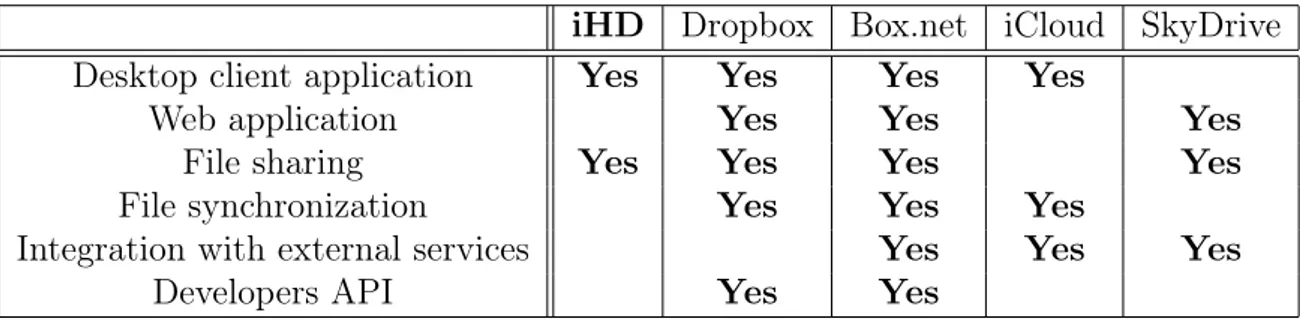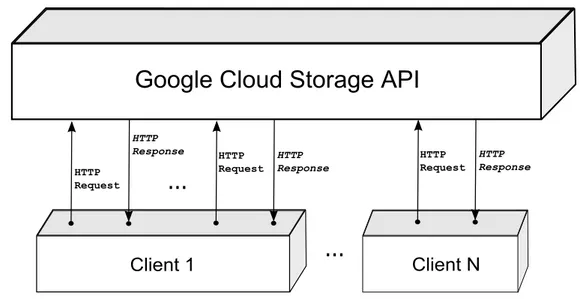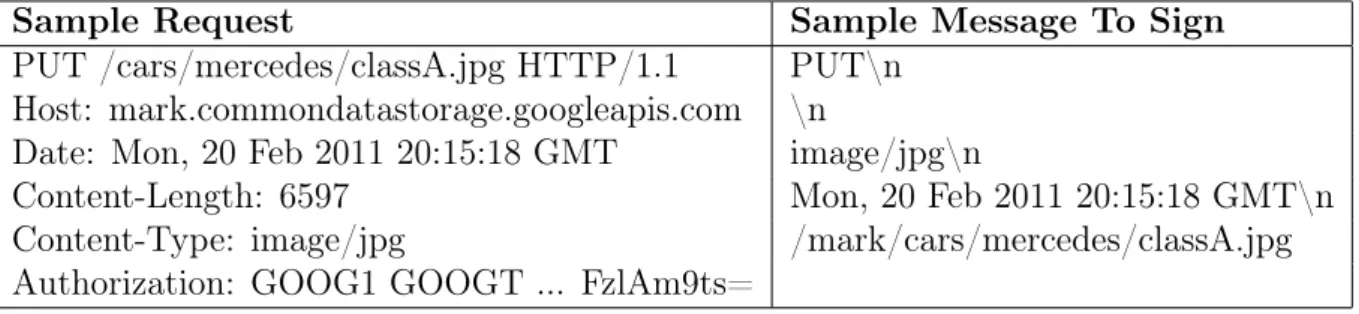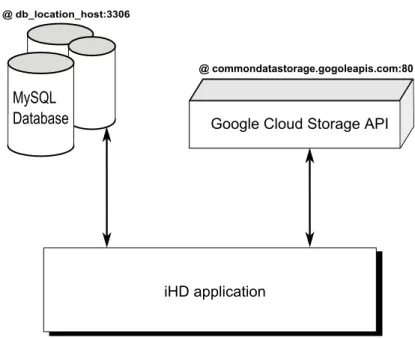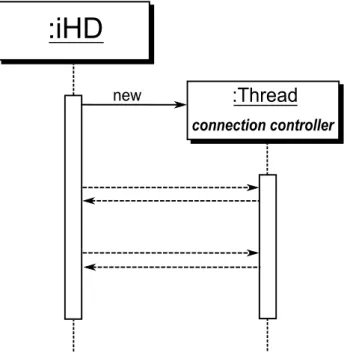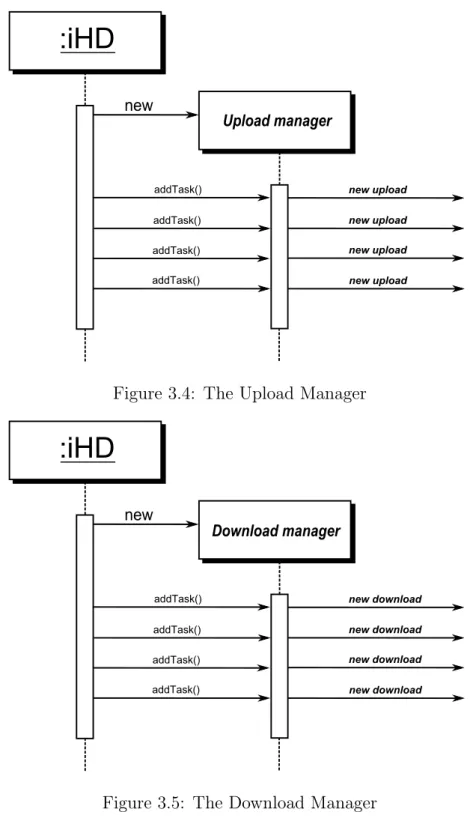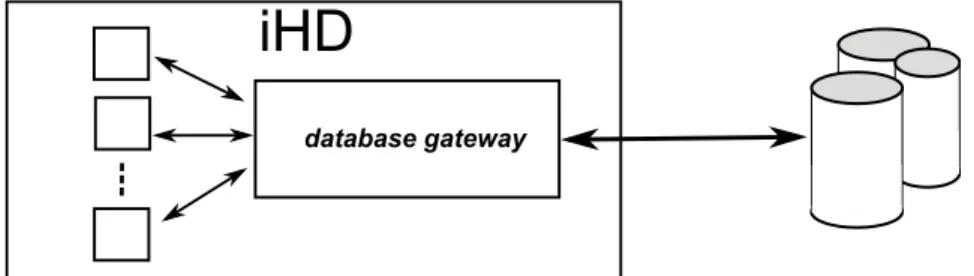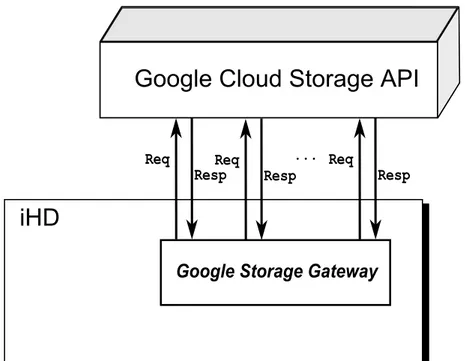Alma Mater Studiorum · University of Bologna
FACULTY OF MATHEMATICAL, PHYSICAL AND NATURAL SCIENCES Undergraduate Degree Course in Computer Science
DATA CLOUD
THROUGH
GOOGLE CLOUD STORAGE
Thesis in Databases
Supervisor:
Professor
DANILO MONTESI
Presented by:
GINO CAPPELLI
Session III
2010/2011
Abstract
Il Cloud Storage è un modello di conservazione dati su computer in rete, dove i dati stessi sono memorizzati su molteplici server, reali e/o virtuali, generalmente os-pitati presso strutture di terze parti o su server dedicati. Tramite questo modello è possibile accedere alle informazioni personali o aziendali, siano essi video, fotografie, mu-sica, database o file in maniera “smaterializzata”, senza conoscere l’ubicazione fisica dei dati, da qualsiasi parte del mondo, con un qualsiasi dispositivo adeguato. I vantaggi di questa metodologia sono molteplici: infinita capacita’ di spazio di memoria, pagamento solo dell’effettiva quantità di memoria utilizzata, file accessibili da qualunque parte del mondo, manutenzione estremamente ridotta e maggiore sicurezza in quanto i file sono protetti da furto, fuoco o danni che potrebbero avvenire su computer locali.
Google Cloud Storage cade in questa categoria: è un servizio per sviluppatori fornito da Google che permette di salvare e manipolare dati direttamente sull’infrastruttura di Google. In maggior dettaglio, Google Cloud Storage fornisce un’interfaccia di pro-grammazione che fa uso di semplici richieste HTTP per eseguire operazioni sulla propria infrastruttura. Esempi di operazioni ammissibili sono: upload di un file, download di un file, eliminazione di un file, ottenere la lista dei file oppure la dimensione di un dato file. Ogniuna di queste richieste HTTP incapsula l’informazione sul metodo utilizzato (il tipo di richista, come GET, PUT, ...) e un’informazione di “portata” (la risorsa su cui effettuare la richiesta). Ne segue che diventa possibile la creazione di un’applicazione che, facendo uso di queste richieste HTTP, fornisce un servizio di Cloud Storage (in cui le applicazioni salvano dati in remoto generalmene attraverso dei server di terze parti).
In questa tesi, dopo aver analizzato tutti i dettagli del servizio Google Cloud Storage, è stata implementata un’applicazione, chiamata iHD, che fa uso di quest’ultimo servizio per salvare, manipolare e condividere dati in remoto (nel “cloud”). Operazioni comuni di questa applicazione permettono di condividere cartelle tra più utenti iscritti al servizio, eseguire operazioni di upload e download di file, eliminare cartelle o file ed infine creare cartelle. L’esigenza di un’appliazione di questo tipo è nata da un forte incremento, sul merato della telefonia mobile, di dispositivi con tecnologie e con funzioni sempre più legate ad Internet ed alla connettività che esso offre.
La tesi presenta anche una descrizione delle fasi di progettazione e implementazione riguardanti l’applicazione iHD. Nella fase di progettazione si sono analizzati tutti i requi-siti funzionali e non funzionali dell’applicazione ed infine tutti i moduli da cui è composta quest’ultima. Infine, per quanto riguarda la fase di implementazione, la tesi presenta tutte le classi ed i rispettivi metodi presenti per ogni modulo, ed in alcuni casi anche come queste classi sono state effettivamente implementate nel linguaggio di program-mazione utilizzato.
Contents
List of Figures 4
List of Tables 5
1 Introduction 7
1.1 What is Google Cloud Storage? . . . 7
1.2 Goals of the thesis . . . 9
1.3 Related work . . . 9
1.4 Thesis outline . . . 10
2 Google Cloud Storage Technical Background 12 2.1 Features and Capabilities . . . 13
2.1.1 High Capacity and Scalability . . . 13
2.1.2 Consistency . . . 13
2.1.3 RESTful API (Application Programming Interface) . . . 13
2.1.4 Authentication . . . 14
2.2 Structure . . . 15
2.2.1 Projects . . . 15
2.2.2 Buckets and Objects . . . 15
2.2.3 Hierarchy . . . 15
2.3 API Overview . . . 16
2.3.1 HTTP Requests . . . 16
CONTENTS
3 Design 27
3.1 A statement of the problem . . . 27
3.2 Requirements analysis . . . 27 3.2.1 Functional requirements . . . 27 3.2.2 Non-Functional requirements . . . 28 3.2.3 Constraints . . . 28 3.3 Design choices . . . 29 3.3.1 General overview . . . 29
3.3.2 The Connection Controller . . . 31
3.3.3 The Upload Manager . . . 31
3.3.4 The Download Manager . . . 31
3.3.5 The Database Gateway . . . 33
3.3.6 The Google Storage Gateway . . . 33
3.4 The database . . . 34
4 Implementation 37 4.1 Development Environment and choice of the programming language . . . 37
4.2 Libraries . . . 38
4.3 Classes . . . 39
4.4 The connection controller . . . 42
4.5 The google storage gateway . . . 44
4.6 The database gateway . . . 46
4.7 SSL security . . . 49
4.8 Multi-threading implementation . . . 50
4.8.1 The download manager . . . 50
4.8.2 The upload manager . . . 53
5 iHD application - GUI Description 61 5.1 The Main Window . . . 62
5.1.1 Menu bar . . . 63
5.1.2 Header panel . . . 63
5.1.3 Navigation panel . . . 64
5.1.4 Scroller panel . . . 64
5.1.5 Footer panel . . . 65
5.2 The Configuration Assistant Dialog . . . 66
5.3 The Accounts Dialog . . . 67
5.3.1 Menu bar . . . 67
CONTENTS
6 Conclusion 70
6.1 Thesis summary . . . 70 6.2 Future Work . . . 70 6.3 Acknowledgements . . . 71 A The UploadManager Class 73 B The DatabaseGateway Class 89
List of Figures
2.1 Google Cloud Storage HTTP requests and responses . . . 14
2.2 Buckets and Objects hierarchy . . . 16
3.1 iHD application – scheme of communication . . . 29
3.2 Buckets management on Google Cloud Storage . . . 30
3.3 The Connection Controller . . . 31
3.4 The Upload Manager . . . 32
3.5 The Download Manager . . . 32
3.6 The Database Gateway . . . 33
3.7 The Google Storage Gateway . . . 34
3.8 The Database ER diagram . . . 35
4.1 The Package Hierarchy . . . 39
4.2 Multi-threading implementation of uploads and downloads . . . 50
5.1 The Main Window . . . 62
5.2 Header panel . . . 63
5.3 Navigation panel . . . 64
5.4 Scroller panel . . . 64
5.5 Footer panel . . . 65
5.6 The Configuration Assistant Dialog . . . 66
5.7 The Accounts Dialog . . . 67
List of Tables
1.1 Comparison between different features of various Cloud Storage services . 10 2.1 Example of a request with its corresponding message to sign . . . 18 2.2 Response headers of an HEAD request . . . 21
TRADEMARKS
Google Cloud Storage is a service provided by Google, Inc. Dropbox is a service operated by Dropbox, Inc.
Box.net is a service from Alexa Internet, Inc. iCloud is a service from Apple, Inc.
Windows Live SkyDrive is a service from Microsoft, Inc. Amazon S3 is a web service operated by Amazon.com, Inc.
Chapter 1
Introduction
1.1
What is Google Cloud Storage?
The term “Cloud” refers to the technologies that provide convenient, on-demand net-work access to a shared pool of computing resources such as netnet-works, servers, storage, applications and services [sye11]. In particular, Cloud Storage is a model of networked storage where applications store data in a remote pool of storage (multiple servers) which is generally hosted by third parties. Google Cloud Storage [gog01] falls into this category. It is a service for developers provided by Google, that permits to store and access data on the Google’s infrastructure. This means that from any type of device with an internet connection it is possible to store and manage files on the web through Google Storage. This approach is becoming more and more common in recent years due to many factors: • Hardware limitations: The different kind of devices throughout the world, with different software and hardware specification. For instance a smartphone device will provide less memory capacity than a personal computer. The usage of a web service for storing data remotely can overcome these limitations [fur10].
• Productivity:
1. In the corporate world, allowing employees to access their company’s files from their home means that they can be more productive. They can perform work from home instead of having to remain at the office to access files that are on the corporate network [mil09].
2. Storing files in a remote single location allows to develop advance features such as file sharing or traceability.
• Simplicity: From an user’s point of view, data can be accessed from any part of the globe with just an internet connection. From a developer’s point of view, the
1.1. WHAT IS GOOGLE CLOUD STORAGE?
maintenance of a system of file storing it is a difficult issue. Providing a “ready-to-use” interface to access and manage data remotely will simplify all the applications that use this layer.
• Safety: Since the data is stored remotely, data is secured from theft, fire or any other damages that might happen to local computer/business [sch12].
• Costs:
1. Companies need only pay for the storage they actually use [shr10].
2. Storage maintenance tasks, such as backup, data replication, and purchas-ing additional storage devices are offloaded to the responsibility of a service provider, allowing organizations to focus on their core business [ant10]. Google Cloud Storage provides a RESTful programming interface: applications can use standard HTTP methods, such as PUT, GET, POST, HEAD and DELETE to store, share, and manage data [gog02]. Each HTTP request includes the HTTP protocol version (1), a request method (2), a request URI (3), a set of request headers (4) and the body of the request (5). In order to communicate properly with Google Storage applications populate these field in the following manner:
1. HTTP protocol version: The Google Cloud Storage supports HTTP/1.1. 2. request method : GET, PUT, POST, HEAD or DELETE.
3. request URI : all files in the system can be identified by an unique URL—a resource on which you can perform operations with HTTP methods.
4. request headers: Google Storage supports the HTTP/1.1 request headers. For example, the “content-length” header is an integer that in a PUT request specifies the size of the file to upload.
5. request body: For instance, it can be a file to upload.
These characteristics will be better explained in Chapter 2, which will provide an in-depth view of the Google Cloud Storage developers API.
1.2. GOALS OF THE THESIS
1.2
Goals of the thesis
This work is conceived mainly for two different purposes:
1. To explore all the concerns regarding the Cloud Storage:
Nowadays, with the spreading of devices with internet capability and the reduction of the internet connection costs, the Cloud Storage model, and more in general the Cloud Computing, represents an important field of the Computer Science.
The two biggest concerns about Cloud Storage are reliability and security. Keeping Google Cloud Storage as a reference, we will enhance our understanding on these problems.
2. To develop a client application for Google Storage:
In this thesis will be described the development of a software application written in Java, which is able to communicate with Google Storage through its API. In particular, the main interest is to develop a complete application of Cloud Storage, named iHD, that permits to store and manage data “in the Cloud”.
1.3
Related work
On the market there are several products of Cloud Storage. The main characteristics that distinguish these products are large availability of remote storage, file sharing, con-tent management interface, file synchronization and integration with other services.
Dropbox [dro01] is a web-based file hosting service operated by Dropbox, Inc. that uses cloud storage to enable users to store and share files with others across the Internet using file synchronization. It offers a free account of 2 GB and a paid account of 50 GB, 100 GB, and a team account of 1 TB or more.
Box.net [box01] is an online File Sharing and Cloud Content Management service for enterprise companies from Alexa Internet, Inc. Box offers 3 account types: Enterprise, Business and Personal. The company provides 5GB of free storage for personal accounts. iCloud [icl01] is a cloud storage and cloud computing service from Apple, Inc. that allows users to store data on remote computer servers for download to multiple devices such as iOS-based devices and personal computers running Mac OS X or Microsoft Win-dows. Each iCloud account has 5 GB of free storage.
1.4. THESIS OUTLINE
Windows Live SkyDrive [sky01] is a file hosting service from Microsoft, Inc. that allows users to upload files to a cloud storage and access them from a Web browser. The service offers 25 GB of free personal storage, with individual files limited to 100 MB.
iHD [ihd01] is the cloud storage service that will be developed throughout this the-sis. It provides a multi-platform client application with a simple interface to manage and share files among users. Will be provided 200MB of free personal storage.
The following table shows the different features of each Cloud Storage service previ-ously exposed.
iHD Dropbox Box.net iCloud SkyDrive Desktop client application Yes Yes Yes Yes
Web application Yes Yes Yes File sharing Yes Yes Yes Yes File synchronization Yes Yes Yes
Integration with external services Yes Yes Yes Developers API Yes Yes
Table 1.1: Comparison between different features of various Cloud Storage services
1.4
Thesis outline
Chapter 2 summarise all the characteristics and details of the Google Cloud Storage service. In particular, the chapter explains all the HTTP methods necessary to establish a complete communication with the Google Cloud Storage server.
Chapter 3 presents the design of the iHD application. In this chapter will be eval-uated all the requirements on which the iHD application will be developed. Finally, a description of all the modules that compose the application will be provided in order to pave the way to the development process.
Chapter 4 discusses the implementation of the iHD application, dwelling on the de-velopment issues related to Java and its environment. Moreover, an overview of all the components of the iHD application will be provided, showing in many cases how these components are effectively implemented in Java.
Chapter 5 assesses the contributions of this thesis and highlights directions for future work.
Chapter 2
Google Cloud Storage Technical
Background
Google Cloud Storage is an extensive and structured service. Among the many features that will not be viewed in this thesis there are:
• Interoperability with some cloud storage tools and libraries that work with services such as Amazon Simple Storage Service (Amazon S3) [ama01] and Eucalyptus Systems, Inc [euc01].
• Integration with Google’s accounts and groups. In particular, it is possible to restrict the access to an object specifying an opportune ACL (access control list) which contains a Google Storage ID (string of 64 hexadecimal digits that identifies a specific Google account holder or a specific Google group).
• Support for the OAuth 2.0 authentication and authorization to interact with its API. The OAuth 2.0 protocol gives out OAuth tokens. OAuth tokens authenticate tools and applications to access Google Cloud Storage API and also provides the ability to restrict access using scopes.
• Possibility to interact with the Google APIs Console. Google Cloud Storage is available as a service for Google APIs Console projects. It is possible to have many projects and many instances of the Google Cloud Storage service.
In the following chapter will be explored only the characteristics of Google Cloud Storage that are useful to the development of the iHD client application.
2.1. FEATURES AND CAPABILITIES
2.1
Features and Capabilities
2.1.1
High Capacity and Scalability
Google Cloud storage permits to exploit the excellent Google’s infrastructure. It provides a scalable storage architecture and a powerful networking infrastructure accessible from two locations: Europe or United States. Google Cloud Storage supports a large number of accounts and objects that can be terabytes in size.
2.1.2
Consistency
Google Cloud Storage provide a strong read-after-write consistency for all upload and delete operations. In particular, objects in Google Cloud Storage are either available or not available:
• During upload operations, objects are not available until they are completely up-loaded. By extension, uploaded objects are never available for download in a corrupted state or as partial objects. Moreover, when a file is uploaded to Google Cloud Storage, and a success response is received, the file is immediately available for download operations. This is true for download operations and also for the overwriting of an existing file.
• If an object is deleted, an immediate attempt to download the object will result in a 404 Not Found status code. It is possible to delete only object in an available state. For instance, a delete operation on a file that is being overwritten will result in an error.
• List operations are eventually consistent: when a object is created, the newly-created object might not immediately appear in the returned list of objects.
2.1.3
RESTful API (Application Programming Interface)
Google Cloud Storage provides a simple RESTful programming interface which permits to store, share and manage data simply using the standard HTTP methods (GET, PUT, POST, HEAD and DELETE). This method is designed to encapsulate in each request two informations: the type of the request (PUT, GET, ...) and the resource on which perform the request (the URI). The URI is a path to the resource which consists of an object name and a container name. Used together, the object name and the container name create a unique URL to a given resource–a resource on which it is possible to perform operations with HTTP methods.
2.1. FEATURES AND CAPABILITIES
Google Cloud Storage API
Client 1 HTTP Request HTTP Response HTTP Request HTTP Response HTTP Request HTTP Response Client N
...
...
Figure 2.1: Google Cloud Storage HTTP requests and responses
2.1.4
Authentication
In order to interact with the Google Cloud Storage API, each HTTP request must be authenticated through the HMAC authentication code. The HMAC (Hash-based Message Authentication Code) is a specific algorithm for calculating a message authenti-cation code (MAC) using a cryptographic hash function in combination with a secret key. The secret key that will be used is the Google Cloud Storage developer key. Developer keys consist of an access key and secret.
An access key is a 20 character alphanumeric string, which is linked to each Google account. It must be used in all authenticated Google Cloud Storage requests, so that the Google Cloud Storage system knows who is making the request. The following is an example of an access key:
GOOGTS7C7FUP3AIRVJTE
A secret is a 40 character Base-64 encoded string that is linked to a specific access key. A secret is a pre-shared key that only the owner of an account and the Google Cloud Storage system know. The secret is used to sign all requests as part of the authentication process. The following is an example of a secret:
bGoa+V7g/yqDXvKRqq+JTFn4uQZbPiQJo4pf9RzJ
Through a specific tool (Google Cloud Storage key management tool) it is possible to create and manage up to 5 different developer keys.
2.2. STRUCTURE
2.2
Structure
2.2.1
Projects
All data in Google Cloud Storage belongs to a Project, which consists of a set of users, a set of APIs, and billing, authentication, and monitoring settings for those API. The main idea is that it is possible to create various project simultaneously, each one for a different purpose. For instance, it can be useful to create a project for the management of the clients informations of an hotel and another different project for the details of the hotel rooms. Each project will have its own data and own set of users.
2.2.2
Buckets and Objects
In Google Cloud Storage Buckets are the basic containers that hold data. Everything that it is stored in Google Cloud Storage must be contained in a bucket. Every bucket must have a unique name across the entire Google Cloud Storage namespace.
Objects are the individual pieces of data that it is possible to store in Google Cloud Storage. Objects have two components: object data and object metadata. The object data component is usually a file that it is stored in Google Cloud Storage. The object metadata component is a collection of name-value pairs that describe various object qualities. The size of an object or the date of creation are examples of metadata values. Object names can contain any combination of Unicode characters (UTF-8 encoded) less than 1024 bytes in length.
Objects are immutable, which means that an uploaded object cannot change through-out its storage lifetime. An object’s storage lifetime is the time between successful object creation (upload) and successful object deletion. In practice, this means that it is not possible to make incremental changes to objects, such as append operations or truncate operations. However, it is possible to overwrite objects that are stored in Google Cloud Storage because an overwrite operation is in effect a delete object operation followed im-mediately by an upload object operation. So a single overwrite operation simply marks the end of one immutable object’s lifetime and the beginning of a new immutable object’s lifetime.
2.2.3
Hierarchy
Google Cloud Storage uses a flat hierarchical structure to store buckets and objects. All buckets reside in a single flat hierarchy (it is not possible to put buckets inside buckets), and all objects reside in a single flat hierarchy within a given bucket.
2.3. API OVERVIEW
Object 1 Object 2 ... Object N Object 1 ... Object N
...
Bucket 1 Bucket N
Figure 2.2: Buckets and Objects hierarchy
2.3
API Overview
The Google Cloud Storage API is a RESTful interface that permits to programmatically manage data on Google Cloud Storage. As a RESTful API, the Google Cloud Storage API relies on method information and scoping information to define the operations that can be performed [gog03]. The method information is specified with standard HTTP methods, such as DELETE, GET, HEAD, and PUT. And it is necessary to specify also the scoping information with a publicly-accessible endpoint (URI) and various scoping parameters. In this case, the primary scoping parameter is a path to a resource, which consists of an object name (file name) and bucket name (container name). Used together, the object name, bucket name, and public URI create a unique URL to a given resource.
All the HTTP requests in this section are referred to Google Cloud Storage version 1.0
2.3.1
HTTP Requests
Requests Authentication
All the HTTP requests to Google Cloud Storage must be authenticated. This is done populating the Authorization request header of each HTTP request in the following manner:
Authorization: GOOG1 google_storage_access_key:signature
GOOG1 is the signature identifier that identifies the signature algorithm and ver-sion to be used. The signature identifier for Google Cloud Storage is always GOOG1.
2.3. API OVERVIEW
The google_storage_access_key is the user identifier, a 20 character access key that identifies the person who is making and signing the request. Google Cloud Storage uses the access key to look up the secret key, which is a pre-shared secret that only the owner of the account and the Google Cloud Storage system know (see 2.1.4).
The signature is a cryptographic hash function of various request headers. The sig-nature is created by using HMAC-SHA1 as the hash function and the secret key as the cryptographic key (HMAC-SHA1 is a hash-based message authentication code and re-quires two input parameters, both UTF-8 encoded: a key and a message). The resulting digest is then Base64 encoded.
SecretKey = UTF-8-Encoding-Of(GoogleStorageSecretKey)
Signature = Base64-Encoding-Of(HMAC-SHA1(SecretKey, MessageToBeSigned)) The MessageToBeSigned must be constructed by concatenating specific HTTP head-ers in a specific order. The following notation shows how to construct the message:
MessageToBeSigned = UTF-8-Encoding-Of(CanonicalHeaders + CanonicalExtensionHeaders + CanonicalResource)
CanonicalHeaders is constructed concatenating several header values and adding a newline (U+000A) after each header value. The following notation shows how to do this (newlines are represented by \n):
CanonicalHeaders = HTTP-Verb + \n + Content-MD5 + \n + Content-Type + \n + Date + \n
The CanonicalExtensionHeaders string is formed concatenating all extension (custom) headers that begin with x-goog-. In the development of the iHD applica-tion the CanonicalExtensionHeaders will be often an empty string.
The CanonicalResource string is constructed concatenating the resource path (bucket, object and subresource) on which the current request is acting.
2.3. API OVERVIEW
Sample Request Sample Message To Sign PUT /cars/mercedes/classA.jpg HTTP/1.1 PUT\n
Host: mark.commondatastorage.googleapis.com \n
Date: Mon, 20 Feb 2011 20:15:18 GMT image/jpg\n
Content-Length: 6597 Mon, 20 Feb 2011 20:15:18 GMT\n Content-Type: image/jpg /mark/cars/mercedes/classA.jpg Authorization: GOOG1 GOOGT ... FzlAm9ts=
Table 2.1: Example of a request with its corresponding message to sign GET Service
GET Service: A GET HTTP request that lists all buckets in a specified project. Request syntax:
GET / HTTP/1.1
Host: commondatastorage.googleapis.com Date: date
Content-Length: 0
Authorization: authentication string
Response details: The request returns the list of buckets in an XML document in the response body.
PUT Bucket
PUT Bucket : A PUT HTTP request that creates a new bucket in a specified project. Request syntax:
PUT / HTTP/1.1
Host: bucket.commondatastorage.googleapis.com Date: date
Content-Length: 0
Authorization: authentication string
Response details: The response does not include an XML document in the response body.
2.3. API OVERVIEW GET Bucket
GET Bucket : A GET HTTP request that lists the objects that are in a bucket. Request syntax:
GET / HTTP/1.1
Host: bucket.commondatastorage.googleapis.com Date: date
Content-Length: 0
Authorization: authentication string
Response details: The request returns the list of objects in an XML document in the response body. Google Cloud Storage does not return lists longer than 1000 objects. DELETE Bucket
DELETE Bucket : A DELETE HTTP request that deletes an empty bucket. This means that if a bucket it is not empty it must be freed before to call this method. Request syntax:
DELETE / HTTP/1.1
Host: bucket.commondatastorage.googleapis.com Date: date
Content-Length: 0
Authorization: authentication string
Response details: The response does not include an XML document in the response body.
GET Object
GET Object : A GET HTTP request that permits to download a file. The GET request is scoped to a bucket and object. Request syntax:
GET object HTTP/1.1
Host: bucket.commondatastorage.googleapis.com Date: date
Content-Length: request body length Authorization: authentication string
2.3. API OVERVIEW
Response details: The binary data of the file to download. Request example:
GET /friends.doc HTTP/1.1
Host: mark.commondatastorage.googleapis.com Date: Tue, 15 Feb 2011 15:16:05 GMT
Content-Length: 1500
Authorization: GOOG1 GOOGT ... FzlAm9ts=
PUT Object
PUT Object : A PUT HTTP request that uploads or copies an object. The PUT request is scoped with a bucket name and an object’s name, and the object data is inserted into the request body. Request syntax:
PUT /object HTTP/1.1
Host: bucket.commondatastorage.googleapis.com Date: date
Content-Length: request body length Content-Type: object MIME type
Content-MD5: object MD5 digest – OPTIONAL Authorization: authentication string
Request body: ... object data ...
Response details: The response does not include an XML document in the response body.
Request example:
PUT /mountains.jpg HTTP/1.1
Host: carlos.commondatastorage.googleapis.com Date: Sat, 11 Feb 2010 12:34:18 GMT
Content-Type: image/jpg
Content-MD5: iB94gawbwUSiZy5FuruIOQ== Content-Length: 890
2.3. API OVERVIEW DELETE Object
DELETE Object : A DELETE HTTP request that deletes an object. The DELETE method is a DELETE request with bucket and object scope. Request syntax:
DELETE /object HTTP/1.1
Host: bucket.commondatastorage.googleapis.com Date: date
Content-Length: request body length Authorization: authentication string
Response details: The response does not include an XML document in the response body.
HEAD Object
HEAD Object : A HEAD HTTP request that lists metadata for an object. Request syntax:
HEAD /object HTTP/1.1
Host: bucket.commondatastorage.googleapis.com Date: date
Content-Length: 0
Authorization: authentication string
Response details: The request can return a variety of response headers depending on the request headers you use. The response body does not include an XML document. The following table shows all the response headers of an HEAD request:
Header Description
Cache-Control A request and response header that specifies the cache control setting Content-Length The length (in bytes) of the request or response body.
Content-Type The MIME type of the request or response.
Content-Disposition A request and response header that specifies presentational information about the data being transmitted.
ETag The entity tag for the response body. Usually a valid MD5 digest. Last-Modified The date and time that the object was last modified.
2.3. API OVERVIEW POST Object
POST Object : A POST HTTP request that uploads objects by using HTML forms. HTML form fields:
Field Description
Content-Type The MIME type of the file uploaded via the form.
file The file to upload. Must be the last field in the form. It is possible to upload only one object per request.
key The name of the object to upload.
This method it is not of interest for the development of the iHD application, so it will not further explained.
2.3.2
Resumable uploads
Google Cloud Storage provides a resumable uploads feature that permits to resume upload operations after a communication failure has interrupted the flow of data. Re-sumable uploads are useful when large file are transferred, because the likelihood of an error during the transmission is high. Furthermore, resuming upload operations can re-duce the bandwidth usage (and costs) because it is not necessary to restart file uploads from the beginning. In this section it is shown how to implements the resumable upload feature using the Google Cloud Storage API.
Step 1–Initiate the resumable upload
The first step is to construct a POST request with an empty body, which must contains the following fields:
• A Content-Type request header, which contains the content type of the file to upload.
• A Content-Length request header, which must be set to 0. • An x-goog-resumable header, which must be set to start.
The following example shows a simple POST request that initiate the resumable upload:
2.3. API OVERVIEW
POST /mozart.mp3 HTTP/1.1
Host: mark.commondatastorage.googleapis.com Date: Mon, 10 Dec 2011 18:54:10 GMT
Content-Length: 0
Content-Type: audio/mpeg x-goog-resumable: start
Authorization: GOOG1 GOOGTS ... xs98GTER= Step 2–Process the response
The Google Cloud Storage system will then responds with a 201 Created status mes-sage. The response contains also a Location header which defines an upload ID for the resumeable upload.
The following example shows the response message of the request in the step 1: HTTP/1.1 201 Created
Location: https://mark.commondatastorage.googleapis.com/mozart.mp3/upload_id=thE0RdYnhDa...hJJElop
Date: Mon, 10 Dec 2011 18:54:10 GMT Content-Length: 0
Content-Type: audio/mpeg
Step 3–Upload the file
Once the upload ID has been obtained, the next step is to make a PUT request which include the upload ID parameter. In this case the Content-Length header must be set to the dimension of the file to upload.
The following example shows the PUT request for the file mozart.mp3 initiated in step 1:
PUT /mozart.mp3?upload_id=thE0RdYnhDa...hJJElop HTTP/1.1 Host: mark.commondatastorage.googleapis.com
Date: Mon, 10 Dec 2011 18:54:10 GMT Content-Length: 8809876
2.3. API OVERVIEW
If the PUT request is not interrupted and the file is completely uploaded, Google Cloud Storage responds with a 200 OK status code. Otherwise, the upload can be resumed performing the steps 4, 5 and 6.
Step 4–Query Google Cloud Storage for the upload status
If the upload operation has been interrupted, it is possible to query Google Cloud Storage for the number of bytes it has received by implementing another PUT request. This PUT request must have an empty body, the upload ID obtained in step 2, and the following headers:
• A Content-Length request header, which must be set to 0.
• A Content-Range request header, which must be in the following format: Content-Range: */content-length
Where content-length is the value of the Content-Length header specified in the PUT request of step 3.
The following example shows how to query the Google Cloud Storage for the inter-rupted upload of step 3:
PUT /mozart.mp3?upload_id=thE0RdYnhDa...hJJElop HTTP/1.1 Host: mark.commondatastorage.googleapis.com
Date: Mon, 10 Dec 2011 18:56:11 GMT Content-Range: bytes */8809876
Content-Length: 0
Authorization: GOOG1 GOOGT ... grYiUh=
Step 5–Process the status response
The system will then respond with a 308 Resume Incomplete status code to the PUT request of step 4. This response contains a Range response header, which indicates the amount of bytes the Google Cloud Storage system has received.
2.3. API OVERVIEW
The following example shows the response of the PUT request of step 4: HTTP/1.1 308 Resume Incomplete
Range: bytes=0-3826739
Date: Mon, 10 Dec 2011 18:56:11 GMT Content-Length: 0
Content-Type: audio/mpeg
Step 6–Resume the upload
Finally, the upload operation can be resumed implementing a last PUT request. The body of this request must contains the portion of the file not previously uploaded. This portion is calculated subtracting the Range value (obtained in step 5) from the Content-Length (specified in step 3). The PUT request must also contains the upload ID of the resumeable upload and the following headers:
• A Content-Length request header, which is setted to: Content-Length_of_step_3 - Range
• A Content-Range request header, which specifies the range of bytes to be up-loaded.
The following example shows the PUT request that resumes the upload of the file interrupted in step 3:
PUT /mozart.mp3?upload_id=thE0RdYnhDa...hJJElop HTTP/1.1 Host: mark.commondatastorage.googleapis.com
Date: Mon, 10 Dec 2011 18:56:11 GMT
Content-Range: bytes 3826739-8809875/8809876 Content-Length: 4983137
Authorization: GOOG1 GOOGT ... lkYoUg=
Chapter 3
Design
3.1
A statement of the problem
The goal is to develop a complete application, named iHD, of Cloud Storage for the access, management and sharing of files on the web. The end user will simply use the application from any type of device with an internet connection without caring about the storage location of the files. This storage location is provided by the Google Cloud Storage service, which offers a simple programming interface to store and manage data. Through this service, the client application will provide a simple and practical GUI interface to maintain the users data always available “in the Cloud”.
3.2
Requirements analysis
In this section will be analysed all the important characteristics on which the iHD ap-plication will be based. These characteristics can be viewed like a starting point from which begin the development of all the various parts of the software.
3.2.1
Functional requirements
Functional requirements define the specific behaviour and functions of an application. The following list specifies the functional requirements for the iHD application:
• The application must permit the download of multiple files simultaneously. • The application must permit the upload of multiple files simultaneously.
• The application must permit the inclusion of multiple accounts on the same device. • The application must permit to define a local path, called workspace, where to save
3.2. REQUIREMENTS ANALYSIS
• The application must permit to share files and folders among the users (registered to the service).
• The application must show a progress bar that indicates the amount of used space for each user.
• The application must show both the traffic in download and in upload measured in Kb/s.
• The application must permits to switch from an user to another without the need of restart.
3.2.2
Non-Functional requirements
Non-functional requirement impose constraints on the design or implementation of an application. The following list defines the non-functional requirements for the iHD ap-plication:
• The application shall exhibit a main single interface from which it is possible to access to all the implemented functions.
• The application shall notify an accidental network error and, in this case, it shall interrupt temporarily all the operations.
• The application shall resume the interrupted uploads from the state at which they were arrived.
• The application shall permit to modify some settings like the port numbers, IP addresses, etc.
• All the file transfers shall be secured with SSL.
• All the sensitive data of users saved locally on the device shall be protected using the MD5 algorithm.
• The software shall be portable on all the systems that run a JVM (Java Virtual Machine).
3.2.3
Constraints
The following list defines some constraints related to the development of the iHD appli-cation:
3.3. DESIGN CHOICES
• The system must be interfaced with the Google Cloud Storage service. • The RDBMS (relational database management system) must be MySQL.
3.3
Design choices
The iHD application will be divided into macro components. Each component will do a single major job. Following this methodology the final structure of the application will be better understandable and the development of the software will be easier.
3.3.1
General overview
The system as a whole is composed by three major parts:
• The iHD application developed in Java, distributed from a website on which new users can also crate an account.
• The MySQL database that contains the informations of all the registered users. • The Google Cloud Storage service on which the files will be saved.
The following figure shows these three major parts:
iHD application MySQL
Database Google Cloud Storage API
@ commondatastorage.gogoleapis.com:80
@ db_location_host:3306
Figure 3.1: iHD application – scheme of communication
As already stated, on the Google Cloud Storage service will be saved the data of different users, so it is necessary to subdivide the available space on Google Cloud Storage
3.3. DESIGN CHOICES
among many users. This is done assigning a different bucket to each user, a bucket named with the same username of the correspondent user1. For example, if an user
called “Steven” subscribes to the service, a new bucket named Steven will be created, and all the data of the user Steven will be saved in this bucket. This design choice increments also the security of the iHD application, because a given user will never be able to access the data of another user (saved in fact in another bucket). The following figure shows the buckets management on Google Cloud Storage for the iHD application:
Files and Folder of user Steven
Files and Folders of user Mark Files and Folders of
user Emma
Bucket "Steven" Bucket "Emma" Bucket "Mark"
...
Google Cloud Storage - iHD projectAccess Key: GOOGW76... Secret: T4GhL4TU...
iHD Application
Figure 3.2: Buckets management on Google Cloud Storage
Regarding the database, it will contain all the registered users to the iHD service with their username, password and other relevant informations such as the amount of space they are currently using. In more detail, the database will be accessed by the iHD application:
• During login operations, to check the username and password
• To update the amount of used space (in KB) on Google Cloud Storage for a given user. This information changes after upload or delete operations.
• To update the current plan of an user (a plan indicates how many MB’s are available for a given user)
1Actually Google Cloud Storage provides a single bucket namespace for all its projects, so it could
be better to associate each username with a generated bucket name. This feature will be implemented in the next versions of the iHD application.
3.3. DESIGN CHOICES
3.3.2
The Connection Controller
The Connection Controller is a thread and start its execution immediately after the call of the iHD application. Its job consists to check the connection every x seconds and to notify the application whenever the connection is interrupted. This thread will be useful to interrupt the downloads and uploads on every connection break.
:iHD
:Thread
connection controller
new
Figure 3.3: The Connection Controller
3.3.3
The Upload Manager
The Upload Manager is a component that initiates and manages all the uploads to Google Cloud Storage. Bringing the management of the uploads on this component will simplify the structure of the application. The upload manager is not a thread.
3.3.4
The Download Manager
Like its counterpart, the Download Manager is a component the initiates and manages all the downloads from Google Cloud Storage. It is not a thread.
3.3. DESIGN CHOICES
:iHD
Upload manager new addTask() addTask() addTask() addTask() new upload new upload new upload new uploadFigure 3.4: The Upload Manager
:iHD
Download manager new addTask() addTask() addTask() addTask() new download new download new download new download3.3. DESIGN CHOICES
3.3.5
The Database Gateway
The Database Gateway is a component that executes all the queries to the MySQL database. It can be viewed like an interface on which any other component must com-municate in order to retrieve informations from the database.
iHD
database gateway
Figure 3.6: The Database Gateway
3.3.6
The Google Storage Gateway
The Google Storage Gateway is the component that executes all the HTTP requests to the Google Cloud Storage API. Omitting the PUT Object and GET Object requests (that are implemented by the Upload and Download manager, respectively), this com-ponent implements the following requests:
• PUT Bucket • GET Bucket • DELETE Bucket • DELETE Object • HEAD Object
3.4. THE DATABASE
iHD
Google Cloud Storage API
Google Storage Gateway
Req Resp Req Resp Req Resp ...
Figure 3.7: The Google Storage Gateway
3.4
The database
The database has been designed following three simple principles:
• Simplicity: Only the necessary tables and fields have been implemented, omitting to insert unnecessary or rare values that can be added in future.
• Atomicity: The number of fields for each table has been reduced to the minimum. Each field contains only one concept.
• Compactness: The number of NULL values has been reduced to the minimum and therefore the opportunity for inconsistency is lower.
3.4. THE DATABASE
The following ER diagram represent the iHD database:
users username VARCHAR(45) password VARCHAR(45) connections username VARCHAR(45) lastlogin DATETIME usages username VARCHAR(45) usage BIGINT(30) sharing guest VARCHAR(45) owner VARCHAR(45) fullpath VARCHAR(255) usersplans username VARCHAR(45) plan VARCHAR(45) autoadvance TINYINT(1) plans plan VARCHAR(45) space INT(11) price INT(11) usersdetails username VARCHAR(45) email VARCHAR(60) country VARCHAR(60) region VARCHAR(60) address VARCHAR(150) zip VARCHAR(6) gender VARCHAR(10) age INT(11) cardid VARCHAR(45)
Figure 3.8: The Database ER diagram
users: This table contains all the users with their password (saved through the MD5 algorithm).
usages: This table indicates the amount of space that each user is currently using. connections: This table indicates for each user when occurred the last login. plans: This table contains all the available plans with their respective price. A basic free plan of 200MB is offered for the startup of the iHD application.
usersplans: This table associates to each user an available plan from the plans table. The autoadvance field indicates whether it is possible to automatically pass to the next available plan (with the respective change of the price).
usersdetails: This table contains all the information of the registered users.
sharing: This table permits to share folders among the users. The field guest is the invited user, the field owner indicates the holder of the folder, while the field fullpath represents the path to the folder. In chapter 4 this mechanism will be better explained.
Chapter 4
Implementation
This chapter shows all the major parts of the iHD application and how these parts are implemented. The first part of the chapter is focused on the issues regarding the environment on which the application has been developed, while the second part explains how many components of the application are effectively implemented.
4.1
Development Environment and choice of the
pro-gramming language
In chapter 3 we defined all the functional and not-functional requirements of the iHD application. Among these requirements there are: (I) advanced network capabilities (to enable data transfers over the HTTP protocol), (II) file management (to save users data locally), (III) database management (to communicate with the MySQL database), (IV) multi-threading architecture (to allow the application to accomplish multiple tasks at the same time. An example could be a task that checks the underlying network periodically), (V) portability (availability on different platforms), (VI) security capabilities (to encrypt all the data that transfer over the network and the informations in the database), and (VII) graphic functionalities (the application should exhibit a graphical user interface). It is clear that is necessary to choose a programming language that provides all these capabilities and that is designed to develop large projects. Java is surely the best choice. It provides all the necessary libraries to develop the characteristics mentioned above and is an excellent language for developing cross-platform desktop applications. The following list provides the strengths of Java that will be useful to the development of the iHD application:
• Vast array of third-party libraries
4.2. LIBRARIES • Managed memory • Native threads
• Excellent performance • OOP capability
• Portability - it runs on almost every platform • Well-supported
• Flexibility - does graphics, desktop GUIs and web user interfaces
Regarding the development environment the choice has fallen to Eclipse. It is an open-source development platform comprised of extensible frameworks, tools and run-times for building, deploying and managing software across its life-cycle. In particular it provides a software development environment comprising an integrated development environment (IDE) and an extensible plug-in system.
4.2
Libraries
The following list shows the most important java libraries (packages) imported in the iHD application:
• java.io: Provides the classes to manage data streams, runtime exceptions and files. • java.net/javax.net: Provides the classes for implementing networking applica-tions. The URL and HttpsURLConnection are two examples of classes that contain method used to connect with the Google Cloud Storage server.
• java.awt/javax.swing: A set of components used for creating user interfaces and for painting graphics.
• org.w3c/org.xml/javax.xml: Contains methods and classes used to parse the XML responses retrieved from the Google Cloud Storage server (for example the list of buckets or the list of files in a specific bucket).
• java.util: Contains useful classes able to handle dates, formats and arrays. • java.sql/com.mysql: All the classes necessary to execute queries to the MySQL
4.3. CLASSES
• Fast MD5 implementation: It is an open-source library1 originally written by
Santeri Paavolainen that implements the MD5 algorithm.
4.3
Classes
Before to show all the classes that compose the iHD application, it is necessary to define the package hierarchy on which these classes are contained. The following figure shows this hierarchy: ihd ihd.gui ihd.database ihd.googlestorage ihd.gui.components ihd.utils ihd.utils.md5 ihd.local
Figure 4.1: The Package Hierarchy
The following list defines for each package all its contained classes: • Package ihd:
Class iHD: This is the main class that contains the main() method. It instan-tiates the TopInterface class from the ihd.gui package.
• Package ihd.gui:
Class AboutDialog: Create a simple window that display all the informations about the iHD application.
Class AccountsDialog: A modal dialog on which it is possible to add/re-move/modify an account of the iHD application.
1To see more details about the Fast MD5 implementation library follow this link: http://www.
4.3. CLASSES
Class ConfigurationDialog: Whenever the user needs to add a new account to the iHD application (for example through the AccountsDialog class) this modal dialog is shown. It permits to insert all the important informations of the new account and finally save it locally.
Class TopInterface: Displays the main window of the iHD application. Through this window it is possible to access all the functionalities of the application.
• Package ihd.gui.components:
Class FileElement: Each file is represented through this class. It shows an icon, the name of the file, its size and when it was last modified.
Class FileProgressElement: Every upload or download operation of a file is shown with this class. It contains a progress bar that displays a percentage from 0 to 100. The progress bar is colored with blue for the upload operations and with green for the downloads.
Class FileScrollerPanel: This class creates an area on which is possible to drag&drop files into the application (starting a new upload operation of multiple files) and that displays all the files and folders (as a list). For example it will contain a list of FileElement objects.
Class FolderElement: Each folder is represented through this class. It shows an icon, the name of the folder, the list of the users with which the folder is shared, an add button used to share the folder with other users, and a remove button used to remove the folder and all its content.
Class FooterPanel: Creates an area that displays the state of the connection (connected to the internet or not), the current logged user (or not logged), and the amount of KB/s used in upload and in download.
Class HeaderPanel: Shows a panel with a series of button useful to access many functionalities of the iHD application. In particular there is a download button (download the selected files), an upload button (upload a new file), a new-folder button (create new-folder), a refresh button (refresh the current new-folder), a remove button (remove the selected files), a progress bar (amount of used and available space for your account), and a search field (select the files to be shown according to a prefix).
Class NavigationPanel: A panel that displays the sequence of the visited folders. Whenever a new folder is accessed the leaving folder is added to the sequence as the last element. Clicking on a previous folder in the sequence it is possible to going back in the tree.
Class NewFolderElement: Displays a panel that contains an input field. Inserting the name of the folder in the input field and pressing Enter it is possible
4.3. CLASSES
to create a new folder.
Class SharingFolderElement: Displays a panel with a special icon that rep-resent the list of the folders that the other users are sharing with the current user. In order to show all the shared folders is necessary to click on this panel.
Class WebFolderElement: Each shared folder is represented through this class (shared means that the folder belongs to another user, but the current user can view it because the folder is shared with him). It shows an icon, the name of the folder and the list of the users with which the folder is shared.
• Package ihd.databse:
Class DatabaseGateway: This class contains all the methods necessary to communicate with the iHD database.
• Package ihd.local:
Class CurrentState: This class contains all the informations regarding the current behaviour of the iHD application. It contains: the current amount of downloading and uploading KB/s, the logging state (logged/not logged) and the connection state (connected to the network/not connected).
Class LocalSettings: This class contains all the account available on the current machine. It provides many methods to add/remove/edit an account. • Package ihd.googlestorage:
Class DownloadManager: This class manages all the current downloads from the Google Cloud Storage server. Through its multi-threading structure is possible to handle multiple data streams at the same time.
Class UploadManager: This class manages all the current uploads to the Google Cloud Storage server. Through its multi-threading structure is possible to handle multiple data streams at the same time. Whenever an upload is interrupted this class can resume it later without loss of data.
Class GoogleStorageGateway: This class is an interface to the Google Cloud Storage server. It provides all the methods necessary to accomplish operations on the server like: remove file, get file length, get list of files, get list of folders, remove folder, create folder and check user existence.
Class GoogleStorageAuthorization: All the operations to the Google Cloud Storage server require a special authorization string. This class produces for each request to the server a valid authorization string.
4.4. THE CONNECTION CONTROLLER • Package ihd.utils:
Class CommonUtils: This class provides many useful methods like: get the size of a file in a readable format given its size expressed in bytes, convert dates, get the type of a file given its format.
Class ConnectionController: This class checks every x seconds if the net-work connection is available.
Class GlobalVars: This is an abstract class (it is not possible to instantiate the class) that contains all the constants of the iHD application: database password, database url location, database user, database port number, Google Cloud Storage access key, Google Cloud Storage secret, Google Cloud Storage host and many informations regarding the speed of upload and download.
Class InfiniteProgressPanel: Display over the main window of the applica-tion a loading image, obscuring the underlying components. It can be very useful during operations that take an large amount of time.
• Package ihd.utils.md5:
Class MD5: This class is used to crypt a given string using the MD5 hashing algorithm. This package contains also other classes related to the MD5 algorithm but that are not used in the iHD application.
In the following sections many of the viewed classes will be better explained.
4.4
The connection controller
As described in the previous section the Connection Controller checks every x sec-onds if the network connection is available. In order to do this it tries to connect to a specific host (for instance, http://www.google.com) every timeout milliseconds, where timeout is a defined constant (e.g. 3000). The following code fragment shows how this is implemented in Java:
public c l a s s C o n n e c t i o n C o n t r o l l e r implements Runnable {
private boolean r u n n i n g ; // . . .
private Thread t ; // . . .
4.4. THE CONNECTION CONTROLLER
public void run ( ) {
while ( r u n n i n g ) {
try {
URL u r l = new URL( " h t t p : / /www. g o o g l e . com" ) ;
HttpURLConnection huc = ( HttpURLConnection ) u r l . o p e n C o n n e c t i o n ( ) ; huc . c o n n e c t ( ) ; // I f I a r r i v e d h e r e t h e c o n n e c t ( ) worked −> c o n n e c t e d // . . . s t a t e . s e t C o n n e c t e d ( true ) ; huc . d i s c o n n e c t ( ) ; try { Thread . s l e e p ( t i m e o u t ) ; } catch ( I n t e r r u p t e d E x c e p t i o n e1 ) {} } catch ( I O E x c e p t i o n e ) {
// huc . c o n n e c t ( ) n o t worked −> n o t c o n n e c t e d & e x c e p t i o n l a u n c h e d // . . . s t a t e . s e t C o n n e c t e d ( f a l s e ) ; try { Thread . s l e e p ( t i m e o u t ) ; } catch ( I n t e r r u p t e d E x c e p t i o n e1 ) {} } } } public void s t a r t ( ) { t . s t a r t ( ) ; } // . . . }
4.5. THE GOOGLE STORAGE GATEWAY
4.5
The google storage gateway
The GoogleStorageGateway class provides a set of methods that allow to accomplish operations on the server (create folder, delete file, ...) and to retrieve informations from the server (list of files, folders, ...). The following list provides all the methods implemented by the GoogleStorageGateway class:
• public GoogleStorageGateway(String bucket): This is the constructor. It assigns a bucket name to this class.
• public String getBucket(): Returns the bucket name associated with this class. • public boolean checkBucket(): Returns true if the bucket exists on the server
(Google Cloud Storage server).
• public int getFileLength(String filename, String path): Returns the size expressed in bytes of a specific file on the server.
• public int deleteFile(String filename, String path): Deletes a specific file on the server.
• public int removeFolder(String folderPath): Removes a specific folder from the server.
• public int createFolder(String folderName, String path): Creates a folder on the server.
• public ArrayList<String> getFiles(String folderPath): Returns the list of files in a specific folder on the server.
• public ArrayList<String> getFolders(String folderPath): Returns the list of folders contained a given folder.
As an example, the following well-commented code shows how the deleteFile() method is implemented: public c l a s s GoogleStorageGateway { private S t r i n g b u c k e t ; public GoogleStorageGateway ( S t r i n g b u c k e t ) { t h i s . b u c k e t=b u c k e t ; }
4.5. THE GOOGLE STORAGE GATEWAY
// . . .
public i n t d e l e t e F i l e ( S t r i n g f i l e n a m e , S t r i n g path ) throws I O E x c e p t i o n { i n t r e s p o n s e C o d e ; // Remove a l l t h e w h i t e −s p a c e s from t h e p a t h // b e c a u s e t h e HTTP r e q u e s t t h a t we a r e g o i n g t o // c o n s t r u c t d o e s n o t admit w h i t e −s p a c e s . path=path . r e p l a c e A l l ( " ␣ " , "%20" ) ; f i l e n a m e=f i l e n a m e . r e p l a c e A l l ( " ␣ " , "%20" ) ; URL myURL=n u l l ; // C o n s t r u c t t h e URL w i t h w h i c h i t i s p o s s i b l e t o // communicate w i t h G o o g l e Cloud S t o r a g e . i f ( path . matches ( " / " ) )
myURL = new URL( " h t t p s : / / "+t h i s . b u c k e t+" . "+( G l o b a l V a r s . g o o g l e H o s t ) + " / " + f i l e n a m e ) ;
e l s e
myURL = new URL( " h t t p s : / / "+t h i s . b u c k e t+" . " + ( G l o b a l V a r s . g o o g l e H o s t )
+ path +f i l e n a m e ) ;
// Connect t o t h e G o o g l e S t o r a g e s e r v e r
HttpsURLConnection conn = ( HttpsURLConnection )myURL. o p e n C o n n e c t i o n ( ) ; // Our c o n n e c t i o n can t r a n s m i t / r e c e i v e d a t a
conn . s e t D o I n p u t ( true ) ; conn . setDoOutput ( true ) ; conn . s e t U s e C a c h e s ( f a l s e ) ; // To d e l e t e a f i l e u s e t h e DELETE HTTP method conn . s e t R e q u e s t M e t h o d ( "DELETE" ) ; conn . s e t R e q u e s t P r o p e r t y ( " Host " , t h i s . b u c k e t + " . " + ( G l o b a l V a r s . g o o g l e H o s t ) ) ; // O b t a i n t h e c u r r e n t d a t e //
f i n a l Date c u r r e n t T i m e = new Date ( ) ; f i n a l SimpleDateFormat dateFormat =
new SimpleDateFormat ( "EEE, ␣d␣MMM␣ yyyy ␣HH:mm: s s ␣ z " ) ; dateFormat . setTimeZone ( TimeZone . getTimeZone ( "GMT" ) ) ;
4.6. THE DATABASE GATEWAY
conn . s e t R e q u e s t P r o p e r t y ( " Date " , dateFormat . f o r m a t ( c u r r e n t T i m e ) ) ; // T h i s c l a s s i t i s u s e d t o c r e a t e our a u t h o r i z a t i o n s t r i n g // n e c e s s a r y t o a u t h o r i z e t h e HTTP r e q u e s t // t h a t we a r e s e n d i n d t o G o o g l e // G o o g l e S t o r a g e A u t h o r i z a t i o n auth = new G o o g l e S t o r a g e A u t h o r i z a t i o n ( G l o b a l V a r s . a c c e s s K e y , G l o b a l V a r s . s e c r e t , dateFormat . f o r m a t ( c u r r e n t T i m e ) ) ; // S e t a l l i m p o r t a n t i n f o r m a t i o n n e e d e d t o t h e DELETE r e q u e s t i n // t h e G o o g l e S t o r a g e A u t h o r i z a t i o n c l a s s //
auth . setMethod ( "DELETE" ) ;
auth . setBucketName ( t h i s . b u c k e t ) ; i f ( ! path . matches ( " / " ) )
auth . s e t P a t h ( path ) ;
auth . s e t F i l e N a m e ( f i l e n a m e ) ;
// Given t h e a u t h o r i z a t i o n , add i t t o our r e q u e s t t o G o o g l e S t o r a g e conn . s e t R e q u e s t P r o p e r t y ( " A u t h o r i z a t i o n " , auth . g e t A u t h o r i z a t i o n S t r i n g ( ) ) ; // The c o n t e n t −l e n g t h f o r a DELETE r e q u e s t i s 0 conn . s e t R e q u e s t P r o p e r t y ( " Content−Length " , " 0 " ) ; // F i n a l l y s e n d t h e r e q u e s t t o t h e s e r v e r ( t h a t w i l l d e l e t e t h e f i l e ) conn . c o n n e c t ( ) ; // Get t h e r e s p o n s e c o d e by t h e s e r v e r r e s p o n s e C o d e=conn . g et R e sp o ns e C od e ( ) ; conn . d i s c o n n e c t ( ) ;
// Return t h e r e s p o n s e c o d e o f t h e DELETE method // t o t h e c a l l e r
return r e s p o n s e C o d e ; }
}
4.6
The database gateway
The DatabaseGateway class provides all the methods necessary to communicate with the MySQL database that contains the informations of the iHD users. In particular, the following methods are provided:
4.6. THE DATABASE GATEWAY contained in the database.
• public boolean checkCorrectness(String username, String password): Check if a pair username-password is correct.
• public int getAvailableStorage(String username): Returns the amount of available storage (the maximum amount of space an user can utilize, given by his plan) for a particular user.
• public int getUsedStorage(String username)): Returns the amount of non-available storage (used space) for a particular user.
• public int updateUsedStorage(String username, int amount): This method updates the amount of used storage for an user with a quantity equal to amount (that can be positive or negative).
• public boolean shareFolder(String owner, String guest, String fullPath): This method permits to the user owner to give the access of one of his folders (defined by fullPath) to another user guest.
• public boolean removeWebFolder(String guest, String fullPath): With this method the user guest can remove one of the folders (defined by fullPath) that other users are sharing with him.
• public boolean removeGuestContact(String owner, String guest, String fullPath): This method permits to the user owner to deny the access of one of his shared folders (defined by fullPath) to another user guest (which previously obtained the access to the folder through the shareFolder() method).
• public ArrayList<String> getGuestContacts(String owner, String full-Path): Returns the list of users that have the access to a shared folder of the user owner (shared folder defined by fullPath).
• public ArrayList<String> getWebFolders(String guest): Returns the list of the folders shared with the user guest.
It is clear that all the sharing mechanism is implemented through the MySQL database, using the methods shareFolder(), removeWebFolder(), removeGuestContact(), getGuest-Contacts() and getWebFolders(). Another important characteristic is the management of the users plans. This is done, as can be clearly noticed, through the database, using the methods getAvailableStorage(), getUsedStorage() and updateUsedStorage().
Appendix B shows the full implementation of the DatabaseGateway class. As an ex-ample, the following code shows the implementation of the getGuestContacts() method:
4.6. THE DATABASE GATEWAY public c l a s s DatabaseGateway { // . . . public A r r a y L i s t <S t r i n g > g e t G u e s t C o n t a c t s ( S t r i n g owner , S t r i n g f u l l P a t h ) { C o n n e c t i o n conn = n u l l ;
MysqlDataSource d a t a S o u r c e = new MysqlDataSource ( ) ; A r r a y L i s t <S t r i n g > r e t L i s t = new A r r a y L i s t <S t r i n g > ( ) ; try { d a t a S o u r c e . s e t S e r v e r N a m e ( G l o b a l V a r s . d b L o c a t i o n ) ; d a t a S o u r c e . setPortNumber ( G l o b a l V a r s . dbPort ) ; d a t a S o u r c e . setDatabaseName ( G l o b a l V a r s . dbName ) ; d a t a S o u r c e . s e t U s e r ( G l o b a l V a r s . dbUser ) ; d a t a S o u r c e . s e t P a s s w o r d ( G l o b a l V a r s . dbPassword ) ; conn = d a t a S o u r c e . g e t C o n n e c t i o n ( ) ; i f ( conn . i s V a l i d ( 0 ) ) { S t a t e m e n t s t a t = conn . c r e a t e S t a t e m e n t ( ) ; S t r i n g mysqlQuery="SELECT␣ g u e s t ␣ " + "FROM␣ s h a r i n g ␣ " + "WHERE␣ owner =’" + owner + " ’ ␣AND␣ f u l l p a t h =’" + f u l l P a t h + " ’ " ; R e s u l t S e t r e s=s t a t . e x e c u t e Q u e r y ( mysqlQuery ) ; while ( r e s . n e x t ( ) ) r e t L i s t . add ( r e s . g e t S t r i n g ( " g u e s t " ) ) ; s t a t . c l o s e ( ) ; } conn . c l o s e ( ) ; } catch ( E x c e p t i o n e ) {} return r e t L i s t ; } }
4.7. SSL SECURITY
4.7
SSL security
All the files that are transmitted or received from the Google Cloud Storage server must be encrypted in some way. This is done using the SSL (Secure Sockets Layer) protocol that provides communication security over the Internet. The SSL protocol encrypts the segments of network connections above the Transport Layer, using asymmetric cryptog-raphy for key exchange, symmetric encryption for privacy, and message authentication codes for message integrity. In Java, as shows the following upload example, this is done with the HttpsURLConnection class:
// C r e a t e a new HttpsURLConnection o b j e c t
// A l l t h e d a t a t r a n s m i t t e d t h r o u g h t h i s o b j e c t w i l l p a s s under an // SSL t u n n e l
//
HttpsURLConnection conn = ( HttpsURLConnection )myURL. o p e n C o n n e c t i o n ( ) ; // . . .
// S e t many p r o p e r t i e s o f t h e conn o b j e c t l i k e Content−Length , Host , // t h e r e q u e s t method , e t c . . . conn . s e t R e q u e s t M e t h o d ( "PUT" ) ; conn . s e t R e q u e s t P r o p e r t y ( " Host " , g o o g l e H o s t ) ; conn . s e t R e q u e s t P r o p e r t y ( " Content−Length " , f i l e L e n g h t ) ; // . . . // ∗ ∗ ∗∗ ∗ ∗ ∗∗ Transmit d a t a ∗ ∗ ∗∗ ∗ ∗ ∗∗ // R e t r i e v e an o u t p u t s t r e a m from t h e c o n n e c t i o n where t o w r i t e d a t a o u t p u t = conn . getOutputStream ( ) ; while ( /∗ Data a v a i l a b l e t o w r i t e ∗/ ) { o u t p u t . w r i t e ( d a t a [ i ] ) ; w r i t e d B i t s ++; } // ∗ ∗ ∗∗ ∗ ∗ ∗∗ ∗∗∗∗∗∗∗ ∗∗∗∗∗∗∗∗ // F i n a l l y c l o s e t h e o u t p u t s t r e a m and t h e c o n n e c t i o n o u t p u t . c l o s e ( ) ; conn . d i s c o n n e c t ( ) ;