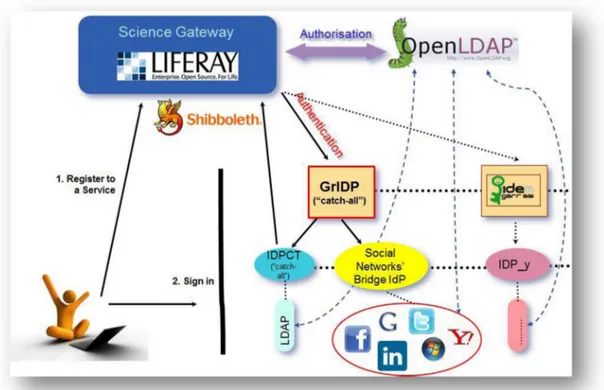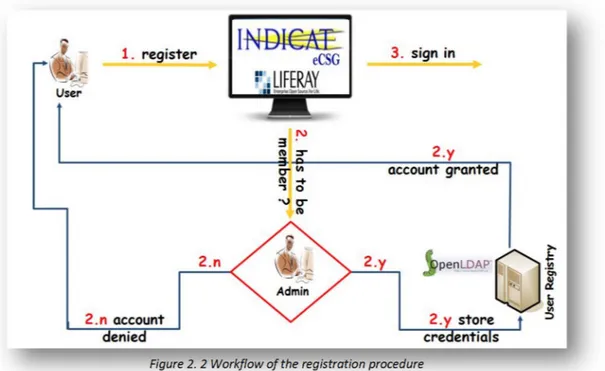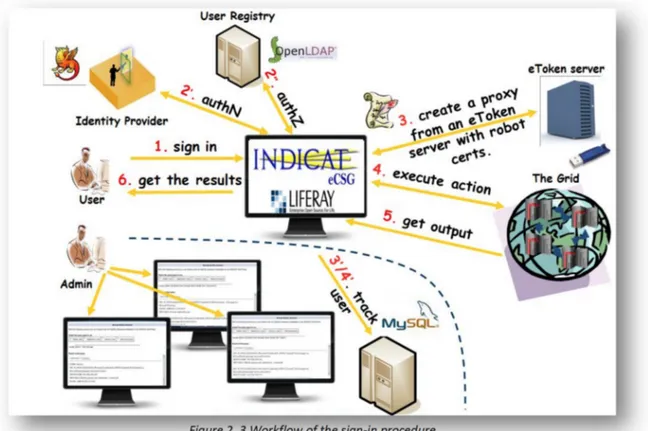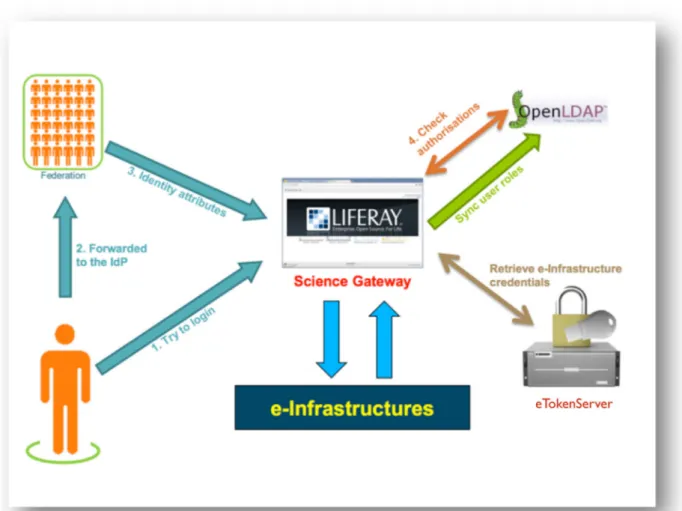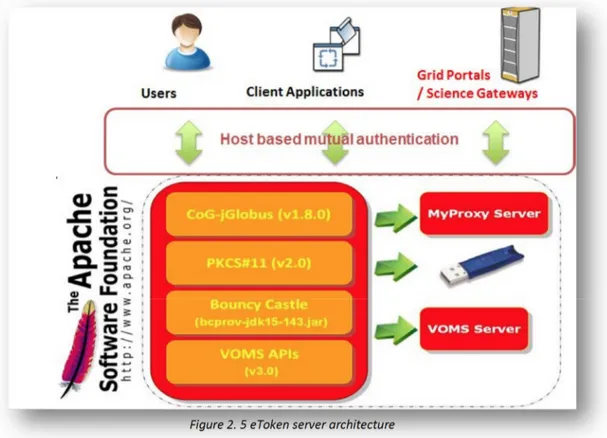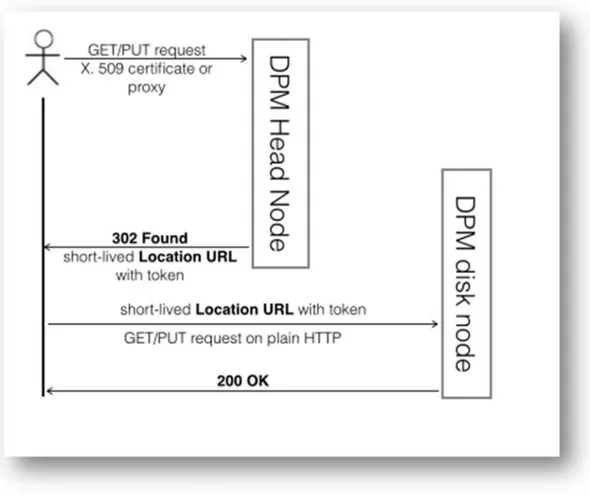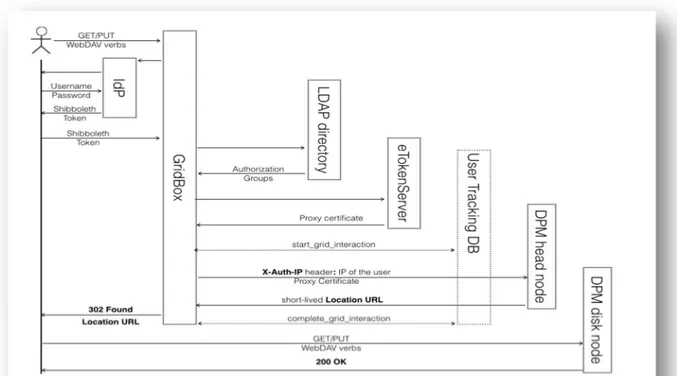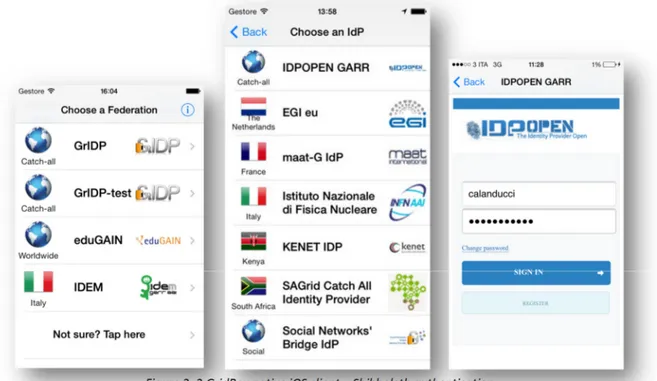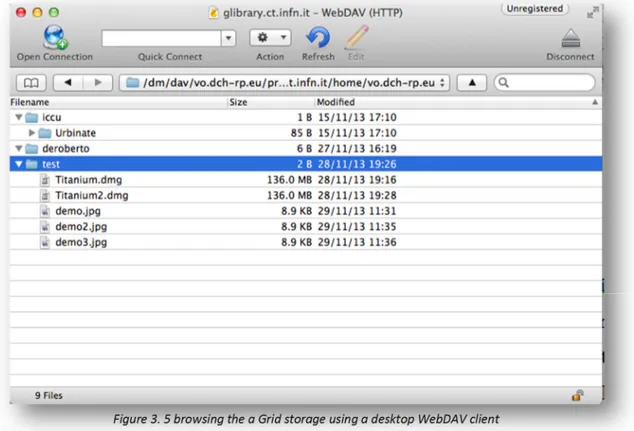i
_____________________________________________________________________________
E
NABLING EASY ACCESSTO
G
RID STORAGE SERVICES AND DIGITAL REPOSITORIESDott. Antonio Salvatore Calanducci
“A dissertation submitted in partial fulfillment of the requirements for the degree of “Research Doctorate in Computer Science”
Supervisors:
Prof. Giuseppe Pappalardo Prof. Roberto Barbera
Coordinator:
Prof. Vincenzo Cutello
____________________________________________________
i
ii
Currently, storage services provided by Grid infrastructures have been mostly used by IT-experts scientists, managers, and researchers due to the their underlying complexities such as protocols, access mechanisms, and user unfriendly interfaces, often based on command line tools. In particular, one of the biggest obstacles that has until now prevented a large uptake of Grid infrastructures by large and diverse worldwide Virtual Research Communities is the Public Key Infrastructure (PKI) on which the Grid Security Infrastructure (GSI) is based. This knowledge is indeed needed for the authentication and the management of X.509 certificates, a mandatory requirement to get access to distributed storage services.
We propose a novel data management architecture, exploiting SAML based authentication, credential delegation, WebDAV and HTTP-standard redirections. This allows users to make use of their institutional credentials to authenticate and provide access to Grid data storage from Web applications, mobile, desktop and built-in clients of popular operating systems. On top of this service, we were able to design a digital asset management system, that promises to simplify the creation, management and access to large scale e-infrastructure based digital repositories aiming at permitting scientists, researchers, students to fully exploit them through tools they use everyday such as Web apps, portals and native mobile apps.
iii
This work is the result of the many years of study, discussions, research and development carried on at the National Institute of Nuclear Physics in Catania, in the context of many national and worldwide European Commission funded projects. This gave me the chance to travel around the world and to work close to many scientists, researchers and students of different nationalities and culture. This not only had a great impact on my professional carrer but allowed me to grow as human being. So I have to thank INFN for this great and unique opportunity.
I would like to acknowledge Roberto Barbera and my collegues at INFN in Catania that are my second family and have been able to stand me for so many years in all of my non-sense moments during deadlines and works under pressure. A special thanks to Giuseppe Pappalardo that other than being my supervisor is a friend.
TABLE OF CONTENT
C h a p t e r 1 INTRODUCTION ... 6
1. 1 e-Infrastructures and Grid Middlewares ... 6
1.2 Grid authentication and PKI ... 7
1.3 Alternatives for Grid authentication ... 8
1.4 Grid storage implementations ... 9
1.5 Access to data Grid resources with Shibboleth credentials ... 9
1.6 Building digital libraries with Grid storage and metadata services ... 10
1.7 Structure of this work ... 10
C h a p t e r 2 SIMPLIFY ACCESS TO GRID BY IDENTITY FEDERATIONS AND SCIENCE GATEWAY ... 12
2.1 Linking Science Gateways to Identity Federations ... 13
2.2 A use case: the DCH-RP e-Culture Science Gateway (eCSG) ... 14
2.3 Authentication and Authorization Workflows in Science Gateways ... 16
2.4 Robot certificates and the eToken server ... 18
2.5 User tracking and activity logging ... 21
C h a p t e r 3 GRIDBOX, A RESTFUL DATA MANAGEMENT SERVICE TO ACCESS GRID STORAGE WITH SHIBBOLETH CREDENTIALS ... 22
3.1 DPM WebDAV implementation ... 23
3.2 Entering GridBox... 27
3.3 GridBox architecture ... 27
3.4 Example of GET and PUT operations ... 32
3.5 GridBox file transfer REST APIs ... 35
3.6 Obtaining Shibboleth sessions tokens for non browser clients ... 37
3.7 WebDAV GridBox interface ... 38
3.8 GridBox file sharing ... 42
3.9 Execution time comparison ... 43
C h a p t e r 4 GLIBRARY, A DIGITAL ASSET MANAGEMENT SYSTEM FOR GRID ... 46
4.1 Features ... 46
4.3 Architecture ... 52
4.4 gLibrary first Implementation ... 54
4.5 gLibrary implemetation with GridBox and Federated authentication ... 55
4.6 Web and mobile clients ... 57
C h a p t e r 5 USE CASES ... 63
5.1 Data Grids for Cultural Inheritance ... 63
5.1.1 Digitization and data preservation ... 64
5.1.2 Federico De Roberto works ... 65
5.1.3 Implementation of the De Roberto digital repository with gLibrary ... 66
5.2 Data Grids for e-health ... 69
5.2.1 The DECIDE Science Gateway ... 73
5.2.2 Authentication and Authorisation of the DECIDE SG with Shibboleth and robot certificates ... 73
5.2.3 The gLibrary Repository Manager ... 78
C h a p t e r 6 CONCLUSIONS ... 85 LIST OF FIGURES ... 86 BIBLIOGRAPHY ... 88
C h a p t e r 1
INTRODUCTION
1. 1 e-Infrastructures and Grid Middlewares
In the last 10 years, a new way of doing science is spreading accross the world thanks largely to the development of virtual research communities across many geographic and administrative boundaries. A virtual research community is a widely dispersed group of researchers and associated scientific instruments working together in a common virtual environment. This new kind of scientific environment, usually addressed as a “collaboratory”, is based on the availability of high-speed networks and broadband access, advanced virtual tools and Grid-middleware technologies [BBL02] which, altogether, are the elements of the e-Infrastructures [Fos02]. The European Commission has invested heavily in promoting this new way of collaboration among scientists funding several international projects with the aim of creating e-Infrastructures to enable the European Research Area and connect the European researchers with their colleagues based in Africa, Asia and Latin America.
E-infrastrucure services are broadly divided in two main areas: computing (also know as Distributed Computing Infrastractures, or DCIs) and storage (also know as Data Grids [CFK+00, SSH+02]).
In particular data Grids provide a set of services that give individuals or groups in a virtual research community the ability to access, modify and transfer an extremely large amount of geographically distributed data for research purposes. Data Grids make this possible through a Grid middleware and services that pull together data and resources from multiple administrative domains and then present it to users upon request. The data in a data Grid can be located at a single site or multiple sites where each site can be its own administrative domain governed by a set of security restrictions as to who may access the data. Likewise, multiple replicas of the data may be distributed throughout the Grid outside of their original administrative domain and the security restrictions placed on the original data for who may access it must be equally applied to the replicas.
Over the years, several Grid middleware stacks have been developed and deployed by resource providers to let their users access the service. After the necessary initial period of research and consolidation of the early middleware stack, a handful of production quality solutions emerged. In Europe, middleware like gLite [LEP+06] from the EGEE project, ARC [EKK+03] from the NorduGrid Collaboration, UNICORE [WS01] and dCache [Fuh04] allowed thousands of scientific researchers to access Grid enabled resources and produce scientific results. Historically the above middleware stacks had been developed simultaneously and even though there was overlap in their capabilities, the delivered solutions were not compatible. Thus usage of these frameworks isolated of the infrastructures and separation of the respective user communities. A clear need for interoperability and standard-based convergence appeared. The growing usage of these software solutions required the transformation of the fragmented European middleware landscape into a harmonized software infrastructure based on professionally managed and standardized services. The European Middleware Initative (EMI) [AAC+12] was the first project proposed to bring together the four major European Grid middleware providers, ARC, gLite and UNICORE and dCache. This was done in order to capitalize on their long history of competitive development, which has shaped their approaches, but also contributed to the overall quality and clear understanding of key Grid propositions and problems.
1.2 Grid authentication and PKI
All the existing Grid middlewares, and in particular gLite/EMI, rely on the adoption of a Public Key Infrastructure (PKI) [AL99, RSA78] consisting of X.509 compliant digital certificates [CF99] for user authentication and Certification Authorities (CAs) mutually trusted by international Policy Management Authorities (PMAs). All Grid services and interactions need to be authenticated by X.509 certificates or their delegation (proxies). This is a mandatory requirement to authenticate users that require access to DCIs and Data.
Obtaining a certificate requires procedures involving Registration Authorities (RAs) and Certification Authorities (CAs). Moreover managing certificates, with public and private keys, certificate revocation lists and trust keystores, requires knowledge not always available
to non-technical people. This is the first barrier that non-IT scientists and researchers are presented with.
Moreover, working from several locations forces scientists to bring their personal certificate and private key with them. The extra hassle of importing and exporting from one working location to another is impractical even if for Grid and IT experts.
On the other end, the most common and simplest approach to authentication is using the couple of username/password. However, managing credentials could be quite complex and expensive for a distributed environment, especially if resources span resource providers boundaries.
One approach to this problem are federated and user centric identity management systems based on SAML [RHP+08] or Open ID [RR06] that offer Single Sign On and unified Authentication and Authorizaion (AA) mechanism across distributed resources. Shibboleth, a widespread implementation in scientific communities of the SAML standard, allows the user to authenticate with his/her institutional credentials to access Shibboleth protected resources.
However SAML and its implementations, like Shibboleth [MCC+04] , have been designed to be used with the Web, and not with the Grid protocols.
1.3 Alternatives for Grid authentication
Various efforts have been made to integrate a simpler authentication mechanism with Grid infrastructures. One approach is to use a Short Lived Credential Service (SLCS), [Swi13, Tag13] using an online Certification Authority that releases a proxy certificate [WFK+04], a delegated short-lived certificate, to successfully authenticated a user for a short time span. This approach however is easy to use in client environment where proxy certificates are supported, like command line tools or desktop applications. However, most modern browsers are not capable of properly importing and managing proxy certificates. Another slightly different solution developed in the context of the EMI project is the usage of a Security Token Service (STS) [EMI12]. This service implements a SOAP [CLS05] based Web Service, that is able to transform SAML assertions in Grid proxies, using an online CA.
Finally a mechanism designed and implemented by INFN Catania in [LBC+11, BDF+09, ], where instead of using online Certification Authorites, the use of Robot certificates [Eur10, CER12] is preferred.
1.4 Grid storage implementations
The EMI project provides Grid data service to store, manage, access and transfer data in the 100 Petabyte range, supporting highly distributed infrastructures. An high-level view of EMI-Data services shows systems both able to keep track on data locations as well as to manage and operate on the associated metadata. The major building blocks, as there are dCache, DPM [ABF+12], StoRM [CFG+07], the LFC [BCL+05], AMGA [KSP08, SK06a, SK06b] and FTS [Mol12], are already in production for several years and with that reached a high degree of stability. One of the main goal of EMI-Data services is to allow costumers to combine those components according to their needs and to build a scalable and easy to maintain data infrastructure.
The Disk Pool Manager (DPM) is a lightweight solution for Grid enabled disk storage management. Operated at more than 240 sites it has the widest distribution of all Grid storage solutions in the EGI infrastructure [KLO10]. It provides an easy way to manage and configure disk pools, and exposes multiple interfaces for data access (rfio [KT01], xroot [DEF+05], nfs [Now89], Gridftp [ABB+03] and http/dav) and control (srm [SSG02]).
1.5 Access to data Grid resources with Shibboleth credentials
The work described in this thesis has focused on how to integrate the Shibboleth authentication mechanism to provide access to Grid data storage. We have designed an architecture where Shibboleth authenticated users could have direct access to the metadata and file systems of Grid storage services without any X.509 certificate or proxy. This allows uploads and downloads from user desktops to Grid resources without caching or streaming data through an intermediate server, strategies adopted by others to solve the same problem.
Our approach makes usage of a credential delegation system based on short-lived tokens together with one of the basic features of the HTTP protocol [FGM+99], link redirection.
The primary advantage of this solution, other than allowing users to access Grid storage resource without any certificate, is the fact that transfers of big files can be handled at the maximum speed allowed by the network link between the user and the destination storage. This avoids the saturation of the bandwidth of an intermediate server that represents a bottleneck in alternative approaches. Moreover, as our solution is based on the HTTP protocol, it has been straightforward to implement a simple WebDAV interface that allows users to move files to and from the Grid, using any WebDAV client, like the ones built into all modern operating systems. Copying a file to a Grid storage is handled with a simple drag and drop operation from a local folder to the mounted WebDAV Grid storage file system.
1.6 Building digital libraries with Grid storage and metadata services
The proposed data management service, named GridBox, forms the basis of a system we have called gLibrary [CCC+07]. This service was designed and implemented over several years to manage distributed repositories of digital objects together with their metadata on e-Infrastructures. gLibrary has been designed with the goal of hiding the complexity of Grid interactions from users. Therefore, no knowledge of certificates or proxy management, storage transfer technologies and protocols is required. New user communities, like the Cultural Heritage, Agronomy, Earth Science, Medical ones, could start using a Grid data services from their browsers and mobile devices to stage and organize collections of manuscripts, plants images, enriched maps with satellite data, PET, MRE, TACs and other medical type images to be shared with their own communities.
1.7 Structure of this work
This work starts introducing the problem of user authentication and authorization on Grid infrastructures. The integration between Federated Identities with Science Gateways, as a solution to the problem, is discussed in the next chapter.
In chapter 3, we describe the architecture and implementation of our novel data management service, GridBox. We compare it to previous works in the same area, demonstrating with some final tests that the overhead of our delegation solution is negligible.
In the following chapter, we present gLibrary, its architecture and implementation Finally, in the chapter number 5, two real use cases of employing gLibrary in production, one from the Cultural Heritage world and one from the Medical Field are presented.
C h a p t e r 2
SIMPLIFY ACCESS TO GRID BY IDENTITY FEDERATIONS AND SCIENCE GATEWAY
One of the main obstacles for non-IT-expert users to exploit e-Infrastructures, such as Grids, is the fact that they are based on complex security mechanisms such as Public Key Infrastructures (PKI) and generally accessed through low level (command-line based, i.e. non-graphical) user interfaces.
In the recent past, interesting developments have actually been independently carried out by the Grid community with the Science Gateways and by the National Research and Education Networks (NRENs) with the Identity Federations to ease, from one side, the access and use of Grid infrastructures and, from the other side, to increase the number of users authorised to access network-based services.
A Science Gateway is a “community-developed set of tools, applications, and data that is integrated via a portal or a suite of applications, usually in a graphical user interface, that is further customized to meet the needs of a specific community (US TeraGrid/XSEDE project).” [WGK+08, Wil07]
An Identity Federation is made of “[…] the agreements, standards, and technologies that make identity and entitlements portable across autonomous domains (Burton Group)” [Geb05]. Identity Federations have the aim of setting up and supporting a common framework for different organisations to manage accesses to on-line resources. They are already established in many countries and currently gather a number of people which is in the order of O(107).
To make e-Infrastructures easy to use and more accessible, the Italian National Institute of Nuclear Physics is developing since more than two years a Science Gateway
Framework1 [BFR11] to create a new type of Science Gateways that implements an
authentication schema based on Identity Federations.
2.1 Linking Science Gateways to Identity Federations
Identity Federations (IdFs) usually bring together organizations in the field of Education, Research and Culture, namely Universities, Research Institutes, supercomputing centres, medical research centres, National Libraries and Museums, and other cultural institutions.
Organizations subscribing to an IdF link their Identity Provider (IdP) to the Federation. An Identity Provider is a service which enables end users belonging to the organization to use their usual credentials, and more generally their Digital Identity, in order to connect not only to resources provided by their own organization, but also to those offered by other federated organizations. Thanks to the federated approach, once a Science Gateway links to a specific Federation, becaming a Service Provider (SP) of the Federation, all end users belonging to that federation are immediately enabled to be authenticated into the Science Gateway. This does not imply that they are automatically authorised. Indeed, unlike “old fashion”, command line based, access to Grid infrastructure, where X.509 digital certificates and their proxies, possibly containing VOMS [ACC+04] extensions, are used both to authenticate and authorise users, a feature of the INFN Science Gateway Framework is that it decouples the authentication and authorization steps, the first one being demanded to the Federations’s IdPs while the second one remains with resource owners and implements their own access policies. Each user of an IdF will need to be authorised to access a specific resource within a Science Gateway according to its owner’s policies. So, different user groups will access different subsets of resources and may have different rights on them.
Figure 2. 1 Authentication and Authorization Schema of a Science Gateway
2.2 A use case: the DCH-RP e-Culture Science Gateway (eCSG)
The DCH-RP2 Digital Cultural Heritage Roadmap for Preservation is a coordination
action supported by EC FP7 e-Infrastructures Programme, launched to look at best practice for preservation standards in use.
The project aim to harmonize data storage and preservation policies in the digital cultural heritage sector; to progress a dialogue and integration among institutions, e-Infrastructures, research and private organisations; to identy models for the governance, maintenance and sustainability of the integrated infrastructure for digital preservation of cultural content.
In the context of the DCH-RP project, an e-Culture Science Gateway (eCSG) has been developed by INFN to demonstrate a model to enable transparent access to Digital Cultural Heritage contents for as many researchers all around the world as possible. To achieve this goal, the e-CSG has been implemented with the INFN Catania Science Gateway Framework that in turns make use of Identity Federations as authentication schema.
So far, the DCH-RP eCSG is integrated in IDEM3, the Italian AAI Federation
dedicated to Research, Education and Culture, managed by GARR4, and in GridP5, a
“catch-all” federation also managed by GARR.
In order to access the e-Culture Science Gateway services, a user must be both authenticated and authorized. The schema for authentication and authorization is depicted in Fig. 1. User authentication relies on IdPs that are members of one or more Identity Federations. Currently, the INFN Science Gateway framework only support federations based on the SAML 2.0 standard specifications and on its implementation done by Shibboleth and SimpleSAMLphp.
Other than integrating with the GARR IDEM Federation and, through it, the eduGAIN inter-federation, the eCSG also support all the Identity Providers of the Grid IDentity Pool (GridP), a “catch-all” Identity Federation joinly operated by INFN Catania and GARR that has been expressly created to gather all the IdPs that do not already belong to any official federations and all the users of the eCSG who are not (already) registered in any IdPs. This is particularly important and useful in the contexts where it is necessary to authenticate the so-called “citizen scientists” (i.e., people belonging to the general public) and let him/her access the e-Infrastructure for dissemination and self-learning purposes.
Inside the GridP Federation, two special IdPs have also been created: IdP Open6 (a
normal Shibboleth-based service) and the “Social Networks’ Bridge Identity Provider”7, that
allows users to getauthenticated with the same credentials they already have with the most known and populated social networks. Both IdPs have recently been endorsed by GARR and are maintained at GARR premises and their availability is in line with the recommendations contained in the recent TERENA AAA Study [EC13], a study on Authentication and Authorisation platforms for scientific resources in Europe, on behalf of the European Commission.
3 IDEM: http://www.idem.garr.it
4 GARR: http://www.garr.it 5 GrIPD: http://Gridp.garr.it 6 IdP Open: http://www.edugain.org
Figure 2. 2 Workflow of the registration procedure
2.3 Authentication and Authorization Workflows in Science Gateways
Unlike authentication, user authorization is carried out at the level of a Science Gateway: users whose request to register is approved by the managers of the SG, are stored in a LDAP-based registry together with the roles they have and the privileges they are granted.
The workflow by which users can register to a Science Gateway is shown in fig. 2.2. A user goes to the Science Gateway and asks to be registered by filling a dedicate web form. Here, she can specify the Identity Federation she belongs or ask to be enrolled as a member of GridP. The request of registration, once it is confirmed by the user via email, is then forwarded to the administrators of the portal. If it is accepted, user information is stored on the LDAP registry and the user is notified that she can sign in. Otherwise, she is notified that her request has been denied. This procedure has been put in place in order to ensure that authorisations are not provided automatically to everybody and that a check be done on the requests by a human being.
Figure 2. 3 Workflow of the sign‐in procedure
Once a user has been authorised to access the Science Gateway, she can then sign in and run the applications she is allowed to from within the portal. The workflow of this phase is depicted in fig. 2.3. When the user signs in, she is asked to select in a web page the Identity Federation and the Identity Provider she belongs to.
Then, she is redirected to the login page of her Identity Provider where she can insert her credentials. If they are correctly verified, the control returns to the Science Gateway that checks if the user is inserted in the LDAP registry. If she is, the user is then presented with the web page(s) of the application(s) she has the privilege to run on the Grid infrastructure. At this time, the portal contacts an eToken server (more details below) that returns a valid proxy to be used to perform the Grid transaction. Once done, the output of the application is presented back to the user who can thus download it on her computer.
2.4 Robot certificates and the eToken server
Obtaining the access to a Science Gateway is only the first part of the authentication process. Users still need to be authenticated by the Grid security mechanism in order to access the available data and computing resources.
The Grid Security Infrastrucure (GSI) [FBS06] is based on the adoption of a Public Key Infrastructure (PKI) consisting of X.509 compliant digital certificates for user authentication and Certification Authorities (CAs) mutually trusted by international Policy Management Authorities (PMAs). So users should in principle use their own certificate to access Grid services. Other portal implementations request users to upload proxies or even personal X.509 certificates to the portal, to authorize the following interactions with Grid services accessible through them. This approach is highly not recommended in a Science Gateway environment not only because it usually creates complications for non-experts, but it’s considered a very unsecure practice. Private keys, one of the component of a X.509 certifinates, should be kept in a safe place a never cross public networks.
A solution to this problem, implemented in the INFN Science Gateway Framework, is to make use of a mechanism that creates proxies on the fly and on user request. This is done by a service called eToken server [LBC+11]. The eToken server generates proxies starting from robot certificates. Robot certificates [Eur10] are special, yet standard, digital certificates stored in USB Smart Card, referred to as e-tokens. Therefore, it is possible to bind robot certificates with applications accessible from a Science Gateway and allow people to run them without any personal credentials. Figure 2.3 and 2.4 shows the workflow and the architecture.
According to the proposed schema, in order to use Grid services, a user has to be authenticated on the Science Gateway, so the log-in depicted in Figure 2.1 comes in action. Then, when an operation to a Grid resource is requested the authorisations of the logged-in user are verified in the LDAP registry and the portal retrieves a valid proxy on behalf of him from the eToken server managing robot certificates.
Figure 2. 4 Architecuture of the Authentication and Authorization (AA) system in Science Gateways
The proxy generated on the fly contains the extensions that specify the role and privileges of the robot certificate inside the Virtual Organization supported by a given Science Gateway, so different proxies can be created according to the different roles and privileges of the user in the LDAP registry. This ensures a fine grained authorization and provides the portal manager with the complete control of deciding what a given user can see and do.
Figure 2. 5 eToken server architecture
The core of the eToken server is a “lightweight” Grid crypto library whose Service Oriented Architecture is depicted in fig. 2.5.
The multi-threaded eToken server holds the web services to access the smart cards and interacts both with the Virtual Organisation and the automatic proxy renewal (MyProxy) [BHW05] server. A Java multi-platform client configured for inter-service communication via HTTPS completes the architecture. In order to improve the performances, the server is built on top of the Apache Tomcat8 Application Server and configured to accept requests
only from a set of authorized “clients” (e.g., the Science Gateway). The adoption of the Apache Tomcat as Application Server ensures scalability and high performances especially when the server has to deal with huge numbers of requests. To further improve its performances and reduce the waiting time to get a proxy, the eToken server implements a mechanism for caching the proxies.
A REST [Fie00] API has also been implemented to access the eToken server. The currently available functions allow to:
List all the robot certificates stored on the different smart cards physically connected to the server;
Generate VO-specific proxies from a given robot certificate;
Create and upload a long-term proxy on a MyProxy Server, allowing proxies to be automatically and securely renewed for much more than their default 12- hours lifetime. Once generated, the proxy signed with the robot certificate is used to entrust the Grid transactions, such as job and data management ones.
2.5 User tracking and activity logging
Actually, proxies used in Grid transactions are not strictly bound to the user since the Subject or Distinguished Name (DN) of the proxy, coming from the robot certificate from which it has been generated, does not contain any information about the user. Hence, from the Grid point of view, a single user (the robot owner) is performing all the different operations made by the portal.
In order to be compliant with the strict rules of the European Grid Infrastrucure VO Portal [EGI12] and Grid Security Traceability and Logging [EGI12a] policies, each operation on Grid done on request of the user from the Science Gateway are tracked and stored on a User Tracking System (DB) that can be inspected at any time by the administrator of the portal. This component performs the association between users and Grid operations in a non-repudiable way, combing information coming from the services with the records in the Logging and Bookkeping service [MKR+07]. This ensures the non-repudiability of Grid transactions, which is one of the most important requirements of the Grid Security Infrastructure.
C h a p t e r 3
GRIDBOX, A RESTFUL DATA MANAGEMENT SERVICE TO ACCESS GRID
STORAGE WITH SHIBBOLETH CREDENTIALS
The problem we are trying to solve is to find a mechanism that lets a user access files on Grid storage services without a personal X.509 certificate or proxy, but at the same time have a way to identify users and grant access only to authorized ones.
As discussed in the previous chapter, we have integrated the Shibboleth authentication system with Web portals, based on Liferay, but this could be easily applied to any Web application. Successfully authenticated users are then authorized to the Web portal, contacting a LDAP directory that maps users with proper roles and/or group membership. Users, with roles and groups for which Grid interactions are allowed, will be able to access portal pages and areas (JSR-286 portlets, in the case of INFN Web portals implementations) that requires access to Grid services. These pages and portlets can request the generation of a proxy certificate from the eTokenServer REST APIs. This proxy will be used in the ensuing interactions with the services provided by a Grid infrastructure.
In the case of data management operations such as file downloads, uploads and replication this architecture where a Web portal is the middle tier between the user and Grid storages is unpractical in real scenarios. With this approach, any data movement operation would transit from through the middle tier. This is really inefficient especially for large files transfers. A way to establish a direct connection between the user and the destination storage, without any middle caching was needed.
3.1 DPM WebDAV implementation
In the latest release of DPM, a very popular and widespread Grid storage implementation, a WebDAV interface [ABF+12] has been recently introduced, beside the GSIFTP and RFIO transfer protocols to handle file transfers. However, all the interactions with the storage endpoint are managed over HTTPS, and need to be authenticated by a X.509 certificate or a delegated proxy.
Every DPM deployment is made up of a head node and one or more disk nodes. The aforementioned WebDAV interface listens for requests on the head node, and after the user is successfully authenticated, it redirects the user’s client to the disk node that contains the requested file. This request uses either the HTTPS or HTTP protocol to complete. However, there is no authentication using the user certificate to the disk node’s HTTPS/HTTP endpoint. The authorization is checked instead by using a short lived token, generated by the head node, and appended to a redirection link that is returned by the head node to the client on the first request as showed in the following diagram:
Figure 3. 1 DPM HTTP redirection mechanism
In the following example, we used the command line utility curl9, an advanced and popular HTTP client, to retrieve a file from a DPM storage element. We are using a proxy certificate for authentication and authorization. As soon as the head node verify the file existence and permissions, it will return a redirect link in the Location header response, that redirects the client to the disk node (in this example both the head node and disk node resides on the same machine): $ curl ‐O ‐v ‐L ‐E proxy ‐X GET https://prod‐se‐03.ct.infn.it/dpm/ct.infn.it/home/vo.dch‐ rp.eu/test/demo.jpg About to connect() to prod‐se‐03.ct.infn.it port 443 (#0) * Server certificate: * subject: C=IT; O=INFN; OU=Host; L=Catania; CN=prod‐se‐03.ct.infn.it 9 http://curl.haxx.se
* start date: 2013‐10‐02 13:04:30 GMT * expire date: 2014‐10‐02 13:04:30 GMT * subjectAltName: prod‐se‐03.ct.infn.it matched * issuer: C=IT; O=INFN; CN=INFN CA * SSL certificate verify ok. > GET /dpm/ct.infn.it/home/vo.dch‐rp.eu/test/demo.jpg HTTP/1.1 > User‐Agent: curl/7.33.0 > Host: prod‐se‐03.ct.infn.it > Accept: */* > < HTTP/1.1 302 Found < Date: Fri, 29 Nov 2013 10:53:25 GMT * Server Apache/2.2.15 (Scientific Linux) is not blacklisted < Server: Apache/2.2.15 (Scientific Linux) < Link: <http://prod‐se‐03.ct.infn.it/dpm/ct.infn.it/home/vo.dch‐ rp.eu/test/demo.jpg?metalink>; rel=describedby; type="application/metalink+xml" < Location: http://prod‐se‐03.ct.infn.it/storage/vo.dch‐rp.eu/2013‐11‐ 29/demo.jpg.23461.0?token=9yStWppfKd3LiJBD2PlI6BiNSHk%3D%401385723405%400&dav_s fn=%2Fdpm%2Fct.infn.it%2Fhome%2Fvo.dch‐rp.eu%2Ftest%2Fdemo.jpg < Vary: Accept‐Encoding < Content‐Length: 485 < Content‐Type: text/html; charset=iso‐8859‐1 < * Connected to prod‐se‐03.ct.infn.it (193.206.208.163) port 80 (#1) > GET /storage/vo.dch‐rp.eu/2013‐11‐ 29/demo.jpg.23461.0?token=9yStWppfKd3LiJBD2PlI6BiNSHk%3D%401385723405%400&dav _sfn=%2Fdpm%2Fct.infn.it%2Fhome%2Fvo.dch‐rp.eu%2Ftest%2Fdemo.jpg HTTP/1.1 > User‐Agent: curl/7.33.0 > Host: prod‐se‐03.ct.infn.it > Accept: */* > < HTTP/1.1 200 OK < Date: Fri, 29 Nov 2013 10:53:25 GMT * Server Apache/2.2.15 (Scientific Linux) is not blacklisted < Server: Apache/2.2.15 (Scientific Linux) < Content‐Length: 8949 < Content‐Disposition: filename="demo.jpg" < Accept‐Ranges: bytes < Access‐Control‐Allow‐Origin: * < Access‐Control‐Allow‐Methods: POST,GET,DELETE,PUT,OPTIONS,TRACE < Access‐Control‐Allow‐Headers: Content‐Type,Content‐Disposition,X‐Requested‐With,X‐File‐ Type,X‐File‐Name,X‐File‐Size < Content‐Type: image/jpeg < { [data not shown] Table 3.1 File download via HTTP GET using a proxy certificate
This token augmented redirect URL, however, become invalid after a few seconds and the disk node will return a 403 Forbidden status after its expiration. So the requesting client only has a few seconds to follow the redirect. Moreover, even if this redirect link reaches an unauthorized user, the server will return the same error as the link has to be followed only by the client that authenticates with the head node first and initiates the request. This is implemented using the IP address of the requesting client as a key to generate the token. The disk node, decoding this token, will expect that the decoded IP address matches the one of the requesting client.
The following example demonstrates how the direct usage of returned redirect URL (if requested after some seconds and/or from a different IP address) doesn’t automatically grant access to the requested file in the DPM disk name space:
$ curl ‐v http://prod‐se‐03.ct.infn.it/storage/vo.dch‐rp.eu/2013‐11‐ 29/demo.jpg.23461.0?token=9yStWppfKd3LiJBD2PlI6BiNSHk%3D%401385723405%400&dav _sfn=%2Fdpm%2Fct.infn.it%2Fhome%2Fvo.dch‐rp.eu%2Ftest%2Fdemo.jpg * About to connect() to prod‐se‐03.ct.infn.it port 80 * Trying 193.206.208.163... connected * Connected to prod‐se‐03.ct.infn.it (193.206.208.163) port 80 > GET /storage/vo.dch‐rp.eu/2013‐11‐ 29/demo.jpg.23461.0?token=9yStWppfKd3LiJBD2PlI6BiNSHk%3D%401385723405%400 HTTP/1.1 > User‐Agent: curl/7.15.5 (i686‐redhat‐linux‐gnu) libcurl/7.15.5 OpenSSL/0.9.8b zlib/1.2.3 libidn/0.6.5 > Host: prod‐se‐03.ct.infn.it > Accept: */* > < HTTP/1.1 403 Forbidden < Date: Fri, 29 Nov 2013 11:02:42 GMT < Server: Apache/2.2.15 (Scientific Linux) < Vary: Accept‐Encoding < Content‐Length: 347 < Content‐Type: text/html; charset=iso‐8859‐1 Table 3.2 No access provided to URL with expired token or not coming from authorized IPs
3.2 Entering GridBox
The DPM WebDAV interface as it is, doesn’t solve our problem, as a certificate or proxy is still required for use. We designed an architecture where a successfully authenticated user, with a Shibboleth session token, obtains a valid redirect link to be returned to his/her client so that there is direct access to the requested resource. This solution requires the introduction of a middle layer service that firstly authenticates the requesting user with the provided Shibboleth token, then secondly generates a proxy certificate and uses this proxy to forward the user client’s request to the DPM WebDAV interface. This returns a redirection link, which gives the user client access to the requested file in the DPM disk node.
This mechanism worked if the client and the middle layer service reside in the same machine. But it stopped working when used by a remote client, resulting in an access forbidden error. The failure is caused by the fact that the redirection URL’s token has been generated for the IP address of the middle layer server, therefore access is allowed only from that machine.
Our solution was to propose a modification in the protocol that brings the generation of the token on the DPM head node. We introduced an extra feature in the DPM authorization system, a “redirection delegation”: a delegator client, with an authorized X.509 certificate which contacts the DPM head node WebDAV interface for a HTTP request, could add an extra parameter with the IP address of a delegated client. The head node, while generating the token, instead of using the IP address of the requesting delegator client, should use the IP address of the delegated client provided by the delegator client, if it has an authorized X.509 certificate. In this way, the redirection link, generated by the head node, could be forwarded to the delegated client that has the IP address presented by the delegator client, granting direct access to the disk node to complete the requested HTTP operation.
3.3 GridBox architecture
In the first implementation of this proposed solution, no WebDAV interface existed yet, and only a simple HTTPs/HTTP redirector was provided by the DPM developers on
top of DPM head and disk nodes10. We made slight changes to the source code of the DPM
head node’s redirector script by adding an extra parameter to the URL’s query string, authip, with the IP address of the delegated client:
$ curl ‐k ‐i ‐E /tmp/x509up_u501 https://unict‐diit‐se‐ 01.ct.pi2s2.it/dpm/ct.pi2s2.it/home/cometa/TESTScienceGateway/riccardo/2011‐11‐ 14/ciao.txt?authip=193.206.208.35 * Server certificate: * subject: /C=IT/O=INFN/OU=Host/L=DIIT UNICT/CN=unict‐diit‐se‐01.ct.pi2s2.it * start date: 2011‐05‐25 13:11:58 GMT * expire date: 2012‐05‐24 13:11:58 GMT * subjectAltName: unict‐diit‐se‐01.ct.pi2s2.it matched * issuer: /C=IT/O=INFN/CN=INFN CA * SSL certificate verify result: self signed certificate in certificate chain (19), continuing anyway. > GET /dpm/ct.pi2s2.it/home/cometa/TESTScienceGateway/riccardo/2011‐11‐ 14/ciao.txt?authip=193.206.208.35 HTTP/1.1 > User‐Agent: curl/7.15.5 (x86_64‐redhat‐linux‐gnu) libcurl/7.15.5 OpenSSL/0.9.8b zlib/1.2.3 libidn/0.6.5 > Host: unict‐diit‐se‐01.ct.pi2s2.it > Accept: */* > < HTTP/1.1 302 Found < Date: Fri, 29 Nov 2013 12:16:10 GMT < Server: Apache/2.0.52 (Scientific Linux) mod_ssl/2.0.52 OpenSSL/0.9.7a mod_Gridsite/1.1.20 < Location: http://unict‐diit‐se‐01.ct.pi2s2.it:777/gpfs/cometa/2011‐11‐ 14/ciao.txt.692387.0?httpstoken=/dpm/ct.pi2s2.it/home/cometa/TESTScienceGateway/ricc ardo/2011‐11‐14/[email protected]:GET:/gpfs/cometa/2011‐11‐ 14/ciao.txt.692387.0:00000000:1385727380:/C=IT/O=INFN/OU=Personal%20Certificate/L=Ca tania/CN=Antonio%20Calanducci/CN=proxy:unict‐diit‐se‐01.ct.pi2s2.it:no‐ token&httpsauthz=ej+iA0yKyXZwMGL091+3TYi6GA22ccDOptADlBuSS3W816e9BWgHPLAZdu MVQPkQLJOyScj/qShCwIXfop3Fg/heACLpvCJG8bdStySmJ6DEGoWQvuC86CtGnEbi1ypZcUHNJ /azOStN25KnfeP7FbHeSkBh28GJqdlU7a3KMG4= < Content‐Length: 742 < Content‐Type: text/html; charset=iso‐8859‐1 Table 3.3 Delegated download for first releases of DPM 10 https://twiki.cern.ch/twiki/bin/view/LCG/DpmHttpsAccess
The returned redirect URL will be only authorized within 3 seconds (this default is configurable) and can only be used only by the client that has the IP indicated in the authip query string parameter.
Since the release of EMI-2, DPM developers officially introduced a complete and standard WebDAV interface. Instead of patching the new release ourself, we explained our requirements to the DPM team. The feature request was welcomed, including the support for the “redirection delegation” since LCGDM-DAV 0.13. Instead of using the query string to provide the head node with the IP address of the delegated client, we need to use the “X-Auth-IP” HTTP header in our delegator client requests. Additionaly, for extra security, the X.509 Subjects (or DNs) of the allowed client delegators are listed in the Apache dav module’s configuration file, acting as an Access Control List.
So if we want to allow a client with IP address 193.206.208.201 to download a demo.jpg file, our delegator client, with a X.509 or proxy certificate whose DN is in the ACL of the head node, should issue the following command:
$ curl ‐k ‐v ‐E proxy ‐‐header "X‐Auth‐Ip: 193.206.208.201" ‐X GET https://prod‐se‐ 03.ct.infn.it/dpm/ct.infn.it/home/vo.dch‐rp.eu/test/demo.jpg > GET /dpm/ct.infn.it/home/vo.dch‐rp.eu/test/demo.jpg HTTP/1.1 > User‐Agent: curl/7.33.0 > Host: prod‐se‐03.ct.infn.it > Accept: */* > X‐Auth‐Ip: 193.206.208.201 > < HTTP/1.1 302 Found < Date: Fri, 29 Nov 2013 17:44:40 GMT * Server Apache/2.2.15 (Scientific Linux) is not blacklisted < Server: Apache/2.2.15 (Scientific Linux) < Link: <http://prod‐se‐03.ct.infn.it/dpm/ct.infn.it/home/vo.dch‐ rp.eu/test/demo.jpg?metalink>; rel=describedby; type="application/metalink+xml" < Location: http://prod‐se‐03.ct.infn.it/storage/vo.dch‐rp.eu/2013‐11‐ 29/demo.jpg.23461.0?token=Q4Ni2mOLduUCPvoD4Pr9UEDsxl8%3D%401385748080%400&d av_sfn=%2Fdpm%2Fct.infn.it%2Fhome%2Fvo.dch‐rp.eu%2Ftest%2Fdemo.jpg < Vary: Accept‐Encoding < Content‐Length: 485 < Content‐Type: text/html; charset=iso‐8859‐1 Table 3.4 Delegated download with X‐Auth‐IP header
The Location URL returned, could be used now from the client with the given IP address to retrieve the file, without any X.509 certificate or proxy. This works seamlessly for upload operations using PUT requests, and all WebDAV operations using other HTTP verbs (PROPFIND, MKCOL, MOVE, COPY, etc).
Once we solved the authorization problem through the usage of the delegation header (X-Auth-IP), we were able to implement our delegator middle layer, named GridBox. We provided it with a RESTful interface whose task is to accept GET/PUT (and others) requests from a Shibboleth authenticated client. It then retrieves a valid proxy to forward the incoming requests to the DPM head node setting the X-Auth-IP header with the IP address of the Shibboleth authenticated and delegated client. The redirect Location URL, given by the DPM head node using a 302 Found status code, is returned back to the delegated client. So this, which is still listening on the connection to the GridBox endpoint, follows the returned Location URL, and is able to complete its GET/PUT (or others) operations directly (without a certificate) with the destination DPM disk node storage. Moreover, all the data flows in a direct data channel between the delegated client and the destination DPM storage, without any caching by middle server. The only data that transits on the GridBox middle layer are the few bytes of the request and response headers of the HTTP protocol. The complete GridBox architecture, with a sequence diagram, is illustrated in figure 3.2.
The following is an example of file download (GET) through the GridBox service. A valid Shibboleth session token is required:
$ curl ‐v ‐O ‐L ‐b _shibsession_64656661756c7468747470733a2f2f676c6962726172792e63742e696e666e2e69 742f73686962626f6c657468=_cbe10d018a3051fbcd07dd2fce8872a1 https://Gridbox.ct.infn.it/vo.dch‐rp.eu/prod‐se‐03.ct.infn.it/dpm/ct.infn.it/home/vo.dch‐ rp.eu/test/demo.jpg * About to connect() to Gridbox.ct.infn.it port 443 (#0) * Trying 193.206.208.35... > GET /vo.dch‐rp.eu/prod‐se‐03.ct.infn.it/dpm/ct.infn.it/home/vo.dch‐rp.eu/test/demo.jpg HTTP/1.1 > User‐Agent: curl/7.33.0 > Host: Gridbox.ct.infn.it > Accept: */* > Cookie:
_shibsession_64656661756c7468747470733a2f2f676c6962726172792e63742e696e666e2e69 742f73686962626f6c657468=_cbe10d018a3051fbcd07dd2fce8872a1 > < HTTP/1.1 302 FOUND < Date: Sat, 30 Nov 2013 11:16:59 GMT * Server Apache/2.2.3 (Scientific Linux) is not blacklisted < Server: Apache/2.2.3 (Scientific Linux) < Content‐Length: 613 < Location: http://prod‐se‐03.ct.infn.it/storage/vo.dch‐rp.eu/2013‐11‐ 29/demo.jpg.23461.0?token=1SFAvwfzu625uhwRDVQ3yV2lWOM%3D%401385811259%400 &dav_sfn=%2Fdpm%2Fct.infn.it%2Fhome%2Fvo.dch‐rp.eu%2Ftest%2Fdemo.jpg < Connection: close < Content‐Type: text/html; charset=utf‐8 * Closing connection 0 * SSLv3, TLS alert, Client hello (1): } [data not shown] * Issue another request to this URL: 'http://prod‐se‐03.ct.infn.it/storage/vo.dch‐rp.eu/2013‐11‐ 29/demo.jpg.23461.0?token=1SFAvwfzu625uhwRDVQ3yV2lWOM%3D%401385811259%400&d av_sfn=%2Fdpm%2Fct.infn.it%2Fhome%2Fvo.dch‐rp.eu%2Ftest%2Fdemo.jpg' * Connected to prod‐se‐03.ct.infn.it (193.206.208.163) port 80 (#1) > GET /storage/vo.dch‐rp.eu/2013‐11‐ 29/demo.jpg.23461.0?token=1SFAvwfzu625uhwRDVQ3yV2lWOM%3D%401385811259%400 &dav_sfn=%2Fdpm%2Fct.infn.it%2Fhome%2Fvo.dch‐rp.eu%2Ftest%2Fdemo.jpg HTTP/1.1 > User‐Agent: curl/7.33.0 > Host: prod‐se‐03.ct.infn.it > Accept: */* > Cookie: _shibsession_64656661756c7468747470733a2f2f676c6962726172792e63742e696e666e2e69 742f73686962626f6c657468=_cbe10d018a3051fbcd07dd2fce8872a1 > < HTTP/1.1 200 OK < Date: Sat, 30 Nov 2013 11:17:39 GMT * Server Apache/2.2.15 (Scientific Linux) is not blacklisted < Server: Apache/2.2.15 (Scientific Linux) < Content‐Length: 8949 < Content‐Disposition: filename="demo.jpg" < Accept‐Ranges: bytes < Access‐Control‐Allow‐Origin: * < Access‐Control‐Allow‐Methods: POST,GET,DELETE,PUT,OPTIONS,TRACE < Access‐Control‐Allow‐Headers: Content‐Type,Content‐Disposition,X‐Requested‐With,X‐File‐ Type,X‐File‐Name,X‐File‐Size < Content‐Type: image/jpeg < { [data not shown] Table 3.5 File download through GridBox
Figure 3. 2 GridBox Architecture, sequence diagram
As shown in the previous curl command, no certificate or proxy has been provided, only a Shibboleth session token in a cookie.
3.4 Example of GET and PUT operations
Following the diagram illustrated in Figure 3.2, consider all the interactions involved to request a file download from a web browser:
A client issues a GET request to the GridBox server endpoint. The Virtual Organization is provided, the destination Grid storage element, and the full path of the file it would like to download:
- https://<Gridbox_host>/<vo>/<storage>/<path> - For example:
As the REST APIs are Shibboleth protected, our GridBox server, acting as a Shibboleth Service Provider (SP), starts the authentication process. It redirects the user’s client to the configured Discovery Service (DS) (not shown for simplicity) where the user chooses the Identity Federation they belong to. This brings the user to another page from where they choose their institutional Identity Provider (IdP). Finally the user authenticates with a username and password, or any other authentication mechanism provided by his/her IdP. If the authentication phase is successful, a Shibboleth session token is generated and returned to our client (web browser) that stores it in a cookie.
A subsequent redirect will bring our client back, with the Shibboleth token to the GridBox service. This is accepted and the requested operation is completed;
The GridBox service can now inspect the HTTP server environment variables (it runs as a WSGI application in an Apache child daemon), to extract the SAML attributes provided by the IdP that has authenticated the user. For our implementation we currently use the mail of the user as a key to verify the authorization in our LDAP directory service. This allows GridBox to retrieve the user’s groups and roles (not used at the moment). Moreover it also retrieves the client’s IP address (from REMOTE_ADDRESS) to be delegated.
If the user is authorized, the GridBox service needs a proxy certificate to establish a connection with the DPM head node and forward the request coming from the client. This proxy is obtained by making a REST call request to the API of an eTokenServer, together with the name fo the Virtual Organization the user belongs to. The eTokenServer generates and returns a proxy certificate authorized for the given VO from a set of Robot Certificates stored on hardware tokens. The eTokenServer uses an ACL based on IP addresses, and can be contacted only by a list of authorized machines. Currently, a new proxy is requested every time a new request comes in. Caching will be implemented to reuse not-expired proxies and avoid to avoid to making unnecessary HTTP requests.
Once a proxy is retrieved and stored in the GridBox server’s filesystem, we need to log the upcoming transfer or access operation. This is a mandatory requirement for European Grid Infrastructures when Grid operations have not been directly authenticated via a X.509 certificate. We record in a relational DB several fields related
to the user: their name, surname, email address from the IdP, kind of operation, the source IP, the destination storage element and the path of the file they are accessing. This is stored in the active_Grid_operations table;
The GridBox service is now ready to forward the client requested operation (GET) to the DPM head node. An extra HTTP header is addedto the request, X-Auth-IP, with the IP address of the user’s client, and authenticating the connection with the proxy returned by the eTokenServer.
Supposing that the request path exists in the name server of the DPM head node (DPNS), and the proxy certificate maps to a DPM user authorized to the read the given file, the DPM head node builds the short lived token, authorized only for the X-Auth-IP address. It appends the token as a parameter in the query string of the URL to access the requested file in the DPM disk node file system, and returns back to the GridBox service the redirect link in the response Location header containing a “302 Found” status:
- Location: http://prod-se-03.ct.infn.it/storage/vo.dch-rp.eu/2013-11-29/demo.jpg.23461.0?token=1SFAvwfzu625uhwRDVQ3yV2lWOM%3D %401385811259%400&dav_sfn=%2Fdpm%2Fct.infn.it%2Fhome%2Fvo.d ch-rp.eu%2Ftest%2Fdemo.jpg
The GridBox service, still connected to the client, then forwards back the very same response back to the requesting clinet (with another 302 Found status).
The GridBox service contacts again the User Tracking services, moving the record previously added from the active_Grid_operations table to to the completed_Grid_operations table;
The user’s client finally follows the redirect found in the GridBox service response and sends a direct GET request to that URL.
The DPM disk node, will verify if the token has expired and if the IP address of the requesting client is authorized. It then decodes the token parameter, and if successful, finally sends the file data directly to the client returning a 200 OK status code.
3.5 GridBox file transfer REST APIs
The following APIs are currently available to interact with the GridBox data management service for file transfers:
URL: https://<Gridbox_host>/<vo>/<se>/<path> Method: GET URL: https://<Gridbox_host>/<vo>/<se>/<path> Method: POST URL: https://<Gridbox_host>/<vo>/<se>/<path> Methos: PUT
The last two APIs return a JSON object, with the following structure, in case of success:
{ "status": <resp_status>, "redirect": <redirect_url> } or: { "status": <resp_status>, "reason": <resp_reason>, "response": <response_text> } in case of a failure. Table 3.6 JSON response of GridBox REST APIs
In the case of an upload, either via a POST or PUT method, the GridBox service does not currently return a 302 Found redirect, so that the client could automatically follow the redirect. Instead, it returns a 200 OK status code and the redirect URL will be contained in the JSON object described above. It is now responsibility of the client to immediately issue a subsequent POST or PUT request, according to its capabilities (some older web browser can only handle POST operation for uploads, using a multipart/form-data enctype), again, before the time validity of the token expires. We chose this approach because the automatic redirection of PUT or POST requests is actually forbidden by the RFC11 defining
the standard of the HTTP 1/1 Protocol:
‘‘The action required MAY be carried out by the user agent without interaction with the user if and only if the method used in the second request is GET or HEAD’’
Table 3.7 RFC 2616 on PUT redirects
The automatic redirection is allowed only for GET or HEAD requests.
Moreover, not so many clients are able to follow a PUT or POST redirect. In any event the RFC does not forbid manual redirection. Some clients actually open a dialog box informing the user and requesting permission to proceed. Cyberduck12 a very popular open
source and FTP, WebDAV and S3 client, has accepted a feature request from the DPM developers and ourselves to implement the PUT redirection with user intervention, as described in this ticket13.
11 RFC 2616, http://tools.ietf.org/html/rfc2616#page-61 12http://cyberduck.io/
3.6 Obtaining Shibboleth sessions tokens for non browser clients
So far we have described users accessing GridBox services via a Web browser through the REST URLs or via a Web application or portal. Obtaining a token is transparent to them, at the end of the authentication process. SAML and all of its implementations, Shibboleth included, haves been designed to provide authentication to the Web and to be used from a browser, due to its redirection protocol. However, SAML includes a Enhanced Client or Proxy profile14 for authentication that is designed for clients other than browsers,
such as desktop applications, server-side code running in web environments. It is designed to work with HTTP and assumes a session-based security approach between the client and the HTTP server, usually via a cookie. Recently a new version of the ECP profile15 has been
standardized.
As one of the requirements for accessing GridBox services was from mobile devices, but not from their built-in browsers, where the classical mechanism would be used to get a Shibboleth token. Rather we wanted to be able to access GridBox services from native applications and we needed a way to obtain a valid session token. Our solution was to use a hybrid app. Hybrid apps are built using HTML5 and native device APIs. HTML5 and CSS are running inside a WebView, a component embedded in a native application, capable of rendering HTML and CSS, and eventually running JavaScript code. Platforms that use this approach, for example PhoneGap or Adobe Cordoba, provide a way to establish a bridge between native and the WebView context. Having a WebView component in our app allows the user to be directed to the Discovery Service first and to their Identity Provider later, completing the authentication process in this embedded browser. Once the IdP page has been submitted, we intercept the response returned by the Service Provider (GridBox in our case) and read its cookies to look for valid Shibboleth session. If found, we save this and use it to send all the following requests to our Shibboleth protected service. Once the token has expired, we use the WebView again and request the user to re-authenticate. This mechanism is very similar to the approach used by many mobile native apps that uses the OAuth2 protocol for authentication and authorization purposes.
14 ECP, https://wiki.shibboleth.net/confluence/display/SHIB2/ECP 15 2.0, http://wiki.oasis-open.org/security/SAML2EnhancedClientProfile
Figure 3. 3 GridBox native iOS client – Shibboleth authentication
3.7 WebDAV GridBox interface
GridBox file transfer RESTful APIs only allow the basic operations such as uploads and downloads of files from the command line, from ad-hoc Web Applications and mobile applications. We therefore thought that dealing with very large sets of (and big) files or managing the namespace of Grid storage services could be better handled using desktop clients, or even better the built-in tools of desktop operating systems. Our reference Grid storage implementation, DPM, recently introduced a full WebDAV interface, as previously mentioned. WebDAV clients are now included in the recent releases of operation systems, Windows since Windows XP SP3 with Web Folders, Mac OS and Linux distribution with Gnome or KDE desktop environments. Being able to “mount” a remote Grid storage directory on the user’s desktop file system is another goal of our study in the effort of improbing the accessibility of Grid based storages.
Figure 3. 4 Accessing the Shibboleth protected WebDAV interface from a browser
We extended our GridBox service to provide a WebDAV interface, adding one extra API which is capable of handling some of the extended HTTP operations of WebDAV, such as PROPFIND, MKCOL, MOVE, COPY. This API has the following endpoint:
https://<Gridbox_host>/shibdav/<vo>/<se>/<path>
According to the method used, extra parameters are required into specific request headers16 .
This API forwards client’s requests to the DPM head node, that manages the filesystem namespace of a given storage server. It authenticates with a proxy retrieved from the eTokenServer, logging the operations, and returning back to the client the XML response containing the properly modified paths from the DPM head node. Those modifications are required to map the path structure provided in the API to the shorter DPM namespace that does not have /shibdav/<vo>/<se>/ part.
However, the main concern here is related to the authentication mechanism. WebDAV does not explicitly require a specific type of authentication, but in practice all the available clients generally offer Basic and Digest Authentication only. Those authentication mechanism are quite weak cause they pass the credentials over HTTP headers.
Some works has been already done to integrate WebDAV with Shibboleth authentication mechanisms. This is technically possible and one can just install the Service Provider software into the WebDAV server and protecting the server endpoint with a valid shibboleth session (as it has been done in the previous REST API). In practice this requires a way to pass in a Shibboleth token to the server, and providing some sort of embedded Web browser to authenticate. None of the clients currently available both built-in in OSes and stand alone, provides such a feature. One solution investigated by [RRX11], was to develop a Java Standalone client, on top of the open source Sardine project, that shows a dialog window to let users input their credentials to their IdP, manipulating and processing under the hood SAML responses and submitting the SAML POST profile.
This approach however would not allow our users to use their OS built-in clients or the popular desktop WebDAV clients. Other work to solve this problem has been done by EDINA and the Data Library division of Information Services at the University of Edinburgh, in the context of the WSTIERIA project17 and described here [WST10a,
WST10b]. They proposed separating the authentication flow from the client. It starts running in a web environment, and after successful authentication, the web page returns a URL with a valid token, identifying the authenticated user, to be used in any WebDAV client or desktop application.
Our solution is a slight modification of this, using the Shibboleth token as part of the URI:
http://<Gridbox_host>/<shibboleth_session_token>/
This Shibboleth token is obtained by first visiting a Shibboleth protected endpoint of GridBox:
https://<Gridbox_host>/webdav/<vo>/<se>/<root_path>
If the authentication is successful, it returns the URL shown above with the Shibboleth session token to be used in any WebDAV client. The <root_path> parameter represents the starting folder from where the client has access in the storage name space. If the returned URL, is used in one of the OS built-in WebDAV client, this will allow the user
Figure 3. 5 browsing the a Grid storage using a desktop WebDAV client
to browse and copy files to the given Grid storage as if it is a local disk, as showed in the picture below.
As a security mechanism, the returned WebDAV endpoint can be used only by the same machine from which the authentication request has been issued. This is internally implemented by checking if the WebDAV client’s IP is the same of the Web Browser client used in the authentication stage. The WebDAV URL will have the very same expiration time of the Shibboleth token.
Figure 3. 6 using the built‐in WebDAV client built‐in in Mac OS to mount a Grid storage directory
Figure 3. 7 browsing the Grid storage through Gridbox as a local disk
3.8 GridBox file sharing
One extra requirement is often requested from user communities: the ability to share files amongst them, using public links, a feature provided by many Dropbox-like services. While we could easily implement this functionality on top of GridBox architecture the
scientific communities, that are the target users of our infrastructures, require added security. Following the delegation approach at the core of GridBox, the service can create public URLs that could be used only for a given client (IP), a given number of times and for a limited amount of time.
Our Shibboleth protected “public” URL creation REST API, looks like this:
https://<Gridbox_host>/public/<ip>/<counts>/<exp_time>/<vo>/<se>/<pa th>
For example:
https://Gridbox.ct.infn.it/public/193.206.208.201/3/1387879382951/vo.dch-rp.eu/prod-se-03.ct.infn.it/dpm/ct.infn.it/home/vo.dch-rp.eu/test/demo.jpg
The previous file could be downloaded only by clients coming from 193.206.208.201, for a maximum of three times, by Dec, 24th of 2013, 11:03:02 (GMT + 1). If for some
reason, complete public access should be allowed, it’s possible to use 0.0.0.0 as IP address and 0s both the count and expiration time, after a proper configuration of the service.
This API returns a plain HTTP URL with the following format: http://<Gridbox_host>/dl/<guid>/<filename>
3.9 Execution time comparison
Finally, we have conducted tests to verify how much overhead is generates by the delegation and redirection mechanisms introduced by the GridBox service. We have made a simple download test, retrieving a small file of 9 KB (demo.jpg, 8.949 bytes) and a larger file of 3,2 MB (Avanguardia1911_173_0002.jpg, 3.152.252 bytes).
As expected, the overhead was really minimal even for the small file, in the order of milliseconds.
$ time curl ‐O ‐L ‐k ‐E x509up_u507 https://prod‐se‐ 03.ct.infn.it/dpm/ct.infn.it/home/vo.dch‐rp.eu/test/demo.jpg % Total % Received % Xferd Average Speed Time Time Time Current Dload Upload Total Spent Left Speed 100 485 100 485 0 0 999 0 ‐‐:‐‐:‐‐ ‐‐:‐‐:‐‐ ‐‐:‐‐:‐‐ 1002 100 8949 100 8949 0 0 13358 0 ‐‐:‐‐:‐‐ ‐‐:‐‐:‐‐ ‐‐:‐‐:‐‐ 13358 real 0m0.680s user 0m0.010s sys 0m0.007s $ time curl ‐O ‐L ‐k ‐E x509up_u507 https://prod‐se‐ 03.ct.infn.it/dpm/ct.infn.it/home/vo.dch‐ rp.eu/iccu/BUAR/RML0067972/1911/IMG/USAGE2/Avanguardia1911_173_0002.jpg % Total % Received % Xferd Average Speed Time Time Time Current Dload Upload Total Spent Left Speed 100 567 100 567 0 0 1106 0 ‐‐:‐‐:‐‐ ‐‐:‐‐:‐‐ ‐‐:‐‐:‐‐ 1109 100 3078k 100 3078k 0 0 791k 0 0:00:03 0:00:03 ‐‐:‐‐:‐‐ 1003k real 0m3.900s user 0m0.035s sys 0m0.077s Table 3.8 File download requests directly from a Grid storage using a local X.509 certificate $ time curl ‐O ‐L ‐b _shibsession_64656661756c7468747470733a2f2f676c6962726172792e63742e696e666e2e69 742f73686962626f6c657468=_35ca961086b532d76d08ec23e810e33a