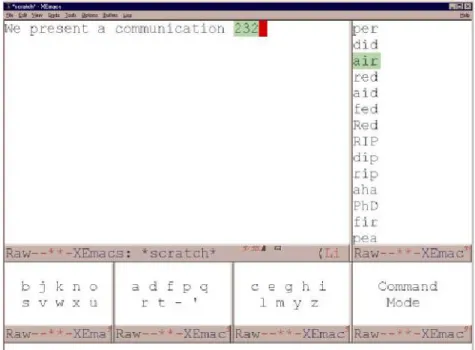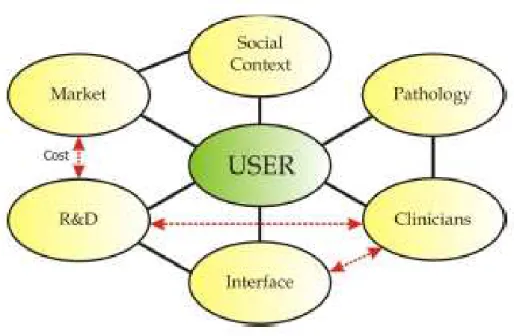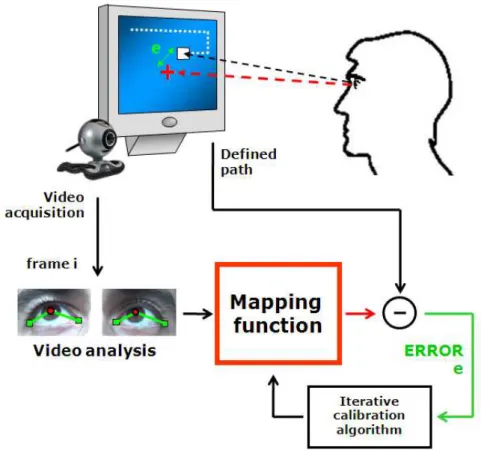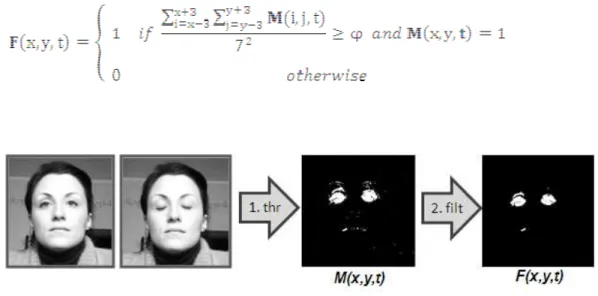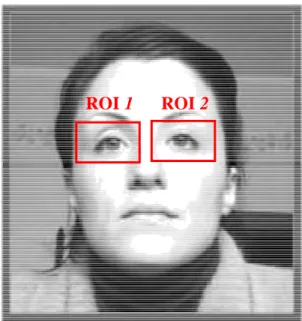TESI DI DOTTORATO
EYE DRIVEN HUMAN-MACHINE INTERFACES
FOR PEOPLE WITH DISABILITIES
INTERFACCE UOMO-MACCHINA DI TIPO VISUALE
PER LO SVILUPPO DI DISPOSITIVI DI AUSILIO
ALLA DISABILITÀ
Candidato
Diego Torricelli
Docente guida
Prof. Tommaso D’Alessio
2
Ringraziamenti
Questa tesi è il frutto di tanta passione, lavoro e dedizione, che mi appartengono solo in parte. In queste pagine si concentra il prodotto della sinergia di molte persone, i cui preziosi contributi sono passati, consapevolmente e non, attraverso di me. A loro dedico il mo lavoro.
Il primo grazie va ai miei genitori, che da sempre hanno rispettato e supportato le mie scelte, esprimendo al tempo stesso le loro idee e convinzioni, trasmettendomi fiducia e un prezioso spirito critico.
Grazie ai tesisti, dottorandi e ricercatori del Laboratorio di Ingegneria Biomedica Biolab3, compagni di avventure degli ultimi quattro anni, con cui ho condiviso la passione per la ricerca e imparato l’importanza della comunicazione nel lavoro di gruppo.
Grazie al prof. Tommaso D’Alessio, un riferimento a livello scientifico, ma soprattutto a livello umano. Qualsiasi livello di conoscenza, capacità e ruolo raggiungiamo, siamo e rimaniamo Persone. C’è chi questa cosa non l’ha scordata.
Grazie inoltre a tutti coloro che dedicano i loro sforzi al “fare” e non solo al pensare. Mi riferisco in particolare ai professionisti e volontari nell’ambito del supporto alla disabilità. Mi rendo conto che il “volo pindarico” è sicuramente un buono stimolo, ma inutile se non viene concretizzato.
L’ultimo e il più importante grazie lo dedico ai miei Amici, i vecchi e i nuovi, conosciuti attraverso mille esperienze diverse. Grazie perché con voi sto scoprendo sempre di più quanto sia bello vivere la strada, piuttosto che pensare a raggiungere la vetta. E che sulla strada non sei mai solo.
3
Sommario in italiano
La presente tesi di dottorato è finalizzata alla progettazione e allo sviluppo di sistemi di ausilio e riabilitazione per portatori di disabilità motorie gravi. La linea di ricerca intende studiare supporti alla soluzione del problema dell’handicap attraverso lo sviluppo di un adeguato insieme di interfacce uomo-macchina, dove con il termine interfaccia uomo-macchina si intende un dispositivo per il controllo remoto di una macchina (un computer o un qualsiasi dispositivo elettronico o meccanico) da parte di un soggetto.
Tra i sistemi che ben si prestano ad essere utilizzati da persone con disabilità motorie molto gravi vi sono i cosiddetti puntatori oculari, dispositivi che permettono ad un utente di gestire una macchina, e più specificatamente un computer, attraverso il movimento degli occhi. Il controllo oculare è infatti una di quelle abilità che rimane pressoché inalterata anche nella forme di patologie motorie più gravi. Inoltre, il movimento degli occhi risulta strettamente correlato alla volontà e alla capacità di concentrazione e di attenzione, elementi importanti nel campo della riabilitazione neuromotoria e cognitiva. I puntatori oculari hanno diverse potenzialità applicative. Risultano utilizzati principalmente nel campo della comunicazione, per quelle patologie dove il movimento degli occhi risulta essere l’unico canale comunicativo. In tali contesti il puntatore oculare può restituire alla persona un certo grado di indipendenza comunicativa attraverso la gestione di programmi software per la scrittura e altre applicazioni tipiche, come posta elettronica e navigazione internet. Attualmente, i puntatori oculari disponibili nel mercato presentano diverse problematiche legate principalmente all’usabilità e al costo, che risulta essere nell’ordine della decina di migliaia di euro.
La attività di ricerca svolta propone una soluzione che risulta innovativa rispetto allo stato dell’arte, presentando un puntatore a basso costo ma con un alto rendimento sotto il profilo della usabilità, sia in termini di accuratezza e stabilità della misura sia per la capacità di soddisfare le reali esigenze funzionali dell’utente.
4 Questa tesi è articolata in 7 capitoli.
Il primo capitolo presenta la motivazione alla base del lavoro e stila le tre ipotesi che il presente lavoro ha il compito di verificare attraverso le sperimentazioni. Tali ipotesi, basate sugli elementi innovativi del sistema sviluppato, affermano:
1. “E’ possibile stimare la direzione dello sguardo con un’accuratezza sufficiente a gestire applicazioni nell’ambito della disabilità senza l’uso di hardware specifico o ad alto costo”.
2. “E’ possibile aumentare la robustezza della stima dello sguardo usando un approccio bio-inspirato basato su reti neurali artificiali”.
3. E’ possibile usare lo sguardo come canale di comunicazioni per fini riabilitativi e non solo assistivi”.
Da un punto di vista generale l’innovazione consiste nel trasferire la complessità dalla parte hardware alla parte software, al fine di dar vita ad un dispositivo che utilizzi hardware facilmente reperibile nel mercato, come una tradizionale webcam. Nessuna tipologia di puntatore oculare in commercio propone un sistema unicamente software e di facile installazione su un tradizionale computer. Un altro elemento di innovazione è rappresentato da un sistema biologicamente ispirato, finalizzato al rendere la misura più robusta rispetto al movimento della testa, che rimane uno dei principali problemi per l’analisi dello sguardo.
Il secondo ed il terzo capitolo presentano il contesto nel quale il lavoro si inserisce. Il secondo capitolo fornisce una panoramica più generale riguardo la disabilità, gli ausili tecnologici e lo sviluppo delle interfacce uomo-macchina con riferimento ai più recenti standard circa l’usabilità e la progettazione centrata sull’utilizzatore. Il terzo capitolo si occupa invece di esplorare il campo della stima dello sguardo sotto un profilo più tecnico, analizzando i metodi e gli approcci presenti nella letterature scientifica. Vengono evidenziati gli aspetti critici e non ancora completamente risolti, come la compensazione del movimento della testa e la robustezza alle variabilità ambientali e intersoggettive.
Nel quarto capitolo il sistema di puntamento oculare sviluppato viene presentato in tutte le sue parti. Il capitolo è suddiviso in tre parti che rappresentano i tre blocchi algoritmici principali della procedura di stima dello sguardo:
i) fase di inizializzazione, in cui il sistema, attraverso l’analisi delle immagini acquisite da webcam, riconosce la presenza di un soggetto e si aggancia ad esso, individuando le caratteristiche fisionomiche fondamentali per la stima dello sguardo, come iridi e angoli degli occhi;
5 ii) inseguimento delle caratteristiche facciali, chiamato in ambito internazionale
tracking, che si occupa di individuare le suddette caratteristiche in ogni frame del
flusso video. Particolari sforzi sono stati dedicati all’incremento virtuale della risoluzione delle immagini.
iii)la stima della direzione dello sguardo, parte finale della sequenza algoritmica e cuore del presente lavoro, che riguarda la determinazione di funzioni matematiche non deterministiche per il calcolo delle coordinate del punto osservato sullo schermo del monitor a partire dalle informazioni geometriche sulla fisionomia risultanti dai passi precedenti.
Nell’implementazione di queste fasi, il lavoro ha consistito sia nell’utilizzo di tecniche affermate nell’ambito della Visione Artificiale, sia nella progettazione di nuovi metodi di processamento di immagine e di computo neurale.
Il quinto capitolo propone alcune soluzioni per dimostrare la fattibilità dell’utilizzo del puntatore sviluppato nella gestione di applicazioni in ambito assistivo e riabilitativo. Per quanto riguarda l’ambito assistivo sono stati progettati e realizzati due software, il primo per la scrittura di testi (chiamato eye-typing) ed il secondo per il controllo delle apparecchiature della casa (domotica). L’attenzione è stata rivolta soprattutto all’aspetto grafico e alla struttura logica perché risultassero intuitive, rilassanti ed efficaci. In campo più propriamente riabilitativo, un primo ambito affrontato è quello della riabilitazione neuromotoria post ictus. E’ stato proposto il concetto di una piattaforma multimodale basata sull’uso dello sguardo come stimatore dell’intenzionalità, combinato con modulo bio-inspirato per il controllo del movimento del braccio con stimolazione elettrica funzionale (FES) per esercizi di reaching. Il sistema di analisi dello sguardo, predicendo la volontarietà, fornisce indicazioni utili alla macchina che supporta l’arto accompagnandolo verso la direzione desiderata. L’approccio risulta naturale, intuitivo e minimamente invasivo. Un altro campo riabilitativo esplorato riguarda la paralisi cerebrale. In tale contesto lo sguardo è considerato come indicatore quantitativo del grado di capacità di interazione con il mondo esterno. Il protocollo proposto prevede l’utilizzo di filmati di varia tipologia e l’analisi della reazione del bambino durante la loro visione, con il fine di identificare parametri di attenzione, concentrazione, controllo motorio. Il progetto è tutt’ora in corso attraverso una collaborazione con il gruppo di bioingegneria del CSIC (Consejo Superior de Investigaciones Cientificas) di Madrid, Spagna.
I test sperimentali condotti durante i tre anni di lavoro, descritti nel sesto capitolo, hanno verificato la validità del sistema e dei metodi proposti. In particolare, i risultati ottenuti sul sistema di misura dello sguardo hanno mostrato una ottima accuratezza globale rispetto ai sistemi similari presenti in letteratura. Ulteriori test hanno dimostrato l’efficacia del sistema nell’individuare
6 automaticamente l’utente senza alcun intervento di un operatore esterno. La tecnica, basata sull’analisi del battito di palpebra, si è rivelata essere efficace in termini di accuratezza e costo computazionale, rendendo possibile un funzionamento in tempo reale. Inoltre, tale metodo permette di re-inizializzare automaticamente il sistema in caso di errore nell0inseguimento delle caratteristiche facciali. Il metodo proposto supera la maggior parte dei problemi prodotti dal movimento della testa. Due reti neurali sono state progettate perché apprendessero a calcolare la direzione dello sguardo per posizioni diverse della testa. Lo scopo degli esperimenti è stato quello di testare il sistema per movimenti naturali della testa, che possono avvenire mantenendo una postura confortevole di fronte allo schermo. I risultati confermano la robustezza del sistema, e le funzioni neurali hanno dimostrato essere più performanti delle tradizionali funzioni quadratiche usate in letteratura.
Per dimostrare la fattibilità del sistema per applicazioni per disabilità, i due tipi di interfacce (eye-typing e domotica) sono state progettate, realizzate e testate su soggetti di differenti fasce d’età, che hanno confermato la buona usabilità delle interfacce, in termini di efficacia e soddisfazione.
Gli esperimenti preliminari sulla piattaforma per neuro riabilitazione post-ictus hanno dimostrato una buona capacità del sistema di riconoscere e classificare la direzione dello sguardo diretta su uno di 4 oggetti collocati sopra un piano. I movimenti simulati, guidati da uno stimolatore neurale, hanno provato una buona perfomance in termini di accuratezza della posizione raggiunta, sottolineando l’adeguatezza dell’approccio in un contesto reale.
La tesi si conclude nel capitolo 7, il quale presenta una discussione generale sui risultati ottenuti verificando le tre ipotesi, mette in evidenza i punti di criticità riscontrati e delinea le principali future direzioni di investigazione, focalizzate in particolare sul miglioramento dell’accuratezza dell’analisi di immagine e sull’integrazione con sistemi di movimento della testa in campo tridimensionale. L’approccio bio-inspirato sembra inoltre essere un ottimo strumento computazionale per la realizzazione di sistemi adattivi che apprendano a conoscere il comportamento dello sguardo del soggetto e a incrementare quindi le performance durante l’utilizzo. E’ questa la principale direzione che questa tesi vuole indicare per i lavori futuri che vorranno proseguire la linea di ricerca fin qui sviluppata.
7
Table of contents
1
I
NTRODUCTION
... 9
1.1
M
OTIVATION... 9
1.2
H
YPOTHESIS... 10
1.3
S
TRUCTURE OF THE THESIS... 11
2
T
HE CONTEXT
... 13
2.1
A
SSISTIVET
ECHNOLOGY AND DISABILITIES... 13
2.2
E
YE-
DRIVEN INTERFACES... 15
2.2.1 THE PROBLEM OF COMMUNICATION ... 17
2.2.2 EYE-TYPING ... 18
2.2.3 MOUSE EMULATORS ... 22
2.2.4 DOMOTIC SYSTEMS ... 23
2.3
U
SABILITY... 24
2.3.1 EFFECTIVENESS, EFFICIENCY AND SATISFACTION ... 24
2.3.2 THE USER’S CONTEXT ... 26
3
E
YE
-
GAZE TRACKING TECHNOLOGY
... 29
3.1
B
ASIC CONCEPTS... 29
3.2
REGT
TECHNOLOGY... 31
3.2.1 INFRARED-BASED REGT ... 32
3.2.2 VIEW-BASED REGT ... 33
3.3
T
HE PROBLEM OF HEAD MOTION... 34
3.4
F
EATURE TRACKING IN VIEW-
BASEDREGT ... 36
3.5
B
LINK DETECTION... 37
4
T
HE DEVELOPED TRACKER
... 40
4.1
I
NTRODUCTION... 40
4.2
I
NITIALIZATION... 42
4.2.1 BLINK DETECTION ... 44 4.2.2 IRIS DETECTION ... 49 4.2.3 CORNERS DETECTION ... 514.3
F
EATURE TRACKING... 53
4.3.1 IRIS AND CORNERS TRACKING ... 54
4.3.2 SUB-PIXEL OPTIMIZATION ... 56
4.4
G
AZE ESTIMATION... 58
4.4.1 INPUT SPACE SELECTION ... 59
4.4.2 THE NEURAL STRUCTURES ... 60
4.4.3 THE TRAINING PROCEDURE ... 61
8
5
D
EVELOPED APPLICATIONS
... 65
5.1
A
SSISTIVE TECHNOLOGY SOLUTIONS... 66
5.1.1 THE MIDAS TOUCH EFFECT ... 67
5.1.2 EYE TYPING ... 67
5.1.3 DOMOTICS ... 71
5.2
A
M
ULTIMODAL INTERFACE FOR NEURO-
MOTOR REHABILITATION... 75
5.2.1 GAZE AND FES IN STROKE REHABILITATION ... 75
5.2.2 THE MULTIMODAL PLATFORM ... 76
5.2.2.1 The intention prediction module ... 77
5.2.2.2 The arm control module ... 81
5.3
A
M
ULTIMODAL SYSTEM FOR CEREBRAL PALSY... 82
6
E
XPERIMENTAL TESTING
... 84
6.1
E
YE-
GAZE TRACKING... 84
6.1.1 INITIALIZATION ... 85 6.1.1.1 Experimental procedure ... 85 6.1.1.2 Results ... 86 6.1.2 GAZE ESTIMATION ... 87 6.1.2.1 Experimental procedure ... 87 6.1.2.2 Results ... 88 6.1.3 DISCUSSION ... 966.2
G
ENERAL APPLICATIONS... 97
6.2.1 EVALUATING USABILITY OF INTERFACES ... 97
6.2.1.1 Empirical evaluation ... 98
6.2.1.2 Non-empirical evaluation ... 98
6.2.2 EYE-TYPING ... 99
6.2.2.1 Experimental procedure ... 99
6.2.2.2 Results and discussion ... 99
6.2.3 DOMOTICS ... 100
6.2.3.1 Experimental procedure ... 100
6.2.3.2 Results and discussion ... 102
6.2.4 EYE DRIVEN PLATFORM FOR STROKE REHABILITATION ... 104
6.2.4.1 Experimental procedure ... 104
6.2.4.2 Results and discussion ... 105
7
C
ONCLUSIONS
... 108
7.1
H
YPOTHESIS VERIFICATION... 109
7.2
L
IMITATIONS... 111
7.3
F
UTURE GOALS... 112
9
1
Introduction
1.1
Motivation
Ideally, getting a job or education and communicate freely are activities that everybody should be able to do. The last two decades have been characterized by an exponential growth of the use of the technology in the everyday life, that on one side enhanced the potentials of the average citizen. On the other side, since technology is often created without regard to people with disabilities, a further barrier to millions of people arose. In the last years the problem of accessibility has become significant due to factors as a an increasing expectancy of the quality and duration of life and a general growth of sensitivity to human rights. In this sense, public investments are rising in the field of Assistive Technology (AT), that is the discipline that studies and develops technical aids for individuals with disabilities. In the scenario of AT, particular importance resides in the design of new kinds of interfaces, that is the medium through which communication flows between the user and the device. In particular the discipline of human-computer interaction (HCI) studies innovative methods to measure, analyze, interpret the activity of the human in order to provide the machine with appropriate control signals.
In the field of disability the interaction between human and machine plays a crucial role, since each disability needs a proper channel of interaction due to the particular
10 typology of residual ability. Within the last two decades, new kinds of interface has been developed and commercialized, based on the movement of the eyes, in order to permit people that are unable to move their arms to manage a personal computer and its principal applications. The choice to exploit the movements of the eyes is motivated by the observation that the control of the eye is one of the ability that is not affected in the majority of motor pathologies, at least up to the final stages. The principal problem related with human computer interfaces for disabilities is the trade-off between cost, performance and usability. As some studies confirm [1,2], a large number of technology aids are present in the market but many of them do not match real user needs. Therefore a different approach in the field of research is taking place, i.e. the user-centered design, in which the technology is taken into account as just one of the several important elements in the interface design.
The motivation of this work resides in the will to create innovative eye driven interfaces that could be really accessible to a high number of persons and could cover a wide range of disabilities. The efforts have been devoted to realize a system that could be developed respecting the cost-effectivenes, that nowadays represents the most challenging requirement in this field and that prevents these kinds of interfaces from being used in a diffusing way. The thesis introduce another important kind of innovation, represented by the use of new typologies of mathematical functions for the estimation of gaze using artificial neural networks (ANN) in order to account for head movements that represents the other important issue not yet completely solved by the literature.
Finally, in order to establish the rules for design of the interface, diverse standards [3,4,5,6] have been studied. According to them the interface proposed in this thesis has been designed, developed and tested according to the concept of usability, defined as “the extent to which a product can be used by specified users to achieve specified goals with effectiveness, efficiency and satisfaction in a specified context of use” [4], involving the user in the iterative process of experimentation and development.
1.2
Hypothesis
The thesis aims at designing an innovative, usable and affordable system for gaze estimation to be used as human-computer interface without the use of the hands, specifically addressed to people with high motor disabilities. This general hypothesis can be divided into three particular hypothesis, that will focus on the specific technical goals of the thesis.
11 Hypothesis n°1: “It is possible to estimate gaze direction with an accuracy compatible
with disability applications without the use of specific or high-cost hardware”. This
hypothesis specifically regards the affordability and the usability of the system. Nowadays all the commercial available systems for remote gaze tracking use specific hardware and the cost is very high as compared to other kinds of computer interfaces. The objective here is to use a simple webcam as the only additional hardware apart from the computer.
Hypothesis n°2: “It is possible to enhance robustness in gaze estimation using an
artificial neural networks (ANN) approach”. This hypothesis focuses on innovative and
bio-inspired methods for the estimation of gaze direction in order to take care of changing scenarios, as the movement of the head, that represent one of the greatest problems for gaze estimation.
Hypothesis n°3: “It is possible to use gaze as a channel of interaction for
rehabilitation purposes”. So far eye gaze tracking has been used principally as a
technological aid for impaired people, with no rehabilitation purposes. This thesis wants to demonstrate that gaze can be used as a valuable channel of interaction in integrated systems for neuro-motor rehabilitation, in particular for stroke rehabilitation.
1.3
Structure of the thesis
This thesis is divided into 7 chapters.
The next chapter presents the context in which the thesis is inserted. A brief description of the terminology used in the field of disability is given. The most relevant eye-driven interfaces and applications present in the market are listed and synthetically analyzed, in order to highlight the technical points of interest. The user-centered design and the concept of usability in the interface design is then introduced with explicit reference to the existing international standards.
In the chapter 3 an extensive description of the State of the Art of the methods for estimating the direction of gaze, i.e. eye-gaze tracking, is given. The crucial problems not yet solved by the literature will be listed in order to point out the positioning of the developed system within the field of eye-gaze tracking technology.
12 Chapter 4 focuses on the developed eye-gaze tracking system. In this part all the methods are presented without specific relation to the applications. The attention is devoted to the performance of the system in terms of accuracy and robustness.
Chapter 5 describes the applications developed, in the fields of communication,
environmental control and rehabilitation. Here the logical thread of the work is represented
by the concept of usability, in terms of efficiency and satisfaction of the user.
In chapter 6 the experiments are extensively described, and results on both performance of the methods and usability of the applications are presented.
The thesis ends in the chapter 7 with a general discussion of the work, a revision of the hypotheses and some directions for future work.
13
2
The context
2.1
Assistive Technology and disabilities
The aim of Assistive Technology is basically eliminating or reducing the handicap consequent to a disability. To clarify the link between disability and handicap it could be useful to go and get some definitions as stated by the WHO [7]:
• an impairment is any loss or abnormality of psychological, physiological, or anatomical structure or function;
• a disability is any restriction or lack (resulting from an impairment) of ability to perform an activity in the manner or within the range considered normal for a human being;
• an handicap is a disadvantage for a given individual, resulting from an impairment or a disability, that limits or prevents the fulfilment of a role that is normal (depending on age, sex, and social and cultural factors) for that individual.
14 Except for the case of rehabilitation, an assistive device doesn’t aim to reduce the disability, but to find alternative ways to make the person overcome the disadvantage caused by his/her disability, i.e. the handicap. This is commonly done by exploiting other abilities that haven’t be affected by the impairment, namely “residual abilities”.
The most common physical impairments relevant to HCI affect the upper body, and include [8]:
• missing or misshapen limbs;
• impairments affecting bone and joint mobility as a result of arthritis, Parkinson’s disease, or repetitive stress injuries;
• muscle weakness and/or paralysis as a result of amyotrophic lateral sclerosis (ALS), multiple sclerosis (MS), cerebral palsy, muscular dystrophy, or spinal cord injuries;
• involuntary movements or difficulty controlling voluntary movements as a result of ALS, MS, brain injury, cerebral palsy, Parkinson’s disease, or a stroke.
Each pathology is related to one or more residual abilities, depending on the nature and the progress of the pathology. The main problem of assistive technology is to convey an adequate amount of information through a channel that is different from the typical one. As an example, any conversation is normally carried out through spoken words, but the same function can be performed by the language of signs, if the ability to speak is compromised. In such a case the technical aid is represented by the sign language technique: the handicap (impossibility to have a conversation) consequent to a disability (loss of the human speech) is overcome by exploiting a different ability (motor control of hands) that normally is not used for that purpose.
The situations of handicaps consequent to physical impairments are countless, while the residual abilities belong to a relatively smaller ensemble. Among them the eyes have the peculiarity to be not affected by the majority of the motor pathologies. The voluntary control of eye movements thus represent a valuable residual ability. From that observation the idea arises of exploiting this channel of interaction in order to realize interface systems that can be reasonably applied to a vast number of different cases.
15
2.2
Eye-driven interfaces
All the persons that have good control of the eyes and head could use an eye-gaze tracker (EGT). As a tool for managing a personal computer, eye-driven interfaces are principally addressed to people with complete absence of upper limb voluntary control, since using eye movements for active control is less intuitive than using hands or other parts of the body. Being outside the assistive technology environment, eye-gaze tracking has several applications principally in research fields as Cognitive Science, Psychology, alternative Human-Computer Interaction, Marketing and Medicine (neurological diagnosis). In the last three decades many efforts have been devoted to develop assistive devices controlled by the movement of the eyes. Different approaches have been proposed [9] and most of them have been proven as accurate, and some of the techniques gave rise to commercially available products [10, 11]. Ideally, these devices could be useful for very wide variety of pathologies. Unfortunately, a quantity of unsolved problems prevent these system to be used diffusely, e.g. the cost and some usability issues.
The requirements that an ideal EGT should satisfy to be applied as an assistive technology device in the interaction with general computer interfaces [12,13] are:
• tracking accuracy and reliability;
• robustness to light conditions and head movements;
• non-intrusiveness (i.e. cause no harm or discomfort);
• real-time implementation;
• minimal burden time for calibration;
• cost-effectiveness.
Common solutions are based on the presence of intrusive devices, such as chin rests to restrict head motion, and some of them need the user to wear equipment, such as ad hoc contact lenses [14], electrodes [15] or head mounted cameras [16], that restrict considerably the natural movements (Figure 2.1). These devices are likely to be rejected by the majority of potential users because of their low comfort.
16
Figure 2.1 – Examples of more or less intrusive EGTdevices.
Remote eye gaze trackers (REGT) represent an effective non-intrusive solution and are
thus becoming prevalent in the context of assistive technology. With these systems, no devices are in physical contact with the user, since the measurement system is represented by a set of one or more cameras placed far-away (i.e. remote) from the user. On the other hand, since they are based on high-technology, they usually have a high cost and require expensive customer support.
Examples of commercially available REGTs are MyTobii [17], ERICA [18], EyeGaze [19], EyeTech [20] (see Figure 2.2). Basically they exploit the capacity of reflection and refraction of the eyeball if illuminated by appropriate kinds of light. The behaviour of the reflected light is analyzed through video inspection and computer vision techniques, and the direction of gaze is then estimated. Some REGT systems analyze the movements of only one eye, while others takes into account both eyes. Detailed information about the technical functioning of REGT systems will be given in the next chapter.
Figure 2.2 – Remote eye-gaze trackers (REGT) as stand-alone solutions, or to be applied to personal computers and laptops. a) MyTobii; b) EyeGaze; c) ERICA; d) EyeTech.
17 Practically, these systems always work with screen-based application so that estimating gaze direction is transposed to estimating the coordinates of the observed point on the screen. The basic practical purpose of an eye-gaze tracker is to make possible to drive a pointer to the desired location on the screen, i.e. emulating the mouse. For this reason they are also called eye-pointers. They are usually supplied with some software for the management of the traditional operative systems (e.g. Windows) and ad-hoc applications and graphical interfaces specifically addressed to the disability. Depending on the user needs and on the typology of disability, this basic eye-pointing functionality can be enhanced and /or considerably changed in order to explore different fields of application.
2.2.1
The problem of communication
The most common impairments to which eye-gaze tracking is addressed are ALS, cerebral-palsy, spinal cord injury and locked-in syndrome. In this cases the eyes are the only way to communicate with the external environment. For these persons, communication is one of the major problems of their life. In order to give aid in this direction, there is the field of Augmentative and Alternative Communication (AAC) defined as “any method of communicating that supplements the ordinary methods of speech and handwriting, where these are impaired” [21]. The idea of augmentative communication is to use to the full the residual communication abilities of the impaired person, in order to bypass and/or compensate for areas of impaired function. Alternative communication makes use of modalities of communication that are alternative to the speech language, using different codes that could substitute or integrate the alphabetical system, i.e. figures, photos, symbols, etc...
The core of the problem resides in the communication medium, that should solve the question of how the meaning of the message can be transmitted. This can be ‘unaided’, for instance by using gesture, facial expression, signing, etc., or it can be ‘aided’, where the persons communicate using some sort of device other than their body, for instance via a communication chart, or an electronic device.
Eye-gaze tracking is used as an high-tech communication medium, and, as all the ‘aided’ mediums, presents some advantage and some disadvantage.
The biggest advantages of aided communication are the flexibility and the richness of communication that can be achieved by creating and/or customizing vocabulary sets and
18 providing users with special means of accessing them, making them accessible to very young children, non-readers, and individuals with severe intellectual and sensory disabilities. The biggest disadvantage of aided communication is the equipment itself. Having to remember and carry objects around with you, inevitably means something can get forgotten / left behind / lost / broken. Sometimes equipment can be bulky, or heavy, and often it may be very expensive, and there is always the possibility of technical failures. In addition, the computer-based interfaces carry all the problems related to software usability, as understandability, attractiveness, stability, etc..
In the following paragraphs, the principal applications of eye-gaze tracking for people with disabilities will be cited and briefly described. They concern the main activities that can be achieved by means of a personal computer:
• communicate with humans through words;
• control classic computer applications;
• control the household environment.
2.2.2
Eye-typing
When the disability does not affect the cognitive system, the most effective way to communicate is through words. Eye gaze tracking can be of help in this way, through applications that permit to “write with the eyes”. Such systems are called eye-typing systems. The two more important factors are the graphical aspect of the interface and the strategy of writing.
The first and more easy solution is the standard QWERTY keyboard (Figure 2.3). Displaying it on a monitor screen, through an eye-gaze tracker the user activates the desired letter, just staring at it.
19
Figure 2.3 – The standard QWERTY keyboard.
This is not at all the most effective solution, since the QWERTY disposition of the letters has been design for writing with both hands.
Other kinds of systems have been proposed in order to improve writing speed and usability in general. Let’s briefly analyze three of these solutions, i.e. the “Dasher” [22], the “GazeTalk”[23] and the “UKO-II”[24] systems.
Dasher utilizes a control model that permits to do the basic writing operations. The input is a pointer on the screen monitor, controlled by the mouse or by the eyes. To write with Dasher the user has to focus his/her attention on particular zones on the screen. These zones are dynamic, they change in colour, number and position, depending on the previous selected letters. The algorithm gives priority, i.e. visibility, to the letters that are more probable to be selected. Each time a letter is selected, all the others disappear and a subset of new letters compared, ordered by frequency of use (Figure 2.4).
20
Figure 2.4 – The Dasher eye-typing software.
This algorithm permits to achieve high typing rates, e.g. 15-25 words per minute, but requires good skills of coordination and concentration to maintain in time good performance [25].
Contrary to Dasher, the interface of GazeTalk is very simple (Figure 2.5): the zones are static and the spatial resolution is very low, permitting the use of the interface also with low accuracy eye-gaze trackers. The peculiarity of the system is to have algorithms, based on Markov models, which suggest the user the letters that are most likely to be selected. The typing rate, 6-15 is quite lower than Dasher, but the system in general results really easy to use [25].
21
Figure 2.5 – GazeTalk.
The graphical interface of UKO-II is made of a keyboard split into 4 zones. All the letters are visible. A zone is devoted to display the prediction of the word and another one for text representation (Figure 2.6). A genetic approach has been used to minimize the length of the suggested words list. UKO-II is suitable for person with cerebral palsy, because of its simplicity: only four button can be achieve directly. While composing the word, a suggestion of the words, called “ambiguous” is placed on the right. Once the user decides the word, he/she has to voluntarily activate by gaze the desired word among the list of ambiguous ones. UKO-II represents an effective solution between Dasher and GazeTalk in terms of prediction capability and ease of use.
22
Figure 2.6 – UKO-II.
2.2.3
Mouse emulators
A mouse emulator is any valid alternative to the physical mouse interface. It makes it possible the control of the mouse pointer by using other kind of abilities. It can be hardware or software and it usually works in parallel with the real mouse, in order to permit its contemporary use. An eye-driven mouse emulator is usually embedded in any commercial eye-gaze tracker. It allows managing the traditional applications of a personal computer, by simply drag the pointer with gaze.
The principal problems related to the eye-driven mouse are:
• accuracy: usually the accuracy and precision of an eye- gaze tracker are lower
than that of the traditional mouse driven by hands. Therefore, normally larger icons are needed. As an alternative, methods for enlarging the selected region are used;
• trembling: as a consequence of inaccuracy is the uncertainty of the estimated
position, resulting in a tiresome trembling of the pointer. Smoothing filters are applied to make the trajectory of the pointer be more stable and similar to that of a real mouse.
23 A mouse emulator can represent a simple and easy solution to the problem of accessibility to the personal computer. On the other hand, specific software solutions that do not need mouse emulators are usually preferred, because the users are not very familiar with utilizing their eyes as a continuous pointing device. The motor control strategy of the eye is very different from that of the hands: eyes works much faster and usually anticipates the movement of the hand. “Wait” for the pointer to reach the desired point can result less easy than just stare at an icon waiting for its selection.
2.2.4
Domotic systems
The term “domotics” is the contraction of the word “domus” (Latin for home) and “robotics” automation. Commonly, this neologism is utilized to indicate the automation of some functions in the house by means of electrical devices. The aim is to improve the quality of life of the human beings in household environments, improving domestic organization, security and comfort.
Domotics can contribute considerably to enhance the level of autonomy of the persons affected by motor disabilities. The European Community posed the accent on user-centred approaches by promoting the 6th Framework call on “ageing ambient living societies”, with the goal of providing support to elderly and disabled people in their in-home everyday activities.
Eye-gaze tracking can represent the technology that allow the user to communicate with the appliances to be controlled. According to Bonino et al. [26] the main concern, in this scenario, in the design process of domotic systems based on eye-gaze tracking, efforts should be devoted to:
• usability of the graphical interface;
• reliability of gaze tracking system to changes in the environment (light, movements of the user);
• cost-effectiveness.
In their work they developed a domotic system using a head/eye tracker based on commercial webcams and by adopting a house manager system able to interface different domotic networks. Preliminary results give positive feedback on the feasibility of the
24 approach and on the capability of the application to improve the interaction between disabled users and household environments.
2.3
Usability
In the design process of an interface, usability is the main key factor to be taken into account. According to ISO 9241 [27], usability is defined as:
“the extent to which a product can be used by specified users to achieve specified goals with effectiveness, efficiency and satisfaction in a specified context of use”.
Many International Standards have been proposed as an objective form to evaluate interfaces. These concepts are concretized by ISO/IEC 9126-1 [28], and they usually referred to multimedia or software applications. According to Norman [29], one of the major experts in usability, “engineers commonly expect users to understand an application as well as the they themselves do; however, engineers form a complete conceptual map of the product before it is even developed but are often less expert than intended users in the tasks the application will help users perform”. The role of the user’s environment, defined as persons and institutions, is revealed to be particularly significant. In particular the user must be present in the whole process providing a constant feedback.
2.3.1
Effectiveness, efficiency and satisfaction
Effectiveness is the first key factor of usability. It can be defined as the accuracy and
completeness with which specified goals are achieved. Often, during the design of a device, a typical technology-centered approach is followed, and the effectiveness is wrongly considered the most important, if not the only, key factor. ISO/IEC 9126-1 collects some terms which concretized the effectiveness as accuracy, reliability, suitability, stability and security.
Efficiency can be defined as the ratio between the output and the input of any system.
It is related with the resources used to get a goal. In the case of human computer interaction, it principally relates to how fast a user accomplish tasks once he or she has learned to use a
25 system. ISO/IEC 9126-1 describes this term as time behaviour, resource utilization and complexity.
Figure 2.7 – Usability as the trade-off between effectiveness, efficiency and satisfaction.
The last key factor of usability is the user’s satisfaction, defined as the comfort and acceptability of use, and long term, health and well being. Regarding to satisfaction, technological acceptance appears to remind that sophisticated devices can result difficult to use and generally additional functionality often increases interface complexity, decreasing the accessibility. From this point of view, it is recommendable to keep the simplicity of the interface as much as possible. Cognitive problems play a relevant role because people with cognitive impairments may have difficulty understanding unfamiliar tasks while their previously learned skills may become more interference than assistance [30]. ISO/IEC 9126- provides a list of subterms for satisfaction, including understandability, adaptability, install ability and attractiveness.
A usable interface is a system that represents a good trade-off between effectiveness, efficiency and satisfaction (Figure 2.7).
26
2.3.2
The user’s context
The definition of usability underlines the importance of the context of use. The user’s context consists of several groups of influence defined as “users, tasks, equipment and the physical and social environments in which a product is used” [27].
In order to have a complete perspective of the user-centered scenario, the principal agents composing the user’s context, as depicted in Figure 2.8, will be briefly described.
Figure 2.8 – The user’s context, with existing connections (in black) and critical issues (red arrows), specifically concerning the design and development processes of the interface.
- User. Understanding the user’s needs is the essential input to the design process. The
participation of users provides relevant data based on their experience and expectations. Users should take part in development and test process providing an interesting feedback to improve details of the prototype. This is an iteration process which should be repeated until a desired outcome is achieved.
27 - Pathology. The study of the nature of the disease allows developing interfaces more
adapted to user’s needs. Pathology should not be considered only from a physiological and functional point of view, but also under its capacity of influencing user perception and experience, that represent the key factors for satisfaction and usability in general.
- Social context. The social context reflects the relationships of the user with the
society, intended as family, friends and work community. The quality of this relationship is strongly influenced by the opportunity of freely acting/reacting to the environment. From this point of view, the psychological acceptance of the technological aid plays a crucial role. Often happens that an assistive device that fulfils most of the functionality requirements is doomed to be rejected because of psychological and social involvements.
- Clinicians. Professionals who assist elderly may focus the solution on the real needs
of the users no matter what is technologically feasible. In this sense, multidisciplinary is essential since the first steps of design. Usability of a technical aid from the clinician/care giver point of view should be also taken into account, particularly when a long term external support is envisaged.
- Market. The most limitations for the diffusion of AT solutions are nowadays related
to the cost. Whereas technology becomes increasingly sophisticated, investments addressed to commercialize products for people with disabilities do not reach the same level.
- Research & Development. The biomedical engineer or researcher should be more
and more aware of the multidisciplinary nature of the problem in order to create a useful interface. Neither the efforts should be devoted exclusively to the performance and effectiveness of the device, nor the design should be driven only by technology.
With respect to the Figure 2.8 the red lines represent critical relations that often lose importance during some stages of the process:
- the relation between market and R&D facilitates the post commercialization, taking into account mainly the relation between technology resources and cost;
28 - clinicians and researchers or engineers should work together (multidisciplinary); - clinicians and caregivers should be familiarized with the interface because, in many cases, people with strong disabilities will learn using it through them.
29
3
Eye-gaze tracking technology
3.1
Basic concepts
With reference to human computer interaction, eye-gaze tracking aims at estimating the point of the computer screen the user is looking at. Remote EGT (REGT) is given an additional requirement, that is the impossibility of using any intrusive or wearable device. As a consequence, the existent REGT solutions make use of measurement systems based on video capturing (see Figure 3.1).
Figure 3.1 – The basic aim of any eye gaze tracker: estimating the point of fixation on a computer screen.
30 This paragraph presents the basic algorithms that the majority of eye gaze trackers follows, while the next paragraph will deepen the specific technical solutions, highlighting the peculiarity of each technique.
In the majority of view-based REGT systems, the process for the estimation of gaze direction can be broken down into two successive phases: image processing and gaze mapping (see Figure 3.2), that come into action after a preliminary task, i.e. image acquisition, that serves to generate a bi-dimensional digital representation of the 3D reality, making it available for the successive analysis.
The image analysis block gets the multimedia information and extracts the visual features of interest, i.e. position of points of the image that contain relevant information on the geometrical configuration of the eyes. Typical features of interest are the irises, the pupils, the corners of the eyes, the eyelids and reflections of the light on the surface of the cornea. Depending on the eye-gaze tracking method, some kinds of features rather than others are privileged.
Figure 3.2 – A general eye-gaze tracking algorithm. The image analysis block gets the approximate location of the eyes and then extracts and track the features of interesting, while the mapping block calculates the coordinates of the observed point on the screen.
The task of gaze mapping is to process the geometrical relations between the features in order to calculate the direction of gaze, that is the coordinates of the observed point in the screen reference frame. To realize an accurate mapping between the space of the image representation and the space of the gaze representation, it is necessary to deal with two issues, that is the typology of the mapping function and the procedure of calibration. The choice of the typology of the mapping function can fall upon either deterministic solutions, where the physics of the problem is modeled, or non-deterministic methods, where the function is built and optimized through training procedures based on experimental data. The calibration procedure is used to set the parameters of the mapping function in order to assure that the results of measurement will meet specified criteria, e.g. concerning accuracy and
Image Analysis
Mapping
Images EYE DETECTION FEATURE EXTRACTION & TRACKING GAZE ESTIMATION Gaze
31 robustness. Calibration is usually performed by asking the user to look at a point moving on the screen on a specified path and then applying iterative processes to set the coefficients of the function (see Figure 3.3).
Figure 3.3 – The calibration procedure. While the cursor is moving on the screen on a predefined path, the mapping function calculates the gaze (red arrows). Through an iterative process, the error (depicted in green) between the exact and the estimated position is used to adjust the internal coefficients of the mapping function.
3.2
REGT technology
Among the REGT systems, two classes of approaches exist: one widespread and effective solution is based on active infrared (IR) illumination [31, 32, 33, 34]; the second relies on the analysis of videos capturing eye movements under natural light conditions, and is commonly referred to as view-based or appearance-based [35, 36, 37]. Both approaches are described in the following.
32
3.2.1
Infrared-based REGT
The IR-based techniques utilize active illumination from infrared light sources to enhance the contrast between the pupil and the iris. The light beam produces two effects on the eye. The first one, called bright-eye effect, is similar to the red-eye effect in photography: the camera records a bright circle, which is the light passing through the pupil and reflected by the retina. The second effect is the reflection of the light on the corneal surface (the external surface of the eye), seen by the camera as a small bright point called “glint” or “corneal reflection” (Figure 3.4). Assuming that the eye is a sphere that rotates around its centre, the glint does not move with the eye rotation, whereas the pupil does. For this reason the glint can be considered as a reference point.
Figure 3.4 – The infrared-based scenario. The bright-eye effect and the glint can be easily detected and their relative position is used as the input of the mapping function.
After grabbing the eye image, pupil and glint can be detected by appropriate image processing algorithms (e.g. [38]). Gaze detection is then computed by applying a mapping function that, starting from the 2D pupil-glint vector, calculates the point observed on the screen. To this latter aim, different mapping functions have been proposed [39, 40, 41]. Among them, the most commonly used is based on a second order polynomial function defined as:
glint
Bright- eye effect
33 where (sx, sy) are the screen coordinates, and (x, y) is the pupil-glint vector. A calibration procedure is thus needed to estimate the 12 unknown variables {a0, …, a5, b0, …, b5}. To perform the calibration, the user is requested to look at N points on the screen. Since each calibration point defines 2 equations, the system is likely to be over constrained with 12 unknowns and Nx2 equations, and can be solved e.g. through least squares analysis.
The accuracy of the aforementioned IR-based methods corresponds to a standard deviation of about 1-1.5 degrees, which represents a good figure for the requirements of the vast majority of the interactive applications. Moreover, the calibration is relatively fast and easy, and the required computational time allows real-time interaction. Thus, IR-based REGT systems are prevalent in both research and commercial environment. Nevertheless, several important issues have yet to be solved, and at present hinder IR-based REGT systems usability:
- changes in light conditions, especially in presence of sun light, which interferes with the infrared illumination, generating other kinds of reflective phenomena [9, 13, 42]. Some solutions have been proposed for this issue [38];
- bright eye effect variability in different subjects. This effect has been verified as preventing IR-based techniques from providing consistent and reliable results in gaze direction estimation [10].
- High cost of the technology. Most of the commercially available REGTs cost several thousand euros. There’s agreement that EGT systems may find use as future computer input devices only if they become convenient and inexpensive [43].
In order to overcome these drawbacks, different classes of REGT systems has become frequent in research literature, i.e. view-based REGT. These will be described in the following.
3.2.2
View-based REGT
In the classical view-based approaches, intensity images of the eyes are grabbed by traditional image acquisition devices and then processed to extract information on the eye configuration. No ad-hoc hardware is usually needed. On the other hand, more challenging
34 efforts are required in terms of image processing, as compared to the IR-based REGT systems, in order to detect face and eye features.
In the work by Baluja and Pomerleau [35] no explicit features are required. Each pixel of the image is considered as an input parameter to the mapping function. A 15x40 pixels image of the eye is processed, corresponding to a 600-dimension input space vector. An Artificial Neural Network (ANN), trained to model the relationship between the pixel values and the 2D coordinates of the observed point on the screen, is used as the mapping function. In the calibration procedure, the user is requested to look at a cursor moving on the screen on a known path made of 2000 positions. An accuracy of 1.5 degrees is reported.
Similar to the previous work, Xu et al. [37] present a neural technique as well. The image of the eye is segmented to precisely locate the eye and then processed in terms of histogram normalization to enhance the contrast between the eye features. As in Baluja and Pomerleau’s method, the ANN receives 600 image pixel values and returns a vector of possible (x,y) coordinates of the estimated gaze point with an accuracy of around 1.5 degrees. 3000 examples are used for the training procedure.
Tan et al. [36] proposed a method that considers the image as a point in a multi-dimensional space, by using an appearance-manifold technique: an image of 20 x 20 pixels can be considered as a 400-component vector in a 400-dimensional space. In this work, 252 images from three different subjects were taken, using each one as the test and the others as the manifold. The calibration is done by looking at markers on a screen, while taking the picture of the eye for each position. The reported accuracy, as calculated by the leave-one-out approach, is very good (0.38 degrees).
Zhu and Yang [41] propose a method for gaze estimation based on feature extraction from an intensity image. Both the irises and the inner corners of the eye are extracted and tracked with sub-pixel accuracy. Then, through a linear mapping function, they calculate the gaze angle, using only two points for the calibration. The reported accuracy is 1.4 degrees.
3.3
The problem of head motion
Compensating for head motion still represents the greatest limitation for most of the remote eye gaze trackers [44]. In principle, as the head moves from its original position, a new calibration is needed. Thus, a strong requirement for the system to work properly is to maintain the head perfectly still. At the same time, this requirement is by far very restrictive
35 for most of the applications. Several researchers over the last years have dedicated their efforts to the solution of this issue, with the goal of allowing the user to move the head freely, yet maintaining the accuracy in an acceptable range.
To compensate for head movements, most of the related methods are based on a 3D model of the eye [31, 34, 45, 46, 47]. In such methods, two or more cameras are used to estimate the 3D position of the eye. Through the use of mathematical transformations, the line of gaze is then computed. In some of these systems [32, 45], pan and tilt cameras with zoom lenses are required to follow the eye during head movements. An original approach proposed by Yoo and Chung [34] uses a multiple-light source that gives rise to a calibration-free method. Accurate results are also obtained by Park [48], which uses a three-camera system to compensate for head motion.
Even if these approaches seem to solve the problem of head motion, the complexity of the proposed systems, driven by the need of additional hardware, prevents them from being routinely used in a home environment.
To accommodate this need, Ji and Zhu proposed a fairly simple method to compensate for head motion, based on Artificial Neural Networks (ANN), and a single IR-based camera [3]. They criticize the linear/quadratic mapping functions because they cannot take into account the perspective projection and the orientation of the head. Hence, they proposed a different set of eye features: beside the pupil-glint vector, other four factors are chosen for the gaze calibration to get the mapping function. A Generalized Regression Neural Network (GRNN) is then used to accomplish the task, by using a normalized input vector comprising the six factors. As shown in the Figure 3.5 the GRNN can classify one of 8 screen regions with a success of 95%.
Figure 3.5 – The 8-region interface designed by Ji and Zhu for their neural-based eye gaze tracker.
36 Solving the issue related to head motion is thus common to both IR-based and view-based REGT systems: if it is likely that this problem is close to the solution for the first ones, work still needs to be done in view-based systems.
3.4
Feature tracking in view-based REGT
Tracking can be defined as the problem of estimating the trajectory of an object in the image plane as it moves around a scene [49].
In general, object tracking can be complex due to:
• loss of information caused by projection of the 3D world on a 2D image;
• noise in images;
• complex object motion;
• non-rigid or articulated nature of objects;
• partial and full object occlusions;
• complex object shapes;
• scene illumination changes;
• real-time processing requirements.
In eye-gaze tracking, the “object” is represented by the eye on the whole and comprehends, in particular, some more specific features whose changes in relative position can describe the movement of the eyeball. In the realm of eye-gaze tracking, accuracy is crucial: small eye movements generate big changes in gaze direction. This problem is even more significant in the case of low resolution images, as happens in webcam-based systems.
The techniques used to track the features should realize a good trade-off between:
• accuracy;
• robustness to changes in shape, pose, size and brightness;
37 With respect to the IR-based approaches, where the two kinds features, i.e. corneal reflection and glints, represent circular/elliptical shapes, in the view-based approach the scenario is more complex: the image is taken in the visible spectrum, so that filtering processes to isolate the features can’t be applied; moreover the features suffer from considerable changes in shape because of the motion of irises and eyelids.
REGT systems accomplish tracking of the eyes by using shape tracking [50, 51], looking for contours in intensity or colour images [52], or exploiting image gradients [53], projections [54] and templates [55, 56]. Among all, the most accurate, but sometimes unstable and computationally expensive, is the technique of template matching.
Template matching aims at finding small parts of an image which match a template image. There are different approaches to accomplish template matching. Some are faster than others, and some find better matches. To enhance the robustness, some constraints can be made, concerning rigid body assumptions and/or restriction on the relative velocities between the features.
3.5
Blink detection
A critical point of both initialization and feature tracking regards the ability to detect the eye position in the image reference system. The use of blink detection as an estimator of eye localization is prevailing in computer vision. By detecting and locating the eyelid movements, blink-based methods are effectively able to initiate and update the eye tracking process (see Figure 3.6). Regardless of the way the gaze tracking systems are put into play, the number of research activities on blink detection are in line with the hypothesis that revealing blink is also a robust way to monitor user intention and interaction.
38
Figure 3.6 – Blink detection can easily serve to detect the location of the eyes by individuating the regions of high movement.
In these regards, Black et al. [57] proposed an optical flow based method and reported a percentage of success in blink recognition of 65%. By combining the optical flow with frame differencing, Bhaskar et al. [58] distinguished between blinking eyelid movements and other eye movements; the reported accuracy is 97% with an image resolution slightly higher (768x576 pixels) than the one of a commercial webcam. Gorodnichy [59] compensates for head motion by introducing the so-called second-order change detection system, based on the detection of blinking: the image difference over three consecutive frames is combined to filter out the linear changes of intensity due to the head movement. The system works in real time with 160x120 pixel images.
The technique called “Blink Link” has been introduced by Grauman et al. [60], where the Mahalanobis distance of the frame difference is computed to locate the regions that more likely represent the eye locations: after extracting an “open-eye” template, blinks are then detected via normalized cross-correlation functions. This technique has been used to determine the voluntary/involuntary nature of blink and a rate success of 95,6% has been achieved. The main drawback of this method derives from the necessity of an off-line training phase for different distances of the user from the camera. A similar approach is presented in the work by Chau and Betke [61], where the open-eye template window is determined through a filtering process based on six geometrical parameters. If the user distance from the screen changes significantly or rapid head movements occur, the system is automatically reinitialized. The system works with low-cost USB cameras in real time at 30 fps. Experiments with tests on eight subjects yielded an overall detection accuracy of 95.3%. Morris et al. [62] propose a real time blink-based method of eye features detection for
39 automatic initialization of eye tracking applications. Results show a percentage of successful eye-blink detection of 95% with a good robustness to environment changes with images of 320x240 pixels. Nevertheless, the method presents a limitation on anthropometric constraints hypothesis, i.e. the existence of a straight line connecting the four corners of the eyes, that would limit the accuracy of the method. Moreover the presence of fixed parameters would restrict the use to conditions where the distance to the camera remains almost unchanged.
In fact, issues that still need to be tackled mainly refer to the degree of robustness to head movement and to the use of blink detection for accurate and reliable feature extraction. The utilization of the blink detection technique does not necessarily limit to the initialization process (i.e. to determine where the eye is in the first frame), but can help in a number of different situations:
1) calibrate the system. Calibration in this context refers to defining the user-specific features to track. This could be done either manually or automatically and should be performed rarely since it usually needs a certain amount of time;
2) initialize the tracking. The initialization procedure is the step that follows the calibration. It has the aim of creating the actual templates of the features to track, and it is normally performed every time the user starts the session. It should be automatic and fast;
3) reset or update the system: whenever the tracking algorithm “loses track”, the blinking detection algorithm can help reallocate the regions of interest on the eyes, making the tracking restart successfully;
4) help user system interaction, by providing the user with the possibility to control system actions and functions, through voluntary blinking. This could be useful for interactive applications, even if other channels of interaction are usually preferred, since involuntary blinks often occur.
40
4
The developed tracker
4.1
Introduction
The proposed eye-gaze tracker has been developed to best match with the following requirements:
• non-intrusiveness;
• cost-effectiveness;
• tracking accuracy and reliability;
• robustness to light conditions and head movements;
• real-time implementation;
• minimal burden time for calibration;
Within the REGT scenario, the view-based approach has been considered the most suitable solution for a good trade-off between the over-mentioned requirements. The great advantage of this approach is that no special hardware is needed (just a webcam), making the system cost effective and easy to install. On the other hand, particular efforts are needed in the processing stage, since usually the images grabbed by a traditional camera are