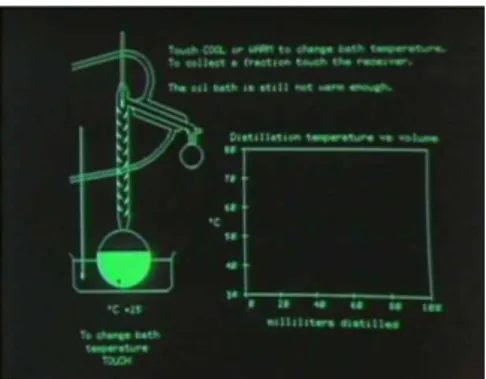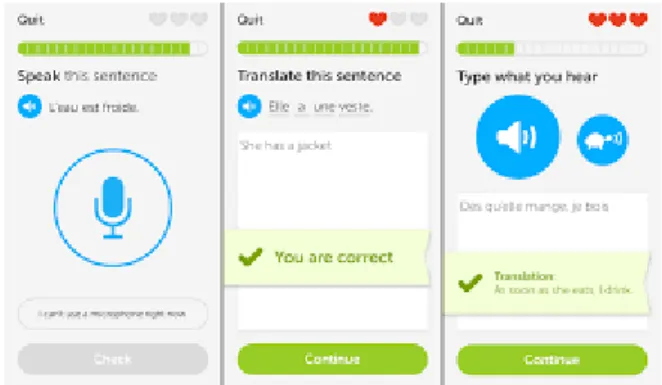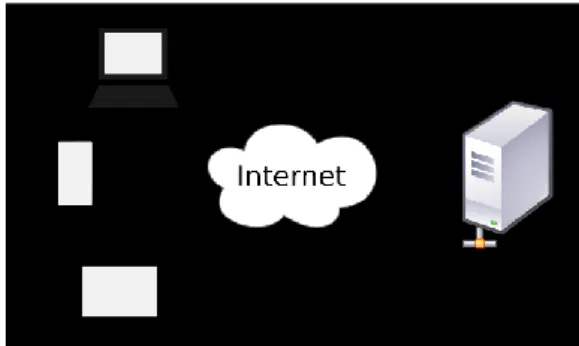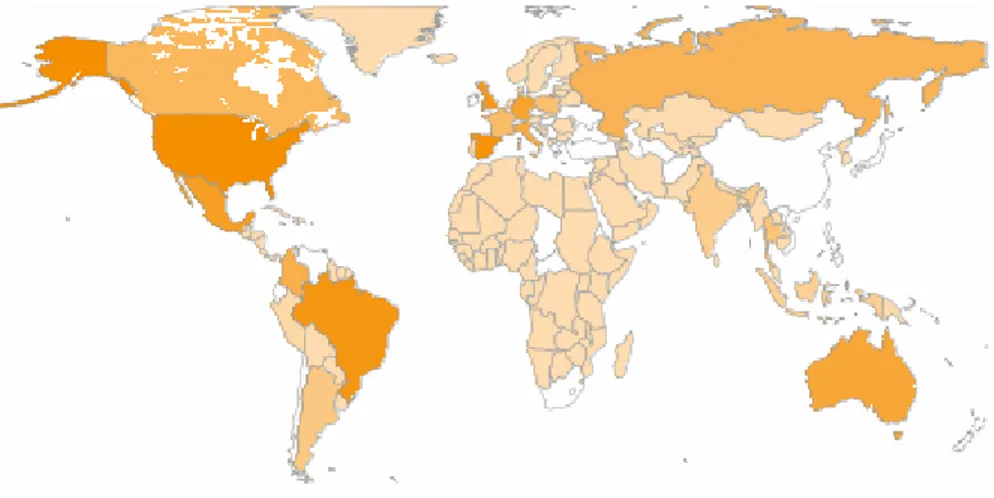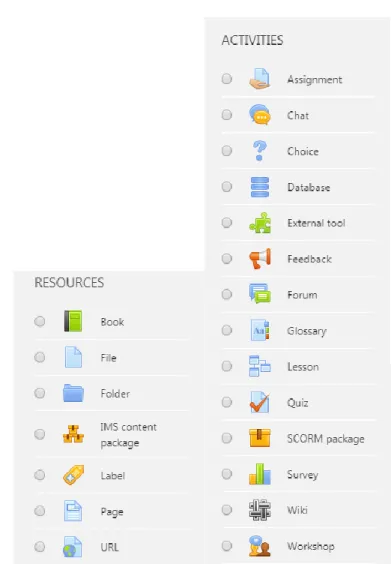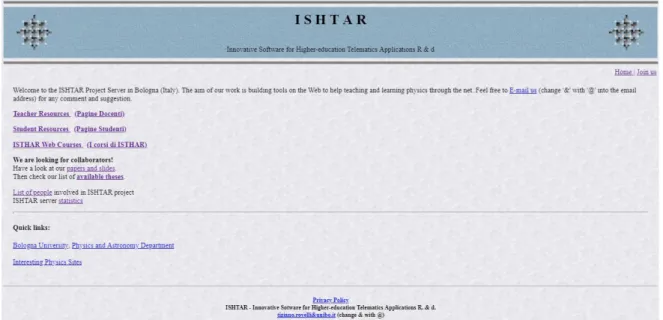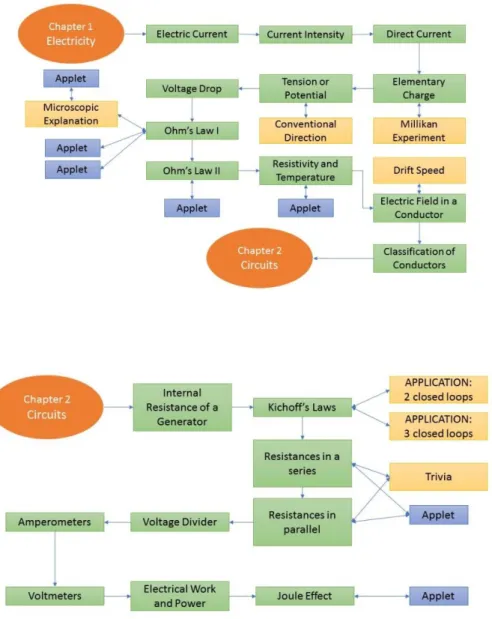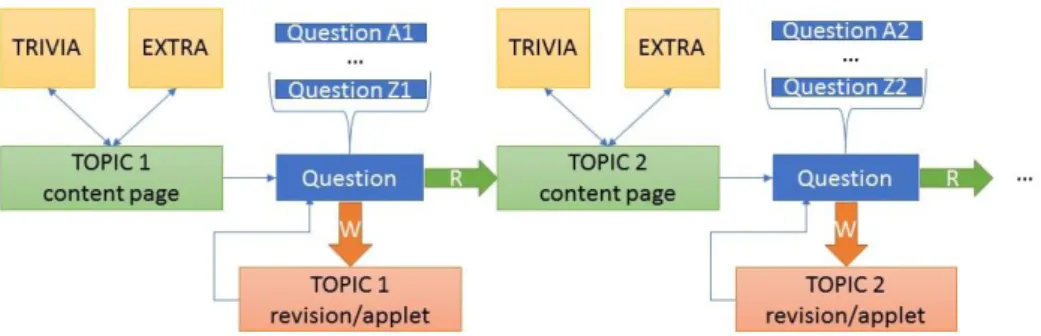Alma Mater Studiorum · Universit`
a di Bologna
Scuola di Scienze
Dipartimento di Fisica e Astronomia Corso di Laurea Magistrale in Fisica
The
ISHTAR Website on the MOODLE
Elearning Platform: a Starting Point
Relatore:
Prof. Tiziano Rovelli
Presentata da:
Giulia Santini
Sommario
In questa tesi magistrale ho studiato e analizzato gli strumenti e le risorse offerte dalla piattaforma di e-learning MOODLE e verificato quali opportunità offre per l'insegnamento e l'apprendimento. Ho effettuato, tenendo conto di queste risorse e di concetti di didattica della fisica, il trasferimento di uno dei corsi presenti sul sito ISHTAR dell'Università di Bologna, facendone la traduzione in inglese e integrandolo con elementi multimediali e forme di interfaccia, verifica e comunicazione proprie della piattaforma. Per un secondo corso, ho studiato e confrontato diverse metodologie di implementazione, basate su diversi obiettivi educativi.
Abstract
In this master thesis I studied and analysed the tools and resources offered by the MOODLE e-learning platform and verified which opportunities it offers for teaching and learning. Taking into account the resources and concepts of the didactics of physics, I made the transfer of one of the courses available on the ISHTAR website of the University of Bologna, translating it into English and integrating it with multimedia elements and forms of interface, verification and communication available on the platform. For a second course, I studied and compared different methodologies of implementation, based on different educational objectives.
Index
1 Introduction ... 4
2 E-Learning ... 5
2.1 A little history of e-learning ... 5
2.2 Methods and characteristics of e-learning ... 9
2.2.1 Micro Learning ... 12
2.3 E-learning Platforms ... 14
2.3.1 MOODLE ... 15
2.3.2 Moodle resources and activities ... 18
3 The ISHTAR Website ... 22
3.1 The ISHTAR courses ... 24
3.1.1 The Diffusion Phaenomena ... 25
4 Moving and updating a course on MOODLE ... 28
4.1 Difficulties and preconceptions in learning electrodynamics and circuits ... 29
4.2 The updates and changes to the electrodynamics course ... 32
4.2.1 Registration and Enrolment ... 43
4.2.2 The Virtual Lab ... 44
4.2.3 Importing questions ... 45
4.3 The page-by-page approach ... 47
5 Conclusions ... 52
1
Introduction
E-learning is the practice of using of multimedia and internet technologies and resources to deliver educational material and support learning. In recent years this practice has exploded, spreading quickly, as one or more personal computer became present in every household.
Most Universities in the world today use e-learning as a resource to either aid study or provide remote teaching to students that cannot be present during the lectures.
At the University of Bologna, in the early 1990s, the ISHTAR website was created to be an e-learning tool, it was the first and main website the students of the University of Bologna referred to for interactive courses available online, and the first online resource to organize lists for exams and deliver marks, before the electronic grade transcripts replaced the paper form.
ISHTAR was the one of the first website that made interactive and adaptive courses online, but it was also a tool of interaction between the students and the lecturer
Today, dozens of different e-learning platforms exist, each with its own characteristics, target user base and didactic focus. Among those, MOODLE is a platform created around the didactic concept of social constructivism
MOODLE is a popular e-learning platform, used by prestigious organizations such as the University of California and the European Open University. I sought to improve and upgrade the ISHTAR courses through their transposition onto this platform.
2
E-Learning
2.1
A little history of e-learning
The term e-learning is relatively young: the word was first used in 1999 at a Computer Based Training (CBT) seminar1. The educational technology expert
Elliott Masie, who described it as “the use of network technology to design, deliver, select, administer, and extend learning”2, is credited as its creator.
However, the idea behind this practice – long distance learning – has roots as far back as the 19th century.
In the 1840s, Isaac Pitman3 started teaching shorthand – a form of symbolic and
quick writing that was popular amongst secretaries, journalists and other individuals who took a lot of notes for their job – via correspondence: students would send completed assignments by mail, and Pitman would give them more work to be completed using the same system.
In 1924, Ohio State University professor Sidney Pressey invented and patented the Automatic Teacher4, the first testing machine, that allowed students to test
Figure 2.1 - A poster advertising Pressey’s Automatic Teacher machine.
In a similar fashion, in 1954 B. F. Skinner, a Harvard Professor, was responsible for a different kind of “Teaching Machine”, called GLIDER5, which enabled schools
to administer programmed instructions to their students. Skinner’s invention was driven by the idea that learning should be directed with positive enforcement, and advocated the use of his machine for a broad range of students.
If we want to be more accurate in defining the proper birth of what today is considered e-learning, though, we have to wait until 1960, when a group of physicists from the University of Illinois (U of I) proposed the idea of a Computer Based Training (CBT) program. The idea was solidified by laboratory assistant Donald Bitzer – regarded as the true father of CBT – who realized that, in order to provide quality computer-based education, graphics were a critical factor6.
This first system, known as PLATO (Programmed Logic for Automated Teaching Operations) was initially designed for students attending the U of I, but ended up spreading fast to schools and businesses throughout the area.
Figure 2.2 - A screenshot example that shows how PLATO makes use of graphics.
In 1984, the Irish Bill McCabe started using CBT systems to train professional figures, a - at the time, visionary – idea7.
System like the teaching machines and PLATO, although they were on the right path, were really only set to deliver information to the students, on the same wavelength of the teaching principles of the time. It was not until the 1970s that e-learning truly started sporting that characteristic of interactivity that defines it today. The first home computers in the late 1970s – Commodore PET (1977), Apple II (1977), Atari 400/800 (1979), Commodore 64 (1982) – and the release of the first MAC in the 1980s finally enabled individuals to have computers in their homes: by the early 1990s, with the invention of the CD-ROM, CBT systems offered a broad array of options, available to more and more households and schools.
This system was not as successful as imagined, though: people were not interested in learning on their own, if they got stuck or made a mistake there was no one to turn to, no incentive to continue. The next big breakthrough was made by the quick spread of the World Wide Web, increasingly affordable and fast. The Web would not only deliver content as its predecessors, it would provide personalized learning, it was finally possible to discuss and share results and thoughts, just like in a traditional classroom: the new WBT (Web Based Training) was formed, giving once again student feedback the spotlight. Virtual learning environments began to truly thrive, with people gaining access to a wealth of online information and e-learning opportunities.
e-learning is still growing and changing with the constant development, improvement and better affordability of personal computers, and it is even
interactions, rapid spread of information and feedback that are well suited to the purposes of e-learning.
And in the distant future? Though preliminary, a 2011 study advances the idea that automatic learning might be achieved in the near future9. This type of
learning might seem borderline dystopic, but the possibility that it might become a reality cannot be completely ruled out.
2.2
Methods and characteristics of e-learning
Standing for “learning by electronic means”, e-learning is an umbrella term that encompasses all teaching methodologies and strategies that make the most of what the web and its versatility have to offer: ranging from real-time courses through videochat to interactive apps and pages the student can browse at their own pace and study with their own methods. For the sake of simplicity, we will refer as “e-learning” to the systems that present the following characteristics.
E-learning is based on an electronic interface (computer, smartphone) connected to the internet, all types of non-internet and non-web technologies are not included.
An e-learning course is they are rely exclusively on a time schedule or the student’s physical presence in a certain place (this is also known as the “anytime, anywhere” formula).
The learning process is monitored constantly through evaluation or self-evaluation and eventually adapted to the student’s needs and growth.
Following an e-learning course, the student is able to interact not only with the learning materials, but with the teachers and other students as well.
e-learning can be further categorized into structural formal lessons and more informal means, like discussions, forums, e-mails, etc.
Like any other form of teaching, e-learning has its range of benefits and drawbacks, I am going to try and summarize them to get a broader picture of today’s possibilities.
Anytime, Anywhere
Traditional learning, whether you are a high-school teacher or a corporate trainer hired by a large company to design training curricula, is still restricted by location and timetables. The location in turn restricts the number of students who can participate to the ones in the area at given
time. E-learning instead allows students to learn without having to organize when and where everyone could be present.
Gamification
Gamification10 is not simply adding games to an e-learning course. It is
defined as “the use of game thinking and game mechanics in non-game contexts to engage users in solving problems”. Such mechanics could include a point, level up and achievements systems that can encourage a healthy competitivity between students.
Cost effectiveness
Most serious – intended as having specific learning outcomes – e-learning courses require a paid subscription. This bullet point is not actually about the affordability of e-learning, but rather about the effectivity of investments in it. While traditional textbooks become obsolete after a certain time, the need to constantly acquire new editions is not necessary in e-learning as the published material can be updated in real time.
Even with all the benefits of e-learning, one cannot deny that there are drawbacks and limits to this practice.
Limited to theoretical learning
Although one could - for example - show videos and tutorials about car engineering, carpentry or other practical skills, the practical experience is essential in these fields and cannot be supplied by e-learning. Increasingly more sophisticated Virtual Reality might one day supply to this need, but it is still out of the realm of our possibilities.
Isolation
Although e-learning might offer tools to exchange information with other students and teachers, these interactions remain very impersonal. Learning online is a solo activity for the most part, which may give the learner the feeling they are completely alone.
Objectivity
Tests and assignments need to be objective and impartial, especially with a high number of students. There is little to no room for open discussion,
personalized marks and attention to the individual, like there would ideally be in a traditional classroom.
Security
E-learning is a practice that uses the Internet as its backbone, and the Internet is inherently insecure. As such, e-learning systems require a well secured environment to function, and even in this case there are potential risks.
It is fundamental to keep in mind that this is merely an overview, and that every individual responds to every teaching method in their own way. Like in a traditional classroom, there might be students that learn by repetition, others that learn by practical skills, others with actual learning disabilities who require a more personalized program to integrate new information. E-learning provides the tools to accommodate all the possible cases, but it is up to the course creator to use the available tools at their disposal.
E-learning opens a plethora of possibilities with its range of different tools and materials, but ultimately the accessibility of a course depends on its creator and how said tools are handled. Here a list of some good practices of online teaching that help better the practice of e-learning is presented.
A supporting community
Teachers should encourage a strong sense of community amongst their students, this is true in a traditional classroom as in a digital one. Competition is healthy as long as it doesn’t become source of attrition between the students.
Clear expectations and objectives
It is important to define from the very beginning what is expected from the students, which notions they have to learn, how they are supposed to turn in their assignments and in how much time. There needs to be a clear communication between the teaching and learning parties.
Effective usage of available resources
that offer access to information. Of course, the Web is full of factual as fictional information, of useful as well as distracting content: it is not only mandatory but essential to train students to acquire a healthy scepticism and to be able to distinguish a reliable source from an unreliable one.
Personalized Learning
Personalization is more than just differentiation and individualization of a curriculum: it is a genuine tailoring of the learning environment to meet the needs and leanings of individual learners, giving the students themselves a degree of choice about what, when and how to learn. This cannot obviously be unlimited, since the students still have to have targets to meet, but it may provide the students the opportunity to learn in ways that suit their individual learning styles and multiple intelligences.
Additionally, in most of today’s learning environments, we can distinguish two kinds of learning: synchronous and asynchronous. Both strategies have their pros and cons, the choice of one or the other depends greatly on the students’ method of absorbing information. An example of synchronous learning is an online chat or videoconference: the teacher can answer the questions the students make in real time, and the students can interact with each other. But while synchronous learning avoids the risks of isolation, it is unable to benefit from the “anytime, anywhere” formula. On the other hand, asynchronous learning can be carried out even when the student or the teacher is not online: study materials and answers can be delivered by email or by posting them on a forum board. The students are able to follow the curriculum at their own pace, which can be a positive factor, but it can lead to feelings of isolation, or lesser result for those students who are less motivated to learn on their own.
In most cases, a solution is found in offering a blended format: blended learning is a combination of the two types just discussed. For example, the teacher could use scheduled video conferences to complete or discuss subjects which study material was given asynchronously.
2.2.1 Micro Learning
Micro Learning is a format of e-learning often used in corporate training, leisure learning, or to expand certain selected subjects of a school curriculum. The digital learning environment is split in micro-steps and activities that can be easily
incorporated into a learner’s daily routine. These activities make large use of push and notification media, which help reduce the cognitive load of the students. Micro-learning might not be suited for long and complex courses but it is an important paradigm shift that avoids the need to have separate learning sessions. Micro-learning platforms are often perfectly suited for mobile devices, that are unsuited to support long courses and text-heavy pages.
Figure 2.3 – DUOLINGO is a mobile micro-learning platform to learn languages. It makes use of adaptive learning and gamification to teach or improve the knowledge of foreign languages.
2.3
E-learning Platforms
Today, even with little to no knowledge of web programming, it is possible for anyone to create their own eLearning course or website, through numerous Open-Source eLearning platforms available to the public. LMS (Learning Management Systems) and LCMS (Learning Content Management Systems) platforms offer content that is closer to the traditional teaching methods: the first are mainly tools for the management of courses, the enrolment and tracking of students, while the second handle the contents, the courses and the actual teaching material. As it can be intuitively understood, most platforms today support both of these systems at once.
In a 2015 study, Martina DeVico presented an analysis and comparison of several platforms based on several of their characteristics. Of the several platforms analysed, the attention was focused on a few core points such as:
- who developed it and following what kind of underlying philosophy; - how is the software diffused in the world and how much;
- what kind of support is available for the platform users and what kind of licence it has (private or Open Source);
- how is the platform structured, if the interface is intuitive and pleasant to use;
- what kind of accessibility does the platform have;
- how it implements social network features to favour communication.
There are e-learning platforms based on the provision of content and minimal contribution from the tutors, oriented towards self-learning; others are based on assisted learning, that considers moments of individual studying alongside the interaction with an expert. Lastly, some platforms are completely focused on sharing and establishing a collaboration between its users.
Among these, MOODLE (Modular Object Oriented Dynamic Learning Environment) - already in use at the University of Bologna - has been identified as the best system to support the contents of the ISHTAR website. Through MOODLE, a true interdependence between members of a group is established, the teacher assumes the role of a proper moderator and counsellor of a community focused on learning.
2.3.1 MOODLE
First released in 200211 by Martin Dougiamas, MOODLE (Modular
Object-Oriented Dynamic Learning Environment) is a dynamic VLE (Virtual Learning Environment) for the creation and management of online courses focused on the collaboration between the teacher and the students. Other than being a free and Open Source program, it is released with a GPL public license, which guarantees end users the freedom to run, study, share and modify the software. This allowed the creation of an active international community that work on this platform and allow it a constant update.
The courses are realized actively on a web server, such as the Apache HTTP server, a software installed on a computer that allows other computers (clients) to connect and communicate with it through a browser (Firefox, Safari, Chrome) using the HTTP protocol.
Figure 2.4 – Schematic showing the basic functioning of a client-server connection.
MOODLE is implemented in PHP and JavaScript - although the latter is quickly becoming obsolete as it is notorious for security vulnerabilities - so it can be installed on any web server able to support the PHP language. PHP is a programming language located inside the HTML markers. When a client asks for a specific page, the server runs the PHP code to interpret what the HTML pages given to the client should look like. One of the great features of this platform is that the client doesn’t need to install anything, a simple web browsing software is enough to display the pages made on the MOODLE server.
Using MOODLE, anyone can quickly create a website to manage online education with incredible ease: as soon as the software is installed, the user can start creating teaching content, handle the student lists and divide them in classes or groups, can receive feedback, interact and monitor their activity to record their progress.
Before examining in detail the several activities and resources a user can create in this environment, it can be useful to summarise them under four main categories:
Communication.
MOODLE was created and evolved, following a specific educational philosophy: social constructivism, based on the idea that the student has to interact with the teacher but also with all the other students. All of this is made possible by MOODLE’s social networking tools, such as Forums, Chat Rooms and an internal to the website message system.
Production.
A teacher can add any kind of activity when they are developing a course: with activity we mean all those tools that allow the students to learn while interacting with each other or with the teacher, like databases, glossaries, and wikis that can be freely edited.
Education.
Under this category fall all the resources that a teacher can add to a course, from the simple Web Page created using the WYSIWYG editor included in MOODLE, to the IMS package to include a software able to run on a different platform.
Assessment.
To follow the learning process of each student and being able to assess their results, the teacher can use several feedback tools such as Quizzes. Surveys are especially useful to know the class better and being able to make ongoing changes and optimize the resources available.
As per early 2018, MOODLE is used worldwide, used by more than 56.000 eLearning communities, used by 32 millions of users, is available in more than 100 languages and the official support website counts more than 862.000 registered users12. Conferences are held all year long, all around the world for MOODLE
users and developers, to encourage collaboration and sharing of best practices of this learning platform13.
Figure 2.5 – Diffusion of MOODLE in the world, a darker colour indicates a larger community.
For the work regarding this thesis I have installed on my computer a pre-built combination of MOODLE with an Apache server and the database management system MySQL. There are other automated installation approaches, such as the Debian package on Linux or the Bitnami library of installers. The version of MOODLE installed is version 3.5.4, released in May 2018, which is a version with Long Term Support policy.
2.3.2 Moodle resources and activities
Figure 2.6 – List of available activities and resources that can be added to a course in the core MOODLE package.
The Book module enables the teacher to create a multi-page resource formatted like a book – that is, comprised of chapters and subchapters – that can include media files. The Book format is highly recommended to share long handouts or reading material for individual study.
The File module enables a teacher to use a file as a course resource, as long as the students have the appropriate software on their computers in order to open it. The file will be either displayed within the course interface, or there will be a prompt to download it. It is appropriate to use this module in order to share a power point presentation, a pdf handout, flash animations or virtual laboratories, draft files of certain software programs (for example a .psd or .tiff image for layered editing) so students can work with them before submitting their
assessment. A collection of several related files is usually delivered in a File module.
An IMS content package is an organized software package, produced according on a standard agreement so that they can be run on different systems – as long as the support these standards. This module enables such content packages to be uploaded as a compressed file and added to a course as a resource. Their content is usually displayed over several pages, with navigation between the pages, it is useful for displaying multimedia content and have the student experiment with a specific software.
Labels only have descriptive value and are normally used to separate the various area of a course and improve its appearance by inserting text and images that can give information and guidance to the user.
The Page module is the simplest yet most versatile resource: through it, HTML pages can be created using an in-built WYSIWSG editor or importing it from outside editors; it also support JavaScript code as long as it is included between the <script></script> tags. The final result can be as elaborate as a proper web page, without the need to upload or create a file for it.
During the preparation of a course, the user might find useful to include links to external documents or websites, or even towards resources on the same server. The links can be embedded or open in a new window
The Assignment module represents one of most exemplary tools for didactics inside every e-learning platform. This activity module enables a teacher to communicate tasks, collect work and provide grades and feedback, either on-line as a course activity or off-line and sent to the teacher before a deadline, through the submit file tool.
Chat rooms are the classic text-based synchronous exchange environment the students enrolled can use to meet, discuss and exchange information. This activity is especially useful for small groups that are not able to meet face to face, or for Q&A sessions with a supervisor.
The Choice module is a very simple module that allows the teacher to ask a single question and offer a number of predetermined possible answers. It can be used as
a quick poll to test students’ understanding or to aid students in making a decision related to the direction they would like for the course.
The Database module allows the creation of a standard collection of entries – such as the ones created on Microsoft Access – which structure must be created by the teacher but filled in with information by the students with, for example data they found through a particular assignment, or to build a collaborative bibliography
The External Tool activity module enables the teacher to link to learning resources and activities on other web sites: for example, a new activity type or learning materials from a publisher.
The Feedback activity module allows the creation of custom survey questions for collecting feedback from participants through a variety of question types including multiple choice, yes/no or text input. It is a great tool for course evaluation, and to allow the teacher to get to know their students better in order to adapt the course in itinere so that it adapts to the necessities of its students. In some cases, a comparative analysis of the answers received can be executed automatically.
The Forum is the asynchronous counterpart to the chat room. Several forum types are available to choose from: in a standard forum, anyone can start a new discussion at any time, but a format can be chosen where each student can post exactly one discussion, or where students must first post before being able to view other students' posts.
The Glossary activity allows the collaborative creation and management of a list of definitions to use as reference, review or list a number of automatic links to areas of the course.
The Lesson activity module is the single most powerful resource for adaptive learning, as it enables the teacher to deliver content as well as practice activities in a fully adaptive, even extremely complex, path. Using this tool, teachers can choose to increase engagement and ensure understanding by including a variety of questions, such as multiple choice, matching and short answer. Depending on the student's choice of answer and how the teacher develops the lesson, students may progress to the next page, be taken back to a previous page or redirected down a different path entirely – thus, adaptive learning.
MOODLE offers a large variety of Quiz options, that can be either created singularly or imported in a certain format – discussed in section 3.2.3. Quizzes are generally used as end-of-course exams, for exam practice or simply to deliver immediate feedback about performance.
The SCORM Package module allows to upload packages of learning objects produced outside of the website according to an agreed standard. After the upload, they become an integral part of the course and can be used as an assessment tool or to deliver multimedia content.
The Survey module allows to give the students some pre-made survey sheets to collect feedback. It is a simpler tool than the feedback module.
The Wiki is a collaborative activity that allows the collaborative creation of a number of web pages that can be modified, added and visualized by all course members. A history of previous versions of each page in the wiki is kept, listing the edits made by each participant. It is an excellent tool to keep and share notes, or to collaboratively work on a class project.
Alongside the lesson, the Workshop represent the most powerful tool to allow the students to engage in a collaborative activity. The assessments uploaded through it can be seen, evaluated and commented on not only by the teacher, but by the rest of the students as well, through a multi-criteria assessment form defined by the teacher. Example submissions and reference assessments can be supplied from the teacher as well to kickstart the peer assessment process.
As it can be understood from this list, MOODLE has a modular structure, which means that, other than these features, available in the core installer pack, there are hundreds of community sourced plugins, that can extend the features of MOODLE’s functionality. As of early 2019, there are over 1500 plugins available for MOODLE, developed by almost 900 people, with more than 350000 recent downloads14.
3
The ISHTAR Website
The ISHTAR project (Innovative Software for Higher education Telematics Application Research & development) was developed in the late 1990s by the Physics Department of the University of Bologna, in collaboration with the Universities of Athens, Florence and Lisbon, as a didactic and learning tool on the Web for teachers and students in their last years of high school and in their first years at university, more specifically around topics of Physics.
By the time this project was first presented to the public, the Web was mainly designed to display documents and data, not for specific didactic application and interactive tools. As a website developed to deliver interactive Physics courses and virtual laboratories, ISHTAR was incredibly innovative. It still run into several problems: accessing and borrowing materials via links to other servers was troublesome and time consuming in a time when the net’s capabilities were much more limited. Also, being created from scratch, ISHTAR was not very suited for international release and use, which would require that everything, especially and including help files and instructions to be manually translated.
In the end, ISHTAR managed to be an interactive book, mainly oriented towards the experimental aspects of learning and teaching physics to non-physics students with new tools. The website consists of several parts or sections:
‡Physics on-line· . As a resource for students, the website features a range of multimedia courses that use hypertext and JavaScript applets to complement the laboratory and traditional lectures by making interactions and situations not easily reproducible in a laboratory possible. Other than the didactic approach to the topic, the web pages of these courses contain examples, verification exercises, simulation applets, historical references and mathematical complements, structured to adapt to different possible learning paths. The idea at the base of this section was that students with different cultural backgrounds in physics and mathematics, could find the best options for their own learning process.
‡Services on-line· . As a service for teachers, ISHTAR also offers an number of useful tools aimed at easing the dialog between teachers and students, such as the possibility for teachers to create a personal web space to upload documents, publish timetables, communications for students, and a page
to manage student exam lists and results. These pages can be edited anytime by logging in from the client’s computer: the ISHTAR server at Bologna receives the data through specific modules available in the interactive pages and publishes them in the network in the page reserved for the teacher who sent them.
‡Problems on-line· . A special section is available under “ISHTAR Web Courses”: it links to an area where students of different faculties can test themselves through a system that generates random basic Physics problems15. The first version was released in 1996, more interactive and
helping functions were added from 1998 to 2001. It was mainly a tool for student to test themselves before the Physics exam at Pharmacy and Pharmaceutical and Chemical Technologies. Teachers could also use this feature to print a desired number of questions for exams. The problems are generated starting from a data-base a data base of about 300 texts which cover all the chapters of a general physics course and a program located on the server machine: the program can be run by the user through a Common Gateway Interface (CGI) script to create HTML documents in output. Running the program generates random values to insert into predetermined text boxes corresponding to the physical quantities needed to produce the problem page itself and a related page with the solutions. After this program is run, the compiled HTML page result is presented to the student. This way, a problem book is produced, which is infinitely varied, at least numerically and in the grouping of the problems.
Figure 3.1 – Front page of the ISHTAR website
The main page of the website is at http://ishtar.unibo.it . The first two links on the page lead respectively to the tools that can be used by teachers and the ones that can be used by students. While the first section of the website needs a registration form and authentication to enter, the students’ area can be freely entered.
The package was designed to be of use:
to the students attending the lectures courses as follow-up and at-home support;
to students who couldn’t – for one reason or another – temporarily be present at the university as a tool to interact with the lecturer.
Today, the ISHTAR package is used by lecturers and students at the Universities of Bologna (Faculties of Engineering, of Pharmacy, and of Phys. Mat. Nat. Sciences), Brescia (Engineering), Chieti (Economics), Calabria (Engineering), and Florence (Architecture).
3.1
The ISHTAR courses
The first course developed on ISHTAR and one of the first e-learning courses to be available in Italy was The Diffusion Phaenomena (Il fenomeno della Diffusione in Italian), other followed and were developed by several people on the website.
Today, ISHTAR offers five different courses, plus one partial translation of the course on Diffusion mentioned above.
Probability and Statistics
This package was developed to give an exhaustive introduction of the main concepts of statistics, probability theory and error analysis. The course is divided in two sections, the first – called “base” – for a first introduction to the subject, and a second – called “advanced” – featuring a deeper and wider treatment for later reappraisal. Scripts, graphical tricks – such as the introduction of inlined figures to help understanding the text with graphs, plots, histograms, etc. – and Java applets, in addition to FORMs and CGI scripts, have been used both as didactical tools, to ease and render more pleasant the understanding of the subject, and as a way of increasing the participation of the student. Unfortunately, most of today’s browsers do not support the applets anymore and the interactivity of this course, like most of the others’, has been reduced to a minimum.
Fluid Mechanics
The course is developed as a hypertext with a main trunk from which stem several pointers to different pages to in depth or more mathematical analyses, or to historic references. It makes heavy use of multimedia files, especially audio clips, quoting original work of historical interest in the author's own words. The content is complemented by a problem and exercises section with solutions, so that the students can practice and cross-check their preparation.
The Electricity and Circuits courses and Atomic Models are mostly linear with few ramifications, unlike the older courses on the website. The – low but present – interactivity of the Circuits course will be explored better in chapter 3, while it is completely absent feature in the Atomic Models course, that is presented more like a series of slides accompanied with images than a proper e-learning course. 3.1.1 The Diffusion Phaenomena
The subject is presented with an experimental approach, alongside some theoretical notions in order to understand the phenomenon and favour interaction. After a brief introduction in which some experimental evidences of the diffusion phenomena are described, the student can choose whether to follow the discussion from the macroscopical or microscopical point of view – heavily underlying that the two analyses are complementary and not opposite analyses.
A simulation of the Clack apparatus was integrated in the macroscopical section of the course, allowing the student to input values – regarding the starting condition – in a predefined form and see the different effects. After seeing the experiment, the student is called to make some kind of aided quantitative analysis of the phaenomenon based on the knowledge presumably acquired in the theoretical section.
The microscopical section focuses on the Einstein-Stokes model, offering a downloadable media file containing an animation illustrating the osmotic pressure. The importance of models in the understanding of the behaviour of nature is heavily underlined.
Developed in a time where students, especially in Italy, didn’t have access to computers as easily as they do today, the hypertext was designed keeping in mind that the hypothetical user might not be skilled in computing nor in using the WWW, and thus it sports a very simple structure in order to encourage the student to follow a path with awareness.
4
Moving and updating a course on
MOODLE
In a world where technology is ever-evolving and constantly updating, quicker than generations can succeed to each other, it is of paramount importance for the teachers to update not only their materials, but even more essentially the tools they use to share their knowledge.
The ISHTAR website’s system of tracking exam lists and marks is today obsolete as the University of Bologna, starting from the Academic Year 2011/2012, has completely abolished the physical copy grade booklet and has instead since used the Studenti Online website to track lists, marks and personal information such as the career and tax status.
As a challenge to complexity, teachers should always strive to innovate. For this reason I have chosen to take one of the HTML courses on the ISHTAR platform – Correnti Elettriche e Circuiti, translated to Electric Currents and Circuits – analyse its contents and see how the course can be improved by passing its contents to a MOODLE platform.
In this transposition and update, I had three main objectives:
to make use of the hypertext to make the pages more endearing and interactive, with buttons to expand and collapse text regions, images and animated gifs and internal links to allow further explore the topics more likely to be hard to understand;
to integrate in the course some applets and interactive Flash Animations from the PhET (Physics Education Technology) Interactive Simulation website to aid the learning path;
to build an effective Forum and Wiki to eventually be used to personalize and receive feedback on the course.
Additionally, I resolved to translate the course from Italian to English for the course to be accessible to international and exchange students.
4.1
Difficulties and preconceptions in learning
electrodynamics and circuits
The study of electricity is a topic hard to understand for adults and young people alike16: people do not have physical experiences and all processes involved have to
be conceptually imagined. At the same time, the names of the simplest concepts – such as current, energy, power – are present in the common language: studies on group of schoolchildren show that these words are being used interchangeably to denote a vague meaning of “electricity” from which it is hard to extract a correct definition of all the physical quantities involved.
Several studies spanning from 1983 (Closset) to 2009 (Afra, Osta, Zoubeir) show four main preconceptions about electric currents:
a) A monopolar model, as if current is a flow that goes from the battery to the lamp with no need to close the circuit.
b) A model called “of clashing currents” according to which two flows come out from both poles of the battery and their clashing causes the lamp to light up.
c) A sequential current consumed model, in which there is a circular flow that is ‘used up’ as it meets the lamp and ‘is consumed’ to light it up.
d) A (correct) scientific circular model where current is not consumed.
Figure 4.1 – Visual representation of the conceptual models of current in students.
The sequential consumed current model (c) is widespread among early university and late high school students, especially in a variant called the sharing model, in which the current is equally distributed among the elements of the circuit.
Closset (1989) identifies an evolution of these models in the mind of the students – in the order a → b → c – and a tendency to think in a local linear scheme that induces a very strong sequential model, independently from the privileged model. He finds the sequential model “c” to still be present in a high percentage of high school and university students, while the other two models are dropped early in favour of a more refined definition. Even studies on university students show that, even if this model is dropped in favour of the correct one, it still re-emerges once they are faced with queries different from what they are used to.
Generally speaking, we can say the difficulties of the students approaching the study of circuits are:
The use of a systemic model of reasoning, opposed to a casual linear approach.
The conceptual differentiation between the involved physical quantities, opposed to the superposition of meanings the word “current” seems to have in colloquial speech.
The relationship between different phenomena – in particular the struggle to find a relationship between a lamp lighting up and the forces of attraction and repulsions between elementary charges.
The connection between different models, qualitative and quantitative, microscopic and macroscopic.
Benseghir and Closset (1993 and 1996) emphasize the difficulty – still present in student of late high school and early university years – in passing from electrostatic to electrodynamics concepts and a tendency to give explanations about electric circuits that are based on electrostatic properties, with charges attracting or repelling each other. The students see the battery poles as if they are simple boxes of electric charge that can generate a current in a process similar to the discharge of a capacitor17.
The main pedagogic strategies suggested to face the widespread and tenacious wrong concepts on electric circuits are listed as follows:
Questions and experiments to highlight and discuss erroneous concepts. Most questions of the DIRECT, ECCE and CSEM tests18 are aimed at this
Focus on global effect that are not easily explained with a local and systemic mindset, through a close link between microscopic and macroscopic effects. The students’ spontaneous tendency to reason causally can be exploited to favour a better comprehension.
Carefulness in dealing with analogic models, especially oversimplified ones where electrons act independently and energy is apparently created with no source. The best and more diffused models of electric circuits are the ones depicting hydraulic circuits.
It was keeping these challenges in mind, that I restructured the course on ISHTAR to fit on a MOODLE lesson plan. The questions and tests I have inserted in the course are taken from Closset’s study and aim to make the student’s possible misconceptions emerge.
4.2
The updates and changes to the
electrodynamics course
Like the course Correnti Elettriche e Circuiti on ISHTAR, I have decided to keep as a target audience for this course students of the last years of high school and early years of University for students of non-physics students. As such, the concepts are presented with a lack of calculus content and several simplifications. The additions I have made all take into consideration this.
In the transposition of the Correnti Elettriche e Circuiti course, I have decided to use mainly the lesson format available amongst MOODLE’s resources. A seen in section 1.3.2, the lesson format allows the teacher to create a tree of personalized learning, where the students find at the end of each section two or more buttons to proceed in different directions. This allows students to have an experience more personalized and suited to their needs.
Rather than just transposing the course as it is, I have decided to exploit the lesson format and apply adaptive learning to the course, other than translating its pages into English. The original pages are still available and visible on the original server, and a link to this translated course could be added from ISHTAR once the course is transferred from a local to an online server.
Before starting to work, I have analysed the structure of the course on ISHTAR, as it can be seen in Figure 4.2.
Figure 4.2 – Schematic summarising the Electricity and Circuits course on ISHTAR
Aside from the fact that the applets the website links to are either offline or do not display on modern browsers – the Java plugin is by default disabled on most of them, it is more or less difficult to manually enable it – the main problem this layout has is its linearity and lack of versatility. The green boxes correspond to the main pages of content, the backbone of the course, the yellow boxes refer to in-depth side topics linked to a specific content and are dead ends accessible only from the specific main topic page.
The main feature of an adaptive course is student feedback. Keeping this in mind, I have worked on an alternative branch structure for the course, simplified by the following schematic.
Figure 4.3 – Generic layout of an adaptive course
The first topic content page would immediately be accessible to the student, followed by a random question picked by the program from a batch – more on this later. The right answer opens up the path to the next topic and eventually to trivia and extra information on the first, the wrong question triggers an alternative path: an in-depth explanation, eventually accompanied by an applet to see a visual representation.
Let us try this with the first topic: the Elementary Electric Charge. This page is the first to appear to the student when he starts the first chapter of this course, formatted as a lesson.
Figure 4.4 – The Elementary Electric Charge page as it appears to the student. Note the buttons linking to different pages inside the lecture and the progress bar at the bottom.
At the end of the short page, he’s given three options, represented by three buttons, two open up side pages – in this case on the Millikan Oil Drop experiment – and one simply labelled “NEXT”. This last button doesn’t send the user to the next content page yet: we want to make sure they’ve accurately understood the material before proceeding, so we present them with a question.
There are several options for question formats, notably I used mostly Multichoice, Numerical and True/False because it is easy to set default messages for wrong answers.
If the guess if not correct, a message explaining how it is incorrect and giving a little advice, the “Continue” button is made available. This button sends the student back to the content page for review before they can choose to take the test again. It is impossible to proceed before having given the right answer.
Figure 4.5 – The first question displayed when proceeding from the first topic. I have considered adding an in-browser calculator applet for this and other questions and exercises, but I have
deemed it superfluous since most personal computers have a scientific calculator program installed.
Let us take a step further into making things a little more complex. After the Voltage and Potential page, the student gets redirected to another question, as before, but after a wrong answer, instead of being sent back to the content page, the student would access a hidden page, the first instance of the Virtual Laboratory (see section 4.2.2). This page is not part of the core program, it is not even on ISHTAR original course, I decided to add it to assist the students who might have difficulties understanding certain concepts.
Figure 4.6 – After the voltage section, the student is asked to select which one is the true statement. The wrong answers are not random: they are based on known misconceptions (see
The revision pages like this one were added by me – they were not on the original ISHTAR course I used as a reference – in cases where I thought more difficult topics were being tackled and students might have to get access to some tools that allowed them to experiment and see for themselves. The Circuit Construction Kit Virtual Lab is a versatile but dispersive tool, and as such I decided to accompany it with small instructions and suggestions every time it is used. In this case, for example, the student is shown and encouraged to replicate a simple circuit from a drawing to see the effects mentioned in the lesson.
Now, even a broken clock gets to be right twice a day: nothing’s stopping the student from clicking a random answer every time until they get it right and proceed without actually having cared about learning. This can be circumvented in a clever way by what MOODLE lessons refer to as clusters. A cluster is a group of question pages – typically Multichoice – which can be offered randomly to the student as they work through the lesson. A “start of cluster” and “end of cluster” MOODLE formatting pages are added before and after a group of questions or even content pages. By setting the “start of cluster” page to redirect to an “unseen question within the cluster”, the student is required to answer a different question every time they proceed through this group.
Figure 4.8 – A small 4-questions cluster that appears in the course creator’s edit view. The list of pages in the third column refers to the pages linked in case of correct or wrong answer.
Further in the course, the Virtual Laboratory is reintroduced with several roles: after the introduction of Ohm’s First Law it is presented as the instrument through which the students have to solve a question in the matching format. After all, students are more motivated to learn if they are shown their knowledge is useful to solve a practical problem19. A more simplified applet with a ready-made
circuit, the students is only able to modify the voltage and resistance of, is presented in case the answers are not correct, and the student is invited to repeat the matching test to proceed.
After the last few sections, I have decided to conclude the first chapter of this course with a long test and an Essay question.
The long test is presented as a cluster, but instead of showing one random question only, the students see all questions, in a random order, before exiting the cluster.
Figure 4.9 – This test makes use of the Virtual Lab as a tool for the students to use to solve a problem, rather than to explain a phenomenon.
Unlike the question modes we’ve seen until now, the Essay question doesn’t have an a priori wrong of right answer, instead, the text written by the student is submitted to the course teachers that can then grade them and send them back to the student. The questions I have chosen to ask are largely based on queries from a 1985 test aimed at highlighting eventual misconceptions current20. The
teacher is expected to provide a reply suited to the answer given by the student, based on the model that emerges from their explanation.
Figure 4.10 – Schematic of the course transferred on MOODLE. Some of the original pages have been downgraded to insights and the structure is a little more complex to allow adaptive
learning.
The transposition of the second chapter of the course is tackled in a similar manner but I decided to reconfigure it in a more laboratory-based approach. For example, instead of just showing an image with a small explanation of what the measured voltages would be, in many cases the drawing is given as a template for the student to create and experiment on their own inside an applet environment embedded in the very same page.
Figure 4.11 – A section of the content page on voltages in a circuit, shown underneath the embedded Virtual Lab, inviting the students to see for themselves the discussed effects.
The Building Circuits Virtual Laboratory comes in several variants on the PhET website; in this chapter of the course I have used a similar but different applet from the one used in the first: it is slightly more elaborate and presents the option to vary the wire’s and generator’s internal resistances for more elaborate circuit building. The ammeter is also more realistically presented as a machine that needs to be linked in-series, which introduces the student to the use of these actual instruments in the real world.
In the content page of the Joule Effect I have used an applet showing the microscopic effects of current on the resistor atoms and how it relates to heating.
Once again the activity is completed with an essay and final mark that automatically marks the activity as complete. Even by setting the lesson to allow review, it is impossible to see the course material again without having to take the exact path (and answering the questions) every time. Keeping this in mind, I have created a few more sections explicitly for the purpose of reviewing: these sections become visible and available if and only if both core chapters of the course are marked complete.
It is possible to set the completion criteria when creating the Lesson, in this case I have set that a student must: view the activity pages, receive a grade, and reach the end of lesson page before each activity is marked complete.
As soon as this condition – and others, such as a minimum mark, that the teacher can set freely – the student can finally see and use the other features of the course, such as a glossary of terms, a downloadable pdf that resumes the content of the course – present on the ISHTAR original version as well – and a sandbox area where they can use the Virtual Lab as they please, to construct circuits and experiment.
This interactivity should stimulate students to repeat experiments, make comparisons, and develop their own conclusions on the different effects observed while varying the parameters.
To test the flow, I have created a mock student account and enrolled it to go through the course, as explored in detail at the end of the chapter. With another browser, as the teacher, I was able to see the submitted essays in the “Grade Essays” question. Again, as the student, I was able to check this on the “Grade” page, and additionally, the first chapter of this course is now automatically marked complete.
4.2.1 Registration and Enrolment
There are two major ways to add users to a website created with MOODLE. The first is the easiest way to add new users: by enabling email-based self-registration, a block will appear in the log in page, enabling a new user to create a new account themselves. Another way, more complex but more secure, is that the site administrator manually creates new user accounts. This is a feasible method for a restricted community such as an university, where the students’ names and e-mails are already in a database, but not for a website open to large and varied communities.
MOODLE discourages the option to open its courses to the general public – Guest users that can visualize the website without a prior authentication – but the manual enrolment of new students of groups of might be a hassle for a teacher who’d want to just makes this course freely available to everyone, just like it currently is on ISHTAR.
Figure 4.12 – By accessing the “Participants” menu, the creator of the course can make Self Enrolment available and set a key (a password) to protect it
The key can be – for example – be given by the professor in class, or be asked via email, or even be written on his homepage. It is not quite the same format ISHTAR has, but it makes the course potentially available to everyone while keeping a level of security.
Figure 4.13 – The page that appears once a “Student” user clicks on the course from the main page. Notice the key icon next to the name, indicating a course protected by a password.
4.2.2 The Virtual Lab
The Virtual Lab applet is a HTML5 simplified version of a Java applet developed and free to download from the University of Colorado PhET Interactive Simulations website21.
PhET is a collection of research-based interactive computer simulations for leaning and teaching a wide range of scientific subjects. The simulations are animated, interactive and game-like environments the students learn through exploration and intuitive interfaces. They emphasize the connections between real-life phenomena and the underlying science, and help making the visual and conceptual models of expert scientists available to the students.
The Circuit Construction Kit simulation allows students to build circuits out of virtual batteries, wires, light bulbs, resistors, switches and – in the AC variant – capacitors and inductors. The simulation can supplement and even accurately replace a real life laboratory experience, with several advantages over it:
there is a possibility to see a visual model for the current flow (virtual electrons or positive charges can be toggled to see flowing through the wire),
the equipment never breaks or wears down,
students can experiment or play around without hazard risks and fear of breaking things.
Alongside the applet, on the PhET website, users can upload their own documents, suggestions and analyses on the lessons they created with the aid of these applets.
The applets are either written in HTML5 or JavaScript, in the first case they’ve been embedded in the page via a code that calls back information from a remote server, but runs the Applet directly in the page, otherwise they’ve been downloaded from the PhET website and uploaded to the server, making them available for download in the lesson pages.
4.2.3 Importing questions
There is a limit to how many questions a teacher can prepare manually through this website. To avoid typing each and every question every time, MOODLE supplies the “Import questions” option on the empy lesson page, or through the
identification number –, through which a pre-written quiz or list of queries can be imported simultaneously from a file, as long as said file is formatted in a way MOODLE can read. Let us say we have written a word document with a list of questions and possible answers. Among the formats MOODLE can read, the more suited for this kind of text-based questions is the Aiken format. The Aiken format is a very simple way of creating multiple choice questions using a clear human-readable format in a text file. Like shown in Figure 4.14, the question must be all on one line. Each answer must start with a single uppercase letter, followed by a period or a bracket, then a space. The answer line must immediately follow, starting with “ANSWER: “and then giving the appropriate letter. The text file must be written in UTF-8 format and most non-ASCII characters will cause errors.
Figure 4.14 – An example of a list of questions and answers in a .txt file that can be imported in an Aiken format
The WebCT and GIFT format allow to import of many more different question formats and perhaps are less prone to errors, but require careful coding and do not look as straight-forward as Aiken.
Figure 4.15 – An example of question in a .txt file that can be imported in a WebCT format (upper) and GIFT format (down)
Additionally, there exist GIFT plugins that use the same syntax, but instead of a text file, import a compressed file (.zip) containing eventual image and media files referenced in the code.
Questions added like this are added as a list of pages at the beginning of the course, they will still have to be manually moved in the right position and, if in a cluster, edited to link to a random unseen question within the cluster to function as intended, so it is heavily recommended to upload first and then build the course around them.
4.3
The page-by-page approach
I have focused most of my work on the lesson format because I honestly think it is the best option available to create a branched course on MOODLE, but for the sake of comparison I have tried a different approach with another course on ISHTAR. The Probabilità, Statistica e analisi degli errori (Probability, Statistics
and Error Analysis in English) course on ISHTAR, as we saw in section 2.1 has a fairly more complex structure.
First of all, there is really no simple way to create the two sections – Base and Advanced – without having to actually make a duplicate of several pages. Indeed, the advanced course is similar to the base course, up to having the exact same pages in most cases, but has more hyperlinks linking to pages with in-depth
The advanced course also has an extra chapter or section on random numbers that is completely absent as a topic from the base course.
If anything, it sounds to me the base course is a cut-up version of the advanced one. The best approach would then to transport the Advanced course on MOODLE, copy it and cut out the parts that are not included in the Base course to create the latter.
Since the two courses are linked to each other – two faces of the same coin one might say – instead of showing them separately, I have created for them a sub-category in my local website courses page that displays as shown in Figure 4.1. This way it is more than clear these two courses are in the same package.
Figure 4.16 – List displayed on the Site Home of the courses available
Furthermore, clicking on the category instead of just opening the drop-down menu will show more details about the two courses that the creator can customize freely.
Figure 4.17 – The descriptions have to aid the student in choosing the course more appropriate for them.
Given the large amount of material, making a linear lesson structure might not be ideal, considering a student might just want to brush on a certain topic and
would need to browse the pages easily, like he would in the Index available on ISHTAR. For this reason, the format adopted for the Circuits course, where the pages have to be seen in a certain order and only after passing some tests, is not ideal.
I have thus chosen to articulate this course in loose, ordered and connected HTML pages. At the course creation, I have chosen to articulate it in Topics, topics are nothing but a collection of resources and activities under a common label, optimal for showing a clear and easy to browse index. Enrolled students will then see, entering the course, a number of blocks equal to the number of courses, each displaying the number of pages in it, the student’s progress through them, and eventually a short description.
Figure 4.18 – The course’s topic structure as it appears to the student
Eventually, the course creator can edit the modular structure of the course to make a drop-down menu available in this main page, along other resources, such as a small chatroom, a feedback portion, and even a random definition from a glossary if one exists.
Anyway, as mentioned before, this course has a plethora of pages, most of which are not main topics but insights and ‘readmores’. Making them available would make browsing more complex and confusing, making them hidden would make it impossible to the student to see them. MOODLE offers a halfway point. The function “Available but not shown on course page” attributed to any activity by giving them the command “Hide” – that, alone, would make the resource unavailable from students – and subsequently the one labelled “Make available”,
Figure 4.19 – The index as seen by the course creator (left) and the student enrolled (right)
One might ask: how are the hidden pages available for the students then? With hyperlinks available from the visible pages. Unlike the lesson module, though, this format doesn’t have buttons that allow the student which page they’ll visualize next: only two bringing them to the immediately above and below. These hyperlinks have to be embedded in the HTML, and here is where another amazing MOODLE feature comes to our aid.
Let us say that the hyperlinks are all added manually through the <a> tag, if the website domain changes, there is a high risk these links will all be unusable and the hidden pages inaccessible unless the creator looks for and edits every single one of them: a gargantuan work that is made obsolete and unnecessary by
MOODLE’s auto-linking feature22.
As long as in a HTML page there is a string of text that is the exact same as the title of another HTML page anywhere in the same course, that string will be treated as an hypertext link to the page, as long at said page is available, hidden or not.
Figure 4.20 – An example of autolinks being created even though they are simple lines in the HTML code.
Since this course is thought to be of aid to the students who want to brush on certain topics and eventually skip others they already feel confident with, the completion tracking is enabled without any prior condition: the student can mark the page complete whenever they feel like it.