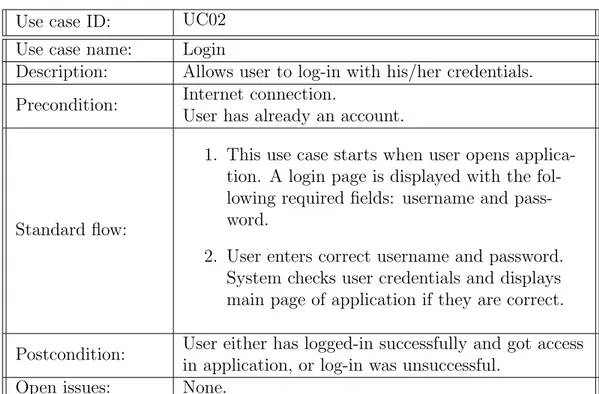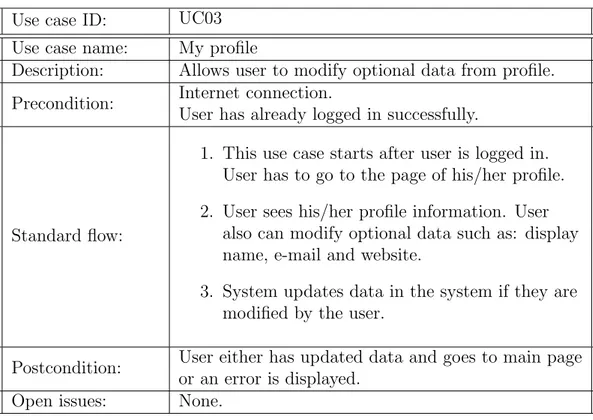Scuola di Ingegneria Industriale e dell ’Informazione Master of Science in Computer Engineering
Polo Territoriale di Como
Analysis and comparison of cross-platform
mobile development approaches
Supervisor:
Prof. Marco Brambilla
Master Graduation Thesis by: Ardian Isufi, student id: 739977
Scuola di Ingegneria Industriale e dell ’Informazione Corso di Laurea Specialistica in Ingegneria Informatica
Polo Territoriale di Como
Valutazione e confronto di approcci di
sviluppo mobile cross-platform
Relatore:
Prof. Marco Brambilla
Tesi di Laurea Specialistica di: Ardian Isufi, matricola: 739977
The introduction of smart mobile devices (smart phones and tablets) has increased rapidly the number of mobile users and mobile applications. Only in 2016 around 224 billion mobile applications were downloaded worldwide, mainly for the following three main different mobile operating systems: An-droid, iOS and Windows Phone. Having more than one major mobile operat-ing system, necessitates the development of mobile applications that will be ready to be deployed in mobile devices with different mobile operating sys-tem. A lot of efforts have been made lately to find tools that that can give the option to the mobile applications developers to develop an application that is compatible with more than one mobile OS, and these tools are known as cross-platforms mobile development frameworks. There are different avail-able cross-platforms in the market, and as the topic of this master thesis is a detailed analysis and comparison of cross-platforms mobile development approaches.
Throughout this thesis, besides analyzing cross-platform mobile develop-ment approaches, our focus is oriented also on comparing two specific cross platforms: Xamarin and PhoneGap, each of them representing different mo-bile development approach, cross-platform native and hybrid momo-bile applica-tions. The best way to do a proper comparison, besides relying on relevant work is by designing and implementing a mobile application in both plat-forms. During this research we design and implement a case study in both Xamarin and PhoneGap and then based on the gained experience during development experience we describe the comparison results according to the following factors: Graphical User Interface, architecture, service and sensors, local data storage and development efforts.
Keywords: mobile device, cross-platform, Xamarin, PhoneGap, plugin, mo-bile development approach, android, iOS, windows phone.
L’introduzione di dispositivi mobili intelligenti (smartphone e tablet) `e au-mentato rapidamente il numero di utenti di telefonia mobile e applicazioni mobili. Solo nel 2016 intorno a 224 miliardi di applicazioni mobili sono stati scaricati in tutto il mondo, in genere per i tre sistemi operative principali (OS): Android, iOS e Windows Phone. Avere diversi sistemi operativi mo-bili, significa che c’`e sempre una necessit`a per le aziende di eseguire le proprie applicazioni in sistemi operative diversi. Recentemente sono stati fatti molti sforzi per trovare strumenti che in un certo modo pu`o offrire la possibilit`a agli sviluppatori di applicazioni mobili di sviluppare un’applicazione che `e compatibile con pi`u di un sistema operativo mobile, e questi strumenti sono noti come - cross-platform frameworks -. Ci sono diversi cross-piattaforme disponibili sul mercato, e il tema di questa tesi `e una dettagliata valutazione e confronto di approcci di sviluppo mobile cross-platform.
In questo tesi, oltre alla valutazione degli approcci di sviluppo mobile cross-platform, la nostra attenzione `e orientata sul confronto di due cross-platform: Xamarin e PhoneGap, ciascuna delle quali rappresentano un ap-proccio diverso di sviluppo mobile e cio `e cross-platform nativa (native-like) e le applicazioni mobili ibridi. Il modo migliore per fare un confronto, oltre alla fare un affidamento sul lavoro rilevante, `e attraverso la progettazione e l’attuazione stessa della applicazione mobile in entrambe le piattaforme. In questa tesi abbiamo progettato e implementato un caso di studio sia di Xamarin e di PhoneGap, e poi sulla base dell’esperienza acquisita durante lo sviluppo abbiamo descritto i risultati del confronto basandosi nei seguenti fattori: Interfaccia grafica utente, l’architettura, il servizio e sensori, archivi-azione dei dati locali e tutti i sforzi attuati per ottenere un sviluppo.
Parole chiave: dispositivi mobili, cross-platform, Xamarin, PhoneGap, plug-in, l’approccio di sviluppo mobile, Android, iOS, Windows Phone.
Abstract i Sommario ii List of Figures v List of Tables vi 1 Introduction 1 1.1 Context . . . 1
1.2 Problem statement & proposed solution . . . 2
1.3 Structure of the thesis . . . 4
2 Background 5 2.1 Introduction . . . 5
2.2 Mobile platforms chronology . . . 5
2.3 Cross platforms mobile development . . . 7
Native applications development . . . 10
Cross-platform applications development . . . 10
Hybrid applications development . . . 11
Comparison of applications development techniques . . 12
2.4 Xamarin . . . 13
2.4.1 How does Xamarin work . . . 14
2.5 PhoneGap . . . 16
2.5.1 How does PhoneGap work . . . 17
3 Related work 20 4 Cross-platform approaches comparison method 29 4.1 Introduction . . . 29
4.2 Problem definition . . . 29
4.4 Comparison method . . . 31
5 Case study and implementation experience 36 5.1 Introduction . . . 36
5.2 Case study . . . 36
5.2.1 General description . . . 36
5.2.2 Requirements . . . 37
5.2.3 Assumptions and dependencies . . . 38
5.2.4 Entity model . . . 39
5.2.5 Use cases . . . 43
5.3 Implementation of WebAPI . . . 53
5.4 Implementation with Xamarin . . . 55
5.5 Implementation with PhoneGap . . . 58
6 Comparison results 60 6.1 Introduction . . . 60
6.2 Graphical User Interface . . . 60
6.3 Architecture . . . 61
6.4 Services and sensors . . . 62
6.5 Local data storage . . . 64
6.6 Development efforts . . . 65
6.7 Comparison conclusion . . . 66
7 Conclusion 67
Bibliography 69
2.1 Mobile platforms chronology . . . 7
2.2 Global market share held by the leading smartphone operating systems in sales to end users from 3rd quarter 2009 to 3rd quarter 2015. Source:[1] . . . 8
2.3 Mobile applications development types. . . 9
2.4 Mobile applications development types comparison. . . 12
2.5 Xamarin mobile applications architecture. . . 15
2.6 Hybrid mobile applications architecture. . . 19
5.1 Entity Relationship diagram . . . 42
5.2 Page diagram . . . 52
5.3 WebApi in our case study (PoiPolimi) . . . 53
6.1 Same GUI implementation of our main page in Xamarin(A) and PhoneGap(B). . . 61
6.2 Same camera access implementation of our case-study in Xamarin(A) and PhoneGap(B). . . 63
3.1 Results of testing and evaluation of cross-platforms for mobile
application development according to paper [2]. . . 22
3.2 Results of testing and evaluation of cross-platforms for mobile application development according to paper [3]. . . 23
5.1 Use case: Create new user account (UC01) . . . 44
5.2 Use case: Login (UC02) . . . 44
5.3 Use case: View and modify user profile (UC03) . . . 45
5.4 Use case: Search for PoI (UC04) . . . 46
5.5 Use case: Search for PoI by PoI type (UC05) . . . 46
5.6 Use case: List PoI close to me (UC06) . . . 47
5.7 Use case: List of PoI reviewed by me (UC07) . . . 47
5.8 Use case: View PoI details (UC08) . . . 48
5.9 Use case: View PoI reviews (UC09) . . . 48
5.10 Use case: View PoI photos (UC10) . . . 49
5.11 Use case: View PoI review photos (UC11) . . . 49
5.12 Use case: New review for specific PoI (UC12) . . . 50
5.13 Use case: List of PoI reviewed by me (UC13) . . . 51
Introduction
1.1
Context
From the ancient times, mankind always has been pushed to create oppor-tunities to solve different problems and requirements. If we go back in the history of computers, we see that multiple steps are made with different technologies to solve problems, precisely different algorithms and applica-tions have been developed in different periods of time.
With the arrival of the personal computer and Graphical User Interface (GUI) implementation, a world until then unknown to engineers but also to the users opened in unpredictable way. Introduction of the Internet in the 90’s, changed also the types of requirements and distribution of the appli-cations. A number of application start being developed through the Web technology, through which there is no need for application to be installed physically, in order to access it. Later, usage of smart phones and the in-crease number of mobile users in a massive way, wrote a new page in the history of the mobile application. Now the application began to be more accessible to mobile portable devices such as:smart phone, tablet, etc.
Introduction of mobile devices, has increased rapidly the number of mo-bile users. According to latest statistics [4], only in the market of the United States in 2015, 51% of internet users were from mobile devices, 42% from personal computers and 7% from other devices. Interestingly, in 2008 this percentage was only 12%, while from other equipment occupied 80%.
Such a increase of mobile users is making them important user group in terms of users segmentation. This user category is not a small number, and what is more important, this is increasing in a fast way, thus marking the need for mobile applications, applications developed to be deployed in mobile device. Only in 2016 [5] world wide, were downloaded in total 224 billion
mobile applications.
Current mobile applications distribution market is divided by different mobile operating systems (OS). According to [6], we have three major mobile operating systems: Android by Google, iOS by Apple and Windows Phone by Microsoft.
In terms of development, coding mobile applications for different plat-forms and operating systems requires well trained staff for specific platform. The furious rate of technological change and growth in the mobile market has made it very challenging for developers to strategically plan a bespoke project, not only from a technical standpoint, but also because the market share for smartphones is changing rapidly between different systems [7].
Given the need for development in various markets and never forgetting the 90’s inspiration from Java - ”Build Once, Run Anywhere”, market be-gins to feel the first steps of cross-platform mobile development frameworks. Cross-platform mobile development refers to the development of mobile ap-plication that can be run in different mobile operating systems. Using a cross-platform approach can decrease development time as a mobile appli-cation is written once and deployed to multiple platforms as opposed to developing an individual application for each environment [8].
During the recent years, many cross-platform mobile development frame-work were born. Some of them are still in the market and some of them have merged. Some of these are: Xamarin, initially created by Xamarin but now owned by Microsoft, PhoneGap (Cordova) initally created by Nitobi but then purchased by Adobe Systems, Appcelerator Titanium from Appceler-ator, Corona by Corona Labs Inc., Sencha Touch by Sencha, RhoMobile by Zebra Technologies etc.
1.2
Problem statement & proposed solution
Taking into account this growing mobile market and current use of cross-platforms mobile development frameworks, we decided that the analysis and comparison of cross-platform approaches to be the main focus of our research for this master thesis.
The idea and the main purpose of this research is a thorough professional analysis and comparison of these cross-platforms. A comparison, based on arguments achieved after an evaluation but also a thorough study of the current literature. Because current market is filled-in with a range of cross-platforms mobile development frameworks, each with its specific features, for comparison purpose in this thesis we will select only two of them. To achieve more interesting and compact comparison, the choice of two platforms is
based on several key factors such as: the type of product they are offering, the financial cost to use them and their innovations in the market.
Xamarin and PhoneGap are our two approaches subject of comparison for this master thesis. They are chosen specifically because of different plat-form types, more precisely the type of product that is developed through them. The mobile applications developed through PhoneGap is hybrid mo-bile application, while Xamarin one is cross-platform cross-platform native application.
Given the analysis of cross-platform mobile development approaches and our implementation experience from case-study in two specific cross-platforms, then the problem we are trying to solve in this thesis is as follow:
Taking into account the following factors: • Graphical User Interface (GUI);
• Architecture;
• Services and sensors; • Local data storage; • Development efforts;
“Which of the cross-platforms mobile development frameworks, compared in this thesis - each of them representing specific mobile application approach, is the most convenient one for the
development of new mobile application?”
The best way to do a proper comparison, besides relying on relevant work is by designing and implementing a case study - mobile application in both cross-platforms development frameworks.
In our thesis we design and develop a “review” mobile application (our case study) in both cross-platforms mobile development frameworks, and based on our implementation (development) experience we group the com-parison results according to the chosen factors.
1.3
Structure of the thesis
This master thesis is organized in the following chapters:
• Chapter 1 – Introduction: This chapter gives the reader a general in-troduction on the content of the master thesis.
• Chapter 2 – Background : We write general information about mobile development and cross-platforms, and in last two sections, more specific information for two selected cross-platforms, Xamarin and PhoneGap, as part of our comparison for this master thesis.
• Chapter 3 - Related work : Briefly we mention some other works that address the same problem.
• Chapter 4 - Cross-platform approaches comparison method : We write about the problem statement and proposed solution together with de-scription of comparison method.
• Chapter 5 - Case study and implementation experience: We explain in details our case-study design and its technical implementation.
• Chapter 6 - Comparison results: A cross-platform mobile development comparison for each factor individually based on our implementation experience in Xamarin and PhoneGap.
• Chapter 7 - Conclusion: In short, it is summarized all the research, conducted several months, which was the main aim of this master the-sis.
Part of the thesis organization are also: a list of tables, list of figures and bibliography that is used in this research master thesis.
Background
2.1
Introduction
In this chapter we give to a reader, general information about mobile develop-ment and cross-platforms, and in last two sections, more specific information for two selected cross-platforms, Xamarin and PhoneGap, as part of our comparison for this master thesis.
2.2
Mobile platforms chronology
A mobile application is a computer program running on a mobile device and presenting value to the mobile user [9]. The history of mobile application (mobile app) begins with the history of invention of the first mobile devices, obviously with the first mobile phones. In the beginning the aim of mobile application was only the basic software for the mobile phone with the main duties of sending and receiving calls.
In 1973, Motorola launched first portable phone. Developed by Dr Martin Cooper, who set up a base station in New York, it was the first working prototype of a cellular phone [10]. It took ten years for this prototype to be the first commercially available mobile phone. First marketed in 1983, it was 13 x 1.75 x 3.5 inches in dimension, weighed about 2.5 pounds, and allowed you to talk for a little more than half an hour [11]. It was this period, when big companies begin to develop the simplest mobile device games, first interactive mobile applications, mobile applications other than those for sending and receiving calls. It all started with the famous game ”Snakes”, appearing in earliest phones of Nokia. Other games also followed later such as: Tetris and Pong.
first popular handled computer applications. As more and more people be-gan carrying handy devices with them, and mainly because by this time the prices of this mobile devices (mobile phones and PDAs) dropped and bat-tery improved, they began asking more features and games for their devices. Keeping clients, but by not having the resources to develop every applica-tion that is wanted by the user, was a struggle for the companies producing mobile devices. They desperately needed a way to provide entertainment to the user but not programming everything they wanted in the device. So what they did is they turned to the internet. But this turn was not the best option at that time because phones had low resolution screens, and websites were heavy with colors, pictures and other type of files, not excluding also the financial cost of the user for bandwidth requirement.
Solution to this problem was attempted to be given on June 26, 1997. On that date, three industry heavyweights - Ericsson, Motorola, and Nokia - an a relative unknown - Unwired Planet, now Phone.com - announced the creation of a new technology for delivering Internet content to all types of mobile and wireless devices [12]. This is the beginning of WAP or Wireless Application Protocol. They start sharing information and create an open standard through creation of WAP forum. Simply put, WAP was a stripped-down version of Hypertext Transfer Protocol (HTTP), which is the backbone protocol of the World Wide Web [13]. WAP sites were simpler that WWW pages and it was a great opportunity for mobile companies, but the main problem was that those who should deliver through WAP, they didn’t or more precisely delivery was in a limited way.
But this was not enough. Users always wanted more graphic involved so they can interact easily, but this was impossible with WAP technology. To take advantage of these opportunities, Psion and the leaders in the mobile phone industry for example, Nokia, Ericsson and Matsushita (Panasonic) -formed a joint venture, called Symbian, which was to take ownership of and further develop the EPOC operating system core, now called Symbian OS [14]. And this is the time when proprietary mobile platforms were born. They were also other platforms in the market such as: Palm OS, RIM BlackBerry OS, Java Micro Edition etc.
With the growing number of smartphones and other mobile devices (tablets) other manufactures start moving to mobile market and thus creating their proprietary mobile platforms as well. From the current biggest mobile plat-forms the first one to be released was iOS (originally as iPhone OS) by Apple in 2007, followed by Android by Google released in 2008 and Windows Phone by Microsoft in 2010 as replacement of Windows Mobile.
Most platforms offers to software developers their programming environ-ment and programming tools to be able to code specific applications for
Figure 2.1: Mobile platforms chronology
specific platform. Software developers should have proper skills to be able to code in specific platforms, ie to know Apple’s Objective C for iOS, Java for Android or C# for Windows Phone.
2.3
Cross platforms mobile development
For software developers, designing and implementing good application archi-tecture is paramount to success. Enterprise software archiarchi-tecture activities must take into consideration myriad concerns when choosing an approach: everything from technology standards to deployment options, potential user profiles, expected user loads and don’t forget scalability, extendibility, and maintainability [15]. Most of the above steps are closely linked with the choice of platform for software development. Lately, besides the software development platform, an important role is playing also the type of device on which the application is deployed.
In the world of software development, including mobile applications, up to recent times we had two main types of applications development: native application and web-based application.
A native application is a program that is in the form of an executable file in the machine language of the computer’s CPU. Native applications contrast both with programs in an interpreted language such as Java and programs in a machine language that is not understood by the computer’s CPU and
thus require some form of emulation in order to run [16].
A web application is just an application that is deployed on the web. It is a Web page, or series of Web pages, allowing users to accomplish a task like obtaining information and forms, shopping, applying for a job, listening to Internet radio, or any of the many activities possible on the web [17].
The same definition for native and web-based applications applies also for mobile applications (mobile apps), with the only difference, the device where the native application is deployed or web-based application is accessed is now mobile device (tablet, smartphone etc.).
The fast-growing market for mobile devices, drives the need for faster response by software development companies to develop mobile applications. The history of the mobile applications development is closely linked with mobile devices. With the born of mobile devices, emerged also mobile oper-ating systems. But it is very interesting that mobile operoper-ating systems have a weird history of their expansion in the market in different time periods, namely the years. While some operating systems have increased their share into the mobile market year after year, some have remained almost in the same share of global markets with a narrowly positive or negative difference over the years.
Figure 2.2: Global market share held by the leading smartphone operating systems in sales to end users from 3rd quarter 2009 to 3rd quarter 2015. Source:[1]
Given the current state of mobile share market expansion, there are cur-rently in the mobile operating systems market two major mobile OS: Android by Google and iOS by Apple. For a developer to be able to develop a mobile
application in one of these platforms it is a must to have knowledge of a pro-gramming language, the tool and the platform framework. Such a technique for the development of mobile applications through vendor programming lan-guage and tools is known as the development of native applications.
Given the increasing number of mobile users and high costs to develop native applications, developers were really in front of a great dilemma, how to develop mobile applications in one programming language, but the deployed version to be compatible with more than one mobile operating system, espe-cially to be able to be installed in devices with Android or iOS. The solution to this problem is the raise of cross-platform development frameworks.
Cross-platform development consists in developing mobile applications in one of the programming languages offered by cross-platform framework, and ready to be deployed in more than one mobile OS.
Figure 2.3: Mobile applications development types.
Currently we can group cross-platform development applications in two types: hybrid mobile apps and platform apps. We call them cross-platform, because they are behaving like native but are not developed through native development environment with platform native programming lan-guage. In some literatures they also are known as Native like Apps. Hybrid mobile apps in other hand, are a special category of web applications that extend the web-based application environment through their use of native platform APIs available on a given device [18].
To summarize, the main types of mobile applications in terms of devel-opment, we can group in the following main four categories:
• Native cross-platform mobile applications (native-like apps); • Hybrid mobile applications (hybrid apps);
• Web mobile applications (web apps);
Native applications development
One of the oldest ways of developing mobile applications, is the development of native mobile applications. Native mobile applications are applications developed based on tools and programming language recommended by the platform, tool and language, running only on that specific platform. They are installed on the device and can be run through the device operating sys-tem. This type of application is packaged in a solution consisting essentially of the code developed in specific programming language. Since they are de-veloped only for specific platform, they can take full advantage of all device capabilities, such as: geolocation, list of contacts, camera etc.
Because each platform has its runtime and its programming language, then development of native mobile application does not allows code sharing and reusing between platforms, meaning every developer or developer com-munity needs prior knowledge of specific platform libraries and classes. This implies higher development time and cost for the development community. But beside this disadvantages they have also many advantages compared to other types of mobile applications development. They are far better in user experience, and have the highest performance possible, due to no ex-tra layer involved. Development of mobile applications in iOS, is based on either Objective-C or Swift. Android on the other hand uses Java as its programming language.
Cross-platform applications development
Cross-platform apps are native mobile applications developed by cross-platform frameworks and not platform-specific development environment. They are compatible with more than a mobile operating system, being available to download from different mobile app market such as: Apple Store or Google Play Store. Developing and application through these cross-platform frame-works, makes it possible code sharing and reusing. In some literature these mobile apps may be recognized as a native like applications.
The product developed by cross-platform framework is truly native ap-plication, and thus making it very different from hybrid mobile applica-tions. Through cross-platform framework, applications development commu-nity does not need to have prior technical and development (programming)
knowledge for several platforms, but it will be enough to know the tools and programming language offered by cross-platform.
All products use a sort of runtime or interpreter. This kind of runtime or interpreter is used depending on the product and the target platform for product development. To provide the possibility of code sharing and reusing between platforms, for development of all products (for all platforms) it is used a single programming language.
In general, we can divide cross-platform framework architecture in two parts: code sharing and specific platform parts. Depending on the cross-platform framework, code sharing may slightly changes, but in general the following layers are included in the code sharing part: business logic layer, domain layer, data access layer, service access layer and shared UI forms. In other hand, specific platform application part, has the following: UI layer; and platform specific code.
Because of this architecture, these applications have 100% access in device native core APIs for each platform. This includes but is not limited to native device functionalities such as camera, connection, contacts, file system, geolocation, media, storage etc. Compared to mobile native applications developed on platform-specific development environment, the development of native cross-platform applications has a lower cost and development time, and this entirely thanks to development in a single programming language.
Hybrid applications development
Hybrid mobile apps, are a special category of web applications that extend the web-based application environment through their use of native platform APIs available on a given device [18].
This type of mobile applications, itself contains coding in plain HTML, CSS and JavaScript. The running logic behind of this kind of applications, unlike web-applications where access to them is through the smartphone mobile browser, is that accessing this type of application (hybrid mobile apps) is done through downloading it as other native mobile applications. Basically, the whole code (HTML, CSS and JavaScript) is packaged within the application, and the wrapper is added to start a chromeless browser. Hybrid apps use a web-to-native abstraction layer (also known as bdrige layer) that allows JavaScript to access many device specific capabilities and native APIs that re not generally accessible from the mobile web browser alone [18], such as camera, contact, geolocation etc. For the community of developers, this is a big relief, because all the previous knowledge used in the development of web applications can also be used during the development of hybrid mobile applications.
So, a hybrid mobile app it is called hybrid, because it is a mobile web-application, but it comes together with a new but very important part, native part, called: the wrapper which is provided by chosen hybrid framework, enabling this type of mobile application to be used in mobile application stores.
Comparison of applications development techniques
Comparing different mobile development solutions/techniques it is never an easy thing to do. To have a correct comparison, usually we have to rely on some specific parameters, and then based on these parameters we get a comparison result. The following criteria/parameters are used for this comparison: development cost and time versus better user experience.
Figure 2.4: Mobile applications development types comparison.
According to our simple comparison, the cheapest solution in terms of development cost and time (first criteria) is web-based application. This is because developers code in one programming language and they deploy the application on the server, from where users access it through their mobile browsers. But user experience (second criteria) for this solution leaves much to be desired. This is because user at the beginning of running the applica-tion faces a big obstacle, to have always a connecapplica-tion to be able to run the application. Another issue is compatibility with different browsers and the lack of access to mobile device capabilities. Web-based applications cannot
use mobile device capabilities such as: location (GPS), camera and other important capabilities for the user.
The ability to use mobile device capabilities but keeping pretty much the same development process as for web-based application but with a bit more efforts, is positioning hybrid mobile application in better position compar-ing to web-based position in terms of better user experience (better design, interaction and ability to have access in mobile device capabilities such as: camera, geolocation, contact list etc.). But since it needs extra efforts for developers, that means the development cost and time is higher compared to web-based apps. Also another factor is rendering speed, which in this case is slower comparing to native and native-cross-platform mobile applications. And almost same pattern goes also with last to types of mobile application development types. Better use experience always means high mobile applica-tion development costs and more time for development process. The highest possible performance for mobile applications is guaranteed if the mobile app is developed as native application, for example in the case of programming games, then native application development is the choice. But the code shar-ing is not possible for native application, and that means, developers have to code the same code in different languages for different platforms.
So to summarize a general comparison, when it comes to decision for which category of mobile application development to go, the real answer is: there is never an easy decision and this is because there is no perfect solution in the market. The choice is always depending on a lot factors and different situations, that developers might face during the process of developing a mobile application, but one thing is for sure, better user experience always goes together with high costs.
2.4
Xamarin
Cross-platform apps are native mobile applications developed by cross-platform frameworks. They are compatible with more than a mobile operating sys-tem, being available to download from different mobile app market such as: Apple Store or Google Play Store and install in more than one mobile op-eratin system such as: Android and iOS. Developing an application through these cross-platform frameworks, makes it possible code sharing and reusing. Currently in the market we have different cross-platform frameworks mak-ing possible the development of native-cross-platform mobile applications. Among the most popular one is Xamarin. Xamarin allows development of native-cross-platform mobile applications using the programming language C#. Xamarin is unique in this space by offering a single language – C#,
class library, and runtime that works across all three mobile platforms of iOS, Android, and Windows Phone (Windows Phone’s native language is already C#), while still compiling native (non-interpreted) applications that are performant enough even for demanding games. Each of these platforms has a different feature set and each varies in its ability to write native ap-plications – that is, apap-plications that compile down to native code and that interop fluently with the underlying Java subsystem [19].
Integrated Development Environment (IDE) is an important part of ev-ery development framework. Developers of Xamarin cross-platform mobile applications can use currently two available IDE, Xamarin Studio and Vi-sual Studio with Xamarin integration (Xamarin component within ViVi-sual Studio). Depending on the usage of Integrated Development Environment, users can develop mobile applications for one ore multiple platforms. Not all commercial Xamarin products can run in all computer operating systems and not all of them can produce an application that can run in multiple mobile operating systems[20].
While Xamarin products such as: Xamarin.iOS, Xamarin.Android, Xa-marin.Forms may run on Windows and Mac OS X, the same scenario is not also possible for Xamarin Intergrated Development Environments, Xamarin Studio and Visual Studio with Xamarin Integration. Indeed an IDE, Xa-marin Studio is designed for both Mac OS X and Windows OS but Visual Studio with Xamarin integration can be run only on Windows OS computers. To develop for iOS on Windows computers there must be a Mac computer accessible on the network, for remote compilation and debugging. This also works if you have Visual Studio running inside a Windows VM on a Mac computer [20].
2.4.1
How does Xamarin work
Writing mobile applications code through just a single programming lan-guage, by making possible code reusing and code sharing through different platforms, and at the same time implementing this code natively depending on targeting platform, is making Xamarin as one of the most interesting and attractive cross-platform framework in the market.
The main logic behind the working of Xamarin cross-platform framework is by dividing the process of mobile applications development in main two groups: Business Logic (including: business logic classes, database access, network and other common features) and User Interfaces. In the first cat-egory falls all of the mobile applications code that represents the way the application should work, mainly the code behind the application that takes care of the application events. Thanks to Xamarin, this code which it is
known also as the core of every application (including mobile applications) it is written in only one programming language – C#, and can be reused or shared across all targeting platforms. The second category is known as User Interfaces (UI). In this process, Xamarin implements and builds UI controls. The main reason that makes Xamarin-based mobile applications native-cross-platform or looking and behaving completely like other native mobile applications with the only difference being developed not through vendor IDEs, is exactly the way how Xamarin implements mobile applica-tion UI controls. They are implemented natively for each platform such as: iOS, Android or Windows Phone.
Figure 2.5: Xamarin mobile applications architecture.
Through Xamarin, developers community can use state of the art mobile applications development architectural design patterns such as: Model View Controller (MVC) or Model View ViewModel (MVVM). Layering the appli-cation architecture is another benefit of Xamarin-based mobile appliappli-cations development. By using layering architecture for core functions, developer community can re-use and share the code across different supported plat-forms. Business Layer,Service Access Layer, Data Access Layer and Data
Layer represents the core library of the application development.
Xamarin offers to developers community two ways of implementing na-tive User Interfaces controls, either by adding them programmatically to the application screen or adding these controls through visual designer by using already well known function in computer applications: drag-and-drop. In either way they are using native User Interface toolkits. These UI controls known also as screen layouts are stored in their respective files depending on targeting platform. In iOS they are stored as *.storyboard file, in Android they are stored as *.axml files and in Windows Phone they are stored as *.xaml files.
Compiling process of the Xamarin-based mobile application source code is very interesting process. The C# source makes its way into a native app in very different ways on each platform: iOS – C# is ahead-of-time (AOT) cmpiled to ARM assembly language; Android – C# is compiled to IL and packed with MonoVM + JIT’ing; and for Windows Phone – C# is compiled to IL and executed by the built-in-runtime, and does not require Xamarin tools [21].
Distribution of Xamarin-based mobile application development to the rel-evant mobile application stores is the final step before the application can be downloaded by the user and installed in his or her mobile device. Distribu-tion process itself is not a complicated process but it must be noted that some distribution requirements may be different according to mobile application store and targeting platform. Android mobile applications can be distributed through more than one mobile application store. They can be distributed in Google Play, Amazon App Store for Android, Samsung Apps etc. iOS and Windows Phone mobile applications in other hand can only be distributed through platform operated mobile application stores: App Store for Apple and Marketplace for Windows. While some mobile application stores have very relaxed rules to check the mobile application before it is approved to be distributed for that specific application store, other application stores have more strict rules that application needs to pass. Before publishing mobile application, for every store it is neccessary to create an account.
2.5
PhoneGap
Hybrid mobile apps, are a special category of web applications that extend the web-based application environment through their use of native platform APIs available on a given device [18]. They are coded in: HTML, CSS and JavaScript, and later this code is packaged within the application, and the wrapper is added to start a chromeless browser. Hybrid apps use a
web-to-native abstraction layer (also known as bdrige layer) that allows JavaScript to access many device specific capabilities and native APIs that re not generally accessible from the mobile web browser alone [18], such as camera, contact, geolocation etc. Currently in the market we have different hybrid applicatons frameworks making possible the development of different cutting edge hybrid mobile applications. Among the most popular one is PhoneGap. PhoneGap allows development of hybrid mobile applications using JavaScript.
Taking into account that fact that PhoneGap is open source solution do develop and build hybrid application with HTML, JavaScript and CSS, means this is free for developers and companies. Actually with the current license developers can companies can use PhoneGap to develop applications that are for free or commercial use.
As an open-source framework, with possibility to use it for free, is making PhoneGap one of the most used cross-paltform mobile development frame-works. Especially this is true because users do not need to much more skills than skills they have to build a mobile website.
As with any other framework and platform, also developing in Phone-Gap needs some necessary tools. Currently PhonePhone-Gap offers: Desktop App or PhoneGap CLI and PhoneGap Developer App. Desktop App is a drag and drop option to create PhoneGap mobile application. Desktop app is as alternative to PhoneGap CLI which is same function but with line interface approach. On this other hand, PhoneGap Developer App is a mobile app that runs on devices and allows you to preview and test the PhoneGap mobile apps you build across platforms without additional platform SDK setup. It automatically provides access to the PhoneGap core APIs providing instant access to the native device features without having to install any plugins or compile anything locally[22].
Designing and implementing a mobile application that is already build using web-technologies, but same time the application needs to be deployed to more than one mobile operating system (Android, iOS, Windows Phone etc.), needs to access some features of mobile device such as: camera, gps or calendar, and above all the development team has no time or it is costly to learn new native programming languages, then the perfect tool to implement this kind of mobile applications is PhoneGap.
2.5.1
How does PhoneGap work
PhoneGap is open source cross-platform mobile development framework to build mobile applications using HTML (HyperText Markup Language), Java Script and CSS (Cascading Sytel Sheet). In other words, PhoneGap is build-ing hybrid mobile applications.
Since mobile applications developed in PhoneGap are hybrid applications, this means they are developed – designed and coded as any other mobile web application, and later they are packaged and wrapped to a web view to start a chrome less browser for any supported mobile operating system.
A web view is a native application component that is used to render web content (typically HTML pages) within a native application window screen. It’s essentially a programmatically accessible wrapper around the built-in web browser included with the mobile device [22].
Taking this architecture into account, in principle we can divide they way how PhoneGap works in three parts:
• Deigning and developing web application;
• Using PhoneGap APIs to have access device features such as: camera, geolocation, file etc.; and
• Packing the already developed web application into mobile application ready to be used on mobile device.
Designing and developing web application would not be any problem for the developer or development team if necessary web skills are in place. So, if there are good skills is HTML, CSS and JavaScript, basically if developers can make a web application according to the user needs, they can be sure that whatever web-application does, it will do also as mobile application packed by PhoneGap.
No matter how good is designed and developed a mobile application, running only in mobile browser, makes it impossible for the user to interact with device components such as: files, contacts, camera or geolocation. So to make a mobile application closer to the user needs, we need to have access also in some of this device components. Through PhoneGap we can have access in this components by using PhoneGap APIs.
Implementing a feature that needs access to mobile device sensor such as: camera or geolocation is simple process as well. This can be done thanks to a lot of plugins available through PhoneGap project. This is particularly done using by calling API through JavaScript, and then application translates into native API. PhoneGap supports different types of device features mean-ing there are currently available APIs for the features such as: geolocation, compass, camera, contacts, media, files, storage etc.
But by finishing mobile web application with or without access to mobile device features, this mobile web application needs on more step to be ready to be distributed to different mobile apps market and later to be used by the
Figure 2.6: Hybrid mobile applications architecture.
user. This step is the one, where web application is packaged into application and becomes ready to run on mobile device.
Each of the mobile device platforms supported by the PhoneGap project has its own proprietary tools for packaging or building native applications for its platform. To build a PhoneGap application for each supported mo-bile platform, the application’s web content (the HTML, CSS, JavaScript, and other files that comprise the application) must be added to an applica-tion project appropriate for each mobile platform and the be built using the platforms proprietary tools [22].
And of course as the last step, after having a hybrid application ready to be used on targeted mobile operating systmes, is to distribute it. As for Xamarin based mobile application development, distribution of the Phone-Gap based mobile development application to the relevant mobile application stores is the final step before the application can be downloaded by the user and installed in his or her mobile device. PhoneGap based mobile appli-cations developed for Android mobile operating system can be distributed through more than one mobile application store such as: Google Play, Ama-zon App Store for Android, Samsung Apps etc. iOS and Windows Phone mobile applications in other hand can only be distributed through platform operated mobile application stores: App Storeand Marketplace.
Related work
During the recent years, many cross-platform mobile development framework were born. Some of them are still in the market and some of them have merged. With the born of these cross-platforms, it has increased also the interest for using them, more precisely, a various studies and analyses are being made with the intention to see the difference and what this cross-platform offers to the client.
Though not in the big numbers, still the are some studies published so far where the main intention is the comparison of two different approaches of the mobile applications development - native like / cross-platform na-tive and hybrid, approaches that are represented by specific development tools: Xamarin and PhoneGap. Most current published studies that aimed to compare the two cross-platforms that are also the subject of our study (this master thesis) mainly describe the comparisons made for more than two cross-platforms and unlike the research conducted on this master study, they lack in detailed analysis with a detailed description of the differences and what is more important in almost all literature studied for the purpose of this topic, they used different study method to reach to the final outcome. Besides the vendor material or specific platform books for each of our targeted cross-platforms, we were not able to find in big numbers previous academic publications for the purposes of these cross-platforms comparison or either comparison of more cross-platforms. During our research, we were able to identify about single digit number of academic publications with the aim of finding a solution to the same problem or closely related, to what is the purpose of this master study. After finding them, these papers have been studied as part of this master thesis.
Lack of big number of academic research papers in this field shows that for such matter there is still room for future research, and especially taking into account the fact that now Xamarin can be used free of charge through
the Visual Studio Community Edition or Xamarin Studio for Mac computers, making both platforms (ie Xamarin and PhoneGap) easy accessible by every developer or development community.
Below we will mention each academic research (relevant work) used for the purposes of this master topic. For each study separately will give a brief description about the paper and what was the conclusion of the author / authors.
In [2], Pavel Sergeyevich Ptitsyn and Dmitrv Vladimirovich Radko from Research Institute of Semiconductor Engineering and Voronezh Innovation and Technology Center, Russian Federation, are doing a analysis of cross-platform technologies for mobile applications development.
Indeed they are not analyzing only Xamarin and PhoneGap but more platforms that are currently in the market. Their analyses are based on the following platforms: Appcelerator platform, Koneyone platform, PhoneGap, IBM work light, Telerik platform, Xamarin and Rho mobile.
Besides giving a brief description for each platform, paper continues with methodology, criteria and analysis results. According to the paper in the testing and evaluation phases were involved four people/experts. Evaluation of cross-platforms in this paper is done according to the main nine criterias, and each criteria has some sub-criterias. For each sub-criteria, every cross-platform could be evaluated with minimum 0 points and maximum 5 points. Description of each point (from 0 to 5) is given as below:
• 0 - Absence of related functionality; • 1 - Does not satisfy the requirements; • 2 - Partially satisfies the requirements;
• 3 - Satisfied, but there are serious drawbacks; • 4 - Satisfied, but there are minor drawbacks; • 5 - Fully satisfies the requirements;
According to the authors: the final rating evaluated cross-platform tech-nologies are the sum of estimates for all functional criteria. The maximum possible overall rating of the technology equals the number of criteria multi-plied by the maximum possible score is 235 (47 x 5). The averaged overall rating, exhibited by the group of experts, was determined by the following formula: Sum of final ratings of all experts divided by the number of experts.
Xamarin PhoneGap Development environment 18 15 Project management tools 10 10 Testing environment 24 21 Publish and deploy applications 10 9
Analytic tools 20 3
Cross-platform development features 33 22 Visual design environment 23 18
Application store 8 0
The quality of the documentation and support 15 13
Total estimation 161 111
Table 3.1: Results of testing and evaluation of cross-platforms for mobile application development according to paper [2].
Paper is presenting the evaluation results for all cross-platforms, but we will present here only the results for Xamarin and PhoneGap. The evaluation results for these two cross-platforms based on their analysis is as follow:
In the end the authors conclude that: the main objective was to deter-mine the effectiveness of existing cross-platform technologies for mobile ap-plications development in terms of flexibility mobile application development process including such aspects as coding, debugging, testing, deployment [2]. And based in evaluation and testing criterias used in this paper, in general Xamarin is more effective than PhoneGap.
In [3], Assist. Prof. Dr. Volkan Tunali from Celal Bayar University, Turkey and Assoc. Prof. Dr. Senol Zafer Erdogan from Maltepe University, Turkey are doing a comparison of popular cross-platform mobile application development tools.
More precisely they are conducting a comparison of more cross-platform mobile development tools. They are comparing: PhoneGap/Cordova, Xam-arin, Appcelerator Titanium and Smartface App Studio. In this paper au-thors claim to: provide a pragmatic comparison from different perspectives like ease and cost of development including programming language and tool support, end-product capability and performance, security and community support.
Authors begin the paper by offering a brief description for four approaches of mobile applications: mobile responsive web applications development, na-tive applications development (platform-based nana-tive), hybrid applications development and cross-platform native applications development. Paper goes further by giving a description of compared platforms, describing criteria and
Xamarin PhoneGap
Output Native Hybrid
Supported platform Cross-platform and OS
specific Cross-platform Single code base Only for Xamarin.Forms Yes
Development environ-ment
Visual Studio or Xam-arin Studio
Jetbrain Webstorm, Sublime Text, Intel XDK, Eclipse Development language C# HTML5, JavaScript, CSS Design Editor Partially with designers Depends on tech
Code Based Design
Edi-tor Yes Depends on tech
iOS development on Windows
No (Workaround avail-able with a Mac on net-work)
No
Mac required for iOS
test and debug Yes Yes
Developer adaption C# know-how Web know-how Look and feel, sense, UX Native Native-like UI Responsiveness Smooth Not smooth Performance Faster Fast enough Device specific features Yes Depends on tech Device sensors Yes Needs plug-in Offline storage Device storage Limited Stability Higher Higher
Security Secure Depends on tech
Community Large Large
Technical support Community and
inex-pensive Community and inexpensive Risk Dependency Browser compatibility issues Table 3.2: Results of testing and evaluation of cross-platforms for mobile
application development according to paper [3].
comparison result. A list of criterias has been set and then all studied mobile development cross-platforms are compared against these criteria.
For each comparing criterion is given an evaluation for all compared plat-forms. Indeed, unlike in previous paper where the platforms for each criterion receive a numerical grade (evaluation), in this case the assessment is not nu-merical but is descriptive. Thus, making the selection a priori of the ’winner’
form the list of cross-platforms more difficult. Indeed by giving a descrip-tion evaluadescrip-tion the selecdescrip-tion of the best platform depends very well on the development situation.
Result section of the paper presents the comparison results for all mo-bile development cross-platforms according to the given criteria. Results are shown in tabular form. Because the subject of this thesis is only comparison between Xamarin and PhoneGap, here we are presenting only the compared results for PhoneGap and Xamarin (table 3.2 [3]).
Comparison criterias include both functional and non-functional criteria such as: look-and-feel, responsiveness, performance, stability and usage of device sensors such as: camera, GPS etc.
According to the authors hybrid mobile development approach which in this cases is represented by PhoneGap, it is very desirable taking into ac-count the number of mobile platforms that are supported by it. But as downsize it is mentioned that application developed through this are not na-tive and user might experience problems when navigating through interface. As for Xamarin, authors claim that is very good option for the developers with programming experience in C# and also compared to PhoneGap, mo-bile app developed by Xamarin is native. However according to authors if Xamarin.Forms are not used, developers should still know to code for each platform. They also claim that as disadvantage is that licenses should be pur-chased separately for every targeting mobile operating system, a true fact at the time when the paper was published, but since summer 2016, users can use Xamarin.Forms free of charge (community version).
In conclusion according to this paper, authors claim that: Despite their common objective, they all have distinctive features that make each one superior and preferable to the others. Therefore, software vendors need to understand the advantages and disadvantages of them, evaluate each one considering their own specific development requirements and constraints, and then make their choices wisely. Therefore, software vendors need to evaluate each one carefully, and we believe that it is best to try the ones that seem reasonable on small pilot projects to see if they are satisfactory in terms of the criteria we described [3].
In [23], V.V. Gerasimov and S.S. Bilovol and K.V. Ivanova are doing a comparative analysis between Xamarin and PhoneGap for .Net.
According to authors: Comparative analyses between technologies Xam-arin and PhoneGap for .NET is discussed. The features of these technologies, their advantage and disadvantages, their sphere of application and prospects of their development are given[23].
Even though the authors claim that a comparative analyses is done, in-deed the authors throughout the paper are not evaluating the cross platforms
against each other according to specific criteria, but they are describing each cross-platform independently - separately, Xamarin and PhoneGap, by high-lighting advantages and disadvantages for each platform. The only section of the paper where a clear comparison between two platforms is done is con-clusion. There, authors try to give an answer to the user for which platform to use in which circumstances. But, lack of evaluation through some specific criteria, makes the comparison result not clear enough.
Regarding the PhoneGap mobile application authors concludes that this mobile application indeed is just a website (mobile website), but implemented as mobile app through HTML Rendering Engine (WebView) with the inteface created with HTML, CSS and JavaScript, a common interface that can be shared across different mobile OS. But besides this, authors mention also the well-known fact of PhoneGap, that PhoneGap mobile application despite being a mobile website can use also mobile device hardware features such as: camera, storage, GPS etc. All these features can be used through PhoneGap plugins.
As for Xamarin authors mention the connection between the platform and native API for mobile OS. Besides describing in technical way the ar-chitecture of Xamarin, authors also mention the structure of the application developed through Xamarin which is divided in two parts: platform specific code and shared code. Xamarin.Forms is also described as the way for the developers to create common user interface for all targeted mobile OS. By using Xamarin.Forms according to this paper, the quantity of the shared code has increased to 90%.
Cheap in developing user interface, a wide variety of available plug-ins with various functionality with a quite good performance is how PhoneGap is described by the authors. On other part, despite small number of supported mobile operating systems, a powerful tool that provides .NET frameworks and native libraries is how Xamarin is described by the authors.
Taking into account the final opinion of the authors for the compared platforms in this paper, they conclude that for small cross-platforms mobile applications a good solution is PhoneGap, while for large mobile applications the better solution is Xamarin.
In [24], Mukesh Prajapati and Dhananjay Phadake from University of Mumbai, Indida and Archit Poddar from Manipal University Jaipur, Indida are conducting a study specifically on Xamarin cross-platform framework.
In fact, this paper does not compare the cross-platform frameworks for the development of mobile applications, but it is a paper that explains specific cross-platform – Xamarin in more details than other papers, which are part of this related work. Here, authors provide explanations for this specific framework, an explanation detailed in different section, where each section
represents one of the framework main components.
Besides the description of some techniques used for the development of mobile applications in use before Xamarin is born, rest of the paper attempts to describe the functioning of the cross-platform and that by dividing the entire description in several categories, in order to be meaningful.
They begin this paper by explaining the architecture behind Xamarin, by dividing it into several layers: User Interface, Application Layer, Business Layer, Data Access Layer, Service Layer and Data Access Layer. It is also worth mentioning that according to the authors, Xamarin supports both the development of software development patterns: MVC and MVVM.
Authors go further by describing Xamarin features, starting with Xam-arin.Android, a feature of which, according to the authors Xamarin offers the possibility of developing mobile “native ” applications in the Android platform by using the same controls that normally would be used in Java, but now in this case all of these by using the programming language C#.
A description in the same way is given also for Xamarin.iOS, a feature through which is given the possibility to the user to create native mobile applications for iOS, where also here, developers can develop most of the controls by using programming language C#, controls that normally would need programming skills in X-Code or Objective-C.
An architecture and flow of processes is described separately for Xam-arin.iOS and Xamarin.Android.
They also provide more information for the other Xamarin components such as: Component Store and NuGet, places where developers can access and download necessary development libraries for each mobile operating sys-tem - platform, whether it is Android or iOS.
Authors also describe in more details one of the development patterns for Xamarin cross-platforms mobile applications, pattern: MVVM - Model View ViewModel. A pattern that separates the business logic, according to the authors of the paper in two separate objects: View and ViewModel. While User Interface View deals with the application, ViewModel main duty is to handle the classes dealing with business logic of mobile application developed by Xamarin.
Paper is concluded by the authors by providing a description for the an-other component of Xamarin, one of the best used tool, called Xamarin.Forms a tool that allows the creation of a UI layouts once and later can then be distributed to all targeted mobile operating systems.
Although paper provides an interesting description of the Xamarin cross-platform framework and its use in the development of mobile applications, this paper or more precisely its findings do not rely on specific caste study experience but is more a paper where its findings are based on researching
current literature and general experience by the authors.
In [25], Gatis Vitols, Ingus Smits and Aleksejs Zacepins from IT Com-petence Centre, Latvia are describing their experience on issues that they faced during the development of a hybrid mobile application case study with PhoneGap: Insurance Mobile Application.
Also in this paper, authors are not evaluating different mobile develop-ment cross-platforms frameworks, but they are letting us know their find-ings of evaluation of PhoneGap – hybrid cross-platform mobile development framework. Even though there is no comparison between different cross-platform frameworks, their finding are quite good and they are used on the practical experience during the development of one case study mobile appli-cation: Baltic Insurance House (BAN). An application developed by using the following technologies: HTML5, CSS3, JavaScript and jQuery. Primarily the mobile application is developed to be used on mobile operating systems: Windows Phone, to be followed also by other mobile operating systems such as: Android and iOS.
This mobile application consists of four subsystems: SOS, branches of or-ganization, buy insurance, settings. Application functionality includes navi-gation options by using mobile device platform native features – Back button and Home button, as well as touch navigation. In addition it handles con-nection and automatic refresh of interactive map that shows locations of organization branches. Also it has integrated purchase subsystem for BAN services [25]. Two devices where used to test how the mobile application behaves in real environment: LG Nexus 4 for Android and Nokia Lumia 820 for Windows Phone Operating System (OS).
After developing and testing the behavior of their case study applica-tion in real environments - Android and Windows Phone, authors arrived in some comparison conclusions between running this application in Android and Windows Phone. In fact they are making nine comparison conclusions regarding different components such as: functionality, rendering, user inter-face and development efforts.
By summing them up, in terms of functionality authors find that it is equal for both mobile operating systems. As for user interface and user interaction they find that besides the application is working in both operating systems there are still some concerns or some points to take into account when developing with PhoneGap such as: call function is different, battery level and time is not visible in both platforms when using all-device screens. Also according to authors if the type of font is not preset then default fonts are different in different operating system. In terms of development efforts, authors claim that developers should be familiar with Android references to element dimensions and requirement if application is targeting Android OS.
In the end authors conclusion is: Based on research authors can con-clude that up to 95% of developed code is not sensitive on device, but 5% is sensitive. This 5% consists of fonts, resolution and display size. If the ap-plication supposed to display extensive amount of data simultaneously and perform complicated calculations, native approach for development should be considered. [25]
Even though this is a good paper in terms of professional findings during development of hybrid mobile application, and indeed is doing a comparison how the same application behaves in two different mobile operating systems, it still lacks in terms of comparing PhoneGap with another cross-platform framework currently in the market. Also the comparison between different mobile operating systems for the mobile application developed in PhoneGap, lacks a set of predefined criteria, where the product would be evaluated against them.
Cross-platform approaches
comparison method
4.1
Introduction
In this chapter we give to a reader an idea about our problem definition and proposed solution to the problem already defined, including the comparison method description.
4.2
Problem definition
Taking into account current growing mobile market and current use of cross-platforms, we decided that the issue of cross-platform approaches to be the main focus of our research for this master thesis.
The idea and the main purpose of this research is a thorough professional analysis and comparison of these cross-platforms. A comparison, based on arguments achieved after an evaluation and thorough study of the current literature. Because current market is filled in with a range of cross-platforms, each with its specific features, to be more accurate in our thesis, we selected only two for comparison. Selection of two platforms is based on several key factors such as: the type of product offered, the financial cost of use of the platform and their innovations in the market.
PhoneGap and Xamarin are our cross-platform mobile development ap-proaches of whom will be subject of research-comparison for this master thesis. They are chosen specifically because of different platform types, more precisely the type of product that is developed through them. The product -mobile application of PhoneGap is hybrid -mobile application, while Xamarin product is cross-platform application - cross-platform native application.
Given the analysis of cross-platform mobile development approaches and our implementation experience from case-study in two specific cross-platforms, then the problem we are trying to solve in this thesis is as follow:
Taking into account the following factors: • Graphical User Interface (GUI);
• Architecture;
• Services and sensors; • Local data storage; • Development efforts;
“Which of the cross-platforms mobile development frameworks, compared in this thesis - each of them representing specific mobile application approach, is the most convenient one for the
development of new mobile application?”
4.3
Proposed solution
The best way to do a proper comparison, besides relying on relevant work is by designing and implementing a mobile application as case-study exclu-sively for this thesis research. Then this mobile application to implement in both our compared cross-platforms, Xamarin and PhoneGap, thus seeing the similarities and differences.
For the case-study purposes we design and develop a review mobile ap-plication - named: ReviewPOI. A mobile apap-plication with the main purpose to give the users the possibility of knowing what was the opinion of other users/visitors (their review) regarding a specific point of interest in a specific place. A point of interest can be anything worth visiting in a town or city, such as: hotel, restaurant, beach, museum etc. If a point of interest is not in the system, users can add them. If however a point of interest is in the system they can add a review about that specific point of interest. They can see all the time reviews for any point of interest in the system.
Later, based on our development experience for our case study with both compared cross-platforms, we group and evaluate the comparison results ac-cording to the already selected factors determined in our problem definition. For each comparison criteria we give an evaluation for both cross-platform development frameworks.
4.4
Comparison method
Comparison of cross-platform mobile development frameworks is never an easy process. To make a proper comparison we always should be based on several specific comparison factors. And this makes the comparison result closely related to the comparison factors we select.
Besides selecting comparison factors, another comparison issue is how we evaluate the comparison subject against these factors.
In our case, in problem definition we defined five comparison factors: Graphical User Interface (GUI), architecture, services and sensors, local data storage and development efforts. Because our comparison subjects are Xam-arin and PhoneGap, we evaluate these cross-platforms mobile development approaches based on our implementation experience with these both cross-platforms. More precisely the result of our comparison is based on our gained experience with the five comparison factors during the implementation of our case-study in these both platforms.
Below we describe in details how we evaluate our subject for each comparison criterion individually.
Graphical User Interface (GUI) - is the first interaction between the user and mobile application. A good, well designed and looking native mobile app graphical user interface is one of the factors to increase the user satisfaction.
The main purpose of this criterion is to see whether the user interface of final product - mobile application, looks and behaves like native or not. To arrive in better evaluation conclusion we compare cross-platforms mobile development frameworks product according to the following features:
• Page and navigation types: main page types used in and by native applications are: content page, master-detail page, navigation page, tabbed page, and carousel page. In comparing this feature we will take into account what types of pages can we use when we design and implement a mobile application. Is it allowed for our project-mobile application to use more than one page type or combination of different page types or we should stick to one page type only?
• Page layouts: different page layouts are used and supported in native mobile applications. They include but are not limited to: content view, grid, scroll view and linear layout. In comparing this feature we will consider whether we can use these layouts or not and if yes can we combine more than layout type for the same project.
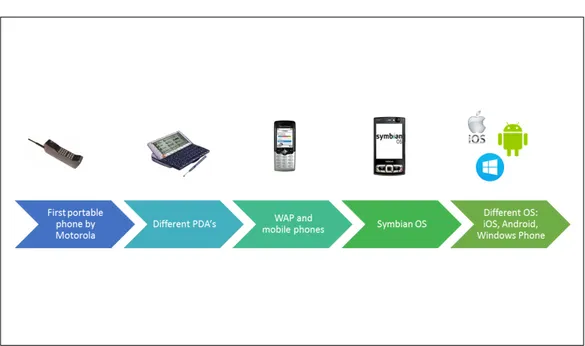
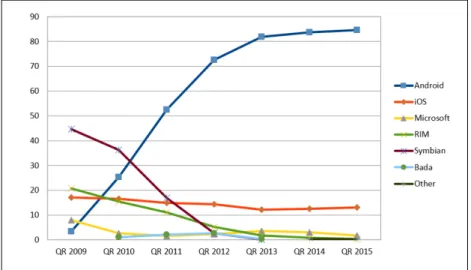
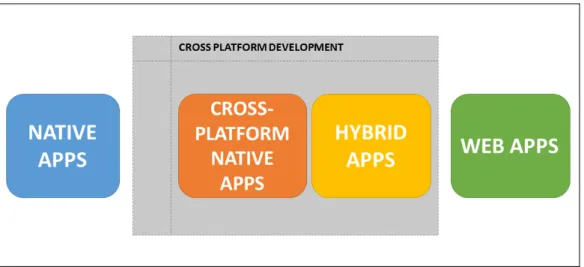
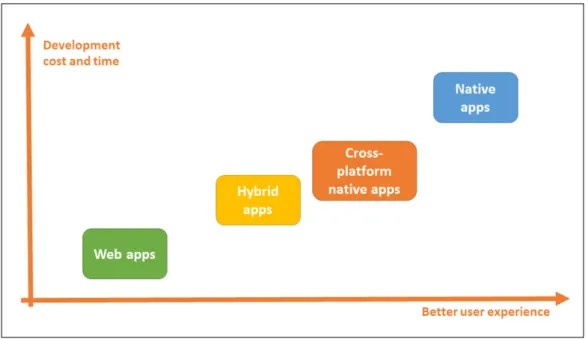
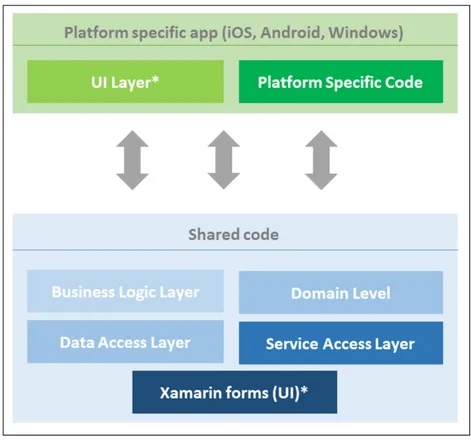
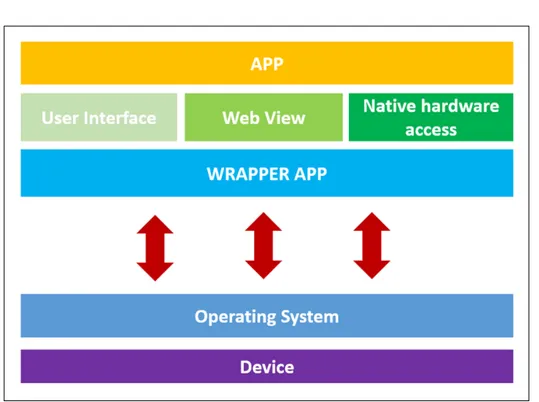
![Table 3.1: Results of testing and evaluation of cross-platforms for mobile application development according to paper [2].](https://thumb-eu.123doks.com/thumbv2/123dokorg/7508455.104995/31.892.172.729.189.455/table-results-testing-evaluation-platforms-application-development-according.webp)
![Table 3.2: Results of testing and evaluation of cross-platforms for mobile application development according to paper [3].](https://thumb-eu.123doks.com/thumbv2/123dokorg/7508455.104995/32.892.160.832.191.845/table-results-testing-evaluation-platforms-application-development-according.webp)