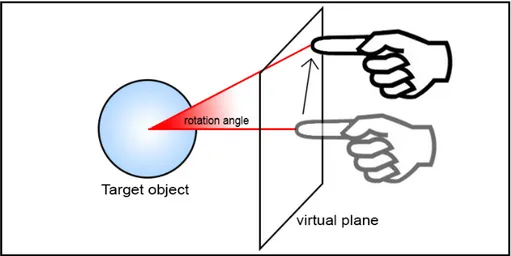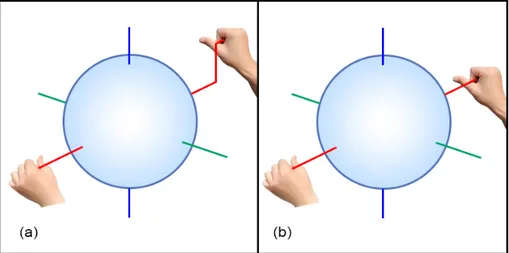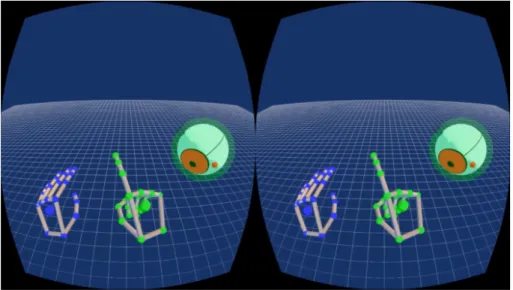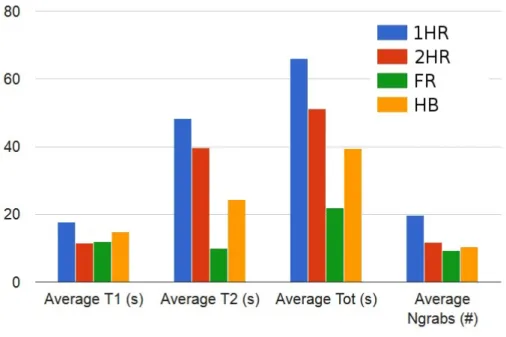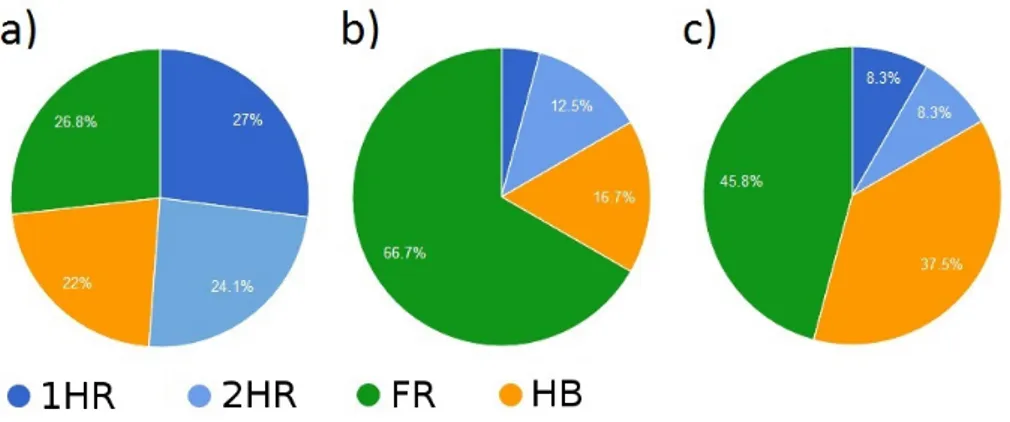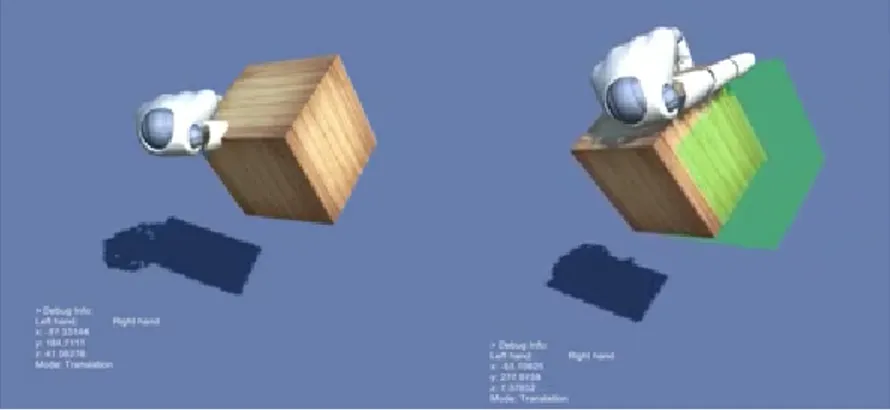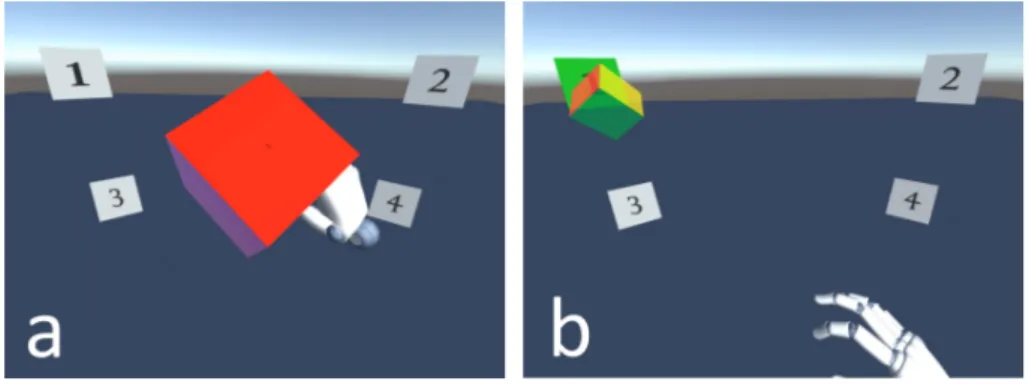University of Verona
Department of Computer Science
Gestural interaction in Virtual
Environments: user studies and
applications
Fabio Marco Caputo
Supervisor: Prof. Andrea Giachetti
Submitted in part fulfillment of the requirements for the degree of Doctor of Philosophy in Computer Science of the University of Verona.
Abstract
With the currently available technology, there has been an increased interest in the development of virtual reality (VR) applications, some of those already becoming commercial products. This fact also rose many issues related to their usability. One of the main challenges is the design of interfaces to interact with these immersive virtual environments (IVE), in particular for those setups relying on hand tracking as a mean of input and in general with devices that stray away from the standard choices such as keyboards and mice. Finding appropriate ways to deal with the usability issues is key to the success of applications in VR, not only for entertain-ment purposes but also for professional application in medical and engineering field. The research on this topic in the last years has been quite active and several prob-lems were identified as relevant to achieve satisfying usability results. This research project aims to tackle some of those critical aspects strictly related to interaction in IVEs. It is firstly focused on object manipulation. An initial evaluation allowed us to highlight the nature of some critical issues from which we derived some design guidelines for manipulation techniques. We proposed a different number of solutions and performed user tests to validate them. Secondly, we tried to verify the feasibility of gestural interfaces in applications by developing and testing a gesture recognition algorithm based on 3D hand trajectories. This work showed promising results in terms of accuracy hinting at the possibility of a reliable gestural interface for VR applications.
Acknowledgements
These years for me have been the toughest but I was able to carry out the work presented in this thesis thanks to all the people that have been with me along the way. I’d like to express my deepest gratitude to my tutor Prof. Andrea Giachetti for showing and teaching me how to take my first steps in the world of research. His experience and dedication were key, in order to complete my work. I would also like to thank all the professors, researchers and all the people of our department that supported me with precious suggestions, feedback and help, all extremely useful for my work and professional growth. My sincere thanks will also go to Daniel Mendes, Prof. Alfredo Ferreira and Prof. Joaquim Jorge at INESC-ID of Lisbon for the opportunity of working together and sharing ideas on the research topics of our interest.
To my family and my friends: thank you for staying with me during the roughest times and now more than ever. I owe you everything. In particular to my parents and sister who never gave up on me. To my dear friend Paolo for always pushing me onward no matter what. To my beloved friend Arthur for being so close to me all the time despite the distance separating us: I can’t wait to see you. Thank you so much!
To my little bunny.
Contents
Abstract i Acknowledgements iii 1 Introduction 1 1.1 Virtual Reality . . . 1 1.2 Interaction Issues . . . 41.3 Thesis Statement and Hypothesis . . . 6
1.4 Contributions . . . 8
1.5 Publications . . . 9
1.6 Dissertation Outline . . . 11
2 Object Manipulation in IVEs 12 2.1 Background Theory and Related Work . . . 12
2.2 First Approach and Evaluation . . . 17
2.2.1 List of Tested Techniques . . . 18 vii
viii CONTENTS
2.2.2 Experiment Setup . . . 21
2.2.3 Evaluation Results . . . 24
2.2.4 Evaluation Discussion . . . 26
3 The Knob Metaphor 28 3.1 Translation: Release Anchor and Visual Feedback . . . 30
3.2 Rotation: the Knob . . . 32
3.2.1 Rotation Feedback . . . 32
3.3 Scaling: Iconic Gesture . . . 33
3.4 Implementation and Results . . . 34
3.5 Software Application and Task . . . 35
3.6 Experiment Overview . . . 36
3.7 Results . . . 37
3.8 Knob Discussion . . . 40
4 The Smart Pin 41 4.1 Translation . . . 44
4.2 Rotation . . . 45
4.3 Pin Scaling . . . 45
4.4 Technique limitations . . . 46
CONTENTS ix
4.6 Evaluation . . . 47
4.7 Search task . . . 48
4.8 Accurate docking task . . . 48
4.9 Questionnaire . . . 50
4.10 Smart Pin Results: Execution Times . . . 50
4.11 Smart Pin Results: Questionnaires Outcomes . . . 53
4.12 Smart Pin Results: Effects of gaming experience . . . 55
4.13 Smart Pin Discussion . . . 56
4.14 Other studies: Device vs. Deviceless interaction . . . 58
4.14.1 Experimental design . . . 58
4.14.2 Experimental results . . . 59
4.14.3 Design Choices . . . 61
5 Gesture Recognition 63 5.1 Background Theory and Related Work . . . 65
5.2 Command gesture datasets . . . 68
5.3 3D trajectory processing and comparison . . . 70
5.3.1 Resampling and smoothing . . . 71
5.3.2 Spatial registration of gestures: centering, rotation and scaling 71 5.3.3 Point chains distance metrics . . . 72
5.4.1 Orientation evolution distance . . . 73
5.4.2 Finger vectors’ distance . . . 74
5.5 Experimental Results . . . 74
5.5.1 Novel 26-gesture dataset . . . 75
5.5.2 SHREC’ 2017 dataset . . . 78
5.5.3 Multi-finger gestures recognition . . . 79
5.5.4 Subsampling and Recognition of Incomplete Gestures . . . 81
5.6 Discussion . . . 84
6 Conclusion 89 6.1 Overall Results Discussion . . . 89
6.1.1 Manipulation Results . . . 89
6.1.2 Gesture Recognition Results . . . 90
6.2 Future Work . . . 91
Bibliography 92
List of Tables
5.1 Retrieval scores using the different methods to perform geometrical registration of gestures (26 gestures dataset) . . . 75 5.2 Retrieval scores using the different options for distance function,
smooth-ing and resamplsmooth-ing of the trajectory (26 gestures dataset) . . . 76 5.3 Classification results using the “3 cent” options and the other tested
options for centering, scaling and rotation (26 gestures dataset) . . . 80 5.4 Classification results using “3 cent” spatial transform options and
different choices for distance metric, smoothing and trajectory re-sampling (26 gestures dataset) . . . 81 5.5 Classification results on the 9 “coarse” using “3 cent” options and the
other tested options for centering, scaling and rotation (14 gestures dataset) . . . 82 5.6 Classification results on the 9 “coarse” gestures using “3 cent”
nor-malization and different options for distance metric, smoothing and trajectory resampling (14 gestures dataset) . . . 83 5.7 Classification accuracy with 3 cent and 3 cent plus orientation and
fingers descriptors . . . 83
List of Figures
1.1 HDMs examples . . . 2
1.2 Hand trackers examples . . . 3
2.1 One-handed translation and second hand rotation technique . . . 19
2.2 Fingerpoint Rotation technique . . . 20
2.3 Handlebar technique . . . 21
2.4 Experiment setup . . . 22
2.5 MITP Snapshot of the Finger-Point technique . . . 23
2.6 Evaluation results: times and number of grabs . . . 25
2.7 Evaluation results: questionnaires summary . . . 26
3.1 Knob Metaphor: Flow Chart . . . 29
3.2 Knob Metaphor: Translation . . . 31
3.3 Knob Metaphor: Rotation . . . 33
3.4 Knob Metaphor: Scaling . . . 33
3.5 Information retrieval task sequence . . . 36 xiii
xiv LIST OF FIGURES
3.6 Task completion times (Knob vs Handlebar) . . . 38
3.7 Times averages deviations excluding idle time. . . 39
3.8 Questionnaires answers regarding the evaluation of techniques. . . 39
4.1 Smart Pin algorithm flow chart . . . 42
4.2 The Smart Pin widget . . . 42
4.3 Smart Pin manipulation actions . . . 44
4.4 Information search task sequence . . . 49
4.5 Docking task sequence . . . 49
4.6 Average task completion times for the two trials of the search task . . 50
4.7 Average task completion times for the two trials for the docking task 51 4.8 Box and whisker plots for the accurate docking task: Smart Pin vs. Handlebar . . . 52
4.9 Learnability grades . . . 53
4.10 Eease of use grades . . . 54
4.11 Gestural comfort grades . . . 54
4.12 First trial vs. second trial grades . . . 56
4.13 Gaming vs. no game experience grades . . . 56
4.14 Examples of affordance-enhanced pin caps. . . 57
4.15 Completion time box plot with different conditions (SVH) . . . 60
4.17 Completion time box plot with different conditions (Smart Pin) . . . 61
4.18 Smart Pin: controller/feedback options average ranking scores . . . . 61
4.19 Information retrieval techniques (first task) results . . . 62
4.20 Environment navigation techniques (second task) results . . . 62
5.1 Example trajectories from the 26 gesture dataset. . . 69
5.2 Example palm trajectories for the “coarse” gestures (14 gestures dataset) 70 5.3 Precison-Recall plot for the gesture retrieval task . . . 78
5.4 Confusion matrix for the 14 gesture dataset (3cent) . . . 84
5.5 Confusion matrix for the 14 gesture dataset (3cent+OED+FAD) . . . 85
5.6 Accuracy on 26 gestures with downsampled trajectories . . . 86
5.7 Accuracy on 14 gestures with downsampled trajectories . . . 87
5.8 Accuracy on 26 gesture with truncated trajectories . . . 87
5.9 Accuracy on 14 gesture with truncated trajectories . . . 88
Chapter 1
Introduction
1.1
Virtual Reality
Virtual Reality (VR), is a term used for those applications that can simulate phys-ical presence in places of the real world or imagined worlds. These VR applications recreate sensory experiences, which could in theory also include virtual taste, sight, smell, sound, touch, etc. Most current VR environments are mainly composed of visual experiences, through the use of a video monitor or with special stereoscopic displays for a more immersive experience. Some additional sensory information like sound, through headphones or speakers orientated towards users, or special gloves that can provide haptic feedback, etc. can greatly enhance the experience. VR is an object of interest for a variety of applications. Besides amusement and enter-tainment, with VR movies and games there is a strong interest in its application for other purposes such as Virtual Training, integration with rehab programmes, immersive 3D design and modeling, 3D data visualization and so on.
VR however, in its general meaning, is quite a broad term including several kinds of 1
2 Chapter 1. Introduction
experiences ranging from interactive to non-interactive, visual to non-visual, immer-sive to non-immerimmer-sive ones, etc., with each condition having its own specific issues. In this thesis, we went through some of those related to the interactive immersive VR applications that feature what are called Immersive Virtual Environments (IVEs). IVEs are subject to a different number of problems that can either technical or interaction ones. Technical issues are those that have to do with hardware limits and derived software ones. In fact, only recently, the technological advancements brought back VR as a topic of interest not only in research but also on the market of technological entertainment. Examples of technical related issues are: low fram-erates, low resolution, non-stereo aliasing, and examples of software limits derived from these limits are all those rendering techniques such as texture mapping and bump mapping that don’t work really well in VR compared to standard graphics applications. Interaction issues, on the other hand, are all those that fall in the HCI area and also the focus of our work.
Figure 1.1: Two of the most popular Head Mounted Displays (HDMS) and their controllers: Oculus Rift (left) and HTC Vive (right).
While it is important to keep in mind that both these kind of problems ultimately affect the usability of a VR application, at this time, the technical ones are consid-ered solved at least when it comes to a certain type of setups, namely those involving
1.1. Virtual Reality 3
Head Mounted Displays (HDMs) for stereo visualization and particular controllers as input devices. To this day there are several solutions such as Oculus Rift, HTC Vive, PlayStation VR (Figure 1.1) and many others manufactured by other popu-lar brands. From the hardware point of view, all these devices offer a decent user experience (UX) that is still, however, far from ideal. For example, these devices are still quite invasive with most of the HMDs being still too heavy for comfortable long sessions in IVEs. The controller devices provided, despite having very accu-rate tracking, may not be very practical to use for every task. An alternative to controller devices are all the available hand trackers that allow performing mid-air deviceless interaction with the user’s hands. There are currently different low-cost hand trackers available such as Leap Motion Controller and Intel Real Sense (Fig-ure 1.2). Most of them work similarly to Microsoft Kinect, by projecting infrared structured light and using infrared cameras to obtain 3D data in the form of point clouds. Usually, the Application Programming Interface (API) provided by the Soft-ware Development Kits (SDKs) of such devices are sufficient to track human hands but, while these devices introduce non-invasive and practicality features, they also come with a trade-off in terms of tracking accuracy. This lack of accuracy is often derived from specific conditions in which the power of the tracker and/or its API is simply not enough. The study of these kinds of conditions and the specific causes of tracking issues are also part of this research.
Figure 1.2: Examples of low-cost hand trackers: Leap Motion Controller (left) and Intel Real Sense (right).
4 Chapter 1. Introduction
1.2
Interaction Issues
Since the early days of virtual environments, interaction with virtual objects in a scene has been one of the main object of studies. Considering three-dimensional virtual environments, interaction isnt trivial, mainly due to the required mapping between traditional input devices (2D) and the virtual environment (3D). Most com-mon solutions resort to techniques that somehow relate the actions performed in the two-dimensional space of the input device (e.g. mouse cursor or touch) to three-dimensional transformations. Since it is usual for people to interact with this kind of environments with traditional displays, 3D content is displayed in a 2D rendered image, which hinders contents perception. To overcome both the limitations of the input and the output devices, mainstream solutions for creating and editing 3D virtual content, namely computer-aided design (CAD) tools, resort to different or-thogonal views of the environment. This allows a more direct two-dimensional inter-action with limited degrees of freedom. Solutions that offer a single perspective view usually either apply the transformation in a plane parallel to the view plane or resort to widgets that constraint interactions and ease the 2D-3D mapping [33]. Research has shown that the first approach can sometimes result in unexpected transforma-tions when users are allowed to freely navigate through the virtual environment, and that constrained interactions allow for more accurate manipulations [34]. Al-though mid-air interactions show promising results, the accuracy of human spatial interactions is limited. Moreover, the limited dexterity of mid-air hand gestures, aggravated by lack of precision from tracking systems and low-definition of current HMDs, constrain precise manipulations. This precision is of extreme importance when creating or assembling engineering models or architectural mock-ups, for in-stance, and these limits end up limiting the potential application of VR setups. Even if a large number of methods have been proposed in the literature, most demo systems do not provide easy to use interfaces and the possibility of reaching a high
1.2. Interaction Issues 5
level of precision. This is also due to more intrinsic issues of the tracking task such as the inaccuracy in tracking, occlusions, difficulty in the segmentation of different gestural primitives, and other non-trivial problems. There is surely a lot of room for improvements, not necessarily related to a better tracking of body landmarks but also to a smart global processing of 3D data acquired through trackers. Several methods have been recently presented for characterizing salient points and for global shape description, with invariance properties and robustness against various kinds of perturbation. Methods with similar characteristics but adapted to the different kind of shape data provided by tracking devices could in principle be applied for the solution of open issues in gestural interaction. An example of smart applica-tion of simple geometric processing to realize effective interacapplica-tion comes from 2D touchscreen interaction, where many gesture recognition applications are not based on complex time series analysis, but on the reduction of the problem to a simple template matching of 2D shapes. The popular 1-dollar recognizer [67] and similar derived methods (also proposed for 3D interaction [37]) are a clear demonstration of the usefulness of this simplification. This may seem to indicate that in this case the dynamic information may be neglected without losing the meaningful part of the signal. The research project will cover some of many aspects related to these topics with the possible development of design guidelines and the implementation of innovative interfaces for the interaction with objects in a virtual environment. The following list summarizes the main goals of the project:
• Derive useful and necessary guidelines to design novel interfaces aimed to achieve a natural interaction with different VR systems.
• Design and implement interactions paradigms and interface modules to be tested with users by creating a set of prototypes to use with appropriate hard-ware setup for the task.
6 Chapter 1. Introduction
scene design, virtual museum) with specific user categories.
• Investigate issues related to gesture-based interfaces and propose practical solutions such as novel gesture recognizer algorithms.
1.3
Thesis Statement and Hypothesis
The use of VR technologies is currently limited by the lack of interaction techniques that can feel appealing and practical for the users. The thesis statement we propose is the following:
It is possible to develop techniques that will enhance the usability of VR applications. This can be achieved by deriving guidelines to design better interaction techniques with items in VR scenes (i.e. manipulation techniques) and by exploiting known AI topics such as machine learning techniques to develop additional tools for interaction such as gestural commands.
The challenge is anything but trivial considering the amount of research work al-ready present in literature and the fact that there hasn’t been any critical break-through leading to a comprehensive solution for the mid-air manipulation issues. This, among other things, also suggest that instead of trying to tackle all the issues all at once, a more efficient approach is to identify specific interaction scenarios and design appropriate solutions for their issues. Using this approach we decided to start this research work with the formulation of a series of hypothesis presented in the following:
Hypothesis H1: The most critical transformation to perform in object
1.3. Thesis Statement and Hypothesis 7
dependent on the efficiency of its rotation technique in terms of learnability and practicality.
We think the rotation is the hardest part to design properly because of the limita-tions of the available hand tracking solulimita-tions. In fact, while trackers seem to work rather well in tracking the 3 DOF related to the hand position in space, the same cannot be said for hand orientation tracking accuracy. The anatomical complexity of the hand plus the self-occlusion issues that often occur (e.g. one hand hiding the other from the tracker) make this job quite hard. These considerations lead us to the next hypothesis.
Hypothesis H2: Mapping the 3 DOF related to the orientation of an object to one
or more positional DOF of the user’s hand can substantially improve a manipulation technique usability.
If the hypothesis H1 holds true, verifying this hypothesis becomes critical in order
to derive a solid guideline for the design manipulation techniques for hand tracker setups. This can be achieved mainly in two ways in order to avoid interference with other manipulation actions such as the translation: the first would be to design a two-handed technique and assign the 3 object orientation DOF to one or more of the positional DOF of the hand not involved in the translation action, the second would be to separate DOF by allowing only one action to be performed at the time (e.g. only translation, only rotation, etc.).
Hypothesis H3: Single-handed manipulation are preferred by users when they
achieve a certain usability degree.
The idea behind this hypothesis is rather straightforward: we think that users are likely to prefer to use just one hand to perform simple manipulation actions. What we want to verify whether this is the case and what, eventually, is the trade-off with the overall usability. In fact, if both this hypothesis and hypothesis H2hold true, the
correct idea would be to design single-handed techniques featuring DOF separation as described before.
8 Chapter 1. Introduction
Hypothesis H4: Gesture recognition can be performed with relatively cheap
com-putational cost and good accuracy results.
A gesture recognition system could potentially be very useful in VR application interfaces when standard input devices such as controllers are not available or if, for some reason, a deviceless manipulation technique is the design choice. Gestural commands could be used for the activation of additional functionalities.
Hypothesis H5: A VR application implementing based on a manipulation
tech-nique can benefit from a set of gesture-based commands to enhance the overall us-ability and UX.
The implementation of a successful manipulation technique alone is probably insuf-ficient as the only mean of interaction in a more complex environment of a complete VR application. A gesture-based set of commands enabled by a gesture recognition algorithm together with a single-handed manipulation technique could provide a successful and complete interaction paradigm for VR applications.
1.4
Contributions
The research of this thesis resulted in different scientific contributions in the field of Human-Computer Interaction, in particular in interaction with IVEs. The summary of these contributions is listed in the following:
• The development of two novel manipulation techniques based on the insights provided by our tests and the results from the literature: the Knob and the Smart Pin. Both techniques aimed to overcome some of the common issues of previous methods and were designed to be used with just one hand (or a controller device) and featuring DOFs separation. While the Knob exploited the namesake metaphor to test a more direct approach the Smart Pin technique
1.5. Publications 9
relies on a 3D widget that resulted in a good trade-off between naturalness and performance.
• The classification of a large number of research works on object manipulation including techniques using standard input devices, such as keyboards and mice and touchscreens, and more state of the art technologies such as hand trackers for mid-air techniques. This resulted in a survey that features a new taxonomy to classify all these methods and some design guidelines derived from the analysis of them.
• The development of an algorithm for gesture recognition from 3D trajectories (3cent) based on the dollar algorithm for the 2D case. The 3cent proved that gesture recognition from data acquired with hand trackers can be very accurate while being relatively cheap in terms of implementation and computational load. These results open the way to the design of gestural interfaces that could be integrated with manipulation techniques.
1.5
Publications
1. Fabio M Caputo, Marco Emporio, and Andrea Giachetti. The smart pin: an ef-fective tool for object manipulation in immersive virtual reality environments. Computers & Graphics, 2018
2. Fabio M Caputo, Pietro Prebianca, Alessandro Carcangiu, Lucio D Spano, and Andrea Giachetti. Comparing 3d trajectories for simple mid-air gesture recognition. Computers & Graphics, 73:17–25, 2018
3. D Mendes, FM Caputo, A Giachetti, A Ferreira, and J Jorge. A survey on 3d virtual object manipulation: From the desktop to immersive virtual environ-ments. In Computer Graphics Forum. Wiley Online Library, 2018
10 Chapter 1. Introduction
4. Fabio M Caputo, Daniel Mendes, Alessia Bonetti, Giacomo Saletti, and An-drea Giachetti. Smart choices for deviceless and device-based manipulation in immersive virtual reality. In 2018 IEEE Conference on Virtual Reality and 3D User Interfaces (VR), pages 1–2. IEEE, 2018
5. Fabio Marco Caputo, Marco Emporio, and Andrea Giachetti. The smart pin: a novel object manipulation technique for immersive virtual environments. In Proceedings of the 23rd ACM Symposium on Virtual Reality Software and Technology, page 89. ACM, 2017
6. Fabio Marco Caputo, Pietro Prebianca, Alessandro Carcangiu, Lucio D Spano, and Andrea Giachetti. A 3 cent recognizer: Simple and effective retrieval and classification of mid-air gestures from single 3d traces. Smart Tools and Apps for Graphics. Eurographics Association, 2017
7. FM Caputo, M Emporio, and A Giachetti. Single-handed vs. two handed ma-nipulation in virtual reality: A novel metaphor and experimental comparisons. Smart Tools and Apps for Graphics. Eurographics Association, 2017
8. Fabio Marco Caputo, Irina Mihaela Ciortan, Davide Corsi, Marco De Stefani, and Andrea Giachetti. Gestural interaction and navigation techniques for virtual museum experiences. In AVI* CH, pages 32–35, 2016
9. A Giachetti, FM Caputo, A Carcangiu, R Scateni, and LD Spano. Shape retrieval and 3d gestural interaction: position paper. In Proceedings of the Eurographics 2016 Workshop on 3D Object Retrieval, pages 1–4. Eurographics Association, 2016
10. Fabio Marco Caputo and Andrea Giachetti. Evaluation of basic object manip-ulation modes for low-cost immersive virtual reality. In Proceedings of the 11th Biannual Conference on Italian SIGCHI Chapter, pages 74–77. ACM, 2015
1.6. Dissertation Outline 11
1.6
Dissertation Outline
The rest of this dissertation is organized as follows: In Chapter 2 we present the state of the art and our first approach on manipulation techniques with a work of comparison and evaluation of simple manipulation methods in IVEs. Chapter 3 follows, with a work on the design of our first novel manipulation technique. In Chapter 4 we present our work on a second novel technique with an additional study on input devices, at the end of the chapter. In particular, we present the results of a study analyzing the influence of combinations between input device choices and manipulation techniques including the one presented at the beginning of the chapter. In Chapter 5 we present our most recent development of the gesture recognition algorithm 3cent and the test results. Due to the two-folded nature of this research work (i.e. object manipulation and gesture recognition) the background theory and works are discussed in the relative chapters. In Chapter 6 we go over the summary of the research and discuss the results with respect to the initial hypothesis stated in relative section 1.3.
Chapter 2
Object Manipulation in IVEs
2.1
Background Theory and Related Work
Interaction in IVEs has a large number of forms that can range from exploring the environment, retrieve informations, access to several application functionalities by interacting with widgets, etc.
One of the most challenging kind of interactions is the manipulation of virtual objects. Many useful and entertaining VR applications, heavily rely on the ability to grab, move, rotate and scale objects in the field of view. However, as shown in [38] “... development of interaction mechanisms for manipulation remains one of the greatest challenges for VR”. In fact, while successful metaphors to control 3D manipulation using 2D desktop interfaces are well established and employed in many 3D editing environments, efficient and flexible solutions well suited for immersive VR are still missing, limiting the potential use of this emerging technology.
Many recent VR setups and applications rely on handheld devices to interact with the scene, e.g. Oculus Touch or HTC Vive. This choice is suitable for personal use and gaming, but is limiting the naturalism of the experience and not appropriate
2.1. Background Theory and Related Work 13
for many use cases (e.g. public displays, work environments, etc). Furthermore, mapping grabbing actions to device buttons and object orientation to the device’s one does not solve, for example, issues related to continuous rotation control due to intrinsic limits of hand articulation.
When handheld devices are not an option, it is possible to rely on hand tracking systems and related APIs (Leap Motion, Kinect, RealSense) providing real-time hand and finger position mapping and some gesture recognition capabilities. These trackers, even if not always stable and accurate due to occlusions and noise, can be directly used to build gesture-based interfaces allowing direct object manipulation, similarly to the finger-based manipulation on touchscreens.
A significant hurdle to usability of natural techniques, such as the Simple Virtual Hand [39], is the reliability of hand orientation tracking required to map the rotation of the hand to that of the desired transformation. In order to avoid this problem, a possible solution is to design a manipulation technique that relies only on easy to track positional data, like the 3D coordinates of the hands’ centroids. A very well known method of this kind is the so-called “Handlebar”, adopted in several practical applications. In the Handlebar metaphor [59], the relative position of the two hands is exploited to derive the object transform mapping, allowing a reasonable accuracy even in case of rough tracking without accurate finger detection. However, this method requires the use of both hands, denying the availability of a free hand for any possible action to be performed in parallel. Furthermore, it can require significant hand displacements that may result in the so-called gorilla arm issue if performed for a long duration[38].
The possibility of manipulating objects with a single hand, as usual on 2D desk-top interfaces, would certainly extend the potential applications of immersive VR based interfaces and visualization tools. In [44] a technique based on this concept, MAiOR, is presented. In this technique translations, rotations and scaling actions
14 Chapter 2. Object Manipulation in IVEs
are controlled using only the information on user hand position tracked using an handheld controller (i.e. handles from the HTC Vive HMD).
Mid-air manipulation has been recently investigated in several papers proposing different kinds of solutions and trying to evaluate their usability in specific tasks for both standard or stereoscopic displays and HMD based immersive environments. This kind of interaction can be based on different sorts of devices, resulting in dif-ferences in tracking accuracy, access to buttons, force feedback, etc., and presenting diverse specific problems. For this reason some interesting papers compare manipu-lation solutions based on different hardware setups, trying to derive useful hints for application design.
Mendes et al. [43] compared different manipulation methods using a 2D touch based approach and mid-air bi-manual methods with two variants: 6DOF Hand, which uses the dominant hand to grab, move and rotate objects, and the distance between both hands for scale and 3DOF Hand, where the dominant hand only moves the object, while scale and rotation are given by the non-dominant hand.
Vuibert et al. [65] also made a comparison of different methods including phys-ically constrained devices, a wand-like device, tangible object replica and finger-based interaction. Another wide range study on direct mid-air manipulation is presented in [20]. Here manipulation with 6 degrees of freedom flystick, and finger-tracking systems are analyzed and many aspects of the problems are addressed, like grasp/release heuristics, a finite state machine for object manipulation, handling of complex hand/finger interactions with objects.
Results of these multi-modal comparisons show that users often like mid-air inter-actions more than other methods, finding the accuracy in manipulation sufficiently good for many proposed tasks.
2.1. Background Theory and Related Work 15
focus our interest on mid-air deviceless interaction, using low-cost trackers to track hands and fingers with no need of wearing markers or using handheld devices and on co-located hands and objects. This kind of interaction is extremely important for emerging, partially or fully, immersive applications like those based on Head Mounted Displays (HMD), autostereoscopic monitors, or even light field monitors [1] where physical input systems or other input channels are not available.
One of the main problems tackled by mid-air interaction research is the search for more “natural” interfaces that can greatly enhance the performance of the system as well as the user experience [9]. This is a very challenging task, as it requires the study of optimal metaphors and implementations that should consider: the lack of buttons, object selection, the detection of the start and end of gestures as well as their decomposition, the difficulties and fatigue of mid-air gesturing, and the accurate mapping of hand motion to object motion with optimal constraints reducing the effect of sensor errors.
The simple attempt to directly map 5 or 6 DOF motion on virtual objects may, in fact, be “natural”, but it is not able to create an effective interaction [3]. Further-more, using low-cost trackers like the Leap Motion[4], but also due to the intrinsic difficulty in controlling hands in mid-air movements, it is necessary to cope with the relevant limits in selection accuracy in a setup with a single tracking sensor and the impossibility of directly tracking large rotations [47].
Another relevant problem for the usability of effective mid-air virtual object manip-ulation is the lack of haptic feedback, that should ideally be replaced by different feedback mechanisms [45]. The solutions proposed in the literature for mid-air manipulation can be classified into two categories, bi-manual and uni-manual tech-niques.
In the bi-manual category, the Handlebar metaphor [59], is probably the most in-tuitive and popular solution for manipulation in VR. The typical implementation
16 Chapter 2. Object Manipulation in IVEs
of this method uses hand gestures for grabbing and estimates the object transform based on the hands’ position, exploiting resemblance with real-world actions like rotating and stretching a bar. This particular mechanic allows the user to handle simultaneously 7 DOF. Several research works [5, 31] and also some commercial ap-plications exploited it with slight variations. Another way to exploit the bi-manual interaction is to split the DOF control between the two hands. Caputo et al. [16] pro-pose the 2HR technique, mapping the object rotation onto the user’s non-dominant hand rotation. User tests demonstrated, however, the poor usability of the method. In the same work, the Finger-Point technique features a rotation action, also per-formed with the non-dominant hand, by mapping the index movement on a 2D plane into 3D rotations applied on the object. This indirect rotation showed promising results suggesting that indirect approaches for the rotation action are viable and even preferred by users. Following this kind of indirect approach, there are also bi-manual techniques relying on gestures to indirectly manipulate a selected object through the use of widgets or tools. Examples can be found in [61, 7]. Manipulation modes, transitions and accurate control are not, however, addressed. In the uni-manual category, it is possible to find a variety of solutions in the literature. The Simple Virtual Hand [39] is the most direct one. This technique enables object selec-tion through a grasping gesture. After that, posiselec-tion and orientaselec-tion changes of the object are directly mapped onto the hand’s ones. This technique is quite intuitive, but it is not suitable whenever a robust hand tracking is not available, as in the case of a single low-cost device, where hand orientation tracking can be unreliable [16]. An alternative kind of approach is to design indirect techniques by either the use of metaphors or widgets. Kim and Park [35] proposed a Virtual Handle with a grabbing metaphor, based on a bounding sphere around the selected object and the creation of a local reference frame for the following transformations. The Crank Handle metaphor for rotation action, presented in [6], demonstrates the feasibility of single-hand manipulation, by exploiting DOF separation. The user must, however,
2.2. First Approach and Evaluation 17
activate the rotation mode, after selecting the translation mode, and has to split the transform into multiple rotations around primary axes.
Bossavit et al. [6] analyzed several critical choices for mid-air manipulation design. From the proposed analysis and the related experimental tests, they also derived some useful guidelines that were particularly inspiring for our work, like the potential use of single-hand methods and the benefits of separating translation and rotation. Despite the increasing research efforts and the interesting solutions proposed, how-ever, no widely accepted metaphors for deviceless and mid-air interaction emerged, and many open issues remain unsolved, e.g. accurate releasing of position control in uni-manual translation, the necessity of learning semaphoric gestures, potential unwanted activation of manipulation modes. Furthermore, selected hand gestures should, in theory, try to be consistent with ergonomic principles and biomechanical constraints, trying to minimize stress and fatigue. Analyses related to these factors in gestural interaction and manipulation have been presented in [48, 10].
2.2
First Approach and Evaluation
There are different ways to interact with virtual objects present in a VR scene. The type of interaction is determined by the kind of task the user is allowed to perform and ultimately by the purpose of the application featuring such interactions. One specific kind of interaction is the object manipulation. In this case, the user is al-lowed more or less directly, depending on the metaphor proposed by the implemented technique, to select an object in the scene and perform one or more different trans-formations (i.e. translation rather than rotations or scaling operations). However, this kind of interaction has many limitations. First, the user’s arm has a limited range of interaction due to real-world constraints (e.g. it’s safe to assume arms are always anchored to user’s bodies) and sensors detection volume in case of deviceless
18 Chapter 2. Object Manipulation in IVEs
setups. This limit can be worked around with the use of a navigation technique. Such a technique is required as it also allows different visual perspectives, but it should not be required depending on the application. Manipulation of large objects is also an issue as they tend to obscure the users view during positioning tasks unless additional workarounds are implemented to give the user a way to change the point of a view for a more convenient perspective. [8]
With our first work we tried to verify hypothesis H1. In order to do so we designed
an experiment featuring four manipulation techniques to be tested with users per-forming a simple docking task. The idea was to test different strategies for the rotation action like assigning it to the non-dominant user’s hand or separating it from the translation action by assigning different activation commands.
2.2.1
List of Tested Techniques
1. One-handed direct manipulation (1HR) This can be considered a straight-forward implementation of the Simple Virtual Hand method [39]. The interaction is directly mapped from the real world hand to virtual one. This fact, however, does not necessarily guarantee optimal execution performances. Critical limits and con-straints are inevitably given by the type, setup, number and quality of the tracking devices (limited interaction range, low sensor resolution, occlusions, wrong signal interpretation). These problems clearly affect also other paradigms, but possibly with different impact on usability. In our implementation grab is obtained when a certain grab strength (a value proportional to fingers’ curl measured by the de-vice APIs) threshold is reached and the hand’s palm position is within range of the object. Translation is then achieved by computing the translation vector from the previous tracking frame to the present one. The same mechanism is applied to the rotation using Euler angles giving hand orientation instead.
2.2. First Approach and Evaluation 19
2. One-handed translation and second hand rotation (2HR) In this ap-proach grab and translation are performed as before, but a bimanual rotation mech-anism is introduced for the rotation around an arbitrary axis. The idea is to use the free hand, i.e. the one which is not holding the target object, as reference for rota-tion, meaning that the object will rotate by the amount of variation in orientation of the free hand as shown in Figure 2.1. The holding hand can focus on keeping a convenient position in order to ease holding-gesture recognition from the device. To quickly implement this method we changed the hand’s reference for rotation while the object is selected.
Figure 2.1: One-handed translation and second hand rotation technique: in this technique the dominant hand can control the translation of the object by a simple grab and drag action while the non-dominant hand has control over the object rotation.
3. One-handed translation and Finger-Point rotation (FR) This metaphor differs from the previous ones for the rotation mechanism only and is, to our knowl-edge, original. The idea is to implement in the 3D gestural interaction a 2D con-strained mapped rotation similar to the one used in the Virtual Trackball metaphor for mouse interaction. The user is able to rotate the object by pointing one finger. We exploited the automatic recognition of the “the pointed-finger” gesture provided by the Leap Motion SDK: when the second hand is detected in this position, finger
20 Chapter 2. Object Manipulation in IVEs
tip position is tracked and projected on a virtual vertical plane in front of the user. The wideness and direction of the fingertip movement on the plane determine the rotation angle. By moving along the two axes of the plane, two of the rotation axes are actually affected as in Figure 2.2. Although a DOF for rotation is indeed lost in this paradigm, the user can in this case benefit from the constraints and from the familiarity of the gesture used in 2D interfaces to deal with the most critical interaction with a virtual object, i.e. the rotation.
Figure 2.2: Fingerpoint Rotation technique: the user can rotate the object by sliding the index finger across a virtual plane and defining a direction and an angle.
4. Two-Handed translation and handlebar rotation (HB) The handlebar paradigm has been proposed and tested for virtual object manipulation in 3D in different works [35, 5]. With this paradigm, the user controls the selected object by holding two ends of a virtual rigid bar (i.e. the handlebar). Three DOF for the translation in the 3D space are achieved by mapping the translation of the handle-bar directly to the selected object. As for the rotation, it is achieved for 2 of the 3 rotational DOF by leaning the handlebar on a horizontal or vertical plane. In our approach to the handlebar metaphor, we only have a small variation from the one proposed in [60] which is the way we handle the third DOF bound to the rotation about the x-axis. The approach proposed by Song will feature a “crank” metaphor
2.2. First Approach and Evaluation 21
to enable such rotation with either one of the user’s hands (Figure 2.3 a). In our approach 2HR we use direct rotation about the x-axis, enabled directly by the use of both or single hands exploiting the use of a motorcycle throttle metaphor (Figure 2.3b). To make the global interaction (grabbing, translation and rotation) coherent, in this case, we used a bi-manual grabbing and translation. Selection is still based on a grab strength threshold, measured for both hands at the same time. Instead of requiring the hands to be in range of the object, a constraint related to the distance between the hands, enforcing the ”handlebar” simulation has to be satisfied in order to achieve selection.
Figure 2.3: Handlebar technique: the user can manipulate the object by grabbing a imaginary handlebar passing through the selected object.
2.2.2
Experiment Setup
To test these interaction modes, we implemented from scratch a simple modular VR platform that we called Manipulation Interaction Test Platform (MITP). In this platform, the hand tracking and rendering processes are developed from the interaction management so that it was possible to create an independent interface for paradigm behaviour definition. The greatest advantage of such architecture is the possibility to modify, add or remove the interaction modes without really touching
22 Chapter 2. Object Manipulation in IVEs
the data process for both tracking and rendering. The platform supports the loading of multiple modes, allowing the construction of a paradigms’ library.
In our test setup (Figure 2.4) hands tracking is realized with a Leap Motion controller placed on the desk in front of the monitor, creating a fixed interaction space that can be reached by the user hands and where the scene (object, virtual hands, target) was placed in the fixed desktop reference system. Immersive 3D rendering of the interaction region from the user eyes viewpoints is performed on an Oculus DK2 headset.
Figure 2.4: Experiment setup for the designed user task.
In the practical virtual task, the object to be grabbed and moved was a sphere with a black dot on the surface and the target position was identified by a yellow semi-transparent sphere (Figure 2.5). Upon reaching the target position the target object was locked in place and a visual feedback regarding the accomplished objective was returned by changing the color of the target position sphere from yellow to green. The user had then to adjust the object pose to align the black dot on it with a red dot on the target sphere using the active interaction technique. Upon
reach-2.2. First Approach and Evaluation 23
ing the correct pose a visual feedback informing about the completed objective and task was returned by changing the color of the target position sphere from green to blue. This choice was done to separately evaluate grabbing/translation and rotation modes. Future works will evaluate the effect of gesture interactions and modality changes.
Figure 2.5: Snapshot of the stereo pair sent to the headset display during a Finger-Point rotation gesture.
The interaction modes implemented have been finally tested on a group of 24 people (aged from 22 to 39 years) with no previous experience with VR environments. We used both right-hand and left-hand users to test our “symmetrical” implementation of techniques. Results confirmed that no correlation emerged between the preferred hand and performances. Each user, after training sessions where no specific goal was set and the user was allowed to explore the mechanism each different interac-tion mode, had to complete the previously described task with all the 4 different interaction techniques. To avoid biases, the execution order of the techniques was randomized so that each subject had to use them in a different order. The platform automatically recorded all the relevant variables of the interaction sessions: time necessary to complete grabbing and translation (T1), the time required by the
rota-24 Chapter 2. Object Manipulation in IVEs
tion (T2), total execution time (Tot), number of grasping events (NGrab). After the end of the test, each subject had to compile a questionnaire to provide additional data about her/his personal profile and user experience. Questions covered also information about the preferred method, regardless of performance, with respect to perceived stress and a subjective evaluation of the visual feedback provided.
2.2.3
Evaluation Results
Figure 2.6 shows the average values of the automatically estimated task completion performances with the four interaction modes. A general improvement in perfor-mance is visible from direct-manipulation-type of interaction towards more abstract-metaphors ones. The average time for the translation step T1 is approximately the same not only for the modes using the same single hand grab and translation mode (1HR, 2HR, FR) the average (T1), but also for the two-handed grab and trans-lation mode used in HB. Differences are not statistically significant, meaning that bimanual grab and translate does not make the subtask more complex.
Relevant differences are instead reported for the rotation time T2. In particular, the only non-significant difference according to a repeated-measures ANOVA is the one between 1HR and 2HR techniques with the same situation between the difference in the tot time.
The problem of direct one-handed rotation seems strongly correlated with the high number of grabbing actions recorded with that mode (Ngrabs) at least in the case of 1HR which average has a significant difference with all the other techniques. This is clearly due not only to limitations of the tracking device, with non-trivial problems related also to the accuracy of the grabbing and release procedure, but also to the limits of arm mobility creating the necessity of mapping a relevant rotation over mul-tiple gestures. This fact is confirmed by the poor performance of 2HR, that should limit the interference between grabbing, release and rotation procedure, but has the
2.2. First Approach and Evaluation 25
same problems related to the limited hand mobility. This is probably the reason why more indirect interaction metaphors seem to provide the best performance for rotation. FR, that maps rotation on a 2D translation not directly corresponding to the 3D object, provided the best results in every data category. HB gave better results than the techniques applying directly the rotation on the locally “touched” object, however, the coordination of the two hands may limit the accuracy of this method. The indirect rotation is easier to be controlled as the applied rotation an-gle is given by a translation vector of the finger point once the user activates the rotation mode by pointing the finger. Once the rotation is activated it is controlled by a translation with no need for bimanual coordination and the potential mapping of a large rotation in a unique gesture.
Figure 2.6: Average values of automatically collected performance measurements for the test group
Answers given to the questionnaire (the main results are summarized in Figure 2.7) mostly confirm the outcomes of automatic measurements, but also give additional insights. For example, it is possible to see that the perceived learnability is not too different for the various methods, but actually is a bit lower for HB, and this may account for the lower performances with respect to FR. Actually, even if users have
26 Chapter 2. Object Manipulation in IVEs
a strong preference for FR method for rotation completion, the overall usability of HB and FR were scored similarly. This may be interpreted by considering that, despite the better performances obtained, the FR interaction may be felt as less satisfactory as less coherent, mixing different paradigms for translation (direct, 3D) and rotation (indirect, 2D).
Figure 2.7: Preferred interaction modes indicated in the questionnaire with respect to to a) learnability, b) ease of rotation task completion, c) overall usability
.
2.2.4
Evaluation Discussion
Our study was focused on the individual execution of simple manipulation tasks with a low cost VR setup (OculusVR+Leap Motion).
The first is that, with this setup, direct manipulation methods are not the most ef-fective considering that, according to our results, more indirect methods (i.e. Han-dlebar, Finger-Point) provided better results in terms of both performances and UX. Experimental results show that this is due to the hard realization of an ef-fective single-hand object rotation. In fact, the Handlebar technique gives better results, but even better results can be obtained with our method mapping con-strained rotation on translation similarly to what is done in the virtual trackball metaphor[21, 57]. These results seem to be consistent with our H1 considering the
2.2. First Approach and Evaluation 27
fact that significant differences in performance showed in the rotation task and the questionnaire further confirm this showing a relevant correlation between the two most preferred techniques in both the questions about the rotation task and the overall usability preference.
Chapter 3
The Knob Metaphor
Considering the results of our first evaluation we designed a tentative technique that would address some of the problems highlighted by our previous study. Our goal was to create as simple as possible solutions to allow an intuitive and easy manipulation of objects, especially when it comes to critical actions such as the rotation. Following both our findings and those provided by the literature, we aimed at:
• performing the manipulation control with a single hand
• separating translation from rotation and constrain rotation axes
• being robust against the limits of tracking and gesture segmentation accuracy provided by the chosen device/API, making difficult to control object release in the desired position
• finding intuitive metaphors for rotation and scaling
• avoiding as much as possible the necessity of non-intuitive gestures or use of different modalities to switch interaction modes
The scheme of the designed interaction solution is represented in Figure 3.1. The system starts in idle state when hands are tracked and their position is displayed in
29
the scene but no interaction with the objects is activated. However, if the hand falls in the region of interaction with an object, specific gestures can trigger the switch to different modes. Furthermore, if the hand is in the right position to start a rotation gesture on the object, a slightly different state is enabled, giving also visual feedback about the enabled rotation axis. In this state a knob rotation gesture starts the rotation as described in the following subsections, locking a rotation direction. Translation and scaling can be activated as well, when the hand is in the interaction region, with unambiguous gestures.
In this way, basic manipulation modes are completely decoupled,but can be acti-vated easily with a single hand gesture. In the following we described the proposed solutions to manage the specific manipulation modes.
Figure 3.1: Block diagram of the proposed interaction method. Blue rounded corner rectangles represent system states, while green rectangles indicate hand gestures triggering transitions.
30 Chapter 3. The Knob Metaphor
3.1
Translation: Release Anchor and Visual
Feed-back
If we separate translation from rotation and scaling, the natural solution to grab objects and translate them is to check for hand closure and then put the system in translation mode, anchoring the displacement of the virtual object to the displace-ment of the hand (palm). This method is intuitive and also clearly outperformed other methods in many experiments, e.g. in docking tasks [6, 16]. The only problem with this method, not fully addressed in the literature, is how to deal with object release in uni-manual, deviceless interaction.
The grab detection is currently realized with a simple thresholding t = 0.5 on the “grab strength” value, accessible through the Leapmotion API, when the hand is superimposed to the object. This choice provides reasonable accuracy, but it is not free from missed and false detections, so that further investigations will surely be performed to improve the usability of the system.
The biggest issue with this grab/release mechanism is that, if we recognize a sim-ple finger gesture to exit from translation mode (e.g. opposite thresholding of the strength value), we could have a large displacement from the palm position before the release gesture and the tracked. A drop position detector based on trajectory speed analysis can reduce this problem by giving a batter localization, however, it could create other problems: the visual feedback is not synchronized with the internal object position status and this is particularly bad when the user changes idea and, after stopping the translation, he does not release the grabbing and starts again translating the object.
For this reason, we not only designed a translation stop/restart detector based on hand speed but also a specific feedback to show, in this case, the detected release position (visual anchor) and the current object with standard rendering.
3.1. Translation: Release Anchor and Visual Feedback 31
Figure 3.2: The translation action can be started with a simple grab gesture (left side). The release anchor location is showed through a visual feedback (right side).
The release anchor detection and update is realized as follows: once the translation mode has been initiated by the user, the system will constantly try to detect and guess the intended drop point. If the velocity is above a small threshold vt, the
release anchor is constantly moved constrained to the detected palm position at time t − dt where dt is a speed dependent value avoiding unwanted displacements due to the release gesture. When the speed is under the threshold vt the detected
drop point is fixed in the position of the palm at the threshold crossing time. In this case, a semi-transparent and monochromatic replica of the object is displayed (visual anchor) as showed in Figure 3.2, so that the user can see where the real one would snap to in space. This way the user can decide if they want to confirm the drop position by releasing there the object, by simply interrupting the grab gesture, or keep moving the object. If the object is not released, the anchor is kept for a fixed time, then the tracking is restored. If the velocity remains slow, the visual feedback of the release anchor position is maintained for some time also to allow a more accurate positioning in a feedback loop.
32 Chapter 3. The Knob Metaphor
3.2
Rotation: the Knob
To perform rotation we introduced a novel metaphor that we called ”knob” metaphor. The most typical uni-manual rotation gesture, in fact, is the action we do when turning a volume control. A similar single-handed gesture emerged also as the most intuitive rotation gesture in the elicitation study by Aigner et al. [2], with a clear preference over bi-manual gestures or non-iconic ones.
The idea is to map this gesture on the rotation of the object (selected by proximity when the gesture is started), automatically selecting a constrained rotation axis on the basis of the palm orientation. To make the system simpler to understand we force rotation to be around the z-axis or x-axis. As in the real world interaction, users can then perform multiple rotations of the knob in sequence to obtain large rotations. To avoid unwanted forward and back rotations, the system is locked in a specific rotation direction after the gesture starts and exits from the lock only after a fixed time step passes without further rotation.
This method allows the realization of arbitrary rotations with sequences of x and z rotations. Despite the fact that in specific cases in which the user would like to rotate exactly about the y-axis, it can take a fairly long sequence of x/z rotations we believe the fluency provided by this rotation mechanism is enough to compensate for the extra number of steps needed to obtain the desired pose.
3.2.1
Rotation Feedback
A further help for the understanding of the interaction mechanism without training is given by the visual feedback of potential rotation (Figure 4.3(b)). This is designed as follows: when the system is in the idle state and the user’s hand enters the object’s selection range with the gesture associated with the knob rotation method, a double
3.3. Scaling: Iconic Gesture 33
Figure 3.3: The visual feedback for rotation shows the possible directions before the knob gesture is applied (left side). A visual feedback is provided showing the current locked direction of rotation (right side).
set of arrows rotating around the selected axis is displayed. This notifies the user that both directions for rotation are available. Upon rotating the hand, one of the two directions is confirmed and the system will only keep the corresponding set of arrows and discard the other one to make clear which direction the user has locked onto.
Figure 3.4: Equivalent hand poses starting scaling mode when hand is over the object. Temporal coherence avoids unwanted manipulation due to sensor errors.
3.3
Scaling: Iconic Gesture
The solution found to perform object scaling without using the second hand consists of using a reasonably intuitive and non-ambiguous hand pose that the system will
34 Chapter 3. The Knob Metaphor
recognize in order to switch to the scaling mode and then the actual scaling is mapped on horizontal hand translations while the recognized hand pose is kept. As we want to drive the selection of rotation/translation/scaling with just one hand over the object, the gesture should not be similar to object grabbing. We opted for a gesture consisting of putting two fingers straight and extended. This choice is due to the sufficiently low stress deriving from the pose [7], the possibility of realizing it in different ways (see Figure 3.4, allowing an easy user adaptation. To avoid ambiguities and problems due to finger tracking errors, to switch to the scaling mode, we require that the fingers’ position is maintained for at least 1 second before switching mode. After this time, horizontal motion is mapped into scale: moving the hand to the right the object is enlarged, moving to the left it is downscaled. Visual feedback of the scaling activation is provided by slightly increasing the brightness of the selected object color. To exit this mode it is sufficient to change hand pose.
3.4
Implementation and Results
We implemented versions of the interaction solutions proposed in Virtual Reality environments realized with Unity 5.3 (www.unity3d.com), using the Leapmotion (www.leapmotion.com) controller and Orion beta API along with the OVR plug-in (developer.oculus.com) plug-in order to enable the use of a HMD for stereoscopic display through an Oculus Rift DK2. Since the task presented to our test users is designed to be performed on a workbench-like virtual scene, we opted for a fixed position of the Leapmotion controller on the desk, so that its detection volume could include all the relevant space required by the user’s hands for the task completion.
3.5. Software Application and Task 35
3.5
Software Application and Task
The whole application used for the test was built with Unity 5.3 (www.unity3d.com) framework. Our application features the full implementation of our Knob metaphor along with a Handlebar implementation, following the description in the original paper s [5, 59] regarding the single-object manipulation. Besides the techniques, the application also features a task used to evaluate and compare users’ performances. We designed an information searching task, with the idea of stressing on both accu-racy and interaction fluency. The idea was to have users performing the same task multiple times in series and the task can be summarized in two main parts:
• Information retrieval: A colored cube is presented at the center of the scene between 4 numbered tiles that are used later for the ”information check” sub-task (Figure 3.5a). A different texture is loaded on the cube from a pool of 4 with each run. All the 4 textures in the pool look exactly the same besides a small detail and are designed to color each of the cube faces with the same tint. They only variant between them is a small digit, ranging from 1 to 4, and appearing on a different face for each texture. Once the test begins, the user is asked to use all the necessary transformations actions available for the current mode (i.e. knob metaphor or handlebar) to manipulate the cube in order search for the small number. The initial position of the cube is set so that at least a rotation and a scaling action (to magnify the number) are required to identify the digit value.
• Information Check: Once the value is discovered the user has to position the cube on one of the 4 tiles, also numbered from 1 to 4. If the number on the tile matches the number on the cube texture, the task is successfully completed (Figure 3.5b). The correct tile will also change its color from white to green once the cube is placed, but only after it has been released, in order to prevent
36 Chapter 3. The Knob Metaphor
Figure 3.5: Task sequence: a) Information retrieval, a small number ”1” is present on the red face. b) Information check, the cube is correctly placed on the tile labeled with the corresponding number.
the user from getting unwanted hints on the solution by simply hovering the cube across the tiles. Furthermore, to avoid accidental activation of the tiles during the execution of the first part of the task due to an excessive scaling of the cube, the collision detection is done relatively to the center of the cube rather than its bounding volume.
3.6
Experiment Overview
To perform the experiment, we selected a group of 24 subjects, with no experience of 3D interfaces and VR in general. Each user performed the described task in 2 series of 4 runs each. Half the subjects started with the Knob metaphor as their first technique while the second half started with the Handlebar. For both techniques, regardless of the order, all users were given a 5 minutes time to familiarize with the manipulation of a neutral object (i.e. a white cube) with no specific task to perform and a small break in between the two series. To further remove biases, each user, for each technique, performed the 4 runs going through all the 4 different textures. The order in which they were assigned to the runs was based on a latin square design. During the experiments, the application developed for the task automatically col-lected data about execution performance such as the execution, the time spent in
3.7. Results 37
idle, and for the Knob metaphor, the whole sequence of transitions between actions with associated timestamps. This recording was not possible with enough reliability for the Handlebar technique due to the overall uncertainty of the action in progress derived by not having separated DOFs.
At the end of the two series, each user provided further data with questionnaires surveying their test experience. We collected data for both techniques, in particular about: learnability, as in how easy/hard was to understand the interaction mech-anism, usability in terms of how practical they were in order to complete the task and gestural comfort to estimate the perceived fatigue. The questions were asked so that, by using a Likert scale ranging from 1 to 5 the lower value was always considered the negative one for the judged parameters.
3.7
Results
We examined the data collected by the task application. For each run of each series/technique, we averaged the times of all users, thus having 4 averages for each technique. These results are shown in Figure 3.6. Users took on average 17.6 s to complete the task with the Handlebar method and 44.6 with the single-handed one. It is a large difference, but the trend suggested by the curve indicates that, while in successive trials the handlebar performances are approximately constant, there is a steep decrease in the task completion time with the single-handed method. This suggests that, while the handlebar is more intuitive and immediately learned, the single-handed manipulation proposed requires a small training phase, but then could be probably similarly efficient. This argument is further supported by the decrease of deviation in subsequent runs. In fact, by considering completion times excluding the ”idle” time segments of each run, the averages of times decrease uniformly across the runs of both technique of a factor of 0.6, but more interestingly the variability of data
38 Chapter 3. The Knob Metaphor
Figure 3.6: Task completion times (Knob vs Handlebar)
lowers with subsequent runs (Figure 3.7), suggesting that not only the performances of the Knob method improve with more runs but it improves overall across all the subjects. This effect might be due to the difference in learning speed between users but, nonetheless, data suggest a certain convergence towards improved performances regardless of that.
An interesting observation can be made on the task completion recordings is that user did not follow a fixed sequence of actions on the different manipulation DOF, as it could be expected. The action sequence could in principle have been split in a single rotation and a single scaling for the information retrieval part, followed by a final translation for the information check part.
Users performing the task with the Knob technique did not act in this way and performed on average sequences of 15.9 different actions (excluding idle) and in different orders to complete the task, with an average deviation of 5.6.
This means that they did not take full advantage of the DOF separation and that the improvements of the performances with repeated trials could have been obtained with an optimization of the sequences.
3.7. Results 39
Figure 3.7: Times averages deviations excluding idle time.
Regarding questionnaires data, we report the averages of answers to questions pre-viously described, in Figure 3.8. Despite the outcome not being very encouraging for the Knob metaphor we can still notice, based on the Likert scale ranging from 1 to 5 that our method hasn’t received overall negative scores. This leads us to believe that the method is still viable and could probably be better evaluated when applied to tasks taking advantage of the free hand to perform other actions simultaneously, compared against bi-manual techniques like Handlebar, requiring such actions to be performed in sequence.