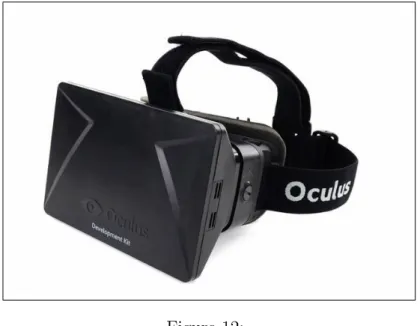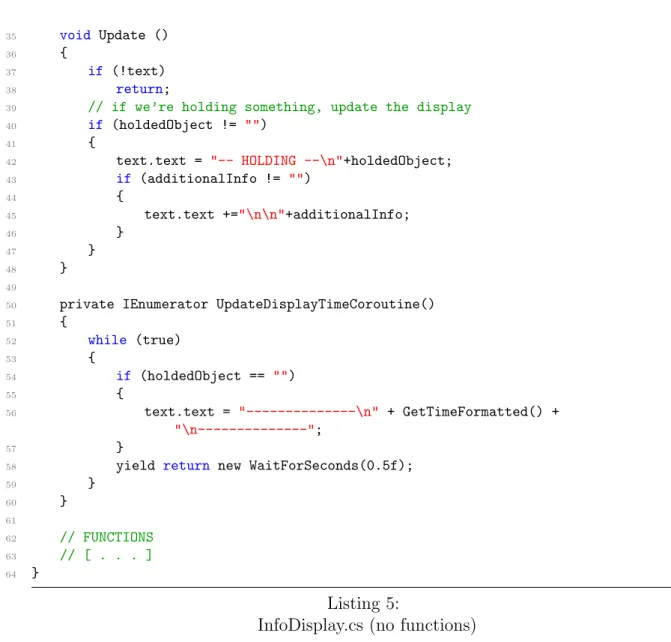Alma Mater Studiorum · Universit`
a di Bologna
SCUOLA DI SCIENZE
Corso di Laurea Magistrale in Scienze di Internet
IL SENSO DI PRESENZA NELLE
REALT `
A VIRTUALI VISSUTE
TRAMITE HMD:
L’INTERAZIONE E LE INTERFACCE
Relatore:
Chiar.mo Prof.
Marco Roccetti
Presentata da:
Lorenzo Casanova
Sessione III
Anno Accademico 2013/2014
Abstract
Grazie alla crescente evoluzione tecnologica `e oggi possibile, tramite Head Mounted Display (HMD), vivere una realt`a virtuale ricca nei dettagli, interattiva ed immer-siva.
L’avanzamento in questo settore ha infatti portato a una vera e propria rivoluzione, aprendo la possibilit`a di utilizzare questa tecnologia in molteplici ambiti.
L’ostacolo riscontrato `e che a un progresso di tale entit`a non si associa un adeguato aggiornamento e perfezionamento riguardo alle metodologie di interazione con oggetti 3D, dell’utilizzo di interfacce grafiche e del generale design ambientale. La diretta conseguenza di questo mancato aggiornamento `e quella di indebolire o addirittura annullare l’effetto presenza dell’HMD, requisito indispensabile che consente all’utente di immergersi sensorialmente nel contesto simulato.
L’obiettivo di questo studio consiste nel comprendere cosa `e necessario tenere in considerazione e quali regole vanno cambiate per poter mantenere un’alta sen-sazione di presenza per l’utente all’interno di una realt`a virtuale.
A questo scopo `e stato creato un ambiente virtuale 3D in grado di supportare l’utilizzo di un HMD, l’Oculus Rift, e di diversi dispositivi di input in grado di consentire controllo tramite movimenti naturali, il Razer Hydra ed il Leap Mo-tion, in modo da poter effettuare un’analisi diretta sul livello del fattore presenza percepito nell’effettuare diverse interazioni con l’ambiente virtuale e le interfacce grafiche attraverso questi dispositivi.
Questa analisi ha portato all’individuazione di molteplici aspetti in queste tipolo-gie di interazioni e di design di intrefacce utente che, pur essendo di uso comune negli ambienti 3D contemporanei, se vissuti in un contesto di realt`a virtuale non risultano pi`u funzionali e indeboliscono il senso di presenza percepito dall’utente. Per ognuno di questi aspetti `e stata proposta ed implementata una soluzione al-ternativa (basata su concetti teorici quali Natural Mapping, Diegesis, Affordance, Flow) in grado di risultare funzionale anche in un contesto di realt`a virtuale e di garantire una forte sensazione di presenza all’utente.
Il risultato finale di questo studio sono quindi nuovi metodi di design di ambienti virtuali per realt`a aumentata.
Questi metodi hanno permesso la creazione di un ambiente virtuale 3D pensato per essere vissuto tramite HMD dove l’utente `e in grado di utilizzare movimenti naturali per interagire con oggetti 3D ed operare interfacce grafiche.
Contents
1 Introduction 1
2 The concept of “Virtual Reality” 2
3 Immersion and Presence 5
3.1 Types of “presence” . . . 6
3.2 Achieving “presence” . . . 9
3.3 The use of “presence” . . . 11
4 Concept 14 4.1 Engrossment and Engagement . . . 14
4.2 Diegesis . . . 14
4.3 Affordance Theory . . . 15
4.4 Suspension of Disbelief . . . 15
4.5 Flow . . . 16
4.6 Design Methodology . . . 17
5 Inputs in Virtual Reality 19 5.1 Control Mapping . . . 19
5.2 Typology of Natural Mapping . . . 21
5.3 Inputs through HMD . . . 22
6 Interfaces in Virtual Reality 23 6.1 The need of Interfaces . . . 23
6.2 The User Interface . . . 24
6.3 Types of UI . . . 25
6.4 UI through HMD . . . 29
7 Devices and Software Used 30 7.1 Oculus Rift DK2 . . . 30
7.1.1 History of Oculus Rift . . . 30
7.1.2 Dev Kit Specs Comparison . . . 34
7.1.3 Oculus DK2 Technology Overview . . . 36
7.1.4 Known Oculus DK2 Problems . . . 39
7.2 Leap Motion . . . 41
7.2.1 Leap Motion Technology Overview . . . 42
7.2.2 Known Leap Motion Problems . . . 44
7.3 Razer Hydra . . . 45
7.4.1 The game engine: Unity3D . . . 47
7.4.2 The Oculus Rift software . . . 48
7.4.3 The Leap Motion software . . . 48
7.4.4 The Razer Hydra software . . . 48
8 Creation of the test room 50 8.1 Integrating Oculus Rift capability in Unity . . . 50
8.2 Integrating Leap Motion controls . . . 51
8.3 Integrating Razer Hydra controls . . . 52
8.4 Creating the room . . . 56
8.4.1 Fixtures . . . 56
8.4.2 Sparse Objects . . . 56
8.5 Preparing the interactive objects for use . . . 57
8.5.1 Adding virtual hands actions . . . 58
8.5.2 Preparing the Main Menu . . . 61
8.5.3 Preparing 3D objects . . . 64
8.5.4 Preparing the in-game UI . . . 64
8.5.5 Preparing guns . . . 67
8.5.6 Preparing in-game menu . . . 68
9 Usability analysis 71 9.1 Preliminary test: hardware devices . . . 71
9.1.1 Oculus Rift . . . 71
9.1.2 Leap Motion . . . 71
9.1.3 Razer Hydra . . . 72
9.2 The main menu . . . 73
9.3 The in-game user interface . . . 76
9.4 Virtual object handling . . . 78
9.5 The in-game menu . . . 81
List of Figures
1 Factors defining telepresence . . . 4
2 The Game WarThunder . . . 7
3 The game Riftmax Theater 4D . . . 8
4 A virtual avatar controlled with an Hydra device. . . 9
5 Flow: relationship between skill and challenge . . . 17
6 Arbitrary and natural controls mapping in moving an avatar . . . 19
7 The hermeneutic space . . . 23
8 Non-Diegetic UI: World Of Warcraft . . . 26
9 Meta UI: Call of Duty World at War and Grand Theft Auto 5 . . . 27
10 Spatial UI: Splinter Cell Conviction and Forza 4 . . . 28
11 Diegetic UI: Far Cry 2 and Assassins Creed . . . 29
12 Oculus Rift DK1 . . . 32
13 Oculus Rift DK2 . . . 33
14 “Crescent Bay” prototype . . . 34
15 Oculus Rift DK2 Internal Components . . . 36
16 Oculus Rift DK2 Head-angle Tracking . . . 37
17 Oculus Rift DK2 Head-movement Tracking . . . 38
18 Display pixel fill factor . . . 40
19 Leap Motion in action while connected to a personal computer . . . 42
20 Leap Motion tracking zone . . . 43
21 Leap Motion internal components . . . 44
22 Leap Motion fixed on the Oculus Rift front side . . . 45
23 The Razer Hydra Controller . . . 46
24 Unity Editor: Leap Controller integration . . . 51
25 Unity Editor: Leap Motion 3D hand . . . 52
26 Unity Editor: Hydra 3D hand . . . 54
27 The Test Room . . . 57
28 Unity Editor: The grabber object in our virtual hands (Hydra) . . . 61
29 Unity Editor: The 3D main menu. . . 62
30 Unity Editor: Objects Pivot Point. . . 64
31 Unity Editor: The smartwatch as 3D spatial UI . . . 67
32 Leap Motion tracking quality . . . 72
33 The Main Menu: non-diegetic . . . 74
34 The Main Menu: spatial . . . 75
35 In-game UI: non-diegetic . . . 77
36 In-game UI: diegetic . . . 78
37 Picking up items (human view) . . . 79
40 The in-game menu: non-diegetic . . . 82 41 The in-game menu: diegetic . . . 83 42 The virtual tablet usage . . . 84
1 Introduction
1
Introduction
Virtual Reality technology showed great promise and was of great interest to a wide array of disciplines during the late 1980s and early 90s.
Though at the times it seemed as virtual reality technology would quickly diffuse into homes, it never materialized, mainly because the technology level was still too immature to allow the production of sufficiently good devices.
However, out of this initial interest in this technology came a strong interest in fea-tures of video games that create the sense for the player of really being in a virtual space, and its varying dimensions.
This interest has led to a great deal of work on the concept of “presence”, as it relates to video games and an emerging interest in control mapping.
Despite increased scholarship on the concept of presence and related factors such as control type or mapping there is very little current research concerning presence and mapping as it directly relates to virtual reality technologies.
However, as of today, technology has finally advanced to the point where creating a more advanced virtual reality headsets is possible.
A new generation of virtual reality technology, most notably the Oculus Rift, is close to being released to the public and ultimately the global interest in the general concept of virtual reality is being revitalized.
Therefore, the main focus of this study is to examine this new generation of virtual reality technology and to discover how different control types and input devices can be paired with this kind of technology, and ultimately used to experience and interact with in-game 3D objects and graphical user interfaces to see what combination is the best at keeping an high level of player’s “presence” and, more generally, what precautions must be taken into account to maintain this level high enough.
This will be done using the free version of the Game Engine Unity3D to create a “test area” where, different hardware input devices support, different kind of graphical user interfaces and different possible gameplay actions will be implemented and tested tho-rugh the Oculus Rift.
This will allow to understand what type of controller and user interface is better suited in different scenarios with this technology, what of previous design methods still works with this new technology and what must be changed and, ultimately,how we can maintain an high level of “presence” sensation on the user experiencing the virtual reality.
2 The concept of “Virtual Reality”
2
The concept of “Virtual Reality”
Virtual Reality can be simply seen as a computer-simulated virtual environment that can simulate physical presence in places in the real world or imagined worlds.
Another point of view, though, shows that this technology can be seen as a tool by which humans can directly interact with computers in order to solve far more complex problems than by using strictly traditional interface methods.
It’s an high-end user-computer interface that involves real time simulation and interac-tions through multiple sensorial channels: at the moment these sensorial modalities are visual, auditory and, partially, tactile.
One of the most important elements about virtual realities is the ability of the soft-ware on emulating realistic environments. This is the area in which, in the last decade, video games progressed the most.
Developers now have the ability to create stunningly realistic worlds populated with ar-tificial intelligences who behave in believable manners.
These simulated worlds can be similar to the real world in order to create a lifelike expe-rience (e.g. in simulations for pilot or combat training) or they can differs significantly from reality, but always maintaining a believable experience.
But what are the parameters able to define a virtual reality?
Steuer[1], shows a good analysis of this point by defining description for his concept of “telepresence”, but this can be very well applied today as general factors for a con-vincing virtual environment.
Following his analysis these factors are:
• Vividness: this means the representational richness of a mediated environment as defined by its formal features, that is, the way in which an environment presents information to the senses.
Vividness is stimulus driven, depending entirely upon technical characteristics of a medium.
– Breadth: this is a function of the ability of a virtual reality device to present information across the senses (which can be orienting, auditory, haptic, taste-smell and visual).
Inputs to several of these systems from a single source can be considered informationally equivalent.
2 The concept of “Virtual Reality”
– Depth: this concept can be described in terms of quality: an image with greater depth is generally perceived as being of higher quality than one of lesser depth; the same is true for auditory representation.
Informationally, depth depends directly upon the amount of data encoded and the data bandwidth of the transmission channel.
In real-world perception, depth is taken for granted, as our body’s sensory mechanisms almost always operate at full bandwidth.
• Interactivity: this is defined as the extent to which users can participate in modifying the form and content of a virtual environment in real time.
– Speed: this refers to the rate at which input can be assimilated into the virtual environment; nowadays this factor can be measured with few milli-seconds, but in some cases (and with some input devices) this can still be a notable (and thus immersion-breaking) factor.
– Range: this is determined by the number of attributes of the mediated en-vironment that can be manipulated and by the amount of variation possible within each attribute.
In other words, range refers to the amount of change that can be effected on the virtual environment.
This depends on how the virtual environment is designed.
– Mapping: this refers to the way in which human actions are connected to actions within a virtual environment.
At one extreme, these mappings can be completely arbitrary and unrelated to the function performed, thus considered not natural-mapping[26].
This is highly depending on two factors: the input devices used, and how the virtual environment was designed to use them.
2 The concept of “Virtual Reality”
Figure 1:
Factors defining telepresence
Thanks to this conceptualization, it’s now clear that the concept of “Virtual Reality” rep-resents a multi-sensory experience for the final user, and the technology used to achieve it simply defines how “convincing” this experience will be.
We now need to understand what “convincing” means, and how we can maintain an high virtual reality immersion-level for the final user.
3 Immersion and Presence
3
Immersion and Presence
As we have seen, virtual reality technology allows users to have unique, different expe-riences, which can represent real worlds experiences as much as imaginary world experi-ences.
The primary characteristic distinguishing these recreated virtual environments experi-enced through virtual reality technology from other means of displaying information is the focus on immersion.
In a technical acceptation of the term, immersion is achieved by removing as many real world sensations as possible, and substituting these with the sensations correspond-ing to the virtual environment.
Immersion is by essence related to the multi-modal nature of the perceptual senses, and also to the interactive aspects of a virtual reality experience[5].
From this viewpoint, immersion is intuitively related to the resemblance of the virtual reality devices with human characteristics.
These include the size of the human visual field, the stereoscopic aspects of the simula-tion, the surround aspects of the sound, that is the extent to which the computer displays are extensive, surrounding, inclusive, vivid and matching. The term “immersion” thus stands for what the technology delivers from an objective point of view.
Lately, the concept of immersion have been of great interest to the games industry. It has also drawn the attention of researchers under the name of “presence”.
Because there is a large amount of presence research across various fields and focuses, the exact definition of the concept is still unclear, and we can find a lot of different definitions:
• Lombard and Ditton[2] describe a multifaceted concept, but it all ties in to the idea that presence is the perceptual illusion of non-mediation.
• Hartmann, Klimmt and Vorderer[8] call presence an umbrella term used to describe a variety of experiences. The commonality of these experiences is that the user is either less aware or completely unaware of the mediated nature of the experience. • Westerman and Skalski[11] describe presence as a sense of “being there” which is
caused by media technology, or a perceptual illusion of non-mediation.
• Tamborini and Bowman[10] describe presence as a multidimensional psychological state in which a user’s experience in a virtual space is shaped by the technological features of that space that are not immediately apparent to the user.
3 Immersion and Presence 3.1 Types of “presence”
The common thread through the literature seems to be that while presence is a complex and multidimensional concept, it can be generally described as a sense of “being there”. A more in depth definition would be that a sense of presence is the illusion of non-mediation, which means the user of some technology believes they are actually in a virtual space, and they fail to account for the fact that they are actually interacting with a piece of technology.
So, what is the difference between immersion and presence?
Generally speaking, the more that a system delivers displays (in all sensory modali-ties) and tracking that preserves fidelity in relation to their equivalent real-world sensory modalities, the more that it can be considered “immersive”.
From this technological standpoint, immersion is intended to instill a sense of belief that one has left the real world and is now “present” in the virtual environment.
This notion of being present in the virtual world has been considered central to virtual environments.
Thus, whereas immersion is a technology-related objective aspect of virtual environments, presence is a psychological, perceptual and cognitive conse-quence of immersion.
In conclusion, the presence factor is thought of as the psychological perception of “being in” or “existing in” the virtual environment in which the user is immersed.
3.1
Types of “presence”
Researchers have identified several distinct dimensions of presence.
There is some variation in the actual terminology but the dimensions are typically listed as[6]:
• Spatial presence • Social presence • Self presence
Spatial presence is understood as the sense of actually being physically located in a vir-tual environment.
envi-3 Immersion and Presence 3.1 Types of “presence”
An example can be seen in the image below of the free to play game “War Thunder”1
played through the Oculus Rift: the user is placed inside the cockpit of his plane, and thanks to the head mounted display he’s able to look around in a natural way and per-ceive space and distance of surrounding world and objects (landscape, buildings, other planes...) much better than he would have done with a standard monitor.
Figure 2:
The Game WarThunder, as seen through the Oculus Rift
Social presence is the idea that the user perceives the people in a mediated experience as actual human beings.
This is more prominent in massively multiplayer online games (MMOGs) where most virtual characters one encounters are controlled by other physical players.
This can be achieved giving players an high number of methods for interact with each other, to appear different from each other and to move (avatars animations) differently from each other.
That is because we perceive repetitions (such as same-looking characters, or same and synchronized walking animations on multiple characters) as something “artificial”, so in
3 Immersion and Presence 3.1 Types of “presence”
order to convince a player of being surrounded by other human players, it’s not sufficient to know that other avatars are controlled by real players, but they must also “look and feel” enough different from each other (like in real world).
An example of social presence is the software “Riftmax Theater 4D”2: in this software
different people can join (or create) a server which will be a virtual place where different players can talk and interact with each other while experiencing and/or actively par-ticipating in a shared experience (like watching a movie in a cinema, having a karaoke night, participating at a talk show and so on).
Figure 3:
The game Riftmax Theater 4D, as seen through the Oculus Rift, taking place in a movie theater. All avatars are actual human players
Self presence is the idea that the user is actually their avatar in the virtual world he’s in.
This can be achieved in multiple ways, such as giving him a virtual body he can look at, giving him enough possible interaction with the virtual environment, allowing him to move and perform actions in a natural way, and so on.
3 Immersion and Presence 3.2 Achieving “presence”
The image below shows an oculus user with his avatar: thanks to the input device Hydra (see section 7.3 at page 45) he can control his avatar arms with natural movement.
Figure 4:
A virtual avatar controlled with an Hydra device.
3.2
Achieving “presence”
The important thing concerning presence is that no matter the media (videogame, film, real-like or imaginary virtual environment), if the person interacting with the media feels like they are actually in whatever place they are observing, then presence has been achieved.
But how to increase the level of presence of the user?
We’ve already got to the conclusion that presence is a psychological consequence of the immersion factor delivered to the user thanks to the technology level of the devices that are being used.
So, to improve the final presence, a good course of action is to first improve the immer-sion factor, and to improve this we can start by improving the devices.
According to Oculus VR, the society behind the Oculus Rift headset, the technology requirements to achieve presence in virtual reality are low-latency and precise tracking
3 Immersion and Presence 3.2 Achieving “presence”
of movements.
On the other hand, Michael Abrash gave a talk on VR at Steam Dev Days in 20143:
according to him and his team (the virtual reality research team at Valve), all of the following are needed, otherwise presence cannot be achieved:
• A wide field of view (80 degrees or better) • Adequate resolution (1080p or better) • Low pixel persistence (3 ms or less)
• A high enough refresh rate (at least 60 Hz, 95 Hz is enough but less may be adequate)
• Global display where all pixels are illuminated simultaneously (rolling display may work with eye tracking)
• Optics (at most two lenses per eye with trade-offs, ideal optics not practical using current technology)
• Optical calibration
• Rock-solid tracking - translation with millimeter accuracy or better, orientation with quarter degree accuracy or better, and volume of 1.5 meter or more on a side • Low latency (20 ms motion to last photon, 25 ms may be good enough)
This, however, shouldn’t be a problem since the general technological level of devices is always progressing and, specifically, Oculus VR is about to release his final model product, specifically designed to deliver the presence factor at his final users (see section 7.1 at page 30).
Increasing the technological level of devices (thus increasing the immersion factor) is not the only way to increase presence.
Being able to perform various actions inside a virtual environment and how these actions are being executed is a key component regarding the user’s presence factor.
3 Immersion and Presence 3.3 The use of “presence”
3.3
The use of “presence”
Virtual Reality is potentially the biggest transformation in our relationship with tech-nology since the personal computer, and possibly much more: it promises to finally allow us to interact with the information in the way we’re built to interact with reality. Traditional media presents images and sounds that are a description of experiences. Done properly, Virtual Reality presents experiences directly, in the way that our bodies have evolved to accept information: by experiencing it.
To cite Michael Abrash on one of his speech on Steamworks Development4, the reality we
experience is created inside our brain thanks to the perception of our surroundings, and the feel of presence is a simple perceptual phenomena: since a Virtual Reality headset like the Oculus Rift is able to “fool” our body sensors, our brain is tricked to believe that the Virtual Reality is the real reality on a subconscious level, even if we are fully consciously aware that it’s not.
This works so well that studies[14] have shown that thanks to the presence factor, the virtual environments became so real to be able to transmit high degrees of stress an fear to user exposed in threatening virtual environments, even if the threats were predicted: that’s because the users were actually experiencing them, which wouldn’t be possible with any other media.
So presence factor is unique to Virtual Reality, and it will likely be the key for its success. Thanks to this, Virtual Reality is going to be useful in more and more applications: Training: the presence factor allows user to really feel the virtual environment, and this
brings virtual training effectiveness to the highest levels possible.
Training in virtual environments enable users to develop complex skill in safe, isolated and totally controlled virtual environments.
This technology has been already adopted by the military (and this includes all three services – army, navy and air force), by general healthcare and it can be applied to any kind of training.
Movies: filming for virtual reality means a new different approach not only on the technical level, but under every aspect.
The viewer, while enjoying the movie, will actually “be” inside the movie itself, free to look where it wants and even move away. At the moment, Oculus have founded Story Studio, a team dedicate solely to produce movies for the Oculus
4Speech titled “What VR Could, Should, and Almost Certainly Will Be within Two Years” available at url: https://www.youtube.com/watch?v=G-2dQoeqVVo
3 Immersion and Presence 3.3 The use of “presence”
Rift, and right now even Pixar and Warner Bros are interested in the emerging field of movies in virtual reality.
Education: this is another area which has adopted virtual reality for teaching and learning situations. The advantage of this is that it enables large groups of students to interact with each other as well as within a three dimensional environment. It is able to present complex data in an accessible way to students which is both fun and easy to learn.
Healthcare: is one of the biggest adopters of virtual reality which encompasses surgery simulation, various phobia treatment, robotic surgery.
This is one of the area where virtual reality training gains more importance, since it allows healthcare professionals to learn new skills as well as refreshing existing ones in a safe environment, without the risk of causing any danger to the patients. Heritage: virtual reality settings inside museums employ interaction as a means of
communicating information to the general public in new and exciting ways. There has been a move away from the traditional type of experience associated with museums, galleries and visitor centers.
The old model was that of passive engagement in which people viewed the exhibits but did not get involved to an experience in which interaction is the main feature. Interactive displays form a large part of many exhibitions and particularly appeal to children. Children are often difficult to attract to a museum or gallery as they tend to see this as a boring experience.
But the use of interactive technologies such as virtual reality has changed that perception and opened up these spaces to a new audience.
Business: virtual reality is already being used in a number of ways by the business community, which include virtual tours of a business environment, training of new employees, a 360 “personal” view of a product.
Many businesses have embraced virtual reality as a cost effective way of developing a product or service.
For example it enables them to test a prototype without having to develop several versions of this which can be time consuming and expensive, plus it is a good way of detecting design problems at an early stage which can then be dealt with sooner rather than later.
Engineering: virtual reality engineering includes the use of 3D modeling tools and visualization techniques as part of the design process.
This technology enables engineers to view their project in 3D and gain a greater understanding of how it works, plus they can spot any flaws or potential risks
3 Immersion and Presence 3.3 The use of “presence”
This also allows the design team to observe their project within a safe environment and make changes as and where necessary, which saves both time and money. Scientific Visualization: virtual reality is being increasingly used in the field of
scien-tific visualization.
This field is based upon using virtual environments to express complex ideas and scientific concepts, for example molecular models or statistical results, in other word a tool for conveying complex information.
Construction: virtual reality can be extremely useful in the construction industry, which is often known as having a very high amount of inefficiency and low profit margins.
Using a virtual environment, an organization can not only render the resulting structure in 3D but also experience them as they would in the real world.
Gaming: this is obviously the first application that comes in mind: that’s because at present, virtual environments are used principally in the videogame industry. Achieving presense in videogames will ultimately revolution gameplay and possible interactions, all to the benefits of player’s enjoyment.
4 Concept
4
Concept
In order to analyze inputs and interfaces and before the test implementation, some literature studies are conducted as first step.
These theories will be used for the test implementation and for the final analysis in sections 9 and 10.
4.1
Engrossment and Engagement
Brown and Cairns describes[3] the road to an immersive experience, in a game context, as a three step process.
In order to create an that kind of experience, the game first has to engage and then engross the player.
Player engagement depend on the accessibility of the game itself: the complexity of the control scheme, the amount of investment and attention required from the player to fully master the game, as well as the game, in turn, constantly providing something worthy of attending to.
After the player has become engaged in a gaming experience there is the chance that the player develops an emotional connection to the game that goes well beyond the attention of the engagement phase.
In this stage, called engrossment, the player’s emotions are directly affected by the game and the player will start to become less aware of his surroundings as well as becoming less self aware.
Full immersion is achieved when players have to commit (nearly) all their attention, their cognitive/perceptual systems, to playing the game.
Games that forces the player to pay great attention to both visual and auditory cues, thus using their own senses to interpret the game world much as in real life, are the most likely to approach a state of full immersion.
4.2
Diegesis
Genette states[23] that in the structuralist-linguistic understanding of narratives the term diegesis refers to the world in which the events of a story occur.
In film theory the term diegetic typically refers to the internal world created by the story that the film characters themselves experience, as well as any previous events or characters referred to in the story.
4 Concept 4.3 Affordance Theory
tles are usually referred to as non-diegetic elements, since these can not be perceived by the characters within the story-world.
Consequentially, every component that can be perceived by the characters of the film is diegetic.
These concepts will be very useful in designing user interfaces coherent with the virtual environments.
4.3
Affordance Theory
Mateas and Stern talk[4] about the concept of affordances in a game world.
Material affordances can be defined as the things in the game world you can interact with and any effects that the player can have on the virtual world.
Formal affordances are defined as that which motivates the user and helps him choose from and prioritize between all the available actions.
To give an examples the authors praise the game Quake as finding a very good ba-lance between material and formal affordances: given the plot and setting of the game the player can derive that everything that moves is trying to kill him, so he should try to kill everything, moving through as many levels as possible.
This set of formal affordances overlap well with the games material affordances: the player can pick up and fire different weapons, he can pick up objects that make him stronger, he can pick up keys and interact with doors, buttons, elevators and teleporters that will help him or her proceed through the levels.
4.4
Suspension of Disbelief
The literary term “suspension of disbelief” describes the willingness of an audience to forsake their knowledge of the real world for the sake of entertainment.
The concept was originally contrived[21] to explain how a modern, enlightened audience might continue to enjoy gothic, romantic and otherwise supernatural fiction.
Part of this concept is the idea of something called “the forth wall”, an imagined boun-dary separating any fictional setting and its audience.
In games, having characters referring to save points or controller buttons would be a clear example of this kind of break since they recognize the existence of a player external to the game world.
Some thinks that these kinds of breaks can take players straight out of any immersive state, but others disagree pointing out that the player-game relationship is more complex than that of the actor-audience and that a forth wall in gaming is better viewed as a flexible membrane resistant to brakes.
4 Concept 4.5 Flow
This notion is similar to arguments made by theorists like Murray and Juul, pointing out[25] the dual nature of games in that they play out both in reality and in a fictional universe simultaneously and is dependent on “audience” (players) participation.
Dying in the game world is fictitious, but losing the game is real.
This concept was also criticized by Tolkien[27]: he argues that an author can bring the reader to experience an utterly strange world through the rigorous use of internal consistency and rationality alone.
The reader can enjoy these worlds without needing to suspend their knowledge of what is “real” and instead treats them as self contained worlds within their own minds. More generally, we can state that in virtual environments the user must willingly ac-cept “compromises” and layers of abstraction if he wants to maintain the sensation of presence, since no simulation is yet able to (or maybe wants to) perfectly mimic real life experiences.
4.5
Flow
Micheal Cs´ıkszentmih´alyi[22] states that flow describes the mental state of operation in which a person is engaged in an activity by a feeling of energized focus, full involvement, and success or progress in the activity itself.
In order to induce flow, an activity needs to: have clear goals, require concentration and focus, provide immediate feedback, provide a good balance between challenge and skill level, provide a sense of full control and be intrinsically rewarding.
Characteristic of a flow inducing activity is that the person engaged experiences a loss of self-consciousness and sense of time as his or her awareness is narrowed down to the activity itself.
The relationship between the skill level and challenge level of a task as pertaining to flow is further described by figure 5: under general conditions, inside a virtual environ-ment, we want to keep the user inside the highlighted area in the image.
4 Concept 4.6 Design Methodology
Figure 5:
Flow: relationship between skill and challenge
4.6
Design Methodology
John Chris Jones[24] describes a general design task as a three stage process consisting of:
• breaking the problem into pieces
• putting the pieces together in a new way
• testing the consequences of the new arrangement
He refers to these stages as Divergence, Transformation and Convergence.
He recommends diverging when the objective is tentative and the problem boundary is undefined: for this study this was very much the case, since presence delivered in virtual environments experienced through an headset and innovative input devices are relatively new and unexplored areas.
4 Concept 4.6 Design Methodology
The transformation phase is supposed to identify critical aspects and constraints and set up realistic goals and subgoals of the design solution.
This is most often done by creating one or several solution patterns than can later con-verge into a final product.
It is important to remain flexible and free to change and redefine sub-goal throughout the transformation phase.
In the convergence phase the designers work to reduce the number of uncertainties and pick out the most promising design solutions.
The range of remaining alternatives should become more detailed, narrowing in on the solutions that best address the requirements identified earlier.
A modern design process is often a series of micro-iterations of these three distinct phases, with the result of one convergence phase feeding into a new divergence phase in order to gradually zero-in on the final design solutions.
This process was used to design and implement the test room, as we will see in sec-tions 8 and 9.
5 Inputs in Virtual Reality
5
Inputs in Virtual Reality
Research into the topic of game controls have found that control method has a large impact on player’s enjoyment of games[12].
Skalski, Tamborini, Shelton, Buncher and Lindmark[9] also approach the topic of natural mapping in regards to video games.
5.1
Control Mapping
Norman[26] produced the seminal works concerning the ideas of natural mapping. His work centers on how humans use control interfaces to achieve tasks.
Basically, it is the idea of using close analogues of what the user is attempting to accom-plish when they interact with a control interface: at the two opposite we have a “full arbitrary mapping” and a “full natural mapping”.
Norman states that the more the control mapping is close to the action it represents, the more the user will be able to execute that action without thinking about the process of controlling this action.
We can make a simple example: we have a virtual environment where we imperson-ate and move an avatar in first person view.
How do we move it?
Figure 6:
Arbitrary and natural controls mapping in moving an avatar
5 Inputs in Virtual Reality 5.1 Control Mapping
• Keyboard with random letters:
this is obviously the worst control method for moving a character.
The inputs reflects nothing about the action they controls, and the user who is about to walk must first “translate” his goal in the required actions sequence on the controls to achieve it.
• Keyboard with arrows keys:
this mapping scheme has a natural component, the allocation of the keys.
The up arrow can move the character forward, the back arrow backward and so on.
This allows the user to remember the action performed by the key simply by touching it (thanks to his position relative to other keys), shortening a lot the “translation” process done with random keys.
• Control stick of gamepad:
this control scheme not only is even more natural (to move in a direction simply push the lever in that direction), but it adds a new degree of movement, and so new possible actions in the virtual environment.
Unlike the keyboard, where the character could only move in 8 directions (4 of them possible only with a combination of 2 different buttons), with this stick we have a full (simulated) 360 degree of directions available, and even a speed control (how much the lever is pressed in a direction).
This increase control, possibilities, is more natural and so it offers more feel of presence.
• Full body tracking:
this is obviously the most natural control mapping, since it requires no precedent input-training on the user side.
Independently of how (and with what devices) it has been achieved, full body tracking allow full control (direction and speed), it adds new movement possibilities which before should have been mapped to new buttons (like crouching or jumping) and eliminate completely the “translation” needed by the user to perform an action: if he wants to do something in the virtual world(in this case movement-related), all he has to do is perform the same action in the real world, and this greatly increase the presence factor.
With this simple example it seems easy predictable that the more the control scheme is “natural” and the more the user can experience the virtual environment without feeling the layer of the control devices, increasing immersion and thus presence.
5 Inputs in Virtual Reality 5.2 Typology of Natural Mapping
5.2
Typology of Natural Mapping
In Skalski, Tamborini, Shelton, Buncher and Lindmark[9] work, the authors lay out a typology of natural mapping.
This includes:
• Directional natural mapping:
this is the most prevalent form of mapping seen today.
The player presses the left direction on the game pad stick, and their controlled avatar moves left.
• Kinesic natural mapping:
this is found in the Microsoft Kinect and has users performing the actions of their characters but without a tangible controller, since their body gets tracked.
This could be like a “full natural mapping”, but only for some actions (like move-ment) and there are a lot of problems for its use: the user is not stationary (if you walk in an open virtual environment, where do you go in real life?), the user body is not always full tracked (Kinect has a single point of view, so when the user turns around his arms can’t get tracked), and so on.
• Incomplete tangible natural mapping:
this works by giving players a controller that partially emulates the feel of what they’re doing in a game.
For example, the Wii remote in a golfing game. • Realistic tangible natural mapping:
this makes use of a tangible, realistic analogue to what the player is using in whatever virtual reality they are engaged in.
An arcade game where players use a gun-shaped controller to aim and fire at onscreen enemies is an example of realistic tangible mapping.
The use of this type of natural mapping has thus far been relegated to arcade games or, very rarely, a few home console games.
However, due to the surge in interest in VR due to the new technology now in development, such as the Oculus Rift, and advances in motion tracking technology, it is possible to create controllers which fall into the category of realistic tangible natural mapping.
Their study explored the influence these different types of controls had on both player presence and player enjoyment.
The study consisted of two experiments, and both showed that using the more natural control type yielded higher levels of presence than the other control types.
5 Inputs in Virtual Reality 5.3 Inputs through HMD
Path analysis results on the other hand showed that enjoyment was predicted by presence. Shafer, Carbonara and Popova[13] also looked in to the topic of control types and their influence on presence.
The authors investigate control types in terms of interactivity.
They list the PlayStation Move and Microsoft Kinect as high interactivity, the Wii re-mote as medium interactivity and standard gamepad controls as low interactivity. Their study consisted also of two experiments, and their findings were that higher con-troller interactivity lead to higher levels of spatial presence.
They also found that higher levels of spatial presence predict higher levels of enjoyment. The literature concerning controller types as they relate to spatial presence and en-joyment is fairly clear.
Control types which are more naturally mapped or more interactive lead to players ex-periencing higher levels of spatial presence as well as enjoyment.
Therefore, summarizing about the input devices usage in virtual reality, we can pre-dict that:
• A motion-control device will be judged as more natural than a traditional mouse and keyboard.
• A control method which is judged as more natural will cause higher levels of pres-ence when paired with a virtual reality head mounted display like the Oculus Rift than with a standard display type, because this will immediately give the user higher levels of spatial presence.
5.3
Inputs through HMD
Keeping in mind the insights discovered in this section, we will later on implement a “test area” (see ections 8 and 9) where the user can perform different actions with different input devices, some with more “natural” controls than others, to see what are the best ways to perform actions maintaining an high degree of presence on the user, and if these action have flaws if experienced through the Oculus Rift.
6 Interfaces in Virtual Reality
6
Interfaces in Virtual Reality
6.1
The need of Interfaces
Speaking about videogames, the amount of abstraction gamers are willing (and used) to tolerate is noteworthy in many cases, as we’ve seen with the “suspension fo disbelief” concept in section 4.4.
Even for titles that claim to mimic or “simulate” reality with a great deal of accu-racy, a large number of non-real artefacts remain.
Many of these have to do with interface and the heavy reliance on visual cues to replace the sense-data a person would absorb by being physically present in the gameworld. The interface exists as a “film” between the player and the avatar controlled in the vir-tual reality.
But where does the “interface” takes place in an abstract view of the situation? We can choose to see all of this as “sets”.
Figure 7:
The hermeneutic space
We have the real world, where the user has real physical presence, and the virtual world, where the user wants to enter, interact and “feel”.
In this scenario is obviously needed some sort of layer capable of allowing the user in the real world to comprehend what is happening in the virtual world.
6 Interfaces in Virtual Reality 6.2 The User Interface
seen as an “hermeneutic space” where the user is able to understand part of the sensory information about what is happening in the virtual world, so this layers is an intersection between the two worlds because of this.
The concept of interfaces extends to multiple subjects, as controls (inputs), understand-ing (graphical user interfaces) and, more generally, the wide subject of Human-Computer Interaction.
6.2
The User Interface
The interface layer is made up of the heads-up display that usually adorns the edges of videogame screens, overlain on the graphical world, and the input device.
The interface, of course, makes these games playable, and we’ve already seen that gamers are often willing to ignore the inconsistency (at the cost of some degree of presence) of these tropes in order to participate in the game.
Expert gamers display great agility in distinguishing between the supposed gameworld and the interface, though they both appear on the screen simultaneously.
That is not a native skill: it is common that not experienced players of a first-person shooter position themselves poorly by misinterpreting the HUD elements as all relating to the center of the character, rather than representing the right-hand.
Though it is easy, today, to program an avatar-based game with no additional informa-tion on the screen than the physical gameworld as would be seen by the player/character, this is usually not enough information to play the game effectively.
The videogame avatar is a simulated person in a simulated world, but the player does not (with today’s technology) have direct access to their sensorium.
The videogame has to simulate the collected awareness that a game character would have, primarily about the avatar’s body, and the general “gamestate”.
Relaying information from the gameworld to the player is the first job of a videogame’s interface.
Since the possible gamestates are virtually unlimited in an avatar-based game world, heads-up displays often flag contextual situations where a particular action button can be used to perform myriad actions, from opening doors, pressing buttons to lighting fires or untying a captive NPC.
These flags will alert the player to the possibility of interacting with the gameworld, which invokes the interface’s second function: converting button-presses or other input methods into gameworld actions.
6 Interfaces in Virtual Reality 6.3 Types of UI
This is a slowly fading artefact, in that ammunition is shown on the weapon itself in Halo and Dead Space, for example.
That’s because the UI-design has evolved greatly in the last years.
6.3
Types of UI
User interface design in games differs from other UI design because it involves an addi-tional element: fiction.
The fiction involves an avatar of the actual user, or player. The player becomes an in-visible, but key element to the story, much like a narrator in a novel or film.
This fiction can be directly linked to the UI, partly linked, or not at all. Historically games didn’t have any real link to the game’s narrative, most likely because early games rarely had strong story elements.
Erik Fagerholt and Magnus Lorentzon introduce[7] terms for different types of inter-faces depending on how linked to the narrative and game geometry.
They are:
• Non-Diegetic • Meta
• Spatial • Diegetic
Non-diegetic UI elements are the most traditional and have been used since the first videogames.
These elements have the freedom to be completely removed from the game’s fiction and geometry and can adopt their own visual treatment, though often influenced by the game’s art direction (so they still inherit the visual style associated with the game world).
These elements are best used when the diegetic, meta and spatial forms provide restric-tions that break the seamlessness, consistency or legibly of the UI element.
To make an example World of Warcraft uses a mostly Non-diegetic UI (except for the Spatial-UI player names).
It allows the user to completely customise it, hopefully ensuring a familiar experience. Most of the UI elements in World of Warcraft sit on the 2D hub plane, some elements sit within the world’s geometry such as the player names however the character isn’t aware of any of the UI.
6 Interfaces in Virtual Reality 6.3 Types of UI
Figure 8:
Non-Diegetic UI: World Of Warcraft. Note the non-diegetic elements on the screen (the skill/actions selectors), while the Player’s names are spatial-UI
Meta UI elements: sometimes UI elements, for one or more reasons, don’t fit within the geometry of the game world.
They can still maintain the game’s narrative but sits anyway on the 2D hub plane; these are called Meta elements.
A common example of a Meta UI element is blood the splatters on the screen as a form of health bar, as inCall of Duty: World at War.
Blood splashing on the screen within the 2D HUD plane to tell the player that the character is losing health.
Interacting with the phone in Grand Theft Auto 4 is an interesting example.
It mimics the real world interaction: you hear the phone ringing and there is a delay before the character and player answer it.
6 Interfaces in Virtual Reality 6.3 Types of UI
The character is answering the phone but the actual UI element is placed within the 2D HUD plane that only the player sees.
Figure 9: Meta UI
- (A) Call of Duty World at War - (B) Grand Theft Auto 5
As meta-UI we can see the blood effect occluding the visual to simulate being shot in (A) and an interactive 2D phone popping out when our avatar operate his in (B)
Spatial UI elements are used when there’s a need to break the narrative in order to provide more information to the player than the character should be aware of.
They still sit within the geometry of the game’s environment to help immerse the player and prevent them from having to break the experience by jumping to menu screens. The closer these follow the rules of the game’s fiction the more they can help immerse the player.
A good example can be seen in the game Splinter Cell Conviction: it adopts Spatial elements in the form of projections that illustrate objectives within the game world. Type is overlaid in to the environment to communicate messages to the player rather than the character.
Spatial elements can be beautiful pieces when they work with the geometry of the world. An example of this came from Forza 4 : it demonstrate that a simple style can contrast the rich 3D qualities of the game.
Bold iconography combined with strong typographic layouts help establish a beautiful art direction for Forza 4 ’s UI.
6 Interfaces in Virtual Reality 6.3 Types of UI
Figure 10: Spatial UI
- (A) Splinter Cell Conviction - (B) Forza 4.
As spatial UI we can see the game informing the player of a possible action by writing the info on a world 3D object in (A) and info drawed around a 3D object in (B)
Diegetic UI elements exist within the game world (fiction and geometry) so the player and avatar can interact with them through visual, audible or haptic means.
Well executed diegetic UI elements enhance the narrative experience for the player, providing a more immersive and integrated experience.
For example, Far Cry 2 uses a lot of Diegetic UI with only a few HUD elements to help to support the game’s narrative.
It runs the risk of frustrating the player though slow response times but this forms part of the game mechanic: when the player wants to look at the map, he has to wait for the avatar’s animation of pulling it out.
Many games get away with using Diegetic patterns because their narrative is set in the future, where UI overlays in some sort of hologram in daily life are commonly accepted. Assassin’s Creed manages to use a lot diegetic patterns even though it’s set in a historical world because the player of the player is using a virtual reality system in the future. So the story is in fact futuristic rather than historical.
If the story was set in a different time period the UI elements would be probably be considered Spatial instead of Diegetic. The game uses it’s “eagle vision” to highlight enemies and their patrol track.
The player and the character see the same thing. There are cases when diegetic UI elements aren’t appropriate, either because they aren’t legible in the geometry of the game world, or there’s a need to break the fiction in order to provide the player with more information than the character should or does know.
6 Interfaces in Virtual Reality 6.4 UI through HMD
Figure 11: Diegetic UI - (A) Far Cry 2
- (B) Assassins Creed.
As Diegetic UI we can see the map and the gps (they’re actually 3D objects, manipulated by the avatar and coherent with the environment reality) in (A) and the eagle vision overlay of Assassins Creed (it’s 3D particle effect, coherent with game environment since it’s supposed to be viewed through a computer) in (B)
6.4
UI through HMD
How will these kind of UI perform inside a virtual reality environment experienced through a head mounted display?
Physical interaction methods and immersive technology such as the Oculus Rift promise to challenge game UI design, allowing for a stronger connection between the avatar and character as both engage in similar actions at the same time.
Game UI has a key advantage (or disadvantage from some perspectives) in that players are often engaged with the narrative and/or game mechanic enough for them to learn new interaction patterns, or forgive bad ones. This is likely the reason so many games have bad UI, as testing needs to encompass the core game mechanic while UI is seen as secondary.
This can no longer be allowed in the case of virtual reality headsets, and one of the goals of this study will be to examine all these different kind of UI and determine what will work, what won’t, where are the weak points and where are the advantages in using different kind of UI designing a good interface for the user to be experienced through an HMD.
7 Devices and Software Used
7
Devices and Software Used
Since the introduction of computers to our world, we have been witnessing creative in-ventions in the science of human-computer interaction.
For a long time, the term “input device” evoked mainly two specific devices: the key-board and the mouse, the main instruments used to provide user input to a personal computer.
Nowadays thanks to an increasing research on human-computer interaction technologies, we have a large set of input devices that changed the way of interaction.
The new approaches of human-computer interfaces will facilitate a more natural, intu-itive communication between people and all kinds of sensor-based input devices, thus more closely mimicking the human-human communication.
These innovative technologies empower users to be more natural and spontaneous when dealing with them, allowing increased efficiency, speed, power, and realism factor. However, many users feel comfortable with traditional interaction methods like mice and keyboards to the extent that they are often unwilling to embrace new, alternative inter-faces.
A possible reason for that might be the complexity of these new technologies, where very often users find it disturbing to spend a lot of time learning and adapting to these new devices.
Gesture-based human-computer interaction could represent a potential solution for this problem since they are the most primary and expressive form of human communication thus they’re able to increase the “presence” factor if used inside virtual realities.
All tests in this study were performed using a specific set of software and hardware input/output devices which aims at increasing this “presence” factor by mimicking hu-man natural ways of interaction.
In this section we’re going to examine what they are and how do they work.
7.1
Oculus Rift DK2
The Oculus Rift DK2 is a virtual-reality headset that act as an input-output device. It takes the input from its internal sensors and the external infrared camera, sends them to a computer for the scene elaboration and gets in return the output of the computer’s video card to display the elaborated 3D images back at the user.
7.1.1 History of Oculus Rift
The Oculus Rift was invented by Palmer Freeman Luckey, born in 1992 on September 19 at Long Beach, California.
7 Devices and Software Used 7.1 Oculus Rift DK2
Around the age of 15 Palmer started to get interested in the area of virtual reality, collecting various early attempts at virtual reality headsets.
Around the age of 16, unhappy with the existing head mounted virtual reality set in his collection due to high latency, low field of view and high contrast, Palmer started build-ing his first prototypes of an headset of his own. He developed a series of prototypes, starting by piercing together old devices and eventually crafting something by himself, until he reached his 6th generation unit called “rift”, which was intended to be sold as a do-it-yourself kit on the Kickstarter crowdfunding website with a target of about 100 customers.
Palmer regularly posted updates of his work on MTBS3D, a forum website frequented by virtual reality enthusiasts, where he was contacted by John Carmack, co-founder of id Software, which was very interested in his project and requested one of the prototypes. As he told Eurogamer5 on 2013:
“. . . He ended up seeing my head-mounted display work and asked me, ‘Hey, what you have looks interesting – is there any chance I could buy one?’ He’s John Carmack,” Luckey snorts, “I just gave him one instead – you can’t turn him down.”
A few month later, Carmack was at the Electronic Entertainment Expo (E3) 2012, where he was demoing a modified version of id Software’s Doom 3 BFG Edition running on Palmer’s Rift prototype, slightly improved.
With the resulting attention of thousands of people suddenly drawn to the Rift, Palmer (just past halfway to his journalism degree) dropped out of college to start a company: in June fo 2012, Palmer formed OculusVR.
When Palmer first started thinking about Kickstarting a virtual reality headset, long before he met Carkmack or even formed a company, he hoped he’d get about 100 backer for his project.
In April 2012 he wrote6:
“I won’t make a penny of profit off this project, the goal is to pay for the costs of parts, manufacturing, shipping, and credit card/Kickstarter fees with about $10 left over for a celebratory pizza and beer.”
5Article “Happy Go Luckey: Meet the 20-year-old creator of Oculus Rift ” readable at:
http://www.eurogamer.net/articles/2013-07-11-happy-go-luckey-meet-the-20-year-old-creator-of-oculus-rift
6Post readable on on MTBS3D forum at:
7 Devices and Software Used 7.1 Oculus Rift DK2
After the Carmack’s show at E3 2012 and the foundation of OculusVR, however, other industry titans (like Gabe Newell of Valve) threw their support behind the project. On August 1st of 2012, Oculus launched their Kickstarter campaign with the modest goal of $250,000, way less than some earlier 90’s VR headset that have flopped in the market.
Within 24 hours, they’d raised $670,000 from 2,750 people. Within three days, they’d broken a million dollars.
At the end of the campaign, they managed to raise over $2.4 million.
Figure 12: Oculus Rift DK1
Thanks to the Kickstarter campaign, OculusVR managed to create the Oculus Rift DK1.
This product wasn’t intended to final consumer, but rather for developers, to get people building things in VR. The DK1 gave most people their first glimpse at Oculus Potential, and it made one thing clear: this little $350 headset was already better than everything that came before it, but it wasn’t perfect:
• The low resolution screen made even modern 3D rendered environments looks dated. It was like sitting too close to an old TV, or staring at the display through a screen door (the “screen door effect”).
7 Devices and Software Used 7.1 Oculus Rift DK2
how your head was angled, it was impossible to determine where your head was in space (e.g. you could look down to and item but couldn’t lean in for a closer view). • The points above contributed to the sensation of motion sickness on players and
their low feel of “presence”.
Despite the flaws, Oculus made around 65,000 units of DK1 which got officially sold out on February 21st of 2014.
Figure 13: Oculus Rift DK2
On March 19th of 2014 Oculus began accepting pre-orders for their second hardware release, the Oculus Rift DK2, which is coming close to the product Oculus intends to ship to final consumers (but still isn’t).
With this improved version they have:
• Increased the resolution to 960 X 1080 (increasing the overall pixel count by over 100%), making the “screen door” effect much less noticeable.
• They changed the old LCD display with an OLED, which offers brighter screens with less motion blur (reducing the motion sickness effect on players).
7 Devices and Software Used 7.1 Oculus Rift DK2
• They introduced a new piece of hardware. an external InfraRed camera able to see where the headset is thanks to a series of LEDs (adding support for movements like leaning).
In late March 2014, Oculus VR was acquired by Facebook for $2 billion, and in September 2014, during the Oculus Connect Conference in Los Angeles they presented an updated version of the Rift DK2 code named Crescent Bay.
Figure 14:
“Crescent Bay” prototype
This version has a greater resolution than the DK2, a lower weight, built-in audio and 360-degree tracking (thanks to the presence of tracking LEDs in the back of the headset but it won’t be available for sale, not even for developers, since the company is currently aiming at the delivery of a final product, consumer oriented, before 2016.
7.1.2 Dev Kit Specs Comparison
Since the current Crescent Bay prototype is not available for use, we will analyze and compare the specifications only for the previous developer kits:
DK1 DK2
7 Devices and Software Used 7.1 Oculus Rift DK2
Screen Resolution 640 x 800 (1280 x 800 split between each eye)
960 x 1080 (1920 x 1080 split between each eye)
Total Pixels (per eye) 512,000 1,036,800
Pixel Layout RGB Pentile
Screen Type LCD OLED
Screen Size 7” 5.7”
Screen Manufactorer / Model Innolux HJ070IA-02D LCD
Samsung Galaxy Note 3
Latency 50ms – 60ms 20ms – 40ms
Low Persistence No Yes
Refresh Rate 60 Hz 75 Hz
Orientation Tracking Yes Yes
Positional Tracking No Yes
Gyroscope, Accelerometer, Magnetometer
Yes Yes
Field of View 110◦ 100◦
3D Stereoscopic Stereoscopic
Inputs DVI, USB HDMI 1.4b, USB, IR
7 Devices and Software Used 7.1 Oculus Rift DK2
Table 1: Oculus Rift Developer Kits Comparison
7.1.3 Oculus DK2 Technology Overview
Since the Development Kit 2 is the one used for the tests, we will concentrate only on its features, ignoring the other prototypes.
Figure 15:
Oculus Rift DK2 Internal Components
Lenses:
The Oculus DK2 comes with three different set of lenses, coded “A”, “B” or “C”. Lens pair “A” is to be used by people who have excellent long sighted eyesight as the rift is focused at infinity.
The pairs B and C are to be used by people having problems with nearsightedness, though cannot be used by all, especially people with major vision complications.
Furthermore glasses can also be worn along with the Oculus Rift headset, provided that the glasses are not huge.
Head Tracking:
Head tracking lets the user look around the virtual world just in the manner they would in the real world.
The DK2 head tracker constantly analyzes the player’s head movement with a high rate and uses it to control the view, instead of relying on other inputs to turn your view in the virtual reality.
This makes for a completely natural way to observe the world, which is a major factor in immersion.
7 Devices and Software Used 7.1 Oculus Rift DK2
The headset consists of a Oculus Tracker v2 board consisting of chips controlling the head tracking device. These chips are:
• STM microelectronics 32F103C8 ARM Cortex-M3 Micro-controller with 72MHz CPU.
• Invensense MPU-6000 six-axis motion tracking controller.
• Honeywell HMC5983 with three axis digital compasses used in conjunction with the accelerometer to correct for gyroscope drift.
The Oculus VR sensor support sampling rates up to 1000 Hz, which minimizes latency (the time between the player’s head movement and the game engine receiving the sensor data) to roughly 2 milliseconds.
The increased sampling rates also reduce orientation error by providing a denser dataset to integrate over, making the player’s real-world movements more in-sync with the game. As previously said, Oculus VR sensor includes a gyroscope, accelerometer, and a mag-netometer, and when the data from these devices is fused it helps in determining the orientation of the player’s head in the real world and synchronize the player’s virtual perspective in real-time.
The Rift’s orientation is reported as a set of rotations in a righthanded coordinate system.
Figure 16:
7 Devices and Software Used 7.1 Oculus Rift DK2
The gyroscope, which reports the rate of rotation (angular velocity) around X, Y and Z axes in radians/second, provides the most valuable data for head orientation tracking. By constantly accumulating angular velocity samples over time, the Oculus SDK(system development kit) can determine the direction of the Rift relative to where it began. Although the gyroscope provides orientation relative to the starting point, it creates two difficulties: it cannot provide the original orientation of the headset and it’s subject to a small amount of drift over time (imagine reorienting your head back to perfect center but in-vr you’re now looking slightly left or right).
These issues affect the VRs with a fixed reference point (e.g. a game where the player is fixed inside a cockpit, where the players head’s orientation does not affect the position of vehicle being piloted).
The accelerometer is leveraged to estimate the “down” vector and the magnetometer measures the strength and direction of the magnetic field.
Combined, these allow for correction of drift in all three axes. Positional Tracking:
The Oculus DK2 introduced the support for position-tracking of the headset in space, which allows the user, for example, to lean in for a closer look at an in-game object or to peek around a wall by only moving his head and upper body, exactly like in real world. This is possible thanks to a new hardware device, an InfraRed Camera, which can track the headset position through to a series of LEDs hidden below the Rift frontal cover.
Figure 17:
Oculus Rift DK2 Head-movement Tracking through infrared camera+LEDs
7 Devices and Software Used 7.1 Oculus Rift DK2
factor of the user inside the virtual reality. 7.1.4 Known Oculus DK2 Problems
The Oculus Rift DK2 is an amazing piece of hardware, allowing to experience virtual reality and presence factor like never before, but it’s clear that it’s still in its beta-phase, since it still shows a lot of youth-related problems.
Wires:
While wearing the Oculus Rift the user obviously can’t see the real world.
That means that by exploring the virtual environment he’s experiencing, he will lose orientation in the real world, risking to wallow or stumble in the wires.
This is a temporary problem though, since the final, consumer version of the Oculus Rift is supposed to be wireless to allow total freedom of movement.
Screen Door Effect:
The “Screen Door Effect” can be described as a black grid over the original image. This occurs because of empty spaces in between the pixels. Every display has a charac-teristic known as the Pixel Fill Factor that is responsible for this effect.
On any LCD display every pixel is made of three sub pixels, namely red green and blue (RGB). Human perception of different colors on the display is a result of the varying intensities of these sub pixels.
The distance between these sub pixels is called as the pixel pitch which ultimately de-cides the pixel fill factor.
Higher the pixel pitch higher is the pixel fill factor. The Oculus Rift DK2 (unlike the DK1) has a fair pixel fill factor, however since it is worn close to the eyes (only few centimeters) it still gives rise to the screen door effect.