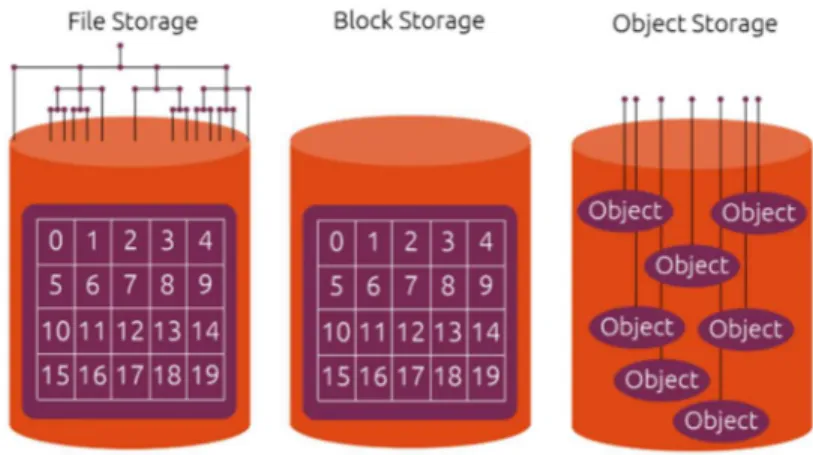ALMA MATER STUDIORUM – UINVERSITY OF BOLOGNA
SCHOOL OF ENGINEERING AND ARCHITECTURE DISI
COMPUTER ENGINEERING
MASTER THESIS
In
Distributed Systems M
HIGH-PERFORMANCE PERSISTENT CACHING IN MULTI- AND
HYBRID- CLOUD ENVIRONMENTS
CANDIDATE SUPERVISIOR
Luca Chiossi Prof. Paolo Bellavista
CO-SUPERVISOR Dr. Christian Pinto
Academic Year 2018/19 Session III
ABSTRACT (Italian)
Il modello di lavoro noto come Multi Cloud sta emergendo come una naturale evoluzione del Cloud Computing per rispondere alle nuove esigenze di business delle aziende. Un tipico esempio è il modello noto come Cloud Ibrido dove si ha un Cloud Privato connesso ad un Cloud Pubblico per consentire alle applicazioni di scalare al bisogno e contemporaneamente rispondere ai bisogni di privacy, costi e sicurezza.
Data la distribuzione dei dati su diverse strutture, quando delle applicazioni in esecuzione su un centro di calcolo devono utilizzare dati memorizzati remotamente, diventa necessario accedere alla rete che connette le diverse infrastrutture. Questo ha grossi impatti negativi su carichi di lavoro che consumano dati in modo intensivo e che di conseguenza vengono influenzati da ritardi dovuti alla bassa banda e latenza tipici delle connessioni di rete. Applicazioni di Intelligenza Artificiale e Calcolo Scientifico sono esempi di questo tipo di carichi di lavoro che, grazie all’uso sempre maggiore di acceleratori come GPU e FPGA, diventano capaci di consumare dati ad una velocità maggiore di quella con cui diventano disponibili.
Implementare un livello di cache che fornisce e memorizza i dati di calcolo dal dispositivo di memorizzazione lento (remoto) a quello più veloce (ma costoso) dove i calcoli sono eseguiti, sembra essere la migliore soluzione per trovare il compromesso ottimale tra il costo dei dispositivi di memorizzazione offerti come servizi Cloud e la grande velocità di calcolo delle moderne applicazioni.
Il sistema cache presentato in questo lavoro è stato sviluppato tenendo conto di tutte le peculiarità dei servizi di memorizzazione Cloud che fanno uso di API S3 per comunicare con i clienti. La soluzione proposta è stata ottenuta lavorando con il sistema di memorizzazione distribuito Ceph che implementa molti dei servizi caratterizzanti la semantica S3 ed inoltre, essendo pensato per lavorare su ambienti Cloud si inserisce bene in scenari Multi Cloud.
INDEX
PREFAX ... 1
INTRODUCTION ... 2
1 THE CLOUD COMPUTING ... 4
1.1 AN INTRODUCTION TO DISTRIBUTED SYSTEMS ... 4
1.2 CLOUD COMPUTING CONCEPTS ... 7
1.3 A GENERAL CLOUD COMPUTING ARCHITECTURE AND THE NEED FOR STANDARDS ... 9
1.4 CROSS CLOUD COMPUTING ENVIROMENTS ... 13
1.5 EXECUTION OF ARTIFICIAL INTELLIGENCE AND SCIENTIFIC COMPUTING WORKLOADS IN HYBRID- AND MULTI- CLOUD COMPUTING ENVIRONMENTS ... 15
2 DATA STORAGE SYSTEMS ... 17
2.1 POSIX STANDARD AND PORTABILITY ... 17
2.2 OVERVIEW OF FILE SYSTEMS KEY CONCEPTS ... 19
2.3 FILE SYSTEMS INTERACTION AND POSIX ... 22
2.4 STORAGE NETWORKING TECHNOLOGIES ... 27
2.5 NETWORK FILE SHARING AND MAIN FACTORS AFFECTING PERFORMANCE USING IP NETWORKS ... 30
2.6 THE OBJECT STORAGE ... 33
2.7 A UNIFIED VIEW: BLOCKS, FILES AND OBJECTS ... 35
3 STORAGE TECHNOLOGIES AT THE STATE OF THE ART ... 38
3.1 THE CACHE MEMORY IN INTELLIGENT STORAGE SYSTEMS ... 38
3.2 FILE SYSTEMS AT THE STATE OF THE ART ... 43
3.3 THE S3 CLOUD OBJECT STORAGE ... 48
3.4 S3 REST API, SERVICES PRICING AND BEST PRACTICES ... 53
3.5 THE POWER OF FUSE – AN INTERESTING EXAMPLE WITH S3 ... 59
4 CEPH AND CACHING ... 63
4.1 CEPH – AN OPEN SOURCE AND DISTRIBUTED UNIFIED STORAGE SYSTEM ... 63
4.3 PLUG IN DEVELOPMENT – THE POWER OF FUSE AND POSIX ... 71
4.4 CEPH’S RADOSGW IN DETAIL ... 75
5 S3 CACHE LAYER FOR HYBRID- AND MULTI- CLOUD ENVIRONMENTS ... 80
5.1 RGW FOR S3 CACHING – WHY? HOW? ... 80
5.2 S3 CACHE AUTHENTICATION MANAGEMENT AND PRE-IMPLEMENTATION CONSIDERATIONS ... 86
5.3 GETOBJECT ... 91
5.4 PUTOBJECT ... 94
5.5 LISTOBJECTS ... 98
5.6 POST-IMPLEMENTATION CONSIDERATIONS ... 100
6 EXPERIMENTS AND RESULTS ... 103
6.1 BENCHMARKS AND EXPERIMENTS’ INFRASTRUCTURE ... 103
6.2 CACHE GETOBJECT PERFORMANCE WITH THE S3 CUSTOM BENCHMARK ... 106
6.3 CACHE PUTOBJECT PERFORMANCE WITH THE S3 CUSTOM BENCHMARK ... 111
6.4 CACHE GETOBJECT PERFORMANCE DURING TRAINING SESSIONS OF TENSORFLOW’S DNN RESNET OVER THE IMAGENET DATASET ... 116
CONCLUSIONS ... 123
REFERENCES ... 126
IMAGES ... 130
TABLES AND CHARTS ... 132
1
PREFAX
Computers are the most relevant innovation of our times. We can find them in different forms and we interact with them in almost every situation and aspect of our lives. This document for example has been written on a normal laptop and it wouldn’t be surprising if in the pocket of the reader we could find a modern smartphone. Computers are the result of the combination of many different innovations which have been held by incredible minds and visionaries during the past two centuries.
The birth of modern computers and how our life changed with them is just the last step of a process started during the first half of the 19th century when Ada Lovelace spoke for the
first time about programming and computation. Many other brilliant innovators had an important role such as Vannevar Bush, Alan Turing, John von Neuman, J.C.R Licklider, Doug Engelbart, Robert Noyce, Bill Gates, Steve Wozniak, Steve Jobs, Tim Berners-Lee and Larry Page just to mention some of them.
The unicity in the invention of computers in my opinion is the fact that they are not the result of a single idea but instead the combination of many intuitions of scientists from a wide and heterogeneous range of disciplines. They express the continuous seek of human kind to go beyond its limits to improve people lives or for the simple please of curiosity. Research does not come from the necessity to satisfy specific needs but from the human nature of seeking knowledge. It is thanks to this knowledge if we now have what we have and we must not forget that many of the technologies we depend on nowadays have been possible only thanks to the result of research.
With this short introduction I want to thank all the academic sector, the scientific community and researchers from all around the World for the effort they put on their work every day.
With next sections it is presented the work of my Master Degree Thesis, for the course in Computer Engineering taken at University of Bologna, which I had the pleasure to work on at the laboratories of IBM Research Ireland.
2
INTRODUCTION
The Multi Cloud paradigm is emerging as a natural evolution of Cloud Computing to respond to the needs of scaling workloads beyond the boundaries of a single Cloud while satisfying constraints of cost, performance, security and privacy. In Multi- Clouds two or more Cloud data centers are interconnected and their resources used in conjunction for storage and computation. A typical case is that of a Public Cloud connecting to private data center of an enterprise (Private Cloud) whose applications are running in synergy across the two sites: this scenario is commonly referred to as Hybrid Cloud.
In such scenarios data are stored across the different sites depending on business constraints, such as cost of storage and privacy constraints. When workloads from a different site need to access remote data, those need to be fetched across the wide-area network (WAN) connecting the two Clouds before they can be utilized in the destination Cloud. This has a severe negative impact on data-intensive workloads that are remarkably affected by poor data access bandwidth and latency but need to access data in distributed Multi Cloud storages.
Artificial intelligence (AI) and Scientific Computing are examples of classes of these kind of workloads. With their increasing use of accelerators (such as GPUs and FPGAs), applications like training of Deep Learning models or scientific simulations are capable of consuming quantities of data at a rate that is an order of magnitude faster than what typical WAN links can provide.
Implementing a cache layer that transparently fetches and caches data from slow (remote) cheap storage to fast (but expensive) storage close to the computation represents a solution to seek the perfect trade-off between cost of long term data storage versus computational performance. However, there are many factors that must be investigated in order to achieve an efficient solution such as for example cache write backs in high performance Multi Cloud environments.
3
The proposed solution is the result of an in depth study of at the state of the art storage technologies and main characteristics and needs of just mentioned types of workloads during reading and writing procedures.
Distributed file systems allow the storage and availability of data across different localities thanks to the coordination of computational nodes which efficiency depends therefore on the specific implemented policies. Thanks to this kind of storage systems data can be stored over different nodes making possible to obtain very good levels of dynamicity, flexibility and reliability. Because of these reasons the choice of performing caching operation using the distributed storage technology Ceph has been made.
Data information can be transferred in different ways according to the specific type of the adopted storage technology. The POSIX API represents the most diffused file interaction as it is the standard for the most modern file systems but it is not the only one. There are new emerging prominent storage technologies with different types of interaction such as for example those defining the S3 API. They allow data transmission to/from Cloud storage services provided as IaaS over the Internet with the HTTP protocol. This is mainly due to the new application domains introduced by the Cloud Computing paradigm.
Ceph, in addition to the previously mentioned characteristics, allows data I/O interactions with different semantics such as POSIX and S3 which are standards for the most Cloud services subject of this study.
In the first part an overview of previously mentioned technologies and how they ca be implied in the realization of caching solutions in the context of Hybrid- and Multi- Clouds will be presented.
In the second part the design and implementation choices made during the development of a cache layer for S3 objects with the Ceph technology will be presented.
In the last section a detailed analysis of cache’s performance with different workloads will be provided.
4
1 THE CLOUD COMPUTING
1.1 AN INTRODUCTION TO DISTRIBUTED SYSTEMS
Computers are Hardware and Software components that are able to compute and process algorithms. In terms of computational power, every computer has many different characteristics which impact performance. Computer Networks are a set of different interconnected computers capable of communicating between them. The main example is the Internet and the associated World Wide Web [1].
Distributed systems are systems in which the components (Hardware and Software) of many networked computers can communicate and coordinate their actions via the only exchange of messages. They introduce some concerns like concurrency, absence of a global clock and single point of failure. There are indeed new challenges that must be faced when working with Distributed Systems which can therefore lead to powerful, efficient and reliable computation solutions if appropriately deployed. There are many examples of these systems with which we interact every day like web search, email services, online gaming, social networks, etc.
These systems are very common in modern technology trends and industrial scenarios. During last years the most important innovations on computational technologies are related to them and because of this it is very important to understand the theories behind them and how they work to have a complete view of modern computational paradigms.
Examples of the main factors and trends leading nowadays research in Distributed Systems are for instance the emergence of pervasive networking technologies, the emergence of ubiquitous computing and mobile systems, the increasing demand for multimedia services and the view of Distributed Systems as a utility. The last mentioned factor is very important and has a central role when we speak about Cloud Computing.
The modern Internet is a global collection of many different interconnected Computer Networks which are distinguished by their locality, type of communication and number of
5
devices. As a result, we have many different kind of networks, including a wide range that uses wireless communication such as Wi-Fi, Bluetooth or new generation mobile phone networks. The need for an efficient way to address all these systems and devices is just a natural consequence of their heterogeneity as shown in the following pictures.
Image 1.1 - Heterogeneous devices interacting with the Internet
The continuous technology development in electronic engineering has made it possible to produce devices of very small dimensions. This, along with the improvements in wireless communications, has made it possible to introduce mobile devices into Distributed Systems. Examples of these devices are laptops but also smartphones, wearable devices like smartwatches and embedded devices that make Mobile Computing possible.
The term Mobile Computing represents the possibility to perform computational tasks with devices which are not constrained to one single physical location but capable of working while moving. In such a scenario the user has access to many different Hardware and Software resources while fair away from its local intranet. An extension of this paradigm is the Ubiquitous Computing where the user interacts with many different devices available in a specific environment. These devices are so pervasive in people everyday life that become transparent to the users that, stop to focus on the usage of these devices as they become a natural extension of what they are doing as much as it can be a pen when they want to handwrite.
Multimedia Systems are very important and of particular interest in Distributed Systems. It isn’t the goal of this work to deepen in these particular technologies but it is interesting
6
to see that they are capable of making multimedia resources available to remote devices real time and on-demand taking advantage of Distributed Systems properties.
Thanks to the maturity reached by Distributed Systems companies are now selling computing and storage capacities as services in the same way as it is normally done for other services like water or electricity. Distributed Systems can therefore be seen as a utility offered by companies to clients who do not buy products but rent resources (Software and Hardware) of company’s remote data centers. Physical resources like computation, storage or network are made available to customers that do not have to buy Hardware on their premises anymore to take advantage of their computational power. Users may therefore decide to use a remote storage to save their files or backups as well as they now may decide to perform workloads tasks on remote computational nodes while accessing sophisticated data centers which also allows them to perform Distributed Computation.
Operating System virtualization techniques have a key role in this kind of services. Clients have access to virtual resources rather than physical nodes making Cloud Providers able to perform an optimized management of data centers resources and as a consequence to offer the best service as possible to customers.
Following the same approach Software Services can be offered to clients in Distributed environments enhancing performance of execution. With applications and infrastructures already available to be used, companies may also decide to redirect their effort on the usage of these applications rather than to their development, with relevant impacts in development times and costs.
7
1.2 CLOUD COMPUTING CONCEPTS
With the term of Cloud Computing we refer to the possibility to see computation as a service that can be offered through the Internet. Cloud systems typically offer sets of storage, computing and internet-based applications as services with the aim to go beyond clients on premises resources requirements and limitations. Cloud users can now benefit of the power of Cloud infrastructures with the only need of a Web interface to access them. This is very powerful from the prospective of Operating Systems as the abstraction level offered by Web Interfaces makes it possible to access Cloud services independently from the specific types of on-premises resources and remote data centers infrastructures.
Computers Clusters provide High Performance Computing (HPC) capability as they are the aggregation of many interconnected computers which cooperate together as a single point of computation. They represent the typical implementation of data centers which are the physical abstraction of Cloud Computing Systems. The final goal of Computers Clusters is to implement these kinds of Cloud Services in order to offer them in the market over the Internet.
There are indeed many technologies involved in the creation of this new computational paradigm. Some of the state-of-the-art techniques are [2]:
Virtualization technologies: They partition Hardware making computing platforms flexible and scalable with the opportunity to share resources between different and heterogeneous services. Moreover, many tenants can access Cloud resources simultaneously increasing infrastructures usage rate and reducing services costs. Orchestration of service flows and workflows: Clouds should be able to orchestrate
services from different sources of different types to form services flows and workflows transparently for users.
Web service and SOA (Service Oriented Architecture): Services are exposed on the internet through the usage of web interfaces while the internal orchestration and organization can be managed as SOA.
8
The Web 2.0: It improves interconnectivity and interactivity of Web Applications. The worldwide distribution of storage systems: Network storage services offered on
the Internet like Google File System or Amazon S3 are typically backed on distributed storage providers (data centers for example). The way data is stored and managed over data centers’ infrastructures is transparent from the user perspective. Programming models: Some Cloud models should be modified to adapt better to Cloud infrastructures. Map Reduce is an example of computational paradigm which takes advantage of the distributed characteristic of data centers in order to execute Big Data applications.
It is possible to identify many benefits from the usage of Cloud Computing inside a company. The business model change as the effort can be redirected to the usage of already available resources rather than to the infrastructure implementation [3]. This also allows owners to save on system-administration costs as it is not needed anymore to manage local resources.
9
1.3 A GENERAL CLOUD COMPUTING ARCHITECTURE AND THE NEED
FOR STANDARDS
During the past years many Distributed Computing technologies have been proposed by the scientific community but only Cloud Computing have made it possible to systems-integrators and mash-up technologies to undertake their business with a minimal investment on the infrastructure development [4]. For a new Cloud user, it can be difficult to navigate between all the Cloud technologies offered over the Internet but some architectural guidelines may help. It is here presented for this reason a possible general architectural view of a Cloud System.
The taxonomy which better helps to describe how the Cloud is composed is the Everything-as-a-Service (XaaS) which characterizes it as a stack of different kinds of services as shown in the following picture. More precisely the principal groups of services are the so called: Infrastructure-as-a-Service (IaaS), Platform-as-a-Service (PaaS) and Software-as-a-Service (SaaS).
Image 1.2 - Representation of the Cloud Services and Cloud infrastructures Stack
On the lowest level of this stack we have the IaaS whose services can be characterized into two main groups: Physical Resources or Virtual Resources. As mentioned before, virtualization technologies offer many benefits to vendors from a management point of view but there are also some reasons why clients may decide to rent entire physical resources. An example of these scenarios may be the one where clients decide to take
10
advantage of Cloud Services but do not will to pay the overhead introduced by virtualization hypervisors or even more because they do not want to share the same infrastructures with other tenants for security reasons. On the top of the IaaS layer we can instead differentiate three different categories of applications: computational, storage and network services, all of them relying on virtualization.
The term PaaS refers to the middle level of the Cloud Stack and it is used to identify the services into Programming Environments and Execution Environments. The latter type typically includes services of the former. Examples for these categories are Google’s App Engine and Microsoft’s Azure.
The last layer we mentioned is the highest, the so called SaaS that includes all the applications running on the Cloud and that provides a direct real-time service to clients. There are also some other possible kinds of services worth of noticing that are not meant to directly serve clients needs but to combine different available applications for business purposes. They do not find a collocation into the described stack as they are rather set beside it. There are some business cases where the solution to a specific problem needs resources coming from different layers and not just one. This makes it necessary to provide clients with appropriate administrative and business support in terms of resources management and costs optimization.
The scheme presented above in this section shows only a general model we can refer to while speaking about Cloud Computing. It can represent the general structure of many different Cloud vendors but this does not mean that the models of the many systems available in the market will refer to it. There are many efforts going on at the moment to makes standards for Cloud Technologies.
The NIST definition (National Institute of Standards and Technologies) of Cloud Computing tries to identify a baseline with the main aspects of Cloud services and deployments to make it easier the comparisons between already existing systems and new coming technologies. Thanks to these key concepts further discussions will be clearer [5].
11
The essential characteristics of a Cloud System identified by the NIST definition are: On-demand self-service: Clients can take advantage of computing capabilities when
required without human interaction with the provider.
Broad network access: Services are provided by heterogeneous platforms to different clients via standard mechanisms.
Resource pooling: Resources like storage, processing, memory or network bandwidth are pooled and managed in a multi-tenant model to serve customers’ needs on-demand. Remote resources are typically offered with such an abstraction that hide the real location of physical infrastructures to Cloud clients.
Rapid elasticity: Clients can increase or decrease the number of services and rented resources at any time. This makes it possible to adjust payments to real-time needs without any waste.
Measured service: The abstraction layer between users and Cloud infrastructures allow services providers to manage their resources doing optimizations. Both clients and providers should be in condition to transparently control and monitor resources usage.
The document includes also a service model which contains the IaaS, PaaS and SaaS that have been already discussed.
The deployment models are very important to have a view of possible Cloud applications environments. According to the NIST definition there are four main models:
Private Cloud: The Cloud infrastructure is of private usage by a single organization, possibly composed by many different users. It can be managed by third parts or the organization itself.
Community Cloud: The Cloud infrastructure is meant to be used by a specific community of consumers from organizations with same concerns. It can be managed by third parts or the organizations belonging to the specific community.
12
Public Cloud: The Cloud infrastructure can be used by the general public. It exists on the premises of the Cloud provider which is also typically in charge of its management.
Hybrid Cloud: The Cloud infrastructure is composed by two or more different ones that maintain their unicity while being bound together by standardized or proprietary technologies which allow application and data portability.
13
1.4 CROSS CLOUD COMPUTING ENVIROMENTS
Cloud Computing is capable of bringing many benefits from a computational point of view and because of this it is becoming more and more central in company’s business even though, there are still many concerns about services portability because of the dynamicity of the Cloud market.
There are contracts like SLA (Service Level Agreement) where users and providers agree on the quality requirements that must be satisfied by the provisioned services. Despite this, one of the principal barriers of the adoption of Cloud solutions is the so called locking from long term commitments to a specific vendor.
This fear comes from the fact that Cloud vendors offer sets of APIs (typically not standard) to allow clients applications to interact with their services. During business lifetime it may happen that some services become obsolete or that a competitor becomes able to offer the same service with markedly differences in performance. Because of these reasons clients may opt to change the Cloud Provider to take advantage of different services with therefore the need to change the way of interaction as well. These changes have huge impacts on customers’ business, especially in terms of costs and time because to adapt applications to a different set of API typically results in very expensive refactoring.
The need for standards in the way of interacting with Cloud services and the bound to specific vendors’ solutions are the core of Cross Clouds challenges [6]. The principal categories may be summarized in four different groups:
Hybrid Clouds: As described by the NIST they are compositions of many Clouds. In this scenario system developers aggregate different Cloud parts to build appropriate solutions for their applications which will then have to interact with various sets of API. This structure implies that it must be defined a logic to determine which Cloud part should be used and when. This logic is coupled with the application at a certain extent and can be eventually implemented as a proxy between the different systems.
14
A typical example is the one where a Private Cloud is connected to a Public Cloud to go beyond on premises infrastructure computational limits with the opportunity of scaling as needed and satisfying business constraints like privacy and security. Multi Clouds: Such as Hybrid Clouds they are made combining different
autonomous Cloud systems. But in contrast, this model management can be achieved with some abstraction as it introduces a certain level of portability. Usually there is a common denominator set of APIs between the different systems which reduces the number of specialized services.
Meta Clouds: They offer both abstraction and delegation pushing even far away the responsibility of application developers for the system management. They are typically deployed by third party brokers which offer loosely-coupled interaction as a managed service. It is brokers duty to find available resources to serve applications needs into the context of the Meta Cloud.
Cloud Federations: In contrast to the previously mentioned models, Federated Clouds achieve distribution through prior agreements in the form of common interfaces or data formats. These efforts have been made to allow customers to work with resources and services across different vendors.
15
1.5 EXECUTION OF ARTIFICIAL INTELLIGENCE AND SCIENTIFIC
COMPUTING WORKLOADS IN HYBRID- AND MULTI- CLOUD COMPUTING ENVIRONMENTS
In the previous chapters Cloud Computing key concepts and aspects have been discussed thus, at this point, its models, concerns and benefits should be clear to the reader. With this section it is now presented the specific scenario where this Thesis project work has been set, with references to Artificial Intelligence and Scientific Computing applications, Hybrid- and Multi- Cloud paradigms which are very prominent study areas for the scientific community.
Because of the computational power offered by Cloud vendors, adopting Cloud infrastructures to perform heavy workloads of applications such as of Artificial Intelligence or Scientific Computing seems a logical solution. Private Clouds are constrained to their own resources but still capable of providing efficient solutions with some peculiar benefits to companies. Public Clouds are able to serve on-demand clients’ needs but there are many concerns about privacy and security as users have no direct control over their information that is managed by a third party instead. Thus, while the former allow companies to take advantage of Cloud infrastructures while not sharing sensitive information, the latter are ideally capable of offering unlimited amounts of resources and services allowing systems to scale as needed. Hybrid and Multi Clouds become therefore a natural extensions of single Clouds to overcome their limits while taking advantage of the singular benefits offered by any of them.
Image 1.3 - Hybrid Cloud scenario where a Private Cloud interacts with a Public one to answer new companies’ needs of privacy and elastic scaling
16
As shown in image 1.3 there may be situations where a Private Cloud is connected to a Public one and their resources work in conjunction to achieve business goals. In such a scenario, which is the one of interest for this study, information is stored across different sites on distributed computational nodes. In order to be computed, data needs to be transferred using the communication channels of the (WAN) wide-area-network. This has a sever negative impacts on data-intensive workloads that are in this way limited by poor data access bandwidth and latency but need to access data in distributed Multi Cloud storages.
Artificial Intelligence and Scientific Computing applications are examples of classes of this kind of workloads. Many accelerators (like GPUs and FPGAs) make applications such as training of Deep Learning models or scientific simulations capable of consuming data at a rate which is substantially faster than what WAN links can typically provide. Because of these reasons data availability and transfer cost become the prevalent bottleneck of computational performance.
The implementation of a cache layer which transparently fetches data from a remote (slow) storage to a faster and more expensive one, closer to computational nodes seems thus to be a good solution to achieve the perfect trade-off between cost of long term data storage and computational performance. There are many different mechanisms and technologies which enable data storage and retrieval as presented in the next section.
17
2 DATA STORAGE SYSTEMS
In this section it will be given a summary of what data storage means with a particular interest for those technologies meant for Distributed Systems, the so called Distributed Information Systems. A detailed discussion of specific technologies faced during the execution of some experiments that have been performed will be better analyzed in section number 3.
2.1 POSIX STANDARD AND PORTABILITY
To build a cache layer for a Cross Cloud system it is necessary to have a complete and deep understanding of what storage technologies are and how they work in order to store and to retrieve data. It is very important to keep in mind that any kind of storage system has peculiar characteristics with their benefits and drawbacks and may better adapt to some cases rather than others. Moreover, the type of communication is not always the same. Different technologies typically have different sets of interaction API, especially in Cloud environments.
As it has been already said many times, standards are very important for the intercommunication and portability of different systems and applications. To build a cache layer, the first thing that must be clear is how the applications of interest are going to communicate with the storage support. For this purpose, it is here presented the POSIX standard (Portable Operating System Interfaces for Computer Environments) which describes how a POSIX compliant application or file system interacts with files. File systems which are the basic support for data storage, management and retrieval.
First computers in the history of Information Technology were characterized by different Operating Systems and programming architectures [7]. As a result, one application could not be moved from a system to another unless it was rewritten to be compatible with the different supporting infrastructure. The first real attempt in the direction of program
18
portability was made by IBM when it started to adopt one single architecture across many different machines. In this way programs could be executed over the different computational nodes conforming with this structure. Another step forward has been made by the Bell Labs when scientists started to work on the creation of the UNIX, an operating system capable of running over different machine of different vendors.
Nowadays there are still many battles on standardization across different operating systems but one thing is agreed by the most of them: the POSIX standards which are a set of assertions that help developers to make applications compatible between many different operating systems and architectures. A POSIX compliant application can move between different heterogeneous systems with a very low maintenance.
It is not the goal of this work to analyze the singular sections of the POSIX standard documents but, as commonly accepted by the most prominent tech vendors, to understand how it works and what it involves for data storage systems. It describes a contract between the application and the operating system. More precisely, it doesn’t give guidelines for the production of the application itself or of the lower support but the way they will interact. This interaction is represented by the interfaces of the library called by the applications and by the interfaces offered to the library by the operating system. Vendors must only adapt their architectures to the POSIX library interfaces to be highly compatible and the applications thus become automatically portable and easily movable as they can work with no knowledge about the lower supports.
Another important characteristics of POSIX semantics is that it is extensible and not locking. It may happen in fact, that for some specific cases one technology will need to go beyond the POSIX guidelines. This can be done by simply adding special purposes modules, keeping in mind that they will not be compliant with all systems.
19
2.2 OVERVIEW OF FILE SYSTEMS KEY CONCEPTS
The file systems are the most basic storage technology. They are that part of an operating system which provides access and memorization mechanisms for the information (programs and data) stored on disk drives, disk partitions and logical volumes. File systems are a hierarchical organization of files which is the abstraction of the collection of information records residing on the computer memory [8]. It is their goal to provide functions, to allow users to work on files, such as creation, deletion, access, permission check or modification. They also organize and manage all the data structures that work along with files like directories. Directories are containers for storing pointers to maps of files and allow the hierarchical and structured view of stored data.
An important characteristic of file systems as type of storages is that they also hold some other records of information, the so called metadata such as (for the UNIX operating system as an example) superblocks, i-nodes and lists of free and occupied data blocks on a specific system/device.
A super block contains information about the file system such as its type or layout while an i-node maintains information related to any file and directory. A file system block is the smallest unit allocated on the physical support to store the data and may deeply influence operations’ performance, especially those of reading and writing. There are cases where files are stored in many different blocks and others where they cannot be stored at all according to specific data blocks’ size and number.
Some examples of file systems are:
FAT 32 (File Allocation Table) – Microsoft Windows NTFS (NT File System) – Microsoft Windows
UFS (UNIX File System) – Unix
ExtX (Extended File System) – Linux distributions
An important aspect of file systems (as basic storage systems) worth of noticing is their capacity of abstraction between physical and logical memory. Users can think about the
20
files as a continuous chain of logical blocks while the physical ones are managed by modules of the operating system. This is done thanks to the evolution of Logical Volumes Managers (LVMs) that enabled the extension of file systems capacity and allowed efficient client storage management over physical infrastructures. Hard disks can be partitioned or concatenated to build a logical volume that is the abstraction of the storage memory with which the file system works. In this way once installed, a file system can work on different computational nodes at the same time while seen as a single unit of memorization.
Image 2.1 – Example of management of physical storages as virtual units
To make a certain disk drive, disk partition or logical volume available to the operating system and so part of the general file system, the mount operation must be executed. This command indicates that the specified file system is ready to be used, associates it an address (the mount point) and sets the desired access options. This operation therefore makes the file system and its associated information such as files, directories and special files available to be accessed by the users.
It is important to keep in mind that along with the mount operation there is one more command which is very important when operating with file systems, the so called unmount operation. The managed data is not immediately written to the device when operations are called because of efficiency reasons. Files and directories are pooled and then stored all together in order to reduce the number of I/O operations with a certain device. Because of this it becomes very important to perform the unmount operation that will notify our
21
intentions to the operating system. It will therefore start all those procedures which deal with buffered data and metadata and no information will be lost.
Image 2.2 – General file system hierarchy – each triangle represents a different file system which has been made available through a call to the operating system mount operation
As showed, file systems are an important part of operating systems as they represent the basement for storing information on physical devices and allowing users to manage and work with files. For the purpose of this work it is presented in the next section how POSIX standard characterizes file systems making them compliant between different computer systems. This is very important to seek systems interconnection.
22
2.3 FILE SYSTEMS INTERACTION AND POSIX
Whenever a certain application workload is executed there are always files involved as they are the representation of the information that is processed. The real computation is performed inside the main memory of a computational node thus, needed files (and their relative data structures) must be copied into it, on memory areas known as buffers. It is noticeable how POSIX defined standards for I/O functions. These functions must be executed in order to transfer data from a device to another.
When building portable POSIX applications, it is important to remember that the only thing that really matters is calling POSIX libraries and not knowing libraries implementation. How libraries have been implemented is just an operating system matter and may affect performances but there is not that much that developers can do about it [7].
An important thing that must be kept in mind is that file structures members (containing references to files metadata information) should never be directly accessed in portable applications. POSIX does not make any assumption about their content indeed. This is of course another matter for file systems which are meant to work directly with files and their data structures.
It is possible to work with files at high or low level. Low level functions give more control over a file but it is not always desirable to work with them as they may sometimes represent an element of possible incompatibilities in contrast to the high level ones. The key difference between their approach is the usage of a file stream or a file descriptor. These concepts will be clearer after few paragraphs.
Further discussions will be general but a precision should be made at this point. It is possible to speak about POSIX without referring to any programming language but in order to build applications it is necessary to reference one in particular. The chosen language to explain these theories is C as the main language for the most operating systems and because POSIX supports two main programming environments which both work with the C language.
23
Some important high level functions are: fopen(), fclose(), fwrite(), fread(), fseek(), frewind(), fscanf(), fprintf(), fflush(), setbuf() and fflush().
Fopen() is very important because it starts the interaction with a file returning a FILE data structure that represents an associated stream. Fclose() on the other side deletes a link between a file and a certain stream releasing all associated system resources and forcing the execution of all pending requests. Fwrite() and fread() execute basic operations of write and read from/to a pointed buffer to/from a certain file pointed by its relative stream. There are then functions which allow the user to switch the file position pointed by the stream but fseek() typically is the best choice and frewind() set the pointer to the first position. Fscanf() and fprintf() are useful to work with formatted data. Setbuf() associate a FILE stream to a memory buffer (if does not exist it will create a new one). Fflush() is very important because it forces pending output data of streams to be written into files.
Before to proceed in the discussion and explain the characteristics of low level functions it is important to have an overview of those operations which manage and give access to files. POSIX defines all the procedures that make the abstractions of files and directories portable between systems. These functionalities perform all the operating systems routines that deal with data and metadata creation, deletion and modification.
The POSIX file system is based on the UNIX operating system and defines common interfaces to files within the motto “less is better”. UNIX principles are important but it must not ever be forgotten that different systems are not constrained to them and it may happen sometimes that things are done in different ways (with different set of functions for example). These cornerstones are: any I/O is done using files, a file is a sequence of bytes and a directory is a list of files.
The POSIX file systems characteristics are here presented as an overview of the most important ones.
24
Portable file names: no more than 14 characters composed by only letters, numbers, under score, hyphen and point with lower and upper case making some file names possibly similar but different.
Directory tree: any file system starts with a directory called root with file name “/”. It is a list of files, some of which may be directories. It is the same for general directories apart for the name. A file can be named calling the chain of directories starting from “/” with their names separated by a “/” (this is the so called absolute path). The chain of directories before a file name is the path prefix. A file can also be referenced with a relative name starting from a specific directory known as the working directory instead of the root one. The functions to work with directories are getcwd() which returns the current working directory while chdir() allows to switch it to another one.
Making and removing directories: it is possible to create a new directory calling the mkdir() function while rmdir() is capable of deleting an existing one.
Directory structure: each file in the file system has a unique number (the so called i-number which references the file i-node data structure with all its associated metadata). Every element inside a directory points a serial number and many different path can reference the same files. (NB: memory addresses of data records of files are contained into the i-nodes structures).
Linking to a file: the function link() associates a certain path with the file specified. Removing a file: the unlink() in contrast does the opposite of link() and when a file
has no more associated links is simply deleted.
Renaming a file: the outcome of a call to the rename() function is the creation of a new link for a file and the deletion of the old one. While renaming directories and files is portable and safe within the same system, this operation may corrupt files if performed between different systems. In these cases a copy() operation and a following unlink() or rmdir() would be required.
25
File characteristics: as said many times a file system maintain information of any files. These metadata can be accessed through the call of the stat() function. POSIX does not specify the exact implementation of this kind of information but define the general structure to allow flexibility.
Changing file accessibility and owner: with chmod() it is possible to change file’s permissions while with chown() it can be changed its owner in order to implement different management policies.
Reading directories: to allow different implementations of directories, POSIX defines only the functions that allow users to retrieve directories entries. Similarly to high level functions for files and streams the opendir() returns a directory stream which can be used to access directory information. Readdir() returns a structure containing information related to a specified directory and closedir() notify the system about the no interest on working anymore with a certain directory. Rewinddir() reset the position of the directory stream to its beginning.
Now that all the file systems structures and its functions are clear it is possible to proceed with the description of low level functionalities that, in contrast to what it could be thought, are not very well specified between systems in terms of general behavior. In previous C language implementations, they were the routines called when high level functions executed. Now the POSIX standard (more conformed with the standard C libraries definition) defines interfaces also at a low level but because of this it is good practice to call high level functions if seeking very high portability and low level functions if more control over files is needed.
Low level primitives work with file descriptors which are integers identifying opened files to access their data structures which are loaded into main memory during open() calls and saved back during close() ones.
Read() if called, copies data from an opened file and save it into a buffer similarly as for write(). An example of possible incompatibility is the case when an integer saved into a system where integers have a 32 bits size is then read on a system where integers
26
are of 16 bits. In this case with only one call to the read() function, the entire file will not be read.
Fcntl() is an interesting multi-purpose function that performs operations over file descriptors of opened files. This is another interesting example of possible incompatibility as POSIX does not define what it will happen if someone attempts to modify the flags that this function work with.
The lseek() function has a similar behavior of the flseek() mentioned before. The substantial difference is that instead of working with a file stream it works with the file descriptor.
Finally, it is worth of noticing that high and low level functions can be mixed. For example calling fdopen() a file stream pointing to the file associated with the specified file descriptor will be returned while fileno() does the opposite. It is important to keep in mind that working simultaneously on the same file with both file descriptors and file streams may cause incongruence as the behavior of the formers may vary from system to system.
All the things said in this chapter will be very important when it will be presented the implementation of a plug in to make an existing cache, built with POSIX standards, capable of storing information on a certain storage as a back-end. It will be shown the power of working with standards in the area of Information Systems.
Now that the concepts of file systems are clear it is possible to go further with the discussion introducing Distributed Information Systems as the final goal is the implementation of a cache working in Cloud Computing environments.
27
2.4 STORAGE NETWORKING TECHNOLOGIES
First of all, it is important to have a well understanding of why companies are so interested on storing data over Distributed Systems. This will justify the reasons for adopting Cloud storage solutions.
There is a common trend showing an increasingly growth in the amount of data produced by companies that however still need to be stored, fast accessible, protected and managed efficiently. In order to obtain these properties, it becomes necessary to switch from a centralized to a distributed storage system to overcome the limits of single machines. To be more precise, a valid information solution should be able to [8]:
provide data availability to users when they need it
integrate the information infrastructure with business processes provide a flexible and resilient storage infrastructure
The first interesting system that will be mentioned is the DAS (Direct-Attached-Storage) which is nothing else than a storage environment where memorization devices are all directly connected. It represents a system where storage devices are isolated on their own and because of this it becomes hard to share information between users.
The natural evolution of DAS is the so called SAN (Storage-Area-Network) that is a dedicated network of storage resources. It is not important to deepen in these concepts but it is interesting to see how the paradigm is switching from a centralized to an always more distributed scenario. The SAN is capable of overcoming the limits of its predecessor making sharing files in distributed environments possible and more efficient, with better economies of scale and management in terms of data protection and maintenance. Moreover, thanks to virtualization techniques, in SAN environments it becomes possible to enhance utilization and collaboration among distributed resources over different sites. For this reason, the utilization rate of storages is improved compared to the direct-attached-storage because the information is now sharable. This is very important as it has considerable impacts on companies needs of infrastructures.
28
DAS and SAN represent good solutions to interconnect the different resources of storage infrastructures to answer the growth of companies’ data but have shown some limits. In network-based file sharing systems, file servers use client-server technologies to provide required data and this resulted in the appearance of over and lower utilized storage resources.
A step forward has been made with the introduction of NAS, the so called Network Attached Storage, a dedicated storage device that can provide high-performance for file-sharing eliminating the need of many general purpose machines. It enables client to share files over an IP network via the introduction of network and file-sharing protocols such as TCP/IP for data transfer and NFS (Network File System) for network file services. The NAS utilizes a specific operating system that is optimized for I/O operations to serve specific file services’ needs, making it better performing than a general purpose machine. This results in the number of clients that can be served simultaneously.
Image 2.3 – Examples of NAS and SAN in the internet scenario
The benefits introduced by the NAS are: It enables efficient file sharing
29
It supports many-to-one and one-to-may configurations It provides better performance and ease of deployment
It is flexible as compatible with UNIX and Windows systems It centralizes data storage and simplifies file systems management It provides better scalability and high availability
It ensures security and reduces costs
Network-based file-sharing environments become therefore composed by many general purpose servers and NASs that may need to transfer files between them. Because of this, a file-level virtualization that enables files mobility across different and heterogeneous devices has been implemented.
As shown there are many reasons to switch to Distributed Information Systems to share data. In the next paragraph it will be now presented how these environments effectively work with also a deeper explanation of some of the just mentioned key concepts.
30
2.5 NETWORK FILE SHARING AND MAIN FACTORS AFFECTING PERFORMANCE USING IP NETWORKS
In a file-sharing environment users are capable of storing and retrieving information across multiple nodes within distributed deployments adopting protocols made for these kind of tasks.
Some interesting examples of the methods utilized for file sharing are:
FTP (File Transfer Protocol): It is a client-server protocol that allows the transferring of data over the network using TCP. (NB): SFTP (SSH FTP) is its secure version.
Distributed File System: It is a file system in which data is distributed over many computational nodes. It ensures efficient management and security while users can access data with a unified view of all its files.
NFS file-sharing protocol: It enables files owners to define their specific type of access. With its utilization users can mount a remote file system therefore making its files locally available. It provides routines for: searching, opening, reading from, writing to and closing files, changing file attributes and modifying directories and file links.
DNS (Domain Name System): It is a service that helps users to identify and access resources of a certain network.
LDAP (Lightweight Directory Access Protocol): It is an example of service protocol that creates a namespace and helps to identify resources of a network.
Peer-to-Peer model: It represents a paradigm where machines can share files within a network. The discovery of files is done by a software appositely built. Even if it will not be further explored, it is important to mention this last model as it represents a valid alternative to the more classic client-server one.
As discussed in the previous section the NAS represents an important element in Distributed Information Systems. Its main types of implementation are presented below as
31
they involve concepts that can be generalized as models which are very useful to proceed in this study:
Unified: It provides data access within a unified storage platform with a central management system.
Gateway: Contrary to the unified model it utilizes external storage for data memorization and retrieval with a consequent need for separated managements. Scale out: This implementation is very important for Cloud environments as it
represents the structure of data centers’ clusters organization.
Models are important because they help us to better understand Distributed Systems making the analysis of those elements that have important impacts over performance. In chapter 5 the cache developed during this project work will be presented. The cache works within an IP network environment since it was meant to work with S3 objects.
The main factors that impact distributed storages in this kind of networks are presented below [8]. It is important to consider these factors even if some of them may appear obvious:
Number of hops: a large number of hops may considerably increase the data latency as each one of them requires IP processing.
Authentication service: there must be enough available resources dedicated to this tasks in order to avoid congestions and latency increase.
Retransmission: it is important to set this parameter appropriately as one of the most affecting network traffic jams. It also may bring up unexpected errors.
Overutilization of routers and switchers: additional devices should be added if some of them become over utilized.
File system lookup and metadata requests: The processing required to access files or directories at the appropriate locations is typically the main bottleneck in Distributed Information Systems. An intricate directories structure may cause important delays. Because of this it is typically flattened to favor fast and efficient
32
data retrieval. This concept is very important and must be mastered to understand the scenario of this Thesis work.
Over utilized devices: The execution of multiple and simultaneous data access operations may cause the overutilization of some system’s devices. This would negatively affect performance as a result of a bad data distribution.
Overutilization of clients: clients can use protocols for network file sharing such as the NFS. If a client becomes over utilized the processing of all its relative requests and responses may cause delays on data retrievals.
Distributed storages at this point should be more clear in terms of benefits and performance impacting concepts. Even if with some performance limitations during data transfer and data retrieval procedures, storage paradigms defined by SAN and NAS have shown increasing improvements over data storage techniques with respect to blocks and files abstractions. They still represent the base for information systems and this is the reason why it is important to keep their model in mind.
However, there is another kind of storage that is the object based storage. It is a prominent storage paradigm with no boundaries in terms of performance enhancing. It has also the incredible capacity of making stored information simultaneously accessible within the abstractions of blocks, files and objects. For this reason, it can be considered an incredibly portable type of storage.
The object storage technology is presented in the next section. It has a central role in this work as the storage back-end of the implemented cache system follows this model.
33
2.6 THE OBJECT STORAGE
To better describe the object storage model and why it is so powerful it is good to step back in order to understand what are the limits of hierarchical file systems and how they can be overcome.
The main ways users have been interacting with data over the years can be summarized in the two categories of databases and file systems [9]. The former is capable of efficient management of huge amounts of data thanks to the structures that can be defined from the characteristics of the information kept in memory. An analysis of the properties of databases will not presented here but it is worth mentioning how their paradigm has influenced new storage technologies. They are good solutions to process huge amount of data but they also become inadequate when more control over data is needed. File systems help in this direction giving more management power to users.
Traditional file systems however present some limitations. Users’ needs are changing and new paradigms must be investigated in order to achieve better efficiency in storages management. Moreover, people are now working more and more with bigger amounts of data. This, with the change in data retrieval paradigm that is now more focused on file characteristics rather than data organization, has made the hierarchical structure of directories and files useless.
The problem of the hierarchical namespace, as mentioned in the previous section, may impact systems performance introducing overhead as it makes file localization more expensive in terms of computational costs. In addition to that, users are now accessing data that is typically unstructured which means that it does not only make NAS more inefficient but it also becomes useless.
To overcome these limitations object-based storages represent the perfect choice as they are capable of managing files according to their content and characteristics rather than their location and organization. Because of this, it is important to understand what are their main properties and benefits.
34
The main element in an object storage system is the OSD (Object-Based Storage Device) which is a device meant to organize and store unstructured data in the form of objects. OSDs do not keep a directories hierarchy but maintain the address space flat. Objects are identified through a unique ID number that is generated by appropriate functions (hash functions for example) or specific algorithms. Objects are capable of storing information such as user data or metadata along with them enhancing the compatibility of heterogeneous storage systems.
An OSD system is typically composed by many servers interconnected within an internal network. They run the OSD service environment that provides functionalities to access and manage the stored data. The main services are the metadata service and the storage service. The former is in charge of providing ID keys to objects while the latter works in contact with the disks where users’ information is maintained.
An important characteristic of OSDs is that they perform very well with many low-cost disks that are less expensive than a single powerful one. Finally, the principal benefits introduced by object-based storages may be summarized in:
Security and Reliability: Data integrity and authenticity are guaranteed by the storage that has the responsibility of performing user authentication and encryption procedures.
Platform independence: As objects are no more than containers of data, metadata and attributes it becomes possible to store them over different distributed, heterogeneous and remote devices. This property is very important especially for Cloud Computing environments which are the subject of this work.
Scalability: Thanks to the flat address it becomes possible to store huge amounts of data without impacting performance.
Manageability: OSDs are capable of coordinating their operation autonomously according to user defined policies. This makes them capable of self-management that is very important in complex systems environments.
35
2.7 A UNIFIED VIEW: BLOCKS, FILES AND OBJECTS
To complete this analysis of storage technologies it is vital to discuss another relevant paradigm of storage systems that is the unified storage system. It can provide a unified view of the data in all the forms of blocks, files and objects at the same time. This is very important in Cloud Systems where stored data and devices are typically heterogeneous. At the end of this section, to conclude this chapter, an interesting comparison of the different types of storage technologies will be presented.
A unified storage system consists of four main components:
The storage controller: Provides block-level access to the application servers and manages the back-end storage pool of the storage system.
The NAS head: Provides access to NAS clients acting like a file server. It interacts with the storage thanks to the virtualization of physical devices offered by the storage controller. It is in charge of the configuration of the file systems installed on the disks, to undertake the NFS and to share the data with the clients.
The OSD: Interacts with the storage via the storage controller and provides web communication to application servers with REST, SOAP and dedicated API interfaces.
The storage: Is the physical storage. It is composed of many different interconnected devices which maintain users’ information.
36 Image 2.4 – Unified information storage architecture
Unified storage systems are a prominent solution nowadays because of their incredible abstraction power. There are therefore many reasons that justify their adoption and one cannot deny that this paradigm appears to be the most suitable for many industrial scenarios.
However, many systems still interact only with the protocols and API defined by blocks, files and objects data paradigms. Because of this it is important to keep in mind what are their main differences and most suitable scenarios.
The following table presents a summary of what has been discussed and concludes this chapter.
Block Storages Meant to work closer to the hardware, blocks are able to chop amount of data in different part that can be stored on different machines independently from the specific operating system. They provide more control over the data becoming more efficient eliminating the infrastructure around files but becoming therefore less user friendly. File Storages Meant to allow users to work with their data they are very suitable for
high level applications. However, they implement all the infrastructure characterizing files that is a penalty for systems performance and also a possible problem for compatibility.
37
Object Storages Meant to overcome all the limits of file storages they are very well performing in those scenarios where data is unstructured as they maintain a flat namespace. They are very good to achieve good performance at a high abstraction level and compatibility between heterogeneous systems. However, objects cannot be rewritten and in system where many write operations are required they are not well suited such as it happens with databases.
Table 2.1 – Storage paradigms’ concepts summary
The following picture shows a simple model of these distinct paradigms.
Image 2.5 – The storage paradigms of file, block and object memories
In this chapter a deep overview of storage systems has been presented. Now that these fundamental concepts are clear it will be presented in the next section the problem of cache memories and a summary of what is the state of the art of some interesting storage technologies that have been particularly important for this project work.
38
3 STORAGE TECHNOLOGIES AT THE STATE
OF THE ART
At this point it is very important to have clear in mind the final goal of this project work that is the development of a cache layer capable of working in Multi Cloud environments to serve computational nodes communicating with S3 object-storages to retrieve and store data.
Within this chapter the analysis of storage technologies will become less abstract as some important real cases will be briefly presented in order to give a good idea of what is the current scenario of this scientific area. Initially the concepts of caching paradigms will be given in order to introduce the problems that involves. Then some technologies at the state of the art will be summarized to extract the key concepts behind them, introducing in this way the first work activity that has been done, that is the development of a plug-in to extend an already existing cache program. Finally, the S3 Cloud Object store will be presented as the most adopted storage service of Cloud solution.
3.1 THE CACHE MEMORY IN INTELLIGENT STORAGE SYSTEMS
Storage systems are more complex than what we can think. They are meant to provide data access, management and retrieval to users by using simple instructions and APIs. Unfortunately, the internal architecture of information systems is not as simple as the user interaction process.
If good management and fast retrieval are characteristic to seek in order to provide a good service, some assumptions must be done. Typically, many requests simultaneously reach the computational nodes where the information is kept, as a result monolithic structures would represent a bottleneck during responses processing. For these reasons the structure of modern and well performing systems is broken down into four different main elements: the front-end, the cache memory, the back-end and the physical disks [8].